Maven 中maven-assembly-plugin插件的使用笔记 SpringBoot环境
首先创建一个多模块的SpringBoot项目

项目结构
父pom的内容如下:
<?xml version="1.0" encoding="UTF-8"?>
<project xmlns="http://maven.apache.org/POM/4.0.0"
xmlns:xsi="http://www.w3.org/2001/XMLSchema-instance"
xsi:schemaLocation="http://maven.apache.org/POM/4.0.0 http://maven.apache.org/xsd/maven-4.0.0.xsd">
<modelVersion>4.0.0</modelVersion> <groupId>com.shanghai.abcd</groupId>
<artifactId>content-service</artifactId>
<packaging>pom</packaging>
<version>1.0.1-SNAPSHOT</version>
<modules>
<module>web-service</module>
<module>config-service</module>
<module>common-service</module>
<module>biz-service</module>
<module>dal-service</module>
<module>deploy-service</module>
</modules>
<parent>
<groupId>org.springframework.boot</groupId>
<artifactId>spring-boot-starter-parent</artifactId>
<version>1.5.4.RELEASE</version>
<relativePath/>
</parent>
<properties>
<project.build.sourceEncoding>UTF-8</project.build.sourceEncoding>
<junit.version>4.9</junit.version>
<java.version>1.8</java.version>
<source.encoding>UTF-8</source.encoding>
</properties>
<dependencies>
<!-- https://mvnrepository.com/artifact/org.springframework.boot/spring-boot-starter-test -->
<dependency>
<groupId>org.springframework.boot</groupId>
<artifactId>spring-boot-starter-test</artifactId>
<version>1.5.4.RELEASE</version>
<scope>test</scope>
</dependency>
</dependencies>
</project>
子模块web模块的pom文件内容如下:
<?xml version="1.0" encoding="UTF-8"?>
<project xmlns="http://maven.apache.org/POM/4.0.0"
xmlns:xsi="http://www.w3.org/2001/XMLSchema-instance"
xsi:schemaLocation="http://maven.apache.org/POM/4.0.0 http://maven.apache.org/xsd/maven-4.0.0.xsd">
<parent>
<artifactId>content-service</artifactId>
<groupId>com.shanghai.abcd</groupId>
<version>1.0.1-SNAPSHOT</version>
</parent>
<modelVersion>4.0.0</modelVersion>
<artifactId>web-service</artifactId>
<dependencies>
<dependency>
<groupId>org.springframework.boot</groupId>
<artifactId>spring-boot-starter-web</artifactId>
</dependency>
<dependency>
<groupId>com.shanghai.abcd</groupId>
<artifactId>biz-service</artifactId>
<version>1.0.1-SNAPSHOT</version>
</dependency>
</dependencies>
<build>
<finalName>content</finalName>
<plugins>
<plugin>
<groupId>org.apache.maven.plugins</groupId>
<artifactId>maven-compiler-plugin</artifactId>
<configuration>
<source>${java.version}</source>
<target>${java.version}</target>
</configuration>
</plugin>
<plugin>
<groupId>org.apache.maven.plugins</groupId>
<artifactId>maven-resources-plugin</artifactId>
<configuration>
<encoding>${source.encoding}</encoding>
</configuration>
</plugin> <!--spring boot 的编译插件 -->
<plugin>
<groupId>org.springframework.boot</groupId>
<artifactId>spring-boot-maven-plugin</artifactId>
<executions>
<execution>
<goals>
<goal>repackage</goal>
</goals>
</execution>
</executions>
</plugin>
</plugins>
</build>
</project>
web模块中main启动文件
package com.shanghai.abcd.content; import org.springframework.boot.SpringApplication;
import org.springframework.boot.autoconfigure.SpringBootApplication;
import org.springframework.boot.context.properties.ConfigurationProperties;
import org.springframework.context.annotation.ComponentScan; /**
* @Auther:
* @Date: 2018/5/25 15:26
* @Description: PACKAGE_NAME
*/
@SpringBootApplication
@ConfigurationProperties(value = "classpath:application.properties")
@ComponentScan("com.shanghai.abcd.content")
public class ContentApplication { public static void main(String[] args) {
SpringApplication.run(ContentApplication.class, args);
}
}
重点是在deploy-service模块,项目的部署文件都是在该模块维护的,文件结构如下:
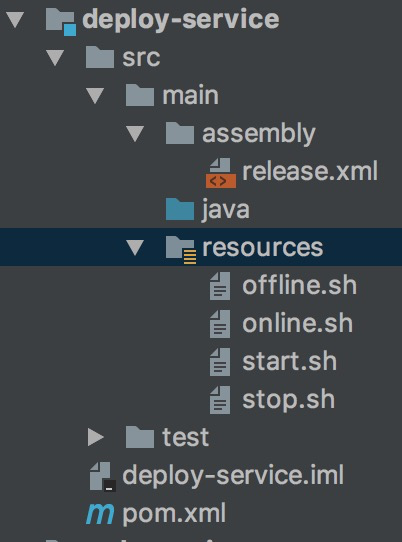
deploy-service子模块文件结构
deploy模块的pom.xml:
<?xml version="1.0" encoding="UTF-8"?>
<project xmlns="http://maven.apache.org/POM/4.0.0"
xmlns:xsi="http://www.w3.org/2001/XMLSchema-instance"
xsi:schemaLocation="http://maven.apache.org/POM/4.0.0 http://maven.apache.org/xsd/maven-4.0.0.xsd">
<parent>
<artifactId>content-service</artifactId>
<groupId>com.shanghai.abcd</groupId>
<version>1.0.1-SNAPSHOT</version>
</parent>
<modelVersion>4.0.0</modelVersion> <artifactId>deploy-service</artifactId> <build>
<plugins>
<plugin>
<groupId>org.apache.maven.plugins</groupId>
<artifactId>maven-assembly-plugin</artifactId>
<version>2.4</version>
<configuration>
<finalName>content</finalName>
<appendAssemblyId>false</appendAssemblyId> <!-- 如果只想有finalName,不需要连接release.xml中的id -->
<tarLongFileMode>posix</tarLongFileMode> <!-- 解决tar大小的限制问题 -->
<descriptors>
<descriptor>src/main/assembly/release.xml</descriptor>
</descriptors>
<outputDirectory>../output</outputDirectory>
<attach>false</attach>
</configuration>
<executions>
<execution>
<phase>package</phase>
<goals>
<goal>single</goal>
</goals>
</execution>
</executions>
</plugin>
</plugins>
</build> </project>
release.xml文件:
<assembly xmlns="http://maven.apache.org/ASSEMBLY/2.0.0"
xmlns:xsi="http://www.w3.org/2001/XMLSchema-instance"
xsi:schemaLocation="http://maven.apache.org/ASSEMBLY/2.0.0 http://maven.apache.org/xsd/assembly-2.0.0.xsd">
<id>content</id>
<formats>
<format>tar.gz</format>
</formats> <includeBaseDirectory>false</includeBaseDirectory>
<fileSets>
<!-- 程序运行的jar包 -->
<fileSet>
<directory>../web-service/target/</directory> <!--需要打包的项目文件目录 -->
<outputDirectory>bin</outputDirectory> <!-- 打包后输出的路径,生成bin目录 -->
<includes>
<include>**/*.jar</include>
</includes>
<fileMode>0755</fileMode> <!--文件执行权限-->
</fileSet> <!-- 程序运行的启动脚本 -->
<fileSet>
<directory>target/classes/bin</directory> <!-- 指定要包含的目录,必须是目录 -->
<outputDirectory>bin</outputDirectory> <!-- 打包的文件解压后放在该目录下 -->
<includes>
<include>**/*.sh</include>
</includes>
<fileMode>0755</fileMode> <!--文件执行权限-->
</fileSet>
<fileSet>
<!-- 配置文件 -->
<directory>../config-service/target/classes</directory> <!-- 指定要包含的目录,必须是目录 -->
<outputDirectory>conf</outputDirectory> <!-- 指定当前要包含的目录的目的地 -->
<includes>
<include>**/*.properties</include>
</includes>
<fileMode>0755</fileMode> <!--文件执行权限-->
</fileSet>
</fileSets> <dependencySets>
<!-- 项目的依赖包 -->
<dependencySet>
<outputDirectory>lib</outputDirectory><!-- 依赖jar包放置目录-->
<useProjectArtifact>true</useProjectArtifact> <!-- 当前项目构件是否包含在这个依赖集合里 -->
</dependencySet>
</dependencySets>
</assembly>
配置文件是统一放在config-service模块的,该模块的目录结构如下:
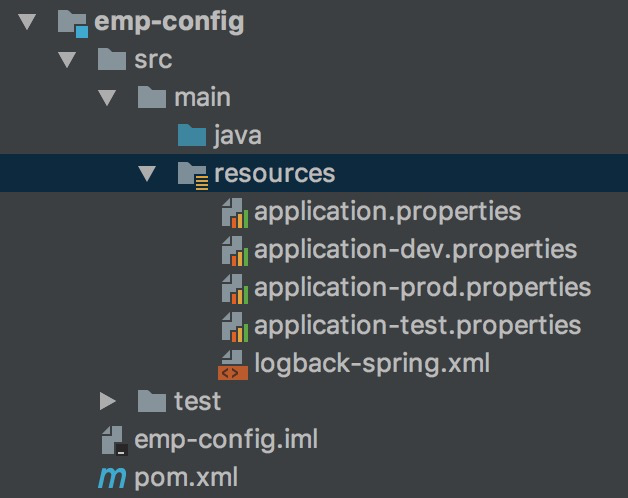
config-service模块的目录结构
config模块的pom.xml文件如下:
<?xml version="1.0" encoding="UTF-8"?>
<project xmlns="http://maven.apache.org/POM/4.0.0"
xmlns:xsi="http://www.w3.org/2001/XMLSchema-instance"
xsi:schemaLocation="http://maven.apache.org/POM/4.0.0 http://maven.apache.org/xsd/maven-4.0.0.xsd">
<parent>
<artifactId>content-service</artifactId>
<groupId>com.shanghai.abcd</groupId>
<version>1.0.1-SNAPSHOT</version>
</parent>
<modelVersion>4.0.0</modelVersion> <artifactId>config-service</artifactId>
<dependencies>
<dependency>
<groupId>org.springframework.boot</groupId>
<artifactId>spring-boot-configuration-processor</artifactId>
<optional>true</optional>
</dependency>
</dependencies>
<profiles>
<profile>
<id>dev</id>
<properties>
<environment>dev</environment>
</properties>
<activation>
<activeByDefault>true</activeByDefault> <!-- 默认是dev环境 -->
</activation>
</profile>
<profile>
<id>test</id>
<properties>
<environment>test</environment>
</properties>
</profile>
<profile>
<id>prod</id>
<properties>
<environment>prod</environment>
</properties>
</profile>
</profiles>
<build>
<resources>
<resource>
<filtering>true</filtering>
<directory>src/main/resources</directory>
<excludes>
<exclude>application-dev.properties</exclude>
<exclude>application-test.properties</exclude>
<exclude>application-prod.properties</exclude>
<exclude>application.properties</exclude>
</excludes>
</resource>
<resource>
<filtering>true</filtering> <!-- 为了能让profiles中的内容能让resources中的文件使用到,需要resources插件将filtering设置为true -->
<directory>src/main/resources</directory>
<includes>
<include>application-${environment}.properties</include>
<include>application.properties</include>
</includes>
</resource>
</resources>
</build>
</project>
最后通过 mvn clean package -Pdev命令来打包项目,在项目根目录下生成一个output文件

cd output 后解压该项目:
tar -zxvf content.tar.gz
得到如下目录:
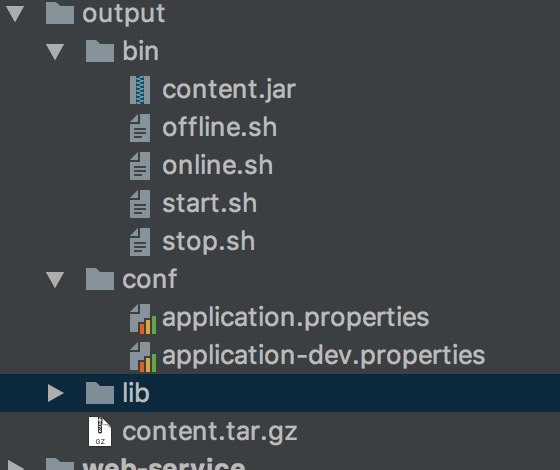
Maven 中maven-assembly-plugin插件的使用笔记 SpringBoot环境的更多相关文章
- maven中maven dependencies中依赖出现了项目
maven 中maven dependencies中依赖出现了项目,把依赖的项目关掉,项目消失,但是还是无法打包 ,出现的错误如图.说明:依赖的项目为project-dao 打包的项目为projec ...
- maven中添加jetty运行插件
maven项目,用jetty插件运行,对热部署的支持比较好.maven的pom文件加入下面代码 <plugin> <groupId>org.mortbay.je ...
- maven中经常使用的插件
tomcat插件:非常实用,特点就是不用配置tomcat,可以任意修改端口号. <plugin> <groupId>org.apache.tomcat.maven</gr ...
- maven中可以直接引用的java系统属性和环境变量属性
一.查看命令: 1 mvn help :system 二.引用 在pom文件中通过 ${变量名}来引用 1 2 3 4 5 6 7 8 9 10 11 12 13 14 15 16 17 18 19 ...
- jenkins中Email Extersion Plugin插件使用说明点
在jenkins中使用第3方邮件插件Email Extersion Plugin时,根据网上教程,发现每次都没有生成模板 再次查看,发现 $HOME_jenkins下没有templeate文件夹,查阅 ...
- java IDE 中安装 lombok plugin 插件,并使用 @Slf4j 注解打印日志初体验
lombok 插件介绍: IntelliJ IDEA官方插件页面:https://plugins.jetbrains.com/plugin/6317-lombok-plugin 使用lombok之后, ...
- 在Eclipse中手动安装pydev插件,eclipse开发python环境配置
最近在学习Python,因为我是做java的,用惯了eclipse,所以就想用eclipse开发python,但是配置开发环境的时候发现按照网上的配置大多不行,而且都是用的在线安装,很垃圾,没办法,自 ...
- 记录一次maven打包时将test目录下的类打包到jar中,Maven Assembly Plugin的使用
今天有人问我打包后找不到主类,运行的类写在test中.按照常规,test目录下的文件不会打包到jar包中.(但是我测试一个springboot工程就可以,这里之后再研究) 具体解决如下 第一步:在po ...
- Maven中基于POM.xml的Profile来动态切换配置信息
[转载:https://blog.csdn.net/blueheart20/article/details/52838093] 1. Maven中的profile设置 Maven是目前主流的项目代码结 ...
随机推荐
- 【何镇汐】-Web UI Util 框架
http://www.cnblogs.com/xiadao521/p/4518516.html
- hadoop学习笔记411
安装hadoop 1. 免秘钥 使用hadoop用户 ssh-keygen -t rsa cp id_rsa.pub authorized_keys cat id_rsa.pub>&g ...
- wireshark里无网络接口解决办法
管理员模式下开启npf服务,该服务能捕获网络接口,net start npf
- poj 2769 感觉♂良好 (单调栈)
poj 2769 感觉♂良好 (单调栈) 比尔正在研发一种关于人类情感的新数学理论.他最近致力于研究一个日子的好坏,如何影响人们对某个时期的回忆. 比尔为人的一天赋予了一个正整数值. 比尔称这个值为当 ...
- PJzhang:kali linux安装金山wps、永中office、sougoupinyin、ibuspiyin
猫宁!!! 参考链接:https://www.cnblogs.com/liuxingbusi/p/9277127.html https://www.cnblogs.com/xcb0730/p/6808 ...
- 微信站 - 实现复制功能 clipboard
<script src="https://cdn.bootcss.com/clipboard.js/1.5.9/clipboard.js"></script> ...
- vue -- key的特殊作用
v-for渲染的列表的结构采用“就地复用”的策略,也就说当数据重新排列数据时,会复用已在页面渲染好的元素,不会移动 DOM 元素来匹配数据项的顺序,这种模式是高效的,改变现有位置的结构的数据即可 eg ...
- 爬虫(cookie)——renren模拟登陆
工具:python3 步骤: 1)使用cookiejar.CookieJar()构建一个CookieJar()构建一个对象,用来保存cookie的值 2)使用HTTPCookieProcessor() ...
- js和jq中常见的各种位置距离之offset()和position()的区别(二)
offset()返回的是相对于当前文档的坐标,position()返回的是相对于其定位的祖辈元素的坐标. 使用position()方法时事实上是把该元素当绝对定位来处理,获取的是该元素相当于最近的一个 ...
- STM32之VCP1/VCAP2引脚的处理
需要根据仔细根据手册来决定这两个引脚是直接接地还是电容下拉到地 转载:STM32的Vcap的问题及解决---原来经验也害人http://bbs.eeworld.com.cn/thread-499497 ...
