用VSCode开发一个asp.net core2.0+angular5项目(5): Angular5+asp.net core 2.0 web api文件上传
第一部分: http://www.cnblogs.com/cgzl/p/8478993.html
第二部分: http://www.cnblogs.com/cgzl/p/8481825.html
第三部分: https://www.cnblogs.com/cgzl/p/8525541.html
第四部分: https://www.cnblogs.com/cgzl/p/8536350.html
这部分就讲从angular5的客户端上传图片到asp.net core 2.0的 web api.
这是需要的源码: https://pan.baidu.com/s/1Eqc4MRiQDwOHmu0OHyttqA
当前的效果如下:

点击这个超链接后:

好的, 下面开始编写上传相关的代码.
Asp.net core 2.0 文件上传
按照顺序, 先建立Photo的domain model:
建立Models/Photo.cs:
using System.ComponentModel.DataAnnotations; namespace Tv.Models
{
public class Photo
{
public int Id { get; set; }
[Required]
[StringLength()]
public string FileName { get; set; }
}
}
然后编辑TvShow.cs:
using System.Collections.Generic;
using System.ComponentModel.DataAnnotations; namespace Tv.Models
{
public class TvShow
{
public TvShow()
{
Photoes = new List<Photo>();
} public int Id { get; set; }
[Required]
[StringLength()]
public string Name { get; set; }
public int TvNetworkId { get; set; }
public TvNetwork TvNetwork { get; set; } public ICollection<Photo> Photoes { get; set; }
}
}
TvContext.cs:
using Microsoft.EntityFrameworkCore;
using Tv.Models; namespace Tv.Database
{
public class TvContext : DbContext
{
public TvContext(DbContextOptions<TvContext> options)
: base(options)
{ } public DbSet<TvNetwork> TvNetworks { get; set; }
public DbSet<TvShow> TvShows { get; set; }
public DbSet<Photo> Photoes { get; set; }
}
}
然后添加迁移和更新数据库, 您应该知道怎么做了, 这部分就略了.
添加PhotoViewModel.cs:
namespace Tv.ViewModels
{
public class PhotoViewModel
{
public int Id { get; set; }
public string FileName { get; set; }
}
}
不要忘了做一下Mapping映射, 这里我就不写了.
然后建立PhotoesController.cs:
using System;
using System.IO;
using System.Threading.Tasks;
using AutoMapper;
using Microsoft.AspNetCore.Hosting;
using Microsoft.AspNetCore.Http;
using Microsoft.AspNetCore.Mvc;
using Tv.Database;
using Tv.Models;
using Tv.ViewModels; namespace Tv.Controllers
{
[Route("api/tvshows/{tvShowId}/photoes")]
public class PhotoesController : Controller
{
private readonly IHostingEnvironment host;
private readonly ITvRepository tvRepository;
private readonly IUnitOfWork unitOfWork;
private readonly IMapper mapper; public PhotoesController(IHostingEnvironment host, ITvRepository tvRepository, IUnitOfWork unitOfWork, IMapper mapper)
{
this.host = host;
this.tvRepository = tvRepository;
this.unitOfWork = unitOfWork;
this.mapper = mapper;
} [HttpPost]
public async Task<IActionResult> Upload(int tvShowId, IFormFile file)
{
var tvShow = await tvRepository.GetTvShowByIdAsync(tvShowId, includeRelated: false);
if (tvShow == null)
{
return NotFound();
}
var uploadsFolderPath = Path.Combine(host.WebRootPath, "Uploads");
if (!Directory.Exists(uploadsFolderPath))
{
Directory.CreateDirectory(uploadsFolderPath);
}
var fileName = Guid.NewGuid().ToString() + Path.GetExtension(file.FileName);
var filePath = Path.Combine(uploadsFolderPath, fileName); using (var stream = new FileStream(filePath, FileMode.Create))
{
await file.CopyToAsync(stream);
} var photo = new Photo
{
FileName = fileName
};
tvShow.Photoes.Add(photo);
await unitOfWork.SaveAsync();
var result = mapper.Map<Photo, PhotoViewModel>(photo);
return Ok(result);
}
}
}
这里要简单讲一下. asp.net core 上传文件的文档在这: https://docs.microsoft.com/en-us/aspnet/core/mvc/models/file-uploads
首先该controller的路由应该遵循web api的规范, 注意controller 的路由地址.
上传单个文件需要使用IFormFile作为Action的参数. 如果上传的是多个文件, 那么应该使用IFormCollection.
这里我做的是单文件上传, 所以使用IFormFile.
随后使用注入的IHostingEnvironment获得wwwroot目录, 我想要把文件上传到wwwroot/uploads下, 判断该目录是否存在, 如果不存在则创建该目录.
为了防黑, 把文件名改成Guid, 后缀名不变.
然后使用FileStream创建该文件.
后边的内容就是把文件名保存到数据库了.
接下来, 使用Postman来测试这个api.
打开postman, 按照图示输入:

注意这里的参数的key为file, 这个名字要与action的参数名一致:

send:
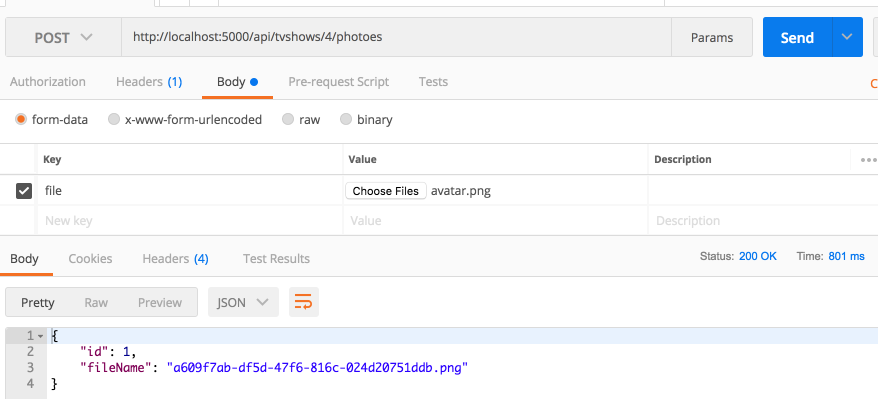
很好, 测试通过.
下面为Action添加一些验证:
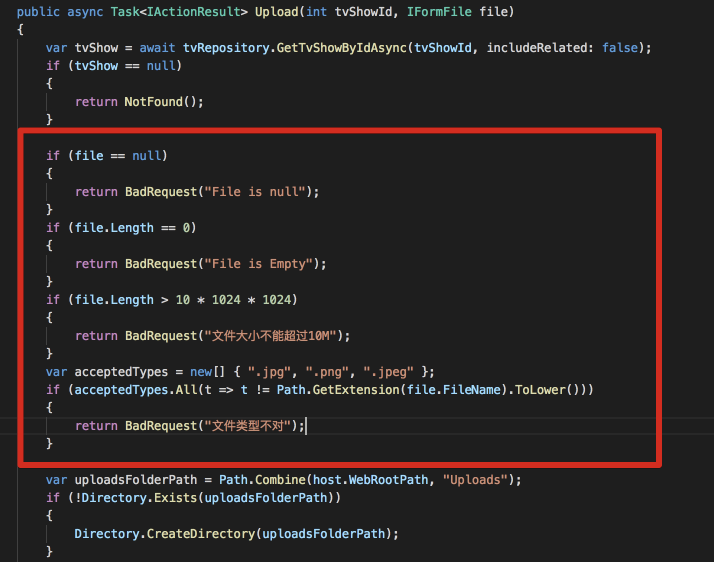
这就是一些常规的验证, 没有什么特别的, 就不累述了.
针对这些东西, 您可以使用配置类, 并把相关的值放在appSettings.json里面. 这部分您自己学一下吧 https://docs.microsoft.com/en-us/aspnet/core/fundamentals/configuration/?tabs=basicconfiguration.
下面是客户端
Angular 5 文件上传
先做ui, tv-show-detail.component.html:
<form>
<h2>基本信息</h2>
<div class="form-group row">
<label for="name" class="col-sm-2 col-form-label">名称</label>
<div class="col-sm-10">
<input type="text" readonly class="form-control-plaintext" id="name" value="{{model.name}}">
</div>
</div>
<h2>电视剧照片</h2>
<div class="form-group row">
<label for="file" class="col-sm-2 col-form-label">照片</label>
<input type="file" name="file" id="file" class="form-control" #fileInput (change)="upload()">
</div>
</form>
注意这里使用了template reference.
然后创建一个photo.service:
import { Injectable } from '@angular/core';
import { HttpHeaders, HttpClient } from '@angular/common/http';
@Injectable()
export class PhotoService {
constructor(
private http: HttpClient
) { }
upload(tvShowId: number, photo) {
const formData = new FormData();
formData.append('file', photo);
return this.http.post(`/api/tvshows/${tvShowId}/photoes`, formData);
}
}
其中post的参数类型是FormData, 它是js原生对象. formData里面文件的key要和后台Action方法的参数名一样.
最后改一下tv-show-detail.component.ts:
import { Component, OnInit, ElementRef, ViewChild } from '@angular/core';
import { TvShowService } from '../../services/tv-show.service';
import { Router, ActivatedRoute, ParamMap } from '@angular/router';
import { TvShow } from '../../models/tv-show';
import { Subscription } from 'rxjs/Subscription';
import { ToastrService } from 'ngx-toastr';
import { PhotoService } from '../../services/photo.service';
@Component({
selector: 'app-tv-show-detail',
templateUrl: './tv-show-detail.component.html',
styleUrls: ['./tv-show-detail.component.css']
})
export class TvShowDetailComponent implements OnInit {
tvShowId: number;
@ViewChild('fileInput') fileInput: ElementRef;
model: TvShow = new TvShow();
busy: Subscription;
constructor(
private tvShowService: TvShowService,
private router: Router,
private route: ActivatedRoute,
private toastr: ToastrService,
private photoService: PhotoService
) { }
ngOnInit() {
this.route.paramMap.switchMap((params: ParamMap) => {
this.tvShowId = +params.get('id');
return this.tvShowService.getById(this.tvShowId);
}).subscribe(item => {
this.model = item;
});
}
upload() {
const ele = this.fileInput.nativeElement;
this.photoService.upload(this.tvShowId, ele.files[0]).subscribe(x => {
console.log(x);
});
}
}
如果上传成功, 那么回来先只做打印到log. 试一下:

上传成功. 文件即出现在wwwroot下, 文件名也保存到了数据库.
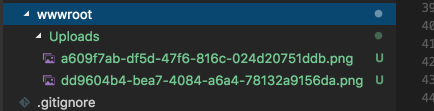
回显照片:
首先修改Photo.cs:
using System.ComponentModel.DataAnnotations; namespace Tv.Models
{
public class Photo
{
public int Id { get; set; }
[Required]
[StringLength()]
public string FileName { get; set; }
public int TvShowId { get; set; }
public TvShow TvShow { get; set; }
}
}
不要忘记迁移数据库.
然后创建Repository, 并注册:
using System.Collections.Generic;
using System.Threading.Tasks;
using Tv.Models; namespace Tv.Database
{
public interface IPhotoRepository
{
Task<List<Photo>> GetPhotoesByTvShowIdAsync(int tvShowId);
}
}
using System.Collections.Generic;
using System.Linq;
using System.Threading.Tasks;
using Microsoft.EntityFrameworkCore;
using Tv.Models; namespace Tv.Database
{
public class PhotoRepository : IPhotoRepository
{
private readonly TvContext context; public PhotoRepository(TvContext context)
{
this.context = context;
} public async Task<List<Photo>> GetPhotoesByTvShowIdAsync(int tvShowId)
{
var photoes = await context.Photoes.Where(x => x.TvShowId == tvShowId).ToListAsync();
return photoes;
}
}
}
最后修改PhotoesController:
using System;
using System.IO;
using System.Linq;
using System.Threading.Tasks;
using AutoMapper;
using Microsoft.AspNetCore.Hosting;
using Microsoft.AspNetCore.Http;
using Microsoft.AspNetCore.Mvc;
using Tv.Database;
using Tv.Models;
using Tv.ViewModels; namespace Tv.Controllers
{
[Route("api/tvshows/{tvShowId}/photoes")]
public class PhotoesController : Controller
{
private readonly IHostingEnvironment host;
private readonly ITvRepository tvRepository;
private readonly IUnitOfWork unitOfWork;
private readonly IMapper mapper;
private readonly IPhotoRepository photoRepository; public PhotoesController(IHostingEnvironment host, ITvRepository tvRepository, IUnitOfWork unitOfWork, IMapper mapper, IPhotoRepository photoRepository)
{
this.host = host;
this.tvRepository = tvRepository;
this.unitOfWork = unitOfWork;
this.mapper = mapper;
this.photoRepository = photoRepository;
} [HttpPost]
public async Task<IActionResult> Upload(int tvShowId, IFormFile file)
{
var tvShow = await tvRepository.GetTvShowByIdAsync(tvShowId, includeRelated: false);
if (tvShow == null)
{
return NotFound();
} if (file == null)
{
return BadRequest("File is null");
}
if (file.Length == )
{
return BadRequest("File is Empty");
}
if (file.Length > * * )
{
return BadRequest("文件大小不能超过10M");
}
var acceptedTypes = new[] { ".jpg", ".png", ".jpeg" };
if (acceptedTypes.All(t => t != Path.GetExtension(file.FileName).ToLower()))
{
return BadRequest("文件类型不对");
} var uploadsFolderPath = Path.Combine(host.WebRootPath, "Uploads");
if (!Directory.Exists(uploadsFolderPath))
{
Directory.CreateDirectory(uploadsFolderPath);
}
var fileName = Guid.NewGuid().ToString() + Path.GetExtension(file.FileName);
var filePath = Path.Combine(uploadsFolderPath, fileName); using (var stream = new FileStream(filePath, FileMode.Create))
{
await file.CopyToAsync(stream); } var photo = new Photo
{
FileName = fileName
};
tvShow.Photoes.Add(photo);
await unitOfWork.SaveAsync();
var result = mapper.Map<Photo, PhotoViewModel>(photo);
return Ok(result);
} [HttpGet]
public async Task<IActionResult> GetPhotoesByTvShowId(int tvShowId)
{
var photoes = await photoRepository.GetPhotoesByTvShowIdAsync(tvShowId);
return Ok(photoes);
}
}
}
然后修改angular部分:
添加Photo到model:
export class Photo {
id: number;
tvShowId: number;
fileName: string;
}
修改photo service:
import { Injectable } from '@angular/core';
import { HttpHeaders, HttpClient } from '@angular/common/http';
import { Observable } from 'rxjs/Observable';
import { Photo } from '../models/photo';
@Injectable()
export class PhotoService {
constructor(
private http: HttpClient
) { }
upload(tvShowId: number, photo): Observable<Photo> {
const formData = new FormData();
formData.append('file', photo);
return this.http.post<Photo>(`/api/tvshows/${tvShowId}/photoes`, formData);
}
getPhotoes(tvShowId: number): Observable<Photo[]> {
return this.http.get<Photo[]>(`/api/tvshows/${tvShowId}/photoes`);
}
}
tv-show-detail.component.html:
<form>
<h2>基本信息</h2>
<div class="form-group row">
<label for="name" class="col-sm-2 col-form-label">名称</label>
<div class="col-sm-10">
<input type="text" readonly class="form-control-plaintext" id="name" value="{{model.name}}">
</div>
</div>
<h2>电视剧照片</h2>
<div class="form-group row">
<label for="file" class="col-sm-2 col-form-label">照片</label>
<input type="file" name="file" id="file" class="form-control" #fileInput (change)="upload()">
</div>
<div>
<img [src]="'http://localhost:5000/Uploads/' + p.fileName" [alt]="p.fileName" *ngFor="let p of photoes" class="m-1" width="200"
height="200" />
</div>
</form>
tv-show-detail.component.ts:
import { Component, OnInit, ElementRef, ViewChild } from '@angular/core';
import { TvShowService } from '../../services/tv-show.service';
import { Router, ActivatedRoute, ParamMap } from '@angular/router';
import { TvShow } from '../../models/tv-show';
import { Subscription } from 'rxjs/Subscription';
import { ToastrService } from 'ngx-toastr';
import { PhotoService } from '../../services/photo.service';
import { Photo } from '../../models/photo';
import { Observable } from 'rxjs/Observable';
import 'rxjs/add/observable/forkJoin';
@Component({
selector: 'app-tv-show-detail',
templateUrl: './tv-show-detail.component.html',
styleUrls: ['./tv-show-detail.component.css']
})
export class TvShowDetailComponent implements OnInit {
tvShowId: number;
@ViewChild('fileInput') fileInput: ElementRef;
model: TvShow = new TvShow();
busy: Subscription;
photoes: Photo[] = [];
constructor(
private tvShowService: TvShowService,
private router: Router,
private route: ActivatedRoute,
private toastr: ToastrService,
private photoService: PhotoService
) { }
ngOnInit() {
this.route.paramMap.switchMap((params: ParamMap) => {
this.tvShowId = +params.get('id');
return Observable.forkJoin<TvShow, Photo[]>(
this.tvShowService.getById(this.tvShowId),
this.photoService.getPhotoes(this.tvShowId)
);
}).subscribe(([tvShow, photoes]) => {
this.model = tvShow;
this.photoes = photoes;
});
}
upload() {
const ele = this.fileInput.nativeElement;
this.photoService.upload(this.tvShowId, ele.files[0]).subscribe(photo => {
this.photoes.push(photo);
});
}
}
这部分比较简单, 注意同时发送多个请求可以使用forkJoin.
看看效果:
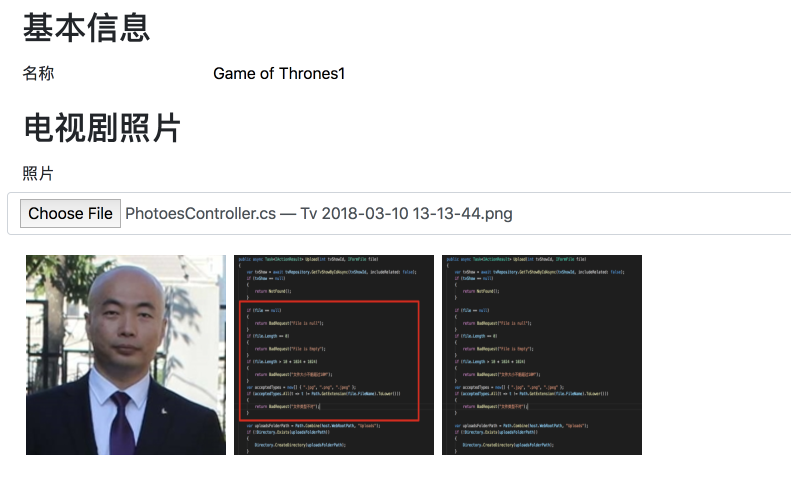
如果照片没有显示出来, 可能是asp.net core没有启用静态文件到支持, 在Startup.cs添加这句话即可:
using System;
using System.Collections.Generic;
using System.Linq;
using System.Threading.Tasks;
using AutoMapper;
using Microsoft.AspNetCore.Builder;
using Microsoft.AspNetCore.Hosting;
using Microsoft.EntityFrameworkCore;
using Microsoft.Extensions.Configuration;
using Microsoft.Extensions.DependencyInjection;
using Microsoft.Extensions.Logging;
using Tv.Database; namespace Tv
{
public class Startup
{
public Startup(IConfiguration configuration)
{
Configuration = configuration;
} public IConfiguration Configuration { get; } // This method gets called by the runtime. Use this method to add services to the container.
public void ConfigureServices(IServiceCollection services)
{
services.AddAutoMapper();
// services.AddDbContext<TvContext>(opt => opt.UseSqlServer(Configuration["ConnectionStrings:Default"]));
services.AddDbContext<TvContext>(opt => opt.UseSqlServer(Configuration.GetConnectionString("Default")));
services.AddScoped<ITvRepository, TvRepository>();
services.AddScoped<IPhotoRepository, PhotoRepository>();
services.AddScoped<IUnitOfWork, UnitOfWork>();
services.AddMvc();
} // This method gets called by the runtime. Use this method to configure the HTTP request pipeline.
public void Configure(IApplicationBuilder app, IHostingEnvironment env)
{
if (env.IsDevelopment())
{
app.UseDeveloperExceptionPage();
}
app.UseStaticFiles();
app.UseMvc();
}
}
}
很好. 即使是刚添加完到照片也会即时显示出来.
上传进度显示.
首先创建一个修改photo service:
根据官方文档, 如果想要上传文件时显示进度, 那么应该使用HttpRequest, 并设置属性reportProgress为true:
import { Injectable } from '@angular/core';
import { HttpHeaders, HttpClient, HttpRequest, HttpEvent, HttpEventType, HttpErrorResponse } from '@angular/common/http';
import { Observable } from 'rxjs/Observable';
import { Photo } from '../models/photo';
@Injectable()
export class PhotoService {
constructor(
private http: HttpClient
) { }
upload(tvShowId: number, photo: File) {
const formData = new FormData();
formData.append('file', photo);
// return this.http.post<Photo>(`/api/tvshows/${tvShowId}/photoes`, formData);
const req = new HttpRequest('POST', `/api/tvshows/${tvShowId}/photoes`, formData, {
reportProgress: true
});
return this.http.request<Photo>(req);
}
getPhotoes(tvShowId: number): Observable<Photo[]> {
return this.http.get<Photo[]>(`/api/tvshows/${tvShowId}/photoes`);
}
}
回到 tv-show-detail.component.ts:
import { Component, OnInit, ElementRef, ViewChild } from '@angular/core';
import { TvShowService } from '../../services/tv-show.service';
import { Router, ActivatedRoute, ParamMap } from '@angular/router';
import { TvShow } from '../../models/tv-show';
import { Subscription } from 'rxjs/Subscription';
import { ToastrService } from 'ngx-toastr';
import { PhotoService } from '../../services/photo.service';
import { Photo } from '../../models/photo';
import { Observable } from 'rxjs/Observable';
import 'rxjs/add/observable/forkJoin';
import { HttpEvent, HttpEventType } from '@angular/common/http';
import { HttpResponse } from 'selenium-webdriver/http';
@Component({
selector: 'app-tv-show-detail',
templateUrl: './tv-show-detail.component.html',
styleUrls: ['./tv-show-detail.component.css']
})
export class TvShowDetailComponent implements OnInit {
tvShowId: number;
@ViewChild('fileInput') fileInput: ElementRef;
model: TvShow = new TvShow();
busy: Subscription;
photoes: Photo[] = [];
constructor(
private tvShowService: TvShowService,
private router: Router,
private route: ActivatedRoute,
private toastr: ToastrService,
private photoService: PhotoService
) { }
ngOnInit() {
this.route.paramMap.switchMap((params: ParamMap) => {
this.tvShowId = +params.get('id');
return Observable.forkJoin<TvShow, Photo[]>(
this.tvShowService.getById(this.tvShowId),
this.photoService.getPhotoes(this.tvShowId)
);
}).subscribe(([tvShow, photoes]) => {
this.model = tvShow;
this.photoes = photoes;
});
}
upload() {
const ele = this.fileInput.nativeElement;
const file = ele.files[0];
this.photoService.upload(this.tvShowId, file).subscribe((event: HttpEvent<any>) => {
switch (event.type) {
case HttpEventType.Sent:
console.log(`开始上传 "${file.name}", 大小是: ${file.size}.`);
break;
case HttpEventType.UploadProgress:
const percentDone = Math.round(100 * event.loaded / event.total);
console.log(`文件 "${file.name}" 的上传进度是 ${percentDone}%.`);
break;
case HttpEventType.Response:
console.log(`文件 "${file.name}" 上传成功!`);
this.toastr.success(`文件 "${file.name}" 上传成功!`);
this.photoes.push(<Photo>(event.body));
break;
default:
console.log(`文件 "${file.name}" 的事件类型: ${event.type}.`);
break;
}
});
}
}
这样, 上传文件时, 每个进度都会返回一个event, 我暂时就先把它打印到控制台.
看一下效果:
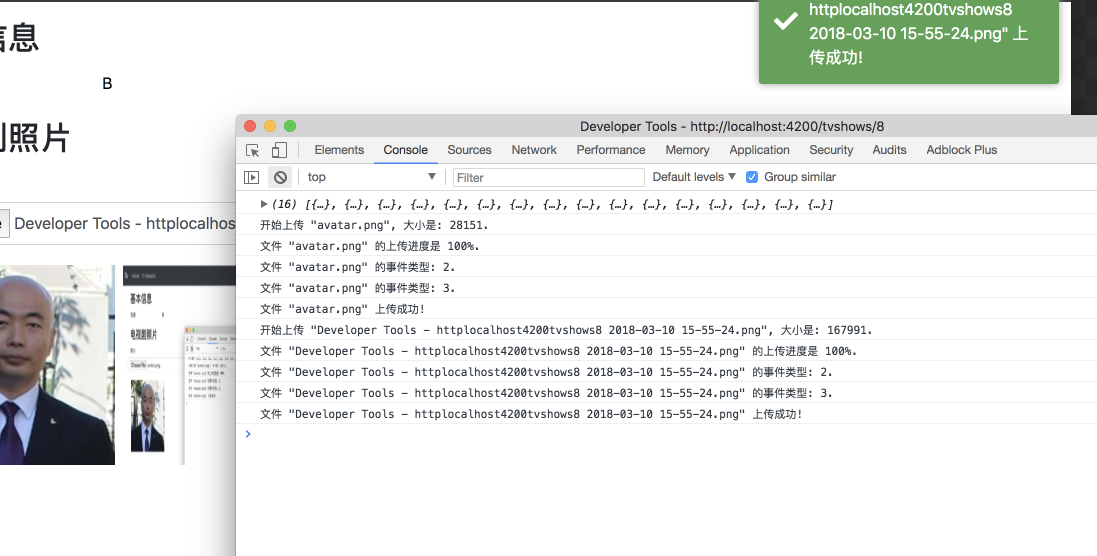
好的, 文件太小, 本地到速度又太快, 进度直接100%了.
那我改一下Chrome的设置, 打开Developer Tools的Network 选项, 然后点击这里:
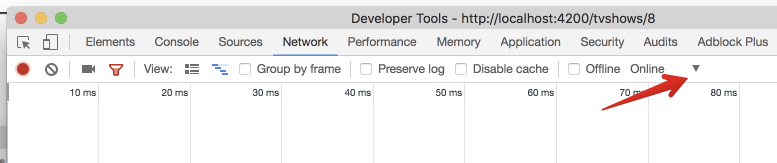
然后添加:
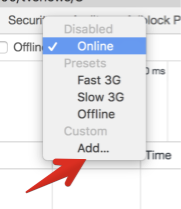
添加一个非常慢的网速限制:
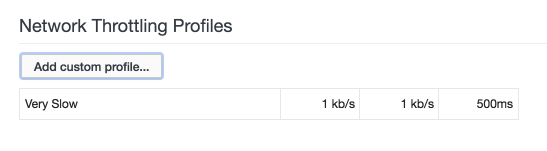
最后选取这个限制:
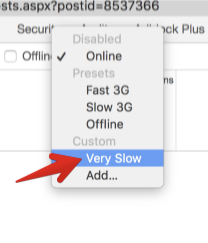
实际上, 选择Slow 3G就很慢了.
这时, 再上传一次试试效果:
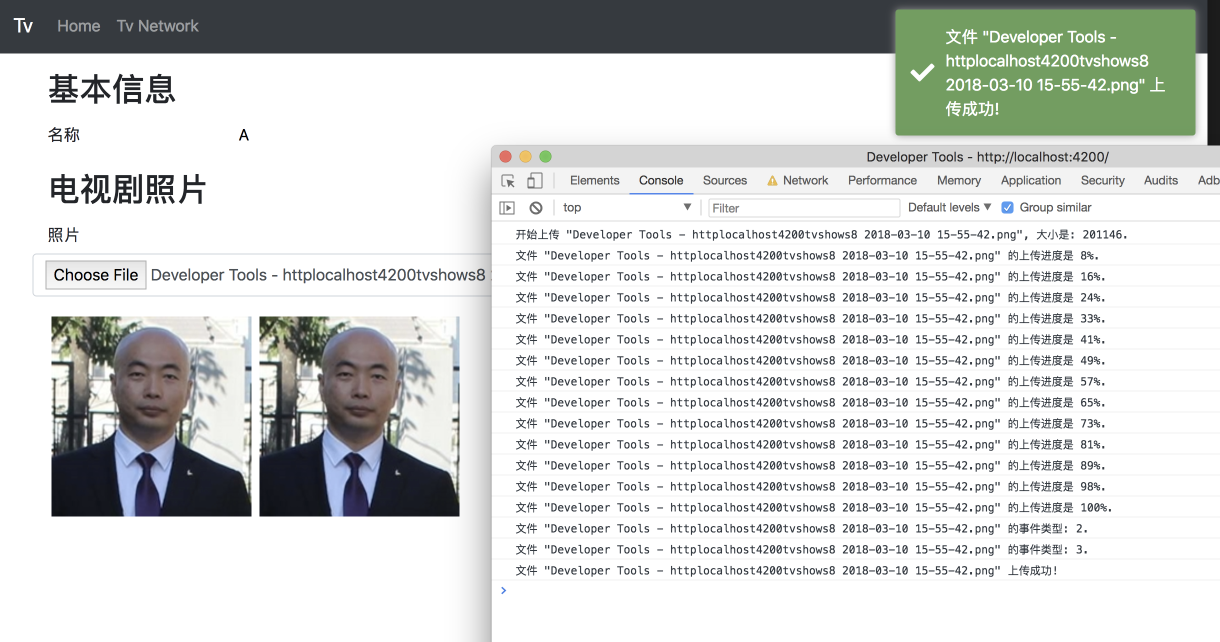
很好, 没问题.
接下来就是UI显示进度条的问题了, 很简单:
打开html:
<form>
<h2>基本信息</h2>
<div class="form-group row">
<label for="name" class="col-sm-2 col-form-label">名称</label>
<div class="col-sm-10">
<input type="text" readonly class="form-control-plaintext" id="name" value="{{model.name}}">
</div>
</div>
<h2>电视剧照片</h2>
<div class="form-group row">
<label for="file" class="col-sm-2 col-form-label">照片</label>
<input type="file" name="file" id="file" class="form-control" #fileInput (change)="upload()">
</div>
<div class="progress" *ngIf="progress">
<div class="progress-bar progress-bar-striped progress-bar-animated" role="progressbar" aria-valuenow="0" aria-valuemin="0"
aria-valuemax="100" [style.width]="progress"></div>
</div>
<div>
<img [src]="'http://localhost:5000/Uploads/' + p.fileName" [alt]="p.fileName" *ngFor="let p of photoes" class="m-1" width="200"
height="200" />
</div>
</form>
打开tv-show-detail.component.ts:
import { Component, OnInit, ElementRef, ViewChild } from '@angular/core';
import { TvShowService } from '../../services/tv-show.service';
import { Router, ActivatedRoute, ParamMap } from '@angular/router';
import { TvShow } from '../../models/tv-show';
import { Subscription } from 'rxjs/Subscription';
import { ToastrService } from 'ngx-toastr';
import { PhotoService } from '../../services/photo.service';
import { Photo } from '../../models/photo';
import { Observable } from 'rxjs/Observable';
import 'rxjs/add/observable/forkJoin';
import { HttpEvent, HttpEventType } from '@angular/common/http';
import { HttpResponse } from 'selenium-webdriver/http';
@Component({
selector: 'app-tv-show-detail',
templateUrl: './tv-show-detail.component.html',
styleUrls: ['./tv-show-detail.component.css']
})
export class TvShowDetailComponent implements OnInit {
tvShowId: number;
@ViewChild('fileInput') fileInput: ElementRef;
model: TvShow = new TvShow();
busy: Subscription;
photoes: Photo[] = [];
progress: string;
constructor(
private tvShowService: TvShowService,
private router: Router,
private route: ActivatedRoute,
private toastr: ToastrService,
private photoService: PhotoService
) { }
ngOnInit() {
this.route.paramMap.switchMap((params: ParamMap) => {
this.tvShowId = +params.get('id');
return Observable.forkJoin<TvShow, Photo[]>(
this.tvShowService.getById(this.tvShowId),
this.photoService.getPhotoes(this.tvShowId)
);
}).subscribe(([tvShow, photoes]) => {
this.model = tvShow;
this.photoes = photoes;
});
}
upload() {
const ele = this.fileInput.nativeElement;
const file = ele.files[0];
ele.value = ''; // 上传图片后,把input的值清空.
this.photoService.upload(this.tvShowId, file).subscribe((event: HttpEvent<any>) => {
switch (event.type) {
case HttpEventType.Sent:
console.log(`开始上传 "${file.name}", 大小是: ${file.size}.`);
break;
case HttpEventType.UploadProgress:
const percentDone = Math.round(100 * event.loaded / event.total);
this.progress = `${percentDone}%`;
console.log(`文件 "${file.name}" 的上传进度是 ${percentDone}%.`);
break;
case HttpEventType.Response:
console.log(`文件 "${file.name}" 上传成功!`);
this.toastr.success(`文件 "${file.name}" 上传成功!`);
this.photoes.push(<Photo>(event.body));
this.progress = null;
break;
default:
console.log(`文件 "${file.name}" 的事件类型: ${event.type}.`);
break;
}
});
}
}
试试效果:
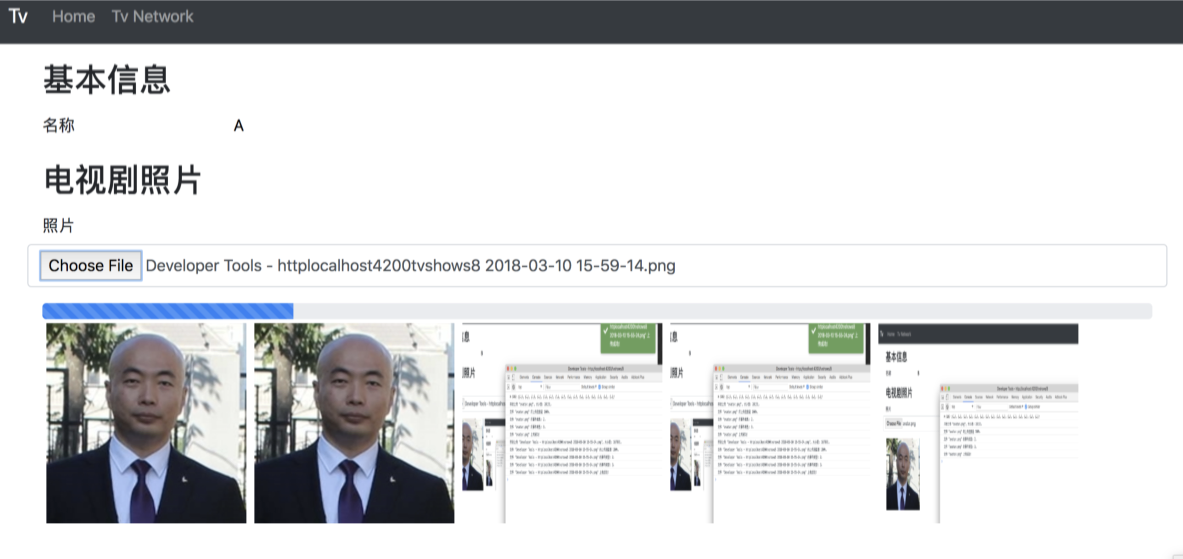
OK, 没问题!
今天就写到这吧.
用VSCode开发一个asp.net core2.0+angular5项目(5): Angular5+asp.net core 2.0 web api文件上传的更多相关文章
- Asp.Net Core 3.0 学习3、Web Api 文件上传 Ajax请求以及跨域问题
1.创建Api项目 我用的是VS2019 Core3.1 .打开Vs2019 创建Asp.Net Core Web应用程序命名CoreWebApi 创建选择API 在Controller文件夹下面添加 ...
- asp.net web api 文件上传
1正确的做法 public class AvaterController : BaseApiController { [HttpPost] public async Task<IHttpActi ...
- Asp.Net Core Web Api图片上传(一)集成MongoDB存储实例教程
Asp.Net Core Web Api图片上传及MongoDB存储实例教程(一) 图片或者文件上传相信大家在开发中应该都会用到吧,有的时候还要对图片生成缩略图.那么如何在Asp.Net Core W ...
- Web大文件上传控件-asp.net-bug修复-Xproer.HttpUploader6.2
版权所有 2009-2016荆门泽优软件有限公司 保留所有权利 官方网站:http://www.ncmem.com/ 产品首页:http://www.ncmem.com/webapp/up6.2/in ...
- Asp.Net Web Api 图片上传
public string UploadFile() { if (Request.Content.IsMimeMultipartContent()) ...
- 19、文件上传与下载/JavaMail邮件开发
回顾: 一. 监听器 生命周期监听器 ServletRequestListener HttpSessionListener ServletContextListener 属性监听器 ServletRe ...
- iOS多线程与网络开发之小文件上传
郝萌主倾心贡献,尊重作者的劳动成果,请勿转载. /** 取得本地文件的MIMEType */ 2 - (void) getMIMEType { 3 // Socket 实现断点上传 4 5 //apa ...
- Java开发系列-文件上传
概述 Java开发中文件上传的方式有很多,常见的有servlet3.0.common-fileUpload.框架.不管哪种方式,对于文件上传的本质是不变的. 文件上传的准备 文件上传需要客户端跟服务都 ...
- 用VSCode开发一个基于asp.net core 2.0/sql server linux(docker)/ng5/bs4的项目(1)
最近使用vscode比较多. 学习了一下如何在mac上使用vscode开发asp.netcore项目. 这里是我写的关于vscode的一篇文章: https://www.cnblogs.com/cgz ...
随机推荐
- 测试SM图床
- 2018/1/19 Netty学习笔记(一)
这段时间学了好多好多东西,不过更多是细节和思想上的,比如分布式事物,二次提交,改善代码质量,还有一些看了一些源码什么的; 记录一下真正的技术学习,关于Netty的学习过程; 首先说Netty之前先说一 ...
- 《深入理解Java虚拟机》——Java内存区域与内存溢出异常
程序计数器(Program Counter Register):一块较小的内存空间,可看作是当前线程所执行的字节码的行号指示器.字节码解释器工作时通过改变这个计数器的值来选取下一条需要执行的字节码指令 ...
- 在linux内核中实现自己的系统调用
如实现一个简单的打印:printk 1.cd linux-ok6410/kernel/ vim printk.cvoid sys_pk(){printk("<0>this is ...
- MySQL对sum()字段 进行条件筛选,使用having,不能用where
显示每个地区的总人口数和总面积.仅显示那些面积超过1000000的地区. SELECT region, SUM(population), SUM(area) FROM bbc GROUP BY reg ...
- win7(windows 7)系统下安装SQL2005(SQL Server 2005)图文教程
操作系统:Microsoft Windows 7 旗舰版(32位) 数据库版本:SQL Server 2005 简体中文开发板 数据库下载链接: https://pan.baidu.com/s/1cq ...
- 微信小程序内嵌网页 网站生成小程序
1. 进入小程序后台 - 设置 - 开发设置 2. 添加业务域名(小程序只支持https) 3. 小程序代码 <web-view src="网址"></web-v ...
- Yii的数组助手类
获取值 用原生PHP从一个对象.数组.或者包含这两者的一个复杂数据结构中获取数据是非常繁琐的. 你首先得使用isset 检查 key 是否存在, 然后如果存在你就获取它,如果不存在, 则提供一个默认返 ...
- CNN 卷积层输入Map大小计算
对于输出的size计算: out_height=((input_height - filter_height + padding_top+padding_bottom)/stride_height ) ...
- BloomFilter(布隆过滤器)
原文链接:http://blog.csdn.net/qq_38646470/article/details/79431659 1.概念: 如果想判断一个元素是不是在一个集合里,一般想到的是将所有元素保 ...
