DSP using MATLAB 示例 Example3.11
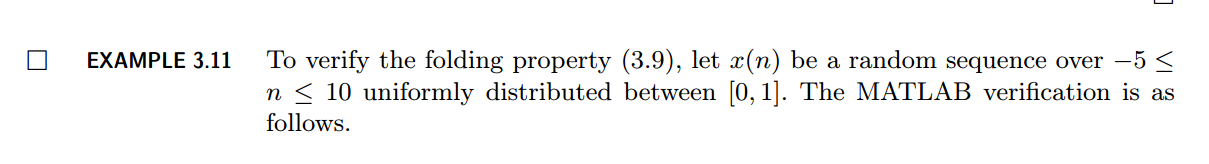
用到的性质
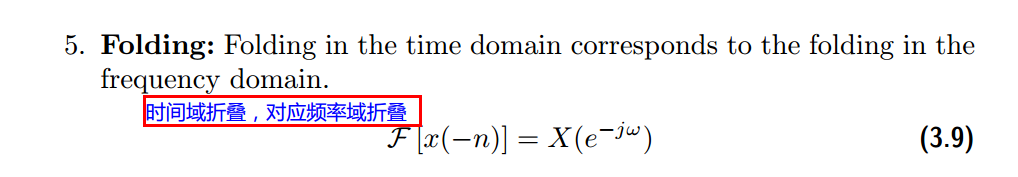
上代码:
n = -5:10; x = rand(1,length(n));
k = -100:100; w = (pi/100)*k; % freqency between -pi and +pi , [0,pi] axis divided into 101 points.
X = x * (exp(-j*pi/100)) .^ (n'*k); % DTFT of x % folding property
y = fliplr(x); m = -fliplr(n); % signal folding
Y = y * (exp(-j*pi/100)) .^ (m'*k); % DTFT of y magX = abs(X); angX = angle(X); realX = real(X); imagX = imag(X);
magY = abs(Y); angY = angle(Y); realY = real(Y); imagY = imag(Y); %verification
Y_check = fliplr(X); % X(-w)
error = max(abs(Y-Y_check)); % Difference figure('NumberTitle', 'off', 'Name', 'x & y sequence')
set(gcf,'Color','white');
subplot(2,1,1); stem(n,x); title('x sequence '); xlabel('n'); ylabel('x(n)'); grid on;
%subplot(2,2,2); stem(n,imag(x)); title('x sequence Imaginary Part'); xlabel('n'); ylabel('Imaginary x(n))'); grid on;
subplot(2,1,2); stem(m,y); title('y sequence '); xlabel('n'); ylabel('y(n)'); grid on;
%subplot(2,2,4); stem(n,imag(y)); title('y sequence Imaginary Part'); xlabel('n'); ylabel('Imaginary y(n))'); grid on; %% --------------------------------------------------------------
%% START X's mag ang real imag
%% --------------------------------------------------------------
figure('NumberTitle', 'off', 'Name', 'X its Magnitude and Angle, Real and Imaginary Part');
set(gcf,'Color','white');
subplot(2,2,1); plot(w/pi,magX); grid on; % axis([-2,2,0,15]);
title('Magnitude Part');
xlabel('frequency in \pi units'); ylabel('Magnitude |X|');
subplot(2,2,3); plot(w/pi, angX/pi); grid on; % axis([-2,2,-1,1]);
title('Angle Part');
xlabel('frequency in \pi units'); ylabel('Radians/\pi'); subplot('2,2,2'); plot(w/pi, realX); grid on;
title('Real Part');
xlabel('frequency in \pi units'); ylabel('Real');
subplot('2,2,4'); plot(w/pi, imagX); grid on;
title('Imaginary Part');
xlabel('frequency in \pi units'); ylabel('Imaginary');
%% --------------------------------------------------------------
%% END X's mag ang real imag
%% -------------------------------------------------------------- %% --------------------------------------------------------------
%% START Y's mag ang real imag
%% --------------------------------------------------------------
figure('NumberTitle', 'off', 'Name', 'Y its Magnitude and Angle, Real and Imaginary Part');
set(gcf,'Color','white');
subplot(2,2,1); plot(w/pi,magY); grid on; % axis([-2,2,0,15]);
title('Magnitude Part');
xlabel('frequency in \pi units'); ylabel('Magnitude |Y|');
subplot(2,2,3); plot(w/pi, angY/pi); grid on; % axis([-2,2,-1,1]);
title('Angle Part');
xlabel('frequency in \pi units'); ylabel('Radians/\pi'); subplot('2,2,2'); plot(w/pi, realY); grid on;
title('Real Part');
xlabel('frequency in \pi units'); ylabel('Real');
subplot('2,2,4'); plot(w/pi, imagY); grid on;
title('Imaginary Part');
xlabel('frequency in \pi units'); ylabel('Imaginary'); %% --------------------------------------------------------------
%% END Y's mag ang real imag
%% -------------------------------------------------------------- %% ----------------------------------------------------------------
%% START Graphical verification
%% ----------------------------------------------------------------
figure('NumberTitle', 'off', 'Name', 'X Y compare theirs Magnitude and Angle');
set(gcf,'Color','white');
subplot(2,2,1); plot(w/pi,magX); grid on; %axis([-1,1,0,12]);
xlabel('frequency in \pi units'); ylabel('|X|'); title('Magnitude of X ');
subplot(2,2,2); plot(w/pi,angX/pi); grid on; axis([-1,1,-1,1]);
xlabel('frequency in \pi units'); ylabel('Radians/\pi'); title('Angle of X '); subplot(2,2,3); plot(w/pi,magY); grid on; %axis([-1,1,0,12]);
xlabel('frequency in \pi units'); ylabel('|Y|'); title('Magnitude of Y ');
subplot(2,2,4); plot(w/pi,angY/pi); grid on; axis([-1,1,-1,1]);
xlabel('frequency in \pi units'); ylabel('Radians/\pi'); title('Angle of Y '); %% ----------------------------------------------------------------
%% END Graphical verification
%% ----------------------------------------------------------------
运行结果:
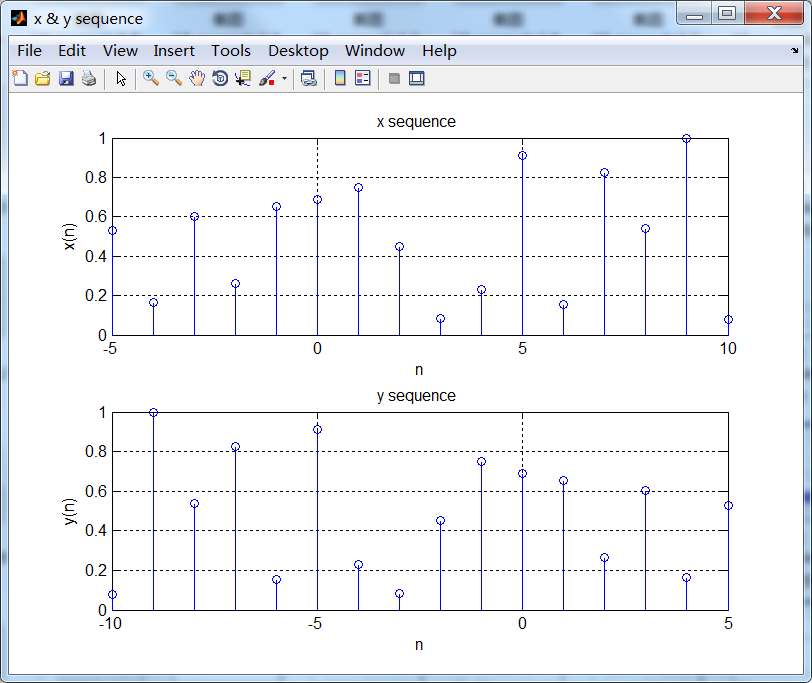
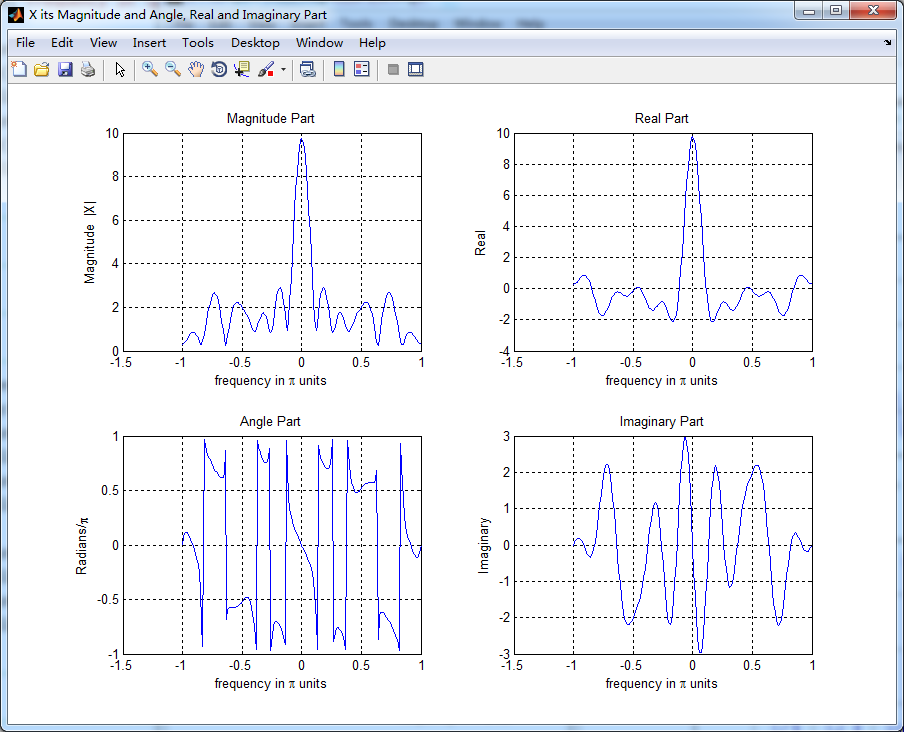
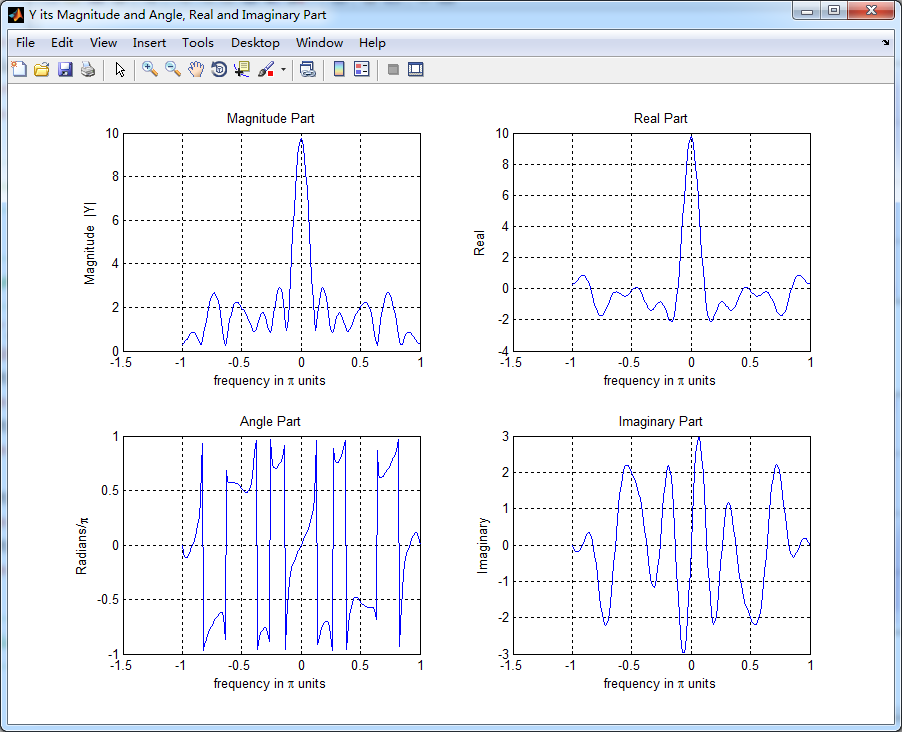

DSP using MATLAB 示例 Example3.11的更多相关文章
- DSP using MATLAB 示例Example3.21
代码: % Discrete-time Signal x1(n) % Ts = 0.0002; n = -25:1:25; nTs = n*Ts; Fs = 1/Ts; x = exp(-1000*a ...
- DSP using MATLAB 示例 Example3.19
代码: % Analog Signal Dt = 0.00005; t = -0.005:Dt:0.005; xa = exp(-1000*abs(t)); % Discrete-time Signa ...
- DSP using MATLAB示例Example3.18
代码: % Analog Signal Dt = 0.00005; t = -0.005:Dt:0.005; xa = exp(-1000*abs(t)); % Continuous-time Fou ...
- DSP using MATLAB 示例Example3.23
代码: % Discrete-time Signal x1(n) : Ts = 0.0002 Ts = 0.0002; n = -25:1:25; nTs = n*Ts; x1 = exp(-1000 ...
- DSP using MATLAB示例Example3.16
代码: b = [0.0181, 0.0543, 0.0543, 0.0181]; % filter coefficient array b a = [1.0000, -1.7600, 1.1829, ...
- DSP using MATLAB 示例Example3.8
代码: x = rand(1,11); n = 0:10; k = 0:500; w = (pi/500)*k; % [0,pi] axis divided into 501 points. X = ...
- DSP using MATLAB 示例Example3.7
上代码: x1 = rand(1,11); x2 = rand(1,11); n = 0:10; alpha = 2; beta = 3; k = 0:500; w = (pi/500)*k; % [ ...
- DSP using MATLAB 示例Example3.22
代码: % Discrete-time Signal x2(n) Ts = 0.001; n = -5:1:5; nTs = n*Ts; Fs = 1/Ts; x = exp(-1000*abs(nT ...
- DSP using MATLAB 示例Example3.17
随机推荐
- EF查询视图只得到一条记录
1.出错结果:数据库表视图有多条数据,在使用EF框架进行查询时却只得到一条数据(注:拦截EF得到的sql语句在数据库进行查询并没有任务问题). 2.出错原因:该视图中没有ID或者主键,EF查询时进行反 ...
- Ios cordova安装
安装NODEJS:http://nodejs.org/ (如果你安装了旧版本的需要手动安装npm,不过最新版的自带了) 进入终端命令行使用npm安装cordova如下: $ sudo npm inst ...
- [Linux] linux awk命令详解
reference : http://www.cnblogs.com/ggjucheng/archive/2013/01/13/2858470.html 简介 awk是一个强大的文本分析工具,相对于g ...
- VS中新建类
通常我们在VS中添加类,比如要声明一个car的类 我们通常在新建的时候会写成CCar,虽然新建出来的文件的名词是car,但是我们使用这个类来声明一个类的时候, 是CCar car; 如果新建类写成Ca ...
- 苹果应用 Windows 申请 普通证书 和Push 证书 Hbuilder 个推
最近使用Hbuilder 进行了HTML5开发,因为 HTML5 可以放在android 机器上,也可以放到 IOS机器上,所以很感兴趣,于是开发了一个小应用, 不过问题接着来了: 图1 如图所示:当 ...
- 常用shell命令操作
1.找出系统中所有的*.c 和*.h 文件 (-o 或者) $find / -name "*.cpp" -o -name "*.h" 2.设定 eth0 的 I ...
- Java使用JDBC连接MySQL数据库
1.引用 JDBC(Java Data Base Connectivity,java数据库连接)是一种用于执行SQL语句的Java API,可以为多种关系数据库提供统一访问,它由一组用Java语言编写 ...
- hdu2302(枚举,大数取模)
题目链接:http://acm.hdu.edu.cn/showproblem.php?pid=2303 题意:给出两个数k, l(4<= k <= 1e100, 2<=l<=1 ...
- How To Use Proguard in Android APP
在Android开发完成即将发布给用户使用时,还有最后重要的一步:代码混淆,这时候,Proguard就派上用场了,大家谁也不想辛辛苦苦写的代码太容易被别人反编译过来,而Proguard就是帮我们实现这 ...
- 001课-java_web开发入门
一.Tomcat服务器常见启动问题:(1).Java_home环境变量,由于tomcat服务器的bin目录中的一些jar文件必须使用到java类库,所以必须先配置Java_home环境变量.(2).端 ...
