使用IDEA详解Spring中依赖注入的类型(上)
使用IDEA详解Spring中依赖注入的类型(上)
在Spring中实现IoC容器的方法是依赖注入,依赖注入的作用是在使用Spring框架创建对象时动态地将其所依赖的对象(例如属性值)注入Bean组件中。
Spring框架的依赖注入通常有两种实现方式,一种是使用构造方法注入,另一种是使用属性的setter方法注入。
使用构造方法注入
Spring框架可以采用Java反射机制,通过构造方法完成依赖注入。
创建项目及导入Maven模块过程请看《使用IDEA开发Spring入门程序》,在这就不赘述了。在这继续前面的项目,按照下面的步骤补充:
创建entity包,创建Person类
package entity;
public class Person {
private String name;
private String sex;
public Person() {
System.out.println("无参构造调用了...");
}
public Person(String name, String sex) {
this.name = name;
this.sex = sex;
}
public String getName() {
return name;
}
public void setName(String name) {
this.name = name;
}
public String getSex() {
return sex;
}
public void setSex(String sex) {
this.sex = sex;
}
}
复制代码构造方法注入方式一
编写配置文件
配置文件的具体代码如下:
<?xml version="1.0" encoding="UTF-8"?>
<beans xmlns="http://www.springframework.org/schema/beans"
xmlns:xsi="http://www.w3.org/2001/XMLSchema-instance"
xsi:schemaLocation="http://www.springframework.org/schema/beans
http://www.springframework.org/schema/beans/spring-beans.xsd">
<!--将指定类TestDaoImpl配置给Spring,即注册一个TestDaoImpl对象,让Spring创建其实例-->
<!--
一个Bean标签可以注册一个组件(对象、类)
class:写要注册的组件的全类名
id:这个对象的唯一标识
-->
<bean id="test" class="dao.TestDaoImpl"/>
<bean id="person1" class="entity.Person"/>
<!--使用构造方法注入-->
<bean id="person2" class="entity.Person">
<!--使用有参构造器进行创建对象并赋值-->
<!-- public Person(String name, String sex) {
this.name = name;
this.sex = sex;
}-->
<constructor-arg name="name" value="泰斗贤若如"></constructor-arg>
<constructor-arg name="sex" value="男"></constructor-arg>
</bean>
</beans>
复制代码在测试类TestDemo中测试
package test;
import dao.TestDao;
import entity.Person;
import org.junit.jupiter.api.Test;
import org.springframework.beans.factory.BeanFactory;
import org.springframework.beans.factory.xml.XmlBeanFactory;
import org.springframework.context.ApplicationContext;
import org.springframework.context.support.ClassPathXmlApplicationContext;
import org.springframework.context.support.FileSystemXmlApplicationContext;
import org.springframework.core.io.FileSystemResource;
public class TestDemo {
@Test
public void test4(){
//初始化spring容器ApplicationContext,加载配置文件
ApplicationContext applicationContext = new ClassPathXmlApplicationContext("applicationContext.xml");
//通过容器获取test实例
Person person2 =(Person) applicationContext.getBean("person2");
System.out.println("姓名:"+person2.getName()+";"+"性别:"+person2.getSex());
}
}
复制代码测试结果
构造方法注入方式二
编写配置文件
<?xml version="1.0" encoding="UTF-8"?>
<beans xmlns="http://www.springframework.org/schema/beans"
xmlns:xsi="http://www.w3.org/2001/XMLSchema-instance"
xsi:schemaLocation="http://www.springframework.org/schema/beans
http://www.springframework.org/schema/beans/spring-beans.xsd">
<!--将指定类TestDaoImpl配置给Spring,即注册一个TestDaoImpl对象,让Spring创建其实例-->
<!--
一个Bean标签可以注册一个组件(对象、类)
class:写要注册的组件的全类名
id:这个对象的唯一标识
-->
<bean id="test" class="dao.TestDaoImpl"/>
<bean id="person1" class="entity.Person"/>
<!--使用构造方法注入-->
<bean id="person2" class="entity.Person">
<!--使用有参构造器进行创建对象并赋值-->
<!-- public Person(String name, String sex) {
this.name = name;
this.sex = sex;
}-->
<constructor-arg name="name" value="泰斗贤若如"></constructor-arg>
<constructor-arg name="sex" value="男"></constructor-arg>
</bean>
<!--可以省略name属性,严格按照构造器参数的位置赋值-->
<bean id="person3" class="entity.Person">
<!--使用有参构造器进行创建对象并赋值-->
<!-- public Person(String name, String sex) {
this.name = name;
this.sex = sex;
}-->
<constructor-arg value="泰斗贤若如"></constructor-arg>
<constructor-arg value="男"></constructor-arg>
</bean>
</beans>
复制代码在测试类TestDemo中测试
package test;
import dao.TestDao;
import entity.Person;
import org.junit.jupiter.api.Test;
import org.springframework.beans.factory.BeanFactory;
import org.springframework.beans.factory.xml.XmlBeanFactory;
import org.springframework.context.ApplicationContext;
import org.springframework.context.support.ClassPathXmlApplicationContext;
import org.springframework.context.support.FileSystemXmlApplicationContext;
import org.springframework.core.io.FileSystemResource;
public class TestDemo {
@Test
public void test5(){
//初始化spring容器ApplicationContext,加载配置文件
ApplicationContext applicationContext = new ClassPathXmlApplicationContext("applicationContext.xml");
//通过容器获取test实例
Person person3 =(Person) applicationContext.getBean("person3");
System.out.println("姓名:"+person3.getName()+";"+"性别:"+person3.getSex());
}
}
复制代码测试结果
需要注意的是,如果使用这种方法,要严格按照构造器参数的位置赋值,如果不这样赋值,当然也不会报错,但会造成赋值错乱,比如会把姓名赋值成性别,这当然是我们不愿意看到的,如果你非不按要求赋值(有点极端,皮一下),有种方法可以避免你赋值错乱,请看下面代码:
编写配置文件
<?xml version="1.0" encoding="UTF-8"?>
<beans xmlns="http://www.springframework.org/schema/beans"
xmlns:xsi="http://www.w3.org/2001/XMLSchema-instance"
xsi:schemaLocation="http://www.springframework.org/schema/beans
http://www.springframework.org/schema/beans/spring-beans.xsd">
<!--将指定类TestDaoImpl配置给Spring,即注册一个TestDaoImpl对象,让Spring创建其实例-->
<!--
一个Bean标签可以注册一个组件(对象、类)
class:写要注册的组件的全类名
id:这个对象的唯一标识
-->
<bean id="test" class="dao.TestDaoImpl"/>
<bean id="person1" class="entity.Person"/>
<!--使用构造方法注入-->
<bean id="person2" class="entity.Person">
<!--使用有参构造器进行创建对象并赋值-->
<!-- public Person(String name, String sex) {
this.name = name;
this.sex = sex;
}-->
<constructor-arg name="name" value="泰斗贤若如"></constructor-arg>
<constructor-arg name="sex" value="男"></constructor-arg>
</bean>
<!--可以省略name属性,严格按照构造器参数的位置赋值-->
<bean id="person3" class="entity.Person">
<!--使用有参构造器进行创建对象并赋值-->
<!-- public Person(String name, String sex) {
this.name = name;
this.sex = sex;
}-->
<constructor-arg value="泰斗贤若如"></constructor-arg>
<constructor-arg value="男"></constructor-arg>
</bean>
<bean id="person4" class="entity.Person">
<!--使用有参构造器进行创建对象并赋值-->
<!-- public Person(String name, String sex) {
this.name = name;
this.sex = sex;
}-->
<!--index="1",为参数指定索引,从0开始-->
<constructor-arg value="男" index="1"></constructor-arg>
<constructor-arg value="泰斗贤若如" ></constructor-arg>
</bean>
</beans>
复制代码在测试类TestDemo中测试
package test;
import dao.TestDao;
import entity.Person;
import org.junit.jupiter.api.Test;
import org.springframework.beans.factory.BeanFactory;
import org.springframework.beans.factory.xml.XmlBeanFactory;
import org.springframework.context.ApplicationContext;
import org.springframework.context.support.ClassPathXmlApplicationContext;
import org.springframework.context.support.FileSystemXmlApplicationContext;
import org.springframework.core.io.FileSystemResource;
public class TestDemo {
@Test
public void test5(){
//初始化spring容器ApplicationContext,加载配置文件
ApplicationContext applicationContext = new ClassPathXmlApplicationContext("applicationContext.xml");
//通过容器获取test实例
Person person4 =(Person) applicationContext.getBean("person4");
System.out.println("姓名:"+person4.getName()+";"+"性别:"+person4.getSex());
}
}
复制代码测试结果
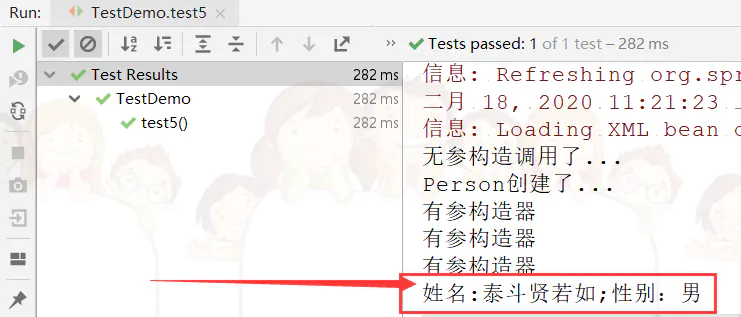
不要以为这样就完了,我在想,如果出现重载的情况,该如何办?且看我向下分解:
将entity包下的Person类修改如下
package entity;
public class Person {
private String name;
private String sex;
private Integer age;
private String email;
public Person() {
System.out.println("无参构造调用了...");
System.out.println("Person创建了...");
}
public Person(String name, String sex) {
this.name = name;
this.sex = sex;
System.out.println("有参构造器");
}
public Person(String name, String sex, Integer age) {
this.name = name;
this.sex = sex;
this.age = age;
}
public Person(String name, String sex, String email) {
this.name = name;
this.sex = sex;
this.email = email;
}
public String getName() {
return name;
}
public void setName(String name) {
this.name = name;
}
public String getSex() {
return sex;
}
public void setSex(String sex) {
this.sex = sex;
}
public Integer getAge() {
return age;
}
public void setAge(Integer age) {
this.age = age;
}
public String getEmail() {
return email;
}
public void setEmail(String email) {
this.email = email;
}
}
复制代码编写配置文件
<?xml version="1.0" encoding="UTF-8"?>
<beans xmlns="http://www.springframework.org/schema/beans"
xmlns:xsi="http://www.w3.org/2001/XMLSchema-instance"
xsi:schemaLocation="http://www.springframework.org/schema/beans
http://www.springframework.org/schema/beans/spring-beans.xsd">
<!--将指定类TestDaoImpl配置给Spring,即注册一个TestDaoImpl对象,让Spring创建其实例-->
<!--
一个Bean标签可以注册一个组件(对象、类)
class:写要注册的组件的全类名
id:这个对象的唯一标识
-->
<bean id="test" class="dao.TestDaoImpl"/>
<bean id="person1" class="entity.Person"/>
<!--使用构造方法注入-->
<bean id="person2" class="entity.Person">
<!--使用有参构造器进行创建对象并赋值-->
<!-- public Person(String name, String sex) {
this.name = name;
this.sex = sex;
}-->
<constructor-arg name="name" value="泰斗贤若如"></constructor-arg>
<constructor-arg name="sex" value="男"></constructor-arg>
</bean>
<!--可以省略name属性,严格按照构造器参数的位置赋值-->
<bean id="person3" class="entity.Person">
<!--使用有参构造器进行创建对象并赋值-->
<!-- public Person(String name, String sex) {
this.name = name;
this.sex = sex;
}-->
<constructor-arg value="泰斗贤若如"></constructor-arg>
<constructor-arg value="男"></constructor-arg>
</bean>
<bean id="person4" class="entity.Person">
<!--使用有参构造器进行创建对象并赋值-->
<!-- public Person(String name, String sex) {
this.name = name;
this.sex = sex;
}-->
<!--index="1",为参数指定索引,从0开始-->
<constructor-arg value="男" index="1"></constructor-arg>
<constructor-arg value="泰斗贤若如" ></constructor-arg>
</bean>
<bean id="person5" class="entity.Person">
<!--使用有参构造器进行创建对象并赋值-->
<!--public Person(String name, String sex, Integer age) {
this.name = name;
this.sex = sex;
this.age = age;
}
public Person(String name, String sex, String email) {
this.name = name;
this.sex = sex;
this.email = email;
} -->
<!--重载的情况下type可以指定参数的类型-->
<constructor-arg value="男" index="1"></constructor-arg>
<constructor-arg value="泰斗贤若如" index="0"></constructor-arg>
<constructor-arg value="22" index="2" type="java.lang.Integer"></constructor-arg>
</bean>
</beans>
复制代码在测试类TestDemo中测试
package test;
import dao.TestDao;
import entity.Person;
import org.junit.jupiter.api.Test;
import org.springframework.beans.factory.BeanFactory;
import org.springframework.beans.factory.xml.XmlBeanFactory;
import org.springframework.context.ApplicationContext;
import org.springframework.context.support.ClassPathXmlApplicationContext;
import org.springframework.context.support.FileSystemXmlApplicationContext;
import org.springframework.core.io.FileSystemResource;
public class TestDemo {
@Test
public void test6(){
//初始化spring容器ApplicationContext,加载配置文件
ApplicationContext applicationContext = new ClassPathXmlApplicationContext("applicationContext.xml");
//通过容器获取test实例
Person person5 =(Person) applicationContext.getBean("person5");
System.out.println("姓名:"+person5.getName()+";"+"性别:"+person5.getSex()+";"+"年龄:"+person5.getAge());
}
}
复制代码测试结果
不过话又说过来了,明明name能搞定的事情弄这么复杂干嘛,所以常用的还是方式一
使用属性的setter方法注入
这部分放到下一篇讲解吧,篇幅有点多了,请持续关注!
使用IDEA详解Spring中依赖注入的类型(上)的更多相关文章
- 用IDEA详解Spring中的IoC和DI(挺透彻的,点进来看看吧)
用IDEA详解Spring中的IoC和DI 一.Spring IoC的基本概念 控制反转(IoC)是一个比较抽象的概念,它主要用来消减计算机程序的耦合问题,是Spring框架的核心.依赖注入(DI)是 ...
- 详解Spring中Bean的作用域与生命周期
摘要:在利用Spring进行IOC配置时,关于bean的配置和使用一直都是比较重要的一部分,同时如何合理的使用和创建bean对象,也是小伙伴们在学习和使用Spring时需要注意的部分,所以这一篇文章我 ...
- Spring中依赖注入的四种方式
在Spring容器中为一个bean配置依赖注入有三种方式: · 使用属性的setter方法注入 这是最常用的方式: · 使用构造器注入: · 使用Filed注入(用于注解方式). 使用属性的sett ...
- spring中依赖注入
理解依赖注入:参考https://blog.csdn.net/taijianyu/article/details/2338311 一.依赖注入让bean与bean之间以配置文件组织在一起,而不是以硬编 ...
- spring中依赖注入与aop讲解
一.依赖注入 这个属于IOC依赖注入,也叫控制反转,IOC是说类的实例由容器产生,而不是我们用new的方式创建实例,控制端发生了改变所以叫控制反转. 1 2 3 4 5 6 7 8 9 10 11 1 ...
- 【Spring】详解Spring中Bean的加载
之前写过bean的解析,这篇来讲讲bean的加载,加载要比bean的解析复杂些,该文之前在小编原文中有发表过,要看原文的可以直接点击原文查看,从之前的例子开始,Spring中加载一个bean的方式: ...
- Spring点滴七:Spring中依赖注入(Dependency Injection:DI)
Spring机制中主要有两种依赖注入:Constructor-based Dependency Injection(基于构造方法依赖注入) 和 Setter-based Dependency Inje ...
- 详解Spring中的Profile
前言 由于在项目中使用Maven打包部署的时候,经常由于配置参数过多(比如Nginx服务器的信息.ZooKeeper的信息.数据库连接.Redis服务器地址等),导致实际现网的配置参数与测试服务器参数 ...
- Spring中依赖注入的使用和配置
使用方法1: //在执行此实例化的时候就会完成所有注入 ClassPathXmlApplicationContext ctx = new ClassPathXmlApplicationContext( ...
随机推荐
- 【一起学源码-微服务】Feign 源码二:Feign动态代理构造过程
前言 前情回顾 上一讲主要看了@EnableFeignClients中的registerBeanDefinitions()方法,这里面主要是 将EnableFeignClients注解对应的配置属性注 ...
- 密码 | 对称加密 - AES
一.AES 算法简介 高级加密标准(英语:Advanced Encryption Standard,缩写:AES),在密码学中又称Rijndael加密法,是美国联邦政府采用的一种区块加密标准,用来替换 ...
- 生成TFRecord文件完整代码实例
import os import json def get_annotation_dict(input_folder_path, word2number_dict): label_dict = {} ...
- 人群密度检测MCNN+CSRnet
MCNN(简单理解): 三列卷积神经网络,分别为大中小三种不同尺度的卷积核,表示为L列(使用大尺度卷积核: 9*9, 7*7, 7*7,7*7), M(使用中等尺度卷积核: 7*7, 5*5, 5*5 ...
- Airbnb如何应用AARRR策略成为全球第一民宿平台
案例背景 基于房东和租客的痛点构建短租平台,但困于缓慢增长 2007年,住在美国旧金山的两位设计师——BrianChesky与Joe Gebbia正在为他们付不起房租而困扰.为了赚点外块,他们计划将阁 ...
- 七牛云 融合CDN测试域名 -> 融合CDN加速域名
七牛云 融合CDN测试域名 -> 融合CDN加速域名 本篇主要讲解 如何将七牛云融合CDN测试域名 切换到自定义的加速域名上去,为什么会写这篇是因为我收到了一封 [七牛云]测试域名回收通知的邮件 ...
- MADP(移动应用开发平台)推动企业数字化转型
移动互联网时代,企业对于移动应用程序的需求呈现爆炸式增长,移动解决方案供应商一直致力于寻找解决方案帮助企业完成这些移动集成需求,MADP(移动应用开发平台)因此产生,MADP允许提供一种解决方案,可以 ...
- 关于爬虫的日常复习(5)—— beautifulsoup库
- Linux.vim.多行复制、删除、剪切
复制: //单行复制+粘贴 yy + p:复制光标所处当前行, 敲p粘贴在光标处. //多行复制+粘贴 n + yy + p:复制光标所在行起以下n行(含当前行), 敲yy复制光标所处当前行, 敲p粘 ...
- springmvc 简化Javaweb 简单应用
第一步 : 导入外部jar包,放在如图目录下 第二步:简单配置web.xml 文件 <?xml version="1.0" encoding="UTF-8" ...
