Environment error: “CodeBloks can't find compiler executable in your configured search path's for GNU GCC compiler”
codeblock安装后,提示cant find compiler executable in your configured search paths for GNU GCC Compiler
可能的情况有两个:
1)安装的是不带编译器的版本
2)安装了带编译器的版本,但是没有指定正确的路径。
解决办法:
对于第一种情况,直接在官网下载带有编译器的版本;
官网链接:http://www.codeblocks.org/downloads/26#windows

{
或者下载MinGW-w64:http://sourceforge.net/projects/mingwbuilds/files/mingw-builds-install/mingw-builds-install.exe 下载后将../bin加到环境变量PATH中
然后打开codeblocks中的settings/compiler/ToolChain executables 将Program Files下的c compiler 等等全部设置位置到你刚下载的bin文件下对应的
}
对于第二种情况,需要手动的指定编译器的路径。
具体操作如下:
a.在Code::Blocks的菜单中点击Settings->Compiler,如果安装了上面的GCC请在Selected Compiler选中GNU GCC Compiler.
b.点开Toolchain executables标签,点击Auto-detect之前的文件浏览,找到codebook安装的路径下面的MinGW文件夹,并且保存。
c.重新打开codeblock,问题应该就已经解决了。
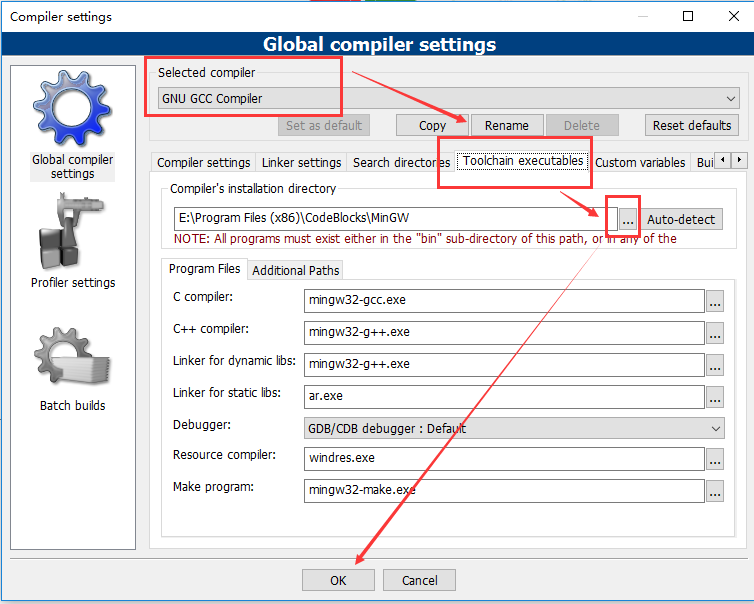
Environment error: “CodeBloks can't find compiler executable in your configured search path's for GNU GCC compiler”的更多相关文章
- Error: opening registry key 'Software\JavaSoft\Java Runtime Environment' Error: could not find java.dll
java -jar yxCollector-1.1.0.jarError: opening registry key 'Software\JavaSoft\Java Runtime Environme ...
- error: #error This file requires compiler and library support for the ISO C++ 2011 standard. This support is currently experimental, and must be enabled with the -std=c++11 or -std=gnu++11 compiler op
caffe c++11编译问题 问题:error: #error This file requires compiler and library support for the ISO C++ 201 ...
- Could not install packages due to an Environment Error: [Errno 13] Permission denied 解决方案
执行pip install 报错如下: Could not install packages due to an Environment Error: [Errno 13] Permission de ...
- docker: Error response from daemon: OCI runtime create failed: container_linux.go:345: starting container process caused "exec: \"ping\": executable file not found in $PATH": unknown.
docker: Error response from daemon: OCI runtime create failed: container_linux.go:345: starting cont ...
- HOWTO Install the MinGW (GCC) Compiler Suite
Posted July 25th, 2008 by mingwadmin getting started install mingw Automated Installer If you are ne ...
- gogs仓库管理软件 exec: "git-upload-pack": executable file not found in $PATH
当配置完个人中心的ssh公钥的时候,在客户端拉取代码的时候,提示如下错误: Cloning into 'comix-b2m'... Gogs: Internal error fatal: Could ...
- centos7 selenium.common.exceptions.WebDriverException: Message: 'chromedriver' executable needs to be in PATH
1.查看安装的chrome浏览器版本 2.查看版本对应的驱动 https://sites.google.com/a/chromium.org/chromedriver/downloads 下载后拷贝到 ...
- exec: "docker-proxy": executable file not found in $PATH
在执行 docker run 操作的时候,一直报如下错误: [root@etcd1 vagrant]# docker run --name redis-6379 -p 6379:6379 -d --r ...
- OCI runtime exec failed: exec failed: container_linux.go:380: starting container process caused: exec: "ip": executable file not found in $PATH: unknown (Docker容器没有ip addr命令:exec ip addr 报错)
一.报错 1.报错信息1: OCI runtime exec failed: exec failed: container_linux.go:380: starting container proce ...
随机推荐
- MySQL - 日常操作三 mysql慢查询;
sql语句使用变量 use testsql; set @a=concat('my',weekday(curdate())); # 组合时间变量 set @sql := concat('CREATE T ...
- Linux - 服务基础
/etc/init.d/sendmail start # 启动服务 /etc/init.d/sendmail stop # 关闭服务 /etc/init.d/sendmail status # 查看服 ...
- Dom4j用Xpath获取节点——(六)
xml文档 <?xml version="1.0" encoding="utf-8"?> <书架> <书> <书名 n ...
- 【Python】zip文件密码破解
掌握基础语法后,尝试使用python的zipfile模块练手. zipfile是Python里用来做zip格式编码的压缩和解压缩的. 这里将大体的思路分解成四段代码,逐一完善功能: 第一段代码:解压z ...
- Pycharm 字体大小调整
Pycharm 字体大小调整 版权声明:本文为博主原创文章,未经博主允许不得转载. https://blog.csdn.net/awyyauqpmy/article/details/79334496P ...
- 重新学习angularjs--第一篇(入门)
几乎是一年之前,泛泛接触了angularjs,也做了一些项目,但是时至今日,几乎已经忘记了ng的使用,由于业务需要,近日要攻克这座难关,重新学习.会把学习的一些东西拿出来,记录之. angularjs ...
- Bootstrap报错:Bootstrap's JavaScript requires jQuery
如题,经百度原来导入顺序的问题,须要先导入Jqeury库,今记之!
- javascript 判断属性是否存在
判断一个实例是否存在某个属性的方法使用 "in" var Student = { name: "Robot", height: 1.2, sex: " ...
- 最全的基于MFC的ActiveX控件开发教程
浏览器插件之ActiveX开发(一) 一般的Web应用对于浏览器插件能不使用的建议尽量不使用,因为其涉及到安全问题以及影响用户安装(或自动下载注册安装)体验问题.在有特殊需求(如涉及数据安全的金融业务 ...
- Navicat Premium
Navicat Premium Navicat Premium,一个专门用于操作各种数据库的工具,oracle,sql server,mysql,db2,access等等 下载链接:https://d ...
