ABP 源码分析汇总之 AutoMapper
AutoMapper 是一个对象映射工具,
安装时只需要安装 如下即可:
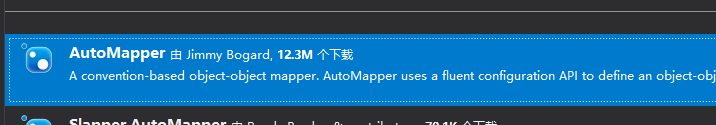
有关于它的介绍,参考官网:http://automapper.org/
AutoMapper使用比较简单,还是直奔主题,看一下ABP是如何使用它的:
首先Abp使用AutoMapper专门写的了一个模块Abp.AutoMapper,如下:
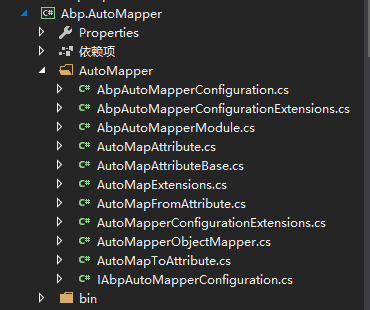
跟其它模块一样,有一个继承自AbpModule的AbpAutoMapperModule类。
在ABP自动生成的项目中,是在应用层依赖这个模块,从而对AutoMapper进行了初始化的配置:
[DependsOn(typeof(AuditCoreModule), typeof(AbpAutoMapperModule))] //这里
public class AuditApplicationModule : AbpModule
{
public override void PreInitialize()
{
} public override void Initialize()
{
IocManager.RegisterAssemblyByConvention(Assembly.GetExecutingAssembly());
}
}
在AbpAutoMapperModule类中,我们看到这句:
public override void PreInitialize()
{
IocManager.Register<IAbpAutoMapperConfiguration, AbpAutoMapperConfiguration>(); Configuration.ReplaceService<ObjectMapping.IObjectMapper, AutoMapperObjectMapper>();//这句 Configuration.Modules.AbpAutoMapper().Configurators.Add(CreateCoreMappings);
}
原来只要实现了IObjectMapper的对象映射工具,可以在abp项目中使用。
再来看看,模块是如何创建映射配置的,CreateMappings方法调用FindAndAutoMapTypes()
[DependsOn(typeof(AbpKernelModule))]
public class AbpAutoMapperModule : AbpModule
{
private readonly ITypeFinder _typeFinder; private static volatile bool _createdMappingsBefore;
private static readonly object SyncObj = new object(); public AbpAutoMapperModule(ITypeFinder typeFinder)
{
_typeFinder = typeFinder;
}
public override void PostInitialize()
{
CreateMappings();
} private void CreateMappings()
{
lock (SyncObj)
{
Action<IMapperConfigurationExpression> configurer = configuration =>
{
FindAndAutoMapTypes(configuration);
foreach (var configurator in Configuration.Modules.AbpAutoMapper().Configurators)
{
configurator(configuration);
}
}; if (Configuration.Modules.AbpAutoMapper().UseStaticMapper)
{
//We should prevent duplicate mapping in an application, since Mapper is static.
if (!_createdMappingsBefore)
{
Mapper.Initialize(configurer);
_createdMappingsBefore = true;
} IocManager.IocContainer.Register(
Component.For<IMapper>().Instance(Mapper.Instance).LifestyleSingleton()
);
}
else
{
var config = new MapperConfiguration(configurer);
IocManager.IocContainer.Register(
Component.For<IMapper>().Instance(config.CreateMapper()).LifestyleSingleton()
);
}
}
} private void FindAndAutoMapTypes(IMapperConfigurationExpression configuration)
{
var types = _typeFinder.Find(type =>
{
var typeInfo = type.GetTypeInfo();
return typeInfo.IsDefined(typeof(AutoMapAttribute)) ||
typeInfo.IsDefined(typeof(AutoMapFromAttribute)) ||
typeInfo.IsDefined(typeof(AutoMapToAttribute));
}
); Logger.DebugFormat("Found {0} classes define auto mapping attributes", types.Length); foreach (var type in types)
{
Logger.Debug(type.FullName);
configuration.CreateAutoAttributeMaps(type);
}
} }
FindAndAutoMapTypes方法中_typeFinder.Find(),看名字就知道是根据里面的条件,找到符合条件的类型。看一下源码,它是如何找的,
public AbpAutoMapperModule(ITypeFinder typeFinder)
{
_typeFinder = typeFinder;
}
typeFinder是接口,那它默认实现就是TypeFinder,我们在源码中很快找到了它:
public class TypeFinder : ITypeFinder
{public TypeFinder(IAssemblyFinder assemblyFinder)
{
_assemblyFinder = assemblyFinder;
Logger = NullLogger.Instance;
} public Type[] Find(Func<Type, bool> predicate)
{
return GetAllTypes().Where(predicate).ToArray();
}
private Type[] GetAllTypes()
{
if (_types == null)
{
lock (_syncObj)
{
if (_types == null)
{
_types = CreateTypeList().ToArray();
}
}
} return _types;
} private List<Type> CreateTypeList()
{
var allTypes = new List<Type>(); var assemblies = _assemblyFinder.GetAllAssemblies().Distinct(); foreach (var assembly in assemblies)
{
try
{
Type[] typesInThisAssembly; try
{
typesInThisAssembly = assembly.GetTypes();
}
catch (ReflectionTypeLoadException ex)
{
typesInThisAssembly = ex.Types;
} if (typesInThisAssembly.IsNullOrEmpty())
{
continue;
} allTypes.AddRange(typesInThisAssembly.Where(type => type != null));
}
catch (Exception ex)
{
Logger.Warn(ex.ToString(), ex);
}
} return allTypes;
}
}
可以看到_assemblyFinder.GetAllAssemblies().Distinct();
通过_assemblyFinder 是接口IAssemblyFinder,那它的实现是谁呢,看下面的代码。 这里是castle Windsor实现注册的方式之一。
internal class AbpCoreInstaller : IWindsorInstaller
{
public void Install(IWindsorContainer container, IConfigurationStore store)
{
container.Register(
Component.For<IAbpModuleManager, AbpModuleManager>().ImplementedBy<AbpModuleManager>().LifestyleSingleton(),
Component.For<IAssemblyFinder, AbpAssemblyFinder>().ImplementedBy<AbpAssemblyFinder>().LifestyleSingleton(),
);
}
}
我们看到AbpAssemblyFinder是我们要找到的类。
public class AbpAssemblyFinder : IAssemblyFinder
{
private readonly IAbpModuleManager _moduleManager; public AbpAssemblyFinder(IAbpModuleManager moduleManager)
{
_moduleManager = moduleManager;
} public List<Assembly> GetAllAssemblies()
{
var assemblies = new List<Assembly>(); foreach (var module in _moduleManager.Modules)
{
assemblies.Add(module.Assembly);
assemblies.AddRange(module.Instance.GetAdditionalAssemblies());
} return assemblies.Distinct().ToList();
}
}
看到这里就可以知道,ABP是通过module来找到assemblies的。 我们可以 AbpModuleManager : IAbpModuleManager这个类得到所有的模块。
得到assemblies之后,可以得到所有Type信息,再根据过滤条件,得到autoMapper需要映射的类。
再来看来这里的过滤条件:
var types = _typeFinder.Find(type =>
{
var typeInfo = type.GetTypeInfo();
return typeInfo.IsDefined(typeof(AutoMapAttribute)) ||
typeInfo.IsDefined(typeof(AutoMapFromAttribute)) ||
typeInfo.IsDefined(typeof(AutoMapToAttribute));
}
);
三个Attribute. AutoMapAttribute, AutoMapFromAttribute, AutoMapToAttribute,通过名称可以知道它们的用途。
此外,ABP还给我们提供了一个有用的扩展AutoMapExtensions,使用起来更加方便
public static class AutoMapExtensions
{
/// <summary>
/// Converts an object to another using AutoMapper library. Creates a new object of <typeparamref name="TDestination"/>.
/// There must be a mapping between objects before calling this method.
/// </summary>
/// <typeparam name="TDestination">Type of the destination object</typeparam>
/// <param name="source">Source object</param>
public static TDestination MapTo<TDestination>(this object source)
{
return Mapper.Map<TDestination>(source);
} /// <summary>
/// Execute a mapping from the source object to the existing destination object
/// There must be a mapping between objects before calling this method.
/// </summary>
/// <typeparam name="TSource">Source type</typeparam>
/// <typeparam name="TDestination">Destination type</typeparam>
/// <param name="source">Source object</param>
/// <param name="destination">Destination object</param>
/// <returns></returns>
public static TDestination MapTo<TSource, TDestination>(this TSource source, TDestination destination)
{
return Mapper.Map(source, destination);
}
}
ABP 源码分析汇总之 AutoMapper的更多相关文章
- ABP 源码分析汇总之 IOC
IOC的优点: 1. 依赖接口,而非实现,如下代码, 这样的好处就是,客户端根本不知道PersonService的存在,如果我们换一下IPersonService的实现,客户端不用任何修改, 说的简单 ...
- ABP源码分析三十一:ABP.AutoMapper
这个模块封装了Automapper,使其更易于使用. 下图描述了改模块涉及的所有类之间的关系. AutoMapAttribute,AutoMapFromAttribute和AutoMapToAttri ...
- ABP源码分析一:整体项目结构及目录
ABP是一套非常优秀的web应用程序架构,适合用来搭建集中式架构的web应用程序. 整个Abp的Infrastructure是以Abp这个package为核心模块(core)+15个模块(module ...
- ABP源码分析二:ABP中配置的注册和初始化
一般来说,ASP.NET Web应用程序的第一个执行的方法是Global.asax下定义的Start方法.执行这个方法前HttpApplication 实例必须存在,也就是说其构造函数的执行必然是完成 ...
- ABP源码分析三:ABP Module
Abp是一种基于模块化设计的思想构建的.开发人员可以将自定义的功能以模块(module)的形式集成到ABP中.具体的功能都可以设计成一个单独的Module.Abp底层框架提供便捷的方法集成每个Modu ...
- ABP源码分析四:Configuration
核心模块的配置 Configuration是ABP中设计比较巧妙的地方.其通过AbpStartupConfiguration,Castle的依赖注入,Dictionary对象和扩展方法很巧妙的实现了配 ...
- ABP源码分析五:ABP初始化全过程
ABP在初始化阶段做了哪些操作,前面的四篇文章大致描述了一下. 为个更清楚的描述其脉络,做了张流程图以辅助说明.其中每一步都涉及很多细节,难以在一张图中全部表现出来.每一步的细节(会涉及到较多接口,类 ...
- ABP源码分析六:依赖注入的实现
ABP的依赖注入的实现有一个本质两个途径:1.本质上是依赖于Castle这个老牌依赖注入的框架.2.一种实现途径是通过实现IConventionalDependencyRegistrar的实例定义注入 ...
- ABP源码分析七:Setting 以及 Mail
本文主要说明Setting的实现以及Mail这个功能模块如何使用Setting. 首先区分一下ABP中的Setting和Configuration. Setting一般用于需要通过外部配置文件(或数据 ...
随机推荐
- Linux系统内核参数优化
Linux服务器内核参数优化 cat >> /etc/sysctl.conf << EOF # kernel optimization net.ipv4.tcp_fin_tim ...
- 前端之masonry(图片瀑布流插件)
加载代码: 1 2 <script src="http://libs.baidu.com/jquery/1.8.3/jquery.min.js"></script ...
- 一行代码让python的运行速度提高100倍
python一直被病垢运行速度太慢,但是实际上python的执行效率并不慢,慢的是python用的解释器Cpython运行效率太差. “一行代码让python的运行速度提高100倍”这绝不是哗众取宠的 ...
- JavaWeb-Servlet-通过servlet生成验证码图片
BufferedImage类 创建一个BufferImage servlet,用来生成验证码图片: package com.fpc; import java.awt.Color; import jav ...
- @JsonFormat与@DateTimeFormat注解的使用
背景:从数据库获取时间传到前端进行展示的时候,我们有时候可能无法得到一个满意的时间格式的时间日期,在数据库中显示的是正确的时间格式,获取出来却变成了很丑的时间戳,@JsonFormat注解很好的解决了 ...
- django 使用form验证用户名和密码
form验证可以减少查询数据库,所以代码先预先验证,有问题可以返回给前端显示 1.在users文件夹下新建forms.py文件,用来验证用户名和密码是否为空,密码长度是否大于6 # -*- codin ...
- js 根据json数组中n个字段排序
function compare(name, minor) { return function (o, p) { var a, b; if (o && p && typ ...
- postgresql 建模文件 LDM 转成PDM 生成 SQL问题
LDM 转成 PDM (Tool --- GPDM ) 生成 SQL,查看全部SQL 详细步骤见下图. 1.postgresql 没有 VARCHAR2 只有 VARCHAR. 2.LDM 生成 PD ...
- 高并发下hystrix熔断超时及concurrent.RejectedExecutionException: Rejected command because thread-pool queueSize is at rejection threshold问题
我的一个项目并发200+,观察服务器的日志发现出现了大量的熔断超时偶尔会闪现出RejectedExecutionException: Rejected command because thread-p ...
- 27TCP
TCP通信流程步骤: 服务端: 等待(被动)接收发送 1: 创建 socket: socket() 2: 绑定端口: bind() 3: 监听端口: listen() 4: 接受 ...
