Android——android weight 属性(百度)
LinearLayout 在androidUI布局中使用非常多,它其中有个很方便又很有意思的属性 weight
,这个属性理解起来不是那么简单的,而真正理解了又觉得非常简单!
下面就通过一个例子来说明.
weight代表的含义--- android:layout_width
布局代码是:
<?xml version="1.0" encoding="utf-8"?>
<LinearLayout xmlns:android="http://schemas.android.com/apk/res/android"
android:layout_width="match_parent"
android:layout_height="match_parent"
android:orientation="horizontal" >
<Button
android:layout_width="match_parent"
android:layout_height="wrap_content"
android:layout_weight="1"
android:text="button1" />
<Button
android:layout_width="match_parent"
android:layout_height="wrap_content"
android:layout_weight="5"
android:text="button2" />
</LinearLayout>
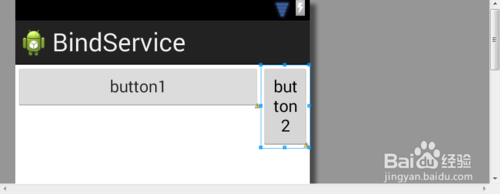
分析:
当android:layout_width="match_parent"的时候,如果设置了weight属性,那么根据它的weight值(可以理解为优先级)来占据空间,而且这个值是越小,占的空间越大,因此此时可以理解为优先级.
比如:按钮1和按钮2的width属性都是match_parent,如果按钮1的weight= 1 按钮2的为weight = 2 那么按照优先级 按钮1先占据,按钮2后占据. 大小比例为
按钮1 = 2/(1+2) ,按钮2 = 1/(1+2) 如下第一幅图
如果按钮1的weight我们设置为1000,按钮2的weight设置为1 那么 按钮2 几乎全部占据了所有空间!如下图第二幅
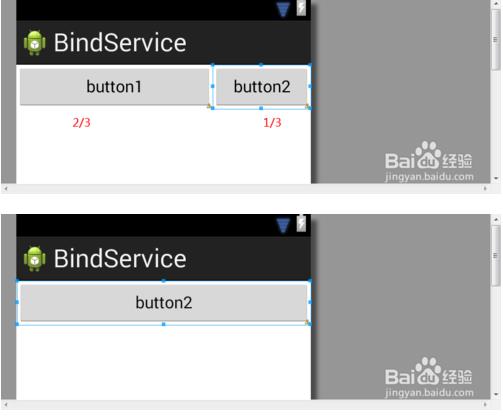
weight代表的含义--- android:layout_width
注意!weight的含义将发生根本行的变化!
先看代码
<?xml version="1.0" encoding="utf-8"?>
<LinearLayout xmlns:android="http://schemas.android.com/apk/res/android"
android:layout_width="match_parent"
android:layout_height="match_parent"
android:orientation="horizontal" >
<Button
android:layout_width="wrap_content"
android:layout_height="wrap_content"
android:layout_weight="1"
android:text="button1" />
<Button
android:layout_width="wrap_content"
android:layout_height="wrap_content"
android:layout_weight="1000"
android:text="button2" />
</LinearLayout>
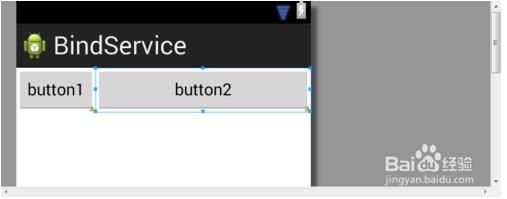
当 android:layout_width="wrap_content"的时候,我们发现即使我们将按钮2设置成: android:layout_weight="1000" 按钮2不但没有像第一种情况下那样消失,反而占据了更多的空间,这是怎么回事儿呢?
分析: 主要的变化来自于我们设置了android:layout_width="wrap_content",也就是说一个控件在宽度上只会包裹它的内容. 如果设置上了权重,意思告诉该控件,要根据weight来尽可能的包裹内容,weight值越小,包裹越小.值越大,包裹越大. 但是再小,控件都要能包裹内容. 因此,不会像第一种情况那样消失!
正确使用weight 属性!
下面是来自SDK的一句话:
In order to improve the layout efficiency when you specify the weight, you should change the width of theEditText to be zero (0dp). Setting the width to zero improves layout performance because using "wrap_content"as the width requires the system to calculate a width that is ultimately irrelevant because the weight value requires another width calculation to fill the remaining space.
它的大致意思就是说: 我们如果在某个方向上使用了weight ,那么我们必须在对应的方向上将width设置为0dp. 它告诉了我们设置为0dp是因为使用weight,系统是采用了另外一套计算占用空间大小的算法的.(the weight value requires another width calculation to fill the remaining space.)
- 2
总结: 要正确使用weight,不要再去纠结
android:layout_width="match_parent"
android:layout_width="wrap_content" 两种情况下该如何设置weight. 因为这样设置根本就是错误的用法.
正确的用法是:
先设置 android:layout_width="0dp" 或者 android:layout_height="0dp"
然后再去调配权重
而此时的weight也非常好理解: weight就是比重!比例!请看下图
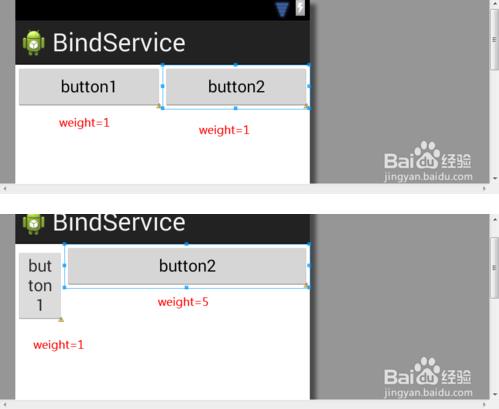
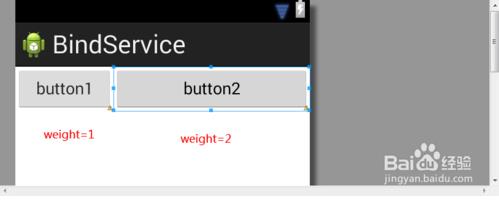
Android——android weight 属性(百度)的更多相关文章
- Android Hack1 使用weight属性实现视图的居中显示
本文地址:http://www.cnblogs.com/wuyudong/p/5898403.html,转载请注明源地址. 如果要实现如下图所示的将按钮居中显示,并且占据父视图的一半,无论屏幕是否旋转 ...
- Android weight属性详解
android:layout_weight是一个经常会用到的属性,它只在LinearLayout中生效,下面我们就来看一下: 当我们把组件宽度设置都为”match_parent”时: <Butt ...
- android gravity属性 和 weight属性
来看这个布局文件 <?xml version="1.0" encoding="utf-8"?> <LinearLayout xmlns:and ...
- 【转】android gravity属性 和 weight属性
有点忘记这两个属性了,复习一下. 来看这个布局文件 <?xml version="1.0" encoding="utf-8"?> <Linea ...
- Android开发技巧一--weight属性实现视图的居中(半)显示
面试时,一位面试官问到:“如果我想讲按钮居中显示,并且占据其父视图宽度的一半,应该怎么做到呢?”即实现这种效果: 我们使用weightSum属性和layout_weight属性实现这一要求: < ...
- Android之使用weight属性实现控件的按比例分配空间
从今天開始,把看书时候的知识点整理成博客, 这个比較简单,预计有经验的都用过,weight属性 在做Android布局的时候,常常遇到须要几个控件按比例分配空间的情况 比方下图效果 在底部设置两个bu ...
- android: android 布局中的weight 属性
android: weight是线性布局的特有属性,控件的宽度和高度的不同,也会存在差异. 示例1:将宽度设置为包裹类型wrap_content或0dp <?xml version=" ...
- Android控件属性大全(转)
http://blog.csdn.net/pku_android/article/details/7365685 LinearLayout 线性布局 子元素任意: Tab ...
- Android:weight,margin,padding详解实例
weight详解 weight是用来等比例划分区域的属性. 案例代码 <LinearLayout xmlns:android="http://schemas.android.com/a ...
随机推荐
- SqlServer 删除重复记录
在给一个客户上线的系统里发现有一张表里出现了重复的数据,结果通过排查代码发现确实业务逻辑有问题,在修改了代码后需要将为数据库里的重复数据删除 在CSDN上找到解决方案,对线上的数据库尽量不要执行删除操 ...
- Android四大基本组件之 Activity
[Activity介绍] Activity 是用户接口程序,原则上它会提供给用户一个交互式的接口功能. 它是 android 应用程序的基本功能单元.Activity 本身是没有界面的.所以activ ...
- T-SQL 之 运算符
1.算术运算符 [1] +:加 [2] -:减 [3] *:乘 [4] /:除 [5] %:模除取余 2.位运算符 [1] &(与,and): 按位逻辑与运算 [2] |(或,or): 按位逻 ...
- canvas的api
Canvas API(画布)用于在网页实时生成图像,并且可以操作图像内容,基本上它是一个可以用JavaScript操作的位图(bitmap).使用前,首先需要新建一个canvas网页元素. 1 2 3 ...
- element-ui table 前端渲染序号 index
1.前端渲染table 序号 2.使用element ui http://element-cn.eleme.io/#/zh-CN/component/table#zi-ding-yi-suo-yin ...
- java接口的高级应用
直接上菜 /*接口类*/ public interface MsgListener{ public void afterMsgRecived(String msgData); } /*工具类*/ pu ...
- mysql 流程函数 存储引擎 InnoDB简单特性
建表及插入数据语句: mysql> create table salary(userid int,salary decimal(9,2)); Query OK, 0 rows affected ...
- UITextView 的使用
直接上代码: // // RootViewController.m // UIText_test // // #import "RootViewController.h" #imp ...
- 43、Java动态代理一——动态类Proxy的使用
1.什么是动态代理? 答:动态代理可以提供对另一个对象的访问,同时隐藏实际对象的具体事实.代理一般会实现它所表示的实际对象的接口.代理可以访问实际对象,但是延迟实现实际对象的部分功能,实际对象实现系统 ...
- JDBC 关于大文本数据
大文本数据Clob,在不同的数据库中类型名不一致,有的是text格式,有的是clob,还有其他一些格式 package test; import java.io.BufferedReader; i ...
