Logback configuration
官方指导
http://logback.qos.ch/manual/configuration.html
规则
ch.qos.logback.core.joran.JoranConfiguratorBase.java (位于 core)
@Override
protected void addInstanceRules(RuleStore rs) { // is "configuration/variable" referenced in the docs?
rs.addRule(new ElementSelector("configuration/variable"), new PropertyAction());
rs.addRule(new ElementSelector("configuration/property"), new PropertyAction()); rs.addRule(new ElementSelector("configuration/substitutionProperty"), new PropertyAction()); rs.addRule(new ElementSelector("configuration/timestamp"), new TimestampAction());
rs.addRule(new ElementSelector("configuration/shutdownHook"), new ShutdownHookAction());
rs.addRule(new ElementSelector("configuration/define"), new DefinePropertyAction()); // the contextProperty pattern is deprecated. It is undocumented
// and will be dropped in future versions of logback
rs.addRule(new ElementSelector("configuration/contextProperty"), new ContextPropertyAction()); rs.addRule(new ElementSelector("configuration/conversionRule"), new ConversionRuleAction()); rs.addRule(new ElementSelector("configuration/statusListener"), new StatusListenerAction()); rs.addRule(new ElementSelector("configuration/appender"), new AppenderAction<E>());
rs.addRule(new ElementSelector("configuration/appender/appender-ref"), new AppenderRefAction<E>());
rs.addRule(new ElementSelector("configuration/newRule"), new NewRuleAction());
rs.addRule(new ElementSelector("*/param"), new ParamAction(getBeanDescriptionCache()));
}
ch.qos.logback.classic.joran.JoranConfigurator.java (位于classic)
@Override
public void addInstanceRules(RuleStore rs) {
// parent rules already added
super.addInstanceRules(rs); rs.addRule(new ElementSelector("configuration"), new ConfigurationAction()); rs.addRule(new ElementSelector("configuration/contextName"), new ContextNameAction());
rs.addRule(new ElementSelector("configuration/contextListener"), new LoggerContextListenerAction());
rs.addRule(new ElementSelector("configuration/insertFromJNDI"), new InsertFromJNDIAction());
rs.addRule(new ElementSelector("configuration/evaluator"), new EvaluatorAction()); rs.addRule(new ElementSelector("configuration/appender/sift"), new SiftAction());
rs.addRule(new ElementSelector("configuration/appender/sift/*"), new NOPAction()); rs.addRule(new ElementSelector("configuration/logger"), new LoggerAction());
rs.addRule(new ElementSelector("configuration/logger/level"), new LevelAction()); rs.addRule(new ElementSelector("configuration/root"), new RootLoggerAction());
rs.addRule(new ElementSelector("configuration/root/level"), new LevelAction());
rs.addRule(new ElementSelector("configuration/logger/appender-ref"), new AppenderRefAction<ILoggingEvent>());
rs.addRule(new ElementSelector("configuration/root/appender-ref"), new AppenderRefAction<ILoggingEvent>()); // add if-then-else support
rs.addRule(new ElementSelector("*/if"), new IfAction());
rs.addRule(new ElementSelector("*/if/then"), new ThenAction());
rs.addRule(new ElementSelector("*/if/then/*"), new NOPAction());
rs.addRule(new ElementSelector("*/if/else"), new ElseAction());
rs.addRule(new ElementSelector("*/if/else/*"), new NOPAction()); // add jmxConfigurator only if we have JMX available.
// If running under JDK 1.4 (retrotranslateed logback) then we
// might not have JMX.
if (PlatformInfo.hasJMXObjectName()) {
rs.addRule(new ElementSelector("configuration/jmxConfigurator"), new JMXConfiguratorAction());
}
rs.addRule(new ElementSelector("configuration/include"), new IncludeAction()); rs.addRule(new ElementSelector("configuration/consolePlugin"), new ConsolePluginAction()); rs.addRule(new ElementSelector("configuration/receiver"), new ReceiverAction()); }
具体属性规则可进入对应的Action 查看
比如:
public class ConfigurationAction extends Action {
static final String INTERNAL_DEBUG_ATTR = "debug";
static final String PACKAGING_DATA_ATTR = "packagingData";
static final String SCAN_ATTR = "scan";
static final String SCAN_PERIOD_ATTR = "scanPeriod";
static final String DEBUG_SYSTEM_PROPERTY_KEY = "logback.debug";
...
配置文件
1.清单
logback.groovy
logback-test.xml
logback.xml
2.优先级
Logback tries to find a file called logback.groovy in the classpath.
If no such file is found, logback tries to find a file called logback-test.xml in the classpath.
If no such file is found, it checks for the file logback.xml in the classpath..
If no such file is found, and the executing JVM has the ServiceLoader (JDK 6 and above) the ServiceLoader will be used to resolve an implementation of
com.qos.logback.classic.spi.Configurator. The first implementation found will be used. See ServiceLoader documentation for more details.If none of the above succeeds, logback configures itself automatically using the
BasicConfiguratorwhich will cause logging output to be directed to the console.
3.备注
.groovy 是一种基于JVM(Java虚拟机)的敏捷开发语言,文件格式不同于xml
in the classpath 具体是哪里?directly under WEB-INF/classes/ or classes/
第4项什么意思
第5项什么意思?等价于 logback-test.xml
<configuration> <appender name="STDOUT" class="ch.qos.logback.core.ConsoleAppender">
<!-- encoders are assigned the type
ch.qos.logback.classic.encoder.PatternLayoutEncoder by default -->
<encoder>
<pattern>%d{HH:mm:ss.SSS} [%thread] %-5level %logger{36} - %msg%n</pattern>
</encoder>
</appender> <root level="debug">
<appender-ref ref="STDOUT" />
</root>
</configuration>
<configuration
1. debug="true"(配置文件中)
<configuration debug="true">
或者等价方式(java文件中)
LoggerContext lc = (LoggerContext) LoggerFactory.getILoggerFactory();
// print logback's internal status
StatusPrinter.print(lc);
打印如下:
::, |-INFO in ch.qos.logback.classic.LoggerContext[default] - Could NOT find resource [logback.groovy]
::, |-INFO in ch.qos.logback.classic.LoggerContext[default] - Could NOT find resource [logback-test.xml]
::, |-INFO in ch.qos.logback.classic.LoggerContext[default] - Could NOT find resource [logback.xml]
::, |-INFO in ch.qos.logback.classic.LoggerContext[default] - Setting up default configuration.
有时候是这样:
::, |-INFO in ch.qos.logback.classic.LoggerContext[default] - Could NOT find resource [logback.groovy]
::, |-INFO in ch.qos.logback.classic.LoggerContext[default] - Found resource [logback-test.xml] at [file:/E:/e/workspace/simple-logback/target/classes/logback-test.xml]
::, |-INFO in ch.qos.logback.core.joran.action.AppenderAction - About to instantiate appender of type [ch.qos.logback.core.ConsoleAppender]
::, |-INFO in ch.qos.logback.core.joran.action.AppenderAction - Naming appender as [STDOUT]
::, |-INFO in ch.qos.logback.core.joran.action.NestedComplexPropertyIA - Assuming default type [ch.qos.logback.classic.encoder.PatternLayoutEncoder] for [encoder] property
::, |-INFO in ch.qos.logback.classic.joran.action.RootLoggerAction - Setting level of ROOT logger to DEBUG
::, |-INFO in ch.qos.logback.core.joran.action.AppenderRefAction - Attaching appender named [STDOUT] to Logger[ROOT]
::, |-INFO in ch.qos.logback.classic.joran.action.ConfigurationAction - End of configuration.
::, |-INFO in ch.qos.logback.classic.joran.JoranConfigurator@132b73b - Registering current configuration as safe fallback point
2. scan="true"
不指定单位时是毫秒,默认1分钟
<configuration scan="true" scanPeriod="30 seconds" >
修改logback.xml 文件之后,会监听配置文件的改动,30秒一次,如果监听到做了改动,则会使用最新的
变量
1.范围
LOCAL CONTEXT SYSTEM OS
作用于一个配置文件
作用于一个app(整个项目)
作用于多个app(整个JVM)
作用于操作系统
举例:
<property scope="context" name="nodeId" value="firstNode" />
scope允许的值有local、context、system ,默认是local
2.使用
a.引入properties文件,然后${some_properties_key}
Example: Variable file (logback-examples/src/main/java/chapters/configuration/variables1.properties)
USER_HOME=/home/sebastien
引入方式有两种:文件和资源
<configuration>
<property file="src/main/java/chapters/configuration/variables1.properties" />
</configuration>
<property resource="variables1.properties" />
b.定义到配置文件,然后${some_custom_key}
<property scope="context" name="nodeId" value="firstNode" />
c.直接使用${some_context_key}
重要属性
${HOSTNAME} 主机名
${CONTEXT_NAME} 上下文名, 默认值是default,可通过<contextName>yourname</contextName>设置
举例说明
配置发邮件的appender
<contextName>${app.context.name.en}</contextName>
...//省略部分代码
<subject>${CONTEXT_NAME} - ${HOSTNAME}</subject>
收到邮件后就是如下效果
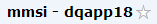
意思是:位于adapp18号机器的mmsi项目发来错误日志邮件。
d.直接使用${some_system_key}
System.getProperties()
常用的有:
file.separator=\
catalina.base=E:\e\workspace\.metadata\.plugins\org.eclipse.wst.server.core\tmp0
user.home=C:\Documents and Settings\Administrator
设置日志文件路径时经常用到。
设置拦截级别
Logback configuration的更多相关文章
- 【异常】ERROR in ch.qos.logback.core.joran.spi.Interpreter@159:22 - no applicable action for [charset], current ElementPath is [[configuration][appender][encoder][charset]]
一.异常信息 Exception in thread "restartedMain" java.lang.reflect.InvocationTargetException at ...
- logback + slf4j + jboss + spring mvc
logback.log4j.log4j2 全是以同一个人为首的团伙搞出来的(日志专业户!),这几个各有所长,log4j性能相对最差,log4j2性能不错,但是目前跟mybatis有些犯冲(log4j2 ...
- Logback相关知识汇总
例如:%-4relative 表示,将输出从程序启动到创建日志记录的时间 进行左对齐 且最小宽度为4格式修饰符,与转换符共同使用:可选的格式修饰符位于“%”和转换符之间.第一个可选修饰符是左对齐 标志 ...
- 记使用aliyun-log-logback-appender 报错no applicable action for [encoder], current ElementPath is [[configuration][appender][encoder]]
依赖: <dependency> <groupId>com.aliyun.openservices</groupId> <artifactId>aliy ...
- logback+slf4j作为日志系统
一.logback简介 log4j和logback作者是同一人:CekiGülcü.log4j和logback都是实打实的日志系统. commons-logging,slf4j这两者是日志大管家.sl ...
- ELK5.X+logback搭建日志平台
一.背景 当生产环境web服务器做了负载集群后,查询每个tomcat下的日志无疑是一件麻烦的事,elk为我们提供了快速查看日志的方法. 二.环境 CentOS7.JDK8.这里使用了ELK5.0.0( ...
- Logback学习笔记
Logback介绍 Logback 分为三个模块:Core.Classic 和 Access.Core模块是其他两个模块的基础. Classic模块扩展了core模块. Classic模块相当于log ...
- SpringBoot使用logback自定义配置时遇到的坑 --- 在 /tmp目录下自动生成spring.log文件
问题描述 SpringBoot项目使用logback自定义配置后,会在/tmp/ 目录下生成 spring.log的文件(如下图所示). 解决方案 通过各种资料的搜索,最终发现问题的所在(logbac ...
- 54. spring boot日志升级篇—logback【从零开始学Spring Boot】
在<44. Spring Boot日志记录SLF4J>章节中有关相关的介绍,这里我们在深入的了解下logback框架. 为什么要使用logback ? --在开发中不建议使用System. ...
随机推荐
- Shiro的学习
Apache Shiro 是 Java 的一个安全(权限)框架.它可以非常容易的开发出足够安全的应用,其不仅可以用在 JavaSE 环境,也可以用在 JavaEE 环境 . Shiro 可以完成:认证 ...
- SET STATISTICS IO
SET STATISTICS IO (Transact-SQL) https://technet.microsoft.com/zh-cn/library/ms184361(SQL.90).aspx 如 ...
- aaaaaaaaaaaaaaaaaaaaaaaaaaaaaaaaaaaaaaaaa
证券代码 证券简称 大股东持股比例 [日期] 最新 [大股东排名] 第1名 [单位] % 总市值2 [交易日期] 最新收盘日 [单位] 亿元 000004.SZ 国农科技 28.4200 23.261 ...
- toString()和toLocaleString()的区别
在数字转换成字符串的时候,并没有感觉这两个方法有什么区别,如下: 1 2 3 4 5 6 7 8 var e=123 e.toString() "123" e.toLo ...
- pycharm多行代码同时注释、去除注释
pycharm中同时注释多行代码快捷键: 代码选中的条件下,同时按住 Ctrl+/,被选中行被注释,再次按下Ctrl+/,注释被取消
- Tkinter简易教程
支持python的常见GUI工具包: Tkinter 使用Tk平台 很容易得到 半标准 wxpython 基于wxWindows.跨平台越来越流行 Python Win 只能在Windows上使用 使 ...
- AndroidManifest.xml中声明权限——各种permission含义摘录
android.permission.EXPAND_STATUS_BAR 允许一个程序扩展收缩在状态栏,android开发网提示应该是一个类似Windows Mobile中的托盘程序 android. ...
- Spring oxm入门实例
O/XMapper是什么? Spring3.0的一个新特性是O/XMapper.O/X映射器这个概念并不新鲜,O代表Object,X代表XML.它的目的是在Java对象(几乎总是一个plainoldJ ...
- 虚拟化 - kvm安装
vmware centos6.5 64位 kvm虚拟化安装配置 安装 centos 64位 1.推荐配置 内存 2G 硬盘50G,或者再单独分一个磁盘,用来存储虚拟机文件 最关键的一步,在创建虚拟机时 ...
- flutter photo_view的改造
app中对图片的浏览.缩放是一个常用的功能,目前有一款插件photo_view,基本上可以满足这些功能,但是有些地方需要修改完善 1.双击放大的时候,有三个状态,会有一个放大的中间状态,需要点击三次才 ...
