WPF把CheckBox的文字放到左边,开关在右边
效果
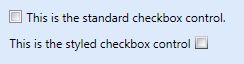
实现
这篇文章给了一个不错的参考方案.
http://www.codeproject.com/Articles/19141/WPF-Checkbox-Text-On-Left-Side
但是因为只是想把开关文字换一个位置,我觉得应该有CheckBox默认的模板再稍作修改就可以了.而且上面那个文章的方案在对其上面和原来的CheckBox有所不同.
所以我去看了一下CheckBox默认的模板.以下是和今天内容相关的部分.
<Setter Property="Control.Template">
<Setter.Value>
<ControlTemplate TargetType="CheckBox">
<BulletDecorator Background="#00FFFFFF" SnapsToDevicePixels="True">
<BulletDecorator.Bullet>
<mwt:BulletChrome Background="{TemplateBinding Panel.Background}" BorderBrush="{TemplateBinding Border.BorderBrush}" RenderMouseOver="{TemplateBinding UIElement.IsMouseOver}" RenderPressed="{TemplateBinding ButtonBase.IsPressed}" IsChecked="{TemplateBinding ToggleButton.IsChecked}" />
</BulletDecorator.Bullet>
<ContentPresenter RecognizesAccessKey="True" Content="{TemplateBinding ContentControl.Content}" ContentTemplate="{TemplateBinding ContentControl.ContentTemplate}" ContentStringFormat="{TemplateBinding ContentControl.ContentStringFormat}" Margin="{TemplateBinding Control.Padding}" HorizontalAlignment="{TemplateBinding Control.HorizontalContentAlignment}" VerticalAlignment="{TemplateBinding Control.VerticalContentAlignment}" SnapsToDevicePixels="{TemplateBinding UIElement.SnapsToDevicePixels}" />
</BulletDecorator>
</ControlTemplate>
</Setter.Value>
</Setter>
这里有一个很重要的类就是BulletDecorator,这是一个Decorator元素,它具有两个内容属性: Bullet 和 Child。 Bullet 属性定义用作项目符号的 UIElement。 Child 属性定义以可视化方式与该项目符号对齐的 UIElement。 也就是两个东西,左边的是Bullet右边的那个是Child.他们会自动对齐.所以解决方案就是把Bullet和Child的内容对换一下就好了.这里需要注意的是,BulletChrome是在clr-namespace:Microsoft.Windows.Themes;assembly=PresentationFramework.Aero的程序集中.所以项目需要添加PresentationFramework.Aero.dll的引用,这个文件在C:\Program Files\Reference Assemblies\Microsoft\Framework\v3.0下面.而且需要在XAML文档中声明.
下面给我修改后的源文件.
<Window x:Class="TreeAndCheckBox.MainWindow"
xmlns="http://schemas.microsoft.com/winfx/2006/xaml/presentation"
xmlns:x="http://schemas.microsoft.com/winfx/2006/xaml"
xmlns:Microsoft_Windows_Themes="clr-namespace:Microsoft.Windows.Themes;assembly=PresentationFramework.Aero"
Title="MainWindow" Height="350" Width="525">
<Window.Resources>
<ResourceDictionary>
<Style TargetType="{x:Type CheckBox}">
<Setter Property="Template">
<Setter.Value>
<ControlTemplate TargetType="{x:Type CheckBox}">
<BulletDecorator SnapsToDevicePixels="True" Background="#00FFFFFF">
<BulletDecorator.Bullet>
<ContentPresenter
SnapsToDevicePixels="{TemplateBinding UIElement.SnapsToDevicePixels}"
Margin="{TemplateBinding Control.Padding}"
VerticalAlignment="{TemplateBinding Control.VerticalContentAlignment}"
HorizontalAlignment="{TemplateBinding Control.HorizontalContentAlignment}"
ContentStringFormat="{TemplateBinding ContentControl.ContentStringFormat}"
ContentTemplate="{TemplateBinding ContentControl.ContentTemplate}"
Content="{TemplateBinding ContentControl.Content}"
RecognizesAccessKey="True"/>
</BulletDecorator.Bullet>
<Microsoft_Windows_Themes:BulletChrome
Background="{TemplateBinding Panel.Background}"
IsChecked="{TemplateBinding ToggleButton.IsChecked}"
RenderPressed="{TemplateBinding ButtonBase.IsPressed}"
RenderMouseOver="{TemplateBinding UIElement.IsMouseOver}"
BorderBrush="{TemplateBinding Border.BorderBrush}"/>
</BulletDecorator>
</ControlTemplate>
</Setter.Value>
</Setter>
</Style>
</ResourceDictionary>
</Window.Resources> <Grid>
<CheckBox Content="测试CheckBox" HorizontalAlignment="Left" VerticalAlignment="Top" />
</Grid>
</Window>
WPF把CheckBox的文字放到左边,开关在右边的更多相关文章
- WPF笔记(2.7 文字布局)——Layout
原文:WPF笔记(2.7 文字布局)--Layout 这一节介绍的是文字布局的几个控件:1.TextBlock 最基本的文字控件可以配置5个Font属性.TextWraping属性,&quo ...
- WPF:CheckBox竖向的滑块效果
原文:WPF:CheckBox竖向的滑块效果 之前做了一个横向的滑块效果,<WPF:CheckBox滑块效果>,其实我觉得那个不好看,今天又做了一个竖向的玩. <Style Targ ...
- WPF系列-CheckBox
自定义样式1 效果: 代码: <!-- CheckBox的样式 --> <Style TargetType="{x:Type CheckBox}"> < ...
- WPF 带CheckBox、图标的TreeView
WPF 带CheckBox.图标的TreeView 在WPF实际项目开发的时候,经常会用到带CheckBox的TreeView,虽然微软在WPF的TreeView中没有提供该功能,但是微软在WPF中提 ...
- radio 和checkbox与文字对齐问题
今天在项目中遇到radio和文字对齐问题(ie不明显,火狐和google比较明显),在此记录. 1.浏览器默认文字大小为14px,因而当文字字体为14px时radio和checkbox与文字对齐良好, ...
- WPF中CheckBox三种状态打勾打叉和滑动效果
本文分为两个demo, 第一个demo实现checkBox的打叉或打勾的效果: 第二个demo部分实现checkBox的滑动效果. Demo1: wpf的CheckBox支持三种状态,但是美中不足的是 ...
- js文字从左边飞入效果
贴代码之前,我们先讲一下它的原理,我们使用setInterval,让文字一开始置于屏幕看不到的位置,左右上下都可以,然后让它的位置不断移入到屏幕看得到的位置. 下面上代码: html: <h2 ...
- WPF 中的三维文字[转贴]
原文:WPF 中的三维文字[转贴] 原文: http://msdn.microsoft.com/msdnmag/issues/07/10/Foundations/default.aspx?loc=zh ...
- checkbox与文字对齐
checkbox和后面的文字如果不加样式,会导致checkbox和文字对齐,解决办法是对checkbox和文字同时添加如下样式: vertical-align:middle;
随机推荐
- oracle 表 视图 存储过程 序列 job
table 表 --delete table drop table Test1; -- Create table create table TEST1 ( ID NUMBER, T_N ...
- NO.010-2018.02.15《上邪》两汉:佚名
上邪_古诗文网 上邪 两汉:佚名 上邪,我欲与君相知,长命无绝衰.上天呀!我渴望与你相知相惜,长存此心永不褪减.上邪(yé)!:天啊!.上,指天.邪,语气助词,表示感叹. 相知:相爱.命:古与“令”字 ...
- 2019年5月训练记录(更新ing)
前言 \(ZJOI\)正式结束了. 但期中考试只考了年级\(216\),退役既视感... 于是就被抓回去补文化课了. 下半个学期可能要以文化课为主了吧! 但周三.周日应该还是会正常参加训练的,但其他时 ...
- 学大伟业 Day 1 培训总结
第一天培训,讲的基本算法,东西很多.还有些数论,图论,数据结构and some small tricks 一.输入输出技巧 //输入输出技巧 /* scanf.printf:速度快,需要记忆不同数据类 ...
- java GZIP 压缩数据
package com.cjonline.foundation.cpe.action; import java.io.ByteArrayInputStream; import java.io.Byte ...
- android(eclipse)新手常见问题总结(一)
1:jdk无法更新 进入工具里面手动获取镜像资源 并且改为强制 2:报错:This version of the rendering library is more recent than you ...
- JS JavaScript实现杨辉三角
1 1 1 1 2 1 1 3 3 1 1 4 6 4 1 1 5 10 10 5 1 ........ 观察这样的一组数,找出规律,用控制台输出这样规律的数 规律:这 ...
- Java实现桶排序
public class BucketSort { public static void main(String[] args) { int[] list = {1000, 192, 221, 12, ...
- katalon安装 appium with mac 遇到的坑
1. Install Homebrew from Terminal: /usr/bin/ruby -e "$(curl -fsSL https://raw.gi ...
- 插入排序_C语言_数组
插入排序_C语言_数组 #include <stdio.h> void insertSort(int *); int main(int argc, const char * argv[]) ...
