1 JPA入门----项目搭建以及CRUD
<?xml version="1.0" encoding="UTF-8"?>
<project xmlns="http://maven.apache.org/POM/4.0.0"
xmlns:xsi="http://www.w3.org/2001/XMLSchema-instance"
xsi:schemaLocation="http://maven.apache.org/POM/4.0.0http://maven.apache.org/xsd/maven-4.0.0.xsd">
<parent>
<artifactId>jap-xx</artifactId>
<groupId>com.cmos</groupId>
<version>1.0-SNAPSHOT</version>
</parent>
<modelVersion>4.0.0</modelVersion> <artifactId>jpa-01</artifactId>
<properties>
<project.build.sourceEncoding>UTF-8</project.build.sourceEncoding>
<hibernate.version>4.3.8.Final</hibernate.version>
<junit.version>4.12</junit.version>
<java.version>1.8</java.version>
</properties> <dependencies>
<!--hibernate-core-->
<dependency>
<groupId>org.hibernate</groupId>
<artifactId>hibernate-core</artifactId>
<version>${hibernate.version}</version>
</dependency>
<!-- hibernate-entitymanager-->
<dependency>
<groupId>org.hibernate</groupId>
<artifactId>hibernate-entitymanager</artifactId>
<version>${hibernate.version}</version>
</dependency>
<!--javax.persistence-->
<dependency>
<groupId>javax.persistence</groupId>
<artifactId>persistence-api</artifactId>
<version>1.0.2</version>
</dependency>
<!--mysql-->
<dependency>
<groupId>mysql</groupId>
<artifactId>mysql-connector-java</artifactId>
<version>5.1.45</version>
</dependency>
<!--junit-->
<dependency>
<groupId>junit</groupId>
<artifactId>junit</artifactId>
<version>${junit.version}</version>
</dependency>
</dependencies>
</project>
<persistence xmlns="http://java.sun.com/xml/ns/persistence" xmlns:xsi="http://www.w3.org/2001/XMLSchema-instance"
xsi:schemaLocation="http://java.sun.com/xml/ns/persistencehttp://java.sun.com/xml/ns/persistence/persistence_2_0.xsd"
version="2.0">
<persistence-unit name="com.cmos.jpa" transaction-type="RESOURCE_LOCAL">
<properties>
<property name="hibernate.connection.driver_class" value="com.mysql.jdbc.Driver"/>
<property name="hibernate.connection.url" value="jdbc:mysql:///jpa"/>
<property name="hibernate.connection.username" value="root"/>
<property name="hibernate.connection.password" value="gosaint"/>
<!--mysql方言-->
<property name="hibernate.dialect" value="org.hibernate.dialect.MySQL5Dialect"/>
<!--显示sql-->
<property name="hibernate.show_sql" value="true"/>
<!--自动建表-->
<property name="hibernate.hbm2ddl.auto" value="create"/>
<!--格式化sql-->
<property name="hibernate.format_sql" value="true"/>
</properties>
</persistence-unit>
</persistence>
package com.cmos.jpa; import javax.persistence.Column;
import javax.persistence.Entity;
import javax.persistence.GeneratedValue;
import javax.persistence.GenerationType;
import javax.persistence.Id;
import javax.persistence.Table; @Entity
@Table
public class Employee {
@Id
@GeneratedValue(strategy = GenerationType.IDENTITY)
private Long id;
@Column
private String name;
private String password;
...
省略getter()和setter()
}
4 新建测试类EmployeeTest
import javax.persistence.EntityManager;
import javax.persistence.EntityManagerFactory;
import javax.persistence.EntityTransaction;
import javax.persistence.Persistence; import com.cmos.jpa.Employee; import org.junit.Test; public class EmployeeTest { @Test
public void save() throws Exception {
Employee employee=new Employee();
employee.setName("张三");
employee.setPassword("123456");
String persistenceUnitName="com.cmos.jpa";
// 1 获取实例管理工厂
EntityManagerFactory entityManagerFactory = Persistence.createEntityManagerFactory(persistenceUnitName);
// 2 获取实例管理对象
EntityManager entityManager = entityManagerFactory.createEntityManager();
// JAP默认事务不开启
EntityTransaction transaction = entityManager.getTransaction();
//3 开启事务
transaction.begin();
//4 持久化操作
entityManager.persist(employee);
//5 提交事务
transaction.commit();
//6 关闭资源
entityManager.close();
entityManagerFactory.close(); }
}
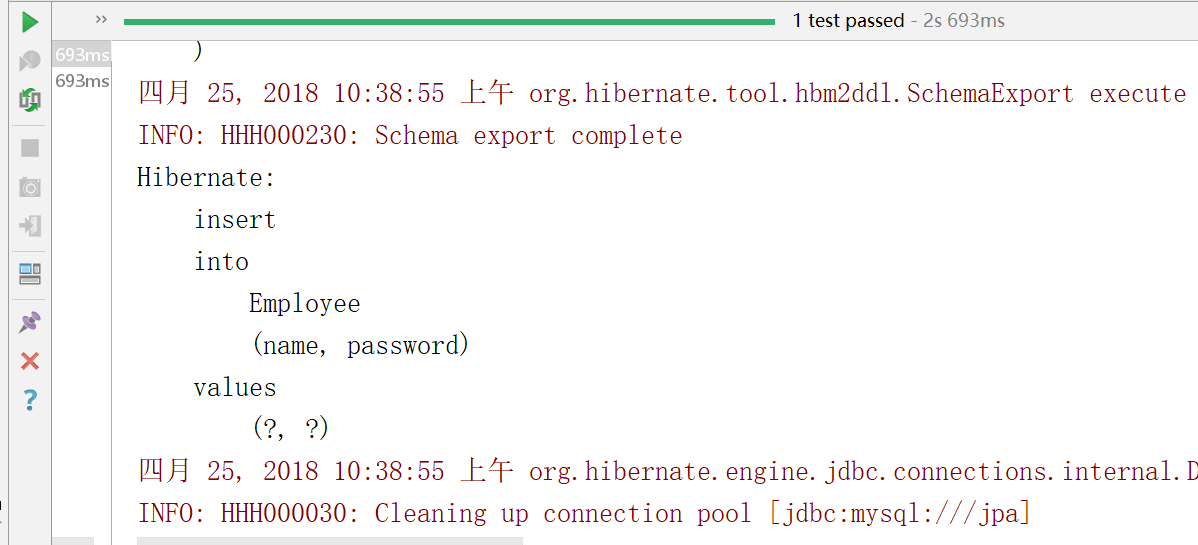
public class JPAUtils {
private static EntityManagerFactory entityManagerFactory;
static {
try {
String persistenceUnitName="com.cmos.jpa";
entityManagerFactory = Persistence.createEntityManagerFactory(persistenceUnitName);
}catch (Exception e){
throw new RuntimeException("配置文件出错"+e.getMessage());
}
}
public static EntityManager getEntity(){
return entityManagerFactory.createEntityManager();
}
public static void close(){
if(entityManagerFactory!=null){
entityManagerFactory.close();
}
}
}
import javax.persistence.EntityManager;
import javax.persistence.EntityManagerFactory;
import javax.persistence.EntityTransaction;
import javax.persistence.Persistence; import com.cmos.jpa.Employee;
import com.cmos.jpa.JPAUtils; import org.junit.Before;
import org.junit.Test; /**
* 查询一个: find(T.class,Long id)
* 修改: merge(T)
* 保存:persistence(T)
* 删除:remove(T) 直接删除对象
*
*/
public class EmployeeTest2 {
/**
* 保存
*/
@Before
public void save(){
Employee employee=new Employee();
employee.setName("张三");
employee.setPassword("123456");
Employee employee2=new Employee();
employee2.setName("里斯");
employee2.setPassword("123456");
EntityManager entity = JPAUtils.getEntity();
EntityTransaction transaction = entity.getTransaction();//获取事务
transaction.begin();
entity.persist(employee);
transaction.commit();
}
@Test
public void queryAndUpdate(){
EntityManager entity = JPAUtils.getEntity();
entity.getTransaction().begin();
//查询
Employee employee = entity.find(Employee.class, 1L);
System.out.println(employee);
employee.setName("xyz");
employee.setPassword("99999");
//修改
entity.merge(employee);
System.out.println(employee);
entity.getTransaction().commit();
} @Test
public void delete(){
EntityManager entity = JPAUtils.getEntity();
entity.getTransaction().begin();
Employee employee = entity.find(Employee.class, 1L);
entity.remove(employee);
System.out.println(employee);
entity.getTransaction().commit();
} //JPQL查询
@Test
public void queryJPQL(){
EntityManager entity = JPAUtils.getEntity();
entity.getTransaction().begin();
String jpql="select o from Employee o";
Query query = entity.createQuery(jpql);
List<Employee> resultList = query.getResultList();
for (Employee e:resultList) {
System.out.println("0000000000");
System.out.println(e);
}
entity.getTransaction().commit(); } }
1 JPA入门----项目搭建以及CRUD的更多相关文章
- 004-Spring boot 快速入门-项目搭建与启动、SpringBootApplication、启动图标
一.官方地址 Spring:http://spring.io/ Spring Project:http://spring.io/projects Spring boot:https://project ...
- 002-Spring4 快速入门-项目搭建、基于注解的开发bean,Bean创建和装配、基于注解的开发bean,Bean初始化销毁、Bean装配,注解、Bean依赖注入
一.项目搭建 1.项目创建 eclipse→project explorer→new→Project→Maven Project 默认配置即可创建项目 2.spring配置 <dependenc ...
- 【Unity/Kinect】Kinect入门——项目搭建
本文是Unity Store里的官方Demo包中的ReadMe翻译(别人翻的),介绍了用Unity如何入门搭建起一个Kinect项目工程. 非常感谢下面这位大大的无私奉献! http://www.ma ...
- eslint 入门项目搭建过程
github 地址 : https://github.com/gebin/eslint-demo 运行该项目 npm install npm start 访问 http://localhost:900 ...
- Vue -cli 入门 --项目搭建(一)
一. 安装node.js环境. 在node.js官网下载稳定版本(https://nodejs.org/en/) 下载完成后点击安装,安装过程很简单,一直next即可,安装完成会自动添加node及np ...
- 架构师入门:搭建双注册中心的高可用Eureka架构(基于项目实战)
本文的案例是基于 架构师入门:搭建基本的Eureka架构(从项目里抽取) 改写的. 在上文里,我们演示Eureka客户端调用服务的整个流程,在这部分里我们将在架构上有所改进.大家可以想象下,在上文里案 ...
- Vue-cli入门(一)——项目搭建
Vue-cli入门(一)——项目搭建 前言: Vue-cli是一款基于vue的项目脚手架工具,其集成了webpack环境和主要的依赖,对于我们的项目搭建.开发.打包.维护管理等都是非常的方便. 主要内 ...
- 入门项目数字手写体识别:使用Keras完成CNN模型搭建(重要)
摘要: 本文是通过Keras实现深度学习入门项目——数字手写体识别,整个流程介绍比较详细,适合初学者上手实践. 对于图像分类任务而言,卷积神经网络(CNN)是目前最优的网络结构,没有之一.在面部识别. ...
- SpringCloud学习之手把手教你用IDEA搭建入门项目(三)
本篇博客是承接上一篇<手把手教你用IDEA搭建SpringCloud入门项目(二)>,不清楚的请到我的博客空间查看后再看本篇博客,上面两篇博客成功创建了一个简单的SpringCloud项目 ...
随机推荐
- Reinforcement Learning Q-learning 算法学习-3
//Q-learning 源码分析. import java.util.Random; public class QLearning1 { private static final int Q_SIZ ...
- [转]MFC 调用 printf 输出
摘自:http://blog.csdn.net/miyunhong/article/details/6704121 #include <io.h> #include <fcntl.h ...
- [转载] FFMPEG视音频编解码零基础学习方法
在CSDN上的这一段日子,接触到了很多同行业的人,尤其是使用FFMPEG进行视音频编解码的人,有的已经是有多年经验的“大神”,有的是刚开始学习的初学者.在和大家探讨的过程中,我忽然发现了一个问题:在“ ...
- 模仿Masonry链式编程思想
使用masonry 也将近一年多了,它的链式编程方式一直是很吸引我的. 之前一直没空好好思考它是如何实现,直到现在正好自己有空,因此写下链式编程的基本思路. 链式基本的编程形式如 a.property ...
- HttpWebRequest传值
From:发送方 class Program { static void Main(string[] args) { string strId = "zhangsan"; &quo ...
- angular中的 input select 值绑定无效,以及多出一个空白选项问题
问题: <!-- 问题标签 --> <select ng-model="sortType"> <option value="1"& ...
- log框架集成
使用slf4j,slf4j相当于一个接口,我们面对接口编程,方便地集成其他的日志框架,我们按照slf4j的标准,日志就会相应地打入日志系统中(log4j 使用slf4j要有两个包1,他本身的api,2 ...
- rest异常框架
好的工具:postman 教程:http://blog.csdn.net/ye1992/article/details/49998511 RuntimeMXBean是Java 虚拟机的运行时系统的管理 ...
- 用css来写一个背景图片的切换
代码如下: <!DOCTYPE HTML> <htmllang="en-US"> <head> <meta charset="U ...
- 【Python学习笔记】在OSX下搭建opencv+python环境
https://jjyap.wordpress.com/2014/05/24/installing-opencv-2-4-9-on-mac-osx-with-python-support/ 参照以上b ...
