MVC扩展生成CheckBoxList并水平排列
本篇体验生成CheckBoxList的几个思路,扩展MVC的HtmlHelper生成CheckBoxList,并使之水平排开。
通过遍历从控制器方法拿到的Model集合
□ 思路
比如为一个用户设置角色
1、拿到角色集合实例放到ViewBag中。
2、把该用户当前的角色ID集合也放到ViewBag中。
3、前台视图遍历所有角色,如果当前用户的角色ID包含在用户当前的角色ID集合中,就让checkbox为选中。还可以设置每行的checkbox的数量,而遍历动态生成checkbox的name属性设置成"ckb_" + item.ID,以方便后台读取。
4、后台控制器读取新的角色ID集合,保存到数据库。
1、拿到角色集合实例放到ViewBag中。
var roles = RoleService.LoadEntities(lambda表达式).ToList<Role>();
ViewBag.Roles = roles;
.csharpcode, .csharpcode pre
{
font-size: small;
color: black;
font-family: consolas, "Courier New", courier, monospace;
background-color: #ffffff;
/*white-space: pre;*/
}
.csharpcode pre { margin: 0em; }
.csharpcode .rem { color: #008000; }
.csharpcode .kwrd { color: #0000ff; }
.csharpcode .str { color: #006080; }
.csharpcode .op { color: #0000c0; }
.csharpcode .preproc { color: #cc6633; }
.csharpcode .asp { background-color: #ffff00; }
.csharpcode .html { color: #800000; }
.csharpcode .attr { color: #ff0000; }
.csharpcode .alt
{
background-color: #f4f4f4;
width: 100%;
margin: 0em;
}
.csharpcode .lnum { color: #606060; }
2、把该用户当前的角色ID集合也放到ViewBag中。
var existingRoleIds = (from r in 某个Model.Role
select r.ID).ToList<int>();
ViewBag.OleRoleIDs = existingRoleIds;
.csharpcode, .csharpcode pre
{
font-size: small;
color: black;
font-family: consolas, "Courier New", courier, monospace;
background-color: #ffffff;
/*white-space: pre;*/
}
.csharpcode pre { margin: 0em; }
.csharpcode .rem { color: #008000; }
.csharpcode .kwrd { color: #0000ff; }
.csharpcode .str { color: #006080; }
.csharpcode .op { color: #0000c0; }
.csharpcode .preproc { color: #cc6633; }
.csharpcode .asp { background-color: #ffff00; }
.csharpcode .html { color: #800000; }
.csharpcode .attr { color: #ff0000; }
.csharpcode .alt
{
background-color: #f4f4f4;
width: 100%;
margin: 0em;
}
.csharpcode .lnum { color: #606060; }
3、前台视图遍历所有角色
1: List<int> roleIds = (List<int>)ViewBag.OleRoleIDs;
2: for(int i = 0; i < ((List<Role>)ViewBag.Roles).Count(); i++)
3: {
4: var item = ((List<Role>)ViewBag.Roles)[i];
5: string name = "ckb_" + item.ID; //checkbox的name属性
6: if(i != 0 && i % 3 ==0) //每行有3个checkbox
7: {
8: <br />
9: }
10: if(roleIds.Contain(item.ID))
11: {
12: <span>
13: <input type="checkbox" checked="checked" id="@item.ID" name="@name" />
14: <label for="@item.ID">@item.RoleName</label>
15: </span>
16: }
17: else
18: {
19: <span>
20: <input type="checkbox" id="@item.ID" name="@name" />
21: <label for="@item.ID">@item.RoleName</label>
22: </span>
23: }
24: }
.csharpcode, .csharpcode pre
{
font-size: small;
color: black;
font-family: consolas, "Courier New", courier, monospace;
background-color: #ffffff;
/*white-space: pre;*/
}
.csharpcode pre { margin: 0em; }
.csharpcode .rem { color: #008000; }
.csharpcode .kwrd { color: #0000ff; }
.csharpcode .str { color: #006080; }
.csharpcode .op { color: #0000c0; }
.csharpcode .preproc { color: #cc6633; }
.csharpcode .asp { background-color: #ffff00; }
.csharpcode .html { color: #800000; }
.csharpcode .attr { color: #ff0000; }
.csharpcode .alt
{
background-color: #f4f4f4;
width: 100%;
margin: 0em;
}
.csharpcode .lnum { color: #606060; }
4、后台控制器读取新的角色ID集合,保存到数据库。
1: [HttpPost]
2: public ActionResult SomeActionMethod(FormCollection collection)
3: {
4: List<int> roleIds = new List<int>();
5: var temp = from key in collection.AllKeys
6: where key.Contains("ckb_")
7: select key;
8:
9: foreach(var item in temp)
10: {
11: if(Request.Form[item] == "on") //如果checkbox状态为被选中
12: {
13: roleIds.Add(int.Parse(item.Replace("ckb_","")));
14: }
15: }
16:
17: //TODO:调用服务层方法,删除原来所有的角色,添加新的角色
18: rreturn Content("ok");
19: }
.csharpcode, .csharpcode pre
{
font-size: small;
color: black;
font-family: consolas, "Courier New", courier, monospace;
background-color: #ffffff;
/*white-space: pre;*/
}
.csharpcode pre { margin: 0em; }
.csharpcode .rem { color: #008000; }
.csharpcode .kwrd { color: #0000ff; }
.csharpcode .str { color: #006080; }
.csharpcode .op { color: #0000c0; }
.csharpcode .preproc { color: #cc6633; }
.csharpcode .asp { background-color: #ffff00; }
.csharpcode .html { color: #800000; }
.csharpcode .attr { color: #ff0000; }
.csharpcode .alt
{
background-color: #f4f4f4;
width: 100%;
margin: 0em;
}
.csharpcode .lnum { color: #606060; }
通过扩展HtmlHelper方法
□ 有关城市的一个Model
1: namespace MvcCblist.Models
2: {
3: public class City
4: {
5: public int Sort { get; set; }
6: public string Name { get; set; }
7: }
8: }
.csharpcode, .csharpcode pre
{
font-size: small;
color: black;
font-family: consolas, "Courier New", courier, monospace;
background-color: #ffffff;
/*white-space: pre;*/
}
.csharpcode pre { margin: 0em; }
.csharpcode .rem { color: #008000; }
.csharpcode .kwrd { color: #0000ff; }
.csharpcode .str { color: #006080; }
.csharpcode .op { color: #0000c0; }
.csharpcode .preproc { color: #cc6633; }
.csharpcode .asp { background-color: #ffff00; }
.csharpcode .html { color: #800000; }
.csharpcode .attr { color: #ff0000; }
.csharpcode .alt
{
background-color: #f4f4f4;
width: 100%;
margin: 0em;
}
.csharpcode .lnum { color: #606060; }
□ 自定义一个CheckBoxListInfo,这个类型的集合实例传到视图,然后扩展方法根据这个类型的属性,把CheckBoxList渲染出来。
1: namespace MvcCblist.Models
2: {
3: public class CheckBoxListInfo
4: {
5: public string Value { get; private set; }
6: public string DisplayText { get; private set; }
7: public bool IsChecked { get; private set; }
8:
9: public CheckBoxListInfo(string value, string displayText, bool isChecked)
10: {
11: this.Value = value;
12: this.DisplayText = displayText;
13: this.IsChecked = IsChecked;
14: }
15: }
16: }
.csharpcode, .csharpcode pre
{
font-size: small;
color: black;
font-family: consolas, "Courier New", courier, monospace;
background-color: #ffffff;
/*white-space: pre;*/
}
.csharpcode pre { margin: 0em; }
.csharpcode .rem { color: #008000; }
.csharpcode .kwrd { color: #0000ff; }
.csharpcode .str { color: #006080; }
.csharpcode .op { color: #0000c0; }
.csharpcode .preproc { color: #cc6633; }
.csharpcode .asp { background-color: #ffff00; }
.csharpcode .html { color: #800000; }
.csharpcode .attr { color: #ff0000; }
.csharpcode .alt
{
background-color: #f4f4f4;
width: 100%;
margin: 0em;
}
.csharpcode .lnum { color: #606060; }
□ HomeController
1: using System;
2: using System.Collections.Generic;
3: using System.Linq;
4: using System.Web;
5: using System.Web.Mvc;
6: using MvcCblist.Models;
7:
8: namespace MvcCblist.Controllers
9: {
10: public class HomeController : Controller
11: {
12: public ActionResult Index()
13: {
14: List<City> cities = new List<City>()
15: {
16: new City(){Sort = 1,Name = "济南市"},
17: new City(){Sort = 2,Name = "青岛市"},
18: new City(){Sort = 3,Name = "平度市"},
19: new City(){Sort = 4, Name = "即墨市"},
20: new City(){Sort = 5,Name = "威海市"},
21: new City(){Sort = 6,Name = "淄博市"},
22: new City(){Sort = 7, Name = "泰安市"}
23: };
24:
25: List<CheckBoxListInfo> infos = new List<CheckBoxListInfo>();
26: foreach (City item in cities)
27: {
28: infos.Add(new CheckBoxListInfo(item.Sort.ToString(),string.Concat(item.Name,"-",item.Sort.ToString()),false));
29: }
30: ViewData["CheckBoxListOfCities"] = infos;
31: return View();
32: }
33:
34: }
35: }
36:
.csharpcode, .csharpcode pre
{
font-size: small;
color: black;
font-family: consolas, "Courier New", courier, monospace;
background-color: #ffffff;
/*white-space: pre;*/
}
.csharpcode pre { margin: 0em; }
.csharpcode .rem { color: #008000; }
.csharpcode .kwrd { color: #0000ff; }
.csharpcode .str { color: #006080; }
.csharpcode .op { color: #0000c0; }
.csharpcode .preproc { color: #cc6633; }
.csharpcode .asp { background-color: #ffff00; }
.csharpcode .html { color: #800000; }
.csharpcode .attr { color: #ff0000; }
.csharpcode .alt
{
background-color: #f4f4f4;
width: 100%;
margin: 0em;
}
.csharpcode .lnum { color: #606060; }
□ 自定义扩展方法
自定义扩展方法有3点需要注意:
1、命名空间用HtmlHelper一样的空间namespace System.Web.Mvc
2、静态类、静态方法
3、返回MvcHtmlString,就像其它内置帮助方法一样
1: using System.Collections.Generic;
2: using System.Text;
3: using System.Web.Routing;
4: using MvcCblist.Models;
5:
6: namespace System.Web.Mvc
7: {
8: public static class InputExtensions
9: {
10: //name对应input的属性name
11: public static MvcHtmlString CheckBoxList(this HtmlHelper htmlHelper, string name,
12: List<CheckBoxListInfo> listInfos, IDictionary<string, object> htmlAttributes)
13: {
14: if (string.IsNullOrEmpty(name))
15: {
16: throw new ArgumentException("此参数不能为空","name");
17: }
18: if (listInfos == null)
19: {
20: throw new ArgumentException("listInfos");
21: }
22: StringBuilder sb = new StringBuilder();
23: foreach (CheckBoxListInfo info in listInfos)
24: {
25: TagBuilder builder = new TagBuilder("input");
26: if (info.IsChecked)
27: {
28: builder.MergeAttribute("checked","checked");
29: }
30: builder.MergeAttributes(htmlAttributes);
31: builder.MergeAttribute("type", "checkbox");
32: builder.MergeAttribute("name",name);
33: builder.InnerHtml = info.DisplayText;
34: sb.Append(builder.ToString(TagRenderMode.Normal));
35: sb.Append("<br />");
36: }
37: return new MvcHtmlString(sb.ToString());
38: }
39:
40: //重载方法:不含属性键值对集合
41: public static MvcHtmlString CheckBoxList(this HtmlHelper htmlHelper, string name,
42: List<CheckBoxListInfo> listInfos)
43: {
44: return htmlHelper.CheckBoxList(name, listInfos, null);
45: }
46:
47: //重载方法:从路由中拿数据
48: public static MvcHtmlString CheckBoxList(this HtmlHelper htmlHelper, string name,
49: List<CheckBoxListInfo> listInfos, object htmlAttributes)
50: {
51: return htmlHelper.CheckBoxList(name, listInfos,
52: ((IDictionary<string, object>) new RouteValueDictionary(htmlAttributes)));
53: }
54: }
55: }
56:
.csharpcode, .csharpcode pre
{
font-size: small;
color: black;
font-family: consolas, "Courier New", courier, monospace;
background-color: #ffffff;
/*white-space: pre;*/
}
.csharpcode pre { margin: 0em; }
.csharpcode .rem { color: #008000; }
.csharpcode .kwrd { color: #0000ff; }
.csharpcode .str { color: #006080; }
.csharpcode .op { color: #0000c0; }
.csharpcode .preproc { color: #cc6633; }
.csharpcode .asp { background-color: #ffff00; }
.csharpcode .html { color: #800000; }
.csharpcode .attr { color: #ff0000; }
.csharpcode .alt
{
background-color: #f4f4f4;
width: 100%;
margin: 0em;
}
.csharpcode .lnum { color: #606060; }
□ Home/Index.cshtml视图
1: @using System.Web.UI.WebControls
2: @using MvcCblist.Models
3: @{
4: ViewBag.Title = "Index";
5: Layout = "~/Views/Shared/_Layout.cshtml";
6: }
7:
8: <h2>Index</h2>
9:
10: @Html.CheckBoxList("city", (List<CheckBoxListInfo>)ViewData["CheckBoxListOfCities"],null)
11:
.csharpcode, .csharpcode pre
{
font-size: small;
color: black;
font-family: consolas, "Courier New", courier, monospace;
background-color: #ffffff;
/*white-space: pre;*/
}
.csharpcode pre { margin: 0em; }
.csharpcode .rem { color: #008000; }
.csharpcode .kwrd { color: #0000ff; }
.csharpcode .str { color: #006080; }
.csharpcode .op { color: #0000c0; }
.csharpcode .preproc { color: #cc6633; }
.csharpcode .asp { background-color: #ffff00; }
.csharpcode .html { color: #800000; }
.csharpcode .attr { color: #ff0000; }
.csharpcode .alt
{
background-color: #f4f4f4;
width: 100%;
margin: 0em;
}
.csharpcode .lnum { color: #606060; }
效果:
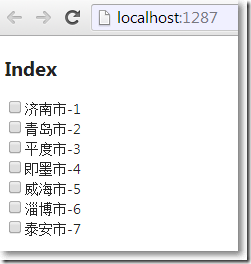
这还不够,我们希望每行多显示几个checkbox。
完善扩展方法,使checkbox能水平排开,并可设置每行的个数
□ 考虑水平排开和每行显示个数的扩展方法
1: using System.Collections.Generic;
2: using System.Text;
3: using System.Web.Routing;
4: using MvcCblist.Models;
5:
6: namespace System.Web.Mvc
7: {
8: public static class InputExtensions
9: {
10: #region CheckBoxList
11: /// <summary>
12: /// CheckBoxList.
13: /// </summary>
14: /// <param name="htmlHelper">The HTML helper.</param>
15: /// <param name="name">The name.</param>
16: /// <param name="listInfo">CheckBoxListInfo.</param>
17: /// <returns></returns>
18: public static MvcHtmlString CheckBoxList(this HtmlHelper htmlHelper, string name, List<CheckBoxListInfo> listInfo)
19: {
20: return htmlHelper.CheckBoxList
21: (
22: name,
23: listInfo,
24: (IDictionary<string, object>)null,
25: 0
26: );
27: }
28: /// <summary>
29: /// CheckBoxList.
30: /// </summary>
31: /// <param name="htmlHelper">The HTML helper.</param>
32: /// <param name="name">The name.</param>
33: /// <param name="listInfo">CheckBoxListInfo.</param>
34: /// <param name="htmlAttributes">The HTML attributes.</param>
35: /// <returns></returns>
36: public static MvcHtmlString CheckBoxList(this HtmlHelper htmlHelper, string name, List<CheckBoxListInfo> listInfo, object htmlAttributes)
37: {
38: return htmlHelper.CheckBoxList
39: (
40: name,
41: listInfo,
42: (IDictionary<string, object>)new RouteValueDictionary(htmlAttributes),
43: 0
44: );
45: }
46: /// <summary>
47: /// CheckBoxList.
48: /// </summary>
49: /// <param name="htmlHelper">The HTML helper.</param>
50: /// <param name="name">The name.</param>
51: /// <param name="listInfo">The list info.</param>
52: /// <param name="htmlAttributes">The HTML attributes.</param>
53: /// <returns></returns>
54: public static MvcHtmlString CheckBoxList(this HtmlHelper htmlHelper, string name, List<CheckBoxListInfo> listInfo, IDictionary<string, object> htmlAttributes)
55: {
56: if (String.IsNullOrEmpty(name))
57: {
58: throw new ArgumentException("必须给CheckBoxList一个Tag Name", "name");
59: }
60: if (listInfo == null)
61: {
62: throw new ArgumentNullException("必须要设置List<CheckBoxListInfo> listInfo");
63: }
64: if (listInfo.Count < 1)
65: {
66: throw new ArgumentException("List<CheckBoxListInfo> listInfo 至少要一组资料", "listInfo");
67: }
68: StringBuilder sb = new StringBuilder();
69: int lineNumber = 0;
70: foreach (CheckBoxListInfo info in listInfo)
71: {
72: lineNumber++;
73: TagBuilder builder = new TagBuilder("input");
74: if (info.IsChecked)
75: {
76: builder.MergeAttribute("checked", "checked");
77: }
78: builder.MergeAttributes<string, object>(htmlAttributes);
79: builder.MergeAttribute("type", "checkbox");
80: builder.MergeAttribute("value", info.Value);
81: builder.MergeAttribute("name", name);
82: builder.InnerHtml = string.Format(" {0} ", info.DisplayText);
83: sb.Append(builder.ToString(TagRenderMode.Normal));
84: sb.Append("</br>");
85: }
86: return new MvcHtmlString(sb.ToString());
87: }
88: /// <summary>
89: /// CheckBoxList.
90: /// </summary>
91: /// <param name="htmlHelper">The HTML helper.</param>
92: /// <param name="name">The name.</param>
93: /// <param name="listInfo">The list info.</param>
94: /// <param name="htmlAttributes">The HTML attributes.</param>
95: /// <param name="direction">The direction.</param>
96: /// <param name="number">每行的显示个数.</param>
97: /// <returns></returns>
98: public static MvcHtmlString CheckBoxList(this HtmlHelper htmlHelper, string name, List<CheckBoxListInfo> listInfo, IDictionary<string, object> htmlAttributes, int number)
99: {
100: if (String.IsNullOrEmpty(name))
101: {
102: throw new ArgumentException("必须给这些CheckBoxList一个Tag Name", "name");
103: }
104: if (listInfo == null)
105: {
106: throw new ArgumentNullException("必须要设置List<CheckBoxListInfo> listInfo");
107: }
108: if (listInfo.Count < 1)
109: {
110: throw new ArgumentException("List<CheckBoxListInfo> listInfo 至少要有一组资料", "listInfo");
111: }
112: StringBuilder sb = new StringBuilder();
113: int lineNumber = 0;
114: foreach (CheckBoxListInfo info in listInfo)
115: {
116: lineNumber++;
117: TagBuilder builder = new TagBuilder("input");
118: if (info.IsChecked)
119: {
120: builder.MergeAttribute("checked", "checked");
121: }
122: builder.MergeAttributes<string, object>(htmlAttributes);
123: builder.MergeAttribute("type", "checkbox");
124: builder.MergeAttribute("value", info.Value);
125: builder.MergeAttribute("name", name);
126: builder.InnerHtml = string.Format(" {0} ", info.DisplayText);
127: sb.Append(builder.ToString(TagRenderMode.Normal));
128: if (number == 0)
129: {
130: sb.Append("<br />");
131: }
132: else if (lineNumber % number == 0)
133: {
134: sb.Append("<br />");
135: }
136: }
137: return new MvcHtmlString(sb.ToString());
138: }
139: #endregion
140: }
141: }
142:
.csharpcode, .csharpcode pre
{
font-size: small;
color: black;
font-family: consolas, "Courier New", courier, monospace;
background-color: #ffffff;
/*white-space: pre;*/
}
.csharpcode pre { margin: 0em; }
.csharpcode .rem { color: #008000; }
.csharpcode .kwrd { color: #0000ff; }
.csharpcode .str { color: #006080; }
.csharpcode .op { color: #0000c0; }
.csharpcode .preproc { color: #cc6633; }
.csharpcode .asp { background-color: #ffff00; }
.csharpcode .html { color: #800000; }
.csharpcode .attr { color: #ff0000; }
.csharpcode .alt
{
background-color: #f4f4f4;
width: 100%;
margin: 0em;
}
.csharpcode .lnum { color: #606060; }
□ Home/Index.cshtml视图
1: @using System.Web.UI.WebControls
2: @using MvcCblist.Models
3: @{
4: ViewBag.Title = "Index";
5: Layout = "~/Views/Shared/_Layout.cshtml";
6: }
7:
8: <h2>Index</h2>
9:
10: @Html.CheckBoxList("city", (List<CheckBoxListInfo>)ViewData["CheckBoxListOfCities"],null,3)
.csharpcode, .csharpcode pre
{
font-size: small;
color: black;
font-family: consolas, "Courier New", courier, monospace;
background-color: #ffffff;
/*white-space: pre;*/
}
.csharpcode pre { margin: 0em; }
.csharpcode .rem { color: #008000; }
.csharpcode .kwrd { color: #0000ff; }
.csharpcode .str { color: #006080; }
.csharpcode .op { color: #0000c0; }
.csharpcode .preproc { color: #cc6633; }
.csharpcode .asp { background-color: #ffff00; }
.csharpcode .html { color: #800000; }
.csharpcode .attr { color: #ff0000; }
.csharpcode .alt
{
background-color: #f4f4f4;
width: 100%;
margin: 0em;
}
.csharpcode .lnum { color: #606060; }
结果:
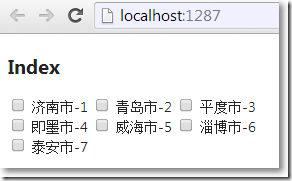
参考资料:
※ CheckBoxList Helper for MVC
※ Kevin Tseng
MVC扩展生成CheckBoxList并水平排列的更多相关文章
- MVC生成CheckBoxList并对其验证
原文:MVC生成CheckBoxList并对其验证 通过扩展方法,可以让CheckBox水平排列,生成CheckBoxList,正如"MVC扩展生成CheckBoxList并水平排列&quo ...
- MVC 扩展 Html.ImageFor
Asp.Net MVC 扩展 Html.ImageFor 方法详解 背景: 在Asp.net MVC中定义模型的时候,DataType有DataType.ImageUrl这个类型,但htmlhelpe ...
- 前端基于easyui的mvc扩展(续)
前端基于easyui的mvc扩展(续) 回顾及遗留问题 上一篇讲解了基于easyui的mvc扩展的基本实现,已经降低了在mvc内使用easyui的难度,但是仍然还有一些问题: 当我们要给生成的控件设置 ...
- Asp.net 面向接口可扩展框架之“Mvc扩展框架及DI”
标题“Mvc扩展框架及DI”有点绕口,我也想不出好的命名,因为这个内容很杂,涉及多个模块,但在日常开发又密不可分 首先说Mvc扩展框架,该Mvc扩展就是把以前的那个Mvc分区扩展框架迁移过来,并优化整 ...
- Bootstrap 表单和图片 (内联表单,表单合组,水平排列,复选框和单选框,下拉列表,校验状态,添加额外的图标,控制尺寸,图片)
一.表单 基本格式 注:只有正确设置了输入框的 type 类型,才能被赋予正确的样式. 支持的输入框控件 包括:text.password.datetime.datetime-local.date.m ...
- li 水平排列并自动填满 ul
找了li 如何水平排列并自动填满 ul,同时 li 宽度平均?资料,里面有提到"请用js动态计算保证兼容性", 因为我想实现的是,水平滚动条,ul的上级div是固定的宽度1000p ...
- IIS7 MVC网站生成、发布
imihiro IIS7 MVC网站生成.发布 (1)生成. 确保System.Web.Mvc.dll在bin目录下 (2)发布网站到文件系统 (3)在IIS中为网站添加应用程序池(一个虚拟目录,一个 ...
- 面向接口可扩展框架之“Mvc扩展框架及DI”
面向接口可扩展框架之“Mvc扩展框架及DI” 标题“Mvc扩展框架及DI”有点绕口,我也想不出好的命名,因为这个内容很杂,涉及多个模块,但在日常开发又密不可分 首先说Mvc扩展框架,该Mvc扩展就是把 ...
- MVC扩展ModelBinder使类型为DateTime的Action参数可以接收日期格式的字符串
原文:MVC扩展ModelBinder使类型为DateTime的Action参数可以接收日期格式的字符串 如何让视图通过某种途径,把符合日期格式的字符串放到路由中,再传递给类型为DateTime的控制 ...
随机推荐
- 最简单删除SQL Server中所有数据的方法(不用考虑表之间的约束条件,即主表与子表的关系)
其实删除数据库中数据的方法并不复杂,为什么我还要多此一举呢,一是我这里介绍的是删除数据库的所有数据,因为数据之间可能形成相互约束关系,删除操作可能陷入死循环,二是这里使用了微软未正式公开的sp_MSF ...
- Kafka ACL使用实战(单机版)
一.简介 自0.9.0.0.版本引入Security之后,Kafka一直在完善security的功能.当前Kafka security主要包含3大功能:认证(authentication).信道加密( ...
- Oracle学习笔记:wm_concat函数合并字段
在Oracle中使用wm_concat(column)可以实现字段的分组合并,逗号分隔. 例如,现有表temp_cwh_test: -- 创建临时表 create table temp_cwh_tes ...
- 浅谈C、C++及其区别、兼容与不兼容
一.闲说C C语言之所以命名为C,是因为C语言源自Ken Thompson发明的B语言,而 B语言则源自BCPL语言. 1967年,剑桥大学的Martin Richards对CPL语言进行了简化,于是 ...
- scrapy中对于item的把控
其实很简单,就是想要存储的位置发生改变.直接看例子,然后触类旁通. 以大众点评 评论的内容为例 ,位置:http://www.dianping.com/shop/77489519/review_mor ...
- 006 ajax验证用户名
1.大纲 2.index.jsp <%@ page language="java" contentType="text/html; charset=UTF-8&qu ...
- iOS开发之app打包发布流程
一.准备工作 苹果开发者中心 1.申请苹果开发者账号 首先需要申请苹果开发者账号才能在APP store 里发布应用. 开发者账号分类:(1)个人开发者账号 (2)企业开发者账号 主要的区别是:点击这 ...
- 有关Virtualbox虚拟机增强功能安装的问题
在老师给定的步骤下并不能正常的完成Virtualbox虚拟机增强功能安装而是显示下图
- C#中的特性 (Attribute) 入门 (一)
C#中的特性 (Attribute) 入门 (一) 饮水思源 http://www.cnblogs.com/Wind-Eagle/archive/2008/12/10/1351746.html htt ...
- 【SQL】180. Consecutive Numbers
Write a SQL query to find all numbers that appear at least three times consecutively. +----+-----+ | ...
