Springboot 1.简介 及第一个demo
按照官网上的新建一个maven项目,然后将类引入pom.xml文件中
<?xml version="1.0" encoding="UTF-8"?>
<project xmlns="http://maven.apache.org/POM/4.0.0"
xmlns:xsi="http://www.w3.org/2001/XMLSchema-instance"
xsi:schemaLocation="http://maven.apache.org/POM/4.0.0 http://maven.apache.org/xsd/maven-4.0.0.xsd">
<parent>
<artifactId>JavaInterfaceTest</artifactId>
<groupId>com.peixm.code</groupId>
<version>1.0-SNAPSHOT</version>
</parent>
<modelVersion>4.0.0</modelVersion> <artifactId>Chapter10</artifactId> <parent>
<groupId>org.springframework.boot</groupId>
<artifactId>spring-boot-starter-parent</artifactId>
<version>2.0.0.RELEASE</version>
</parent> <dependencies>
<dependency>
<groupId>org.springframework.boot</groupId>
<artifactId>spring-boot-starter-web</artifactId>
</dependency>
</dependencies> </project>
如果是一个pom.xml文件,直接把标红色的删掉,如果有多个pom.xml文件的话,那么就将蓝色部分放在最外面的pom.xml文件中,成为爷爷辈,比如我下面的
<?xml version="1.0" encoding="UTF-8"?>
<project xmlns="http://maven.apache.org/POM/4.0.0"
xmlns:xsi="http://www.w3.org/2001/XMLSchema-instance"
xsi:schemaLocation="http://maven.apache.org/POM/4.0.0 http://maven.apache.org/xsd/maven-4.0.0.xsd">
<modelVersion>4.0.0</modelVersion> <parent>
<groupId>org.springframework.boot</groupId>
<artifactId>spring-boot-starter-parent</artifactId>
<version>2.0.0.RELEASE</version>
</parent>
<groupId>com.peixm.code</groupId>
<artifactId>JavaInterfaceTest</artifactId>
<packaging>pom</packaging>
<version>1.0-SNAPSHOT</version>
<modules>
<module>Chapter5</module>
<module>Chapter6</module>
<module>Chapter9</module>
<module>Chapter10</module>
</modules> <dependencies> <!-- https://mvnrepository.com/artifact/org.testng/testng -->
<dependency>
<groupId>org.testng</groupId>
<artifactId>testng</artifactId>
<version>6.14.3</version>
</dependency> </dependencies> </project>
根据官网,新建一个hello包,然后在里面新建一个SampleController.java
package hello; import org.springframework.boot.*;
import org.springframework.boot.autoconfigure.*;
import org.springframework.web.bind.annotation.*; @RestController
@EnableAutoConfiguration
public class SampleController { @RequestMapping("/")
@ResponseBody
String home() {
return "Hello World!";
} public static void main(String[] args) throws Exception {
SpringApplication.run(SampleController.class, args); //固定写法,程序的入口。
}
}
直接运行这个入口,那么会启动服务,他的默认端就是8080,那么我们可以在resourses下新建一个application.properties文件,把他的端口设置为8888。以下是运行的结果,证明启动了。
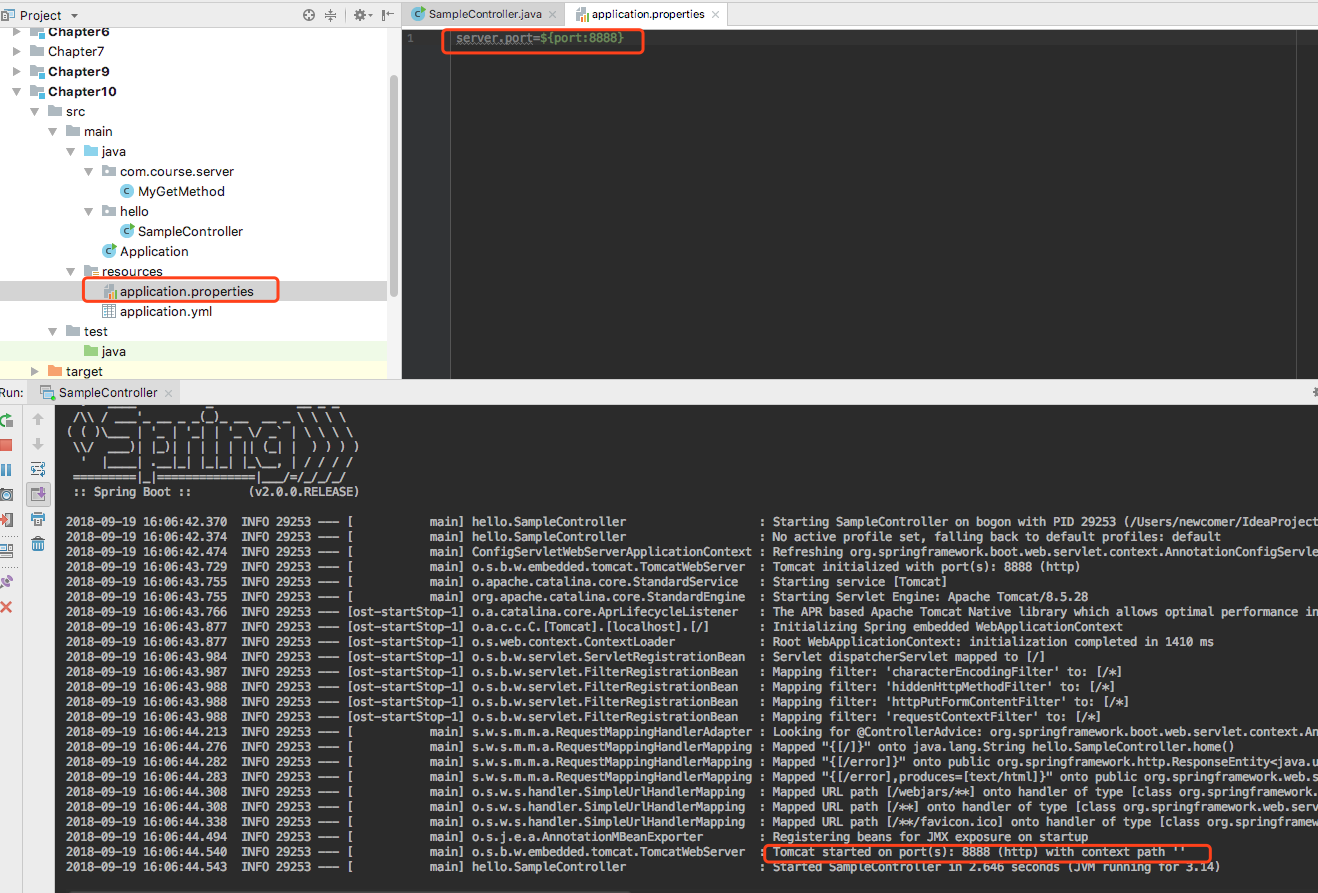
然后在浏览器中输入:localhost:8888 会返回一个响应的信息内容
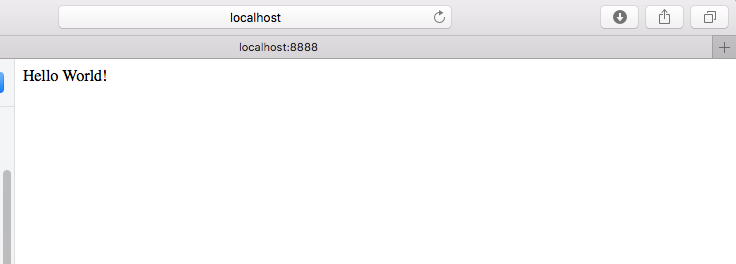
Springboot 1.简介 及第一个demo的更多相关文章
- 测试框架httpclent 1.HttpClient简介及第一个demo
httpclient就是一个模拟 发送http请求的一个工具. 首先在pom.xml文件里面添加工具类 <dependencies> <dependency> <grou ...
- SpringBoot简介及第一个应用
一.Spring时代变换 1. Spring1.x 时代 Spring初代都是通过xml文件配置bean,随着项目的不断扩大,繁琐的xml配置,混乱的依赖关系,难用的bean装配方式,由此衍生了spr ...
- SpringBoot环境搭建及第一个程序运行(详细!)
spring boot简介 spring boot框架抛弃了繁琐的xml配置过程,采用大量的默认配置简化我们的开发过程. 所以采用Spring boot可以非常容易和快速地创建基于Spring 框架的 ...
- Storm 01之 Storm基本概念及第一个demo
2.1 Storm基本概念 在运行一个Storm任务之前,需要了解一些概念: Topologies :[tə'pɑ:lədʒɪ]拓扑结构 Streams Spouts:[spaʊt]喷出; 喷射; 滔 ...
- AngularJS 1.x系列:AngularJS简介及第一个应用(2)
1. 安装AngularJS 1.1 AngularJS官网 Github源码:https://github.com/angular/angular.js 官网:https://angularjs.o ...
- [原创]java WEB学习笔记04:Servlet 简介及第一个Servlet程序(配置注册servlet,生命周期)
本博客为原创:综合 尚硅谷(http://www.atguigu.com)的系统教程(深表感谢)和 网络上的现有资源(博客,文档,图书等),资源的出处我会标明 本博客的目的:①总结自己的学习过程,相当 ...
- lua入门之环境搭建、第一个demo
前言 前段时间因为有些项目功能需要,自己研究了下lua,今天整理下,并以一个demo为示例演示 手机上的运行效果 分为几个步骤来逐步讲解. 1.lua介绍,为什么选择它? 2.环境安装 3.撸一个简单 ...
- ArcGIS API for JavaScript开发环境搭建及第一个实例demo
原文:ArcGIS API for JavaScript开发环境搭建及第一个实例demo ESRI公司截止到目前已经发布了最新的ArcGIS Server for JavaScript API v3. ...
- (1)shiro简介和第一个demo
之前一直在用shiro开发,不过只是会使用,并没有深入了解,最近有时间学习了一下,把最近学习所得分享一下. shiro简介 Apache Shiro是一个强大且易用的Java安全框架,执行身份验证.授 ...
随机推荐
- per-CPU变量
为什么需要per-CPU变量 假设系统中有4个cpu, 同时有一个变量在各个CPU之间是共享的,每个cpu都有访问该变量的权限. 当cpu1在改变变量v的值的时候,cpu2也需要改变变量v的值.这时候 ...
- 【Spring】application.xml文件配置
什么是Spring? Spring是分层的javaEE full-stack(一站式)轻量级开源框架. ---注解配置--针对SSM <?xml version="1.0" ...
- navicat 将自增长字段重置(重新从1开始)的方法
先说明,此语句会将你的表中数据全部删除. 很简单,运行如下sql语句: TRUNCATE TABLE 表名;
- 关于opencv模板匹配功能的项目测试记录
模板匹配功能介绍的很好的一篇博客:https://www.cnblogs.com/XJT2018/p/9934139.html 就如上述博客所言:“若原图像中的匹配目标发生旋转或大小变化,该算法无效. ...
- android菜鸟,了解android工程目录结构
- 周末班:Python基础之面向对象进阶
面向对象进阶 类型判断 issubclass 首先,我们先看issubclass() 这个内置函数可以帮我们判断x类是否是y类型的子类. class Base: pass class Foo(Base ...
- c++11の条件变量
一.条件变量的引入 std::condition_variable 解决了死锁并且控制的资源的访问顺序二避免不必要的等待.当互斥操作不够用而引入的.比如,线程可能需要等待某个条件为真才能继续执行,而一 ...
- 《通过C#学Proto.Actor模型》之Supervision
Supervision,字面意思是监督,是父Actor发现子Actor有异常发生后,对子Actor产用保种策略处理的机制,如果父Actor不处理,则往上传递. 子Actor发生异常后处理的策略有: R ...
- 迄今为止 .Net 平台功能最强大,性能最佳的 JSON 序列化和反序列化库。
Swifter.Json 这是迄今为止 .Net 平台功能最强大,性能最佳的 JSON 序列化和反序列化库. Github : https://github.com/Dogwei/Swifter.Js ...
- 深度理解 React Suspense(附源码解析)
本文介绍与 Suspense 在三种情景下使用方法,并结合源码进行相应解析.欢迎关注个人博客. Code Spliting 在 16.6 版本之前,code-spliting 通常是由第三方库来完成的 ...
