python框架Scrapy中crawlSpider的使用
一、创建Scrapy工程
#scrapy startproject 工程名
scrapy startproject demo3
二、进入工程目录,根据爬虫模板生成爬虫文件
#scrapy genspider -l # 查看可用模板
#scrapy genspider -t 模板名 爬虫文件名 允许的域名
scrapy genspider -t crawl test sohu.com
三、设置IP池或用户代理(middlewares.py文件)
# -*- coding: utf-8 -*-
# 导入随机模块
import random
# 导入有关IP池有关的模块
from scrapy.downloadermiddlewares.httpproxy import HttpProxyMiddleware
# 导入有关用户代理有关的模块
from scrapy.downloadermiddlewares.useragent import UserAgentMiddleware # IP池
class HTTPPROXY(HttpProxyMiddleware):
# 初始化 注意一定是 ip=''
def __init__(self, ip=''):
self.ip = ip def process_request(self, request, spider):
item = random.choice(IPPOOL)
try:
print("当前的IP是:"+item["ipaddr"])
request.meta["proxy"] = "http://"+item["ipaddr"]
except Exception as e:
print(e)
pass # 设置IP池
IPPOOL = [
{"ipaddr": "182.117.102.10:8118"},
{"ipaddr": "121.31.102.215:8123"},
{"ipaddr": "1222.94.128.49:8118"}
] # 用户代理
class USERAGENT(UserAgentMiddleware):
#初始化 注意一定是 user_agent=''
def __init__(self, user_agent=''):
self.user_agent = user_agent def process_request(self, request, spider):
item = random.choice(UPPOOL)
try:
print("当前的User-Agent是:"+item)
request.headers.setdefault('User-Agent', item)
except Exception as e:
print(e)
pass # 设置用户代理池
UPPOOL = [
"Mozilla/5.0 (Windows NT 10.0; WOW64; rv:52.0) Gecko/20100101 Firefox/52.0", "Mozilla/5.0 (Windows NT 10.0; Win64; x64) AppleWebKit/537.36 (KHTML, like Gecko) Chrome/59.0.3071.115 Safari/537.36", "Mozilla/5.0 (Windows NT 10.0; Win64; x64) AppleWebKit/537.36 (KHTML, like Gecko) Chrome/51.0.2704.79 Safari/537.36 Edge/14.14393"
]
四、settngs.py配置
#======================================== # 设置IP池和用户代理 # 禁止本地Cookie
COOKIES_ENABLED = False # 下载中间件配置指向(注意这里的工程名字是"demo3",指向DOWNLOADER_MIDDLEWARES = {
# 'scrapy.downloadermiddlewares.httpproxy.HttpProxyMiddleware':123,
# 'demo3.middlewares.HTTPPROXY' : 125,
'scrapy.downloadermiddlewares.useragent.UserAgentMiddleware': 2,
'demo3.middlewares.USERAGENT': 1
} # 管道指向配置(注意这里的工程名字是"demo3",指向ITEM_PIPELINES = {
'demo3.pipelines.Demo3Pipeline': 300,
} #============================================
五、定义爬取关注的数据(items.py文件)
# -*- coding: utf-8 -*-
import scrapy
# Define here the models for your scraped items
#
# See documentation in:
# http://doc.scrapy.org/en/latest/topics/items.html
class Demo3Item(scrapy.Item):
name = scrapy.Field()
link = scrapy.Field()
六、爬虫文件编写(test.py)
# -*- coding: utf-8 -*-
import scrapy
from scrapy.linkextractors import LinkExtractor
from scrapy.spiders import CrawlSpider, Rule
from demo3.items import Demo3Item class TestSpider(CrawlSpider):
name = 'test'
allowed_domains = ['sohu.com']
start_urls = ['http://www.sohu.com/'] rules = (
Rule(LinkExtractor(allow=('http://news.sohu.com'), allow_domains=('sohu.com')), callback='parse_item', follow=False),
#Rule(LinkExtractor(allow=('.*?/n.*?shtml'),allow_domains=('sohu.com')), callback='parse_item', follow=False),
) def parse_item(self, response):
i = Demo3Item()
i['name'] = response.xpath('//div[@class="news"]/h1/a/text()').extract()
i['link'] = response.xpath('//div[@class="news"]/h1/a/@href').extract()
return i
七、管道文件编写(pipelines.py)
# -*- coding: utf-8 -*-
import codecs
import json
# Define your item pipelines here
#
# Don't forget to add your pipeline to the ITEM_PIPELINES setting
# See: http://doc.scrapy.org/en/latest/topics/item-pipeline.html
class Demo3Pipeline(object):
def __init__(self):
self.file = codecs.open("E:/workspace/PyCharm/codeSpace/books/python_web_crawler_book/chapter17/demo3/1.json", "wb", encoding='utf-8') def process_item(self, item, spider):
for j in range(0, len(item["name"])):
name = item["name"][j]
link = item["link"][j]
datas = {"name": name, "link": link}
i = json.dumps(dict(datas), ensure_ascii=False)
line = i + '\n'
self.file.write(line)
return item
def close_spider(self, spider):
self.file.close()
八、测试(scrapy crawl test )之后,生成了1.json文件
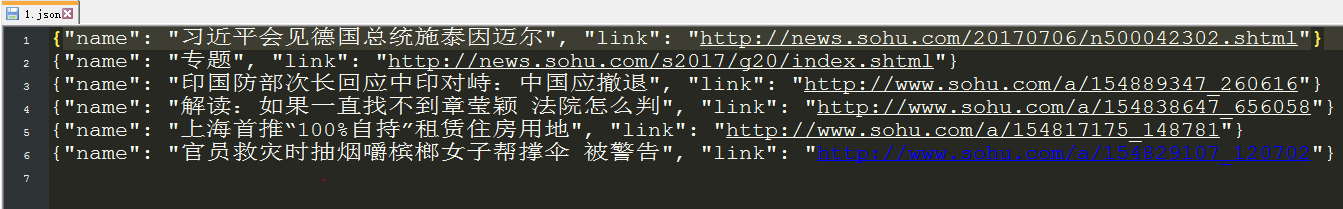
python框架Scrapy中crawlSpider的使用的更多相关文章
- python框架Scrapy中crawlSpider的使用——爬取内容写进MySQL
一.先在MySQL中创建test数据库,和相应的site数据表 二.创建Scrapy工程 #scrapy startproject 工程名 scrapy startproject demo4 三.进入 ...
- python框架Django中MTV框架之VIew(业务控制器)
MTV框架之VIew(业务控制器) 关注公众号"轻松学编程"了解更多. 1.什么是视图 视图层=路由表(urls.py)+视图函数(views.py) 其角色相当于MVC中的Con ...
- python框架Django中MTV框架之Template(模板/界面)
MTV框架之Template(模板/界面) 关注公众号"轻松学编程"了解更多. 1.模板目录位置 应用下 不需要注册 无法跨应用地进行复用 工程下 需要注册 settings.py ...
- python框架Django中MTV之Model(数据模型)
MTV框架之Model(数据模型) 关注公众号"轻松学编程"了解更多. 1.连接MySQL数据库 项目中的settings.py设置范例 # 配置数据库 DATABASES = { ...
- python框架Django中的MTV架构
MTV架构 关注公众号"轻松学编程"了解更多. 通过V对M和T进行连接,用户通过T(界面)对服务器进行访问(发送请求),T把请求传给V(调度),V调用M(数据模型)获取数据,把 ...
- scrapy 中crawlspider 爬虫
爬取目标网站: http://www.chinanews.com/rss/rss_2.html 获取url后进入另一个页面进行数据提取 检查网页: 爬虫该页数据的逻辑: Crawlspider爬虫类: ...
- python框架django中结合vue进行前后端分离
一:创建django项目 1.django-admin startproject mysite # 创建mysite项目 2.django-admin startapp app01# 创建app01应 ...
- python框架Scrapy报错TypeError: 'float' object is not iterable解决
原因是:Twisted版本高了. 解决办法: 只要把Twisted库降级到16.6.0即可: pip3 install Twisted== 注:Twisted16..0安装后,会自动卸载高版本的Twi ...
- 教你分分钟学会用python爬虫框架Scrapy爬取心目中的女神
本博文将带领你从入门到精通爬虫框架Scrapy,最终具备爬取任何网页的数据的能力.本文以校花网为例进行爬取,校花网:http://www.xiaohuar.com/,让你体验爬取校花的成就感. Scr ...
随机推荐
- Android---Handler消息处理机制
搞Android的人都知道.android是不同意你在子线程中更新UI操作的.这主要出于线程安全方面的考虑.通常的做法是在主线程中创建一个Handler对象,在子线程中创建一个Message对象.该M ...
- Linux 基础学习(第一节)
IP地址的配置 配置临时IP地址 ifconfig etho 192.168.0.91 255.255.255.0 图形化下面配置IP地址: 重启网卡服务: shell环境配置网卡信息 必备的参数 关 ...
- Brackets - 前端编辑器推荐
Brackets是一款基于web(html+css+js)开发的web前端编辑器.它有许多普通编辑器难以实现的功能,是web前端开发者的神器. 戳我去下载 其功能如下: 1.快速编辑 将光标定在颜色上 ...
- 运行百度语音识别官方iOS demo报错: load offline engine failed: 4001
运行官方BDVRClientSample这个demo(ios版的),demo可以安到手机上,但是点“识别UI”那个按钮后“授权验证失败”.如果点“语音识别”那个按钮,控制台输出:2015-10-23 ...
- Certificates
Certificates Certificates 即 ”证书“,约等于通行证,申请证书是我们进行真机调试与发布的第一步.证书主要分为两类:Development证书用来开发和调试应用程序Produc ...
- Linux高性能server编程——I/O复用
IO复用 I/O复用使得程序能同一时候监听多个文件描写叙述符.通常网络程序在下列情况下须要使用I/O复用技术: client程序要同一时候处理多个socket client程序要同一时候处理用户 ...
- php中Http请求方法和响应状态码整理教程
HTTP请求报文由请求行(request line).请求头部(header).空行和请求数据4个部分组成,格式如下 可见请求行由请求方法字段.URL字段和HTTP协议版本字段3个字段组成,它们用空格 ...
- Action方法调用
一.Action访问路径 Action的访问路径是由struts.xml文件中配置的Action所在包的命名空间,Action的名字和常struts.action.extension共同决定的 例如: ...
- 15.3.14 DP练习2
拦截导弹 题目 某国为了防御敌国的导弹突击,发展出一种导弹拦截系统. 可是这样的导弹拦截系统有一个缺陷:尽管它的第一发炮弹可以到达随意的高度.可是以后每一发炮弹都不能高于前一发的高度. 某天,雷达捕捉 ...
- CentOS 7 ifconfig: command not found
# ifcon-bash: ifconfig: command not found谷歌了一下,整理了一下解决思路 查看ifconfig命令是否存在 查看 /sbin/ifconfig是否存在 如果if ...
