spring cloud:HystrixDashboard
hystrix-dashboard-server
1. File-->new spring starter project
2.add dependency
<parent>
<groupId>org.springframework.boot</groupId>
<artifactId>spring-boot-starter-parent</artifactId>
<version>2.1.5.RELEASE</version>
<relativePath/> <!-- lookup parent from repository -->
</parent>
<dependency>
<groupId>org.springframework.cloud</groupId>
<artifactId>spring-cloud-starter-netflix-hystrix-dashboard</artifactId>
</dependency>
3.Edit application.yml
server:
port: spring:
application:
name: hystrix-dashboard-server #
#eureka:
# client:
# service-url:
# defaultZone: http://localhost:8761/eureka/
4.program
package com.smile; import org.springframework.boot.SpringApplication;
import org.springframework.boot.autoconfigure.SpringBootApplication;
import org.springframework.boot.web.servlet.ServletRegistrationBean;
import org.springframework.cloud.netflix.hystrix.dashboard.EnableHystrixDashboard;
import org.springframework.context.annotation.Bean; import com.netflix.hystrix.contrib.metrics.eventstream.HystrixMetricsStreamServlet; @SpringBootApplication
@EnableHystrixDashboard
public class HystrixDashboardServerApplication { public static void main(String[] args) {
SpringApplication.run(HystrixDashboardServerApplication.class, args);
} }
5.Run
visit : http://localhost:9000/hystrix 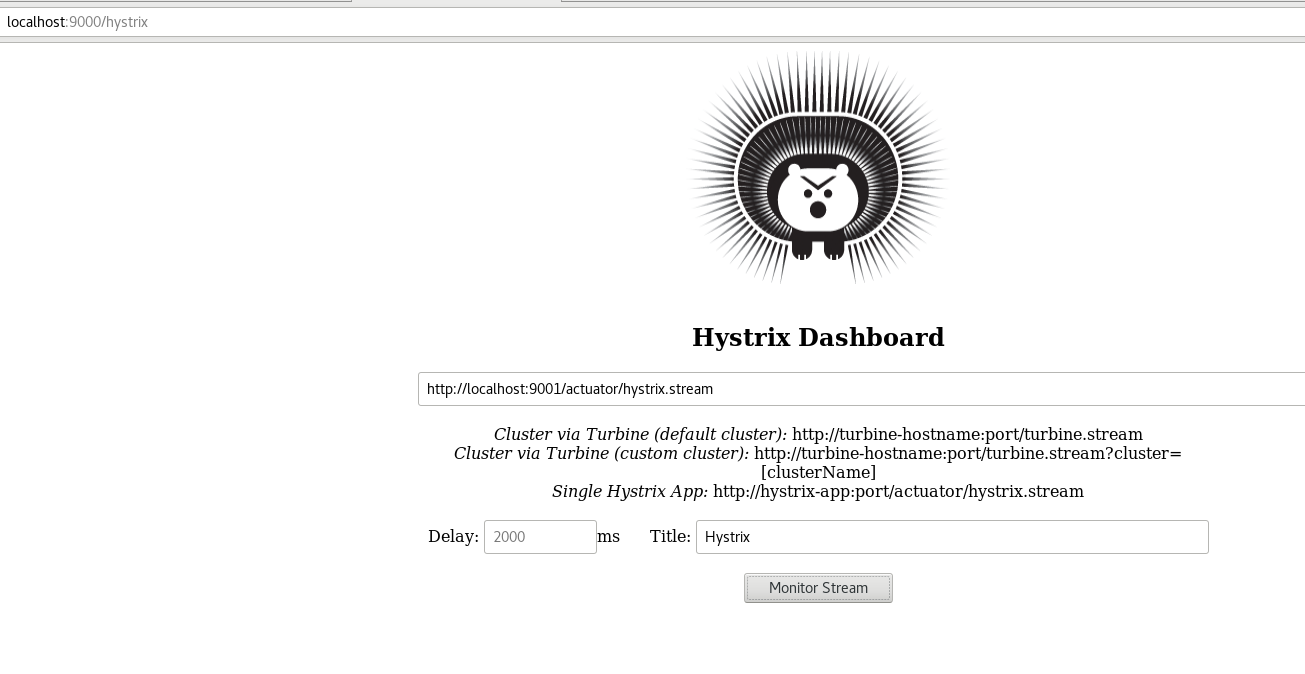
输入要监控的地址 http://localhost:9001/actuator/hystrix.stream 点击 monitor
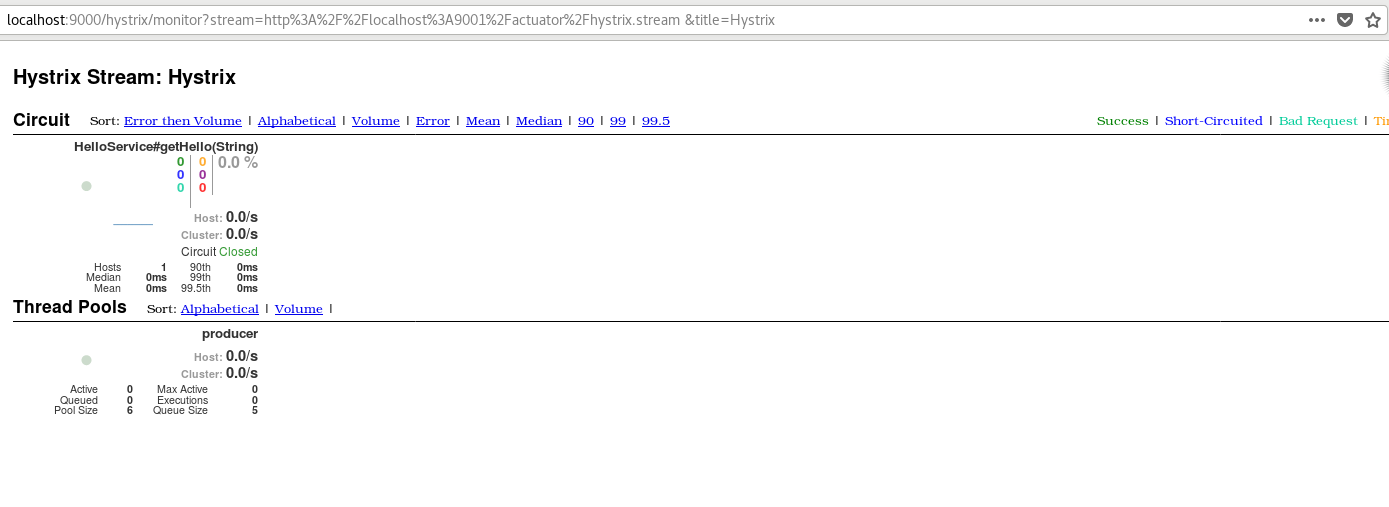
hystrix-dashboard-client
1. File-->new spring starter project
2.add dependency
<parent>
<groupId>org.springframework.boot</groupId>
<artifactId>spring-boot-starter-parent</artifactId>
<version>2.1.5.RELEASE</version>
<relativePath/> <!-- lookup parent from repository -->
</parent>
<dependency>
<groupId>org.springframework.cloud</groupId>
<artifactId>spring-cloud-starter-netflix-eureka-client</artifactId>
</dependency>
<dependency>
<groupId>org.springframework.boot</groupId>
<artifactId>spring-boot-starter-web</artifactId>
</dependency>
<dependency>
<groupId>org.springframework.boot</groupId>
<artifactId>spring-boot-starter-actuator</artifactId>
</dependency>
<dependency>
<groupId>org.springframework.cloud</groupId>
<artifactId>
spring-cloud-starter-netflix-hystrix
</artifactId>
</dependency>
<dependency>
<groupId>org.springframework.cloud</groupId>
<artifactId>spring-cloud-starter-openfeign</artifactId>
</dependency>
<dependency>
<groupId>org.springframework.boot</groupId>
<artifactId>spring-boot-devtools</artifactId>
</dependency>
3.Edit application.yml
server:
port:
spring:
application:
name: hystrix-dashboard-client eureka:
client:
service-url:
defaulZone: http://localhost:8761/eureka/ management:
endpoints:
web:
exposure:
include: '*' feign:
hystrix:
enabled: true
4.program
package com.smile; import org.springframework.boot.SpringApplication;
import org.springframework.boot.autoconfigure.SpringBootApplication;
import org.springframework.cloud.client.circuitbreaker.EnableCircuitBreaker;
import org.springframework.cloud.netflix.eureka.EnableEurekaClient;
import org.springframework.cloud.openfeign.EnableFeignClients; @SpringBootApplication
@EnableEurekaClient
@EnableFeignClients
@EnableCircuitBreaker //开启断路器,否则监控不到
public class HystrixDashboardClientApplication { public static void main(String[] args) {
SpringApplication.run(HystrixDashboardClientApplication.class, args);
} }
package com.smile.controller; import org.springframework.beans.factory.annotation.Autowired;
import org.springframework.web.bind.annotation.PathVariable;
import org.springframework.web.bind.annotation.RequestMapping;
import org.springframework.web.bind.annotation.RestController; import com.smile.remote.HelloService; @RestController
public class ConsumerController { @Autowired
HelloService helloService; @RequestMapping("/hello/{name}")
public String helloConsumer(@PathVariable("name") String name) {
return helloService.getHello(name);
} }
package com.smile.remote; import org.springframework.cloud.openfeign.FeignClient;
import org.springframework.web.bind.annotation.RequestMapping;
import org.springframework.web.bind.annotation.RequestParam; @FeignClient(name = "producer",fallback = HelloServiceHystrix.class)
public interface HelloService { @RequestMapping("/getHello")
public String getHello(@RequestParam String name);
}
package com.smile.remote; import org.springframework.stereotype.Component; @Component
public class HelloServiceHystrix implements HelloService{ @Override
public String getHello(String name) {
return "hello "+name+",this is hystrix!";
} }
5.Run
visit: http://localhost:9001/hello/smile
hello smile
停止producer 再次访问 http://localhost:9001/hello/smile
hello smile,this is hystrix!
监控也会监控到hystrix

hystrix-dashboard 就到这里了
spring cloud:HystrixDashboard的更多相关文章
- spring cloud 学习研究- spring-cloud-microservice-example
spring cloud + docker 微服务架构 http://www.open-open.com/lib/view/open1437363835818.html 实例项目 https://gi ...
- 【译文】用Spring Cloud和Docker搭建微服务平台
by Kenny Bastani Sunday, July 12, 2015 转自:http://www.kennybastani.com/2015/07/spring-cloud-docker-mi ...
- 从架构演进的角度聊聊Spring Cloud都做了些什么?
Spring Cloud作为一套微服务治理的框架,几乎考虑到了微服务治理的方方面面,之前也写过一些关于Spring Cloud文章,主要偏重各组件的使用,本次分享主要解答这两个问题:Spring Cl ...
- 玩转Spring Cloud之熔断降级(Hystrix)与监控
本文内容导航目录: 前言:解释熔断降级一.搭建服务消费者项目,并集成 Hystrix环境 1.1.在POM XML中添加Hystrix依赖(spring-cloud-starter-netflix-h ...
- Spring Cloud Alibaba基础教程:使用Sentinel实现接口限流
最近管点闲事浪费了不少时间,感谢网友libinwalan的留言提醒.及时纠正路线,继续跟大家一起学习Spring Cloud Alibaba. Nacos作为注册中心和配置中心的基础教程,到这里先告一 ...
- Spring Cloud项目之断路器集群监控Hystrix Dashboard
微服务(Microservices Architecture)是一种架构风格,一个大型复杂软件应用由一个或多个微服务组成.系统中的各个微服务可被独立部署,各个微服务之间是松耦合的.每个微服务仅关注于完 ...
- Spring Cloud 2-Hystrix DashBoard仪表盘(五)
Spring Cloud Hystrix DashBoard 1.监控系统配置 pom.xml application.yml Application.java 2.被监控服务配置 pom.xml ...
- Spring Cloud 微服务架构全链路实践
阅读目录: 1. 网关请求流程 2. Eureka 服务治理 3. Config 配置中心 4. Hystrix 监控 5. 服务调用链路 6. ELK 日志链路 7. 统一格式返回 Java 微服务 ...
- spring cloud Hystrix监控面板Hystrix Dashboard和Turbine
我们提到断路器是根据一段时间窗内的请求情况来判断并操作断路器的打开和关闭状态的.而这些请求情况的指标信息都是HystrixCommand和HystrixObservableCommand实例在执行过程 ...
随机推荐
- python——列表方法
L.append():追加一个元素到列表末尾 L = [] L.append('boy') L.insert() :将一个元素插入到指定位置 L.insert(1, 'girl') L.extend( ...
- 【统计】Causal Inference
[统计]Causal Inference 原文传送门 http://www.stat.cmu.edu/~larry/=sml/Causation.pdf 过程 一.Prediction 和 causa ...
- Codeforces 1209F. Koala and Notebook
传送门 考虑到达某个点时的数长度要尽量短,那么可以把边长看成此边十进制下的位数 那么对于最终答案我们只要考虑最短路 $DAG$ 上的情况 又发现其实边长都很小,所以可以暴力拆边,把边权都拆成 $1$, ...
- [.net core]8.中间件的概念
假设我们的中间件是这样的(可以自由排列, 扩展自定义中间件) logging负责记录请求/响应 staticFiles 负责响应 静态文件 MVC 负责响应 视图 当.net core web app ...
- JavaEE--JSP详解
一.JSP JSP全名为Java Server Pages,中文名叫java服务器页面,其根本是一个简化的Servlet设计,它是由Sun Microsystems公司倡导.许多公司参与一起建立的一种 ...
- 简述在Ubuntu终端打开文件的几种不同方法与区别
一· 在Ubuntu下,通常用命令行打开文本文件,比如用命令gedit.more.cat.vim.less. gedit:在文本软件下打开文件,可直接修改. more ,cat 和 less :类似, ...
- 初探 -2 JavaScript
JavaScript 简介 JavaScript 是互联网上最流行的脚本语言,这门语言可用于 HTML 和 web,更可广泛用于服务器.PC.笔记本电脑.平板电脑和智能手机等设备. JavaScrip ...
- linux 桥接模式下 固定ip 设置
DEVICE=eht0 #网卡名称BOOTPROTO=none #关闭自动获取 dhcp IPADDR=192.168.0.178 #ip地址GATEWAY=192.168.0.1 DN ...
- tensorflow 学习教程
tensorflow 学习手册 tensorflow 学习手册1:https://cloud.tencent.com/developer/section/1475687 tensorflow 学习手册 ...
- 深入理解JAVA虚拟机 程序编译和代码优化
泛型类型擦除 C#中的泛型,不论是代码中,还是编译后,还是运行期,都是切实存在的.List<String>和List<Int>是两个截然不同的类型,有自己的虚方法表和类型数据, ...
