springboot+mybatis搭建web项目
使用idea+springboot+Mybatis搭建一个简单的web项目。
首先新建一个项目;
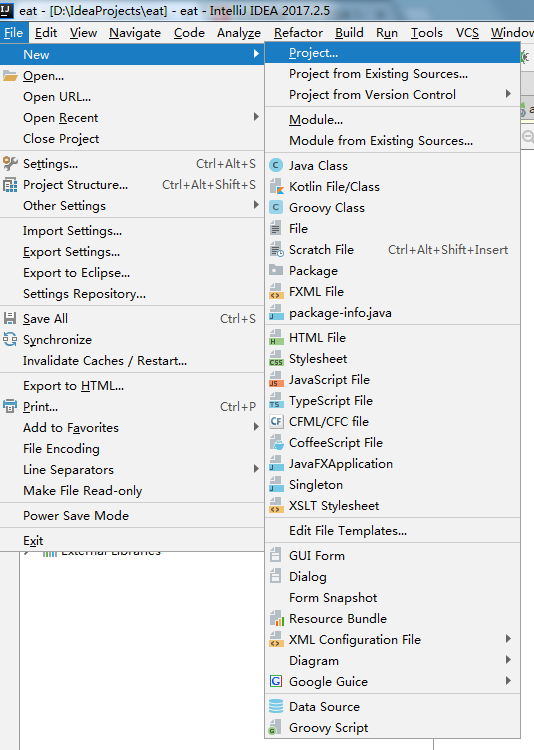
在这里选择Maven项目也可以,但是IDEA为我们提供了一种更方便快捷的创建方法,即Spring Initializr。选择后点击Next;
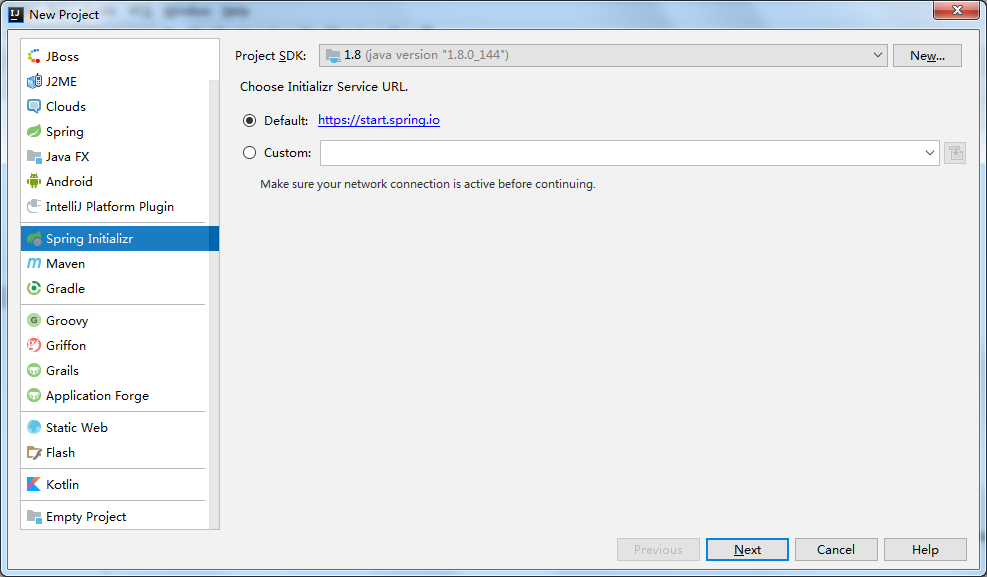
把项目信息写好,Next;

按下面三张图勾选设置;
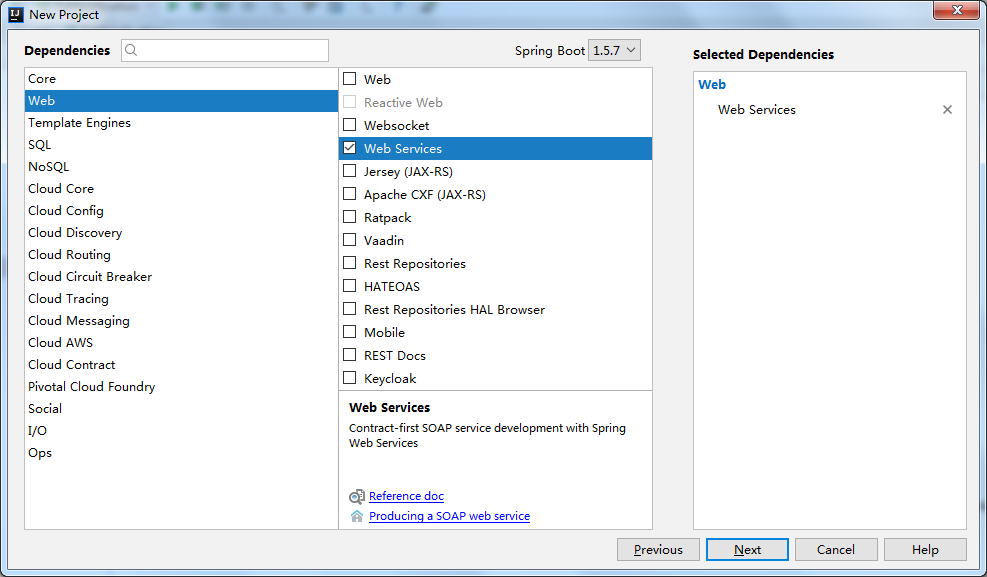
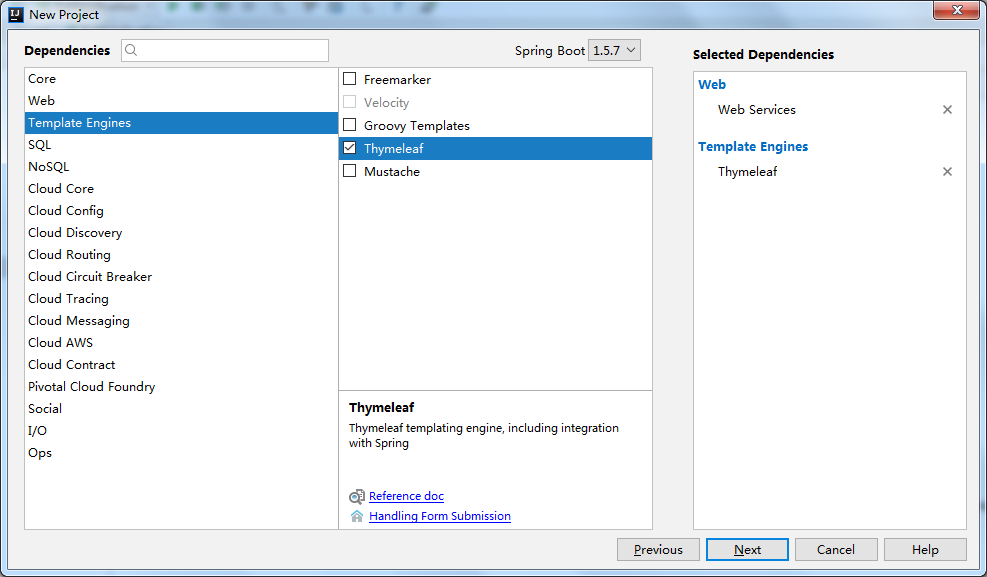

最后Finish。

等待Maven自动加载完成后,最初的项目结构如下图。在Springboot属性文件application.properties中,把数据库连接属性加上,同时可以设置服务端口。
|
1
2
3
4
5
6
7
8
|
spring.datasource.url = jdbc:mysql://localhost:3306/testspring.datasource.username = rootspring.datasource.password = rootspring.datasource.driverClassName = com.mysql.jdbc.Driver#页面热加载spring.thymeleaf.cache = false#端口server.port=8888 |
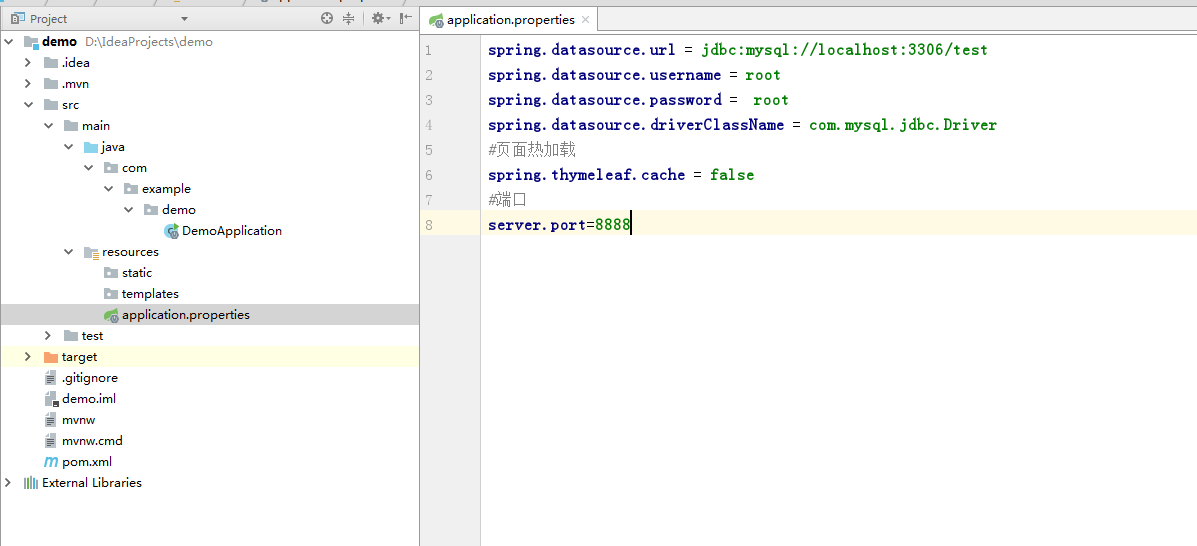
resources目录下,static文件夹是放置各种静态资源,如css,js,img等文件的。templates文件夹则是默认放置网页的。当然也可以更改。
在static文件夹下新建一个测试css,test.css。
|
1
2
3
|
body{ color: red;} |
在templates文件夹下新建一个html,要注意的是meta这个标签的结束符软件并没有自动加上,需要手动加上,否则访问网页时会报错。并引入test.css
<!DOCTYPE html>
<html lang="en">
<head>
<meta charset="UTF-8" />
<title>Title</title>
<link rel="stylesheet" href="test.css" type="text/css" />
</head>
<body>
<h1>Hello World</h1>
</body>
</html>
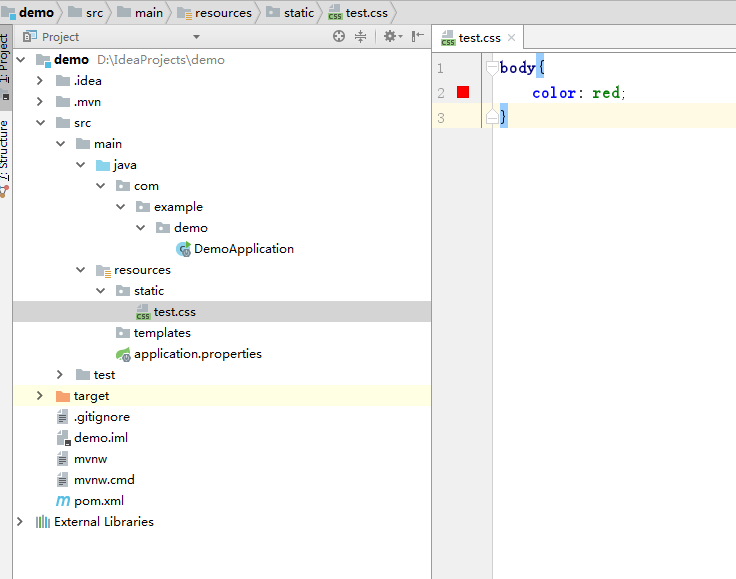
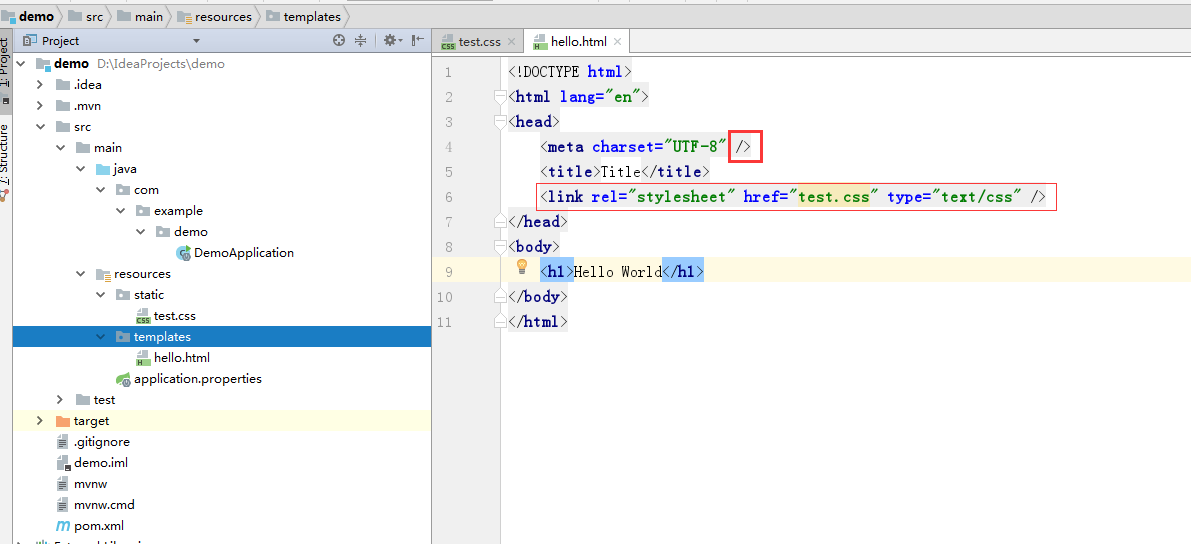
接下来可以写一个controller了
|
1
2
3
4
5
6
7
8
9
10
11
12
13
|
package com.example.demo;import org.springframework.stereotype.Controller;import org.springframework.web.bind.annotation.RequestMapping;@Controllerpublic class IndexController { @RequestMapping("/index") public String index(){ return "hello"; }} |
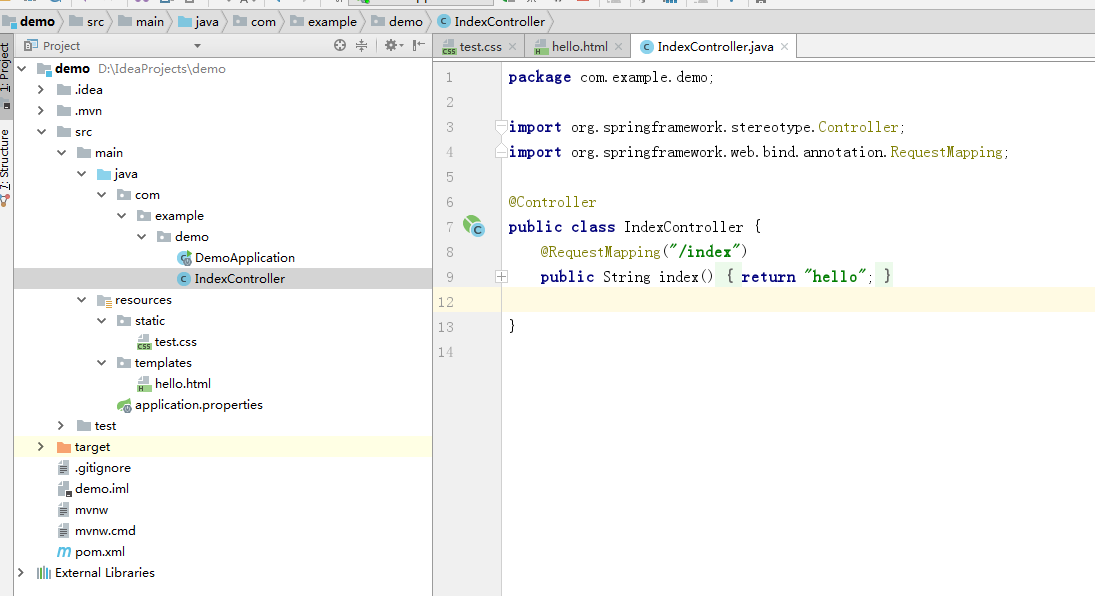
完成之后,通过方式1和方式2都可以启动项目
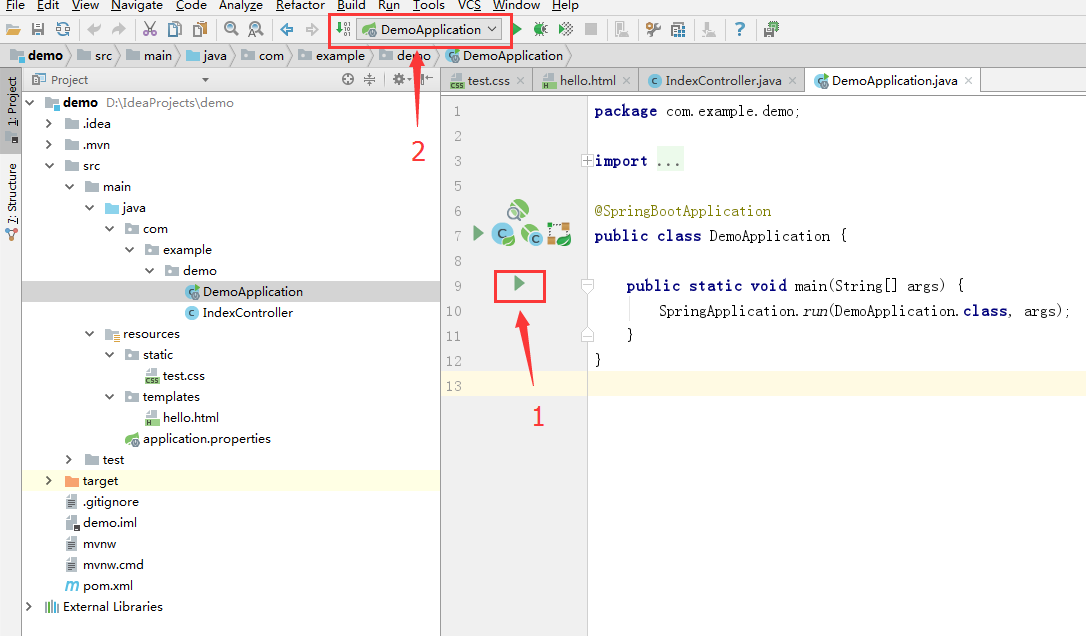
接下来可以在浏览器中测试了
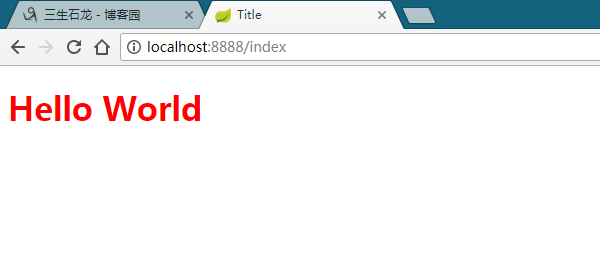
添加application.properties中的数据库配置
|
1
2
3
4
5
6
7
8
9
10
11
12
13
14
15
16
17
18
19
20
21
22
23
24
25
26
27
28
29
30
31
32
33
34
35
36
37
38
39
40
41
42
43
44
45
46
47
48
49
50
51
52
|
# 数据库访问配置# 主数据源,默认的spring.datasource.type=com.alibaba.druid.pool.DruidDataSourcespring.datasource.driverClassName = com.mysql.jdbc.Driverspring.datasource.url = jdbc:mysql://localhost:3306/flagspring.datasource.username = rootspring.datasource.password = root# 下面为连接池的补充设置,应用到上面所有数据源中# 初始化大小,最小,最大spring.datasource.initialSize=5spring.datasource.minIdle=5spring.datasource.maxActive=20# 配置获取连接等待超时的时间spring.datasource.maxWait=60000# 配置间隔多久才进行一次检测,检测需要关闭的空闲连接,单位是毫秒spring.datasource.timeBetweenEvictionRunsMillis=60000# 配置一个连接在池中最小生存的时间,单位是毫秒spring.datasource.minEvictableIdleTimeMillis=300000spring.datasource.validationQuery=SELECT 1 FROM DUALspring.datasource.testWhileIdle=truespring.datasource.testOnBorrow=falsespring.datasource.testOnReturn=false# 打开PSCache,并且指定每个连接上PSCache的大小spring.datasource.poolPreparedStatements=truespring.datasource.maxPoolPreparedStatementPerConnectionSize=20# 配置监控统计拦截的filters,去掉后监控界面sql无法统计,'wall'用于防火墙spring.datasource.filters=stat,wall,log4j# 通过connectProperties属性来打开mergeSql功能;慢SQL记录spring.datasource.connectionProperties=druid.stat.mergeSql=true;druid.stat.slowSqlMillis=5000#页面热加载spring.thymeleaf.cache = false#mybatis配置#mapper位置mybatis.mapper-locations=classpath:mapper/*Mapper.xml#领域类包别名mybatis.type-aliases-package=com.legoo.flag.model#mybatis配置文件mybatis.config-location=classpath:config/mybatis-config.xml#pagehelper分页插件配置pagehelper.helperDialect=mysqlpagehelper.reasonable=truepagehelper.supportMethodsArguments=truepagehelper.params=count=countSqlpagehelper.row-bounds-with-count=true |
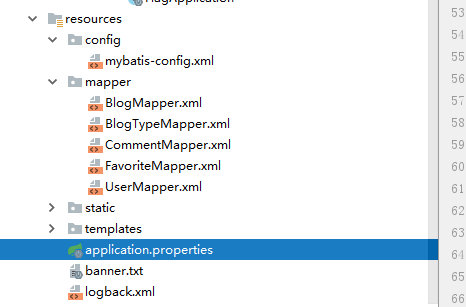
在resource文件夹下添加mapper,用来存放mybatis的xml.
config/mybatis-config.xml包下的文件暂时是空的,都在application.properties里面配置了.
然后就可以写业务了
到此,一个简单的项目搭建完成。
springboot+mybatis搭建web项目的更多相关文章
- 使用idea+springboot+Mybatis搭建web项目
使用idea+springboot+Mybatis搭建web项目 springboot的优势之一就是快速搭建项目,省去了自己导入jar包和配置xml的时间,使用非常方便. 1.创建项目project, ...
- idea+springboot+Mybatis搭建web项目
使用idea+springboot+Mybatis搭建一个简单的web项目. 首先新建一个项目: 在这里选择Maven项目也可以,但是IDEA为我们提供了一种更方便快捷的创建方法,即Spring In ...
- springboot +mybatis 搭建完整项目
springboot + mybatis搭建完整项目 1.springboot整合mybatis注解版 转:https://blog.csdn.net/u013187139/article/detai ...
- Spring-Boot快速搭建web项目详细总结
最近在学习Spring Boot 相关的技术,刚接触就有种相见恨晚的感觉,因为用spring boot进行项目的搭建是在太方便了,我们往往只需要很简单的几步,便可完成一个spring MVC项目的搭建 ...
- IDEA + SpringBoot + Java搭建Web项目
打开IDEA,选择Spring Initializr,默认配置,点击Next  添写GAV.(group.Artifact.Version)  选择Spring Boot版本,这里选2.1.4稳定 ...
- springboot+mybatis 非web项目构建
https://blog.csdn.net/wlittlefive/article/details/86157134 https://blog.csdn.net/ththcc/article/deta ...
- SpringBoot+Mybatis多模块项目搭建教程
一.前言 框架为SpringBoot+Mybatis,本篇主要记录了在IDEA中搭建SpringBoot多模块项目的过程. 1.开发工具及系统环境 IDE:IntelliJ IDEA 2018.2 系 ...
- springBoot 搭建web项目(前后端分离,附项目源代码地址)
springBoot 搭建web项目(前后端分离,附项目源代码地址) 概述 该项目包含springBoot-example-ui 和 springBoot-example,分别为前端与后端,前后端 ...
- Spring Boot搭建Web项目常用功能
搭建WEB项目过程中,哪些点需要注意: 1.技术选型: 前端:freemarker.vue 后端:spring boot.spring mvc 2.如何包装返回统一结构结果数据? 首先要弄清楚为什么要 ...
随机推荐
- 笨办法学Python(learn python the hard way)--练习程序1-10
下面是当初看这本书时按照书中的代码做的练习,一行一行敲下来的,都已经试运行过,没有错误(基于python3),练习1-练习10 #ex1.py 1 #print("Hello world!& ...
- Yii 1.1 常规框架部署和配置
<?php //index.php //入口文件配置操作 // change the following paths if necessary $yii=dirname(__FILE__).'/ ...
- DVBS/S2功能
- (转)深入理解Linux修改hostname
当我觉得对Linux系统下修改hostname已经非常熟悉的时候,今天碰到了几个个问题,这几个问题给我好好上了一课,很多知识点,当你觉得你已经掌握的时候,其实你了解的还只是皮毛.技术活,切勿浅尝则止! ...
- Linux远程登录工具XShell安装
Xshell就是一个远程控制RHEL的软件:其他的还有很多,用什么都无所谓(根据公司情况). 下面我们来安装下这个工具: 双击exe 点下一步: 选 免费的 然后下一步:(免费的功能足够用了) 点接受 ...
- python内置装饰器
前言 接着上一篇笔记,我们来看看内置装饰器property.staticmethod.classmethod 一.property装饰器 1. 普通方式修改属性值 code class Celsius ...
- Vue自定义事件:触发自定义事件
一 项目结构 二 子组件(Mongo.vue) <template> <button @click="eat">按钮</button> < ...
- [7期]美少妇(msf)和独角兽(unicorn)
MSF 全称:metasploit-framework 渗透大杀器,黑客工具排名第一(靠前),尤其在内网中.在校期间大学生先跟本校安全部沟通好,一起实验. 得不到校方理解与认可的上SRC或者自己 ...
- Learning OSG programing---osgAnimation(3)
接下来是用createModel函数创建模型: osg::ref_ptr<osg::Group> createModel(bool overlay, osgSim::OverlayNode ...
- stl应用(map)或字典树(有点东西)
M - Violet Snow Gym - 101350M Every year, an elephant qualifies to the Arab Collegiate Programming C ...
