圆角标题title
Html代码:
<!DOCTYPE html>
<html lang="en"> <head>
<meta charset="UTF-8">
<meta name="viewport" content="width=device-width,initial-scale=1.0, minimum-scale=1.0, maximum-scale=1.0, user-scalable=no" />
<meta content="yes" name="apple-mobile-web-app-capable" />
<meta content="black" name="apple-mobile-web-app-status-bar-style" />
<meta content="telephone=no" name="format-detection" />
<title>Document</title>
<style type="text/css">
* {margin: 0;padding: 0;}
body {max-width: 640px;margin: 50px auto;}
.public_title { margin: 5px 2px;overflow: hidden; text-align: center; font-size: 16px;}
.public_title .p_t_bottom,
.public_title .p_t_top {height: 5px;margin: 0 5px;background: #ff5b80;}
.public_title .p_t_top {border-radius: 5px 5px 0 0;}
.public_title .p_t_body {height: 22px;line-height: 22px;background: #ff5b80;position: relative;font-size: 18px;border-radius: 5px;color: #fff;}
.public_title .p_t_bottom {border-radius: 0 0 5px 5px;} .border_wrapper { margin: 30px 2px;overflow: hidden; text-align: center; font-size: 16px;}
.border_wrapper .b_w_bottom,
.border_wrapper .b_w_top {height: 5px;margin: 0 5px;border:1px solid #ff5b80;}
.border_wrapper .b_w_top {border-radius: 5px 5px 0 0; border-bottom: 0;}
.border_wrapper .b_w_body {height: 22px;line-height: 22px; border:1px solid #ff5b80;position: relative;font-size: 18px;border-radius: 5px;color: #333; border-top:0;border-bottom: 0}
.border_wrapper .b_w_bottom {border-radius: 0 0 5px 5px;border-top:0;}
</style>
</head> <body>
<div class="public_title">
<div class="p_t_top"></div>
<div class="p_t_body"><span>测试小姐的命格</span></div>
<div class="p_t_bottom"></div>
</div>
<div class="border_wrapper">
<div class="b_w_top"></div>
<div class="b_w_body"><span>测试先生的命格</span></div>
<div class="b_w_bottom"></div>
</div>
</body> </html>
效果图:
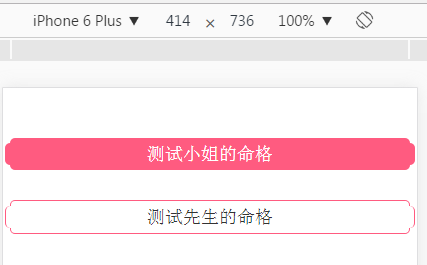
上面效果圆角“测试先生的命格”这个title圆角会模糊,b_w_body的上边框和下边框不用为0;只要把上下圆角的div,相对定位和加背景颜色就可以了,b_w_body也要加背景颜色;如下图所示:
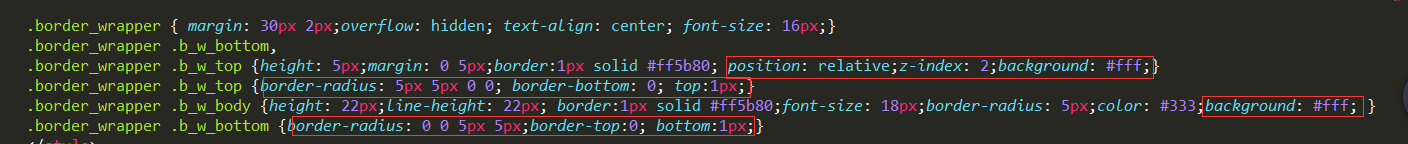
圆角不模糊HTML代码:
<!DOCTYPE html>
<html lang="en"> <head>
<meta charset="UTF-8">
<meta name="viewport" content="width=device-width,initial-scale=1.0, minimum-scale=1.0, maximum-scale=1.0, user-scalable=no" />
<meta content="yes" name="apple-mobile-web-app-capable" />
<meta content="black" name="apple-mobile-web-app-status-bar-style" />
<meta content="telephone=no" name="format-detection" />
<title>Document</title>
<style type="text/css">
* {margin: 0;padding: 0;}
body {max-width: 640px;margin: 50px auto;}
.public_title { margin: 5px 2px;overflow: hidden; text-align: center; font-size: 16px;}
.public_title .p_t_bottom,
.public_title .p_t_top {height: 5px;margin: 0 5px;background: #ff5b80;}
.public_title .p_t_top {border-radius: 5px 5px 0 0;}
.public_title .p_t_body {height: 22px;line-height: 22px;background: #ff5b80;position: relative;font-size: 18px;border-radius: 5px;color: #fff;}
.public_title .p_t_bottom {border-radius: 0 0 5px 5px;} .border_wrapper { margin: 30px 2px;overflow: hidden; text-align: center; font-size: 16px;}
.border_wrapper .b_w_bottom,
.border_wrapper .b_w_top {height: 5px;margin: 0 5px;border:1px solid #ff5b80; position: relative;z-index: 2;background: #fff;}
.border_wrapper .b_w_top {border-radius: 5px 5px 0 0; border-bottom: 0; top:1px;}
.border_wrapper .b_w_body {height: 22px;line-height: 22px; border:1px solid #ff5b80;font-size: 18px;border-radius: 5px;color: #333;background: #fff; }
.border_wrapper .b_w_bottom {border-radius: 0 0 5px 5px;border-top:0; bottom:1px;}
</style>
</head> <body>
<div class="public_title">
<div class="p_t_top"></div>
<div class="p_t_body"><span>测试小姐的命格</span></div>
<div class="p_t_bottom"></div>
</div>
<div class="border_wrapper">
<div class="b_w_top"></div>
<div class="b_w_body"><span>测试先生的命格</span></div>
<div class="b_w_bottom"></div>
</div>
</body> </html>
最终效果图:
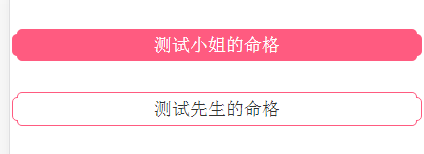
第二种圆角title:
HTML代码:
<!DOCTYPE html>
<html lang="en"> <head>
<meta charset="UTF-8">
<meta name="viewport" content="width=device-width,initial-scale=1.0, minimum-scale=1.0, maximum-scale=1.0, user-scalable=no" />
<meta content="yes" name="apple-mobile-web-app-capable" />
<meta content="black" name="apple-mobile-web-app-status-bar-style" />
<meta content="telephone=no" name="format-detection" />
<title> </title>
<style type="text/css">
* {
margin: 0;
padding: 0;
}
body{max-width: 640px; margin: 0 auto;} .public_border_title{ margin: 10px; text-align: center; color: #fff; }
.b_t_down, .b_t_up {height: 10px;border: 1px solid #bbbab4; margin: 0 3px;position: relative;z-index: 2;background: #fffdf1;}
.b_t_down span, .b_t_up span { display: block; height: 7px;border: 1px solid #bbbab4; margin:0 3px;background: #d23037;}
.b_t_up {border-bottom: none;border-radius: 5px 5px 0 0;top: 1px;}
.b_t_up span{border-bottom: none;border-radius: 5px 5px 0 0; margin-top: 3px;}
.b_t_down {border-top: none;border-radius: 0 0 5px 5px;bottom: 1px;}
.b_t_down span{border-top: none;border-radius: 0 0 5px 5px;}
.b_t_body {border: 1px solid #bbbab4;background: #fffdf1;border-radius: 5px;height: 26px; line-height: 26px;}
.b_t_body span{ display: block; border: 1px solid #bbbab4;background: #d23037;border-radius: 5px; margin:0 3px; height: 25px; line-height: 25px;} .title{ height: 32px; line-height: 32px; text-align: center; background-color: #f6a965; position: relative; color: #fff; font-size: 18px; margin: 20px 10px; }
.title span{ display: inline-block; position: absolute; top:0;width: 10px;height: 10px;background-color: #fff;-webkit-border-radius: 0 0 20px 0;}
.title .left{left: 0; }
.title .right{right: 0; -moz-transform:scaleX(-1);
-webkit-transform:scaleX(-1);
-o-transform:scaleX(-1);
transform:scaleX(-1);
filter:FlipH;}
</style>
</head> <body>
<div class="public_border_title">
<div class="b_t_up"><span></span></div>
<div class="b_t_body"><span>测算后您将知道以下信息</span></div>
<div class="b_t_down"><span></span></div>
</div> <div class="title">
<span class="left"></span>
八字精批
<span class="right"></span>
</div>
</body> </html>
效果图:
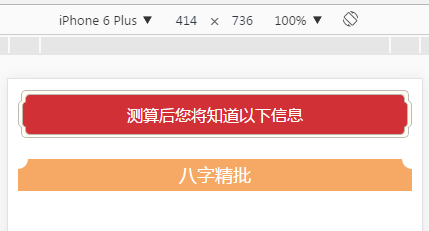
圆角标题title的更多相关文章
- 山寨今日头条的标题title效果
山寨今日头条的标题title效果 效果: 源码: // // ViewController.m // 今日头条 // // Created by YouXianMing on 14/11/26. // ...
- 使用jquery修改标题$("title").html("标题")应注意的问题
使用jquery修改标题$("title").html("标题")应注意的问题: 如果修改后的标题和原标题一致,jquery会跳过该操作,这种情况再从其他页面回 ...
- SEO页面标题Title的优化
我在一个月前改过页面标题(Title),随后表现是:百度网页快照4天不更新,Google正常.而我仅仅是改了两个词组而已.在建博初期,修改Title的最频繁的时期,下面卢松松就我经历的修改Title过 ...
- Xamarin Mono for VS开发窗体标题(Title)乱码解决方案
利用mono for VS开发一个手机程序,结果只有窗体的标题 title部分是乱码,其他所有地方中文都显示正常,很郁闷.百度很久无果.最后发现只要在 VS菜单中 的 文件->高级保存选型中奖编 ...
- (转)asp.net动态设置标题title 关键字keywords 描述descrtptions
方法一 if (!IsPostBack){//Page title网页标题Page.Title = “我的网站标题”;//须将网页head标签设成服务器控件模式,即<head runat=&qu ...
- [Android] 获取WebView的页面标题(Title)-----WebChromeClient.onReceivedTitle()方法的重写
应用开发中需要获取WebView当前页面的标题,可能通过对WebChromeClient.onReceivedTitle()方法的重写来实现 效果图如下: 代码如下: public class Mai ...
- matplotlib命令与格式:标题(title),标注(annotate),文字说明(text)
1.title设置图像标题 (1)title常用参数 fontsize设置字体大小,默认12,可选参数 ['xx-small', 'x-small', 'small', 'medium', 'la ...
- EChart 标题 title 样式,x轴、y轴坐标显示,调整图表位置等
示例里工作一般情况是够用了,更复杂的可以查询教程: title 官方解说:http://echarts.baidu.com/option.html#title 坐标相关: X轴:http://echa ...
- 怎样查看或修改网页的标题title
网页的标题一般指的是 <title>标签之间的文本节点值, 它会显示在浏览器的标签页上, 我们可以通过 document.title 来查看或修改它: document.title; // ...
随机推荐
- PHP获取页面执行时间的方法(推荐)
一些循环代码,有时候要知道页面执行的时间,可以添加以下几行代码到页面头部和尾部: 头部:$stime=microtime(true); 尾部: $etime=microtime(true);//获取程 ...
- 封装basedao及动态创建新类型的java数组
package com.huawei.base; import java.io.Serializable;import java.lang.reflect.Array;import java.lang ...
- 建立spring项目入门实例
建立maven项目 打开pop.xml文件 添加springframework所依赖的包 <!-- https://mvnrepository.com/artifact/org.springfr ...
- 9个使用前必须再三小心的 Linux 命令-乾颐堂
Linux shell/terminal 命令非常强大,即使一个简单的命令就可能导致文件夹.文件或者路径文件夹等被删除. 在一些情况下,Linux 甚至不会询问你而直接执行命令,导致你丢失各种数据信息 ...
- PHP中PSR
PSR 是 PHP Standard Recommendations 的简写,由 PHP FIG 组织制定的 PHP 规范,是 PHP 开发的实践标准. 文档整理 PSR-0: Autoloading ...
- itunes win10应用商店安装 升级固件路径
win + r 在运行中输入: %localappdata%\Packages\AppleInc.iTunes_nzyj5cx40ttqa\LocalCache\Roaming\Apple Compu ...
- 实践作业4---DAY4阶段三。
阶段三:给出结论 这一阶段,我们首先列表从核心功能.细节.用户体验.辅助功能差异化功能.软件的适应性和成长性展开.我们得结论前参考了权威网站数据.并自己也做了相应分析. 结论:经过这么多工作,这个软件 ...
- Smarty的循环
(1)section.sectionelse功能多,参数多.或许不是太实用.是smarty用来做循环操作的函数之一.(2)了解基本属性name和loop <section name=articl ...
- EXCEL 导入 R 的几种方法 R—readr和readxl包
导入Excel数据至R语言的几种方法 如有如下Excel数据源,如何将数据导入R语言呢?今天主要来介绍几种常见的方法: 一.使用剪贴板,然后使用read.table函数: 首先选择Excel中的数据源 ...
- 高并发Redis(Mac)环境配置(一)
一.产生原因: SNS交互型网站的兴起,对于高并发,大负载数据的操作,海量数据的存储和访问 NoSql四种类型: 键值存储(Redis优点可以快速查询,缺点缺少存储的结构化) ...
