C#编写一个计算器
编写一个计算器,练习在窗体上添加控件、调整控件的布局,设置或修改控件属性,编写事件处理程序的方法。
代码:
using System;
using System.Collections.Generic;
using System.ComponentModel;
using System.Data;
using System.Drawing;
using System.Linq;
using System.Text;
using System.Threading.Tasks;
using System.Windows.Forms; namespace Lab07_1
{
public partial class form1 : Form
{
double a = 0;
double b = 0;
bool c = false;
string d;
public form1()
{
InitializeComponent();
} private void button1_Click(object sender, EventArgs e)
{
if (c == true)
{
textBox1.Text = "";
c = false;
}
textBox1.Text += "1";
} private void textBox1_TextChanged(object sender, EventArgs e)
{ } private void button5_Click(object sender, EventArgs e)
{
if (c == true)
{
textBox1.Text = "";
c = false;
}
textBox1.Text += "5"; } private void button13_Click(object sender, EventArgs e)
{
if (c == true)
{
textBox1.Text = "";
c = false;
}
textBox1.Text += "0";
if (d == "/")
{
textBox1.Clear();
MessageBox.Show("除数不能为零", "错误提示", MessageBoxButtons.OK,
MessageBoxIcon.Warning);
} } private void button10_Click(object sender, EventArgs e)
{
c = true;
b = double.Parse(textBox1.Text);
d = "-"; } private void 雨轩计算机_Load(object sender, EventArgs e)
{ } private void button2_Click(object sender, EventArgs e)
{
if (c == true)
{
textBox1.Text = "";
c = false;
}
textBox1.Text += "2"; } private void button7_Click(object sender, EventArgs e)
{
if (c == true)
{
textBox1.Text = "";
c = false;
}
textBox1.Text += "7";
} private void button8_Click(object sender, EventArgs e)
{
if (c == true)
{
textBox1.Text = "";
c = false;
}
textBox1.Text += "8"; } private void button9_Click(object sender, EventArgs e)
{
if (c == true)
{
textBox1.Text = "";
c = false;
}
textBox1.Text += "9";
} private void button4_Click(object sender, EventArgs e)
{
if (c == true)
{
textBox1.Text = "";
c = false;
}
textBox1.Text += "4"; } private void button6_Click(object sender, EventArgs e)
{
if (c == true)
{
textBox1.Text = "";
c = false;
}
textBox1.Text += "6"; } private void button3_Click(object sender, EventArgs e)
{
if (c == true)
{
textBox1.Text = "";
c = false;
}
textBox1.Text += "3"; } private void button14_Click(object sender, EventArgs e)
{
textBox1.Text = "";
} private void button15_Click(object sender, EventArgs e)
{
c = true;
b = double.Parse(textBox1.Text);
d = "+"; } private void button11_Click(object sender, EventArgs e)
{
c = true;
b = double.Parse(textBox1.Text);
d = "*"; } private void button12_Click(object sender, EventArgs e)
{
c = true;
b = double.Parse(textBox1.Text);
d = "/"; } private void button16_Click(object sender, EventArgs e)
{
switch (d)
{
case "+": a = b + double.Parse(textBox1.Text); break;
case "-": a = b - double.Parse(textBox1.Text); break;
case "*": a = b * double.Parse(textBox1.Text); break;
case "/": a = b / double.Parse(textBox1.Text); break;
case "平方": a = b * b; break;
case "开方": a =Math.Sqrt(b); break;
case "log": a = Math.Log10(b); break;
case "ln": a = Math.Log(b); break;
}
textBox1.Text = a + "";
c = true; } private void button20_Click(object sender, EventArgs e)
{
if (textBox1.Text == "") { MessageBox.Show("请先输入值再计算!", "错误提示", MessageBoxButtons.OK, MessageBoxIcon.Warning); }
else
{
c = true;
b = double.Parse(textBox1.Text);
d = "ln";
}
} private void button17_Click(object sender, EventArgs e)
{
if (textBox1.Text == "") { MessageBox.Show("请先输入值再计算!", "错误提示", MessageBoxButtons.OK, MessageBoxIcon.Warning); }
else
{
c = true;
b = double.Parse(textBox1.Text);
d = "平方";
}
} private void button18_Click(object sender, EventArgs e)
{
if (textBox1.Text == "") { MessageBox.Show("请先输入值再计算!", "错误提示", MessageBoxButtons.OK, MessageBoxIcon.Warning); }
else
{
c = true;
b = double.Parse(textBox1.Text);
d = "开方";
}
} private void button19_Click(object sender, EventArgs e)
{
if (textBox1.Text == "") { MessageBox.Show("请先输入值再计算!", "错误提示", MessageBoxButtons.OK, MessageBoxIcon.Warning); }
else
{
c = true;
b = double.Parse(textBox1.Text);
d = "log";
}
}
}
}
界面演示:
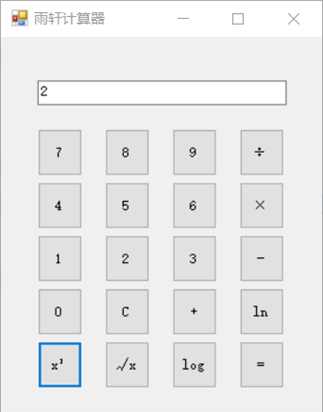
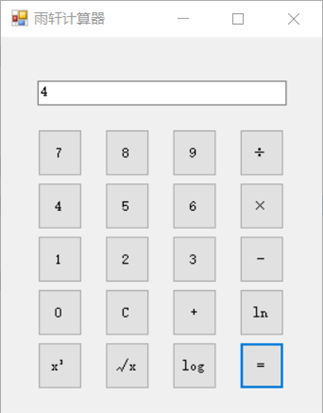
C#编写一个计算器的更多相关文章
- 用python编写一个计算器
# 1 - 2 * ((60-30 +(-40.0/5) * (9-2*5/3 + 7 /3*99/4*2998 +10 * 568/14 )) - (-4*3)/ (16-3*2)))# 通过Pyt ...
- [javascript] 编写一个计算器,实现加减法
1.代码 <script> function sum(){ //加法 var value1 = document.getElementById("num1").valu ...
- python 正则的使用 —— 编写一个简易的计算器
在 Alex 的博客上看到的对正则这一章节作业是编写一个计算器,要求能计算出下面的算式. 1 - 2 * ( (60-30 +(-40/5) * (9-2*5/3 + 7 /3*99/4*2998 + ...
- 编写一个通用的Makefile文件
1.1在这之前,我们需要了解程序的编译过程 a.预处理:检查语法错误,展开宏,包含头文件等 b.编译:*.c-->*.S c.汇编:*.S-->*.o d.链接:.o +库文件=*.exe ...
- CSharpGL(34)以从零编写一个KleinBottle渲染器为例学习如何使用CSharpGL
CSharpGL(34)以从零编写一个KleinBottle渲染器为例学习如何使用CSharpGL +BIT祝威+悄悄在此留下版了个权的信息说: 开始 本文用step by step的方式,讲述如何使 ...
- .NET Core RC2发布在即,我们试着用记事本编写一个ASP.NET Core RC2 MVC程序
在.NET Core 1.0.0 RC2即将正式发布之际,我也应应景,针对RC2 Preview版本编写一个史上最简单的MVC应用.由于VS 2015目前尚不支持,VS Code的智能感知尚欠火候,所 ...
- 网络爬虫:使用Scrapy框架编写一个抓取书籍信息的爬虫服务
上周学习了BeautifulSoup的基础知识并用它完成了一个网络爬虫( 使用Beautiful Soup编写一个爬虫 系列随笔汇总 ), BeautifulSoup是一个非常流行的Python网 ...
- 作业二:个人编程项目——编写一个能自动生成小学四则运算题目的程序
1. 编写一个能自动生成小学四则运算题目的程序.(10分) 基本要求: 除了整数以外,还能支持真分数的四则运算. 对实现的功能进行描述,并且对实现结果要求截图. 本题发一篇随笔,内容包括: 题 ...
- 用Java语言编写一个简易画板
讲了三篇概博客的概念,今天,我们来一点实际的东西.我们来探讨一下如何用Java语言,编写一块简易的画图板. 一.需求分析 无论我们使用什么语言,去编写一个什么样的项目,我们的第一步,总是去分析这个项目 ...
随机推荐
- 华山论剑之 PostgreSQL sequence (二)
rename 对 sequence 的影响 关联列与 sequence 后,即 sequence 属于该列后,drop 表或列时会自动 drop 相关 sequence. 但如果对表或列 rename ...
- 如何在矩池云上运行FinRL-Libray股票交易策略框架
FinRL-Libray 项目:https://github.com/AI4Finance-LLC/FinRL-Library 选择FinRL镜像 在矩池云-主机市场选择合适的机器,并选择FinRL- ...
- Mysql基础语法-建库-建表(增、删、改、查、表关联及子查询)
前言:MySQL是一个数据库管理系统,也是一个关系数据库.它是由Oracle支持的开源软件,MySQL可以在各种平台上运行UNIX,Linux,Windows等.可以将其安装在服务器甚至桌面系统上. ...
- 对SQL中游标的认识
游标用于按顺序遍历结果集.但一般情况下,应尽量避免使用游标.原因: 1. 游标违背了关系模型,即按集合来考虑问题的思想: 2. 游标逐行对纪录进行操作,会带来额外的开销,使用游标的解决方案通常比使用集 ...
- tp5 商城商品模型删除
1:控制器代码 public function delete($id) { //验证id是否正确 $id if (!intval($id)) { return getJsonData(10010, ' ...
- BM 学习笔记
两个 BM 哟 1.Bostan-Mori 常系数其次线性递推. 实际上这个算法是用来计算 \([x^n]\frac {F(x)}{G(x)}\) 的... 我们考虑一个神奇的多项式:\(F(x)F( ...
- 源码安装Vim并配置YCM自动补全插件
Compiling Vim from source is actually not that difficult. Here's what you should do: 1. Install all ...
- vue3-关于使用element-plus第三方组件库时出现的一些问题的解决方案(1)
这只是在使用element-plus组件开发过程中遇到的第一个问题,后面遇到更多问题及解决方案时会再同步到博客上来 --------------我是分割线------------------ 今天用到 ...
- Vtune工具简介
VTune是 Intel 提供的一个强大的应用程序性能分析软件,VTune Amplifier XE 2011 集成了Intel VTune Performance Analyzer 和 Thread ...
- python练习册 每天一个小程序 第0001题
1 # -*-coding:utf-8-*- 2 __author__ = 'Deen' 3 ''' 4 题目描述: 5 做为 Apple Store App 独立开发者,你要搞限时促销,为你的应用生 ...
