Vue2.5开发去哪儿网App 第五章笔记 上
1.css动画原理

.fade-enter{
opacity: 0;
}
.fade-enter-active{
transition: opacity 2s;
}
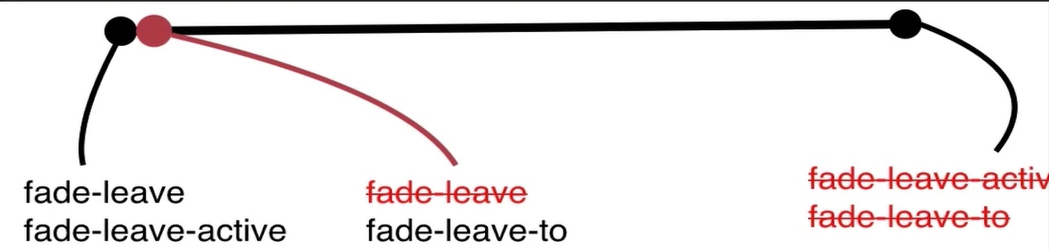
.fade-leave-to{
opacity: 0;
}
.fade-leave-active{
transition: opacity 2s;
}
<!DOCTYPE html>
<html lang="en">
<head>
<meta charset="UTF-8">
<title>vue中css动画原理</title>
<script src="../../vue.js"></script>
<style>
.fade-enter{
opacity: 0;
}
.fade-enter-active{
transition: opacity 2s;
}
.fade-leave-to{
opacity: 0;
}
.fade-leave-active{
transition: opacity 2s;
}
</style>
</head>
<body>
<div id="app">
<transition name="fade">
<div v-if="show">hello world</div>
</transition>
<button @click="handleCLick">click me</button>
</div>
<script>
var vm = new Vue({
el:"#app",
data:{
show:true,
},
methods:{
handleCLick:function () {
this.show = !this.show
}
}
})
</script>
</body>
</html>
2.使用animate.css库
animate.css 提供了大量的动画效果,官网:https://daneden.github.io/animate.css/?
使用animate.css 需要在transition 标签中自定义 属性名字,例如:
enter-active-class="animated hinge"
leave-active-class="animated jello"
<!DOCTYPE html>
<html lang="en">
<head>
<meta charset="UTF-8">
<title>使用animate-css库</title>
<script src="../../vue.js"></script>
<link rel="stylesheet" href="../../animate.css">
</head>
<body>
<div id="app">
<!--使用animate-css 自定义名字 animated开头-->
<transition enter-active-class="animated hinge"
leave-active-class="animated jello">
<div v-if="show">hello world</div>
</transition>
<button @click="handleCLick">click me</button>
</div>
<script>
var vm = new Vue({
el:"#app",
data:{
show:true,
},
methods:{
handleCLick:function () {
this.show = !this.show
}
}
})
</script>
</body>
</html>
在第一次进入页面时,附带效果
在transition 中添加属性:
appear
appear-active-class="animated hinge"
3. 同时使用过渡和动画
<!DOCTYPE html>
<html lang="en">
<head>
<meta charset="UTF-8">
<title>同时使用过渡和动画</title>
<script src="../../vue.js"></script>
<link rel="stylesheet" href="../../animate.css">
<style>
.fade-enter,.fade-leave-to{
opacity: 0;
}
.fade-leave-active,
.fade-enter-active{
transition: opacity 3s;
} </style>
</head>
<body>
<div id="app">
<!--:duration 自定义时长,-->
<!--例如:设置出场入场动画时间-->
<!--:duration=“{enter:5000,leave:10000}”--> <!--appear appear-active-class:初次动画--> <!--type 确定哪种为时长为准--> <transition enter-active-class="animated hinge fade-enter-active"
leave-active-class="animated jello fade-leave-active"
appear
name="fade"
type="transition"
appear-active-class="animated hinge">
<div v-if="show">hello world</div>
</transition>
<button @click="handleCLick">click me</button>
</div>
<script>
var vm = new Vue({
el:"#app",
data:{
show:true,
},
methods:{
handleCLick:function () {
this.show = !this.show
}
}
})
</script>
</body>
</html>
4.js动画与Velocity-js结合
<!--动画钩子-->
<!--显示:-->
<!--before-enter(el)-->
<!--enter(el,done) done为回调函数-->
<!--after-enter--> <!--隐藏:-->
<!--before-leave-->
<!--after-leave-->
<!--leave-->
绑定事件:
<transition name="fade"
@before-enter="handleBeforEnter"
@enter="handleEnter"
@after-enter="handleafterEnter"
@leave="handleLeave"
>
<div v-show="show">hello world</div>
</transition>
处理事件:
handleCLick:function () {
this.show = !this.show
},
handleBeforEnter:function (el) {
el.style.color = 'red'
},
handleEnter:function (el,done) {
setTimeout(()=>{
// 执行结束后,执行done
el.style.color = 'yellow'
},2000)
setTimeout(()=>{
done()
},4000)
},
handleafterEnter:function (el) {
el.style.color = 'black'
}
<!DOCTYPE html>
<html lang="en">
<head>
<meta charset="UTF-8">
<title>js动画与Velocity-js结合</title>
<script src="../../vue.js"></script>
<script src="../../velocity.js"></script>
</head>
<body>
<!--动画钩子-->
<!--显示:-->
<!--before-enter(el)-->
<!--enter(el,done) done为回调函数-->
<!--after-enter--> <!--隐藏:-->
<!--before-leave-->
<!--after-leave-->
<!--leave--> <div id="app">
<transition name="fade"
@before-enter="handleBeforEnter"
@enter="handleEnter"
@after-enter="handleafterEnter"
@leave="handleLeave"
>
<div v-show="show">hello world</div>
</transition>
<button @click="handleCLick">click me</button>
</div>
<script>
var vm = new Vue({
el:"#app",
data:{
show:true,
},
methods:{
handleCLick:function () {
this.show = !this.show
},
handleBeforEnter:function (el) {
el.style.color = 'red'
},
handleEnter:function (el,done) {
setTimeout(()=>{
// 执行结束后,执行done
el.style.color = 'yellow'
},2000)
setTimeout(()=>{
done()
},4000)
},
handleafterEnter:function (el) {
el.style.color = 'black'
}
}
})
</script>
</body>
</html>
使用 Velocity.js
<!DOCTYPE html>
<html lang="en">
<head>
<meta charset="UTF-8">
<title>js动画与Velocity-js结合</title>
<script src="../../vue.js"></script>
<script src="../../velocity.js"></script>
</head>
<body>
<!--动画钩子-->
<!--显示:-->
<!--before-enter(el)-->
<!--enter(el,done) done为回调函数-->
<!--after-enter--> <!--隐藏:-->
<!--before-leave-->
<!--after-leave-->
<!--leave--> <div id="app">
<transition name="fade"
@before-enter="handleBeforEnter"
@enter="handleEnter"
@after-enter="handleafterEnter"
>
<div v-show="show">hello world</div>
</transition>
<button @click="handleCLick">click me</button>
</div>
<script>
var vm = new Vue({
el:"#app",
data:{
show:true,
},
methods:{
handleCLick:function () {
this.show = !this.show
},
handleBeforEnter:function (el) {
el.style.opacity = 0;
},
handleEnter:function (el,done) {
Velocity(el,
{opacity:1},
{ duration:1000,
complete:done
})
},
handleafterEnter:function (el) {
console.log('动画结束')
}
}
})
</script>
</body>
</html>
Vue2.5开发去哪儿网App 第五章笔记 上的更多相关文章
- Vue2.5开发去哪儿网App 第五章笔记 下
1. 多个元素或组件的过渡 多个元素的过渡: <style> .v-enter,.v-leace-to{ opacity: 0; } .v-enter-active,.v-leave-ac ...
- Vue2.5开发去哪儿网App 第四章笔记 上
一 . 组件细节知识点 1. 解决组件在h5中编码规范 例如 : table , ul , ol 等等 <table> <tbody> <row></r ...
- Vue2.5开发去哪儿网App 第三章笔记 上
1. vue 生命周期函数 每个 Vue 实例在被创建之前都要经过一系列的初始化过程.例如,实例需要配置数据观测(data observer).编译模版.挂载实例到 DOM ,然后在数据变化时更新 ...
- Vue2.5开发去哪儿网App 第四章笔记 下
1.解决非父子组件之间的传值问题 非父子组件传值(Bus/总线/发布订阅模式/观察者模式) 给 Vue类上挂在一个属性,然后创建vue实例时,实例就拥有了这个属性 Vue.prototype.bus ...
- Vue2.5开发去哪儿网App 第三章笔记 下
1.样式的绑定 我们可以传给 v-bind:class 一个对象,以动态地切换 class 例如: :class="{activated:isactivated}" 上面的语法 ...
- Vue2.5 开发去哪儿网App
Vue2.5开发去哪儿网App 技术栈和主要框架
- Vue2.5开发去哪儿网App 首页开发
主页划 5 个组件,即 header icon swiper recommend weekend 一. header区域开发 1. 安装 stylus npm install stylus --s ...
- Vue2.5开发去哪儿网App 城市列表开发之 Vuex实现数据共享及高级使用
一,数据共享 1. 安装: npm install vuex --save 2. 在src目录下 新建state文件夹,新建index.js文件 3. 创建一个 store import Vue f ...
- Vue2.5开发去哪儿网App 从零基础入门到实战项目
第1章 课程介绍本章主要介绍课程的知识大纲,学习前提,讲授方式及预期收获. 1-1 课程简介 试看第2章 Vue 起步本章将快速讲解部分 Vue 基础语法,通过 TodoList 功能的编写,在熟悉基 ...
随机推荐
- jquery遍历之parent()与parents()的区别 及 parentsUntil() 方法
来自:http://blog.csdn.net/zm2714/article/details/8117746 .parent(selector) 获得当前匹配元素集合中每个元素的父元素,由选择器筛选( ...
- B+树和LSM比较(转)
出处:https://blog.csdn.net/u013928917/article/details/75912045 B+树和LSM比较 在关系型数据库mysql中普遍使用B+树作为索引,在实际中 ...
- Codeforces Round #520 (Div. 2) E. Company(dfs序判断v是否在u的子树里+lca+线段树)
https://codeforces.com/contest/1062/problem/E 题意 给一颗树n,然后q个询问,询问编号l~r的点,假设可以删除一个点,使得他们的最近公共祖先深度最大.每次 ...
- Win7 VS2013环境编译Lua5.3.1
主要参考这篇文章,原文有几个错误顺便改正了. 在Windows下使用Visual Studio编译Lua5.3 写本文时Lua官方网站放出的新版本为5.3.1,然后我不知道为啥,神奇的国内不能访问Lu ...
- java常用设计模式六:适配器模式
一.定义 适配器模式把一个类的接口变换成客户端所期待的另一种接口,从而使原本因接口不匹配而无法在一起工作的两个类能够在一起工作.比如以下的场景: 用手机充电为例,有一个手机的插孔是TypeC口,现在只 ...
- ubuntu开启root登陆
1.安装openssh-server 在终端中输入: sudo apt-get install openssh-server 2.启动 service ssh start 3.查看查看ssh服务是否启 ...
- Arria10收发器校正
收发器的模拟和数字部分都需要校正来补偿过程,电压和温度(PTV)带来的变化. Arria10使用PreSICE来执行校正过程. 校正主要包括上电校正和用户校正两方面: 上电校正在器件上电时自动执行 ...
- css3种引入方式,样式与长度颜色,常用样式,css选择器
# CSS三种引入方式 ## 一.三种方式的书写规范 #### 1.行间式 ```html<div style="width: 100px; height: 100px; backgr ...
- 批量插入,批量修改的sql
sql 1 批量插入 <insert id="batchInsert" useGeneratedKeys="true" parameterType=&q ...
- 20155326 2016-2017-2《Java程序设计》课程总结
20155326 2016-2017-2<Java程序设计>课程总结 (按顺序)每周作业链接汇总 20155326刘美岑的第一次作业:第一次写博客,写下了对java的期待 20155326 ...
