filleSystemBasises
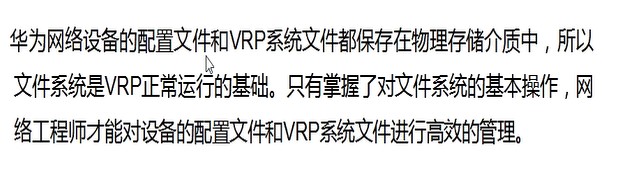
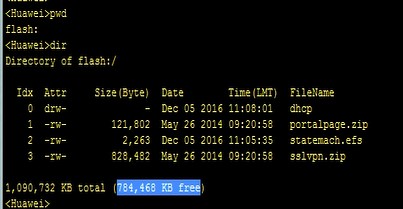
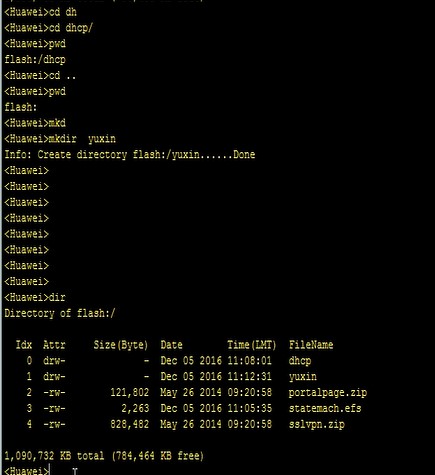
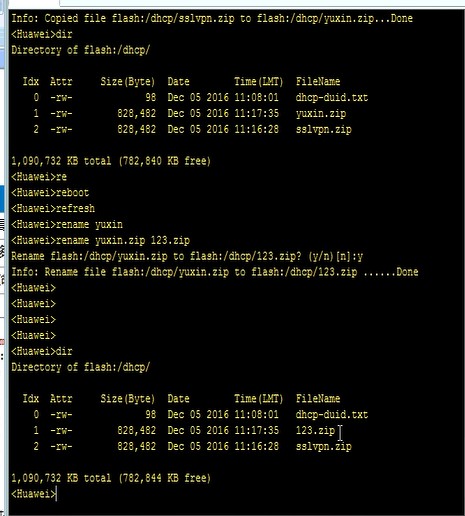
<Huawei>delete sslvpn.zip
Delete flash:/sslvpn.zip? (y/n)[n]:y
Info: Deleting file flash:/sslvpn.zip...succeed.
<Huawei>undelete sslvpn
<Huawei>undelete sslvpn.zip
Undelete flash:/sslvpn.zip? (y/n)[n]:y
%Undeleted file flash:/sslvpn.zip.
<Huawei>dir
Directory of flash:/
Idx Attr Size(Byte) Date Time(LMT) FileName
0 drw- - Dec 20 2020 06:08:07 dhcp
1 drw- - Dec 20 2020 06:07:58 logfile
2 -rw- 121,802 May 26 2014 09:20:58 portalpage.zip
3 drw- - Dec 20 2020 06:08:38 1
4 -rw- 2,263 Dec 20 2020 06:07:58 statemach.efs
5 -rw- 828,482 May 26 2014 09:20:58 sslvpn.zip
1,090,732 KB total (784,452 KB free)
<Huawei>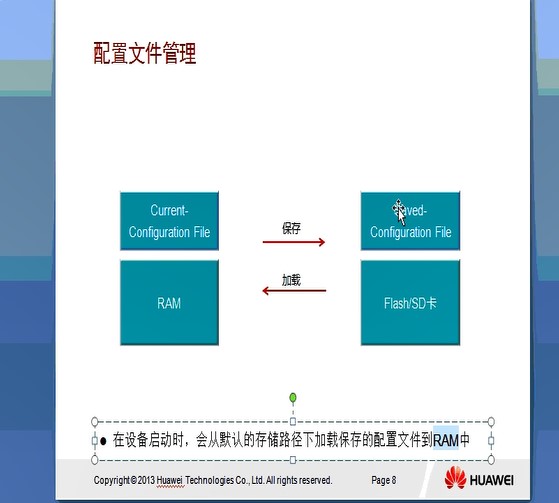
<Huawei>sy
<Huawei>system-view
<Huawei>system-view
<Huawei>sysna
<Huawei>sysna
<Huawei>sy
<Huawei>system-view
Enter system view, return user view with Ctrl+Z.
[Huawei]sysname s1
[s1]displa
[s1]display
[s1]display curr
[s1]display current-configuration
[V200R003C00]
#
sysname s1
#
snmp-agent local-engineid 800007DB03000000000000
snmp-agent
#
clock timezone China-Standard-Time minus 08:00:00
#
portal local-server load portalpage.zip
#
drop illegal-mac alarm
#
set cpu-usage threshold 80 restore 75
#
aaa
authentication-scheme default
authorization-scheme default
accounting-scheme default
domain default
domain default_admin
local-user admin password cipher %$%$K8m.Nt84DZ}e#<0`8bmE3Uw}%$%$
local-user admin service-type http
#
---- More ----[s1]q
<s1>save
<s1>save
The current configuration will be written to the device.
Are you sure to continue? (y/n)[n]:y
It will take several minutes to save configuration file, please wait.......
Configuration file had been saved successfully
Note: The configuration file will take effect after being activated
<s1>
<s1>sy
Enter system view, return user view with Ctrl+Z.
[s1]sy
[s1]sysname
^
Error:Incomplete command found at '^' position.
[s1]sy
[s1]disp
[s1]display s
[s1]display saved-configuration
[V200R003C00]
#
sysname s1
#
snmp-agent local-engineid 800007DB03000000000000
snmp-agent
#
clock timezone China-Standard-Time minus 08:00:00
#
portal local-server load portalpage.zip
#
drop illegal-mac alarm
#
set cpu-usage threshold 80 restore 75
#
aaa
authentication-scheme default
authorization-scheme default
accounting-scheme default
domain default
domain default_admin
local-user admin password cipher %$%$K8m.Nt84DZ}e#<0`8bmE3Uw}%$%$
local-user admin service-type http
#
firewall zone Local
priority 15
#
interface Ethernet0/0/0
#
interface Ethernet0/0/1
#
interface Ethernet0/0/2
#
interface Ethernet0/0/3
#
interface Ethernet0/0/4
#
interface Ethernet0/0/5
#
interface Ethernet0/0/6
#
interface Ethernet0/0/7
#
interface Ethernet0/0/8
#
interface NULL0
#
user-interface con 0
authentication-mode password
user-interface vty 0 4
user-interface vty 16 20
#
wlan ac
#
return[s1] display startup
MainBoard:
Startup system software: null
Next startup system software: null
Backup system software for next startup: null
Startup saved-configuration file: flash:/vrpcfg.zip
Next startup saved-configuration file: flash:/vrpcfg.zip
Startup license file: null
Next startup license file: null
Startup patch package: null
Next startup patch package: null
Startup voice-files: null
Next startup voice-files: null
[s1]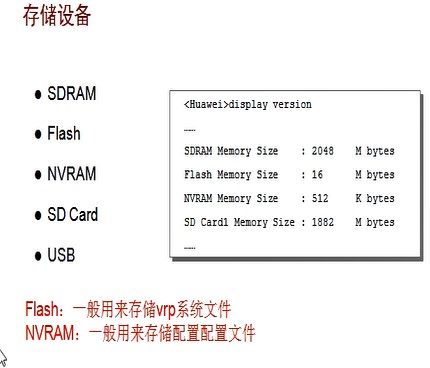
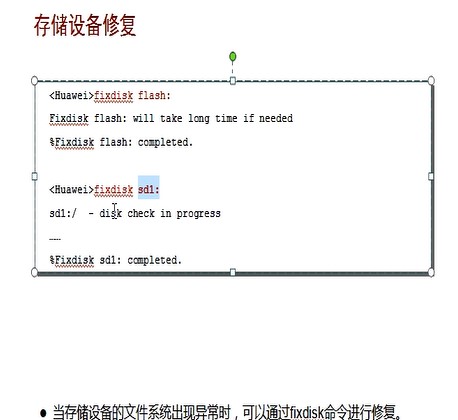
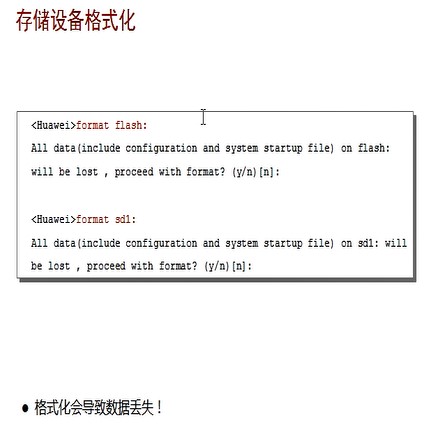
filleSystemBasises的更多相关文章
随机推荐
- [BJDCTF2020]Mark loves cat && [BJDCTF 2nd]简单注入 && [BJDCTF2020]The mystery of ip
[BJDCTF2020]Mark loves cat 源码泄露 使用GitHack.py下载源码 下载之后对源代码进行审计 flag.php代码为: <?php $flag = file_get ...
- 水星路由器自动更换IP工具
这个工具是本人抢火车票的时候,自己写的换IP工具,仅支持自己的水星,其他水星不知道,请自测!!!! 点击更换IP,他会断开链接,重新拨号!!(达到更换IP的目的) !!开发语言:易语言(源码在下方)使 ...
- SA-IS学习笔记
Q:SA-IS 是什么玩意? A:一种 \(O(n)\) 求后缀数组的高科技. Q:为什么会有 SA-IS 这种算法? A:因为它是 \(O(n)\) 的,比倍增 \(O(n\log n)\) 快. ...
- 差分约束系统——POJ1275
之前做过差分,但是没做过差分约束系统. 正好在学军机房听课讲到这道题,就顺带学了一下. 其实...就是列不等式组然后建图 作为蒟蒻,当然是不会加二分优化的啦...但是poj上还是94ms跑过了qwq ...
- eclipse提示JVM版本太低
解决方案:去eclipse的安装路径找到eclipse.ini文件,然后在头部指定JVM的版本(第一第二行) -vm C:/Program Files/Java/jdk-11.0.9/bin -sta ...
- modelViewSet 获取未序列化的数据
1 views/ perform_create 方法的使用 获取未序列化的数据 def perform_create(self, serializer): user_obj=serializer. ...
- 【译】理解Rust中的Futures (一)
原文标题:Understanding Futures In Rust -- Part 1 原文链接:https://www.viget.com/articles/understanding-futur ...
- 六个步骤,从零开始教你搭建基于WordPress的个人博客
摘要:WordPress是使用PHP语言开发的博客平台,是免费开源的.用户可以在支持PHP和MySQL数据库的服务器上架设属于自己的网站,也可以把WordPress当作一个内容管理系统(CMS)来使用 ...
- 线程池的介绍和使用,以及基于jvmti设计非入侵监控
作者:小傅哥 博客:https://bugstack.cn 沉淀.分享.成长,让自己和他人都能有所收获! 一.前言 五常大米好吃! 哈哈哈,是不你总买五常大米,其实五常和榆树是挨着的,榆树大米也好吃, ...
- springmvc中ModelAttribute注解应用在参数中
可以用@ModelAttribute来注解方法参数或方法.带@ModelAttribute创建的参数对象会被添加到Model对象中.注解在参数上时,可以从Form表单或URL参数中获取参数并绑定到mo ...
