Hololens开发笔记之Gesture手势识别(手势检测反馈)
本文实现当使用者手出现在Hololens视野范围内时,跟踪手并给出反馈的效果。
1、在Manager上添加HandsManager脚本组件,用于追踪识别手
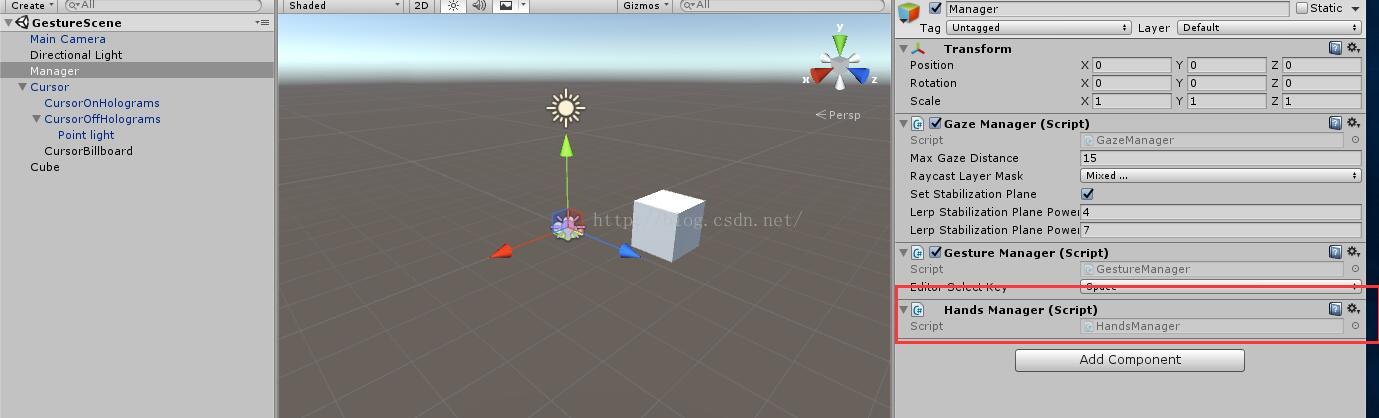
HandsManager.cs如下(直接使用HoloTooKit中脚本)
// Copyright (c) Microsoft Corporation. All rights reserved.
// Licensed under the MIT License. See LICENSE in the project root for license information. using System.Collections.Generic;
using UnityEngine.VR.WSA.Input; namespace HoloToolkit.Unity
{
/// <summary>
/// HandsManager determines if the hand is currently detected or not.
/// </summary>
public partial class HandsManager : Singleton<HandsManager>
{
/// <summary>
/// HandDetected tracks the hand detected state.
/// Returns true if the list of tracked hands is not empty.
/// </summary>
public bool HandDetected
{
get { return trackedHands.Count > ; }
} private HashSet<uint> trackedHands = new HashSet<uint>(); void Awake()
{
//识别到来源
InteractionManager.SourceDetected += InteractionManager_SourceDetected;
//来源丢失
InteractionManager.SourceLost += InteractionManager_SourceLost;
} private void InteractionManager_SourceDetected(InteractionSourceState state)
{
// 检测来源是否为手,如果是手则加入跟踪集合
if (state.source.kind != InteractionSourceKind.Hand)
{
return;
} trackedHands.Add(state.source.id);
} private void InteractionManager_SourceLost(InteractionSourceState state)
{
// 检测丢失的来源是否为手,如果是手则从跟踪集合中去除
if (state.source.kind != InteractionSourceKind.Hand)
{
return;
} if (trackedHands.Contains(state.source.id))
{
trackedHands.Remove(state.source.id);
}
} void OnDestroy()
{
InteractionManager.SourceDetected -= InteractionManager_SourceDetected;
InteractionManager.SourceLost -= InteractionManager_SourceLost;
}
}
}
该脚本中使用到了底层API Interaction Input
底层API运行获得输入来源的更多详细信息,例如它在世界中的位置和速度。
如何处理底层交互事件
使用底层交互是很容易的:
1) 注册InteractionManager事件
2) 处理事件
停止它也很容易:
1) 取消注册事件
处理底层交互事件
一旦注册了底层交互事件,在事件发生时你就可以得到回调。你可以使用获取到的时间信息来处理应用行为。
void InteractionManager_SourcePressed(InteractionSourceState state)
{
// state变量里包含以下信息:
// 当前凝视射线信息
// 来源是否被点击
// 位置、速度之类的属性
// 来源id和来源类型 ( hand, voice, controller或其他)
}
如何停止交互事件
当你不再想要关注一些事件后,只需要取消时间注册即可。
InteractionManager.SourcePressed -= InteractionManager_SourcePressed;
输入源变化事件
这些事件描述了输入源的当前状态:
1) detected( 即将激活)
2) lost( 即将取消激活)
3) updates( 移动或者一些状态在变化)
4) is pressed( 点击、按钮按下或者语音选中)
5) is released( 点击结束,按钮松开,语音选中结束)
输入源状态
每个事件都会有一个InteractionSourceState参数,这个参数代表了实时输入源状态:
1) 是否是点击状态
2) InteractionSourceProperties包含了输入源位置信息 InteractionSourceLocation,能够获得当前输入源位置和速度信息
3) 凝视射线信息,用于判断事件发生时用户是否在注视目标
4) 来源类型信息,包括hand、voice、controller或者其他类型
2、在Cursor下新建Empty对象,并重命名为CursorBillboard,并添加Billboard脚本组件

Billboard脚本如下(可以直接在HoloToolKit中找到)
// Copyright (c) Microsoft Corporation. All rights reserved.
// Licensed under the MIT License. See LICENSE in the project root for license information. using UnityEngine; namespace HoloToolkit.Unity
{
public enum PivotAxis
{
// Rotate about all axes.
Free,
// Rotate about an individual axis.
X,
Y
} /// <summary>
/// The Billboard class implements the behaviors needed to keep a GameObject
/// oriented towards the user.
/// </summary>
public class Billboard : MonoBehaviour
{
/// <summary>
/// The axis about which the object will rotate.
/// </summary>
[Tooltip("Specifies the axis about which the object will rotate (Free rotates about both X and Y).")]
public PivotAxis PivotAxis = PivotAxis.Free; /// <summary>
/// Overrides the cached value of the GameObject's default rotation.
/// </summary>
public Quaternion DefaultRotation { get; private set; } private void Awake()
{
// Cache the GameObject's default rotation.
DefaultRotation = gameObject.transform.rotation;
} /// <summary>
/// Keeps the object facing the camera.
/// </summary>
private void Update()
{
// Get a Vector that points from the Camera to the target.
Vector3 forward;
Vector3 up; // Adjust for the pivot axis. We need a forward and an up for use with Quaternion.LookRotation
switch (PivotAxis)
{
// If we're fixing one axis, then we're projecting the camera's forward vector onto
// the plane defined by the fixed axis and using that as the new forward.
case PivotAxis.X:
Vector3 right = transform.right; // Fixed right
forward = Vector3.ProjectOnPlane(Camera.main.transform.forward, right).normalized;
up = Vector3.Cross(forward, right); // Compute the up vector
break; case PivotAxis.Y:
up = transform.up; // Fixed up
forward = Vector3.ProjectOnPlane(Camera.main.transform.forward, up).normalized;
break; // If the axes are free then we're simply aligning the forward and up vectors
// of the object with those of the camera.
case PivotAxis.Free:
default:
forward = Camera.main.transform.forward;
up = Camera.main.transform.up;
break;
} // Calculate and apply the rotation required to reorient the object
transform.rotation = Quaternion.LookRotation(forward, up);
}
}
}
3、在Cursor上添加CursorFeedback脚本组件
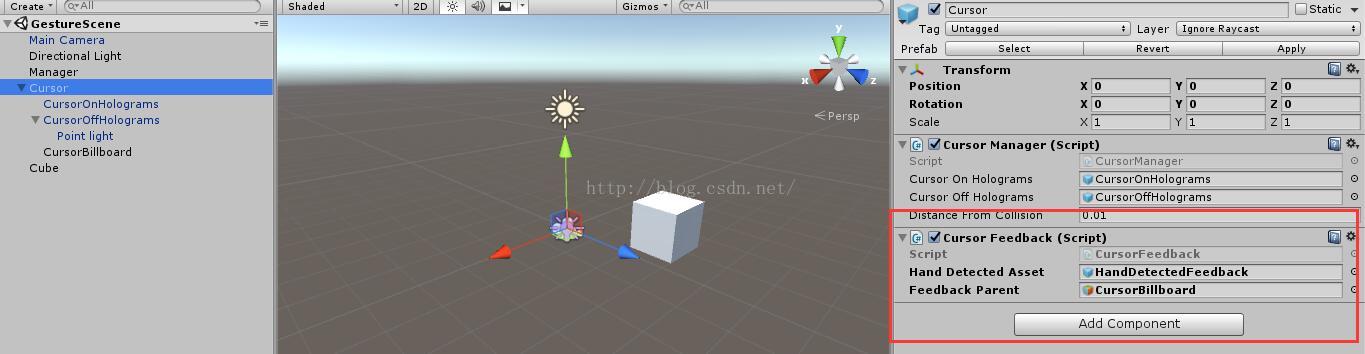
1) 在HoloToolkit -> Input -> Prefabs中找到HandDetectedFeedback Prefab 并拖到CursorFeedback的hand detected asset上
2) 将刚才创建的CursorBillboard拖到CursorFeedback的Feedback Parent上
CursorFeedback脚本如下((可以直接在HoloToolKit中找到))
// Copyright (c) Microsoft Corporation. All rights reserved.
// Licensed under the MIT License. See LICENSE in the project root for license information. using UnityEngine; namespace HoloToolkit.Unity
{
/// <summary>
/// CursorFeedback class takes GameObjects to give cursor feedback
/// to users based on different states.
/// </summary>
public class CursorFeedback : MonoBehaviour
{
[Tooltip("Drag a prefab object to display when a hand is detected.")]
public GameObject HandDetectedAsset;
private GameObject handDetectedGameObject; [Tooltip("Drag a prefab object to parent the feedback assets.")]
public GameObject FeedbackParent; void Awake()
{
if (HandDetectedAsset != null)
{
handDetectedGameObject = InstantiatePrefab(HandDetectedAsset);
}
else
{
Debug.LogError("Missing a required game object asset. Check HandDetectedAsset is not null in editor.");
}
} private GameObject InstantiatePrefab(GameObject inputPrefab)
{
GameObject instantiatedPrefab = null; if (inputPrefab != null && FeedbackParent != null)
{
instantiatedPrefab = GameObject.Instantiate(inputPrefab);
// Assign parent to be the FeedbackParent
// so that feedback assets move and rotate with this parent.
instantiatedPrefab.transform.parent = FeedbackParent.transform; // Set starting state of the prefab's GameObject to be inactive.
instantiatedPrefab.gameObject.SetActive(false);
}
else
{
Debug.LogError("Missing a required game object asset. Check FeedbackParent is not null in editor.");
} return instantiatedPrefab;
} void Update()
{
UpdateHandDetectedState();
} private void UpdateHandDetectedState()
{
if (handDetectedGameObject == null)
{
return;
} handDetectedGameObject.SetActive(HandsManager.Instance.HandDetected);
}
}
}
4、运行测试
当手出现在Hololens视野中时,手被检测到,在凝视射线处出现一个蓝色的小手(Hololens模拟器中需要处于hold状态才会出现蓝色小手,真机上只要手举起就可以)
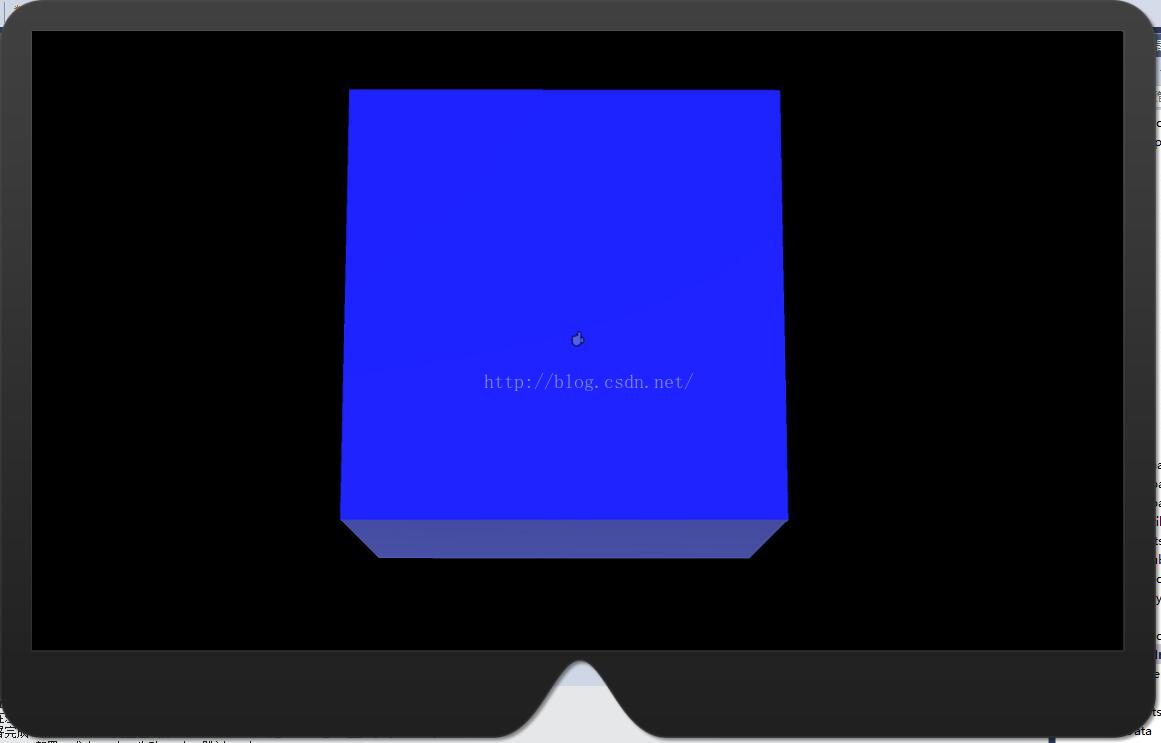
Hololens开发笔记之Gesture手势识别(手势检测反馈)的更多相关文章
- Hololens开发笔记之Gesture手势识别(Manipulation手势控制物体旋转)
Manipulation gesture:保持点击手势,在3D世界中绝对运动 当你想要全息图像1:1响应用户手部移动时,操纵手势能被用于移动.缩放或旋转全息图像.如此的一个用处是使得用户可以在世界中绘 ...
- Hololens开发笔记之Gesture手势识别(Manipulation手势控制物体平移)
Manipulation gesture:保持点击手势,在3D世界中绝对运动 当你想要全息图像1:1响应用户手部移动时,操纵手势能被用于移动.缩放或旋转全息图像.如此的一个用处是使得用户可以在世界中绘 ...
- HoloLens开发笔记之Gesture input手势输入
手势是HoloLens三个首要输入形式之一.一旦你使用凝视定位了一个全息图像,手势允许你与它交互.手势输入允许你使用手或者点击器原生地与全息图像交互. 手势之外,你也可以在应用中使用语音输入来交互. ...
- Hololens开发笔记之Gesture手势识别(单击,双击)
本文使用手势识别实现识别单击及双击手势的功能,当单击Cube时改变颜色为蓝色,当双击Cube时改变颜色为绿色. 手势识别是HoloLens交互的重要输入方法之一.HoloLens提供了底层API和高层 ...
- Hololens开发笔记之Gesture手势识别(基本介绍)
手势识别是HoloLens交互的重要输入方法之一.HoloLens提供了底层API和高层API,可以满足不同的手势定制需求.底层API能够获取手的位置和速度信息,高层API则借助手势识别器来识别预设的 ...
- Hololens开发笔记之使用Unity开发一个简单的应用
一.Hololens概述 Hololens有以下特性 1.空间映射借助微软特殊定制的全息处理单元(HPU),HoloLens 实现了对周边环境的快速扫描和空间匹配.这保证了 HoloLens能够准确地 ...
- Android开发笔记——图片缓存、手势及OOM分析
把图片缓存.手势及OOM三个主题放在一起,是因为在Android应用开发过程中,这三个问题经常是联系在一起的.首先,预览大图需要支持手势缩放,旋转,平移等操作:其次,图片在本地需要进行缓存,避免频繁访 ...
- Hololens开发笔记之连接PC实现资源共享
官网原文介绍:https://developer.microsoft.com/en-us/windows/holographic/using_the_windows_device_portal Hol ...
- Hololens开发笔记:UDP接收数据
Hololens的应用需要与其他设备通信的时候,UDP是比较方便的一种方式,Unity3d 2017.3 C#开发的时候可以用Windows.Networking.Sockets.DatagramSo ...
随机推荐
- Project中分清楚挣值项
在项目管理非常重要的挣值管理,有一些关键项,像PV,EV,AC,BAC,EAC,ETC等等这些都是关键项,如果这个没分清楚,计算出很多东西都是错的,下面两个图是我一个项目快要完成的报表. 图1 图2 ...
- C#测试web服务是否可用
winform客户端经常需要调用webservice或者WCF进行数据交互,但是远程服务有可能不存在或者服务器不可用,客户端只能通过超时或者捕获到异常感知服务不可用.其实有一个COM借口可用快速的检测 ...
- pycharm的快捷方式
PyCharm3.0默认快捷键(翻译的)1.编辑(Editing)Ctrl + Space 基本的代码完成(类.方法.属性)Ctrl + Alt + Space 快速导入任意类Ctrl + Shift ...
- JavaScript 数组的创建
数组定义:数组(array)是一种数据类型,它包含或者存储了编码的值,每个编码的值称作该数组的一个元素(element), 每个元素的编码被称作为下标(index). JavaScript一维数组创建 ...
- 永不消逝的电波(二)HackRF入门:家用无线门铃信号重放
0×00 前言 在第一篇文章:永不消逝的电波(一):无线电入门篇 我们了解了一下无线电的发展史以及无线电的一些物理知识,在第二篇里我们将用HackRF录制家用门铃的无线信号,然后重放门铃信号. 门铃从 ...
- HDU 4352 XHXJ's LIS
奇妙的题. 你先得会另外一个nlogn的LIS算法.(我一直只会BIT.....) 然后维护下每个数码作为结尾出现过没有就完了. #include<iostream> #include&l ...
- Linux的sed命令
一.初识sed 在部署openstack的过程中,会接触到大量的sed命令,比如 # Bind MySQL service to all network interfaces.sed -i 's/12 ...
- codeforces 666A (DP)
题目链接:http://codeforces.com/problemset/problem/666/A 思路:dp[i][0]表示第a[i-1]~a[i]组成的字符串是否可行,dp[i][1]表示第a ...
- ssd硬盘u盘装win7扩展文件时0x80070570错误
搞了个minisata ssd 硬盘,80G正好,只用来装操作系统. 这个u盘装了很多系统了,没感觉会有什么问题,但在安装过程中出现0x80070570错误.见图 网上有很多方法. 最后的解决方法是: ...
- java 后台校验格式
package com.hengxin.qianee.utils; import java.net.InetAddress; public class RegexUtils { /** * 用户名是否 ...
