[tensorflow] 入门day1-数据整理与展示
tensorflow真是一个我绕不开的坑(苍天饶过谁.jpg)
其实tensorflow1和2的差别挺大的,暂时从1入坑,2的话之后简单过一下。
tf2中更改的函数(供参考):https://docs.google.com/spreadsheets/d/1FLFJLzg7WNP6JHODX5q8BDgptKafq_slHpnHVbJIteQ/edit#gid=0
本文仅记录我的踩坑历程。
参考文献:https://www.datacamp.com/community/tutorials/tensorflow-tutorial
数据来源:https://btsd.ethz.ch/shareddata/
基础知识部分另外编写,这里只记录操作和结果。
import skimage
import tensorflow as tf
from skimage import io # [MUST] for skimage.io.imread
import os
import matplotlib.pyplot as plt # draw distribution graph
from skimage import transform
from skimage.color import rgb2gray # convert img to grayscale
import numpy as np def first_try():
# initialize constant
x1 = tf.constant([1,2,3,4])
x2 = tf.constant([5,6,7,8])
# multiply
result = tf.multiply(x1, x2)
# only return a tensor, not real-value
# that means: tf does not calculate. only deprive a graph
print(result) # Tensor("Mul:0", shape=(4,), dtype=int32)
# run result and print. 'with' will close automatically
#sess = tf.Session()
#print(sess.run(result))
#sess.close()
with tf.Session() as sess:
output = sess.run(result)
print(output) def load_data(data_dir):
dirs = [d for d in os.listdir(data_dir)
if os.path.isdir(os.path.join(data_dir, d))]
labels = []
images = []
# each type of sign
for d in dirs:
# .ppm 's file name
label_dir = os.path.join(data_dir, d)
# real path of .ppm
file_names = [os.path.join(label_dir, f)
for f in os.listdir(label_dir)
if f.endswith(".ppm")]
for f in file_names:
# load image
images.append(skimage.io.imread(f))
labels.append(int(d))
return images, labels def random_show(images, name, cmap=None):
for i in range(len(name)):
plt.subplot(1, len(name), i+1)
plt.axis('off')
# add cmap for gray-scaled pic, which set cmap='gray'
# or u'll get wrong color
plt.imshow(images[name[i]], cmap)
plt.subplots_adjust(wspace=0.5)
print("shape: {0}, min: {1}, max: {2}".format(images[name[i]].shape,
images[name[i]].min(),
images[name[i]].max()))
plt.show() def show_each_label_pic(labels):
uniq_labels = set(labels)
# initialize the figure
plt.figure(figsize=(15, 15))
i = 1
for label in uniq_labels:
# pick the 1st image for each label
image = images[labels.index(label)]
# 8X8, ith
plt.subplot(8, 8, i)
plt.axis('off')
plt.title("Label {0} ({1})".format(label, labels.count(label)))
i += 1
plt.imshow(image) # plot single picture
plt.show() def transform_img(images, rows, cols):
return [transform.resize(image, (rows, cols)) for image in images] def to_gray(images):
# need array
return rgb2gray(np.array(images)) if __name__=="__main__":
ROOT_PATH = r"G:/share/testTF"
train_data_dir = ROOT_PATH + "/Training"
images, labels = load_data(train_data_dir)
#print(len(set(labels))) # 62. coz 62 type of traffic signs
#print(len(images)) # 4575
#plt.hist(labels, 63) # draw a bar-graph.
#plt.show()
#random_show(images, [300, 2250, 3650, 4000])
#print(type(images[0])) # <class 'numpy.ndarray'>
#show_each_label_pic(labels)
images28 = transform_img(images, 28, 28)
#random_show(images28, [300, 2250, 3650, 4000])
gray_images28 = to_gray(images28)
random_show(gray_images28, [300, 2250, 3650, 4000], cmap="gray")
图像:
条形图:

随机查看的四个图:
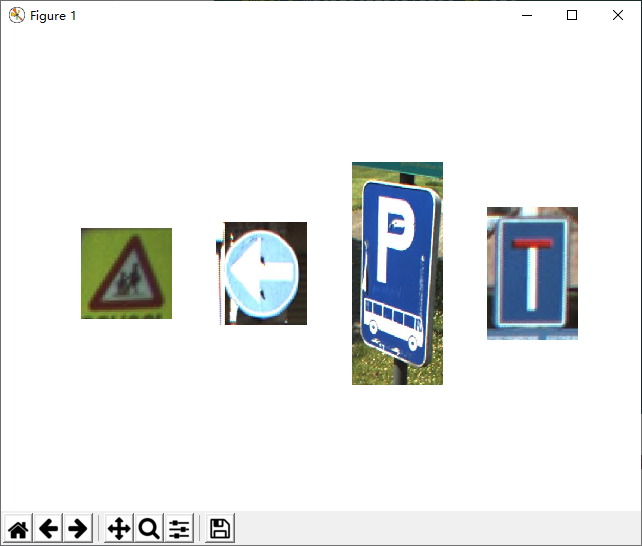
统计一下每个label有多少个图:
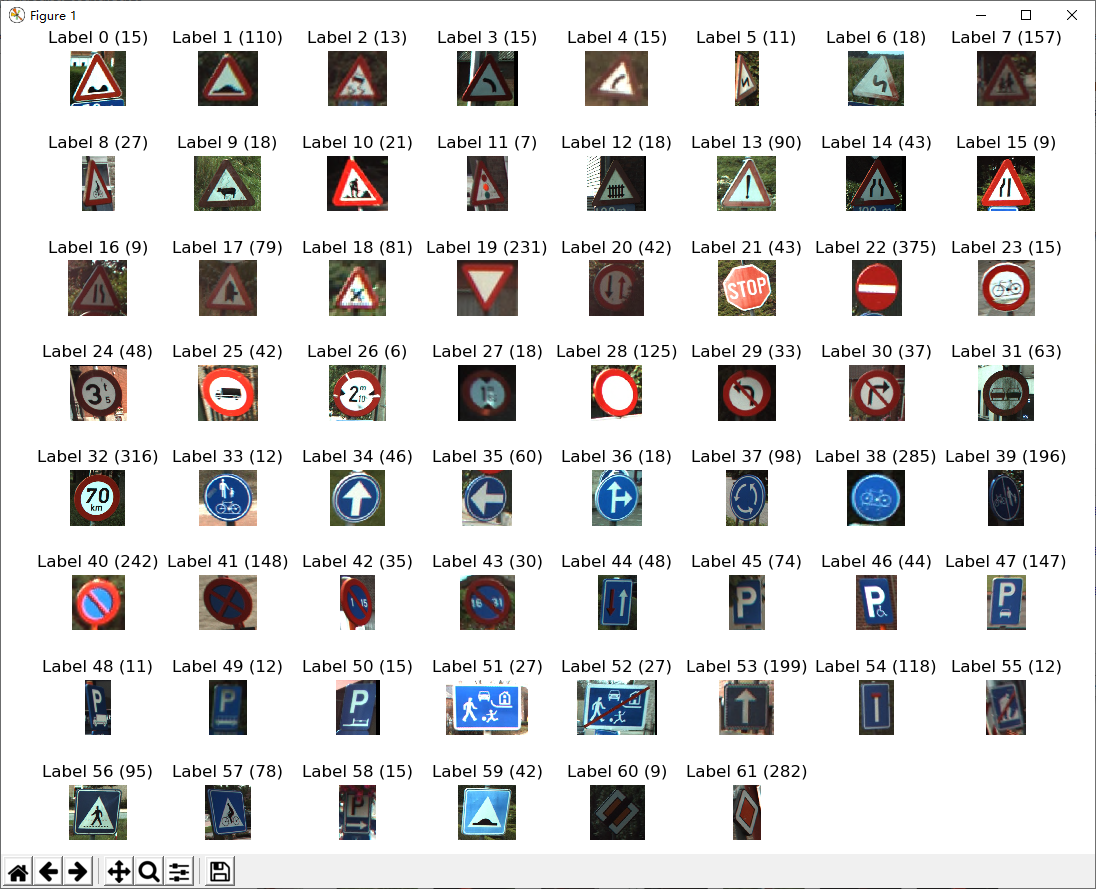
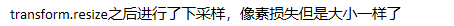

而且这个resize之后数据其实进行了归一化,进到(0,1)了
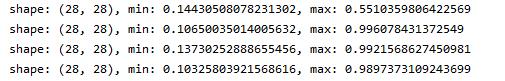
灰度图怎么样:这里转化成灰度图是因为作者说,当前问题中,颜色在分类时不起作用。这一点我随后会再验证。

[tensorflow] 入门day1-数据整理与展示的更多相关文章
- 转:TensorFlow入门(六) 双端 LSTM 实现序列标注(分词)
http://blog.csdn.net/Jerr__y/article/details/70471066 欢迎转载,但请务必注明原文出处及作者信息. @author: huangyongye @cr ...
- [译]TensorFlow入门
TensorFlow入门 张量(tensor) Tensorflow中的主要数据单元是张量(tensor), 一个张量包含了一组基本数据,可以是列多维数据.一个张量的"等级"(ra ...
- TensorFlow高效读取数据的方法——TFRecord的学习
关于TensorFlow读取数据,官网给出了三种方法: 供给数据(Feeding):在TensorFlow程序运行的每一步,让python代码来供给数据. 从文件读取数据:在TensorFlow图的起 ...
- tensorflow学习笔记——使用TensorFlow操作MNIST数据(1)
续集请点击我:tensorflow学习笔记——使用TensorFlow操作MNIST数据(2) 本节开始学习使用tensorflow教程,当然从最简单的MNIST开始.这怎么说呢,就好比编程入门有He ...
- 一些用于数据整理的excel函数
我们经常要从外部数据源(如数据库.文本文件或网页等)将数据导入excel中,但是此类数据往往比较混乱,无法满足我们的要求,因此在进行数据分析之前,需要将这些数据进行整理清洗,excel由于将数据的管理 ...
- (转)TensorFlow 入门
TensorFlow 入门 本文转自:http://www.jianshu.com/p/6766fbcd43b9 字数3303 阅读904 评论3 喜欢5 CS224d-Day 2: 在 Da ...
- #tensorflow入门(1)
tensorflow入门(1) 关于 TensorFlow TensorFlow™ 是一个采用数据流图(data flow graphs),用于数值计算的开源软件库.节点(Nodes)在图中表示数学操 ...
- TensorFlow入门(五)多层 LSTM 通俗易懂版
欢迎转载,但请务必注明原文出处及作者信息. @author: huangyongye @creat_date: 2017-03-09 前言: 根据我本人学习 TensorFlow 实现 LSTM 的经 ...
- TensorFlow入门之MNIST最佳实践
在上一篇<TensorFlow入门之MNIST样例代码分析>中,我们讲解了如果来用一个三层全连接网络实现手写数字识别.但是在实际运用中我们需要更有效率,更加灵活的代码.在TensorFlo ...
随机推荐
- 全国行政区域代码(免费来拿) xls格式 可直接导入
全部区域代码 地址:https://pan.baidu.com/s/1Elz-zW_nLS8YR8GZAn3WRw 提取码:ze3s
- combobox放入数据
页面 <th width="15%">国际分类号</th><td width="30%"> <select cla ...
- ORBSLAM2单目初始化过程
ORBSLAM2单目初始化过程 转自博客:https://blog.csdn.net/zhubaohua_bupt/article/details/78560966 ORB单目模式的初始化过程可以分为 ...
- Java类的变量初始化顺序
大家在去参加面试的时候,经常会遇到这样的考题:给你两个类的代码,它们之间是继承的关系,每个类里只有构造器方法和一些变量,构造器里可能还有一段代码对变量值进行了某种运算,另外还有一些将变量值输出到控制台 ...
- sql 分组后每组查询10个
SELECT ID,Name,Class ROW_NUMBER() OVER(PARTITION BY Class ORDER BY ID) as NUM 主要是用到 rownum 里面的 PARTI ...
- 为centos7配置阿里yum源遇到的问题以及解决方法
[问题背景] 卸载安装的Ambari,之前都是因为卸载不干净.这次重写安装,卸载完之后,发现httpd无法启动,所以想卸载httpd进行重新安装,但是执行命令yum list | grep httpd ...
- Leetcode题目437:路径总和III(递归-简单)
题目描述: 给定一个二叉树,它的每个结点都存放着一个整数值. 找出路径和等于给定数值的路径总数. 路径不需要从根节点开始,也不需要在叶子节点结束,但是路径方向必须是向下的(只能从父节点到子节点). 二 ...
- Selenium 常用JS
滑动scroll: window.scrollTo(0,document.body.scrollHeight);
- 文件CRC和MD5校验
文件CRC和MD5校验 CRC和MD5用于文件和数据的传输校验,以确认是否接收成功. unit CRCMD5; interface { 获取文件CRC校验码 } function GetFileCRC ...
- golang基于当前1.9版本进行源码编译升级到1.10
一.起因 golang出了最新的1.10版本,而刚出的vgo也是需要基于该最新版本的.为了测试vgo,因此需要将我的v1.9升级到v1.10版本. 安装过golang的同学都知道,golang常用的有 ...
