[ZZ] Adventures with Gamma-Correct Rendering
http://renderwonk.com/blog/index.php/archive/adventures-with-gamma-correct-rendering/
Adventures with Gamma-Correct Rendering
Aug 3rd, 2007 by Naty
I’ve been spending a fair amount of time recently making our game’s rendering pipeline gamma-correct, which turned out to involve quite a bit more than I first suspected. I’ll give some background and then outline the issues I encountered - hopefully others trying to “gamma-correct” their renderers will find this useful.
In a renderer implemented with no special attention to gamma-correctness, the entire pipeline is in the same color space as the final display surface - usually the sRGB color space (pdf). This is nice and consistent; colors (in textures, material editor color pickers, etc.) appear the same in-game as in the authoring app. Most game artists are very used to and comfortable with working in this space. The sRGB color space has the further advantage of being (approximately)perceptually uniform. This means that constant increments in this space correspond to constant increases in perceived brightness. This maximally utilizes the available bit-depth of textures and frame buffers.
However, sRGB is not physically uniform; constant increments do not correspond to constant increases in physical intensity. This means that computing lighting and shading in this space is incorrect. Such computations should be performed in the physically uniform linear color space. Computing shading in sRGB space is like doing math in a world where 1+1=3.
The rest of this post is a bit lengthy; more details after the jump.
Theoretical considerations aside, why should we care about our math being correct? The answer is that the results just don’t look right when you shade in sRGB space. To illustrate, here are two renderings of a pair of spotlights shining on a plane (produced using Turtle).
The first image was rendered without any color-space conversions, so the spotlights were combined in sRGB space:
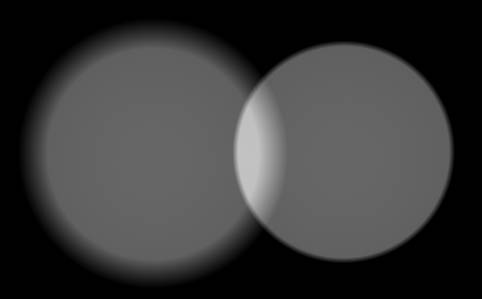
The second image was rendered with proper conversions, so , so the spotlights were combined in linear space:
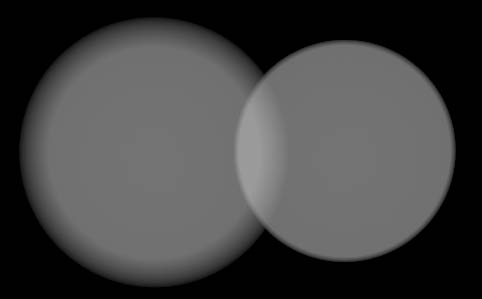
The first image looks obviously wrong - two dim lights are combining in the middle to produce an unrealistically bright area, which is an example of the “1+1=3″ effect I mentioned earlier. The second image looks correct.
So how do we ensure our shading is performed in linear space? One approach would be to move the entire pipeline to that space. This is usually not feasible, for three reasons:
- 8-bit-per-channel textures and frame buffers lack the precision to represent linear values without objectionable banding, and it’s usually not practical to use floats for all textures, render targets and display buffers.
- Most applications used by artists to manipulate colors work in sRGB space (a few apps like Photoshop do allow selection of the working color space).
- The hardware platform used sometimes requires that the final display buffer is in sRGB space.
Since most of the inputs to the rendering pipeline are in sRGB space, as well as (almost always) the final output, and we want most of the “stuff in the middle” to be in linear space, we end up doing a bunch of conversions between color spaces. Such conversions are done using the following functions, implemented in hardware (usually in approximate form), in shader code or in tools code:
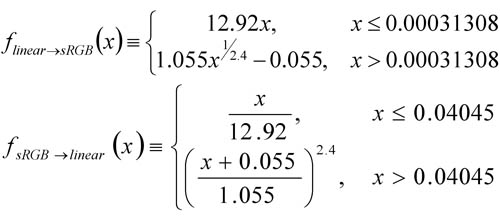
These functions are only defined over the 0-1 range; using them for values outside the range may yield unexpected results.
Most modern GPUs support automatic linear to sRGB conversions on render target writes, and these are fairly simple to set up (links to Direct3D andOpenGL documentation). However, not all GPUs with this feature necessarily handle blending properly.
The correct thing to do is to perform blending like any other shading calculation - in linear space. Some GPUs screw this up, with varyingly bad results. I’ll discuss the alpha-blending case as an example, but similar problems exist for other blend modes. The following equations use lowercase c for values in sRGB space, and uppercase C for linear space (x is for generic values which can be in either space). Note that the alpha value itself represents a physical coverage amount, thus it is always in linear space and never has to be converted.
As is well known, the alpha blend equation is:
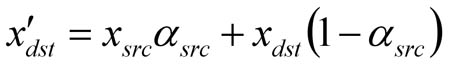
Since we are giving the GPU a color in linear space, and the render target color is in sRGB space before and after the blend operation, we want the GPU to do this:
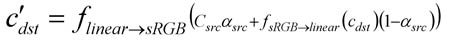
The D3D10 and OpenGL extension specs require this behavior. However, most D3D9-class GPUs will convert to sRGB space, and then blend there:

In this situation, shader calculations occur in linear space, and blending calculations occur in sRGB space. This is incorrect in theory; how much of a problem it is in practice is another question. If your game only uses blending for special effects, the results might not be too horrible. If you are using a ‘pass-per-light’ approach to combine lights using the blending hardware, then lights are being combined in sRGB space, which eliminates most of the benefits of having a gamma-correct rendering pipeline. Note that this problem is equally bad whether you are using the automatic hardware conversion or converting in the shader, since in both cases the conversion happens before the blend.
What do you do if you don’t want sRGB-space blending, but you are stuck supporting GPUs which don’t handle blending across color spaces correctly? You could blend into an HDR linear buffer, which is then converted into sRGB in a post-process. If an HDR buffer is not practical, perhaps you could try an LDR linear-space buffer, but banding is likely to be a problem.
Using automatic hardware conversion on GPUs which don’t handle blending correctly is even worse if you use premultiplied alpha (Tom Forsyth has a nice explanation of why premultiplied alpha is good). Then the premultiplication occurs in the shader, before the hardware color-space conversion, and you get this:
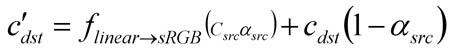
Which looks really bad. In this case you can convert in the shader rather than using the automatic conversion, which leaves you no worse off than in the non-premultiplied case.
sRGB to linear conversions on texture reads are also simple to set up (links toDirect3D and OpenGL documentation) and inexpensive, but again much D3D9-class hardware botches the conversion by doing it after filtering, instead of before. This means that filtering is done in sRGB space. In practice, this is usually not so bad.
One detail which is often overlooked is the need to compute MIP-maps in linear space - given the cascading nature of MIP-map computations results can be quite wrong otherwise. Fortunately, most libraries used for this purpose used for this purpose support gamma-correct MIP generation (includingNVTextureTools and D3DX). Typically, the library will take flags which specify the color spaces for the input texture and the output MIP chain; it will then convert the input texture to linear space, do all filtering there (ideally in higher precision than the result format), and finally convert to the appropriate color space on output.
All color-pickers values in the DCC (Digital Content Creation; Maya, etc.) applications need to be converted from sRGB space to linear space before passing on to the rendering pipeline (since they are typically stored as floats, this conversion can be done in the tools). This includes material colors, light source colors, etc. Cutting corners here will bring down the wrath of the artists upon you when their carefully selected colors no longer match the shaded result. Note that only values between 0 and 1 can be meaningfully converted, so this doesn’t apply to unbounded quantities like light intensity sliders.
If your artists typically paint vertex colors in the DCC app, these are most likely visualized in sRGB space as well and will need to be converted to linear space (ideally at export time). Certain grayscale values like ambient occlusion may need to be converted as well if manually painted. As Chris Tchou points out in his talk (see list of references at end), vertex colors rarely need to be stored in sRGB space since quantization errors are hidden by the (high-precision) interpolation.
If lighting information (which includes environment maps, lightmaps, baked vertex lighting, SH light probes, etc. ) is stored in an HDR format (which is much preferable if you can do it!) then it is linear and no conversions are needed. If you have to store lighting in an LDR format then you might want to store it in sRGB space. Note that light baking tools will need to be configured to generate their result in the desired space, and to convert any input textures they use. Ideally light colors would also be converted while baking, so that baked light sources match dynamic ones.
All of these conversions need to be done in tools for export, light baking and previewing. All keyframes of any sRGB animated quantities need to be converted as well. All in all, there is a lot of code that needs to be touched.
After all this, you can sit back and bask in everyone’s adulation at the resulting realistic renders, right? Well, not necessarily; it turns out that there are some visual side-effects of moving to a gamma-correct rendering pipeline which may also need to be addressed. I have to start packing for SIGGRAPH, so the details will have to wait for a future post.
If you want to learn more about this subject, there are a bunch of good resources available. Simon Brown’s web site has a good summary. Charles Poynton’s Gamma FAQ goes into more details on the theory, and his bookhas a really good in-depth discussion. The slides for Chris Tchou’s Meltdown 2006 presentation, “HDR The Bungie Way” (available here) go into great detail on some of the more practical issues, like the approximations to the sRGB curve used by typical hardware.
Posted in Rendering | 1 Comment
One Response to “Adventures with Gamma-Correct Rendering”
- on 14 Apr 2008 at 12:29 am1realtimecollisiondetection.net - the blog » A brief graphics blog summary
[…] his article, but almost the very first day the system was up it helped catch a subtle bug where the gamma correction had just been broken in the tools. Visually the images looked almost the same, so had we not had […]
[ZZ] Adventures with Gamma-Correct Rendering的更多相关文章
- [ZZ] [siggraph10]color enhancement and rendering in film and game productio
原文link:<color enhancement and rendering in film and game production> 是siggraph 2010,“Color Enh ...
- 39. Volume Rendering Techniques
Milan Ikits University of Utah Joe Kniss University of Utah Aaron Lefohn University of California, D ...
- [ZZ] HDR the bungie way
http://blog.csdn.net/toughbro/article/details/6755394 bufferencoding游戏float算法 bungie 06年,gamefest上的p ...
- From Alpha to Gamma (II)
这篇文章被拖延得这么久是因为我没有找到合适的引言 -- XXX 这一篇接着讲Gamma.近几年基于物理的渲染(Physically Based Shading, 后文简称PBS)开始在游戏业界受到关注 ...
- 由浅入深学习PBR的原理和实现
目录 一. 前言 1.1 本文动机 1.2 PBR知识体系 1.3 本文内容及特点 二. 初阶:PBR基本认知和应用 2.1 PBR的基本介绍 2.1.1 PBR概念 2.1.2 与物理渲染的差别 2 ...
- 【Away3D代码解读】(三):渲染核心流程(渲染)
还是老样子,我们还是需要先简略的看一下View3D中render方法的渲染代码,已添加注释: //如果使用了 Filter3D 的话会判断是否需要渲染深度图, 如果需要的话会在实际渲染之前先渲染深度图 ...
- Delphi资源大全
A curated list of awesome Delphi frameworks, libraries, resources, and shiny things. Inspired by awe ...
- Awesome Delphi
Awesome Delphi A curated list of awesome Delphi frameworks, libraries, resources, and shiny things. ...
- iOS苹果官方Demo合集
Mirror of Apple’s iOS samples This repository mirrors Apple’s iOS samples. Name Topic Framework Desc ...
随机推荐
- 昂贵的聘礼(poj 1062)
Description 年轻的探险家来到了一个印第安部落里.在那里他和酋长的女儿相爱了,于是便向酋长去求亲.酋长要他用10000个金币作为聘礼才答应把女儿嫁给他.探险家拿不出这么多金币,便请求酋长降低 ...
- iptables 无法连外网
[root@v01-svn-test-server ~]# service iptables status Table: filter Chain INPUT (policy DROP) num ta ...
- mysql优化总结
SQL优化目的: 降低响应时间 直接影响用户体验度 降低资源使用率 主要体现在IO和CPU上,网络.内存消耗 优化原则: 1.IN子查询改成JOIN2.NOT IN子查询改成LEFT JOIN3.消除 ...
- [杂]SQL Server 之 Service Broker
由于某些原因,我们的缓存依赖于数据库,而数据库反向通知需要依赖和使用ServiceBroker, 由于Deploy的人往往不是很清楚这个SB需要如何部署,特此记录. 判断数据库是否启用了Service ...
- 【GruntMate】一个让你更方便使用Grunt的工具
GruntMate是什么? 一个基于Grunt的项目管理可视化工具(还不知道Grunt是什么?可以谷歌一下就知道了!) GruntMate有哪些功能? 方便的管理基于Grunt的项目 方便统一管理Gr ...
- 电赛总结(四)——波形发生芯片总结之AD9834
一.特性参数 1.2.3V~5.5V供电 2.输出频率高达37.5MHz 3.正弦波.三角波输出 4.提供相位调制和频率调制功能 5.除非另有说明,VDD = 2.3 V至5.5 V,AGND = D ...
- hdu 1284 分硬币 && uva 147
#include<bits/stdc++.h> using namespace std; int main() { unsigned ]; memset(dp,,sizeof(dp)); ...
- BeagleBone Black项目实训手册(大学霸内部资料)
BeagleBone Black项目实训手册(大学霸内部资料) 介绍:本教程是<BeagleBone Black快速入门教程>的后续教程.本教程以项目操作为主,讲解LED项目.声音项目.传 ...
- bzoj1019 [SHOI2008]汉诺塔
1019: [SHOI2008]汉诺塔 Time Limit: 1 Sec Memory Limit: 162 MBSubmit: 1030 Solved: 638[Submit][Status] ...
- The number of divisors(约数) about Humble Numbers[HDU1492]
The number of divisors(约数) about Humble Numbers Time Limit: 2000/1000 MS (Java/Others) Memory Lim ...
