zepto源码研究 - zepto.js - 6(模板方法)
width height 模板方法 读写width/height
['width', 'height'].forEach(function(dimension){
//将width,hegiht转成Width,Height,用于document获取
var dimensionProperty =
dimension.replace(/./, function(m){ return m[0].toUpperCase() })
$.fn[dimension] = function(value){
var offset, el = this[0]
//读时,是window 用innerWidth,innerHeight获取
if (value === undefined) return isWindow(el) ? el['inner' + dimensionProperty] :
//是document,用scrollWidth,scrollHeight获取
isDocument(el) ? el.documentElement['scroll' + dimensionProperty] :
(offset = this.offset()) && offset[dimension] //TODO:否则用 offsetWidth offsetHeight
//写
else return this.each(function(idx){
el = $(this)
//设值,支持value为函数
el.css(dimension, funcArg(this, value, idx, el[dimension]()))
})
}
})
/./ 是匹配除换行(\n)以外所有的字符,不加/g,只会匹配一个字符,这里匹配的是h或w
var name = "height".replace(/./,function(m){ console.log(m); return m[0].toUpperCase()});
console.log(name);
h
Height
<div id="high" style="width: 150px;height: 41px;float: left;border: 2px solid red;margin: 10px;padding: 10px;background-color: blue;" id="test">
<div style="height:100%;"></div>
</div> $("#high").height()
65
$("#high")[0].offsetHeight
65
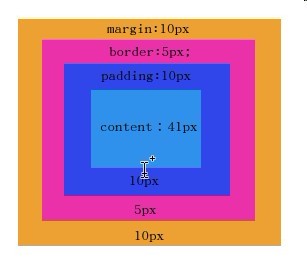
$("#high").height()即offsetHeight包含content,padding,border在内,style=“height:41px” 指的是content为41px;因为默认样式为:box-sizing:content-box,如果指定box-sizing:border-box;则sthle=“height:41px",指的是offsetHeight为41px;
offsetHeight:指的是元素视口高度。
scrollHeight:指的是元素内部的实际高度,因此document求高度要用到它。
innerHeight: 只读属性,声明了窗口的文档显示区的高度和宽度,以像素计。这里的宽度和高度不包括菜单栏、工具栏以及滚动条等的高度。
document.documentElement.clientHeight:与window.innerHeight的效果一样
outerHeight: 只读属性,声明了窗口的高度,包含工具栏。
详细信息请点击:http://www.cnblogs.com/yuteng/articles/1894578.html
注意: 这里的height()可以接受函数作为参数
Generate the "after","prepend","before","append","insertAfter","insertBefore","appendTo", and "prependTo" methods adjacencyOperators = [ 'after', 'prepend', 'before', 'append' ],
adjacencyOperators = [ 'after', 'prepend', 'before', 'append' ],
adjacencyOperators.forEach(function(operator, operatorIndex) {
var inside = operatorIndex % 2 //=> prepend, append 有余数 注意forEach遍历出的索引从0开始
$.fn[operator] = function(){
// arguments can be nodes, arrays of nodes, Zepto objects and HTML strings
//nodes HTML字符串生成的DOM集
var argType, nodes = $.map(arguments, function(arg) {
argType = type(arg)
//传参非 object、array、null,就直接调用zepto.fragment生成DOM
return argType == "object" || argType == "array" || arg == null ?
arg : zepto.fragment(arg)
}),
//如果$长度>1,需要克隆里面的元素
parent, copyByClone = this.length > 1
if (nodes.length < 1) return this //为0,不需要操作,直接返回
//遍历源$,执行插入 _指代此参数无效或不用
return this.each(function(_, target){
parent = inside ? target : target.parentNode //prepend, append取父元素
// convert all methods to a "before" operation
//用insertBefore模拟实现
target = operatorIndex == 0 ? target.nextSibling : //after,target等于下一个兄弟元素,然后将DOM通过insertBefore插入到target前
operatorIndex == 1 ? target.firstChild : //prepend target为parent的第一个元素,然后将DOM通过insertBefore插入到target前
operatorIndex == 2 ? target : // before 直接将将DOM通过insertBefore插入到target前
null // append 直接调用$(target).append
//父元素是否在document中
var parentInDocument = $.contains(document.documentElement, parent)
//遍历待插入的元素
nodes.forEach(function(node){
//克隆
if (copyByClone) node = node.cloneNode(true)
//定位元素不存在,,没法执行插入操作,直接删除,返回
else if (!parent) return $(node).remove()
//插入节点后,如果被插入的节点是SCRIPT,则执行里面的内容并将window设为上下文
//插入元素
parent.insertBefore(node, target)
//如果父元素在document里,修正script标签。原因是script标签通过innerHTML加入DOM不执行。需要在全局环境下执行它
if (parentInDocument) traverseNode(node, function(el){
if (el.nodeName != null && el.nodeName.toUpperCase() === 'SCRIPT' &&
(!el.type || el.type === 'text/javascript') && !el.src)
window['eval'].call(window, el.innerHTML)
})
})
})
}
// after => insertAfter
// prepend => prependTo
// before => insertBefore
// append => appendTo
/**
* 插入方法转换
* @param html
* @returns {*}
*/
$.fn[inside ? operator+'To' : 'insert'+(operatorIndex ? 'Before' : 'After')] = function(html){
$(html)[operator](this)
return
this
}
})
因为 ’after‘,’prepend‘,’before‘,’append‘ 都可用insertBefore来实现,所以这四个函数的内容格式是一样的,这里就可以用工厂模式来循环生产这四个函数。
这里大致流程如下:
// 可传递多个参数包括字符串和对象
$.fn[operator] = function () {
// arguments.map 针对arguments里面的数组进行处理,将里面的字符串项转化为对象 // this.forEach 循环对每一个调用者target做对应操作 // 因最后要做parent.insertBefore操作,所以这里要根据operator 确认与target有关的parent // 因用insertBefore来模拟实现,这里要选择对应的参照节点并统一赋值给target // 执行 parent.insertBefore(node, target); // 如果node为script,则还必须将里面的脚本内容用window.eval()来执行
}
这里有几个小技巧说一下:
1:inside = operatorIndex % 2 ,parent = inside?target:target.parentNode如果对一个数组中的特定项进行不同的操作,可以对索引取余数,因为在js里面0代表false,正数代表true
2:target.nextSibling 表示取节点的下一个兄弟节点,这里经过测试,如果target在页面上为最后一个节点,则target.nextSibling 依然会返回一个虚拟节点,如下例子
$("#high")[0].nextSibling
结果:
#text
baseURI: "file:///home/zhutao/Documents/lib/zepto/test/defer.html"
childNodes: NodeList[0]
data: "↵"
firstChild: null
lastChild: null
length: 1
nextElementSibling: null
nextSibling: null
nodeName: "#text"
nodeType: 3
nodeValue: "↵"
ownerDocument: document
parentElement: div#first.test
parentNode: div#first.test
previousElementSibling: div#high
previousSibling: div#high
textContent: "↵"
wholeText: "↵"
__proto__: CharacterData
3:node.cloneNode(deep),deep为true,则将子节点也clone进去,否则不会clone子节点,这跟clone对象是一个道理,例子如下:
$("#clone")[0].cloneNode(true);
<div id="clone" data-test="测试" style="height:50px;width: 50px;border:1px solid red;overflow: hidden">
<div data-index="1111">clone测试</div>
</div>
$("#clone")[0].cloneNode();
<div id="clone" data-test="测试" style="height:50px;width: 50px;border:1px solid red;overflow: hidden"></div>
4:window.eval() 与 eval()的区别:window.eval() = window.eval.call(window,script); eval() = window.eval.call(this,script); ,eval()常在闭包函数使用 这里的this指的是闭包的环境变量。如下例子 :
var x = 5;
function fn(){
var x = 'jack';
window.eval('x=10;');
}
fn();
console.log(x); // -->5
10
undefined
var x = 5;
function fn(){
var x = 'jack';
eval('x=10;');
}
fn();
console.log(x); // -->5
5
undefined
(例子来自:http://www.cnblogs.com/snandy/archive/2011/03/16/1986055.html)
zepto源码研究 - zepto.js - 6(模板方法)的更多相关文章
- zepto源码研究 - zepto.js - 1
简要:网上已经有很多人已经将zepto的源码研究得很细致了,但我还是想写下zepto源码系列,将别人的东西和自己的想法写下来以加深印象也是自娱自乐,文章中可能有许多错误,望有人不吝指出,烦请赐教. 首 ...
- zepto源码研究 - deferred.js(jquery-deferred.js)
简要:zepto的deferred.js 并不遵守promise/A+ 规范,而在jquery v3.0.0中的defer在一定程度上实现了promise/A+ ,因此本文主要研究jquery v3. ...
- zepto源码研究 - fx_methods.js
简要:依赖fx.js,主要是针对show,hide,fadeIn,fadeOut的封装. 源码如下: // Zepto.js // (c) 2010-2015 Thomas Fuchs // Zept ...
- zepto源码研究 - fx.js
简要:zepto 提供了一个基础方法animate来方便我们运用css动画.主要针对transform,animate以及普通属性(例如left,right,height,width等等)的trans ...
- zepto源码研究 - zepto.js (zepto.init)
简要:当我们用$()时,便会直接调用zepto.init 生成zepto对象,那zepto.init是如何根据不同类型的参数来生产指定对象呢? zepto.init = function(select ...
- zepto源码研究 - ajax.js($.ajax具体流程分析)
简要:$.ajax是zepto发送请求的核心方法,$.get,$.post,$.jsonp都是封装了$.ajax方法.$.ajax将jsonp与异步请求的代码格式统一起来,内部主要是先处理url,数据 ...
- zepto源码研究 - ajax.js($.ajaxJSONP 的分析)
简要:jsonp是一种服务器和客户端信息传递方式,一般是利用script元素赋值src来发起请求.一般凡是带有src属性的元素发起的请求都是可以跨域的. 那么jsonp是如何获取服务器的数据的呢? j ...
- zepto源码研究 - zepto.js - 5(dom属性管理)
index: $.fn = {...... indexOf: emptyArray.indexOf,} index: function(element){ //这里的$(element)[0]是为了将 ...
- zepto源码研究 - callback.js
简要:$.Callbacks是一个生成回调管家Callback的工厂,Callback提供一系列方法来管理一个回调列表($.Callbacks的一个私有变量list),包括添加回调函数, 删除回调函数 ...
随机推荐
- cypress的EZ-USB对于USB的介绍
Host is MasterThis is a fundamental USB concept. There is exactly onemaster in a USB system: the hos ...
- Multiplication Table
CF#256D:http://codeforces.com/contest/448/problem/D 题意:给你一个n*m的表格,第i行第j列的数据是i*j,然后询问第k小的数,这里的排序是不去重的 ...
- 7816的报文结构APDU
命令APDU 包括头和主体(这可以在上面的图中看到).头包括CLA,INS,P1 和P2 域.同T0 协议一样,CLA 和INS 说明了应用的分类和指令.P1 和P2 用来详细说明具体指令,并由每一条 ...
- PS/2接口
ps/2接口标准的发展过程 随着计算机工业的发展,作为计算机最常用输入设备的键盘也日新月异.1981年IBM推出了IBM pc/XT键盘及其接口标准.该标准定义了83键,采用5脚DIN连接器和简单的串 ...
- HDOJ(HDU) 1898 Sempr == The Best Problem Solver?(水题、、、)
Problem Description As is known to all, Sempr(Liangjing Wang) had solved more than 1400 problems on ...
- cf700A As Fast As Possible
On vacations n pupils decided to go on excursion and gather all together. They need to overcome the ...
- Visual Studio Code 与 Github 集成
使用Visual Studio Code进行Nodejs开发充满了便利,为了更好的进行开发工作,有必要使用Github进行代码管理. Visual Studio Code已经集成了GIT组件: htt ...
- [LeetCode] 30. Substring with Concatenation of All Words 解题思路 - Java
You are given a string, s, and a list of words, words, that are all of the same length. Find all sta ...
- bin
动态链接库(Dynamic Link Library或者Dynamic-link library,缩写为DLL),是微软公司在微软视窗操作系统(即Windows操作系统)中实现共享函数库概念的一种方式 ...
- ubuntu环境配置
网络配置 主要文件:/etc/network/interfaces,这里是IP.网关.掩码等的一些配置: # This file describes the network interfaces av ...
