spring security oauth2搭建resource-server demo及token改造成JWT令牌
我们在上文讲了如何在spring security的环境中搭建基于oauth2协议的认证中心demo:https://www.cnblogs.com/process-h/p/15688971.html, 对应的还应该要有一个resource server。本章主要就是讲resource server的demo搭建,并且再将普通的token改造成JWT令牌的形式以及为什么要改成JWT令牌格式。
自定义resource-server实现类
在搭建oauth2认证中心时,我们需要再自定义一个继承AuthorizationServerConfigurerAdapter的实现类,同时在该实现类上添加@EnableAuthorizationServer注解。同样的,我们也需要创建一个继承ResourceServerConfigurerAdapter的实现类,并在该实现类上添加@EnableResourceServer注解来声明这是一个资源服务。
@Configuration
@EnableResourceServer
public class ResouceServerConfig extends ResourceServerConfigurerAdapter {
}
我们来看看ResourceServerConfigurerAdapter父类,发现它重写了2个方法。以下是这2个方法中的参数对象可以配置的属性:
ResourceServerSecurityConfigurer中主要包括:
- tokenServices:ResourceServerTokenServices 类的实例,用来实现令牌服务。
- tokenStore:TokenStore类的实例,指定令牌如何访问。
- resourceId:这个资源服务的ID,这个属性是可选的,但是推荐设置并在授权服务中进行验证。
- 其他的拓展属性例如 tokenExtractor 令牌提取器用来提取请求中的令牌。
HttpSecurity配置这个与Spring Security类似:
- 请求匹配器,用来设置需要进行保护的资源路径,默认的情况下是保护资源服务的全部路径。
- 通过http.authorizeRequests()来设置受保护资源的访问规则。
- 其他的自定义权限保护规则通过 HttpSecurity 来进行配置。
public class ResourceServerConfigurerAdapter implements ResourceServerConfigurer {
@Override
public void configure(ResourceServerSecurityConfigurer resources) throws Exception {
}
@Override
public void configure(HttpSecurity http) throws Exception {
http.authorizeRequests().anyRequest().authenticated();
}
}
编写ResourceServerConfig
package com.peter.security.order.config;
import org.springframework.context.annotation.Bean;
import org.springframework.context.annotation.Configuration;
import org.springframework.security.config.annotation.method.configuration.EnableGlobalMethodSecurity;
import org.springframework.security.config.annotation.web.builders.HttpSecurity;
import org.springframework.security.config.http.SessionCreationPolicy;
import org.springframework.security.oauth2.config.annotation.web.configuration.EnableResourceServer;
import org.springframework.security.oauth2.config.annotation.web.configuration.ResourceServerConfigurerAdapter;
import org.springframework.security.oauth2.config.annotation.web.configurers.ResourceServerSecurityConfigurer;
import org.springframework.security.oauth2.provider.token.RemoteTokenServices;
import org.springframework.security.oauth2.provider.token.ResourceServerTokenServices;
/**
* @author huang
* @description
* @date 2021/12/17
**/
@Configuration
@EnableResourceServer
@EnableGlobalMethodSecurity(prePostEnabled = true)
public class ResouceServerConfig extends ResourceServerConfigurerAdapter {
public static final String RESOURCE_ID = "res1";
//资源服务令牌解析服务
@Bean
public ResourceServerTokenServices tokenService() {
//使用远程服务请求授权服务器校验token,必须指定校验token 的url、client_id,client_secret
RemoteTokenServices service=new RemoteTokenServices();
service.setCheckTokenEndpointUrl("http://localhost:53020/uaa/oauth/check_token");
// 声明只有该client 的接入方才能访问该资源服务
service.setClientId("c1");
service.setClientSecret("secret");
return service;
}
@Override
public void configure(ResourceServerSecurityConfigurer resources) {
// 声明该资源服务id,以及认证的tokenSerivce对象
resources.resourceId(RESOURCE_ID)
.tokenServices(tokenService());
}
@Override
public void configure(HttpSecurity http) throws Exception {
http
.authorizeRequests()
// 访问该资源服务的client的scope要有all权限
.antMatchers("/**").access("#oauth2.hasScope('all')")
.and().csrf().disable()
.sessionManagement().sessionCreationPolicy(SessionCreationPolicy.STATELESS);
}
}
定义资源服务接口
有了配置,还需要暴露出一些资源接口给外部调用,我们这里简单定义一个接口。
package com.peter.security.order.controller;
import org.springframework.security.access.prepost.PreAuthorize;
import org.springframework.web.bind.annotation.GetMapping;
import org.springframework.web.bind.annotation.RestController;
/**
* @author huangyizeng
* @description
* @date 2021/12/17
**/
@RestController
public class OrderController {
// 访问该资源的用户要有P1权限
@GetMapping(value = "/r1")
@PreAuthorize("hasAnyAuthority('p1')")
public String r1(){
return "访问资源1";
}
}
示例
1、申请token
我们知道Oauth2协议有4中授权方式,分别是:
授权码(authorization_code):第三方应用先申请一个授权码,然后再用该码获取令牌。
密码(password):使用用户名密码进行获取token,一般是高度信任的应用(内部系统应用)。
客户端(client_credentials):没有前端,只有后端应用。
简化(implicit):有些web是纯前端应用,没有后端,将token存放在前端。
使用哪一种授权方式都是可以的,在前面一节我们使用了授权码方式进行获取:https://www.cnblogs.com/process-h/p/15688971.html。在这里我们使用密码授权方式进行获取token,启动授权服务后,我们访问获取token端点:
2、查看token代表了哪些信息
spring security oauth2 中有个用于资源服务访问的令牌解析端点(/oauth/check_token )。我们先来看看上面返回的token中都有哪些权限,访问
http://localhost:53020/uaa/oauth/check_token?token=c46ffcf5-3043-4513-9405-808f89b02f30
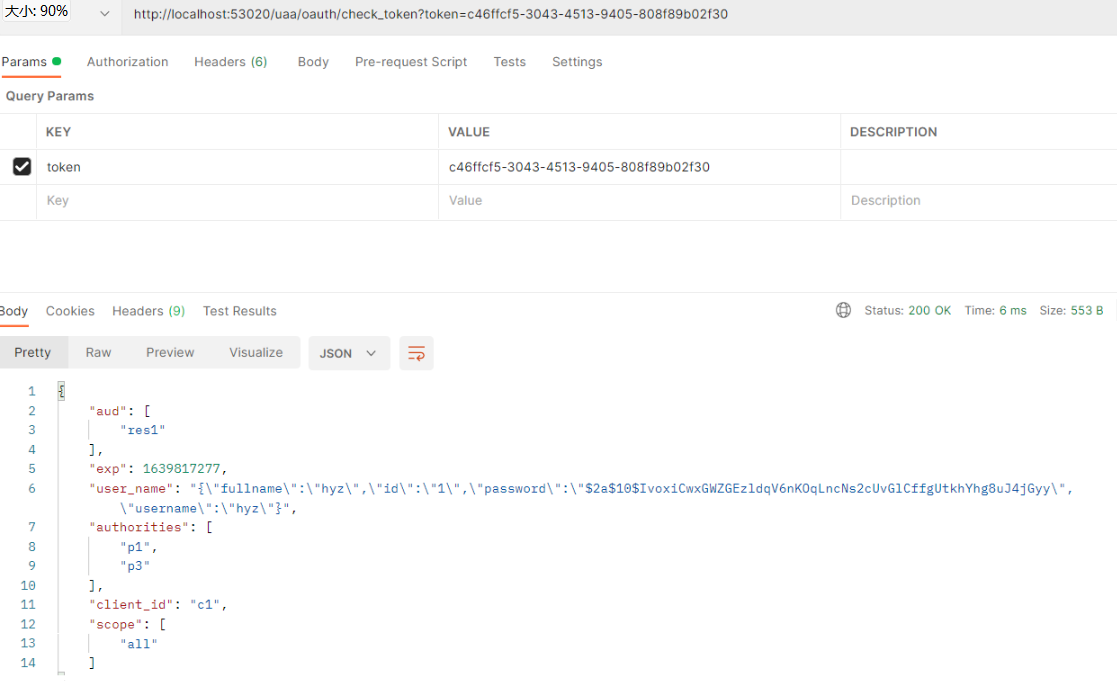
可以看到返回以下属性信息:
- 第三方client的基本信息:user_name\client_Id\scope
- 第三方client的授权列表:authorities
- 第三方client的资源服务列表:res1
如果我们传入一个不存在的token,那么将会返回
{
"error": "invalid_token",
"error_description": "Token was not recognised"
}
3、使用token访问资源服务
最后我们再来使用该token访问资源服务。oauth2.0 要求将token根据具体的格式放在请求头中:Authorization: Bearer token
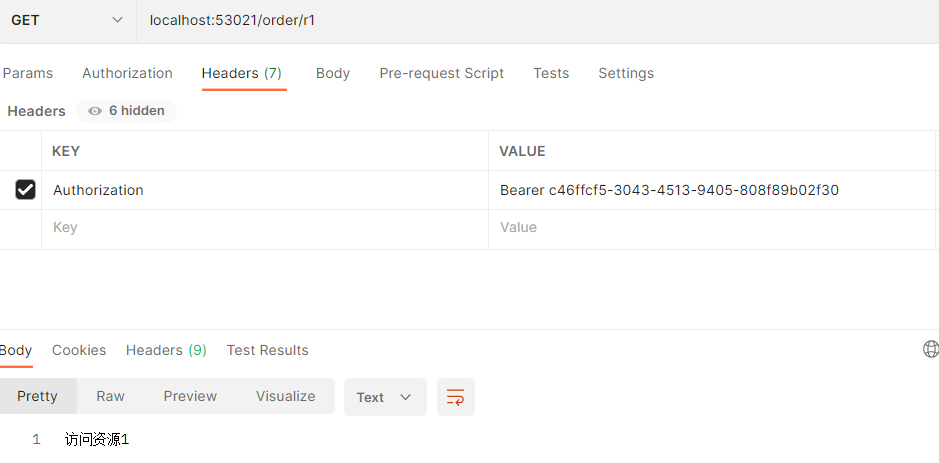
如上图,资源服务在接收到token参数后,会到授权服务的/oauth/check_token端点拿到该token的权限,然后与资源服务定义的授权进行比对,如果符合就继续执行,否则返回
{
"error": "invalid_token",
"error_description": "c46ffcf5-3043-4513-9405-808f89b02f301"
}
JWT令牌
通过上面的测试,当资源服务和授权服务不在一起时,资源服务需要通过网络请求去授权服务的/token/check_token端点请求验证token,如果访问量较大将会影响系统的性能。
为了解决性能问题,可以将token令牌采用jwt格式,这样用户授权后通过后将会拿到一个JWT令牌,JWT令牌中已经包含了用户相关的信息,包括权限,基本信息等,接着资源服务根据事先跟认证服务约定好的算法自行进行令牌校验,无需每次都想认证服务请求验证。
JWT具体是什么,相信童鞋们也有一定的认识了,这里不过多说明。主要说明一点,一般JWT是是用非对称加密使用的,在这里我们使用对称加密的方式,省去非对称加密密钥生成步骤。
1、配置认证服务JWT令牌
在认证服务中配置JWT令牌,即可实现生成JWT格式的令牌。
TokenConfig ,修改tokenService的实现类。
@Configuration
public class TokenConfig {
private String SIGNING_KEY = "uaa123";
@Bean
public TokenStore tokenStore() {
return new JwtTokenStore(accessTokenConverter());
}
@Bean
public JwtAccessTokenConverter accessTokenConverter() {
JwtAccessTokenConverter converter = new JwtAccessTokenConverter();
converter.setSigningKey(SIGNING_KEY); //对称秘钥,资源服务器使用该秘钥来验证
return converter;
}
}
定义使用JWT令牌
public class AuthorizationServer extends AuthorizationServerConfigurerAdapter {
@Autowired
private JwtAccessTokenConverter accessTokenConverter;
@Bean
public AuthorizationServerTokenServices tokenService() {
DefaultTokenServices service=new DefaultTokenServices();
service.setClientDetailsService(clientDetailsService);
service.setSupportRefreshToken(true);
// 定义使用JWT令牌
service.setTokenStore(tokenStore);
TokenEnhancerChain tokenEnhancerChain = new TokenEnhancerChain();
tokenEnhancerChain.setTokenEnhancers(Arrays.asList(accessTokenConverter));
service.setTokenEnhancer(tokenEnhancerChain);
service.setAccessTokenValiditySeconds(7200); // 令牌默认有效期2小时
service.setRefreshTokenValiditySeconds(259200); // 刷新令牌默认有效期3天
return service;
}
}
检验令牌,根据密码授权模式来获取令牌:
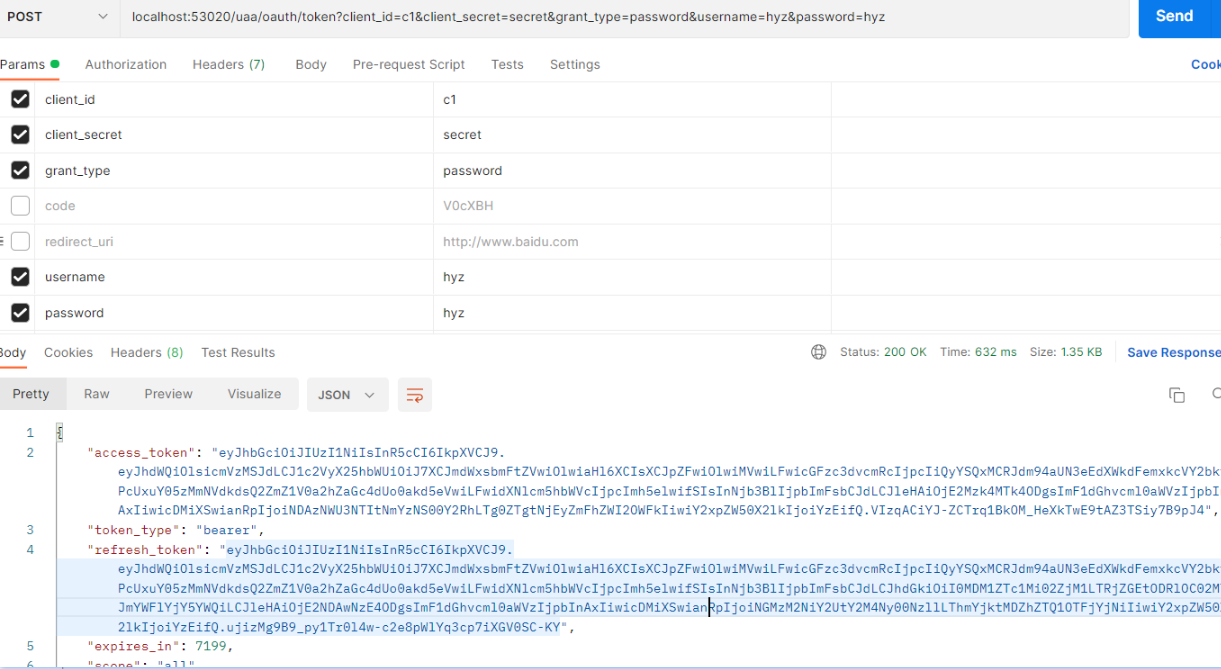
由上图可见,生成的令牌确实已经是JWT的格式了。
再查看该令牌中代表了哪些信息。访问
确实访问了在上面实例中的client相关信息:
{
"aud": [
"res1"
],
"user_name": "{\"fullname\":\"hyz\",\"id\":\"1\",\"password\":\"$2a$10$IvoxiCwxGWZGEzldqV6nKOqLncNs2cUvGlCffgUtkhYhg8uJ4jGyy\",\"username\":\"hyz\"}",
"scope": [
"all"
],
"exp": 1639819888,
"authorities": [
"p1",
"p3"
],
"jti": "4035e752-6f35-4cda-84e8-612faaeb69ad",
"client_id": "c1"
}
由此可见,基于JWT的改造已经完成。
2、修改资源服务检验令牌配置
资源服务需要和授权服务拥有一致的签字、令牌服务等:
- 将认证服务中的TokenConfig类拷贝到资源 服务中
- 将授权服务中的TokenConfig类拷贝到资源 服务中
public class ResouceServerConfig extends ResourceServerConfigurerAdapter {
public static final String RESOURCE_ID = "res1";
@Autowired
private TokenStore tokenStore;
//资源服务令牌解析服务
// @Bean
// public ResourceServerTokenServices tokenService() {
// //使用远程服务请求授权服务器校验token,必须指定校验token 的url、client_id,client_secret
// RemoteTokenServices service=new RemoteTokenServices();
// service.setCheckTokenEndpointUrl("http://localhost:53020/uaa/oauth/check_token");
// service.setClientId("c1");
// service.setClientSecret("secret");
// return service;
// }
@Override
public void configure(ResourceServerSecurityConfigurer resources) {
resources.resourceId(RESOURCE_ID)
.tokenStore(tokenStore);
}
}
验证令牌是否有效
我们再次使用上面基于JWT生成的令牌去访问资源服务:

由上图可知是可以正常访问的,如果该令牌有误,则会返回
{
"error": "invalid_token",
"error_description": "Cannot convert access token to JSON"
}
到这里,本篇就结束了,我们总结一下:
- 使用基本的token,需要去认证中心验证token是否有效等,在高并发时会有性能问题
- 令牌改成JWT格式,解决了性能问题,当然也可以考虑将令牌存放在redis中也可以解决性能问题
- 本文栗子中使用对称加密的JWT令牌,生产环境肯定是使用非对称加密的密钥对(如何配置,童鞋们可以实践一下)
spring security相关的内容就写到这里,在spring security 及Oauth2的源码中发现了许多不明白的地方,之前spring的源码由粗略看到一部分,现在觉得还是需要再回头看看spring源码,所以后续会分享spring源码的章节。
spring security oauth2搭建resource-server demo及token改造成JWT令牌的更多相关文章
- spring security oauth2 搭建认证中心demo
oauth2 介绍 oauth2 协议应该是开发者们耳熟能详的协议了,这里就不做过多的介绍了,具体介绍如何在spring security中搭建oauth2的认证服务.Spring-Securit ...
- 基于Spring Security OAuth2搭建的Spring Cloud 认证中心
Github传送门:https://github.com/13babybear/bounter-springcloud 实现功能有: 整合JWT 刷新Token 自定义客户端储存 自定义用户储存 资源 ...
- 关于 Spring Security OAuth2 中 CORS 跨域问题
CORS 是一个 W3C 标准,全称是”跨域资源共享”(Cross-origin resource sharing).它允许浏览器向跨源服务器,发出XMLHttpRequest请求,从而克服了 AJA ...
- springboot+spring security +oauth2.0 demo搭建(password模式)(认证授权端与资源服务端分离的形式)
项目security_simple(认证授权项目) 1.新建springboot项目 这儿选择springboot版本我选择的是2.0.6 点击finish后完成项目的创建 2.引入maven依赖 ...
- Spring security oauth2最简单入门环境搭建
关于OAuth2的一些简介,见我的上篇blog:http://wwwcomy.iteye.com/blog/2229889 PS:貌似内容太水直接被鹳狸猿干沉.. 友情提示 学习曲线:spring+s ...
- Spring Security OAuth2 Demo —— 授权码模式
本文可以转载,但请注明出处https://www.cnblogs.com/hellxz/p/oauth2_oauthcode_pattern.html 写在前边 在文章OAuth 2.0 概念及授权流 ...
- Spring Security OAuth2 Demo —— 密码模式(Password)
前情回顾 前几节分享了OAuth2的流程与授权码模式和隐式授权模式两种的Demo,我们了解到授权码模式是OAuth2四种模式流程最复杂模式,复杂程度由大至小:授权码模式 > 隐式授权模式 > ...
- Spring Security OAuth2 Demo —— 客户端模式(ClientCredentials)
前情回顾 前几节分享了OAuth2的流程与其它三种授权模式,这几种授权模式复杂程度由大至小:授权码模式 > 隐式授权模式 > 密码模式 > 客户端模式 本文要讲的是最后一种也是最简单 ...
- Spring Security OAuth2.0认证授权二:搭建资源服务
在上一篇文章[Spring Security OAuth2.0认证授权一:框架搭建和认证测试](https://www.cnblogs.com/kuangdaoyizhimei/p/14250374. ...
随机推荐
- [loj6203]可持久化队列
对于每一个节点,我们只需要知道他上len次插入(len是这个队列的元素个数)时所插入的元素就可以了 那么只需要将所有插入建为一棵树,然后找len次祖先就可以了,这个用倍增维护即可 还有一种比较神奇的做 ...
- PHP绕过MD5比较的各种姿势
1.用==进行弱类型比较时, 可以通过两个0e开头后面纯数字的md5绕过 php在进行弱类型比较时,如果为字符串为纯数字,包括浮点数.科学计数法.十六进制数等,都会转化为数字类型再进行比较,利用这点, ...
- [IIS]发布到 IIS 上的程序没有权限访问共享文件
老板突然跑路了,丢下一个破项目让我一个人维护,各种奇葩问题不断. 为了弄一键发布,布置了新的环境,结果新环境下的程序不能访问共享文件了. 访问共享文件需要设置应用程序池(Application Poo ...
- Golang - 关于 proto 文件的一点小思考
目录 前言 helloworld.proto 小思考 小结 推荐阅读 前言 ProtoBuf 是什么? ProtoBuf 是一套接口描述语言(IDL),通俗的讲是一种数据表达方式,也可以称为数据交换格 ...
- Python技法1:变长和定长序列拆分
Python中的任何序列(可迭代的对象)都可以通过赋值操作进行拆分,包括但不限于元组.列表.字符串.文件.迭代器.生成器等. 元组拆分 元组拆分是最为常见的一种拆分,示例如下: p = (4, 5) ...
- 【2020五校联考NOIP #7】伟大的卫国战争
题面传送门 题意: 数轴上有 \(n\) 个点,现在要在它们之间连 \(m\) 条边,第 \(i\) 条边连接 \(a_i,b_i\) 两个点. 现在你要钦定每条边连在数轴的上方还是下方,使得任意两条 ...
- IOI 2020 国家集训队作业
\(\checkmark\) 试题一 完成情况 试题二 完成情况 试题三 完成情况 cf549E cf674G arc103_f \(\checkmark\) cf594E agc034_f agc0 ...
- BZOJ 3694&&DTOJ 1972: 最短路
题目描述 给出一个n个点m条边的无向图,n个点的编号从1~n,定义源点为1.定义最短路树如下:从源点1经过边集T到任意一点i有且仅有一条路径,且这条路径是整个图1到i的最短路径,边集T构成最短路树. ...
- REPuter注释叶绿体重复序列
REPuter可注释叶绿体重复序列,包括4种类型,Forward(F), Reverse (R), Complement (C), Palindromic (P). REPuter 是可在线注释, 详 ...
- Java 堆、栈、队列(遇见再更新)
目录 Java 栈.队列 栈 常用方法 案例 队列 Java 栈.队列 栈 常用方法 boolean empty() 测试堆栈是否为空 Object peek() 查看堆栈顶部的对象 Object p ...

