封装一个漂亮的ant design form标签组件
在ant design 的form组件中 能用于提交的组件比较少,所以我在这写了一个可以单选、多选标签提交的组件,调用非常简单。
代码:
import React,{Fragment} from 'react';
import { Tag,Icon,Input } from 'antd';
export interface TagDataType{
data:string,
color:string,
key:string
}
export interface Props {
data:Array<TagDataType>,
click?:boolean,//是否可点击
defaultKey?:string | Array<string>,//默认选择tag的key
checkbox?:boolean,//多选
form?:any,//form表单
dataValidationName?:string,//设置提交名称,若用此参数提交则提交选中的data,用于菜单提交获取
keyValidationName?:string,//设置提交名称,若用此参数提交则提交选中的key,用于菜单提交获取
notNull?:boolean,//选项不能为空
}
export interface State {
keys:string,//选中的标签的key,用','分割
datas:string,//选中的标签的data,用','分割
styleState:number | Array<number>,//选中的下标集
}
class TagOpt extends React.Component<Props, State> {
constructor(props: Props) {
super(props);
//验证传入数据的合法性
if(this.props.notNull && !!!this.props.defaultKey){
throw Error('TagOpt选中项为空,设置defaultKey!');
}
if(!!this.props.form && !!!this.props.keyValidationName && !!!this.props.dataValidationName){
throw Error('若要使用form提交,请设置keyValidationName或dataValidationName!');
}
this.state=this.setDefaultVal();
}
//鼠标点击标签事件
TagClick = (tagData:TagDataType,index:number) =>{
if(this.props.click !== undefined && this.props.click){
if(this.props.checkbox){
const optIf = this.optIf(index);
let styleState:Array<number> = new Array();;
if(typeof this.state.styleState === 'object'){
styleState = [...this.state.styleState];
}else{
styleState = [this.state.styleState];
}
if(optIf.state){
//点击已选择
//如果设置不为空且选中选项大于1或者没有设置不为空选项
//则清空
if(this.props.notNull && styleState.length>1 || !!!this.props.notNull){
styleState.splice(optIf.index,1);
this.setState({
keys:this.moveSubString(this.state.keys,tagData.key),
datas:this.moveSubString(this.state.datas,tagData.data),
styleState
},()=>{this.setVal(this.state.datas,'data');this.setVal(this.state.keys,'key')});
}
}else{
//点击未选择
styleState.splice(styleState.length,0,index);
this.setState({
keys:this.addSubString(this.state.keys,tagData.key),
datas:this.addSubString(this.state.datas,tagData.data),
styleState
},()=>{this.setVal(this.state.datas,'data');this.setVal(this.state.keys,'key')});
}
}else{
if(this.state.styleState === index){
//点击已选择
//若设置可以为空
//则清空
if(!!!this.props.notNull){
this.setState({keys:'',datas:'',styleState:this.props.data.length}
,()=>{this.setVal(this.state.datas,'data');this.setVal(this.state.keys,'key')});
}
}else{
//点击未选择
this.setState({keys:tagData.key,datas:tagData.data,styleState:index}
,()=>{this.setVal(this.state.datas,'data');this.setVal(this.state.keys,'key')});
}
}
}
}
//返回移出指定子串的字符串,移出所有重复子串
moveSubString = (str:string,subString:string):string => {
let array:Array<string> = str.split(',');
for(let i=0;i<array.length;i++){
if(array[i] === subString){
array.splice(i,1);
}
}
return array.toString();
}
//返回增加子串的字符串,重复则不增加
addSubString = (str:string,subString:string|Array<string>) =>{
if(typeof subString === 'string'){
let comma = str !==''?',':'';
return str +comma+subString;
}else{
let s:string = str;
for(let i=0;i<subString.length;i++){
let comma = s !==''?',':'';
s+=comma+subString[i];
}
return s;
}
}
//选择判断
optIf = (index:number):{state:boolean,index:number} => {
if(typeof this.state.styleState ==='number'){
return {state:this.state.styleState === index,index:0};
}else{
let falg:boolean = false;
const styleState = this.state.styleState;
let i=0;
for(;i<styleState.length;i++){
if(styleState[i] === index){
falg = true;
break;
}
}
return {state:falg,index:i};
}
}
//写入表单
setVal = (data:string,type:string) => {
if(this.props.form != undefined){
let json:object = {}
if(type === 'data'){
if(this.props.dataValidationName !== undefined){
json[this.props.dataValidationName] = data;
this.props.form.setFieldsValue(json);
}
}else if(type === 'key'){
if(this.props.keyValidationName !== undefined){
json[this.props.keyValidationName] = data;
this.props.form.setFieldsValue(json);
}
}
}
}
//默认值转换
setDefaultVal=():State=>{
if(this.props.checkbox){
//多选框,值为1个或数组
let styleState:Array<number> = new Array();
let keys:Array<string> = new Array();
let datas:Array<string> = new Array();
const {defaultKey,data} = this.props;
if(typeof defaultKey === 'object'){
for(let i=0;i<defaultKey.length;i++){
for(let j=0;j<data.length;j++){
if(defaultKey[i] === data[j].key){
styleState.push(i);
keys.push(data[j].key);
datas.push(data[j].data);
}
}
}
return {
keys:this.addSubString('',keys),
datas:this.addSubString('',datas),
styleState
}
}else{
let i:number = 0;
let key:string = '';
let dat:string = '';
for(;i<data.length;i++){
if(data[i].key === defaultKey){
key=data[i].key;
dat=data[i].data;
break;
}
}
return { keys:key,datas:dat,styleState: i };
}
}else if(this.props.checkbox === undefined && typeof this.props.defaultKey ==='string' ||
!this.props.checkbox && typeof this.props.defaultKey ==='string'){
//多选未设置且默认值为1个或单选且默认值为一个
let i:number = 0;
let key:string = '';
let dat:string = '';
if(this.props.defaultKey !== undefined){
const data = this.props.data;
for(;i<data.length;i++){
if(data[i].key === this.props.defaultKey){
key=data[i].key;
dat=data[i].data;
break;
}
}
}
return { keys:key,datas:dat,styleState: i };
}else if(this.props.defaultKey === undefined || this.props.defaultKey === '' || this.props.defaultKey === []){
if(this.props.checkbox){
return { keys:'',datas:'',styleState: [] };
}else{
return { keys:'',datas:'',styleState: this.props.data.length };
}
}else{
return {keys:'',datas:'',styleState: this.props.data.length};
}
}
render() {
const content:any = this.props.data.map((tagData:TagDataType,index:number)=>{
const cursor:any = this.props.click !== undefined && this.props.click ?'pointer':'default';
return(
<Tag color={tagData.color} key={tagData.key} onClick={this.TagClick.bind(this,tagData,index)} style={{cursor}}>
{tagData.data}
{this.optIf(index).state?<Icon type="check" />:undefined}
</Tag>
)
});
return (
<Fragment>
{content}
{
!!this.props.click && !!this.props.form && !!this.props.form.getFieldDecorator && !!this.props.keyValidationName?
this.props.form.getFieldDecorator(this.props.keyValidationName, {
initialValue:this.state.keys,
})(<Input type="hidden"/>)
:undefined
}
{
!!this.props.click && !!this.props.form &&!!this.props.form.getFieldDecorator && !!this.props.dataValidationName
&& !!!this.props.keyValidationName?
this.props.form.getFieldDecorator(this.props.dataValidationName, {
initialValue:this.state.datas,
})(<Input type="hidden"/>)
:undefined
}
</Fragment>
);
}
}
export default TagOpt;

效果:
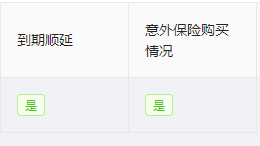
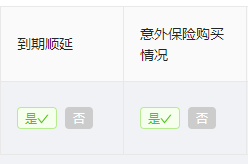

也可以在普通页面中调用:
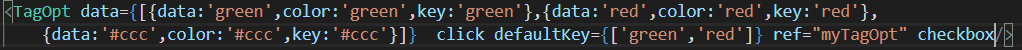
获取值
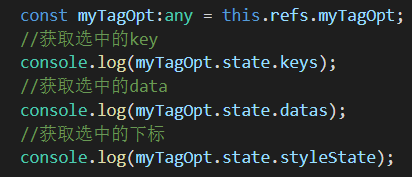
效果:
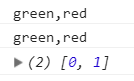
封装一个漂亮的ant design form标签组件的更多相关文章
- 2017.11.6 - ant design table等组件的使用,以及 chrome 中 network 的使用
一.今日主要任务 悉尼小程序后台管理开发: 景点管理页面: 获取已有数据列表,选取部分数据呈现在表格中,根据景点名称.分类过滤出对应的景点. 二.难点 1. 项目技术选取: ant design. ...
- 使用Ant Design的select组件时placeholder不生效/不起作用的解决办法
先来说说使用Ant Design和Element-ui的感觉吧. 公司的项目开发中用的是vue+element-ui,使用了一通下来后,觉得element-ui虽然也有一些问题或坑,但这些小问题或坑凭 ...
- react的ant design的UI组件库
PC官网:https://ant.design/ 移动端网址:https://mobile.ant.design/docs/react/introduce-cn antd-mobile :是 Ant ...
- 基于ant design form的二次封装
// standardForm.js import React, { PureComponent } from 'react'; import PropTypes from 'prop-types'; ...
- ant design 的Table组件固定表头时不对齐
现在有一个表格,里面的列数是不固定的(可以重复写入数据),且列数行数都可能很多,就带来一个问题: 必须要固定表头,但是antd 的表格组件设置了固定表格 scroll={{x:1000,y:300}} ...
- Ant Design 日期选择组件RangePicker 选择时间范围后计算范围内的天数。
/** *需求:同年同月,同年不同月(两个月相减大于1,小于1),不同年(两个年相减大于1(是否为闰年),小于1),起止包含的月份及天 */ //首先引入组件 import { DatePicker} ...
- Ant Design of Vue 组件库的使用
文档里面很清楚 安装步骤 这是全部引入的 1 有的组价涉及到汉化的问题 import moment from 'moment' import '../../../../node_modules ...
- 使用Ant Design写一个仿微软ToDo
实习期的第一份活,自己看Ant Design的官网学习,然后用Ant Design写一个仿微软ToDo. 不做教学目的,只是记录一下. 1.学习 Ant Design 是个组件库,想要会用,至少要知道 ...
- 同时使用 Ant Design of React 中 Mention 和 Form
使用场景,在一个列表中,点击每一行会弹出一个表单,通过修改表单数据并提交来修改这一行的数据,其中某个数据的填写需要通过Mention实现动态提示及自动补全的功能. 具体效果为: 遇到的问题: 1.希望 ...
随机推荐
- EF模型+MySql问题
1.添加ADO.NET模型不出现MYSQL连接时: a.确认mysql-for-visualstudio-1.2.7.msi是否安装 b.确认.net版本是否为4.6 2.已经选定了连接,但是在下一步 ...
- poj1321棋盘问题(dfs+摆放问题)
在一个给定形状的棋盘(形状可能是不规则的)上面摆放棋子,棋子没有区别.要求摆放时任意的两个棋子不能放在棋盘中的同一行或者同一列,请编程求解对于给定形状和大小的棋盘,摆放k个棋子的所有可行的摆放方案C. ...
- python接口自动化之发送post(四)
1.ssl问题 目前很多的请求使用的都是较为安全的https请求,https请求相对于http安全级别更高,需要验证ssl证书 写代码的时候有两种可以忽略ssl验证的方法 (1)import urll ...
- AcWing 1023. 买书 完全背包
//完全背包 求方案数目 //f[i][j] 只从前i个物品中选,且总体积恰好为j的方案的集合 //f[i][j]=f[i-1][j]+f[i-1][j-v*1]+f[i-1][j-v*2]+...f ...
- jupyter快捷键使用
1. 服务启动与停止 环境为windows10系统 ctrl+R输入cmd,输入命令jupyter notebook启动 使用Control-c停止服务 2.常用快捷键 模式切换 当前cell侧边为蓝 ...
- Myeclipse的一些快捷键整理(转)
1. [ALT+/] 此快捷键为用户编辑的好帮手,能为用户提供内容的辅助,不要为记不全方法和属性名称犯愁,当记不全类.方法和属性的名字时,多体验一下[ALT+/]快捷键带来的好处吧. 2. ...
- EF简单增删改查
第一步:创建上下文对象 using(var db = new Entities()) { //数据操作 } 新增 UserInfo user = new UserInfo() { UserName = ...
- 用控制台编译和运行,输出HelloWorld
HelloWorld 建立一个Java文件,文件后缀为.java(Hello.java) public class Hello{ public static void main(String[ ...
- AcWing 905. 区间选点
//1.将每个区间按右端点从小到大排序 //2.从前往后依次枚举每个区间,如果当前区间中已经包含点,就直接跳过,否则,选择当前区间的右端点 //选右端点的话,可以尽可能的包含在多个区间里 #inclu ...
- [蓝桥杯][基础训练]Sine之舞
Description 最近FJ为它的奶牛开设了数学分析课,FJ知道,若要学好这门课,必须有一个好的三角函数基本功. 所以他为奶牛们做了一个“Sine之舞”的游戏,寓教于乐,提高奶牛的计算能力. 不妨 ...
