Android:触屏事件
Android触屏事件包含两种:
1)屏幕触屏事件:重写onTouchEvent(MotionEvent event);
2)控件触屏事件:给控件注册触屏事件,setOnTouchEventListener(...)。
屏幕触屏事件
效果:
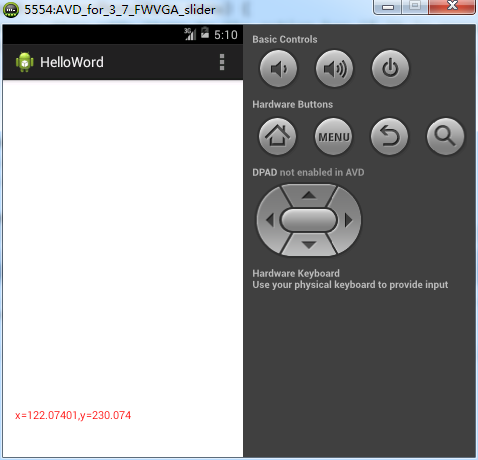
代码:
res/values/colors.xml
<?xml version="1.0" encoding="utf-8"?>
<resources>
<color name="red">#FF0000</color> </resources>
res/layout/activity_main.xml
<RelativeLayout xmlns:android="http://schemas.android.com/apk/res/android"
xmlns:tools="http://schemas.android.com/tools"
android:layout_width="match_parent"
android:layout_height="match_parent"
android:paddingBottom="@dimen/activity_vertical_margin"
android:paddingLeft="@dimen/activity_horizontal_margin"
android:paddingRight="@dimen/activity_horizontal_margin"
android:paddingTop="@dimen/activity_vertical_margin"
tools:context=".MainActivity" > <TextView
android:id="@+id/tvPosition"
android:layout_width="match_parent"
android:layout_height="wrap_content"
android:layout_alignParentBottom="true"
android:layout_centerHorizontal="true"
android:layout_marginBottom="30dp"
android:textColor="@color/red" /> </RelativeLayout>
MainActivity.java
package com.example.helloword; import android.app.Activity;
import android.app.AlertDialog;
import android.content.DialogInterface;
import android.content.DialogInterface.OnClickListener;
import android.os.Bundle;
import android.util.Log;
import android.view.KeyEvent;
import android.view.Menu;
import android.view.MotionEvent;
import android.widget.TextView; public class MainActivity extends Activity {
private TextView tvPosition; @Override
protected void onCreate(Bundle savedInstanceState) {
super.onCreate(savedInstanceState);
setContentView(R.layout.activity_main);
this.tvPosition = (TextView) this.findViewById(R.id.tvPosition);
} @Override
public boolean onCreateOptionsMenu(Menu menu) {
// Inflate the menu; this adds items to the action bar if it is present.
getMenuInflater().inflate(R.menu.main, menu);
return true;
} @Override
public boolean onTouchEvent(MotionEvent event) {
float x = event.getX();
float y = event.getY(); switch (event.getAction()) {
case MotionEvent.ACTION_DOWN:
Log.i("Test", "fired onTouchEvent: DOWN. x=" + x + ",y=" + y);
break;
case MotionEvent.ACTION_MOVE:
Log.i("Test", "fired onTouchEvent: MOVE. x=" + x + ",y=" + y);
this.tvPosition.setText("x=" + x + ",y=" + y);
break;
case MotionEvent.ACTION_UP:
Log.i("Test", "fired onTouchEvent: UP. x=" + x + ",y=" + y);
break;
} // 默认:返回值为false,表示该事件还未触发完成,将继续向上执行。
return super.onTouchEvent(event);
} @Override
public boolean onKeyUp(int keyCode, KeyEvent event) {
// 当点击回退时,弹出该窗口(也就相当于关闭操作)
if (keyCode == KeyEvent.KEYCODE_BACK) {
new AlertDialog.Builder(this).setTitle("是否退出?")
.setPositiveButton("确定", new OnClickListener() {
@Override
public void onClick(DialogInterface arg0, int arg1) {
finish();
}
}).setNegativeButton("取消", null).show();
return true;
}
return super.onKeyUp(keyCode, event);
}
}
备注:
1)监听触屏事件包含三个Action:Up/Down/Move;
2)默认覆盖屏幕事件返回值为false,表示该事件还未结束,将会继续向上触发。
控件触屏事件
1)只有在注册了setOnTouchEventListener事件的空间上触发事件时,才能响应触屏事件;
2)效果:
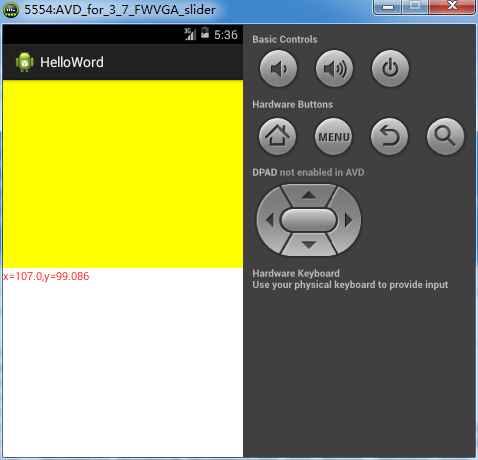
3)代码:
res/values/colors.xml
<?xml version="1.0" encoding="utf-8"?>
<resources>
<color name="red">#FF0000</color>
<color name="yellow">#FFFF00</color>
</resources>
res/layout/activity_viewcontrollerontouchevent.xml
<?xml version="1.0" encoding="utf-8"?>
<LinearLayout xmlns:android="http://schemas.android.com/apk/res/android"
android:layout_width="match_parent"
android:layout_height="match_parent"
android:orientation="vertical" > <View
android:id="@+id/vTouchPanel"
android:layout_width="wrap_content"
android:layout_height="250dp"
android:background="@color/yellow" /> <TextView
android:id="@+id/textViewPosition"
android:layout_width="match_parent"
android:layout_height="wrap_content"
android:textColor="@color/red" /> </LinearLayout>
/AndroidManifest.xml,将首页activity_main.xml修改为activity_viewcontrollerontouchevent.xml
<?xml version="1.0" encoding="utf-8"?>
<manifest xmlns:android="http://schemas.android.com/apk/res/android"
package="com.example.helloword"
android:versionCode="1"
android:versionName="1.0" > <uses-sdk
android:minSdkVersion="8"
android:targetSdkVersion="18" /> <application
android:allowBackup="true"
android:icon="@drawable/ic_launcher"
android:label="@string/app_name"
android:theme="@style/AppTheme" >
<activity
android:name="com.example.helloword.ViewControllerOnTouchEventActivity"
android:label="@string/app_name" >
<intent-filter>
<action android:name="android.intent.action.MAIN" /> <category android:name="android.intent.category.LAUNCHER" />
</intent-filter>
</activity>
</application> </manifest>
ViewControllerOnTouchEventActivity.java
package com.example.helloword; import android.app.Activity;
import android.os.Bundle;
import android.view.MotionEvent;
import android.view.View;
import android.widget.TextView; public class ViewControllerOnTouchEventActivity extends Activity {
private TextView textViewPosition;
private View vTouchPanel; @Override
protected void onCreate(Bundle savedInstanceState) {
super.onCreate(savedInstanceState);
setContentView(R.layout.activity_viewcontrollerontouchevent);
this.textViewPosition = (TextView) this
.findViewById(R.id.textViewPosition);
this.vTouchPanel = this.findViewById(R.id.vTouchPanel); this.vTouchPanel.setOnTouchListener(new View.OnTouchListener() {
@Override
public boolean onTouch(View view, MotionEvent motionEvent) {
if (motionEvent.getAction() == MotionEvent.ACTION_MOVE) {
textViewPosition.setText("x=" + motionEvent.getX() + ",y="
+ motionEvent.getY());
} // 离开该空间范围就完成事件,不再向上触发。
return true;
}
});
} }
Android:触屏事件的更多相关文章
- 转:Android随笔之——使用Root权限实现后台模拟全局按键、触屏事件方法(类似按键精灵)
本文转载自CSDN的jzj1993,原文连接:http://blog.csdn.net/jzj1993/article/details/39158865 有时我们需要使用安卓实现在后台模拟系统按键,比 ...
- (转)js的左右滑动触屏事件
原文:http://blog.sina.com.cn/s/blog_6a0a183f0100zsfk.html (2012-01-20 08:55:53) 转载▼ 标签: 移动设备 触屏事件 杂谈 分 ...
- Android: 触屏fling/scroll/drag的区别及其详细过程
Google了一下,终于搞清了touch screen下的几种操作模式(对应的是事件). 对于一个view, 常用的操作有点击(click)和长按(long press)二种.实际上,这些操作类型是A ...
- js触屏事件
js的左右滑动触屏事件,主要有三个事件:touchstart,touchmove,touchend.这三个事件最重要的属性是 pageX和 pageY,表示X,Y坐标. touchstart在触摸开始 ...
- 移动端touch触屏滑动事件、滑动触屏事件监听!
一.触摸事件 ontouchstart.ontouchmove.ontouchend.ontouchcancel 目前移动端浏览器均支持这4个触摸事件,包括IE.由于触屏也支持MouseEvent,因 ...
- HTML5学习总结-09 拖放和手机触屏事件
一 拖放 拖放(Drag 和 drop)是 HTML5 标准的组成部分.拖放是一种常见的特性,即抓取对象以后拖到另一个位置.在 HTML5 中,拖放是标准的一部分,任何元素都能够拖放. 课程参考 ht ...
- [IOS]自定义长触屏事件
写一个Demo来自定义一个长触屏事件,自定义长按手势. 实现步骤: 1.创建一个自定义手势类,命名为LongPressGestureRecognizer,在创建的时候继承UIGestureRecogn ...
- cocos2d-x触屏事件(单点触屏)
转自:http://blog.csdn.net/onerain88/article/details/7550009 一般经常用到的触屏的情况有两种:一种是Layer统一接收触屏消息,然后由程序根据需要 ...
- 从零开始学 Web 之 移动Web(二)JD移动端网页,移动触屏事件
大家好,这里是「 从零开始学 Web 系列教程 」,并在下列地址同步更新...... github:https://github.com/Daotin/Web 微信公众号:Web前端之巅 博客园:ht ...
随机推荐
- 微软Skype Linux客户端全新发布
前两天,微软说要给“Linux 用户带来一个令人兴奋的新闻”,今天,这个新闻来了.它刚刚为 Linux 发布了一个新的 Skype 客户端. 此次发布,微软为 Linux 带来的 Skype 客户端与 ...
- elasticsearch基本操作之--java基本操作 api
/** * 系统环境: vm12 下的centos 7.2 * 当前安装版本: elasticsearch-2.4.0.tar.gz */ 默认进行了elasticsearch安装和ik安装, 超时配 ...
- 笔记:Struts2 输入校验
Struts2的输入校验包含了客户端校验和服务器端校验,通过编写校验规则文件来实现输入校验,需要增加 Convention 插件,将 struts2-convention-plugin-2.3.31. ...
- 图解script的三种加载方式 异步加载顺序
摘录如下: 可以很清晰的看出: <script>: 脚本的获取和执行是同步的.此过程中页面被阻塞,停止解析. <script defer = "defer"> ...
- Django——ORM
Object Relational Mapping(ORM) ORM介绍 ORM概念 对象关系映射(Object Relational Mapping,简称ORM)模式是一种为了解决面向对象与关系数据 ...
- node初始
### 一.什么是node.js > Node是一个基于 Chrome V8 引擎的 JavaScript 运行环境 > > Node使用了一个事件驱动.非阻塞式 I/O 的模型,使 ...
- 第二次作业之微信小程序
2.1 介绍产品相关信息 你选择的产品是? 微信小程序 为什么选择该产品作为分析? 在等待了1年多以后,小程序终于在今年初上线,即速应用在H5领域的累计,便承接在小程序上.8月7日,即速应用的用户微信 ...
- c语言函数作业
一.PTA实验作业 6-3 使用函数判断完全平方数 1. 本题PTA提交列表 2. 设计思路 1.利用由题目给定的int IsSquare( int n )进行操作 2.首先判断n是否大于0. 3.若 ...
- jQuery 写的textarea输入字数限制
//先判断浏览器是不是万恶的IE var bind_name = 'input';//默认事件 if (navigator.userAgent.indexOf(" ...
- 再一次, 不要使用(include/require)_once
本文地址: http://www.laruence.com/2012/09/12/2765.html 最近关于apc.include_once_override的去留, 我们做了几次讨论, 这个APC ...
