Linux学习之CentOS(五)--CentOS下VMware-Tools安装
已经进入到了Linux学习之CentOS的第六篇随笔了,所以这里就介绍一下VMware-Tools的安装。
VMware-Tools的安装
VMware-Tools 主要的功能就是让用户在虚拟机和真实系统之间实现无缝切换,这个功能很方便。当然VMware-Tools最主要是实现linux和windows的文件共享。在上一篇随笔中已经写到,在虚拟机的Linux系统中,如果需要将windows上的一些文件上传至Linux系统中,通常有三种方法,①安装VMware-Tools②将文件制作成ISO文件,然后挂载到Linux系统上③通过共享文件夹的方式(这个需要先安装VMware-Tools,否则无法实现)。若虚拟机中安装的是windows操作系统,安装就非常简单,直接双击点击安装即可。如图:
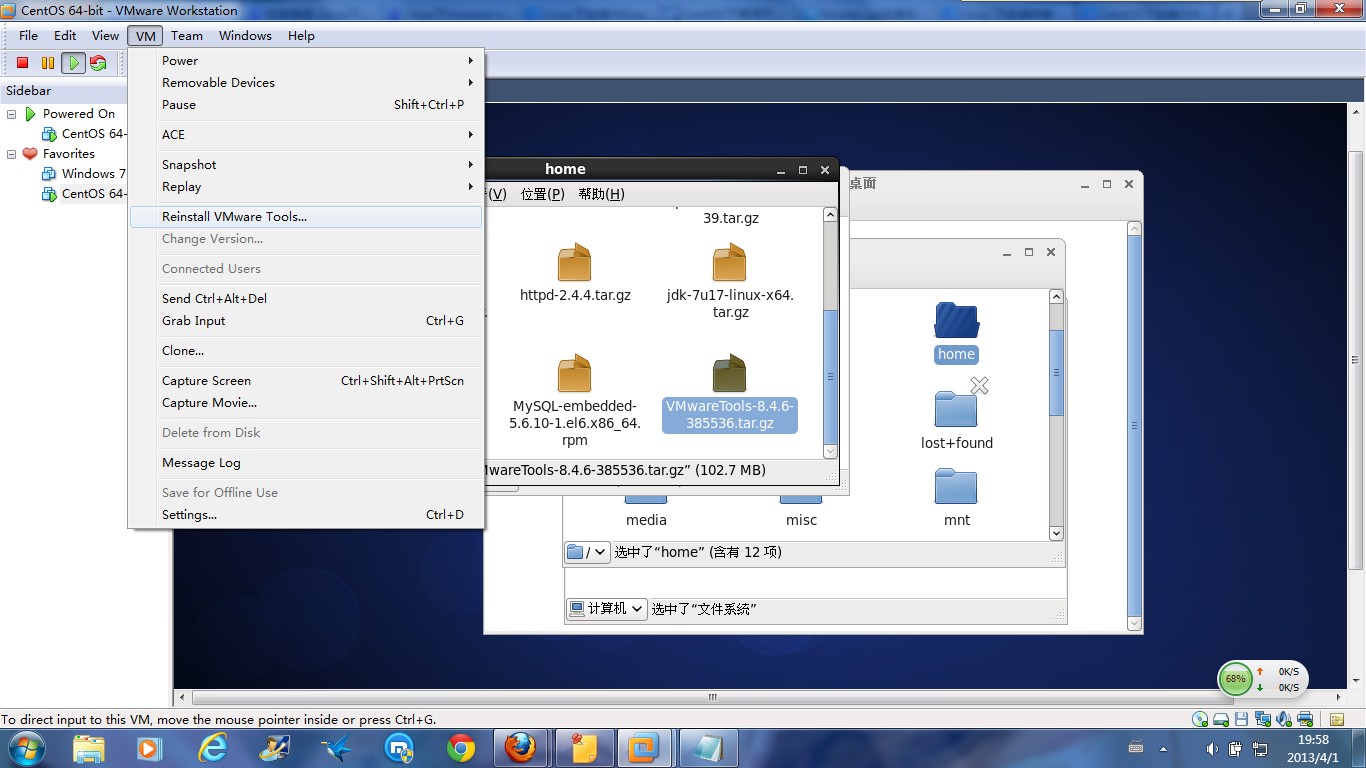
直接选择上方的VM -> Install VMware Tools(因为虚拟机启动了CentOS,并且已经安装好了VMware Tools,所以图片显示的可能和你们安装时不一样)
在Linux系统中,当启动完Linux系统以后,VM虚拟机的下方会弹出一个提醒框,提示用户是否需要在虚拟的Linux系统上安装VMware-Tools。此时我们可以选择OK,如果没有出现提示,则按照上图提示,自己手动选择安装即可。
此时,我们会发现Linux的桌面上加载了一个虚拟的光驱,打开以后里面就是我们需要安装的VMware-Tools版本软件,我的是(VMwareTools-8.4.6-385536.tar.gz)通过cp命令将该文件复制到/home目录下,然后输入一下命令:
[root@qdy ~]# mount /dev/cdrom /mnt/cdrom # 加载光驱
[root@qdy ~]# cd /mnt/cdrom #进入光驱
[root@qdy cdrom]# ll
总用量 60608
-r--r--r--. 1 root root 1989 6月 7 2011 manifest.txt
-r--r--r--. 1 root root 62059831 6月 7 2011 VMwareTools-8.6.0-425873.tar.gz
[root@qdy cdrom]# cp VMwareTools-8.6.0-425873.tar.gz /home/xiaoming #复制文件至 home/xiaoming 目录下
[root@qdy cdrom]#
[root@xiaoluo /]# tar -zxvf /home/VMwareTools-8.4.6-385536.tar.gz #解压到当前目录
// 这个命令就是linux系统的解压缩命令,大部分软件在linux系统中是以.tar.gz、.bin、.rpm结尾的,对以.tar.gz格式文件我们只需用tar -zxvf命令对其解压即可
解压以后我们可以在 /home 目录下面发现一个文件夹 vmware-tools-distrib ,这个就是我们通过以上那个命令解压以后的文件夹。

[root@xiaoluo /]# cd /home/vmware-tools-distrib/ // 进入到刚解压的VMware-Tools文件夹下
[root@xiaoluo vmware-tools-distrib]# ls -l
总用量 568
drwxr-xr-x. 2 root root 4096 3月 26 2011 bin
drwxr-xr-x. 2 root root 4096 3月 26 2011 doc
drwxr-xr-x. 3 root root 4096 3月 26 2011 etc
-r--r--r--. 1 root root 557757 3月 26 2011 FILES
lrwxrwxrwx. 1 root root 13 3月 31 21:20 INSTALL -> ./doc/INSTALL
drwxr-xr-x. 2 root root 4096 3月 26 2011 installer
drwxr-xr-x. 17 root root 4096 3月 26 2011 lib
lrwxrwxrwx. 1 root root 31 3月 31 21:20 vmware-install.pl -> ./bin/vmware-uninstall-tools.pl // 我们需要执行的文件

然后我们输入:
[root@xiaoluo vmware-tools-distrib]# ./vmware-install.pl // 安装vm-tools (在linux系统中,【./】命令就是安装、执行软件)
这样我们就进入到了vm-tools安装界面,此时界面会出现一大堆的文件安装代码,我们只需要一直按着 enter 键即可。

下面的选项就按照默认值。一直回车就可以: In which directory do you want to install the binary files?
[/usr/bin] What is the directory that contains the init directories (rc0.d/ to rc6.d/)? [/etc/rc.d] What is the directory that contains the init scripts?
[/etc/rc.d/init.d] In which directory do you want to install the daemon files?
[/usr/sbin] In which directory do you want to install the library files?
[/usr/lib/vmware-tools] The path “/usr/lib/vmware-tools” does not exist currently. This program is goingto create it, including needed parent directories. Is this what you want?
[yes] In which directory do you want to install the documentation files?
[/usr/share/doc/vmware-tools] The path “/usr/share/doc/vmware-tools” does not exist currently. This program isgoing to create it, including needed parent directories. Is this what you want?
[yes] The installation of VMware Tools 5.5.1 build-19175 for Linux completed
successfully. You can decide to remove this software from your system at any
time by invoking the following command: “/usr/bin/vmware-uninstall-tools.pl”. Before running VMware Tools for the first time, you need to configure it by
invoking the following command: “/usr/bin/vmware-config-tools.pl”. Do you want
this program to invoke the command for you now? [yes] Stopping VMware Tools services in the virtual machine:
Guest operating system daemon: [ 确定 ]
Trying to find a suitable vmhgfs module for your running kernel. The module bld-2.6.9-5.EL-i686-RHEL4 loads perfectly in the running kernel. pcnet32 30153 0
Unloading pcnet32 module Trying to find a suitable vmxnet module for your running kernel. The module bld-2.6.9-5.EL-i686-RHEL4 loads perfectly in the running kernel. Detected X.org version 6.8. 关闭控制台鼠标服务: [ 确定 ]
启动控制台鼠标服务: [ 确定 ] Please choose one of the following display sizes (1 – 13): # 显示分辨率,这里是以 1024×768 为例 # VMware Tools 安装的时候,会自动修改 X server 的配置文件 [1] ”640×480″
[2]< “800×600″
[3] ”1024×768″
[4] ”1152×864″
[5] ”1280×800″
[6] ”1152×900″
[7] ”1280×1024″
[8] ”1376×1032″
[9] ”1400×1050″
[10] ”1680×1050″
[11] ”1600×1200″
[12] ”1920×1200″
[13] ”2364×1773″
Please enter a number between 1 and 13: [2] 3 X Window System Version 6.8.2
Release Date: 9 February 2005
X Protocol Version 11, Revision 0, Release 6.8.2
Build Operating System: Linux 2.6.9-34.EL i686 [ELF]
Current Operating System: Linux rd01.domain 2.6.9-34.EL #1 Wed Mar 8 00:07:35 CST 2006 i686
Build Date: 04 May 2006
Build Host: x8664-build.centos.org Before reporting problems, check [url]http://wiki.X.Org[/url]
to make sure that you have the latest version.
Module Loader present
OS Kernel: Linux version 2.6.9-34.EL (buildcentos@build-i386) (gcc version 3.4.5 20051201 (Red Hat 3.4.5-2)) #1 Wed Mar 8 00:07:35 CST 2006 P
Markers: (–) probed, (**) from config file, (==) default setting,
(++) from command line, (!!) notice, (II) informational,
(WW) warning, (EE) error, (NI) not implemented, (??) unknown.
(++) Log file: “/tmp/vmware-config0/XF86ConfigLog.3131″, Time: Mon Jun 12 20:57:34 2006
(++) Using config file: “/tmp/vmware-config0/XF86Config.3131″
(WW) VMWARE(0): Failed to set up write-combining range (0xf0000000,0×1000000) X is running fine with the new config file. Starting VMware Tools services in the virtual machine:
Switching to guest configuration: [ 确定 ]
Guest filesystem driver: [ 确定 ]
DMA setup: [ 确定 ]
Guest operating system daemon: [ 确定 ] The configuration of VMware Tools 5.5.1 build-19175 for Linux for this running
kernel completed successfully. You must restart your X session before any mouse or graphics changes take
effect. You can now run VMware Tools by invoking the following command:
“/usr/bin/vmware-toolbox” during an XFree86 session. To use the vmxnet driver, restart networking using the following commands:
/etc/init.d/network stop
rmmod pcnet32
rmmod vmxnet
depmod -a
modprobe vmxnet
/etc/init.d/network start Enjoy, –the VMware team

最后,VMware-Tools安装成功了,咱们重启一下Linux系统,会发现VMware-Tools已经安装成功了,此时不但可以直接在windows界面将需要的文件或者文件夹直接复制到虚拟机的Linux系统中,而且可以通过文件共享来与windows系统建立无缝衔接:

至此,在Linux系统上安装VMware-Tools就成功告一段落了!!!!!
Linux学习之CentOS(五)--CentOS下VMware-Tools安装的更多相关文章
- CentOS 6.3下源码安装LAMP(Linux+Apache+Mysql+Php)环境【转载】
本文转载自 园友David_Tang的博客,如有侵权请联系本人及时删除,原文地址: http://www.cnblogs.com/mchina/archive/2012/11/28/2778779.h ...
- CentOS 7.0下使用yum安装MySQL
CentOS7默认数据库是mariadb,配置等用着不习惯,因此决定改成mysql,但是CentOS7的yum源中默认好像是没有mysql的.为了解决这个问题,我们要先下载mysql的repo源. 1 ...
- CentOS 6.5 下HeartBeat的安装与配置
CentOS 6.5 下HeartBeat的安装与配置 参考网站: http://wenku.baidu.com/link?url=BvqJatdx1m12PLil-7YA1zkM0yUOEO8OnN ...
- CentOS 6.7下配置 yum 安装 Nginx
CentOS 6.7下配置 yum 安装 Nginx. 转载:http://www.linuxidc.com/Linux/2016-07/133283.htm 第一步,在/etc/yum.repos. ...
- VMware,win7与linux centos6.4文件互传,linux下挂载windows共享文件夹,vmware tools安装方法
本方法是以win7,VMware9.0.1 ,centos6.4为基础实验的. 对于linux的初级使用阶段,都会Windows中使用linux虚拟机VMWare或者其它的.在Windows与linu ...
- Linux从入门到放弃、零基础入门Linux(第三篇):在虚拟机vmware中安装linux(二)超详细手把手教你安装centos6分步图解
一.继续在vmware中安装centos6.9 本次安装是进行最小化安装,即没有图形化界面的安装,如果是新手,建议安装带图形化界面的centos, 具体参考Linux从入门到放弃.零基础入门Linux ...
- Linux VMware tools安装步骤
Linux VMware tools安装步骤: 1.安装环境介绍 #虚拟机版本:VMware-workstation-full-10 #linux分发版本:CentOS-6.4-i386-LiveCD ...
- VMware里Ubuntukylin-14.04-desktop的VMware Tools安装图文详解
不多说,直接上干货! 总的来说,根据分为三个步骤. 步骤一: 点击 :虚拟机—–>安装VM tools 然后发现桌面会跳出如下问题: 客户机操作系统已将 CD-ROM 门锁定,并且可能正在使用 ...
- VMware Tools安装教程
安装依赖: sudo yum install eject 步骤: 确保 Linux 虚拟机已打开电源. 如果正在运行 GUI 界面,请打开命令 shell. 注意:以 root 用户身份登录,或使用 ...
随机推荐
- System V IPC 之消息队列
消息队列和共享内存.信号量一样,同属 System V IPC 通信机制.消息队列是一系列连续排列的消息,保存在内核中,通过消息队列的引用标识符来访问.使用消息队列的好处是对每个消息指定了特定消息类型 ...
- wordpress怎么禁止文章复制
登陆你的网站后台--点击菜单栏的"外观"--点击"编辑"--在右侧,找到footer.php,打开它--在</body>之前加入以下代码: 1.禁止 ...
- React Native学习(九)—— 使用Flexbox布局
本文基于React Native 0.52 Demo上传到Git了,有需要可以看看,写了新内容会上传的.Git地址 https://github.com/gingerJY/React-Native-D ...
- Python之面向对象三
面向对象的三大特性: 多态 多态指的是一类事物有多种形态.Python3天生支持多态. 动物有多种形态:人,狗,猪 import abc class Animal(metaclass=abc.ABCM ...
- JavaScript的对象/下
JavaScript的对象 一.BOM对象 BOM----browser object model 1.window对象 所有浏览器都支持window对象. 概念上讲,一个html文档对应一个wind ...
- python--socket/Socketerver并发/udp
Socketerve并发 基于tcp套接字,关键就是两个循环,一个链接循环,一个通讯循环 Socketserver模块中分两个大类:server类(解决链接问题)和request类(解决通信问题) s ...
- sublime高亮代码导出
何在word/博客中使用SublimeText风格的代码高亮样式 原文链接:http://www.cnblogs.com/Wayou/p/highlight_code_with_sublimetext ...
- SQL基础----DCL
在之前的文章已经讲到SQL基础DDL(数据库定义语句 http://www.cnblogs.com/cxq0017/p/6433938.html)和 DML(数据库操作语句 http://www.cn ...
- java学习历程,一年三年五年计划
学习这一部分其实也算是今天的重点,这一部分用来回答很多群里的朋友所问过的问题,那就是你是如何学习Java的,能不能给点建议?今天我是打算来点干货,因此咱们就不说一些学习方法和技巧了,直接来谈每个阶段要 ...
- [LeetCode] Binary Tree Longest Consecutive Sequence II 二叉树最长连续序列之二
Given a binary tree, you need to find the length of Longest Consecutive Path in Binary Tree. Especia ...
