【第四章】Shell 条件测试表达式
shell中条件测试的三种格式:
格式1: test 条件表达式
格式2: [ 条件表达式 ]
格式3: [[ 条件表达式 ]]
使用test:
[root@host- ~]# test -f file && echo true || echo false
false
[root@host- ~]# touch file
[root@host- ~]# test -f file && echo true || echo false
true [root@host- ~]# man test #可以查看帮助
-z 测试如果字符串长度是否为零:
[root@host- ~]# test -z "yanglt" && echo || echo [root@host- ~]# char="yanglt"
[root@host- ~]# test -z "$char" && echo || echo [root@host- ~]# char=""
[root@host- ~]# test -z "$char" && echo || echo 使用[]:
[root@host- tmp]# touch yanglt.txt
[root@host- tmp]# [ -f /tmp/yanglt.txt ] && echo || echo 判断逻辑表达式写法:
[root@host- tmp]# [ -f /tmp/yanglt.txt ] && echo #成功输出1 [root@host- tmp]# [ -f /tmp/yanglt.txt ] || echo #不成功输出0
[root@host- tmp]# [ -f /tmp/yanglt123.txt ] || echo []命令和test命令的选项时通用的,所以[] 也可以用 man test 命令获取帮助
使用[[]]:
[root@host- tmp]# [[ -f /tmp/yanglt.txt ]] && echo || echo
注:[[]] 表达式和 []和test 测试表达式区别:
[[]]:可以使用通配符进行模式匹配,可以使用&& 、 || 、> 、< 等操作符
但不能用于[]中,[]中一般使用-a 、-o 、-gt(用于整数) 、-lt(用于整数)
查看帮助:
test、[]、[[]]这些操作符的用法,通过help test 或 man test查询得到帮助,完整的[]、[[]] 用法可以通过man bash来获得帮助。
一、文件测试表达
常用的文件测试操作符:
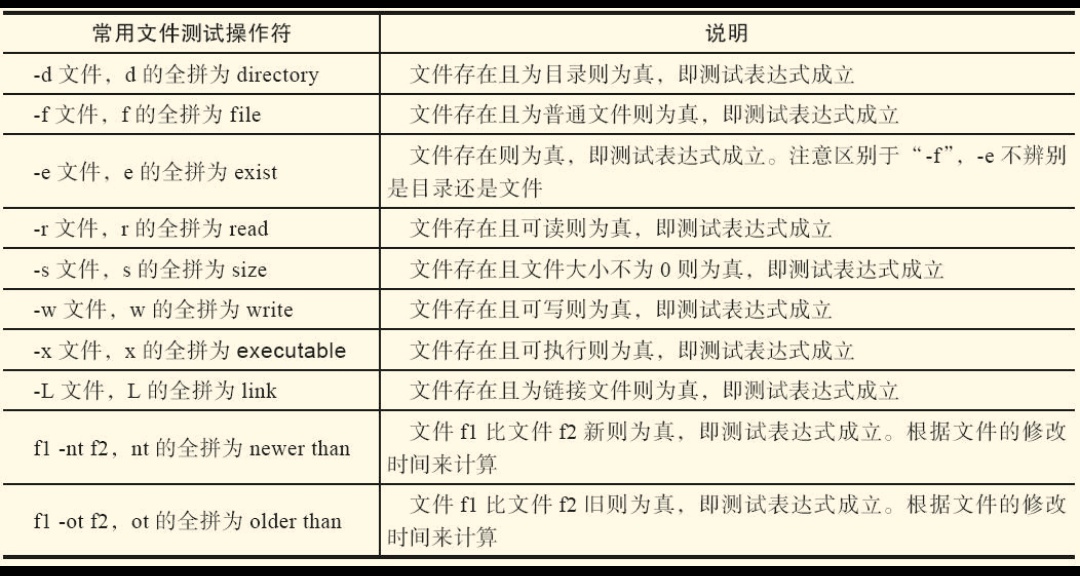
(1) 普通文件(测试文件类型) [root@host- ~]# touch yanglt
[root@host- ~]# ls -l |grep "yanglt$"
-rw-r--r-- root root 6月 : yanglt
[root@host- ~]# [ -f yanglt ] && echo || echo ()目录文件 (测试目录类型) [root@host- ~]# mkdir yanglt01 [root@host- ~]# [ -f yanglt01 ] && echo || echo #测试是否为普通文件 是为1,不是为0 [root@host- ~]# [ -e yanglt01 ] && echo || echo #测试yanglt001是否存在 [root@host- ~]# [ -d yanglt01 ] && echo || echo #测试是否为目录 [root@host- ~]# [ -d yanglt ] && echo || echo [root@host- ~]# ()测试文件属性
[root@host- ~]# ls -l yanglt
-rw-r--r-- root root 6月 : yanglt
[root@host- ~]# ls -l yanglt01
总用量
[root@host- ~]# [ -r yanglt ] && echo ||echo [root@host- ~]# [ -w yanglt ] && echo || echo [root@host- ~]# [ -x yanglt ] && echo || echo [root@host- ~]# chmod yanglt
[root@host- ~]# ls -l yanglt
---------x root root 6月 : yanglt #我们发现用户权限没有读写,但是下边依然可以返回1,这就是root用户比较特殊的地方
[root@host- ~]# echo 'text' > yanglt
[root@host- ~]# cat yanglt
text
[root@host- ~]# [ -w yanglt ] && echo || echo [root@host- ~]# [ -x yanglt ] && echo || echo [root@host- ~]# [ -r yanglt ] && echo ||echo 当我们切换用户后按照以上方法再次操作:
[root@host- ~]# su - yanglt1
[yanglt1@host- ~]$ touch yanglt001
[yanglt1@host- ~]$ ls -l yanglt001
-rw-rw-r-- yanglt1 yanglt1 6月 : yanglt001
[yanglt1@host- ~]$ [ -x yanglt001 ] && echo || echo [yanglt1@host- ~]$ [ -w yanglt001 ] && echo || echo [yanglt1@host- ~]$ [ -r yanglt001 ] && echo || echo [yanglt1@host- ~]$ chmod yanglt001
[yanglt1@host- ~]$ [ -x yanglt001 ] && echo || echo [yanglt1@host- ~]$ ls -l
总用量
---------x yanglt1 yanglt1 6月 : yanglt001 #我们可以看到没有该用户读写执行权限,下边的测试结果可见
[yanglt1@host- ~]$ [ -x yanglt001 ] && echo || echo
#因为文件所属主没有执行权限
[yanglt1@host- ~]$ [ -w yanglt001 ] && echo || echo [yanglt1@host- ~]$ [ -r 4yanglt001 ] && echo || echo [yanglt1@host- ~]$ 测试文件的读写执行属性,不仅要看rwx,还要看当前用户是否有操作该文件的对应权限
二、字符串测试表达式
对于字符串的测试,一定要将字符串加双引号之后在进行比较
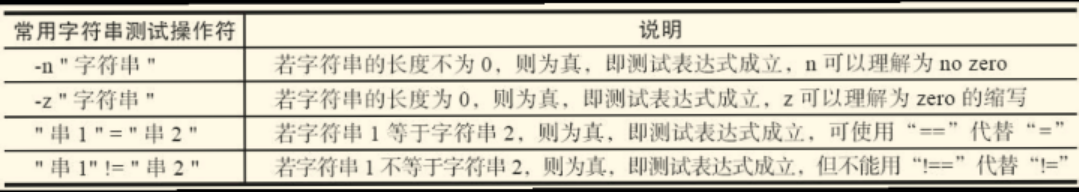
比较符号“!=”和“=”两端要有空格,比较两个字符串是否相同
[root@host- ~]# [ -n "abc" ]&& echo || echo #字符串长度不为零 [root@host- ~]# test -n "abc" && echo || echo [root@host- ~]# var="yanglt"
[root@host- ~]# test -z "$var" && echo || echo #字符串长度为零的时候为真,现在不为真返回0 [root@host- ~]# [ "abc" = "abc"] #括号两边需要加空格
-bash: [: 缺少 `]'
[root@host- ~]# [ "abc" = "abc" ]
[root@host- ~]# [ "abc" = "abc" ] && echo [root@host- ~]# [ "abc" != "abc" ] && echo #成立返回1,不成立返回0
[root@host- ~]# [ "$var" != "abc" ] && echo [root@host- ~]# [ "$var" = "abc" ] && echo 等号两边没有空格会出现以下判断错误:
[root@host- ~]# [ "abc" = "" ] && echo || echo [root@host- ~]# [ "abc"="" ] && echo || echo [root@host- ~]#
字符串不加双引号出现逻辑的错误:
[root@host-131 ~]# var=""
[root@host-131 ~]# [ -n "$var" ] && echo 1 || echo 0
0
[root@host-131 ~]# [ -n $var ] && echo 1 || echo 0
1
[root@host-131 ~]# [ -z $var ] && echo 1 || echo 0
1
[root@host-131 ~]# [ -z "$var" ] && echo 1 || echo 0
1
[root@host-131 ~]#
三、数值测试表达式
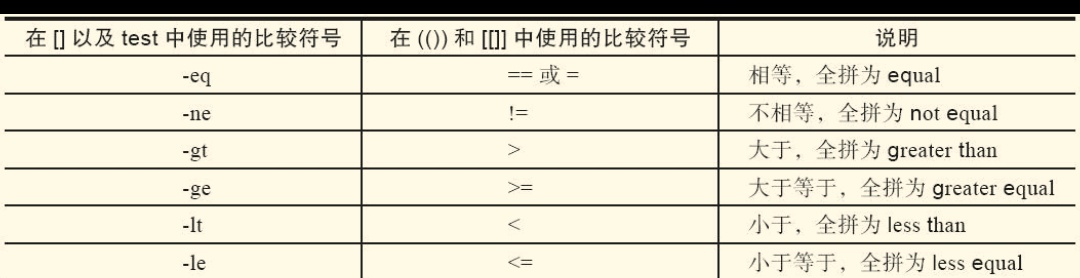
有关[]、[[]]、(())用法的小结:
- 整数加双引号的比较是对的。
- [[]]中用类似-eq等的写法是对的,[[]]中用类似>、<的写法也可能不对,有可能会只比较第一位,逻辑结果不对。
- []中用类似>、<的写法在语法上虽然可能没错,但逻辑结果不对,可以使用=、!=正确比较。
- (())中不能使用类似-eq等的写法,可以使用类似>、<的写法。
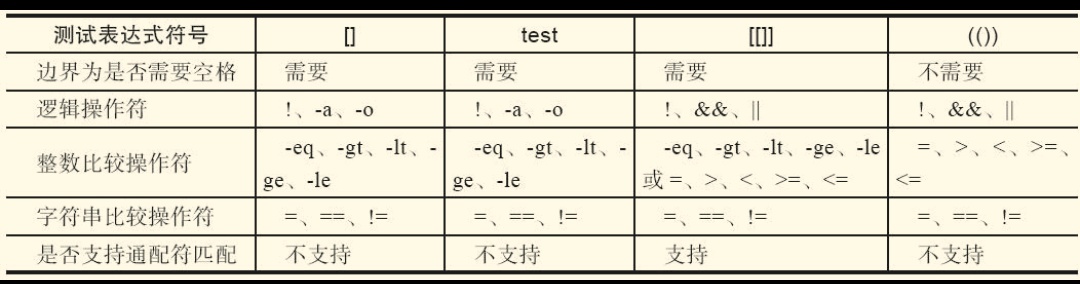
参考文件:跟老男孩学shell
【第四章】Shell 条件测试表达式的更多相关文章
- shell条件测试test
shell条件测试可以通过以下两种方式: test 参数 测试内容 [ 参数 测试内容 ] 一.测试文件类型: test -e 文件名 (测试文件是否存在) [ - ...
- shell条件测试语句实例-测试apache是否开启
终于理解了shell条件测试语句"!="和"-n"的用法区别,于是有了如下的shell脚本,做为练习. 第一种方法:测试apache是否开启?字符串测试 #!/ ...
- 四 Shell条件测试
条件测试操作 在bash的各种流程控制结构中通常要进行各种测试,然后根据测试结果执行不同的操作,有时也会通过与if等条件语句相结合,让我们可以方便的完成判断. 语法格式 test 选项 文件名或目录名 ...
- shell条件测试和流程控制
一.条件测试操作 1.test 用途:测试特定的表达式是否成立,当条件成立时,命令执行后的返回值为0,否则为其他数值 格式:test 表达式 2.常见的测试类型 ①测试文件状态 格式:[ 操作符 文件 ...
- shell条件测试结构
条件测试结构 if/then结构用来判断命令列表的退出状态码是否为0(因为在UNIX惯例, 0表示"成功"), 如果成功的话, 那么就执行接下来的一个或多个命令. 有一个专有命令[ ...
- bash Shell条件测试
3种测试命令: test EXPRESSION [ EXPRESSION ] [[ EXPRESSION ]] 注意:EXPRESSION前后必须有空白字符 bash的测试类型 数值测试: -eq: ...
- shell条件测试
文件状态测试-b filename : 当filename 存在并且是块文件时返回真(返回0)-c filename : 当filename 存在并且是字符文件时返回真-d pathname : 当p ...
- 第四章 函数之lambda 表达式和内置函数
4.5 lambda 表达式 用于表示简单的函数. # 三元运算,为了解决简单的if else的情况,如:if 1 == 1: a = 123else: a = 456# 相当于a = 1 ...
- 《shell条件测试语句,字符串测试apache是否开启》
还得我想了10分钟才明白”!=“和"-n"的用法区别,做个笔记捋一捋 第一种方法:测试apache是否开启?字符串测试 #!/bin/bash web=`/usr/bin/pgre ...
随机推荐
- Kubernetes组件与架构
转载请标明出处: 文章首发于>https://www.fangzhipeng.com/kubernetes/2018/09/30/k8s-basic1/ 本文出自方志朋的博客 Kubernete ...
- Cornerstone|SVN
SQLite-database disk image is malformed missing from working copy mac下CornerstoneSVN出错 Description _ ...
- multiprocessing中进程池,线程池的使用
multiprocessing 多进程基本使用 示例代码1 import time import random from multiprocessing import Process def run( ...
- 解决h5底部输入框在ios被软键盘顶飞 软键盘消失还下不来
好吧,其实不是顶飞,准确点说应该是h5页面fiexed定位在底部的输入框在ios软键盘弹起的时候软键盘跟输入框有时会有一段悬空的距离,无法紧贴.在安卓机子上则没有这样的情况. 解决方法是通过h5的sc ...
- JS通用弹窗,确定,取消可以回调方法。
<html> <head> <script src="https://cdnjs.cloudflare.com/ajax/libs/jquery/3.3.1/j ...
- Linux入门——SSH免密登录
SSH免密登录 1.简介 SSH是一种网络协议,用于计算机之间的加密登录. 本文针对的实现是OpenSSH,它是自由软件,应用非常广泛. 2.初始化公钥私钥 有rsa,dsa两种加密方式,生成的公钥私 ...
- Scala的符号入门
Spark是由Scala编写的.Spark作为一款十分易用高效的大数据框架使用越来越广泛,Scala也随之有更多的人去学习. 语言相通,相信有python.java基础的程序员学习Scala并没有太大 ...
- hadoop 部署配置
配置hadoop: 第一个:hadoop-env.sh export JAVA_HOME=/usr/java/jdk1.7.0_65 选择修改日志文件目录(默认目录内日志文件太多易混): export ...
- exynos4412—UART裸板复习
我们通过RS232来做实验. 通过电平转换芯片, 连接至核心板: 即:GPA0_0 GPA0_1 配置引脚为串口专用模式: 然后看 ULCONn [31:0] 0x3 设置串口 ...
- python应用:爬虫框架Scrapy系统学习第一篇——xpath详解
HTML的三大概念:标签.元素以及属性 标签:尖括号中的文本 例:<head>……</head> 标签通常成对出现 元素:标签中的所有内容 元素中可包 ...
