【VMware VCF】使用 Offline Bundle Transfer Utility(OBTU)配置 VCF 脱机库。
VMware Cloud Foundation 环境中,软件包仓库的来源支持两种方式,分别是 Online Depot 和 Offline Depot。第一种方式,是在 VCF 环境能够连接互联网的情况下,仅需要配置账号密码后,就可以直接从 VMware 官方在线存储库获取软件包;第二种方式,是在 VCF 环境不能连接互联网的情况下,通过在本地搭建一个 Web 服务器并搭配 Offline Bundle Transfer Utility(OBTU)工具来作为 VCF 环境的离线/脱机存储库。
在线仓库的方式固然非常方便,但是,往往很多环境因为各种原因无法连接互联网,这时候就只能使用离线仓库了。VMware 针对 VCF 环境推出了一种配置离线仓库的方式,这在很大程度上能为客户提供便利性,特别是环境中具有多个 VCF 实例的场景。你只需在本地找一台能够连接互联网的 Linux 服务器并配置为 Web 服务器,然后使用 Offline Bundle Transfer Utility(OBTU)工具将 VCF 相关软件包下载到这个服务器内,最后再到 SDDC Manager 中配置脱机库后,就能实现与在线仓库一样的效果。说到这里,你是不是会发现这跟 vSphere 环境中 Update Manager Download Service(UMDS) 的使用方式非常相似?!
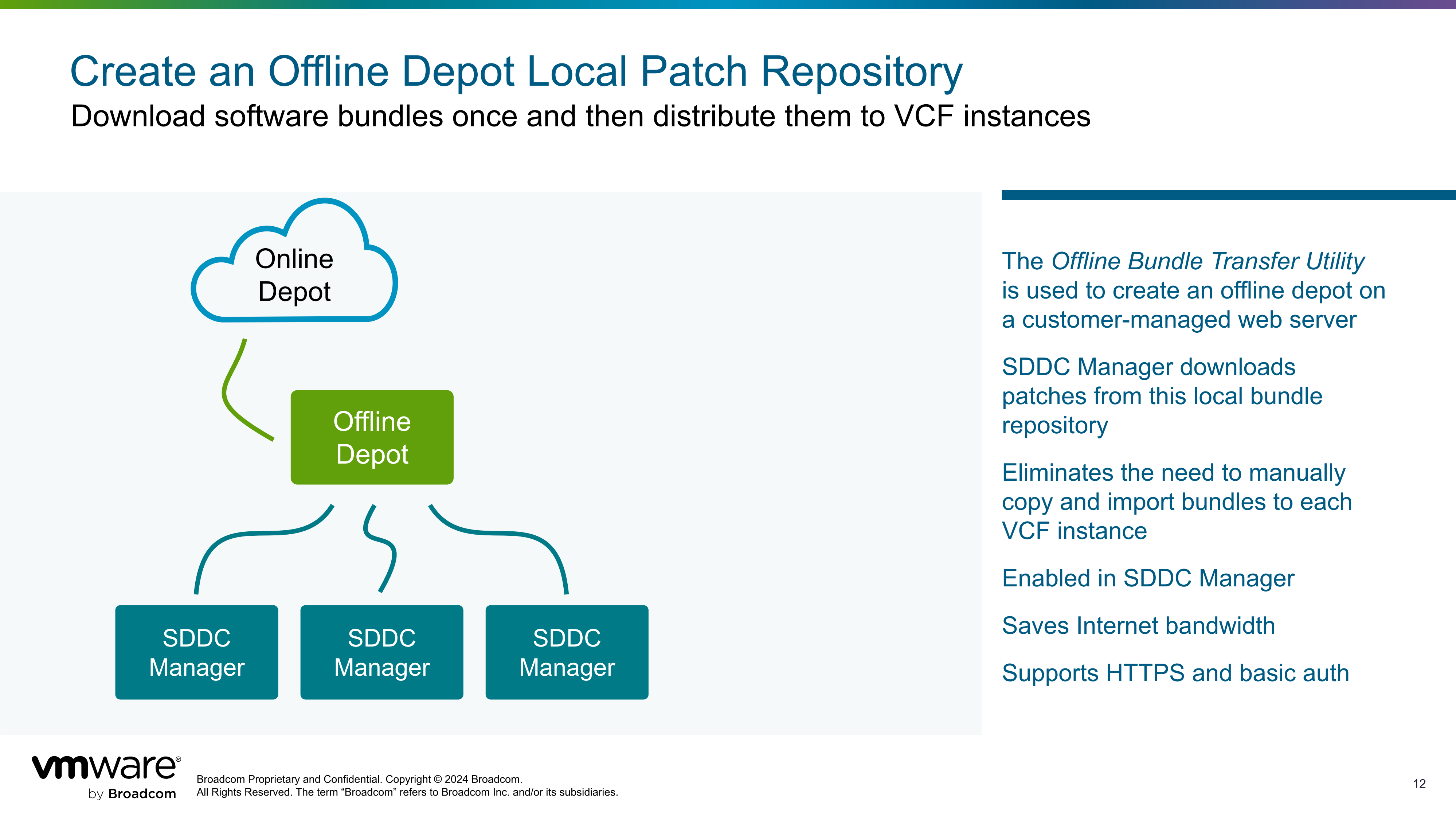
当然,上面这种 OBTU + Web 服务器来作为 VCF 的脱机库只是一种使用方式,你依然可以通过以下方式去手动下载离线软件包,然后再手动上传至 SDDC Manager,来完成组件的生命周期管理。不过这还是比较麻烦,所以,下面我将演示如何去准备一个 OBTU 服务器来配置作为 VCF 环境的脱机库。
- Offline Download of VMware Cloud Foundation 5.2.x Upgrade Bundles
- Offline Download of Async Patch Bundles
- Offline Download of Flexible BOM Upgrade Bundles
- Offline Download of Independent SDDC Manager Bundles
本文以下内容参考 VMware 官方产品文档《VMware Cloud Foundation Lifecycle Management》、知识库文章(KB 312168)以及相关博客文章(VMware Cloud Foundation Offline Depot Introduction)。
一、准备 OBTU 服务器
此次环境准备了一台基于 CentOS 发行版的 OBTU 服务器用于作为 VCF 环境的脱机存储库。
[root@localhost ~]# cat /etc/os-release
NAME="CentOS Linux"
VERSION="7 (Core)"
ID="centos"
ID_LIKE="rhel fedora"
VERSION_ID="7"
PRETTY_NAME="CentOS Linux 7 (Core)"
ANSI_COLOR="0;31"
CPE_NAME="cpe:/o:centos:centos:7"
HOME_URL="https://www.centos.org/"
BUG_REPORT_URL="https://bugs.centos.org/"
CENTOS_MANTISBT_PROJECT="CentOS-7"
CENTOS_MANTISBT_PROJECT_VERSION="7"
REDHAT_SUPPORT_PRODUCT="centos"
REDHAT_SUPPORT_PRODUCT_VERSION="7"
[root@localhost ~]# cat /etc/centos-release
CentOS Linux release 7.9.2009 (Core)
[root@localhost ~]#
[root@localhost ~]# uname -a
Linux localhost 3.10.0-1160.el7.x86_64 #1 SMP Mon Oct 19 16:18:59 UTC 2020 x86_64 x86_64 x86_64 GNU/Linux
[root@localhost ~]# 配置主机名、Hosts 文件,将 Selinux 和 Firewalld 防火墙关闭。
[root@localhost ~]# hostnamectl set-hostname vcf-obtu
[root@localhost ~]#
[root@localhost ~]# bash
[root@vcf-obtu ~]#
[root@vcf-obtu ~]# cat /etc/hosts
127.0.0.1 localhost localhost.localdomain localhost4 localhost4.localdomain4
::1 localhost localhost.localdomain localhost6 localhost6.localdomain6
192.168.32.56 vcf-obtu.mulab.local
[root@vcf-obtu ~]# vim /etc/selinux/config
[root@vcf-obtu ~]# cat /etc/selinux/config
# This file controls the state of SELinux on the system.
# SELINUX= can take one of these three values:
# enforcing - SELinux security policy is enforced.
# permissive - SELinux prints warnings instead of enforcing.
# disabled - No SELinux policy is loaded.
SELINUX=disabled
# SELINUXTYPE= can take one of three values:
# targeted - Targeted processes are protected,
# minimum - Modification of targeted policy. Only selected processes are protected.
# mls - Multi Level Security protection.
SELINUXTYPE=targeted
[root@vcf-obtu ~]# systemctl stop firewalld
[root@vcf-obtu ~]# systemctl status firewalld
firewalld.service - firewalld - dynamic firewall daemon
Loaded: loaded (/usr/lib/systemd/system/firewalld.service; disabled; vendor preset: enabled)
Active: inactive (dead)
Docs: man:firewalld(1)
[root@vcf-obtu ~]# systemctl disable firewalld请确保准备足够的空间(/obtu)用于存放 VCF 软件包,本次环境中新增加了一块硬盘。
[root@vcf-obtu ~]# df -hT
Filesystem Type Size Used Avail Use% Mounted on
devtmpfs devtmpfs 3.9G 0 3.9G 0% /dev
tmpfs tmpfs 3.9G 0 3.9G 0% /dev/shm
tmpfs tmpfs 3.9G 8.9M 3.9G 1% /run
tmpfs tmpfs 3.9G 0 3.9G 0% /sys/fs/cgroup
/dev/mapper/centos-root xfs 14G 2.6G 11G 20% /
/dev/sdb1 ext4 493G 73M 467G 1% /obtu
/dev/sda1 xfs 1014M 150M 865M 15% /boot
tmpfs tmpfs 783M 0 783M 0% /run/user/0
[root@vcf-obtu ~]#二、安装 Apache 服务器
使用 YUM 安装 Apache 服务器,注意需要同时安装 mod_ssl 模块。
[root@vcf-obtu ~]# yum install -y httpd mod_ssl jq
Loaded plugins: fastestmirror
Loading mirror speeds from cached hostfile
* base: mirrors.aliyun.com
* extras: mirrors.aliyun.com
* updates: mirrors.aliyun.com
Resolving Dependencies
--> Running transaction check
---> Package httpd.x86_64 0:2.4.6-99.el7.centos.1 will be installed
---> Package jq.x86_64 0:1.6-2.el7 will be installed
---> Package mod_ssl.x86_64 1:2.4.6-99.el7.centos.1 will be installed
--> Finished Dependency Resolution
Dependencies Resolved
============================================================================================================================
Package Arch Version Repository Size
============================================================================================================================
Installing:
httpd x86_64 2.4.6-99.el7.centos.1 updates 2.7 M
jq x86_64 1.6-2.el7 epel 167 k
mod_ssl x86_64 1:2.4.6-99.el7.centos.1 updates 116 k
Transaction Summary
============================================================================================================================
Install 3 Packages
Total download size: 3.0 M
Installed size: 10 M
Downloading packages:
(1/3): httpd-2.4.6-99.el7.centos.1.x86_64.rpm | 2.7 MB 00:00:00
(2/3): jq-1.6-2.el7.x86_64.rpm | 167 kB 00:00:00
(3/3): mod_ssl-2.4.6-99.el7.centos.1.x86_64.rpm | 116 kB 00:00:00
----------------------------------------------------------------------------------------------------------------------------
Total 6.1 MB/s | 3.0 MB 00:00:00
Running transaction check
Running transaction test
Transaction test succeeded
Running transaction
Installing : httpd-2.4.6-99.el7.centos.1.x86_64 1/3
Installing : 1:mod_ssl-2.4.6-99.el7.centos.1.x86_64 2/3
Installing : jq-1.6-2.el7.x86_64 3/3
Verifying : httpd-2.4.6-99.el7.centos.1.x86_64 1/3
Verifying : jq-1.6-2.el7.x86_64 2/3
Verifying : 1:mod_ssl-2.4.6-99.el7.centos.1.x86_64 3/3
Installed:
httpd.x86_64 0:2.4.6-99.el7.centos.1 jq.x86_64 0:1.6-2.el7 mod_ssl.x86_64 1:2.4.6-99.el7.centos.1
Complete!
[root@vcf-obtu ~]#启动 Apache 服务并加入开机自启动。
[root@vcf-obtu ~]# systemctl start httpd
[root@vcf-obtu ~]#
[root@vcf-obtu ~]# systemctl status httpd
● httpd.service - The Apache HTTP Server
Loaded: loaded (/usr/lib/systemd/system/httpd.service; disabled; vendor preset: disabled)
Active: active (running) since Thu 2024-10-24 18:36:01 CST; 10s ago
Docs: man:httpd(8)
man:apachectl(8)
Main PID: 1903 (httpd)
Status: "Total requests: 0; Current requests/sec: 0; Current traffic: 0 B/sec"
CGroup: /system.slice/httpd.service
├─1903 /usr/sbin/httpd -DFOREGROUND
├─1904 /usr/sbin/httpd -DFOREGROUND
├─1905 /usr/sbin/httpd -DFOREGROUND
├─1906 /usr/sbin/httpd -DFOREGROUND
├─1907 /usr/sbin/httpd -DFOREGROUND
└─1908 /usr/sbin/httpd -DFOREGROUND
Oct 24 18:36:01 vcf-obtu.mulab.local systemd[1]: Starting The Apache HTTP Server...
Oct 24 18:36:01 vcf-obtu.mulab.local systemd[1]: Started The Apache HTTP Server.
[root@vcf-obtu ~]#
[root@vcf-obtu ~]# systemctl enable httpd
Created symlink from /etc/systemd/system/multi-user.target.wants/httpd.service to /usr/lib/systemd/system/httpd.service.
[root@vcf-obtu ~]#三、配置 Apache 服务器
创建用于向 Web 服务器进行身份验证的用户,用户名是depot,密码是vmware。生成 OBTU 服务器的 SSL 自签名证书。
[root@vcf-obtu ~]# htpasswd -b -c /etc/httpd/.htpasswd depot vmware
Adding password for user depot
[root@vcf-obtu ~]#
[root@vcf-obtu ~]# openssl req -x509 -nodes -days 365 -newkey rsa:2048 \
> -subj "/CN=vcf-obtu.mulab.local" \
> -keyout /etc/pki/tls/private/offline_depot.key \
> -out /etc/pki/tls/certs/offline_depot.crt
Generating a 2048 bit RSA private key
......+++
.............+++
writing new private key to '/etc/pki/tls/private/offline_depot.key'
-----
[root@vcf-obtu ~]#创建自定义网站目录,新建一个 Web 配置文件,内容如下所示。然后,测试 Apache 配置文件的正确性并重新启动 Apache 服务。
[root@vcf-obtu ~]# mkdir -p /obtu/www/offline_depot
[root@vcf-obtu ~]#
[root@vcf-obtu ~]# chown $USER:$USER /obtu/www/offline_depot
[root@vcf-obtu ~]#
[root@vcf-obtu ~]# vim /etc/httpd/conf.d/offline_depot_httpd.conf
[root@vcf-obtu ~]#
[root@vcf-obtu ~]# cat /etc/httpd/conf.d/offline_depot_httpd.conf
<IfModule mod_ssl.c>
<VirtualHost *:443>
ServerName vcf-obtu.mulab.local
DocumentRoot /obtu/www/offline_depot
SSLEngine on
SSLCertificateFile /etc/pki/tls/certs/offline_depot.crt
SSLCertificateKeyFile /etc/pki/tls/private/offline_depot.key
<Directory /obtu/www/offline_depot/>
AuthType Basic
AuthName “depot”
AuthUserFile /etc/httpd/.htpasswd
Require valid-user
</Directory>
Alias /products/v1/bundles/lastupdatedtime /obtu/www/offline_depot/PROD2/vsan/hcl/lastupdatedtime.json
Alias /products/v1/bundles/all /obtu/www/offline_depot/PROD2/vsan/hcl/all.json
Alias /Compatibility/VxrailCompatibilityData.json /obtu/www/offline_depot/PROD2/evo/vmw/Compatibility/VxrailCompatibilityData.json
</VirtualHost>
</IfModule>
[root@vcf-obtu ~]#
[root@vcf-obtu ~]# apachectl configtest
Syntax OK
[root@vcf-obtu ~]#
[root@vcf-obtu ~]# systemctl reload httpd
[root@vcf-obtu ~]# 现在,在网站目录中创建一个 html 测试网页,使用 curl 命令并配合用户名和密码认证来测试 OBTU 服务器的连接状态是否正常。你也可以直接通过浏览器访问,然后输入用户名和密码来测试看是否正常。
[root@vcf-obtu ~]#
[root@vcf-obtu ~]# echo "Offline Depot OK" > /obtu/www/offline_depot/index.html
[root@vcf-obtu ~]#
[root@vcf-obtu ~]# curl https://vcf-obtu.mulab.local -k --silent -u depot:vmware
Offline Depot OK
[root@vcf-obtu ~]# 由于 OBTU 服务器使用了自签名 SSL 证书,所以需要将其添加到 SDDC Manager 的受信任证书。使用以下命令获取 OBTU 服务器的证书。
[root@vcf-obtu ~]# echo '{ "certificate" : '$(jq -sR . /etc/pki/tls/certs/offline_depot.crt)',
"certificateUsageType" : "TRUSTED_FOR_OUTBOUND" }'
{ "certificate" : "-----BEGIN CERTIFICATE-----\nMIIDETCCAfmgAwIBAgIJAJOqS5hXP2lbMA0GCSqGSIb3DQEBCwUAMB8xHTAbBgNV\nBAMMFHZjZi1vYnR1Lm11bGFiLmxvY2FsMB4XDTI0MTAyNDEwNTUzMFoXDTI1MTAy\nNDEwNTUzMFowHzEdMBsGA1UEAwwUdmNmLW9idHUubXVsYWIubG9jYWwwggEiMA0G\nCSqGSIb3DQEBAQUAA4IBDwAwggEKAoIBAQDVDi8aICqq//qp0mBgX3bW7K6v3xnL\n2ZZBkhLOyuiYjK3b18mFPQj7T9G0whygz0WUKg1TPUkykhJ1OfRcEjFZkLP+LkLj\n0Z1in6xby2DQiJ5LlTTFhQIRv1w8++E4syR40+lszglWBVe54EtCBSUmZhc4LyZy\nEHt040S5+pPIl/QqaERHN44Kw7/bWr/iC2bAp/Oszhpv3kcTx2/qmnAEoTaZNqP0\n24/xV3f4d1xmRe8pHR1UCLybj0xKVzEALMAp/6FXaFHas71eB2gYyQFiQ0FTaJl6\nG7XpUmHdnfEFRKHdGqoXKraB7aRDKh3RcpKJk/fs4ZKpeHeBvZ85xa3XAgMBAAGj\nUDBOMB0GA1UdDgQWBBSgS5Pvan0sHT9qB7MIzXhPZA5FgjAfBgNVHSMEGDAWgBSg\nS5Pvan0sHT9qB7MIzXhPZA5FgjAMBgNVHRMEBTADAQH/MA0GCSqGSIb3DQEBCwUA\nA4IBAQAls3oBsAqKDB/bo54d9u7GWT97UNeN7Rbt0LvxFPQXM0qMfCVuTjEscPXF\nwPup6XKUXEvjmRyPlU2oJAMs4muoYWPuzHsGP3KAyi8ndUR4EyyQL7o/QxrpLqzG\nP8hnoHsiPxbZ7bnY1BQMs7nBAM230LrkjnNP84Hu183qauNIL31nWm3pPrJLERC5\npCP22azuTIgkeQvdmd59Aa/vHWaKVoUuSZrDxr/7Hj+z4J7FtZfqMS3vA9YV1A8M\njjYDIAQZyhqO9aM5Vw2aZHD3eihgw2zdHiW5ySWsNuYuPHtFraVQ3+xlk90afc2E\n0DavEodrcgZDBLUgnR3cU7BjJv1E\n-----END CERTIFICATE-----\n",
"certificateUsageType" : "TRUSTED_FOR_OUTBOUND"
}
[root@vcf-obtu ~]#登陆 SDDC Manager UI,导航到开发人员中心,然后使用 v1/sddc-manager/trusted-certifcates 上传生成的受信任证书。
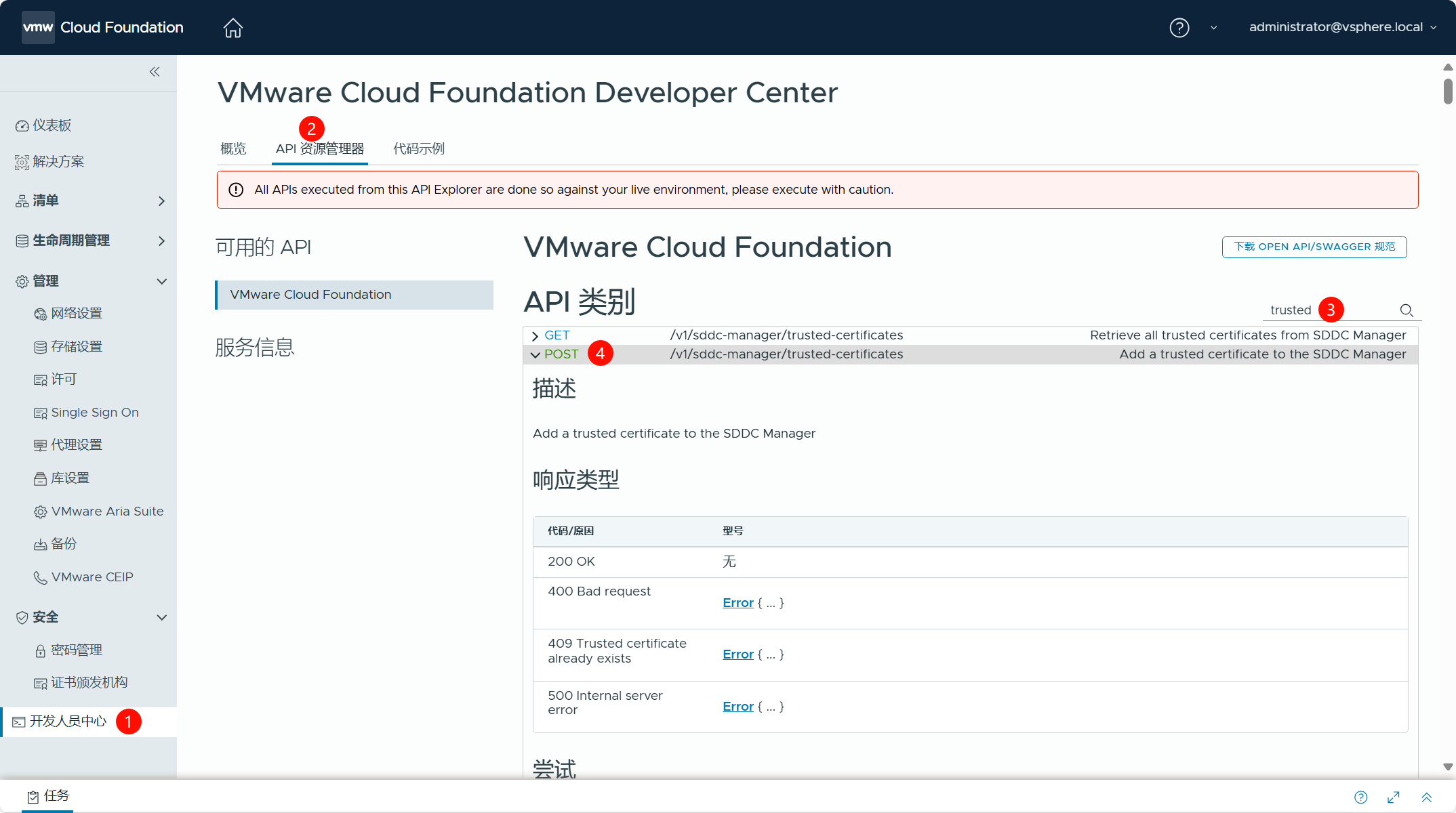
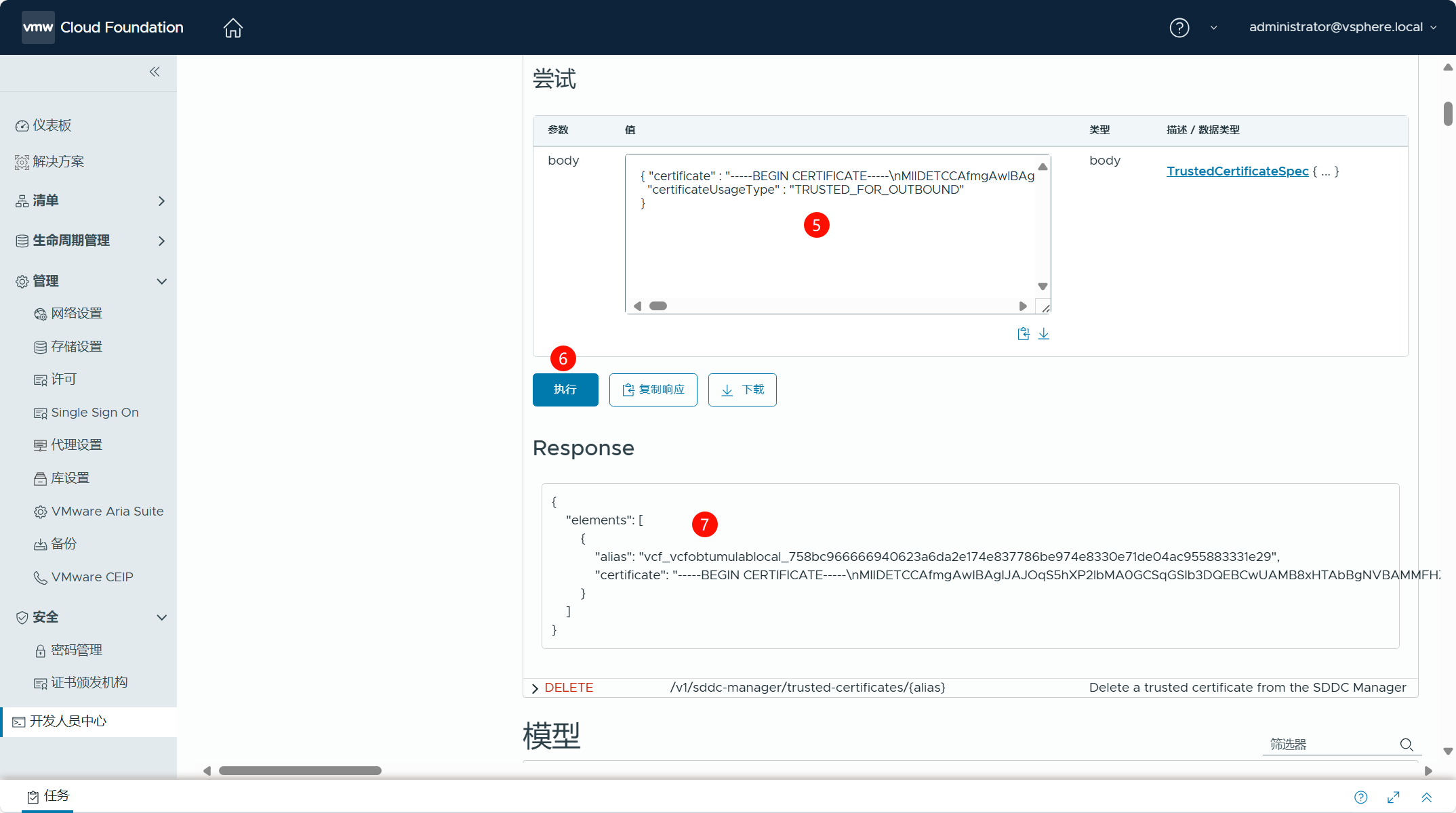
四、下载 VCF 软件包
完成 Web 服务器的相关配置后,现在需要下载 VCF 环境所使用的软件包。通过 Broadcom 支持门户下载最新的 OBTU 工具包(lcm-tools-prod.tar.gz),然后上传到 OBTU 服务器并解压,可以通过 --help 选项查看 OBTU 工具的使用帮助。
[root@vcf-obtu ~]# mkdir -p /opt/obtu
[root@vcf-obtu ~]# chmod 755 /opt/obtu/
[root@vcf-obtu ~]# chown $USER:$USER /opt/obtu/
[root@vcf-obtu ~]# ls lcm*
lcm-tools-prod.tar.gz
[root@vcf-obtu ~]# tar -xf lcm-tools-prod.tar.gz --directory=/opt/obtu/
[root@vcf-obtu ~]# chmod +x /opt/obtu/bin/lcm-bundle-transfer-util
[root@vcf-obtu ~]# cd /opt/obtu/bin/
[root@vcf-obtu bin]# ls -l
total 36
-rwxr-x--x 1 201 201 8761 Jan 1 2000 lcm-bundle-transfer-util
-rw-r----- 1 201 201 7422 Jan 1 2000 lcm-bundle-transfer-util.bat
-rw-r----- 1 201 201 5853 Jan 1 2000 vcf-async-patch-tool
-rw-r----- 1 201 201 4381 Jan 1 2000 vcf-async-patch-tool.bat
[root@vcf-obtu bin]# ./lcm-bundle-transfer-util --help将 Broadcom 支持门户的密码(BSP-PASSWORD)输入到一个文本文件内,然后使用以下命令执行 VCF 软件包的下载过程。注,BSP-USER 是 Broadcom 支持门户的账号,--sourceVersion是当前 VCF 环境的版本,OBTU 会根据当前版本自动去检测可用的更新版本(比如 5.2.1.0)并执行下载。访问 KB 96099 了解 VCF 软件包的更多信息。
[root@vcf-obtu bin]# echo "BSP-PASSWORD" > ~/BSP-PASSWORD.txt
[root@vcf-obtu bin]#
[root@vcf-obtu bin]# ./lcm-bundle-transfer-util --setUpOfflineDepot \
> --offlineDepotRootDir /obtu/www/offline_depot \
> --offlineDepotUrl https://vcf-obtu.mulab.local \
> --depotUser BSP-USER \
> --depotUserPasswordFile ~/BSP-PASSWORD.txt \
> --sourceVersion 5.2.0.0
*********Welcome to OBTU tool***********
Make sure to download the most recent metadata files and upload them to the SDDC Manager appliance before
downloading bundles. If you do not have the most recent metadata files, the metadata for most recent upgrades will be
missing and will impact the upgrades. The following metadata files are required: LCM manifest and VMware compatibility
data (For 5.0 or upgrade to 5.0), vSAN HCL data (For 5.1 or upgrade to 5.1). VxRail requires these additional metadata files:
VxRail compatibility data (For 5.0 or upgrade to 5.0) and partner bundle manifest (PBM).
https://docs.vmware.com/en/VMware-Cloud-Foundation/5.0/context?id=vcf_451\n
OpenJDK 64-Bit Server VM warning: Ignoring option --illegal-access=warn; support was removed in 17.0
Setting up the offline depot
Print warnings
----------------------------------------------------------------------------------------------------
WARNING
* Have you configured TCP keepalive in your SSH client to prevent socket connection timeouts when
using the Bundle Transfer Tool for long-running operations?
----------------------------------------------------------------------------------------------------
Validate passwords
Validate the password for VMware depot
Validating the depot user credentials...
Download HCL file
Downloading vSAN HCL attributes to path: /obtu/www/offline_depot/PROD2/vsan/hcl/lastupdatedtime.json
Downloading the vSAN HCL file to path: /obtu/www/offline_depot/PROD2/vsan/hcl/all.json
Successfully completed downloading vSAN HCL file
Download VVS data
User has not set the path using the default path
Directory to download data is existing or created at path /obtu/www/offline_depot/PROD2/evo/vmw/
Download VMware compatibility matrix to directory /obtu/www/offline_depot/PROD2/evo/vmw/Compatibility/VmwareCompatibilityData.json
2024-10-29T13:47:59.122+08:00 INFO --- [ main] c.v.v.c.c.i.v.rest.client.VvsApiClient : vvs uri with query params: https://vvs.esp.vmware.com/v1/products/bundles/type/vcf-lcm-v2-bundle?format=json
vvs uri with query params: https://vvs.esp.vmware.com/v1/products/bundles/type/vcf-lcm-v2-bundle?format=json
Successfully downloaded VMWARE_COMPAT compatibility data to file /obtu/www/offline_depot/PROD2/evo/vmw/Compatibility/VmwareCompatibilityData.json
Compatibility metadata has been downloaded, to upload to SDDC Manager use this path as input: /obtu/www/offline_depot/PROD2/evo/vmw/
Modified file permissions to 777 on the file: /obtu/www/offline_depot/PROD2/evo/vmw
Creating delta file
Downloading LCM Manifest to: /obtu/www/offline_depot/PROD2/evo/vmw
Successfully completed downloading file
Default manifest file found, attempting to read into manifest object.
Copping /obtu/www/offline_depot/PROD2/evo/vmw/tmp/index.v3 to /obtu/www/offline_depot/PROD2/evo/vmw/index.v3
List of applicable bundles:
-------------------------------------------------------------------------------------------------------------------------------------------------
Bundle | Product Version | Bundle Size | Bundle Component | Bundle Type
-------------------------------------------------------------------------------------------------------------------------------------------------
bundle-133762 | 5.2.1.0 | 606.4 MB | ESX_HOST-8.0.3-24280767 | PATCH
bundle-133763 | 5.2.1.0 | 8895.2 MB | NSX_T_MANAGER-4.2.1.0.0-24304122 | PATCH
bundle-133760 | 5.2.1.0 | 2364.8 MB | SDDC_MANAGER_VCF-5.2.1.0-24307856 | PATCH
bundle-133761 | 5.2.1.0 | 0.0 MB | SDDC_MANAGER_VCF-5.2.1.0-24307856 | PATCH (Drift)
bundle-133765 | 5.2.1.0 | 18817.0 MB | VCENTER-8.0.3.00300-24305161 | PATCH
bundle-130870 | 5.2.1.0 | 4238.5 MB | NSX_ALB-22.1.7-24190832 | INSTALL
bundle-133764 | 5.2.1.0 | 11636.7 MB | NSX_T_MANAGER-4.2.1.0.0-24304122 | INSTALL
bundle-133766 | 5.2.1.0 | 11832.3 MB | VCENTER-8.0.3.00300-24305161 | INSTALL
-------------------------------------------------------------------------------------------------------------------------------------------------
Created delta file
Total applicable bundles: 8
Starting downloading bundles...
Checking for sufficient disk space before downloading bundles
Available disk space on download directory: /obtu/www/offline_depot/PROD2/evo/vmw is 503734.8 MB
Required disk space to download the bundles is 78231.9 MB
Downloading bundle: bundle-133762.
Downloading bundle: bundle-130870.
Downloading bundle: bundle-133763.
Deleted the temp dir Manifest File /obtu/www/offline_depot/PROD2/evo/vmw/tmp/manifests/bundle-130870.manifest
Deleted the temp dir Manifest File /obtu/www/offline_depot/PROD2/evo/vmw/tmp/manifests/bundle-133762.manifest
Deleted the temp dir Manifest File /obtu/www/offline_depot/PROD2/evo/vmw/tmp/manifests/bundle-133763.manifest
Deleted the temp dir Manifest File /obtu/www/offline_depot/PROD2/evo/vmw/tmp/manifests/bundle-130870.manifest.sig
Deleted the temp dir Manifest File /obtu/www/offline_depot/PROD2/evo/vmw/tmp/manifests/bundle-133762.manifest.sig
Deleted the temp dir Manifest File /obtu/www/offline_depot/PROD2/evo/vmw/tmp/manifests/bundle-133763.manifest.sig
Download Progress of bundle tar : bundle-133762.tar : 0.1 MB, Average Speed: 1.01 Mbps, Total Size: : 606.4 MB
Download Progress of bundle tar : bundle-130870.tar : 0.2 MB, Average Speed: 0.63 Mbps, Total Size: : 4238.5 MB
Download Progress of bundle tar : bundle-133763.tar : 0.0 MB, Average Speed: 0.30 Mbps, Total Size: : 8895.2 MB
Download Progress of bundle tar : bundle-133762.tar : 28.0 MB, Average Speed: 13.03 Mbps, Total Size: : 606.4 MB
Download Progress of bundle tar : bundle-130870.tar : 31.3 MB, Average Speed: 13.88 Mbps, Total Size: : 4238.5 MB
Download Progress of bundle tar : bundle-133763.tar : 25.3 MB, Average Speed: 11.91 Mbps, Total Size: : 8895.2 MB
Download Progress of bundle tar : bundle-130870.tar : 96.0 MB, Average Speed: 15.17 Mbps, Total Size: : 4238.5 MB
Download Progress of bundle tar : bundle-133762.tar : 92.3 MB, Average Speed: 14.74 Mbps, Total Size: : 606.4 MB
Download Progress of bundle tar : bundle-133763.tar : 75.4 MB, Average Speed: 12.29 Mbps, Total Size: : 8895.2 MB
Download Progress of bundle tar : bundle-133762.tar : 185.3 MB, Average Speed: 12.97 Mbps, Total Size: : 606.4 MB
Download Progress of bundle tar : bundle-133763.tar : 147.9 MB, Average Speed: 10.46 Mbps, Total Size: : 8895.2 MB
Download Progress of bundle tar : bundle-130870.tar : 200.0 MB, Average Speed: 13.88 Mbps, Total Size: : 4238.5 MB
Download Progress of bundle tar : bundle-130870.tar : 352.9 MB, Average Speed: 11.59 Mbps, Total Size: : 4238.5 MB
Download Progress of bundle tar : bundle-133762.tar : 271.9 MB, Average Speed: 8.92 Mbps, Total Size: : 606.4 MB
Download Progress of bundle tar : bundle-133763.tar : 246.8 MB, Average Speed: 8.11 Mbps, Total Size: : 8895.2 MB
Download Progress of bundle tar : bundle-130870.tar : 789.4 MB, Average Speed: 12.64 Mbps, Total Size: : 4238.5 MB
Download Progress of bundle tar : bundle-133762.tar : 539.2 MB, Average Speed: 8.61 Mbps, Total Size: : 606.4 MB
Download Progress of bundle tar : bundle-133763.tar : 542.7 MB, Average Speed: 8.68 Mbps, Total Size: : 8895.2 MB
Bundle bundle-133762. checksum validation successful
Successfully downloaded bundle: bundle-133762.
Completed downloading:1 of total:8
Downloading bundle: bundle-133764.
Deleted the temp dir Manifest File /obtu/www/offline_depot/PROD2/evo/vmw/tmp/manifests/bundle-133764.manifest
Deleted the temp dir Manifest File /obtu/www/offline_depot/PROD2/evo/vmw/tmp/manifests/bundle-133764.manifest.sig
Download Progress of bundle tar : bundle-133764.tar : 0.0 MB, Average Speed: 0.30 Mbps, Total Size: : 11636.7 MB
Download Progress of bundle tar : bundle-133764.tar : 24.1 MB, Average Speed: 10.54 Mbps, Total Size: : 11636.7 MB
Download Progress of bundle tar : bundle-133764.tar : 78.7 MB, Average Speed: 12.52 Mbps, Total Size: : 11636.7 MB
Download Progress of bundle tar : bundle-133764.tar : 202.3 MB, Average Speed: 14.12 Mbps, Total Size: : 11636.7 MB
Download Progress of bundle tar : bundle-133764.tar : 440.4 MB, Average Speed: 14.49 Mbps, Total Size: : 11636.7 MB
Download Progress of bundle tar : bundle-130870.tar : 1804.4 MB, Average Speed: 14.73 Mbps, Total Size: : 4238.5 MB
Download Progress of bundle tar : bundle-133763.tar : 1413.1 MB, Average Speed: 11.53 Mbps, Total Size: : 8895.2 MB
Download Progress of bundle tar : bundle-133764.tar : 860.0 MB, Average Speed: 13.78 Mbps, Total Size: : 11636.7 MB
Download Progress of bundle tar : bundle-130870.tar : 2708.9 MB, Average Speed: 14.85 Mbps, Total Size: : 4238.5 MB
Download Progress of bundle tar : bundle-133763.tar : 2370.4 MB, Average Speed: 12.98 Mbps, Total Size: : 8895.2 MB
Download Progress of bundle tar : bundle-133764.tar : 1687.3 MB, Average Speed: 13.78 Mbps, Total Size: : 11636.7 MB
Download Progress of bundle tar : bundle-130870.tar : 3587.8 MB, Average Speed: 14.80 Mbps, Total Size: : 4238.5 MB
Download Progress of bundle tar : bundle-133763.tar : 3268.9 MB, Average Speed: 13.47 Mbps, Total Size: : 8895.2 MB
Download Progress of bundle tar : bundle-133764.tar : 2558.2 MB, Average Speed: 14.02 Mbps, Total Size: : 11636.7 MB
Download Progress of bundle tar : bundle-133763.tar : 4242.8 MB, Average Speed: 14.01 Mbps, Total Size: : 8895.2 MB
Download Progress of bundle tar : bundle-133764.tar : 3454.6 MB, Average Speed: 14.25 Mbps, Total Size: : 11636.7 MB
Bundle bundle-130870. checksum validation successful
Successfully downloaded bundle: bundle-130870.
Completed downloading:2 of total:8
Downloading bundle: bundle-133760.
Deleted the temp dir Manifest File /obtu/www/offline_depot/PROD2/evo/vmw/tmp/manifests/bundle-133760.manifest
Deleted the temp dir Manifest File /obtu/www/offline_depot/PROD2/evo/vmw/tmp/manifests/bundle-133760.manifest.sig
Download Progress of bundle tar : bundle-133760.tar : 0.0 MB, Average Speed: 0.00 Mbps, Total Size: : 2364.8 MB
Download Progress of bundle tar : bundle-133760.tar : 15.9 MB, Average Speed: 7.66 Mbps, Total Size: : 2364.8 MB
Download Progress of bundle tar : bundle-133760.tar : 76.1 MB, Average Speed: 12.22 Mbps, Total Size: : 2364.8 MB
Download Progress of bundle tar : bundle-133760.tar : 173.6 MB, Average Speed: 12.20 Mbps, Total Size: : 2364.8 MB
Download Progress of bundle tar : bundle-133760.tar : 404.7 MB, Average Speed: 13.36 Mbps, Total Size: : 2364.8 MB
Download Progress of bundle tar : bundle-133763.tar : 5058.0 MB, Average Speed: 13.94 Mbps, Total Size: : 8895.2 MB
Download Progress of bundle tar : bundle-133764.tar : 4270.7 MB, Average Speed: 14.12 Mbps, Total Size: : 11636.7 MB
Download Progress of bundle tar : bundle-133760.tar : 875.0 MB, Average Speed: 14.04 Mbps, Total Size: : 2364.8 MB
Download Progress of bundle tar : bundle-133763.tar : 5990.9 MB, Average Speed: 14.16 Mbps, Total Size: : 8895.2 MB
Download Progress of bundle tar : bundle-133764.tar : 5109.3 MB, Average Speed: 14.09 Mbps, Total Size: : 11636.7 MB
Download Progress of bundle tar : bundle-133760.tar : 1754.4 MB, Average Speed: 14.34 Mbps, Total Size: : 2364.8 MB
Download Progress of bundle tar : bundle-133763.tar : 6931.3 MB, Average Speed: 14.35 Mbps, Total Size: : 8895.2 MB
Download Progress of bundle tar : bundle-133764.tar : 5963.6 MB, Average Speed: 14.11 Mbps, Total Size: : 11636.7 MB
Bundle bundle-133760. checksum validation successful
Successfully downloaded bundle: bundle-133760.
Completed downloading:3 of total:8
Downloading bundle: bundle-133761.
Deleted the temp dir Manifest File /obtu/www/offline_depot/PROD2/evo/vmw/tmp/manifests/bundle-133761.manifest
Deleted the temp dir Manifest File /obtu/www/offline_depot/PROD2/evo/vmw/tmp/manifests/bundle-133761.manifest.sig
Download Progress of bundle tar : bundle-133761.tar : 0.0 MB, Average Speed: 0.73 Mbps, Total Size: : 0.0 MB
Bundle bundle-133761. checksum validation successful
Successfully downloaded bundle: bundle-133761.
Completed downloading:4 of total:8
Downloading bundle: bundle-133765.
Deleted the temp dir Manifest File /obtu/www/offline_depot/PROD2/evo/vmw/tmp/manifests/bundle-133765.manifest
Deleted the temp dir Manifest File /obtu/www/offline_depot/PROD2/evo/vmw/tmp/manifests/bundle-133765.manifest.sig
Download Progress of bundle tar : bundle-133765.tar : 0.0 MB, Average Speed: 0.00 Mbps, Total Size: : 18817.0 MB
Download Progress of bundle tar : bundle-133765.tar : 1.2 MB, Average Speed: 0.61 Mbps, Total Size: : 18817.0 MB
Download Progress of bundle tar : bundle-133765.tar : 21.3 MB, Average Speed: 3.41 Mbps, Total Size: : 18817.0 MB
Download Progress of bundle tar : bundle-133763.tar : 7993.1 MB, Average Speed: 14.71 Mbps, Total Size: : 8895.2 MB
Download Progress of bundle tar : bundle-133765.tar : 61.2 MB, Average Speed: 4.29 Mbps, Total Size: : 18817.0 MB
Download Progress of bundle tar : bundle-133764.tar : 6899.8 MB, Average Speed: 14.30 Mbps, Total Size: : 11636.7 MB
Download Progress of bundle tar : bundle-133765.tar : 163.7 MB, Average Speed: 5.41 Mbps, Total Size: : 18817.0 MB
Download Progress of bundle tar : bundle-133765.tar : 405.1 MB, Average Speed: 6.50 Mbps, Total Size: : 18817.0 MB
Download Progress of bundle tar : bundle-133764.tar : 8036.1 MB, Average Speed: 14.80 Mbps, Total Size: : 11636.7 MB
Download Progress of bundle tar : bundle-133765.tar : 1105.1 MB, Average Speed: 9.03 Mbps, Total Size: : 18817.0 MB
Download Progress of bundle tar : bundle-133764.tar : 9371.9 MB, Average Speed: 15.55 Mbps, Total Size: : 11636.7 MB
Bundle bundle-133763. checksum validation successful
Successfully downloaded bundle: bundle-133763.
Completed downloading:5 of total:8
Downloading bundle: bundle-133766.
Deleted the temp dir Manifest File /obtu/www/offline_depot/PROD2/evo/vmw/tmp/manifests/bundle-133766.manifest
Deleted the temp dir Manifest File /obtu/www/offline_depot/PROD2/evo/vmw/tmp/manifests/bundle-133766.manifest.sig
Download Progress of bundle tar : bundle-133766.tar : 0.0 MB, Average Speed: 0.00 Mbps, Total Size: : 11832.3 MB
Download Progress of bundle tar : bundle-133766.tar : 1.1 MB, Average Speed: 0.52 Mbps, Total Size: : 11832.3 MB
Download Progress of bundle tar : bundle-133766.tar : 13.8 MB, Average Speed: 2.26 Mbps, Total Size: : 11832.3 MB
Download Progress of bundle tar : bundle-133766.tar : 42.7 MB, Average Speed: 2.97 Mbps, Total Size: : 11832.3 MB
Download Progress of bundle tar : bundle-133765.tar : 1593.1 MB, Average Speed: 8.73 Mbps, Total Size: : 18817.0 MB
Download Progress of bundle tar : bundle-133766.tar : 117.2 MB, Average Speed: 3.84 Mbps, Total Size: : 11832.3 MB
Download Progress of bundle tar : bundle-133764.tar : 10309.0 MB, Average Speed: 15.55 Mbps, Total Size: : 11636.7 MB
Download Progress of bundle tar : bundle-133766.tar : 372.5 MB, Average Speed: 5.96 Mbps, Total Size: : 11832.3 MB
Download Progress of bundle tar : bundle-133765.tar : 2166.9 MB, Average Speed: 8.94 Mbps, Total Size: : 18817.0 MB
Download Progress of bundle tar : bundle-133764.tar : 11591.9 MB, Average Speed: 16.03 Mbps, Total Size: : 11636.7 MB
Download Progress of bundle tar : bundle-133766.tar : 1031.6 MB, Average Speed: 8.42 Mbps, Total Size: : 11832.3 MB
Download Progress of bundle tar : bundle-133765.tar : 2858.3 MB, Average Speed: 9.45 Mbps, Total Size: : 18817.0 MB
Download Progress of bundle tar : bundle-133766.tar : 1724.6 MB, Average Speed: 9.45 Mbps, Total Size: : 11832.3 MB
Download Progress of bundle tar : bundle-133765.tar : 3561.3 MB, Average Speed: 9.83 Mbps, Total Size: : 18817.0 MB
Bundle bundle-133764. checksum validation successful
Successfully downloaded bundle: bundle-133764.
Completed downloading:6 of total:8
Download Progress of bundle tar : bundle-133766.tar : 2419.9 MB, Average Speed: 9.98 Mbps, Total Size: : 11832.3 MB
Download Progress of bundle tar : bundle-133765.tar : 4269.3 MB, Average Speed: 10.11 Mbps, Total Size: : 18817.0 MB
Download Progress of bundle tar : bundle-133766.tar : 3106.3 MB, Average Speed: 10.27 Mbps, Total Size: : 11832.3 MB
Download Progress of bundle tar : bundle-133765.tar : 4887.9 MB, Average Speed: 10.13 Mbps, Total Size: : 18817.0 MB
Download Progress of bundle tar : bundle-133766.tar : 3768.0 MB, Average Speed: 10.39 Mbps, Total Size: : 11832.3 MB
Download Progress of bundle tar : bundle-133765.tar : 5576.8 MB, Average Speed: 10.28 Mbps, Total Size: : 18817.0 MB
Download Progress of bundle tar : bundle-133766.tar : 4469.1 MB, Average Speed: 10.58 Mbps, Total Size: : 11832.3 MB
Download Progress of bundle tar : bundle-133765.tar : 6270.1 MB, Average Speed: 10.41 Mbps, Total Size: : 18817.0 MB
Download Progress of bundle tar : bundle-133766.tar : 5162.3 MB, Average Speed: 10.70 Mbps, Total Size: : 11832.3 MB
Download Progress of bundle tar : bundle-133765.tar : 6985.8 MB, Average Speed: 10.55 Mbps, Total Size: : 18817.0 MB
Download Progress of bundle tar : bundle-133766.tar : 5856.8 MB, Average Speed: 10.79 Mbps, Total Size: : 11832.3 MB
Download Progress of bundle tar : bundle-133765.tar : 7682.6 MB, Average Speed: 10.63 Mbps, Total Size: : 18817.0 MB
Download Progress of bundle tar : bundle-133766.tar : 6552.3 MB, Average Speed: 10.87 Mbps, Total Size: : 11832.3 MB
Download Progress of bundle tar : bundle-133765.tar : 8381.2 MB, Average Speed: 10.71 Mbps, Total Size: : 18817.0 MB
Download Progress of bundle tar : bundle-133766.tar : 7242.4 MB, Average Speed: 10.93 Mbps, Total Size: : 11832.3 MB
Download Progress of bundle tar : bundle-133765.tar : 9086.1 MB, Average Speed: 10.79 Mbps, Total Size: : 18817.0 MB
Download Progress of bundle tar : bundle-133766.tar : 7932.4 MB, Average Speed: 10.98 Mbps, Total Size: : 11832.3 MB
Download Progress of bundle tar : bundle-133765.tar : 9790.5 MB, Average Speed: 10.85 Mbps, Total Size: : 18817.0 MB
Download Progress of bundle tar : bundle-133766.tar : 8623.1 MB, Average Speed: 11.02 Mbps, Total Size: : 11832.3 MB
Download Progress of bundle tar : bundle-133765.tar : 10501.3 MB, Average Speed: 10.91 Mbps, Total Size: : 18817.0 MB
Download Progress of bundle tar : bundle-133766.tar : 9308.9 MB, Average Speed: 11.05 Mbps, Total Size: : 11832.3 MB
Download Progress of bundle tar : bundle-133765.tar : 11092.7 MB, Average Speed: 10.85 Mbps, Total Size: : 18817.0 MB
Download Progress of bundle tar : bundle-133766.tar : 9989.4 MB, Average Speed: 11.07 Mbps, Total Size: : 11832.3 MB
Download Progress of bundle tar : bundle-133765.tar : 11792.1 MB, Average Speed: 10.89 Mbps, Total Size: : 18817.0 MB
Download Progress of bundle tar : bundle-133766.tar : 10685.3 MB, Average Speed: 11.10 Mbps, Total Size: : 11832.3 MB
Download Progress of bundle tar : bundle-133765.tar : 12490.6 MB, Average Speed: 10.93 Mbps, Total Size: : 18817.0 MB
Download Progress of bundle tar : bundle-133766.tar : 11374.2 MB, Average Speed: 11.12 Mbps, Total Size: : 11832.3 MB
Download Progress of bundle tar : bundle-133765.tar : 13189.7 MB, Average Speed: 10.97 Mbps, Total Size: : 18817.0 MB
Download Progress of bundle tar : bundle-133765.tar : 13890.8 MB, Average Speed: 11.00 Mbps, Total Size: : 18817.0 MB
Download Progress of bundle tar : bundle-133765.tar : 14599.4 MB, Average Speed: 11.04 Mbps, Total Size: : 18817.0 MB
Bundle bundle-133766. checksum validation successful
Successfully downloaded bundle: bundle-133766.
Completed downloading:7 of total:8
Download Progress of bundle tar : bundle-133765.tar : 15298.6 MB, Average Speed: 11.06 Mbps, Total Size: : 18817.0 MB
Download Progress of bundle tar : bundle-133765.tar : 16003.4 MB, Average Speed: 11.09 Mbps, Total Size: : 18817.0 MB
Download Progress of bundle tar : bundle-133765.tar : 16709.6 MB, Average Speed: 11.12 Mbps, Total Size: : 18817.0 MB
Download Progress of bundle tar : bundle-133765.tar : 17418.8 MB, Average Speed: 11.15 Mbps, Total Size: : 18817.0 MB
Download Progress of bundle tar : bundle-133765.tar : 18121.5 MB, Average Speed: 11.17 Mbps, Total Size: : 18817.0 MB
Bundle bundle-133765. checksum validation successful
Successfully downloaded bundle: bundle-133765.
Completed downloading:8 of total:8
Successfully completed downloading all VSRN bundles to directory path: /obtu/www/offline_depot/PROD2/evo/vmw
Log file: /var/log/vmware/vcf/lcm/tools/debugtool/tmp/debuglog/lcmdebug.log
[root@vcf-obtu bin]# 最终,你将得到如下所示的目录结构。
[root@vcf-obtu ~]# tree /obtu/www/offline_depot/
/obtu/www/offline_depot/
└── PROD2
├── evo
│ └── vmw
│ ├── bundles
│ │ ├── bundle-130870.tar
│ │ ├── bundle-133760.tar
│ │ ├── bundle-133761.tar
│ │ ├── bundle-133762.tar
│ │ ├── bundle-133763.tar
│ │ ├── bundle-133764.tar
│ │ ├── bundle-133765.tar
│ │ └── bundle-133766.tar
│ ├── Compatibility
│ │ └── VmwareCompatibilityData.json
│ ├── deltaFileDownloaded
│ ├── deltaFileDownloaded.md5
│ ├── index.v3
│ ├── lcm
│ │ └── manifest
│ │ └── v1
│ │ └── lcmManifest.json
│ ├── manifests
│ │ ├── bundle-130870.manifest
│ │ ├── bundle-130870.manifest.sig
│ │ ├── bundle-133760.manifest
│ │ ├── bundle-133760.manifest.sig
│ │ ├── bundle-133761.manifest
│ │ ├── bundle-133761.manifest.sig
│ │ ├── bundle-133762.manifest
│ │ ├── bundle-133762.manifest.sig
│ │ ├── bundle-133763.manifest
│ │ ├── bundle-133763.manifest.sig
│ │ ├── bundle-133764.manifest
│ │ ├── bundle-133764.manifest.sig
│ │ ├── bundle-133765.manifest
│ │ ├── bundle-133765.manifest.sig
│ │ ├── bundle-133766.manifest
│ │ └── bundle-133766.manifest.sig
│ └── tmp
│ ├── index.v3
│ └── lcmManifest.json
└── vsan
└── hcl
├── all.json
└── lastupdatedtime.json
12 directories, 33 files
[root@vcf-obtu ~]#五、配置 VCF 脱机库
登陆 SDDC Manager UI,导航到管理->库设置,VMware Cloud Foundation 5.2 及之后的版本可以在这里进行脱机库设置。如果是 VMware Cloud Foundation 5.1 及之前的版本,请参考文章开头提到的知识库和博客文章,了解具体操作步骤。
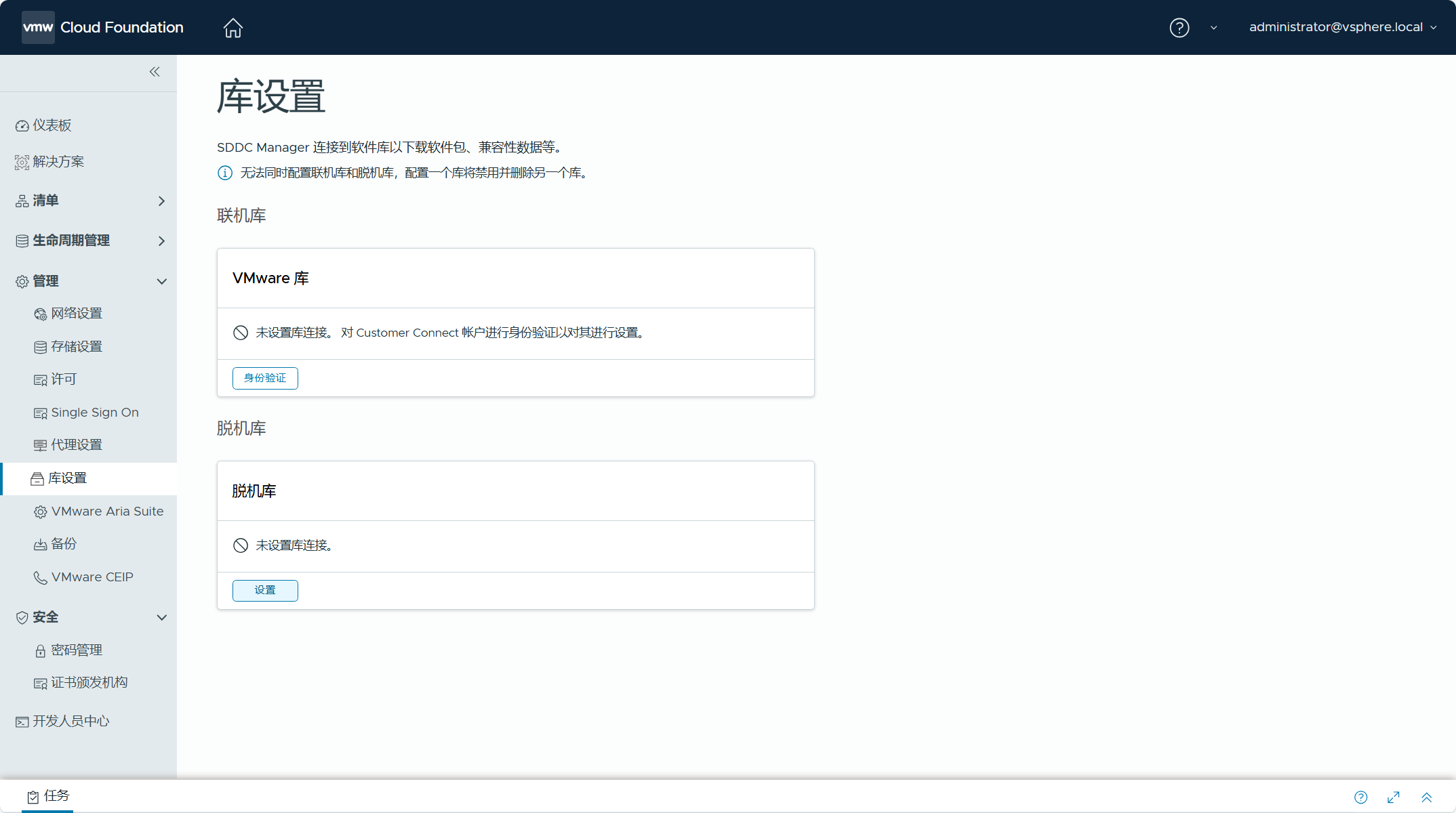
点击“脱机库”中的设置,填入 OBTU 服务器的地址等信息,然后完成设置。
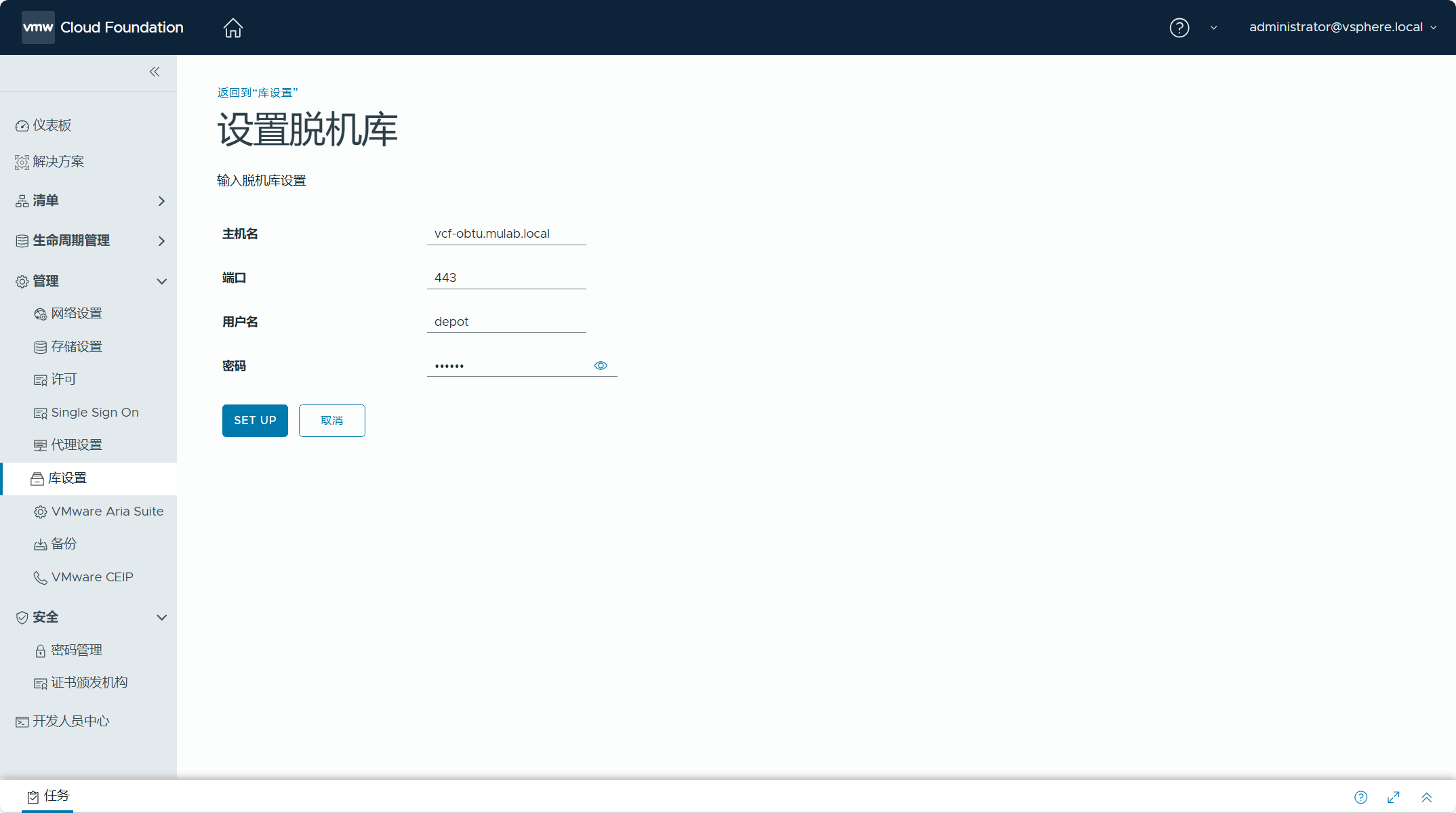
脱机库设置成功。
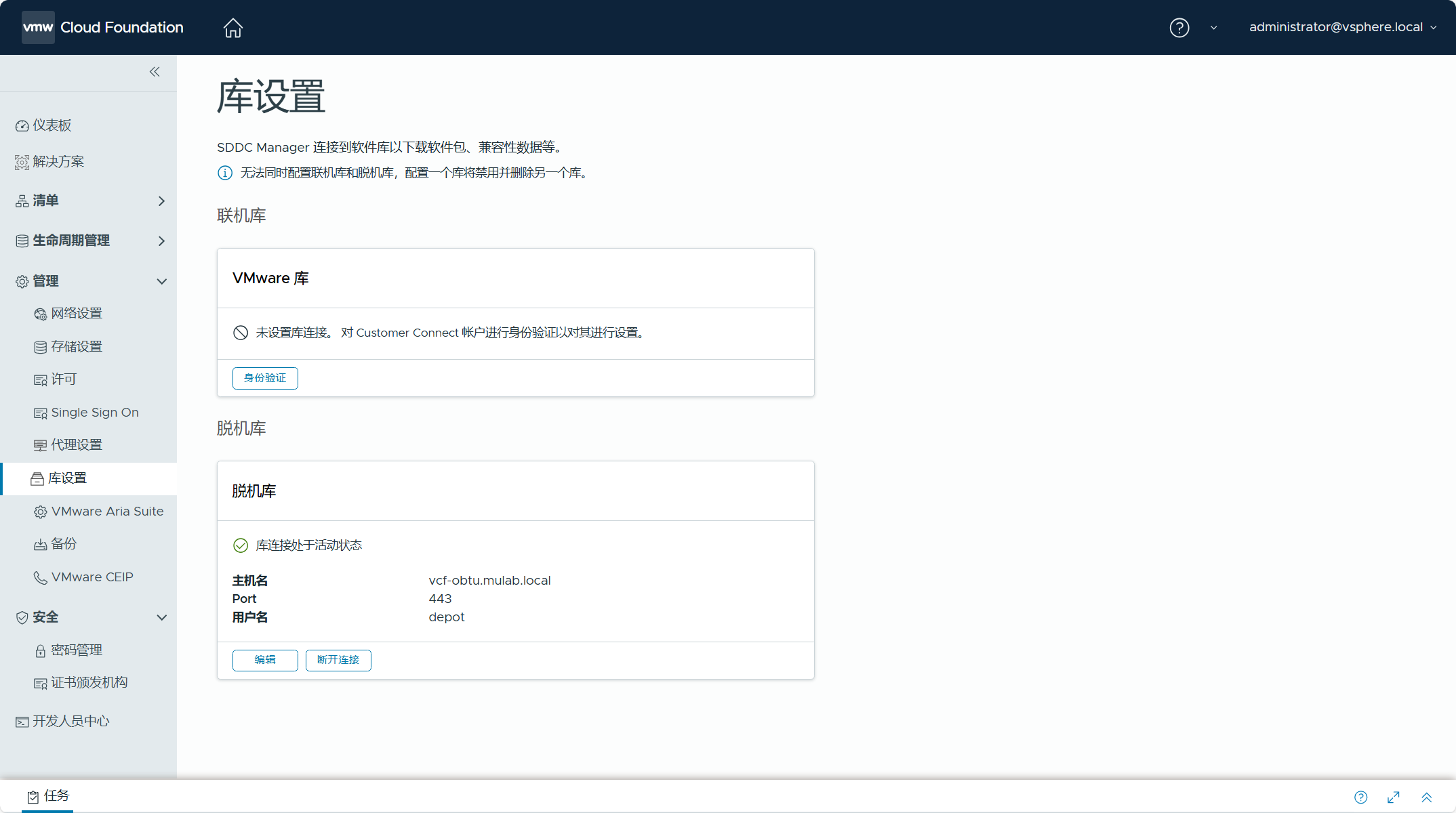
稍等片刻后,导航到生命周期管理->包管理,你应该能看到脱机库中所有可用的软件包。参考文章“更新 VCF 5.1 至 VCF 5.2 版本。”或“独立更新 SDDC Manager 组件的版本。”执行后续操作。
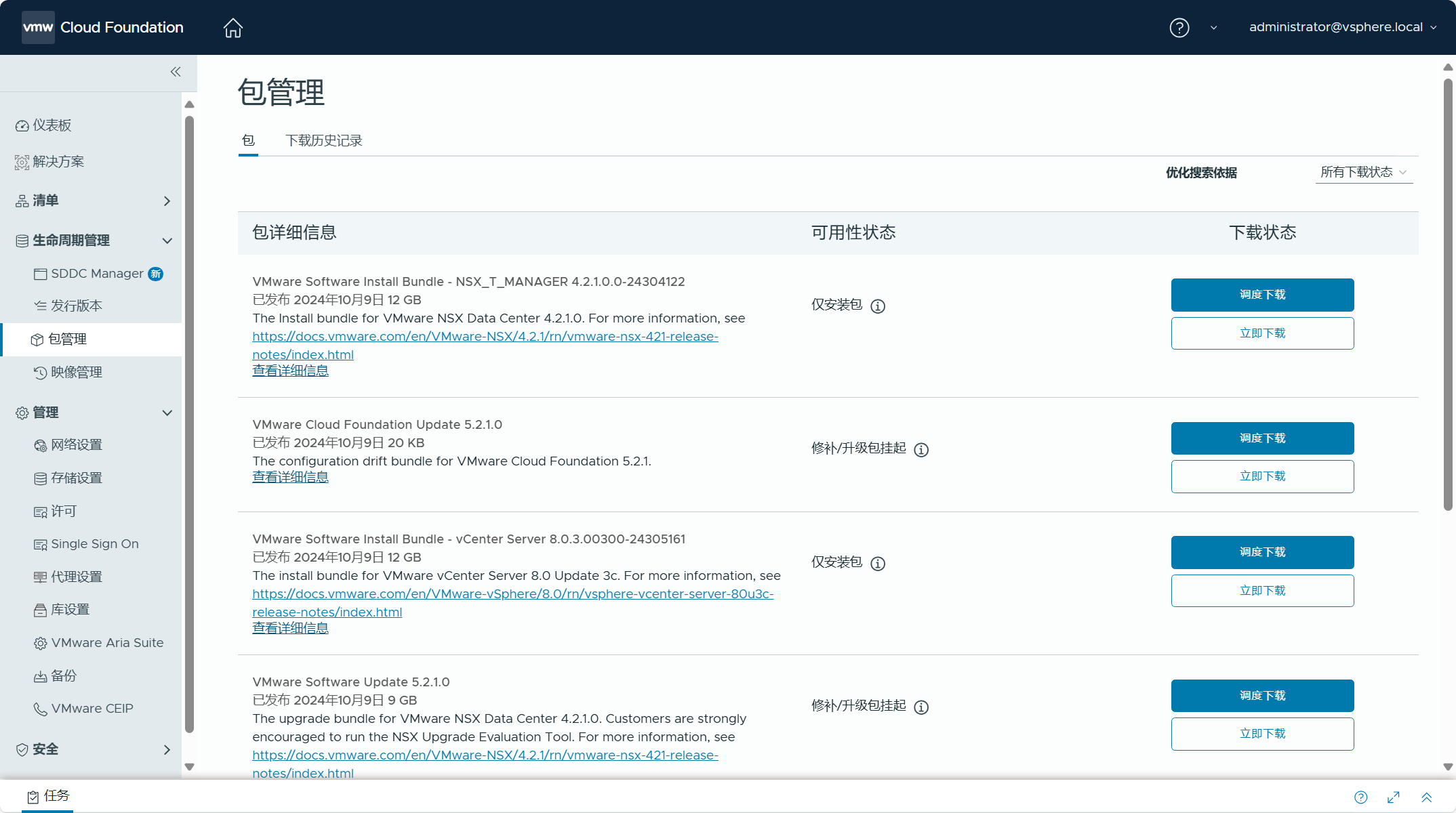
【VMware VCF】使用 Offline Bundle Transfer Utility(OBTU)配置 VCF 脱机库。的更多相关文章
- centos vmware centos6.6 64位 kvm虚拟化安装配置 第四十二节课
centos vmware centos6.6 64位 kvm虚拟化安装配置 第四十二节课 上半节课 下半节课 f
- VMWare虚拟机下为Ubuntu 12.04.1配置静态IP(NAT连接方式)
背景 在虚拟机下运行操作系统,尤其是Linux系统已经是非常常见的做法.有时你想在虚拟机下搭建一个(模拟)服务器来供主机访问,比如搭建一个telnet/ssh.此时你会发现,每次启动虚拟机,VMWar ...
- vmware下的linux的host only上网配置
1.虚拟机 的网络适配器类型,选择Host-only.启动时修改网络适配器类型需要关电源重启. 2.本机电脑设置,网络邻居 启用 VMware Virtual Ethernet Adapter for ...
- [Linux][VMWare] 学习笔记之安装Linux系统-网络配置
最近开始折腾Linux,在本机装了个VMWare和Centos,装完之后虚拟机里面的OS可以上网,但是使用SecureCRT连接不上虚拟机,开始折腾这个网络. vmware安装好以后,会自动添加两张网 ...
- ruby bundle config 镜像映射配置
新增映射 : bundle config mirror.https://rubygems.org/ http://ruby.taobao.com #所有对source https://rubygems ...
- VMWare虚拟机下为Ubuntu 12.04.1配置静态IP_转
转自:http://www.cnblogs.com/objectorl/archive/2012/09/27/vmware-ubuntu-nat-static-ip-settings.html 背景在 ...
- [iOS]修改开发者中心Bundle Identifier的一些配置
登录开发者中心https://developer.apple.com 然后找到你的Bundle Identifier. 这里暂时只讲开启推送的功能,如果需要别的直接勾选前面的选择框 然后拉到最下面点击 ...
- win7 VMware CentOS桥接(bridge)模式网络配置
主要内容参考自: centos下vmware 桥接设置静态ip例子 关于虚拟机网络配置的文章: Win7+VMware Workstation环境下的CentOS-Linux网络连接设置(推荐阅读) ...
- 从VMware虚拟机安装到hadoop集群环境配置详细说明(第一期)
http://blog.csdn.net/whaoxysh/article/details/17755555 虚拟机安装 我安装的虚拟机版本是VMware Workstation 8.04,自己电脑上 ...
- VMWare虚拟机下为Ubuntu 12.04.1配置静态IP(NAT方式)
背景 在虚拟机下运行操作系统,尤其是Linux系统已经是非常常见的做法.有时你想在虚拟机下搭建一个(模拟)服务器来供主机访问,比如搭建一个telnet/ssh.此时你会发现,每次启动虚拟机,VMWar ...
随机推荐
- Digest Auth 摘要认证
1.该代码展示了使用Apache HttpClient库进行HTTP请求,并处理基于MD5的HTTP Digest认证的过程. Digests类实现了MD5加密算法,HttpUtils类处理了GET. ...
- [考试记录] 2024.8.10 csp-s 模拟赛18
80 + 20 + 0 + 70 = 170 第三题应该有 10 分暴力的,但我没打. T1 星际旅行 题面翻译 总共有n个节点,m条路径,要求其中m-2条路径走两遍,剩下2条路径仅走一遍,问不同的路 ...
- 微服务架构springcloud
码云地址:https://gitee.com/lpxs/lp-springcloud.git 有问题可以多沟通:136358344@qq.com. 微服务架构 一.服务化简介 服务化的核心就是将传统的 ...
- Win32 滚动条控件
1.创建控件 HWND hScrollBar = ::CreateWindow( WC_SCROLLBAR, //控件类名 NULL, ...
- k8s Deployment与Service配置样例
一.Deployment apiVersion: apps/v1 kind: Deployment metadata: name: pie-algorithm-farmland-detection s ...
- How-many
#include <bits/stdc++.h> #include <termio.h> #include <unistd.h> typedef long long ...
- dig 使用
dig dig(Domain Information Groper)是一个用于 DNS 查询的命令行工具,广泛用于查看域名系统的相关信息. 基本用法 # 查询域名的 A 记录(IPv4 地址): di ...
- maven 插件之 maven-shade-plugin,解决同包同名 class 共存问题的神器
开心一刻 有一天螃蟹出门,不小心撞倒了泥鳅泥鳅很生气地说:你是不是瞎啊!螃蟹说:不是啊,我是螃蟹 概述 maven-shade-plugin 官网已经介绍的很详细了,我给大家简单翻译一下 This p ...
- 消毒 url 和 html (url encode and sanitizer html )
更新: 2020-06-24 FromRoute vs FromQuery decode FromRoute 是不会 auto decode 的, query string 就会 这个是微软默认的设置 ...
- Google Analytics & Ads 学习笔记 2 (GA4 版本)
首先去 control panel admin 升级 GA4 https://support.google.com/analytics/answer/9744165?hl=en 它其实是开多一个 pr ...
