python plt画图横纵坐标0点重合
# -*- coding: utf-8 -*-
import numpy as np
import matplotlib.mlab as mlab
import matplotlib.pyplot as plt
from scipy import optimize plt.rcParams['font.sans-serif']=['SimHei'] #用来正常显示中文标签
plt.rcParams['axes.unicode_minus'] = False #用来正常显示负号 ax = plt.gca()
#去掉边框
ax.spines['top'].set_color('none')
ax.spines['right'].set_color('none')
#移位置 设为原点相交
ax.xaxis.set_ticks_position('bottom')
ax.spines['bottom'].set_position(('data',0))
ax.yaxis.set_ticks_position('left')
ax.spines['left'].set_position(('data',0)) # 数据
mu = 100 # mean of distribution
sigma = 15 # standard deviation of distribution
x = mu + sigma * np.random.randn(10000) percentage = 0.95
num_bins = 20
cnt = plt.hist(x, num_bins, normed=1, facecolor='blue', alpha=0.5, cumulative=True)
x = []
y = []
for index in range(len(cnt[1])):
if index != 0:
x.append(cnt[1][index])
for index in range(len(cnt[0])):
y.append(cnt[0][index])
plt.plot(x, y, "red")
x_per = []
y_per = []
for index in range(len(y)):
if y[index] > 0.95:
y_per.append(y[index-1])
y_per.append(y[index])
x_per.append(x[index-1])
x_per.append(x[index])
break
a = (y_per[1]-y_per[0])/(x_per[1]-x_per[0])
b = y_per[1]-a*x_per[1]
y_label = percentage
x_label = (y_label-b)/a
print(x_label)
print(y_label)
x1 = np.linspace(0, x_label, 50)
y1 = x1*0+percentage
plt.plot(x1, y1, "r--")
plt.xlabel('品位')
plt.ylabel('累计频率')
plt.title(r'品位频率累积分布直方图')
# Tweak spacing to prevent clipping of ylabel
plt.show()
效果如下:
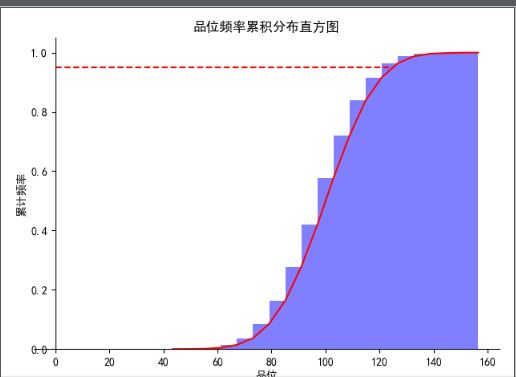
关键代码如下:
ax = plt.gca()
#去掉边框
ax.spines['top'].set_color('none')
ax.spines['right'].set_color('none')
#移位置 设为原点相交
ax.xaxis.set_ticks_position('bottom')
ax.spines['bottom'].set_position(('data',0))
ax.yaxis.set_ticks_position('left')
ax.spines['left'].set_position(('data',0))
python plt画图横纵坐标0点重合的更多相关文章
- Python基础-画图:matplotlib
Python画图主要用到matplotlib这个库.具体来说是pylab和pyplot这两个子库.这两个库可以满足基本的画图需求. pylab神器:pylab.rcParams.update(para ...
- Python科学画图小结
Python画图主要用到matplotlib这个库.具体来说是pylab和pyplot这两个子库.这两个库可以满足基本的画图需求,而条形图,散点图等特殊图,下面再单独具体介绍. 首先给出pylab神器 ...
- python数据分析画图体验
对于numpy的函数,pands等,不是很熟,我来copy一下code,敲击一下,找找感觉. 默认的导入包import numpy as npimport matplotlib.pyplot as p ...
- SA:利用SA算法解决TSP(数据是14个虚拟城市的横纵坐标)问题——Jason niu
%SA:利用SA算法解决TSP(数据是14个虚拟城市的横纵坐标)问题——Jason niu X = [16.4700 96.1000 16.4700 94.4400 20.0900 92.5400 2 ...
- python seaborn 画图
python seaborn 画图 59888745@qq.com 2017.08.02 distplot( ) kdeplot( ) distplot( )为hist加强版, kdeplot( ) ...
- python 怎么画图
1 安装matplotlib: 安装方法:http://www.2cto.com/os/201309/246928.html(其中,安装过程中,tar解压怎么解都有问题.然后就删掉再下载一遍) 2 使 ...
- sql 分组统计查询并横纵坐标转换
关于sql 分组统计查询,我们在做报表的时候经常需要用到;今天就在这里整理下; 先附上一段sql代码: if object_id(N'#mytb',N'U') is not null drop tab ...
- Python黑帽编程 2.0 第二章概述
Python黑帽编程 2.0 第二章概述 于 20世纪80年代末,Guido van Rossum发明了Python,初衷据说是为了打发圣诞节的无趣,1991年首次发布,是ABC语言的继承,同时也是一 ...
- Python黑帽编程 4.0 网络互连层攻击概述
Python黑帽编程 4.0 网络互连层攻击概述 是时候重新温习下下面这张图了. 图2 本章的内容核心包含上图中的网络层和传输层.TCP/IP是整个网络协议体系中的核心,因为从这里开始,数据传输从局域 ...
随机推荐
- C++中overload 、override、overwrite 之间的区别
Overload(重载):在C++程序中,可以将语义.功能相似的几个函数用同一个名字表示,但参数或返回值不同(包括类型.顺序不同),即函数重载.(1)相同的范围(在同一个类中):(2)函数名字相同:( ...
- JavaScript事件绑定的三种方式
(一)事件绑定的三种方式 (1)通过on的形式 <script type="text/javascript"> var div = document.getElemen ...
- redis跳表
redis使用跳表作为有序集合的底层实现之一,下面来看下跳表的结构 一.跳表的结构
- hdu2333-贪心,如何去后效性,背包太大怎么办,如何最大化最小值,从无序序列中发掘有序性质
补充一下我理解的中文题意.. 你要重新组装电脑..电脑有一些部件..你的预算有b,b(1~1e9),有n个部件..每个部件有类型和名称以及价钱和质量现在你要在不超过预算b的情况下..每个类型都买一个部 ...
- how to design a search component in react
how to design a search component in react react 如何使用 React 设计并实现一个搜索组件 实时刷新 节流防抖 扩展性,封装,高内聚,低耦合 响应式 ...
- Github history viewer
Github history viewer https://github.githistory.xyz/ https://github.com/pomber/git-history https://c ...
- markdown & typora
markdown & typora Markdown Editor Typora https://www.typora.io/ https://github.com/typora xgqfrm ...
- WPF 数据绑定实例一
前言: 数据绑定的基本步骤: (1)先声明一个类及其属性 (2)初始化类赋值 (3)在C#代码中把控件DataContext=对象: (4)在界面设计里,控件给要绑定的属性{Binding 绑定类的属 ...
- Django和Ueditor自定义存储上传文件的文件名
django台后默认上传文件名 在不使用分布式文件存储系统等第三方文件存储时,django使用默认的后台ImageField和FileField上传文件名默认使用原文件名,当出现同名时会在后面追加下随 ...
- vue学习遇到的问题
1.vue脚手架的安装,解决链接:https://www.cnblogs.com/qcq0703/p/14439467.html2.2.2.0+ 的版本里,当在组件上使用 v-for 时,key 现在 ...
