静态实现AOP(翻译自MSDN)
在.net实现AOP
本文通过一个简单的例子实现静态AOP.改例子主要实现客户的增删改查,突然有一天你的老板需要在程序上跟踪每个方法操作的运行日志。
主要分为5个步骤。
第一步:创建接口IRepository<T>,代码定义如下:
public interface IRepository<T>
{
void Add(T entity);
void Delete(T entity);
void Update(T entity);
IEnumerable<T> GetAll();
T GetById(int id);
}
第2步: 创建Repository<T>类,实现代码IRepository<T>,代码如下:
public class Repository<T> : IRepository<T>
{
public void Add(T entity)
{
Console.WriteLine("Adding {0}", entity);
}
public void Delete(T entity)
{
Console.WriteLine("Deleting {0}", entity);
}
public void Update(T entity)
{
Console.WriteLine("Updating {0}", entity);
}
public IEnumerable<T> GetAll()
{
Console.WriteLine("Getting entities");
return null;
}
public T GetById(int id)
{
Console.WriteLine("Getting entity {0}", id);
return default(T);
}
}
第3步,用Repository<T>实现Customer 的增删改查,Customer 定义如下:
public class Customer
{
public int Id { get; set; }
public string Name { get; set; }
public string Address { get; set; }
}
第4步,在控制台程序,运行,代码看起来如下:
static void Main(string[] args)
{
Console.WriteLine("***\r\n Begin program - no logging\r\n");
IRepository<Customer> customerRepository =new Repository<Customer>();
var customer = new Customer
{
Id = 1,
Name = "Customer 1",
Address = "Address 1"
};
customerRepository.Add(customer);
customerRepository.Update(customer);
customerRepository.Delete(customer);
Console.WriteLine("\r\nEnd program - no logging\r\n***");
Console.ReadLine();
}
按F5运行,运行结果如下图:
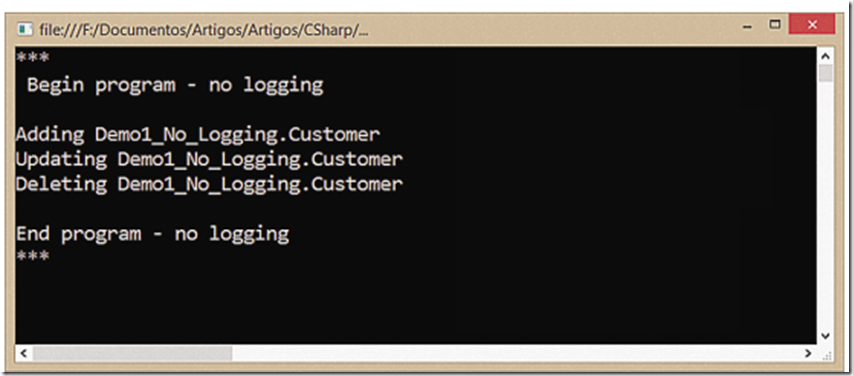
现在假如你的老板,需要在类中增加日志功能,你可以新建一个LoggerRepository<T>类,让他同样实现IRepository<T>,代码如下:
public class LoggerRepository<T> : IRepository<T>
{
private readonly IRepository<T> _decorated;
public LoggerRepository(IRepository<T> decorated)
{
_decorated = decorated;
}
private void Log(string msg, object arg = null)
{
Console.ForegroundColor = ConsoleColor.Red;
Console.WriteLine(msg, arg);
Console.ResetColor();
}
public void Add(T entity)
{
Log("In decorator - Before Adding {0}", entity);
_decorated.Add(entity);
Log("In decorator - After Adding {0}", entity);
}
public void Delete(T entity)
{
Log("In decorator - Before Deleting {0}", entity);
_decorated.Delete(entity);
Log("In decorator - After Deleting {0}", entity);
}
public void Update(T entity)
{
Log("In decorator - Before Updating {0}", entity);
_decorated.Update(entity);
Log("In decorator - After Updating {0}", entity);
}
public IEnumerable<T> GetAll()
{
Log("In decorator - Before Getting Entities");
var result = _decorated.GetAll();
Log("In decorator - After Getting Entities");
return result;
}
public T GetById(int id)
{
Log("In decorator - Before Getting Entity {0}", id);
var result = _decorated.GetById(id);
Log("In decorator - After Getting Entity {0}", id);
return result;
}
}
这个新类,已经包装了包装类,实现日志记录功能,现在需要做小的改动,代码实现如下:
static void Main(string[] args)
{
Console.WriteLine("***\r\n Begin program - logging with decorator\r\n");
// IRepository<Customer> customerRepository =
// new Repository<Customer>();
IRepository<Customer> customerRepository =
new LoggerRepository<Customer>(new Repository<Customer>());
var customer = new Customer
{
Id = 1,
Name = "Customer 1",
Address = "Address 1"
};
customerRepository.Add(customer);
customerRepository.Update(customer);
customerRepository.Delete(customer);
Console.WriteLine("\r\nEnd program - logging with decorator\r\n***");
Console.ReadLine();
}
继续运行,运行结果如下:
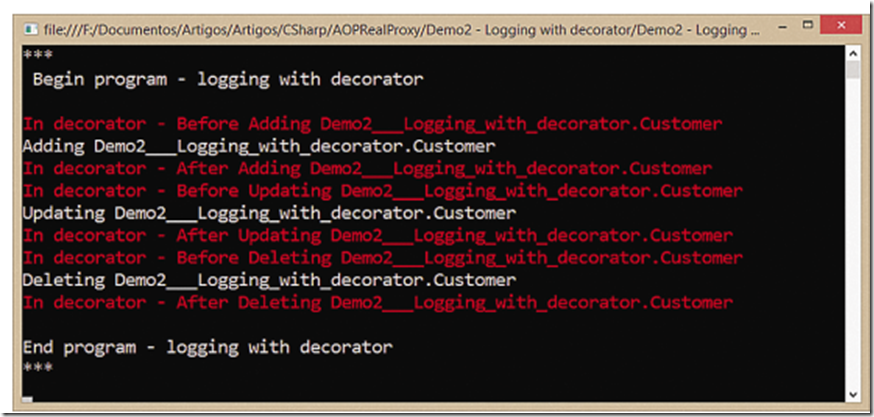
到此为止,你可能会想:OK,这个想法是好的,但它仍然需要做很多工作:我必须实现所有的类和添加方面的所有方法。这将是难以维护。
有另一种方式去做吗?.net框架,您可以使用反射来得到所有方法和执行它们。基类库(BCL)甚至有RealProxy类(bit.ly/18MfxWo),为你实现。
答案:是的有的就是我们所讲的动态代理实现AOP; 我们将在下一节讲
AOP参考
本文翻译自 :https://msdn.microsoft.com/en-us/magazine/dn574804.aspx(面向切面编程)
静态实现AOP(翻译自MSDN)的更多相关文章
- AOP(面向切面编程,翻译自MSDN)
目录 AOP的概念 静态实现AOP .Net 框架实现AOP(动态代理实现AOP) 动态代理AOP实现方法过滤 AOP参考 本文翻译自 :https://msdn.microsoft.com/en-u ...
- Creating Icon Overlay Handlers / 创建图标标记 Handlers (翻译自MSDN) / VC++, Windows, DLL, ATL, COM
创建图标标记 Handlers Creating Icon Overlay Handlers 图标标记是放在代表着某个 Shell 对象的图标之左下角的小图像.它们通常被加在一个对象的图标的身上来提供 ...
- 【原创翻译】链接DLL至可执行文件---翻译自MSDN
可执行文件.exe链接(或加载)DLL有以下两种形式: 隐式链接 显式链接 隐式链接是指静态加载或在程序加载时动态链接. 通过隐式链接,在使用DLL时,可执行文件链接到一个由生成DLL的人提供的导入函 ...
- HTML(Open Method)翻译自MSDN
Open Method Opens a new window and loads the document specified by a given URL. Navigates the app wi ...
- .Net 框架实现AOP(动态代理实现AOP,本文为翻译)
在上一节,我们将静态实现AOP,但是对于一个大型项目,要想为每个类,每个方法都去实现AOP ,进行日志记录和权限验证似乎是不可能的. 即使可能对于成百上千个类维护,也是很难维护.所以今天的主题就是如标 ...
- Spring AOP——Spring 中面向切面编程
前面两篇文章记录了 Spring IOC 的相关知识,本文记录 Spring 中的另一特性 AOP 相关知识. 部分参考资料: <Spring实战(第4版)> <轻量级 JavaEE ...
- 漫谈AOP开发之初探AOP及AspectJ的用法
一.为什么需要AOP技术 AOP 是一个很成熟的技术. 假如项目中有方法A.方法B.方法C……等多个方法, 如果项目需要为方法A.方法B.方法C……这批方法增加具有通用性质的横切处理. 下图可以形 ...
- Attribute(特性)与AOP
提到特性,好多人都会疑惑特性(attribute),和注释有什么区别,简单来说,特性是给机器看的,而注释是给人看的. 特性不仅可以影响编译还可以影响运行,而注释只是为了让人更加容易理解.看懂代码而特别 ...
- angular2 学习笔记 ( translate, i18n 翻译 )
更新 : 2017-06-17 <h1 i18n="site header|An introduction header for this sample">Hello ...
随机推荐
- 装饰类——wpf
decorator:在元素“周围”设置外边框.背景或者二者. adorner:在已存在的Visual “之上”叠加Visual. AdornerDecorator:为可视化树中其下面的元素提供一个装 ...
- 一个较好的style与ControlTemplate结合的示例(以Button为例)
<!--按钮背景画刷--> <LinearGradientBrush x:Key="buttonBackgroundBrush"> &l ...
- uva11827gcd
gcd裸题,不过输入要注意gets会tle,要用快速读入 #include<map> #include<set> #include<cmath> #include& ...
- JsonUtils
import net.sf.json.JSONObject; public class JsonTools { public static JSONObject getJSONObject(Strin ...
- idea解决@Data注解报红问题
lombok是一个可以通过简单的注解的形式来帮助我们简化消除一些必须有但显得很臃肿的 Java 代码的工具,简单来说,比如我们新建了一个类,然后在其中写了几个字段,然后通常情况下我们需要手动去建立ge ...
- VMware安装VMwareTolls
要先启动Ubuntu,用root用户进入. 然后点击VMware的虚拟机——设置——安装VMwareTools 桌面会有一个安装包,解压后,执行vmware-install.pl 安装需要等别以为是安 ...
- LeetCode OJ:Permutations(排列)
Given a collection of numbers, return all possible permutations. For example,[1,2,3] have the follow ...
- QListWidgetItem的图片大小问题
图片的大小是由listWidget的setIconSize设定的,而不是ListWidgetItem的SetIcon设定的
- LeetCode OJ :Remove Linked List Elements (移除链表元素)
Remove all elements from a linked list of integers that have value val. ExampleGiven: 1 --> 2 --& ...
- MAC版画图软件 paintbrush 推荐,类似 windows 上系统自带的画图软件
不想开photoshop这么重的软件,但是对于屏幕截图有需要有一点处理.这时候我想起 windows上画图的好了. 搜索了一下,知道了 paintbrush 这个软件,于是下载试用了一下,果然很好. ...
