GUI编程实例
function varargout = GUI013(varargin)
% GUI013 MATLAB code for GUI013.fig
% GUI013, by itself, creates a new GUI013 or raises the existing
% singleton*.
%
% H = GUI013 returns the handle to a new GUI013 or the handle to
% the existing singleton*.
%
% GUI013('CALLBACK',hObject,eventData,handles,...) calls the local
% function named CALLBACK in GUI013.M with the given input arguments.
%
% GUI013('Property','Value',...) creates a new GUI013 or raises the
% existing singleton*. Starting from the left, property value pairs are
% applied to the GUI before GUI013_OpeningFcn gets called. An
% unrecognized property name or invalid value makes property application
% stop. All inputs are passed to GUI013_OpeningFcn via varargin.
%
% *See GUI Options on GUIDE's Tools menu. Choose "GUI allows only one
% instance to run (singleton)".
%
% See also: GUIDE, GUIDATA, GUIHANDLES % Edit the above text to modify the response to help GUI013 % Last Modified by GUIDE v2. -Jan- :: % Begin initialization code - DO NOT EDIT
gui_Singleton = ;
gui_State = struct('gui_Name', mfilename, ...
'gui_Singleton', gui_Singleton, ...
'gui_OpeningFcn', @GUI013_OpeningFcn, ...
'gui_OutputFcn', @GUI013_OutputFcn, ...
'gui_LayoutFcn', [] , ...
'gui_Callback', []);
if nargin && ischar(varargin{})
gui_State.gui_Callback = str2func(varargin{});
end if nargout
[varargout{:nargout}] = gui_mainfcn(gui_State, varargin{:});
else
gui_mainfcn(gui_State, varargin{:});
end
% End initialization code - DO NOT EDIT % --- Executes just before GUI013 is made visible.
function GUI013_OpeningFcn(hObject, eventdata, handles, varargin)
% This function has no output args, see OutputFcn.
% hObject handle to figure
% eventdata reserved - to be defined in a future version of MATLAB
% handles structure with handles and user data (see GUIDATA)
% varargin command line arguments to GUI013 (see VARARGIN) % Choose default command line output for GUI013
handles.output = hObject; handles.x = -pi:0.01:pi; % Update handles structure
guidata(hObject, handles); % UIWAIT makes GUI013 wait for user response (see UIRESUME)
% uiwait(handles.figure1); % --- Outputs from this function are returned to the command line.
function varargout = GUI013_OutputFcn(hObject, eventdata, handles)
% varargout cell array for returning output args (see VARARGOUT);
% hObject handle to figure
% eventdata reserved - to be defined in a future version of MATLAB
% handles structure with handles and user data (see GUIDATA) % Get default command line output from handles structure
varargout{} = handles.output; % --- Executes on button press in sin.
function sin_Callback(hObject, eventdata, handles)
% hObject handle to sin (see GCBO)
% eventdata reserved - to be defined in a future version of MATLAB
% handles structure with handles and user data (see GUIDATA)
x = handles.x;
y = sin(x);
plot(handles.plotarea,x,y,'b') % --- Executes on button press in cos.
function cos_Callback(hObject, eventdata, handles)
% hObject handle to cos (see GCBO)
% eventdata reserved - to be defined in a future version of MATLAB
% handles structure with handles and user data (see GUIDATA) x = handles.x;
y = cos(x);
plot(handles.plotarea,x,y,'g') % --- Executes on button press in tan.
function tan_Callback(hObject, eventdata, handles)
% hObject handle to tan (see GCBO)
% eventdata reserved - to be defined in a future version of MATLAB
% handles structure with handles and user data (see GUIDATA) x = handles.x;
y =/*tan(x);
plot(handles.plotarea,x,y,'r') % --- Executes on button press in clear.
function clear_Callback(hObject, eventdata, handles)
% hObject handle to clear (see GCBO)
% eventdata reserved - to be defined in a future version of MATLAB
% handles structure with handles and user data (see GUIDATA)
try
delete(allchild(handles.plotarea));
end
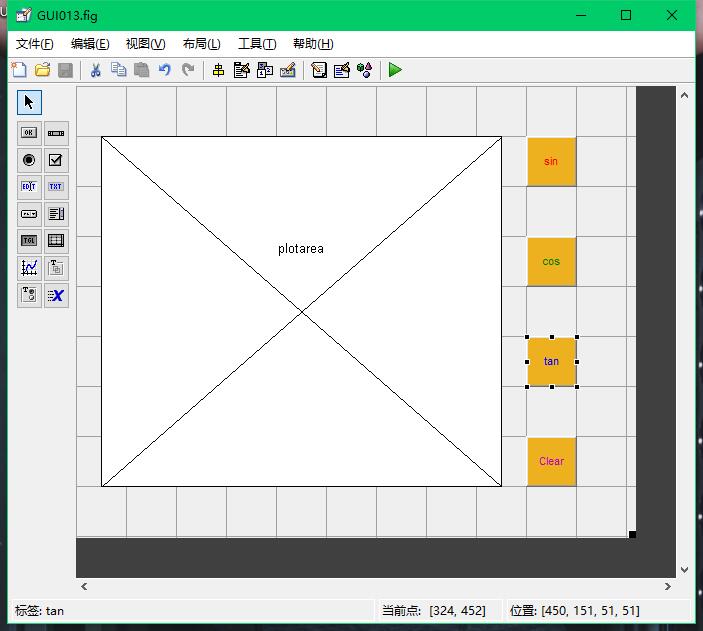
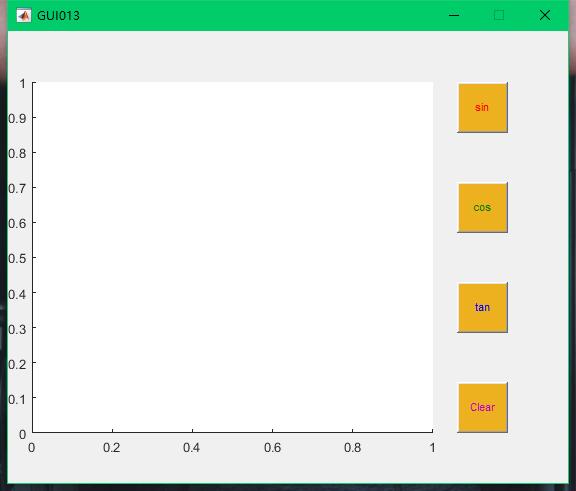
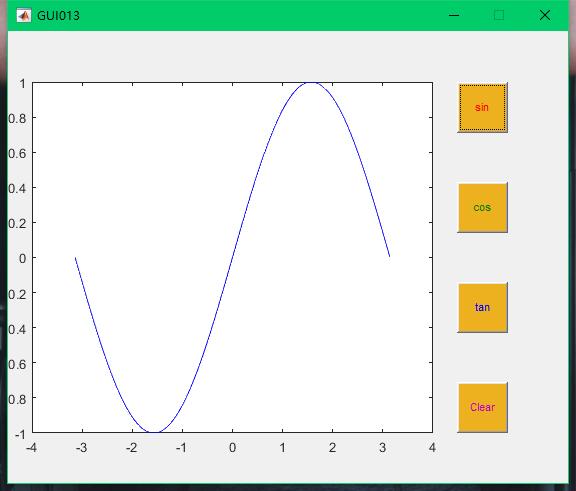
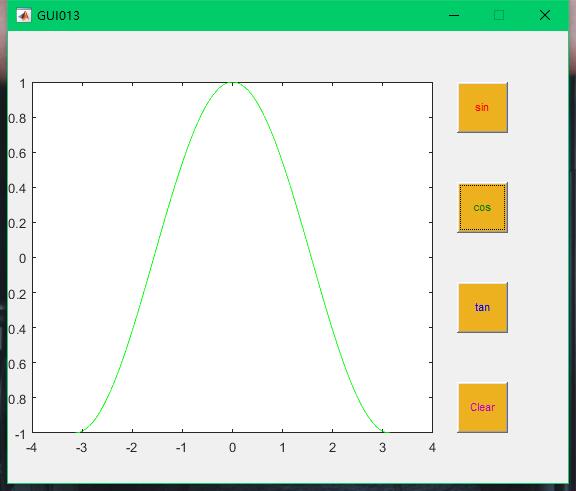
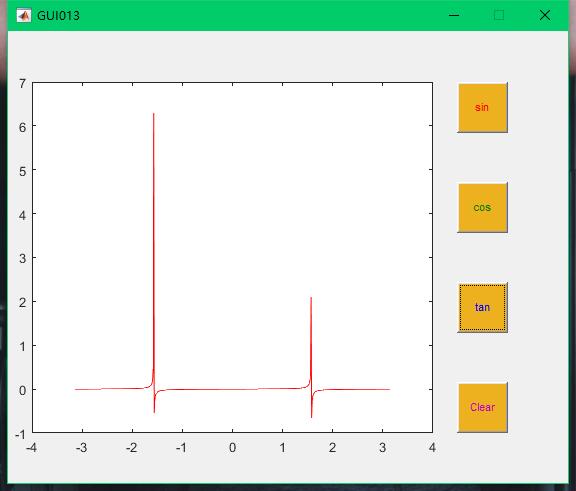
GUI编程实例的更多相关文章
- Python GUI编程实例
import os from time import sleep from tkinter import * from tkinter.messagebox import showinfo class ...
- 3.JAVA之GUI编程Frame窗口
创建图形化界面思路: 1.创建frame窗体: 2.对窗体进行基本设置: 比如大小.位置.布局 3.定义组件: 4.将组件通过add方法添加到窗体中: 5.让窗体显示,通过setVisible(tur ...
- 5.JAVA之GUI编程窗体事件
我们回顾下第三篇时的内容: 在3.JAVA之GUI编程Frame窗口中窗体是无法直接关闭的,想要关闭须进程管理器结束进程方式关掉. 现在我们就来解决下这个问题. ******************* ...
- 初次踏上GUI编程之路(有点意思,详细介绍了菜鸟的学习之路)
初次踏上GUI编程之路 —— 我的Qt学习方法及对Qt认识的不断转变 -> 开始接触GUI与开始接触Qt: 话说,我第一次看见“Qt”这一个名词,好像是在CSDN网站的主页上吧,因为CSDN好像 ...
- Python进阶--GUI编程
一.图形用户图面(GUI编程) 1. wxpython下载和安装: 下载url: http://wxpython.org/download.php 2.创建示例GUI应用程序 : ①开始需要导入wx ...
- Java之GUI编程(一)
GUI全称Graphical User Interfaces,意为图形用户户界面,又称为图形用户接口.GUI指的就是採用图形方式显示的计算机操作用户界面,打个例如吧.我们点击QQ图标,就会弹出一个QQ ...
- java Gui编程 事件监听机制
1. GUI编程引言 以前的学习当中,我们都使用的是命令交互方式: 例如:在DOS命令行中通过javac java命令启动程序. 软件的交互的方式: 1. 命令交互方式 图书管理系统 ...
- Java GUI编程中AWT/swing/SWT的优缺点
http://www.cnblogs.com/dugang/archive/2010/10/22/1858478.html AWT AWT是Abstract Window Toolkit(抽象窗口工具 ...
- Shell编程实例
一.简介 从程序员的角度来看, Shell本身是一种用C语言编写的程序,从用户的角度来看,Shell是用户与Linux操作系统沟通的桥梁.用户既可以输入命令执行,又可以利用 Shell脚本编程,完成更 ...
随机推荐
- linux md5sum命令
md5sum命令用于生成和校验文件的md5值 生成文件md5值 [root@cdncenter ~]# ll total -rw-r--r-- root root Oct : .txt -rw-r-- ...
- vim常用指令整理小结
启动Vim后,默认是在 Normal 模式下,但是我们有时不知道是在编辑模式还是normal模式,按ESC键就可以返回normal模式.因为所有的命令都需要在Normal模式下使用,所以建议多按几下E ...
- phpmyadmin无法访问503错误的解决方法
昨天ytkah更新了一些服务器软件,今天访问数据库居然出现503错误,主要提示如下.点开phpmyadmin设置,查看了一下端口,没有改动:重启了一下phpmyadmin也不能运行:再看了一下php版 ...
- RN 获取地理位置
代码: export default class GeolocationView extends Component { watchID: number; constructor(props){ su ...
- OC动画CABasicAnimation
//1.创建动画 CABasicAnimation *anima=[CABasicAnimation animationWithKeyPath:@"bounds"]; //1.1设 ...
- darknet的安装及报错解决
darknet 是YOLO网络的一个框架,安装见官网:https://pjreddie.com/darknet/ 跟着步骤就可以安装好了. 由于官网是全英文的,所以本文根据官网进行中文释义. 本人在按 ...
- 转发(forward)和重定向(redirect)
转发和重定向 参考:http://www.2cto.com/kf/201107/97118.html 以前写的一个注册页面: package com.ifly.bbs.controller; impo ...
- 【LeetCode每天一题】Substring with Concatenation of All Words(具备列表中所有单词的字串)
You are given a string, s, and a list of words, words, that are all of the same length. Find all sta ...
- golang配置
配置使用yaml,使用了github上一个configor的库.理由如下: 1. 支持多种格式 2. ORM,自动给变量赋值,不用写太多的代码 3. 但是他支持shell env配置,我怕与运行的环境 ...
- 机器人meta标签和X-Robots-Tag HTTP标头规格
抽象 本文档详细介绍了页级索引设置如何让您控制Google如何通过搜索结果提供内容.您可以通过在(X)HTML页面或HTTP标头中包含元标记来指定这些标记. 笔记 请注意,只有当抓取工具被允许访问包含 ...
