Android实现页面跳转、ListView及其事件
Android实现页面跳转、ListView及其事件
开发工具:Andorid Studio 1.3
运行环境:Android 4.4 KitKat
工程内容
- 进入主页面后,使用ListView实现特定页面
- 点击其中任何一项水果,跳转到另外一个活动,使用Intent转换活动,并使用Bundle传递数据,跳转到特定页面
代码实现
首先在主页面的xml文件中添加ListView控件并给予id
<LinearLayout xmlns:android="http://schemas.android.com/apk/res/android"
xmlns:tools="http://schemas.android.com/tools" android:layout_width="match_parent"
android:layout_height="match_parent" android:paddingLeft="@dimen/activity_horizontal_margin"
android:paddingRight="@dimen/activity_horizontal_margin"
android:paddingTop="@dimen/activity_vertical_margin"
android:paddingBottom="@dimen/activity_vertical_margin" tools:context=".FruitList">
<ListView
android:layout_width="match_parent"
android:layout_height="wrap_content"
android:id="@+id/fruitListView">
</ListView>
</LinearLayout>
接着设计一个ListView中的Item,用线性水平布局加一个ImageView和一个TextView满足要求,适当调整一下图片的大小和文字的大小以及边距,使得好看一些
<?xml version="1.0" encoding="utf-8"?>
<LinearLayout xmlns:android="http://schemas.android.com/apk/res/android"
android:orientation="horizontal" android:layout_width="match_parent"
android:layout_height="wrap_content">
<ImageView
android:layout_width="wrap_content"
android:layout_height="wrap_content"
android:id="@+id/fruit_image"
android:adjustViewBounds="true"
android:maxHeight="@dimen/fruit_image_size"
android:maxWidth="@dimen/fruit_image_size"/>
<TextView
android:layout_width="fill_parent"
android:layout_height="@dimen/fruit_image_size"
android:paddingLeft="@dimen/activity_horizontal_margin"
android:id="@+id/fruit_name"
android:textSize="@dimen/fruit_name_size"
android:gravity="center_vertical"/>
</LinearLayout>
在主类FruitList中获取ListView的控件,然后给List添加项,新建一个adapter绑定我们建的那个layout和List,最后绑定到ListView中
fruitListView = (ListView)this.findViewById(R.id.fruitListView);
fruitList.add(new Fruit("apple", R.mipmap.apple));
fruitList.add(new Fruit("banana", R.mipmap.banana));
fruitList.add(new Fruit("cherry", R.mipmap.cherry));
fruitList.add(new Fruit("coco", R.mipmap.coco));
fruitList.add(new Fruit("kiwi", R.mipmap.kiwi));
fruitList.add(new Fruit("orange", R.mipmap.orange));
fruitList.add(new Fruit("pear", R.mipmap.pear));
fruitList.add(new Fruit("strawberry", R.mipmap.strawberry));
fruitList.add(new Fruit("watermelon", R.mipmap.watermelon));
FruitAdapter adapter = new FruitAdapter(FruitList.this, R.layout.fruit_item, fruitList);
fruitListView.setAdapter(adapter);
Class Fruit和class FruitAdapter的实现如下
public class Fruit {
private String name;
private int imageId;
public Fruit(String _name, int _imageId){
this.name = _name;
this.imageId = _imageId;
}
public String getName(){
return this.name;
}
public int getImageId(){
return this.imageId;
}
}
public class FruitAdapter extends ArrayAdapter<Fruit> {
private int resourceId;
public FruitAdapter(Context context, int textViewResourceId, List<Fruit> fruits){
super(context, textViewResourceId, fruits);
this.resourceId = textViewResourceId;
}
@Override
public View getView(int position, View convertView, ViewGroup parent){
Fruit fruit = getItem(position);
View view = LayoutInflater.from(this.getContext()).inflate(resourceId, null);
ImageView fruitImage = (ImageView)view.findViewById(R.id.fruit_image);
TextView fruitName = (TextView)view.findViewById(R.id.fruit_name);
fruitImage.setImageResource(fruit.getImageId());
fruitName.setText(fruit.getName());
return view;
}
}
点击某一个水果的响应是获取水果的名字,加入到一个Bundle中去,然后绑定到一个Intent,传递到另一个界面
fruitListView.setOnItemClickListener(new AdapterView.OnItemClickListener() {
@Override
public void onItemClick(AdapterView<?> parent, View view, int position, long id) {
ListView listView = (ListView) parent;
Fruit fruit = (Fruit) listView.getItemAtPosition(position);
String name = fruit.getName();
Intent intent = new Intent(FruitList.this, ShowFruitActivity.class);
Bundle bundle = new Bundle();
bundle.putString("name", name);
intent.putExtras(bundle);
startActivity(intent);
//FruitList.this.finish();
}
});
长按某一个水果的响应是:找到点击的水果,然后在适配器中删除这一水果,然后适配器发出改变通知,ListView更新删除后的状态
fruitListView.setOnItemLongClickListener(new AdapterView.OnItemLongClickListener() {
@Override
public boolean onItemLongClick(AdapterView<?> parent, View view, int position, long id) {
try {
ListView listView = (ListView) parent;
Fruit fruit = (Fruit) listView.getItemAtPosition(position);
FruitAdapter adapter = (FruitAdapter)listView.getAdapter();
adapter.remove(fruit);
adapter.notifyDataSetChanged();
listView.invalidate();
} catch (Exception e) {
Log.d("Hint", "Remove failed!");
return false;
}
return true;
}
});
显示界面中获取传入的Bundle,修改textView中的值即可,给Button添加返回响应
protected void onCreate(Bundle savedInstanceState) {
super.onCreate(savedInstanceState);
setContentView(R.layout.activity_show_fruit);
Bundle bundle = getIntent().getExtras();
String name = bundle.getString("name");
TextView textView = (TextView)this.findViewById(R.id.show_fruit_name);
textView.setText("I love " + name + " !!!");
Button button = (Button)this.findViewById(R.id.btnBack);
button.setOnClickListener(new View.OnClickListener() {
@Override
public void onClick(View view) {
//Intent intent = new Intent(ShowFruitActivity.this, Fruit.class);
//startActivity(intent);
ShowFruitActivity.this.finish();
}
});
}
效果图
初始状态->点击cherry->跳转页面->点击Back ->回到上一个界面->长按banana->删除条目




一些总结
- Import某一个包尽量利用Tab键的自动补全功能,Android Studio会自动添加包进来
- 创建新的一个界面用File->new的方法,避免了手动修改AndroidManifest.xml的错误
- Intent之间进行跳转有技巧,主界面跳转后不需要调用finish函数,而跳转显示的界面只需要调用finish结束即可回到上一个界面,即主界面
- 删除功能要在适配器中删除条目才有效,这点通过OverflowStack找到了解决方案,之前一直都不能成功
分别说明活动生存期在什么时候调用下列函数
- onCreate()
活动被创建的时候或者进程被杀死后用户重新启动该活动时,调用这个函数。 - onStart()
在onCreate()或onRestart()函数调用完成后,仅接着调用这个函数。 - onResume()
在onResume()函数调用完成后或被pause的活动重新回到前台时,仅接着调用这个函数。 - onPause()
当从一个activity跳转到另一个activity的时候,当前activity会调用这个函数。 - onStop()
如果一个已经start的活动长时间没有出现在屏幕中,则调用这个函数。 - onDestory()
当一个已经stop的活动关闭被系统回收资源的时候,调用这个函数 - onRestart()
当一个已经stop的活动需要重新显示在屏幕的时候,调用这个函数
引用一张图来说明,图片来自水印:
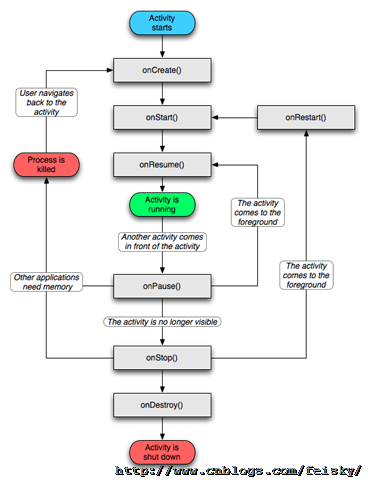
活动的启动模式有四种,standard,singleTop,singleTask以及singleInstance,列表说明不同的启动方式有什么不同
| 活动模式 | 区别 |
|---|---|
| standard | 默认模式。只要创建了Activity实例,一旦激活该Activity,则会向任务栈中加入新创建的实例,退出Activity则会在任务栈中销毁该实例 |
| singleTop | 考虑当前要激活的Activity实例在任务栈中是否正处于栈顶,如果处于栈顶则无需重新创建新的实例,会重用已存在的实例,否则会在任务栈中创建新的实例 |
| singleTask | 如果任务栈中存在该模式的Activity实例,则把栈中该实例以上的Activity实例全部移除,调用该实例的newInstance()方法重用该Activity,使该实例处於栈顶位置,否则就重新创建一个新的Activity实例 |
| singleInstance | Activity实例在任务栈中创建后,只要该实例还在任务栈中,即只要激活的是该类型的Activity,都会通过调用实例的newInstance()方法重用该Activity,此时使用的都是同一个Activity实例,它都会处于任务栈的栈顶。此模式一般用于加载较慢的,比较耗性能且不需要每次都重新创建的Activity |
工程下载
传送门:下载
Android实现页面跳转、ListView及其事件的更多相关文章
- Android first --- 页面跳转及数据传递
页面跳转即数据传递 创建第二个界面Acivity *需要在清单文件中添加配置一个Actuvity标签 标签中如果带有这个子节点,则会在Android中添加一个快捷图标 <intent-filte ...
- Android项目页面跳转小Demo
近期在做Android项目的开发,刚刚接触会有非常多新东西须要学习,从环境的搭建到语言的熟悉都是须要一步步完毕的,接下来就拿一个页面跳转的样例来和大家分享一下自己的心得体会. 採用的架构: Demo中 ...
- Android tab_Host页面跳转,传值,刷新等问题汇总
之前做了一个项目是关于Tab_Host的,现在完成了恰逢闲余写份总结,主要涉及里面遇到问题以及解决方案的. (首先说明这份代码是在eoe 下载的,这里感谢分享的那位朋友,限于我的工程是公司的不能拿出来 ...
- Android 实现页面跳转并传递参数教程
首先我们来看一下实现的功能: 第二,我们看一下实现这个功能,总共会接触到哪些文件和代码. 1.实现本功能总共涉及如下6个文件 2.实现本功能,总共涉及如下6个文件中的如下代码: (1) 效果: ...
- navigator导航页面跳转与绑定事件
效果图: 1. 新建一个index页面 主页面分为两块,上面是导航条,下面是轮播图. 导航条: <view class='menu'> <scroll-view scroll-x&g ...
- Android实现页面跳转及传递参数的方法
简单的示例 实现的效果是这样的: 第一个页面有一个按钮,一个文本框,点击按钮,将文本框的内容传递到第二个页面,并显示在第二个页面中. 首先是在给按钮添加点击事件 setOnClickListener( ...
- Android中实现activity的页面跳转并传值
一个Android应用程序很少会只有一个Activity对象,如何在多个Activity之间进行跳转,而且能够互相传值是一个很基本的要求. 本次我们就讲一下,Android中页面跳转以及传值的几种方式 ...
- .Net程序猿玩转Android开发---(11)页面跳转
在不论什么程序开发中,都会遇到页面之间跳转的情况,Android开发也不例外.这一节,我们来认识下Android项目中如何进行页面跳转.页面跳转分为有參数和无參数页面跳转,已经接受还有一个页面的返回值 ...
- [Android应用开发] 04.页面跳转和数据传输
*:first-child { margin-top: 0 !important; } body > *:last-child { margin-bottom: 0 !important; } ...
随机推荐
- CLRS:sorting in linear time O(n)
//intput array A,output array result. count array count . //all the elements is in te range of 0~k ...
- dell N1500 安全配置
http://www.dell.com/Support/Article/us/en/19/HOW10832 Setting a management IP address A reachable IP ...
- css经验点滴积累
1.filter:alpha(opacity=70);-moz-opacity:0.7;-webkit-opacity: 0.7;-o-opacity: 0.7;-ms-opacity: 0.7;op ...
- solr5.5教程-schema.xml部分配置
本文章全部内容均翻译自solr自带的配置文件. 1.Field结点说明 name: 必须的,field的名字 type: 必须的,fieldType部分所定义的type的名字 index ...
- Interpreter
#include <string> #include <iostream> #include <stack> using namespace std; stack& ...
- POJ C程序设计进阶 编程题#2:角谷猜想
编程题#2:角谷猜想 来源: POJ(Coursera声明:在POJ上完成的习题将不会计入Coursera的最后成绩.) 注意: 总时间限制: 1000ms 内存限制: 65536kB 描述 所谓角谷 ...
- 在VS中快速查看文件被谁签出
步骤如下: 1 在VS中的菜单上单击鼠标右键,然后选择显示“源代码管理” 2 选中要查看的文件后,在源代码管理中单击“属性” 3 打开第2个标签页“Check Out Status”,可以看到签出人等 ...
- mysql基本数据类型(mysql学习笔记三)
Mysql数据类型 小数: 浮点:小数位可以变化 Float单精度默认精度6位左右 Double 双精度默认精度16位左右 支持,控制数值范围 Type(M,D) M表示所有数值位数(不包括小数点和符 ...
- 大话RAC介质恢复---只有备份文件的恢复
场景:Oracle 10g RAC:数据文件.控制文件.联机日志.参数文件都使用ASM,归档到ASM.完整备份后,删除所有控制文件.联机日志.数据文件:最后利用备份进行不完全恢复. 1.模拟灾难场景( ...
- [terry笔记]ora-00904 invalid identifier—同义词
今天遇到一个问题,说起来也简单,但是困扰我半天. 升级数据库后,一个功能无法运行,在后台观察到其sql,发现sql中包含一个包执行不了,报错ora-00904 invalid identifier w ...
