C扩展 C++回顾到入门
引言
C扩展也称C++, 是一个复(za)杂(ji)优(ken)秀(die)的语言. 本文通过开发中常用C++方式
来了解和回顾C++这么语言. C++看了较多的书但还是觉得什么都不会. 只能说自己还付出太少,哎.
在引言部分我们先感受C++类的设计.
有个如下需求, 设计一个简单的日志系统. 先看下面 LogSimple.hpp
#ifndef _HPP_LOGSIMPLE
#define _HPP_LOGSIMPLE #include <iostream> using namespace std; // 特殊技巧构建类构造器
class LogInit {
// 设置LogSimple为友员, 可以访问当前私有属性
friend class LogSimple; // _log写普通文件, _wf写级别高的文件
static FILE* _log;
static FILE* _wf; // 私有的构造器, 证明这个类是私有类
LogInit() {
const char* log = "rpc.log";
const char* wf = "rpc.log.wf"; _log = fopen(log, "ab");
if (NULL == _log) {
fprintf(stderr, "fopen is error : %s\n", log);
exit(EXIT_FAILURE);
} _wf = fopen(wf, "ab");
if (NULL == _wf) {
fclose(_log);
fprintf(stderr, "fopen is error : %s\n", wf);
exit(EXIT_FAILURE);
}
} // 析构打开的句柄
~LogInit() {
fclose(_wf);
fclose(_log);
}
}; // 定义静态变量
FILE* LogInit::_log = NULL;
FILE* LogInit::_wf = NULL; // 基础的日志系统
class LogSimple { protected:
// 只能在当前类和继承类中使用的单例对象, 这个只是声明
static LogInit _li; protected:
// 打印普通信息
void LogWrite(string msg) {
fprintf(LogSimple::_li._log, msg.c_str());
} // 打印等级高信息
void WfWrite(string msg) {
fprintf(LogSimple::_li._wf, msg.c_str());
} public:
virtual void Log(string msg) = ;
}; // 定义在 LogSimple 中声明的静态量
LogInit LogSimple::_li; // Debug 模式日志
class LogDebug : public LogSimple { public:
// 重写Log输出内容
void Log(string msg) {
#if defined(_DEBUG)
this->LogWrite(msg);
#endif
}
}; // Debug 模式日志
class LogFatal : public LogSimple { public:
// 重写Log输出内容
void Log(string msg) {
this->LogWrite(msg);
this->WfWrite(msg);
}
}; #endif // !_HPP_LOGSIMPLE
这里使用了 *.hpp 文件,也称C++的充血模型. 当使用 hpp头文件时候表示当前代码是开源的, 头文件和实现都在一起.
并且不使用全局变量和全局函数.
还有这段代码
// 设置LogSimple为友员, 可以访问当前私有属性
friend class LogSimple; ...... // 只能在当前类和继承类中使用的单例对象, 这个只是声明
static LogInit _li;
是构建上层语言的 类的构造器. "只会在第一次使用这个类的时候构建这个对象". C++中通过技巧能够完成一切, 是一个强调技巧,强混乱约束的语言.
测试代码如下 main.cpp
#include "LogSimple.hpp" /*
* 主函数, 测试简单的日志系统
* 快速熟悉C++类的使用方法.
*/
int main(void) { LogSimple *log;
LogDebug debug;
LogFatal fatal; // 简单测试
log = &debug;
log->Log("debug 日志测试!\n"); log = &fatal;
log->Log("fatal 日志测试\n"); // 测试完毕
puts("测试完毕!"); system("pause");
return ;
}
运行结果
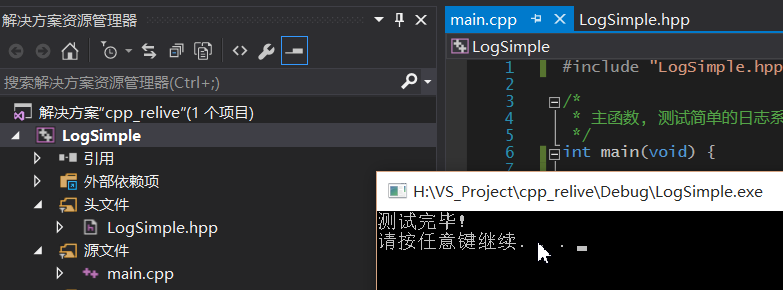
生成日志文件图

再扯一点, C++类中静态变量, 分两步构造,先在类中声明, 再在外面定义分配实际空间. 好,这里关于C++的类回顾完毕.
前言
前言部分回顾一下C++中模板用法.
开始先回顾了解函数模板, 看下面测试文件 main.cpp
#include <iostream> using namespace std; /*
* 快速排序递归核心, 当前是从小到大排序
*/
template <typename T> static void
_sortquick(T a[], int si, int ei) {
// 递归结束条件
if (si >= ei) return; int low = si, high = ei;
T axle = a[low];
while (low < high) {
// 找最右边不合适点
while (low < high && a[high] > axle)
--high;
if (low >= high) break;
a[low++] = a[high]; //找最左边不合适点
while (low < high && a[low] < axle)
++low;
if (low >= high) break;
a[high--] = a[low];
}
// 分界点找好了, 归位 此时low == high
a[low] = axle; //新一轮递归
_sortquick(a, si, low - );
_sortquick(a, high + , ei);
} // 包装对外使用的快排接口
template<typename T> inline void
sortquick(T a[], int len) {
_sortquick(a, , len - );
} /*
* 这里温故函数模板,以快速排序为例
*/
int main(void) {
// 开始测试, 模板函数
int a[] = {, , , , , , , , , , }; // 开始调用测试 是 sortquick<int> 自动推导
sortquick(a, sizeof(a) / sizeof(*a)); puts("排序后数据为:");
for (int i = ; i < sizeof(a) / sizeof(*a); ++i)
printf("%d ", a[i]);
putchar('\n'); system("pause");
return ;
}
通过 template<typename T> 构建一个模板的快排函数. 测试结果如下
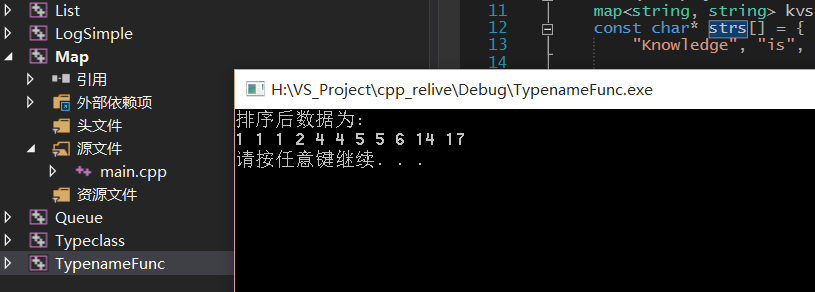
再来回顾一下 模板类用法 我们构建一个 简单的 智能指针类 AutoPtr.hpp
#ifndef _HPP_AUTOPTR
#define _HPP_AUTOPTR #include <cstring>
#include <cstdlib> /**
*简单的智能指针,支持创建基本类型 基本类型数组
*支持智能管理对象类型,对象数组类型
*不允许赋值构造,复制构造,不允许new创建
*/
template<typename T> class AutoPtr {
T *_ptr;
unsigned _len;
AutoPtr<T>(const AutoPtr<T> &autoPtr);
AutoPtr<T> &operator=(const AutoPtr<T> &autoPtr);
void *operator new(unsigned s); public:
AutoPtr(unsigned len = 1U)
{
this->_len = len;
this->_ptr = !len ? NULL : (T*)calloc(len, sizeof(T));
}
~AutoPtr(void)
{
for (unsigned u = this->_len; u > 0U; --u)
this->_ptr[u - ].~T();//delete的本质
free(this->_ptr);
} inline T& operator*(void) const
{
return *this->_ptr;
} inline T* operator->(void) const
{
return this->_ptr;
} inline T& operator[](unsigned idx) const
{
return this->_ptr[idx];
} inline T* operator+(unsigned idx) const
{
return this->_ptr + idx;
}
//获取智能托管资源的长度,在数组中有用
inline unsigned size(void)
{
return this->_len;
}
}; #endif // !_HPP_AUTOPTR
测试代码如下 main.cpp
#include <iostream>
#include "AutoPtr.hpp" using namespace std; struct abx {
int a;
float b;
char *c;
}; /*
* 这里将处理 泛型类的使用讲解
* 泛型还是在开发中少用.这里只是初级熟悉篇.
*/
int main(void) { // 先使用基础的用法
AutoPtr<int> iptr; *iptr = ;
printf("*iptr = %d\n", *iptr); // 使用 数组类型
AutoPtr<abx> abs();
printf("abs[6].c = %s\n", abs[].c); system("pause");
return ;
}
演示结果

通过上面两个例子, 练习一下基本熟悉泛型语法简易用法了.高级的用法, 那还得春夏秋冬......
正文
这里简单讲解STL中开发中用到的容器类.使用一些简单例子,方便上手使用.
先看list 链表使用案子
同样通过代码开始 main.cpp, 通过list处理随机业务.
#include <iostream>
#include <cassert>
#include <ctime>
#include <list> using namespace std; /*
* 主函数 - 熟悉STL list 用法
* 业务需求如下:
* 有一堆这样数据
* 标识 权重
* 1 100
* 2 200
* 3 100
* ... ...
* 需要随机出一个数据.
*/ class RandGoods {
list<int> idxs; //存所有索引的
list<int> weights; //存所有权重的
int sum; //计算总的权重和
public:
RandGoods(void) {
this->sum = ;
// 初始化随机种子
srand((unsigned)time(NULL));
} /*
* 添加数据
*/
void Add(int idx, int weidth) {
// 简单检测一下参数
assert(idx>= && weidth > ); this->idxs.push_front(idx);
this->weights.push_front(weidth);
this->sum += weidth;
} // 得到一个随机数据
int Get(void) {
int ns = ;
int rd = rand() % sum;
int len = this->weights.size();
list<int>::iterator it = this->idxs.begin();
list<int>::iterator wt = this->weights.begin(); while (wt != this->weights.end()) {
ns += *wt;
if (ns > rd)
return *it;
++it;
++wt;
} return -;
} // 输出所有数据
void Print(void) {
list<int>::iterator it = this->idxs.begin();
list<int>::iterator wt = this->weights.begin(); puts("当前测试数据如下:");
while (wt != this->weights.end()) {
printf("%3d %3d\n", *it, *wt);
++it;
++wt;
}
}
}; /*
* 温故 list用法, C++ STL 没有上层语言封装的好用
*/
int main(void) {
// 随机对象
RandGoods rg;
int len = rand() % + ; // 返回是 [5, 24] //添加数据
for (int i = ; i < len; ++i) {
int weight = rand() % + ;
rg.Add(i, weight);
} // 这里测试 得到数据
rg.Print(); // 得到一个数据
int idx = rg.Get(); printf("得到随机物品索引:%d\n", idx); system("pause");
return ;
}
对于STL 库有很多功能, 这里就是最简单的使用方式. 工作中需要用到高级的用法, 可以及时查. 关键是有思路.
演示结果
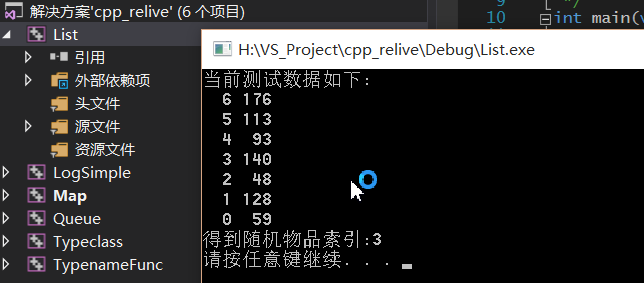
C++ 的list 没有 java和C#的List好用. 差距太大. 或者说STL相比上层语言提供的容器, 显得不那么自然. 估计是C++是开创者,
后面的语言知道坑在那, 简化创新了. 也可以用vector可变数组代替list. 如果在C中直接用语法层提供的可变数组 int max = 10; int a[max];
在栈上声明可变数组就可以了.
再看queue 队列使用方式
关于stl 容器用法都是比较基础例子, 重点能用, 高级的需要看专门介绍的书籍. 关于队列底层库中常用. 和多线程一起配合.
流程很绕, 这里简单写个容易的例子如下main.cpp
#include <iostream>
#include <queue> using namespace std; /*
* 这里使用 queue队列, 简单使用了解
* 最简单的生产后, 直接消耗
*/
int main(void) { queue<double> qds;
int i, len = rand() % + ;
double c;
int a, b; puts("生产的数据如下:");
// 先生产 队列是尾巴插, 头出来
for (i = ; i < len; ++i) {
a = rand();
b = rand();
if (a >= b)
c = a + 1.0 * b / a;
else
c = (double)-b - 1.0 * a / b; // 队列中添加数据
printf("%f ", c);
qds.push(c);
} puts("\n释放的数据如下:");
while (!qds.empty()) {
c = qds.front();
printf("%f ", c); qds.pop();
}
putchar('\n'); system("pause");
return ;
}
运行截图如下
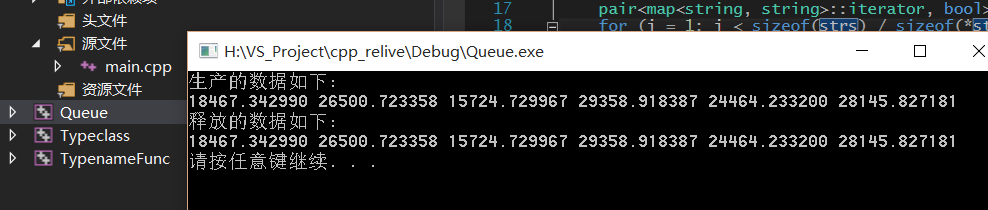
注意的是C++队列是尾查头出.
后看map 键值对使用例子
先看 main.cpp
#include <iostream>
#include <map>
#include <string> using namespace std; /*
* 这里是使用 map. 简单的熟悉map的使用方法
*/
int main(void) {
map<string, string> kvs;
const char* strs[] = { "Sweet", "are", "the", "uses", "of", "adversity",
"Knowledge", "is", "one", "thing", "but", "faith", "is", "another" }; // 先添加数据
int i;
pair<map<string, string>::iterator, bool> pit;
for (i = ; i < sizeof(strs) / sizeof(*strs); ++i) {
pit = kvs.insert(pair<string, string>(strs[i - ], strs[i]));
if (!pit.second) {
printf("插入失败<%s,%s>\n", strs[i-], strs[i]);
}
} // 这里开始查找处理
map<string, string>::iterator it = kvs.find("are");
if (it != kvs.end())
printf("找见了 %s => %s\n", it->first.c_str(), it->second.c_str());
else
printf("没有找见 are => NULL\n"); // 全局输出
puts("当前的数据内容如下:");
for (it = kvs.begin(); it != kvs.end(); ++it) {
printf("%s => %s\n", it->first.c_str(), it->second.c_str());
} system("pause");
return ;
}
运行结果
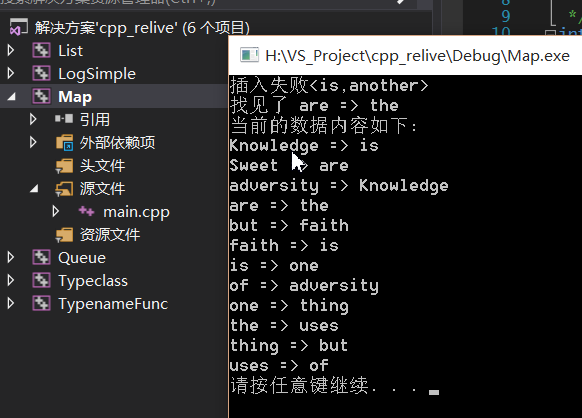
到这里基本上C++ 语言中常用的语法规则, 基本都回顾熟悉完毕了. 后面随着开发, 慢慢了解突破. 最快的熟悉手段还是大量看专业书籍和敲代码.
后记
错误是难免, 这里纯属回顾C++基础语法. 有问题随时交流, 接受任何C++高玩的批评. 拜~~
C扩展 C++回顾到入门的更多相关文章
- [.NET] C# 知识回顾 - 事件入门
C# 知识回顾 - 事件入门 [博主]反骨仔 [原文]http://www.cnblogs.com/liqingwen/p/6057301.html 序 之前通过<C# 知识回顾 - 委托 de ...
- 8、web入门回顾/ Http
1 web入门回顾 web入门 1)web服务软件作用: 把本地资源共享给外部访问 2)tomcat服务器基本操作 : 启动: %tomcat%/bin/startup.bat 关闭: % ...
- [.NET] C# 知识回顾 - Event 事件
C# 知识回顾 - Event 事件 [博主]反骨仔 [原文]http://www.cnblogs.com/liqingwen/p/6060297.html 序 昨天,通过<C# 知识回顾 - ...
- Batch入门教程丨第二章:认识变量相关概念
在前两期的学习内容中,我们已经了解了Batch入门教程有关的知识和编程方法,如何编写和运行Windows Batch程序,脚本语言的入门方式等,今天我们将继续深入学习Batch入门教程之认识变量相关概 ...
- Batch入门教程丨第一章:部署与Hello World!(下)
在上期分享的内容中,我们已经掌握了基础理论知识,今天我们将继续了解和学习与Windows Batch有关的知识和编程方法,如何编写和运行Windows Batch程序,脚本语言的入门方式等,从而能够更 ...
- [C#] C# 基础回顾 - 匿名方法
C# 基础回顾 - 匿名方法 目录 简介 匿名方法的参数使用范围 委托示例 简介 在 C# 2.0 之前的版本中,我们创建委托的唯一形式 -- 命名方法. 而 C# 2.0 -- 引进了匿名方法,在 ...
- [C#] C# 知识回顾 - 你真的懂异常(Exception)吗?
你真的懂异常(Exception)吗? 目录 异常介绍 异常的特点 怎样使用异常 处理异常的 try-catch-finally 捕获异常的 Catch 块 释放资源的 Finally 块 一.异常介 ...
- [C#] C# 知识回顾 - 学会处理异常
学会处理异常 你可以使用 try 块来对你觉得可能会出现异常的代码进行分区. 其中,与之关联的 catch 块可用于处理任何异常情况. 一个包含代码的 finally 块,无论 try 块中是否在运行 ...
- [C#] C# 知识回顾 - 学会使用异常
学会使用异常 在 C# 中,程序中在运行时出现的错误,会不断在程序中进行传播,这种机制称为“异常”. 异常通常由错误的代码引发,并由能够更正错误的代码进行 catch. 异常可由 .NET 的 CLR ...
随机推荐
- selenium简介
Selenium是一个开源的和便携式的自动化软件测试工具,用于测试Web应用程序有能力在不同的浏览器和操作系统运行.Selenium真的不是一个单一的工具,而是一套工具,帮助测试者更有效地基于Web的 ...
- 你很牛B,面试却没过,为什么?
点击标题下「飞测」可快速关注 坚持的是分享,搬运的是知识,图的是大家的进步,没有收费的培训,没有虚度的吹水,喜欢就关注.转发(免费帮助更多伙伴)等来交流,想了解的知识请留言,给你带来更多价值,是我们期 ...
- SMTP邮件发送命令
第一步,远程登录smtp服务器 在命令行窗口输入 telnet smtp.163.com 25 然后回车第二步,用户登录 输入 helo 163.com 回车,这是向服务器表明你的用户身份250 OK ...
- Centos7 install Openstack - (第四节)添加计算服务(Nova)
Centos7 install Openstack - (第四节)添加计算服务(Nova) 我的blog地址:http://www.cnblogs.com/caoguo 该文根据openstack官方 ...
- flash上传在spring mvc中出现的问题2
转载请注明: TheViper http://www.cnblogs.com/TheViper 这两天本屌在做flash拼图上传遇到点坑 上传原理很简单,就是把上图右边画布区域BitmapData. ...
- memcached学习(3)memcached的删除机制和发展方向
memcached是缓存,所以数据不会永久保存在服务器上,这是向系统中引入memcached的前提. 本次介绍memcached的数据删除机制,以及memcached的最新发展方向--二进制协议(Bi ...
- android Camera使用(一)
现在的App不可避免的要使用到手机的相机功能 首先我们先来介绍下最简单的一个实现方式,启动系统自带的Activity 上代码: public void openCamera() { Intent i= ...
- NSBundle 的使用
NSBundle 读取图片 plist text NSBundle *mainbundle=[NSBundle mainBundle]; //使mainBundle 对象获取图片的路径 NSStrin ...
- Bootstrap布局
浮动 1.pull-left:左浮动;pull-right:右浮动;清除浮动:clearfix
- dedecms 文章页调用来源合适时间的方法
时间: 一:{dede:field.pubdate function="MyDate('Y-m-d H:i',@me)"/} 二:{dede:field name='pubdate ...
