Unified Service Desk Overview
As we implement CRM in enterprise, we usually integrate with many other information system such as ERP、OA、CallCenter etc. CallCenter Integration played an important part in implemention.
The first version of USD deployed in April 2015.
Before USD, we usually integrate with CallCenter using 3 methods:
1) Modified the CRM main page, add some panels and divs into the page, and put the CallCenter toolbar flowing over the pge.
2) CallCenter provided Active X plugin, Out Of The Box tool, make it easier to complete the Integration.
3) CMS-liked tool,to involve and manage CRM、CallCenter UI into the tool, USD is an instance of this one
| Method | Advantage | Disadvantage |
| 1 | flex,customizable |
take a lot of work MS not support, may override after CRM update |
| 2 | quick to implement |
not complicated with Non-IE browser, depend on Callcenter Supplier |
| 3 | most flex, great experience |
take majority of work |
In fact, USD is a tool that provides a UI that matchs agents' usage habits, USD can add serveral CRM forms 、CallCenter toolbar、statusbar and even chat panel into one container
Below is the schema of the integration between CRM and CallCenter:
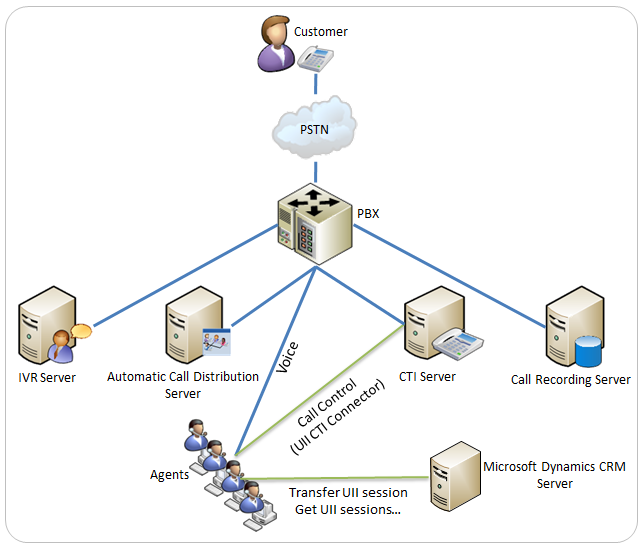
According to the diagram,
Agents (Using USD) receive telephone related info from CallCenter, send call and other opertions to CallCenter
When a call arrives,USD desktop manager query customer and other info from CRM using telephone number
CRM does not contact CallCenter directly
Before using USD, you need to use USDPackageDeployer to deploy the USD solution into CRM, the USD embeds 4 instance , one doesnot contain configration and the other three contain some predefined configrations
Next, you should install the Unifie Service Desk client. Try to install the latest version if possible
Also you need to config the IE Properties. Go to the Security - Restricted Site - Sites to add these 3 sites: http://event http://close http://uii
Then you can use USD now , remember to run the client as the administrator
Unified Service Desk Overview的更多相关文章
- Confluence 6 给一个从 Jira Service Desk 的非许可证用户访问权限
如果你正在使用 Confluence 为 Jira 服务桌面(Jira Service Desk)的知识库,你可以选择允许所有活动的用户和客户(客户是可以登录的用户,但是这些用户是没有 Conflue ...
- Setup JIRA Service Desk 3.9.2 on Oracle Linux 6.8
OS Oracle Linux 6.8 V138414-01.iso Database mysql5.6.30 MySQL-5.6.30-1.el6.x86_64.rpm-bundle.tar JIR ...
- JIRA Service Desk 3.9.2 没有许可证
https://my.atlassian.com/license/evaluation Server ID BFHT-0XFL-3NM8-3KRF SEN SEN-L10880225 License ...
- CRM 2016 升级CRM365之注意事项
https://docs.microsoft.com/zh-cn/previous-versions/dynamicscrm-2016/deployment-administrators-guide/ ...
- 为Dynamics 365 USD设置打开调试面板的自定义快捷键
我是微软Dynamics 365 & Power Platform方面的工程师罗勇,也是2015年7月到2018年6月连续三年Dynamics CRM/Business Solutions方面 ...
- 为Dynamics 365 USD设置使用Chrome进程来驻留Web应用程序
我是微软Dynamics 365 & Power Platform方面的工程师罗勇,也是2015年7月到2018年6月连续三年Dynamics CRM/Business Solutions方面 ...
- 【Azure 应用服务】Azure App Service 自带 FTP服务
问题描述 Azure PaaS服务是否有FTP/S服务呢? 回答问题 应用服务(Web App/App Service)在创建时候,默认创建了FTP服务并自动开启,用于应用部署.但它不是适合作为FTP ...
- 【Azure 应用服务】使用PowerShell脚本上传文件至App Service目录
问题描述 使用PowerShell脚本上传文件至App Service目录的示例 脚本示例 对文件进行上传,使用的 WebClient.UploadFile 方法进行上传.当文件夹中包含子目录,执行以 ...
- Magic Quadrant for Security Information and Event Management
https://www.gartner.com/doc/reprints?id=1-4LC8PAW&ct=171130&st=sb Summary Security and risk ...
随机推荐
- luogu4430 小猴打架
假硕讲了个prufer编码和Caylay公式 我为了证明prufer编码没用 所以用矩阵树定理证明了Caylay公式 让我们用矩阵树定理推一波 首先这个小猴打架最后会打成一棵树,这棵树是N个点的完全图 ...
- 「杂录」CQOI 2018 背板记
背景 经过一天天的等待,终于迎来了\(CQOI2018\),想想\(NOIp\)过后到现在,已经有了快要半年了,曾经遥遥无期,没想到时间一转眼就过去了-- 日志 \(Day0\) 因为明天就要考试了, ...
- POI精确设置Excel的行高和列宽
EXCEL的行高度和列宽度单位是不一样的. 1,EXCEL列高度的单位是磅,Apache POI的行高度单位是缇(twip): 1英寸=72磅=25.4毫米=1440缇1磅=0.353毫米=20缇 P ...
- CF709B Checkpoints 模拟
Vasya takes part in the orienteering competition. There are n checkpoints located along the line at ...
- P3272 [SCOI2011]地板(插头DP)
[题面链接] https://www.luogu.org/problemnew/show/P3272 [题目描述] 有一个矩阵,有些点必须放,有些点不能放,用一些L型的图形放满,求方案数 [题解] ( ...
- Luogu P5122 [USACO18DEC]Fine Dining 最短路
先跑一遍n为起点最短路,再新开一个点,向有干草垛的点连一根边权为d[u]-w的有向边(很重要..我当时连的无向边,然后我死了.),相当于用价值抵消一部分边权, 然后以这个新的点为起点跑最短路就好了.. ...
- Codeforces Round #482 (Div. 2) B、Treasure Hunt(模拟+贪心)979B
题目 大致题意 n表示要进行n次操作,接着给出三个字符串,表示三个人初始拥有的串.每次操作要替换字符串中的字母,询问最后在游戏中曾出现过的相同的子串谁最多. 思路 (1) 讨论最多的子串,肯定是全部 ...
- linux 数据库管理
1.安装数据库: yum install mariadb.serversystemctl staus mariadbsystemctl start mariadbsystemctl enable ma ...
- Linux链接器脚本详解
/* GNU linker script for STM32F405 */ /* Specify the memory areas */ MEMORY { FLASH (rx) : ORIGIN = ...
- python+selenium 使用jinkens构建时,无法打开浏览器(已解决)
inkens 我不用的是war包,就是直接丢在tomcat webapps文件夹就能生效的.因为不是安装,所以网上说把jinkens的服务改为管理员启动是不行的.下面一步步来解决这个问题吧. 1.找到 ...
