Python-S9——Day100-Web前端框架之Vue
01 课程简介;
02 let和const;
03 箭头函数;
04 对象的单体模式;
05 nodejs介绍和npm操作;
06 webpack、babel介绍和vue的第一个案例;
07 昨日内容回顾;
08 if指令和v-on指令;
09 指令系统介绍1;
10 指令系统介绍2;
11 计算属性的使用和v-mode的实现原理;
01 课程简介;
1.1 视频呢少看,不能依赖视频,做笔记,加速看,辅助性质;
1.2 博客坚持写;
1.3 html——语义化,除了语义,基本什么都没有了,网页的结构;
1.4 css——样式表现,基本没有逻辑可言,需要记住的东西比较多,排版和布局;
1.5 Python全栈,目标前后端玩的溜溜的!
1.6 js 网页的行为,ESMAScript,JSdom,bom;
1.7 jQuery操作,适应快速开发的节奏;
1.8 Bootstrap;
1.9 Django课程(数据要展示);
1.10 前端的三大框架;
- React.js Facebook公司;
- Angular.js 谷歌公司;
- Vue.js 中国人尤雨溪发明的;语法简单,易用!尤雨溪个人采访:http://www.sohu.com/a/148644796_655394


02 let和const;
2.1 前置的准备学习;
2.1.1 ES6的简单语法;
2.1.2 强类型与弱类型的变量声明;
2.2 let和const
2.2.1 let和const.html
<!DOCTYPE html>
<html lang="en"> <head>
<meta charset="utf-8">
<meta http-equiv="X-UA-Compatible" content="IE=edge">
<meta name="viewport" content="width=device-width, initial-scale=1.0">
<title>Document</title>
</head> <body>
<script type="text/javascript">
//let声明的变量是块级作用域时候,不能重复声明;
//let声明的变量,是块级作用域,不能重复声明;
{
// let a = 12;
// let a = 13;
// var a = 12;
// var a = 13;
}
//console.log(a);
// var a = [];
// for(let i = 0; i < 10; i++) {
// a[i] = function() {
// console.log(i);
// };
// }
// a[6](); //var~10,let~6;r
//let不存在变量提升;Js语言叫做“伪面向对象”;
// console.log(foo); //输出undefined;
// var foo = 2;
//const用来声明常量(即只读的变量,比如π), 一旦声明, 立即初始化, 且不能重复声明;
const PI = 3.1415926537
PI
PI = 3 //报错!Uncaught TypeError: Assignment to constant variable
</script>
</body> </html>
2.2.2 模板字符串;
<!DOCTYPE html>
<html lang="en"> <head>
<meta charset="utf-8">
<meta http-equiv="X-UA-Compatible" content="IE=edge">
<meta name="viewport" content="width=device-width, initial-scale=1.0">
<title>Document</title>
</head> <body>
<script type="text/javascript">
//js中拼接字符串和变量;
var a = 1;
var b = 2;
var str1 = "哈哈哈" + a + "嘿嘿嘿" + b;
//推荐使用反引号;
var str2 = `哈哈哈${a}嘿嘿嘿${b}13811221893` ;
console.log(str1,str2);
</script>
</body> </html>
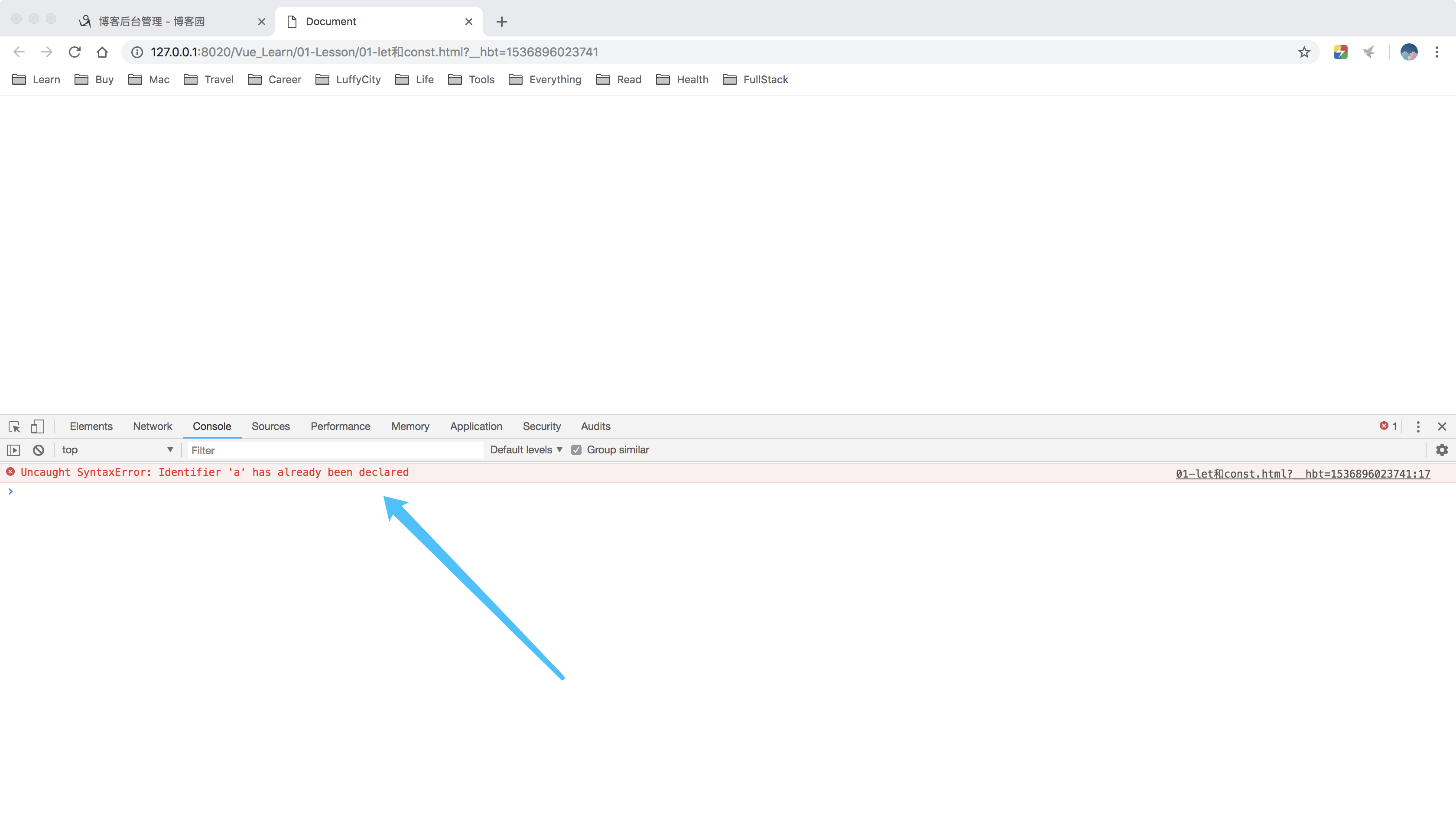
3 箭头函数
3.1 使用箭头函数的一些注意事项;
<!DOCTYPE html>
<html lang="en">
<head>
<meta charset="utf-8">
<meta http-equiv="X-UA-Compatible" content="IE=edge">
<meta name="viewport" content="width=device-width, initial-scale=1.0">
<title>03-箭头函数</title>
</head>
<body>
<script type="text/javascript">
// var f = function (a) {
// return a
//
// };
// f(1) //箭头函数;
// var f = (a) => {
// return a;
// } //function(){} <==> () => {}//箭头函数,联想Python的三元运算; //字面量方式创建对象;
var person1 = {
name: '日天',
age: 30,
fav: function () {
//console.log('喜欢av1');//分号是结束的标记;
//使用时候定义的对象;
console.log(this);
console.log(arguments);
console.log(this.name);
}
};
person1.fav();
//以上改成箭头函数;
//使用箭头函数的第1个坑!
var person2 = {
name: '日天',
age: 30,
fav: () => {
//console.log('喜欢av2');//分号是结束的标记;
//改成箭头函数后,此时,this就变成了定义时候所使用的对象;指向了我们的window;
console.log(this);
console.log(this.name);
}
};
person2.fav(); //使用箭头函数的第2个坑!arguments不能使用!
var person3 = {
name: '日天',
age: 30,
fav: () => {
//console.log('喜欢av2');//分号是结束的标记;
//改成箭头函数后,此时,this就变成了定义时候所使用的对象;指向了我们的window;
console.log(this);
//console.log(arguments);#Uncaught ReferenceError: arguments is not defined
console.log(this.name);
}
};
person3.fav(1, 2, 3, 4, 5);
</script> </body>
</html>
04 对象的单体模式;
4.1 使用let、const或者箭头函数的时候,要依据使用场景;
<!DOCTYPE html>
<html lang="en">
<head>
<meta charset="utf-8">
<meta http-equiv="X-UA-Compatible" content="IE=edge">
<meta name="viewport" content="width=device-width, initial-scale=1.0">
<title>04-对象的单体模式</title>
</head>
<body>
<script type="text/javascript">
var person = {
name: '崔晓昭',
age: 26,
//Vue的课程中,有很多这样的写法;
fav() {
console.log(this);
}
};
person.fav();
</script>
</body>
</html>
es6的面向对象;
<!DOCTYPE html>
<html lang="en">
<head>
<meta charset="utf-8">
<meta http-equiv="X-UA-Compatible" content="IE=edge">
<meta name="viewport" content="width=device-width, initial-scale=1.0">
<title>06-ES6的面向对象</title>
</head>
<body>
<script type="text/javascript">
//构造函数的方式创建类,此方法称之为面向对象;
// function Animal(name, age) {
// this.name = name;
// this.age = age;
// }
//
// Animal.prototype.showName = function () {
// console.log(this.name)
// };
// Animal.prototype.showName = function () {
// console.log(this.name)
// };
// Animal.prototype.showName = function () {
// console.log(this.name)
// };
// Animal.prototype.showName = function () {
// console.log(this.name)
// };
// var dog = new Animal('天晴天朗', 26);
class Animal {
constructor(name, age) {
this.name = name;
this.age = age; }//此处没有逗号,只有在类中才有此种写法! showName() {
console.log(this.name)
}
} var d = new Animal('崔晓丝', 28);
d.showName();
</script>
</body>
</html>
05 nodejs介绍和npm操作;
5.1 node.js的下载和安装;
https://nodejs.org/download/release/v6.10.3/
- node -v
- npm -v
- npm install npm@latest -g
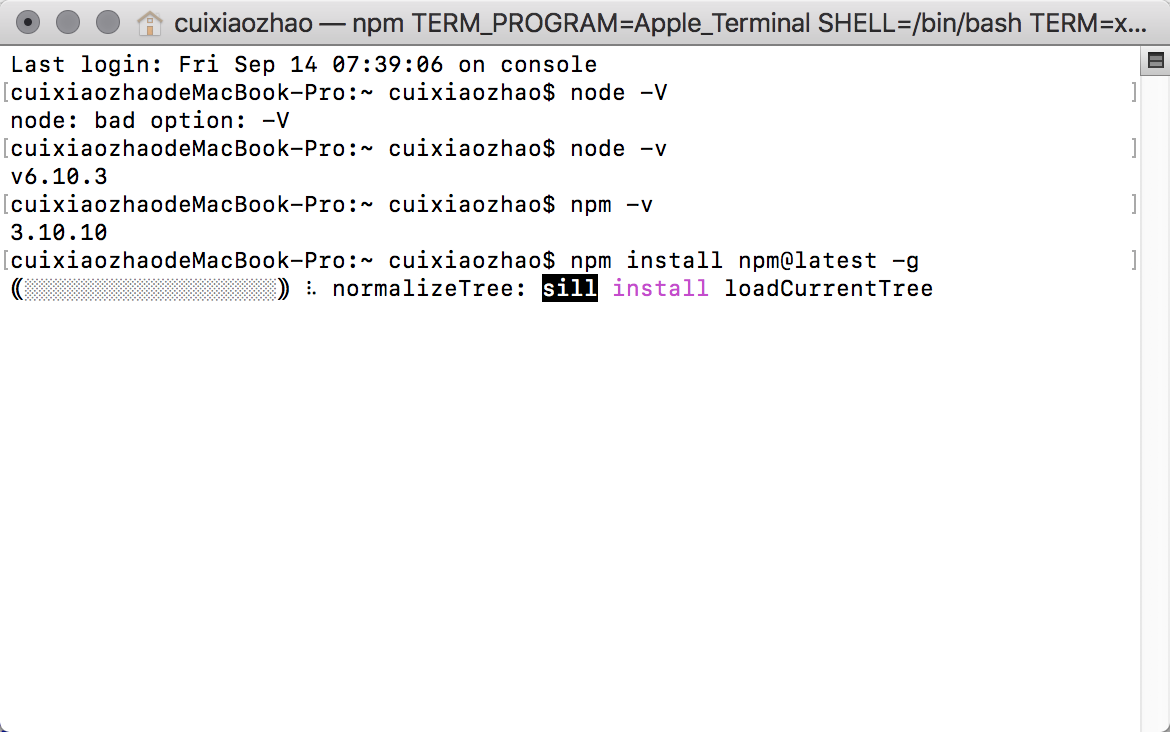
5.2 npm的使用;
cuixiaozhaodeMacBook-Pro:~ cuixiaozhao$ cd /Users/cuixiaozhao/WebstormProjects/Vue_Learn/02-Lessons
cuixiaozhaodeMacBook-Pro:02-Lessons cuixiaozhao$ pwd
/Users/cuixiaozhao/WebstormProjects/Vue_Learn/02-Lessons
cuixiaozhaodeMacBook-Pro:02-Lessons cuixiaozhao$ ls
cuixiaozhaodeMacBook-Pro:02-Lessons cuixiaozhao$ mkdir images
cuixiaozhaodeMacBook-Pro:02-Lessons cuixiaozhao$ mkdir js
cuixiaozhaodeMacBook-Pro:02-Lessons cuixiaozhao$ mkdir css
cuixiaozhaodeMacBook-Pro:02-Lessons cuixiaozhao$ mkdir fonts
cuixiaozhaodeMacBook-Pro:02-Lessons cuixiaozhao$ pwd
/Users/cuixiaozhao/WebstormProjects/Vue_Learn/02-Lessons
cuixiaozhaodeMacBook-Pro:02-Lessons cuixiaozhao$ cl
-bash: cl: command not found
cuixiaozhaodeMacBook-Pro:02-Lessons cuixiaozhao$ clear cuixiaozhaodeMacBook-Pro:02-Lessons cuixiaozhao$ pwd
/Users/cuixiaozhao/WebstormProjects/Vue_Learn/02-Lessons
cuixiaozhaodeMacBook-Pro:02-Lessons cuixiaozhao$ npm init
This utility will walk you through creating a package.json file.
It only covers the most common items, and tries to guess sensible defaults. See `npm help json` for definitive documentation on these fields
and exactly what they do. Use `npm install <pkg>` afterwards to install a package and
save it as a dependency in the package.json file. Press ^C at any time to quit.
package name: (02-lessons) 02
version: (1.0.0) 1.0.2
description: Learn npm
entry point: (index.js)
test command:
git repository: tqtl911@163.com
keywords: 19930911cXS
author: cuixiaozhao
license: (ISC) None
Sorry, license should be a valid SPDX license expression (without "LicenseRef"), "UNLICENSED", or "SEE LICENSE IN <filename>".
license: (ISC)
About to write to /Users/cuixiaozhao/WebstormProjects/Vue_Learn/02-Lessons/package.json: {
"name": "",
"version": "1.0.2",
"description": "Learn npm",
"main": "index.js",
"scripts": {
"test": "echo \"Error: no test specified\" && exit 1"
},
"repository": {
"type": "git",
"url": "tqtl911@163.com"
},
"keywords": [
"19930911cXS"
],
"author": "cuixiaozhao",
"license": "ISC"
} Is this OK? (yes) yes
cuixiaozhaodeMacBook-Pro:02-Lessons cuixiaozhao$
5.3 一定要有初始化的文件:package.json;
5.4 在前端中,一个js文件就是一个模块;
5.5 webpack是一个打包机,还具备编译功能;
5.6 解析代码支持多种浏览器的工具-babel,在线调试预览URL:https://babeljs.io/repl
5.7 模块化的方法;
- Commonjs;
- AMD;
- CMD;
- ES6Module;
5.8 具备自学能力!
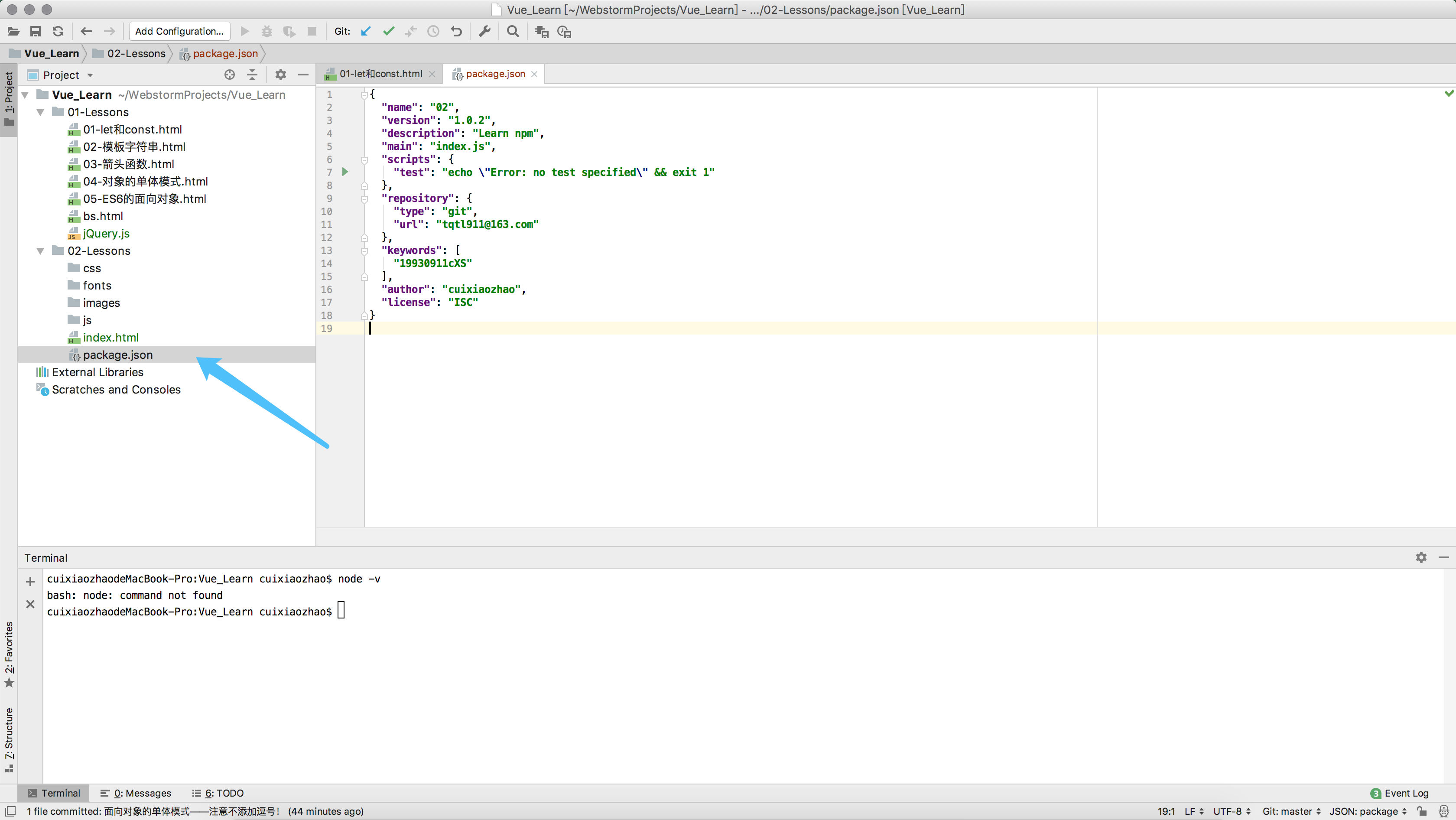
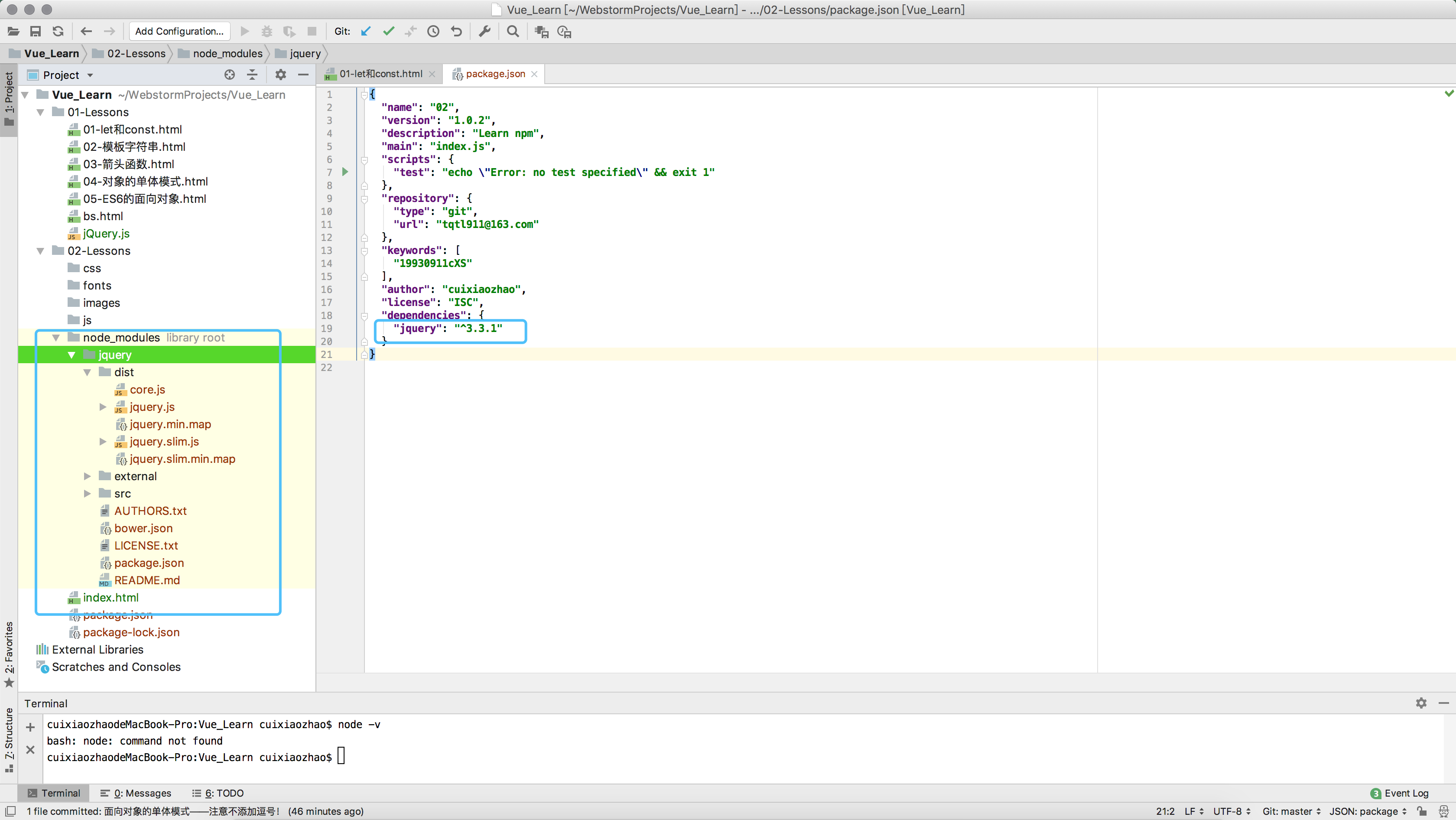
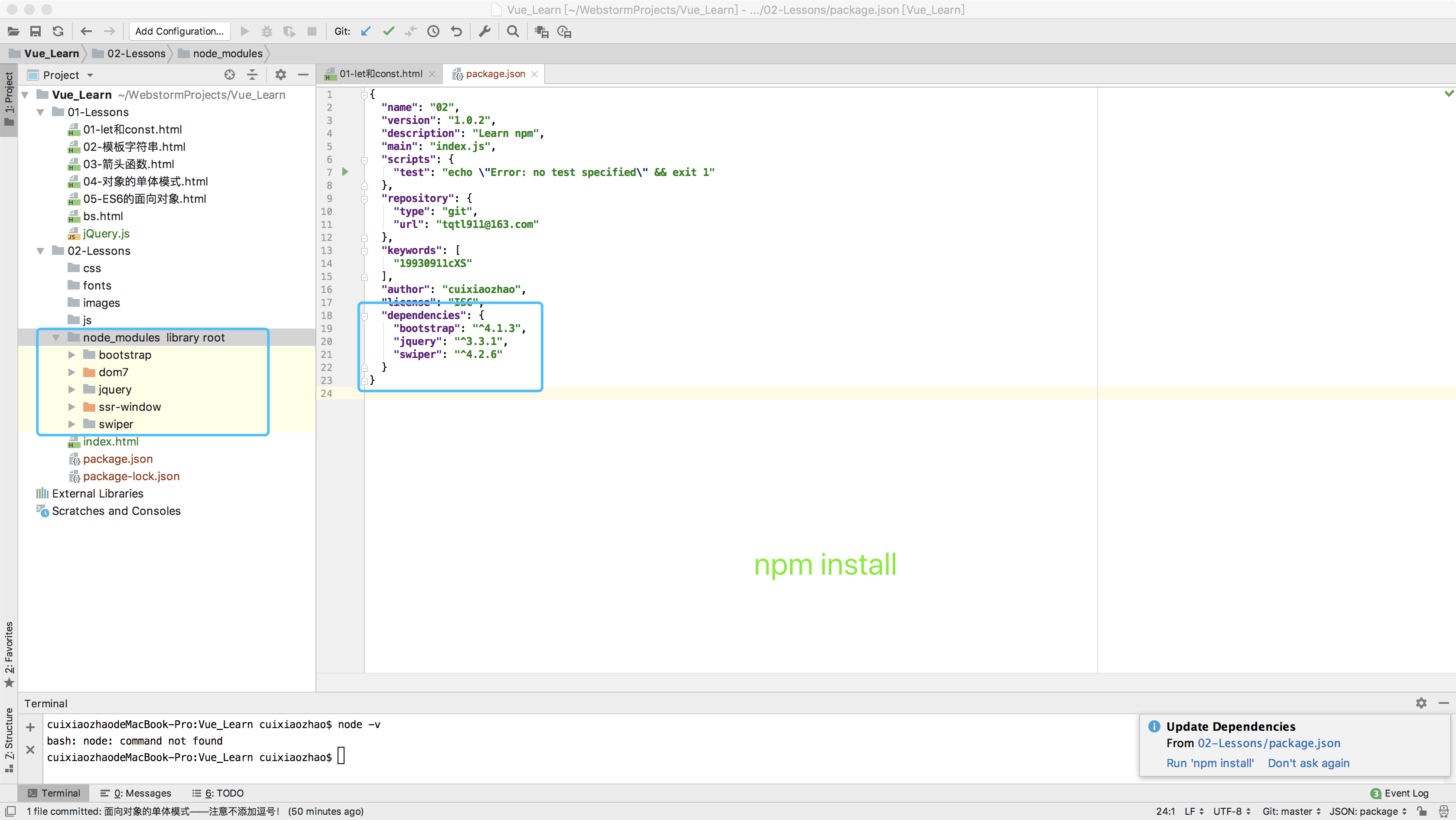
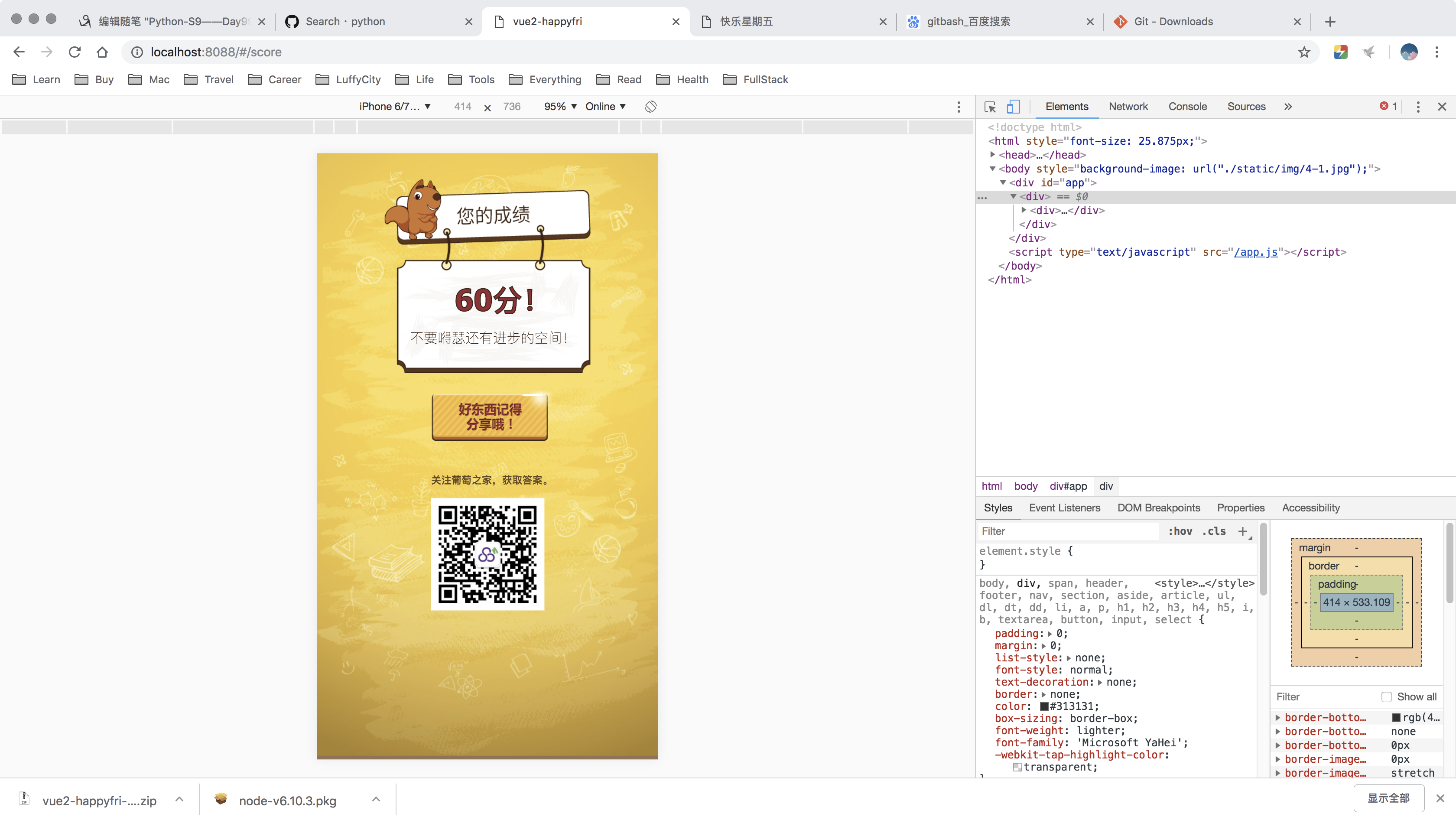
5.9 Vue的介绍;
5.9.1 易用;
5.9.2 灵活;
5.9.3 高效;
5.10 Vue的使用;
https://cn.vuejs.org/v2/guide/installation.html
06 webpack、babel介绍和vue的第一个案例;
<!DOCTYPE html>
<html lang="en">
<head>
<meta charset="utf-8">
<meta http-equiv="X-UA-Compatible" content="IE=edge">
<meta name="viewport" content="width=device-width, initial-scale=1.0">
<title>Title</title>
</head>
<body>
<div id="app">
<h3>{{title}}</h3> </div>
<script src="vue.js"></script>
<script>
//1、创建Vue实例对象;
//2、参数;
var app = new Vue({
el: "#app",
data: {
title: "崔晓昭"
}
})
</script>
</body>
</html>
07 昨日内容回顾;
7.1 let和const;
7.2 模板字符串``插变量,${变量名};
7.3 箭头函数function(){} 等价于 ()=>{};
7.4 this的指向问题;
7.5 arguments不能使用;
7.6 对象的单体模式;
var person = {
name:"张三",
fav(){
}
}
7.7 ES6的面向对象;
7.8 模块化(esMoudel) export与import共存;
7.9 在前端中,一个js文件就是一个模块;
7.10 前端工具;
- webpack:打包机,它能将我们的html、css、js、png、font进行打包,放置于服务器;loader加载器;
- 插件:一个功能,js文件;
- 组件:bootstrap组件,包含js、html、css,包含插件,比如使用bootstrap前必须引入jQuery插件;
- 压缩:html、css、js以及js混淆,图片压缩——grunt、gulp
- node.js +webpack可以实现本地效果,支持热重载;
- node.js服务端语言;
- npm init --yes;
- npm install jquery --save;
- npm install webpack --save-dev;
- npm install 出错,使用npm rebuild 进行重新编译;
- npm 在国内的镜像——淘宝镜像地址:
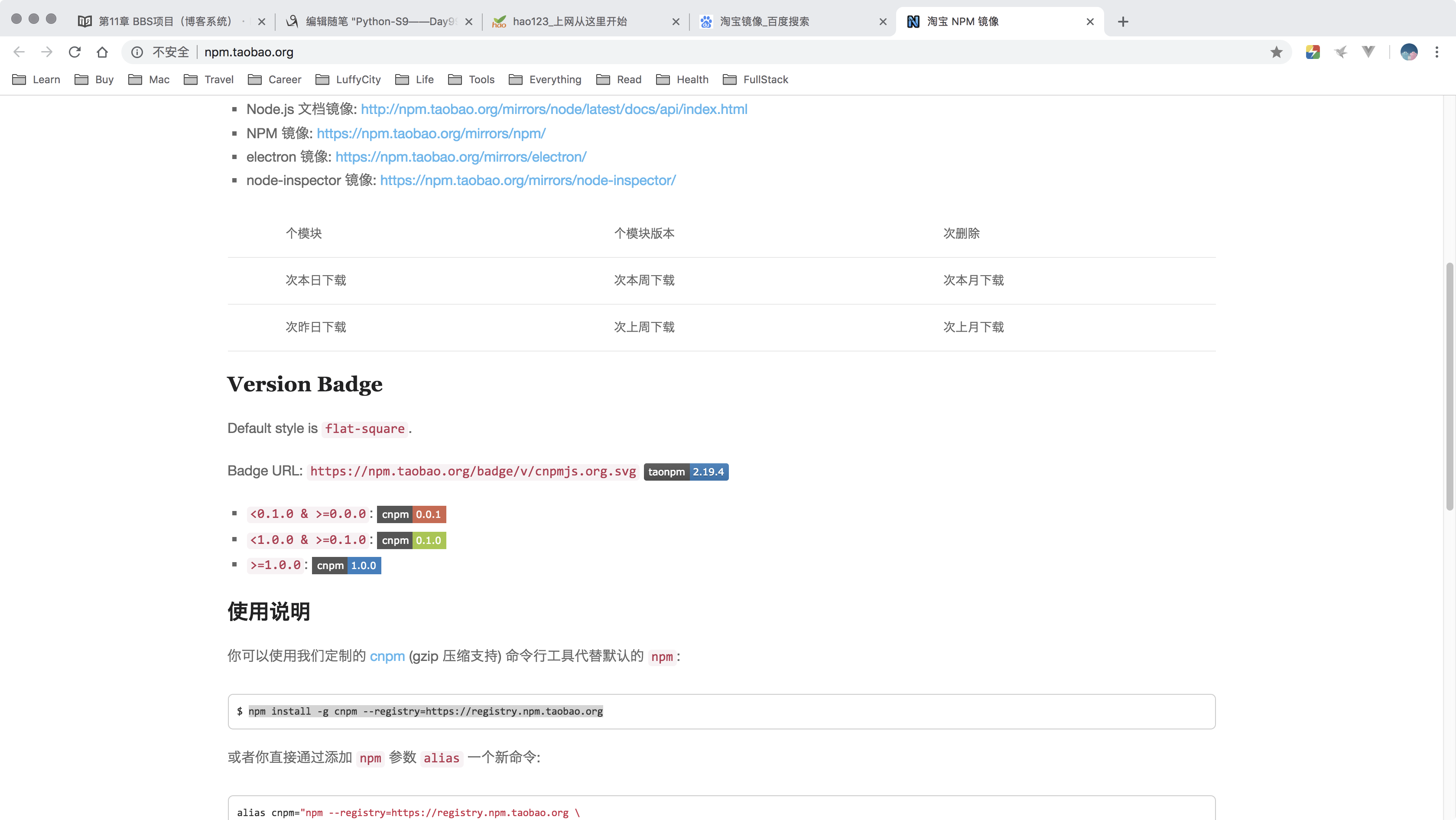
Last login: Fri Sep 14 15:29:56 on ttys001
cuixiaozhaodeMacBook-Pro:~ cuixiaozhao$ npm install -g cnpm --registry=https://registry.npm.taobao.org
npm WARN deprecated socks@1.1.10: If using 2.x branch, please upgrade to at least 2.1.6 to avoid a serious bug with socket data flow and an import issue introduced in 2.1.0
/usr/local/bin/cnpm -> /usr/local/lib/node_modules/cnpm/bin/cnpm
+ cnpm@6.0.0
added 632 packages from 842 contributors in 36.206s
cuixiaozhaodeMacBook-Pro:~ cuixiaozhao$
08 if指令和v-on指令;
8.1 单页面(不是选项卡);
8.2 一级路由和二级路由;
- http://juejin.im/timeline
- http://juejin.im/timeline/android
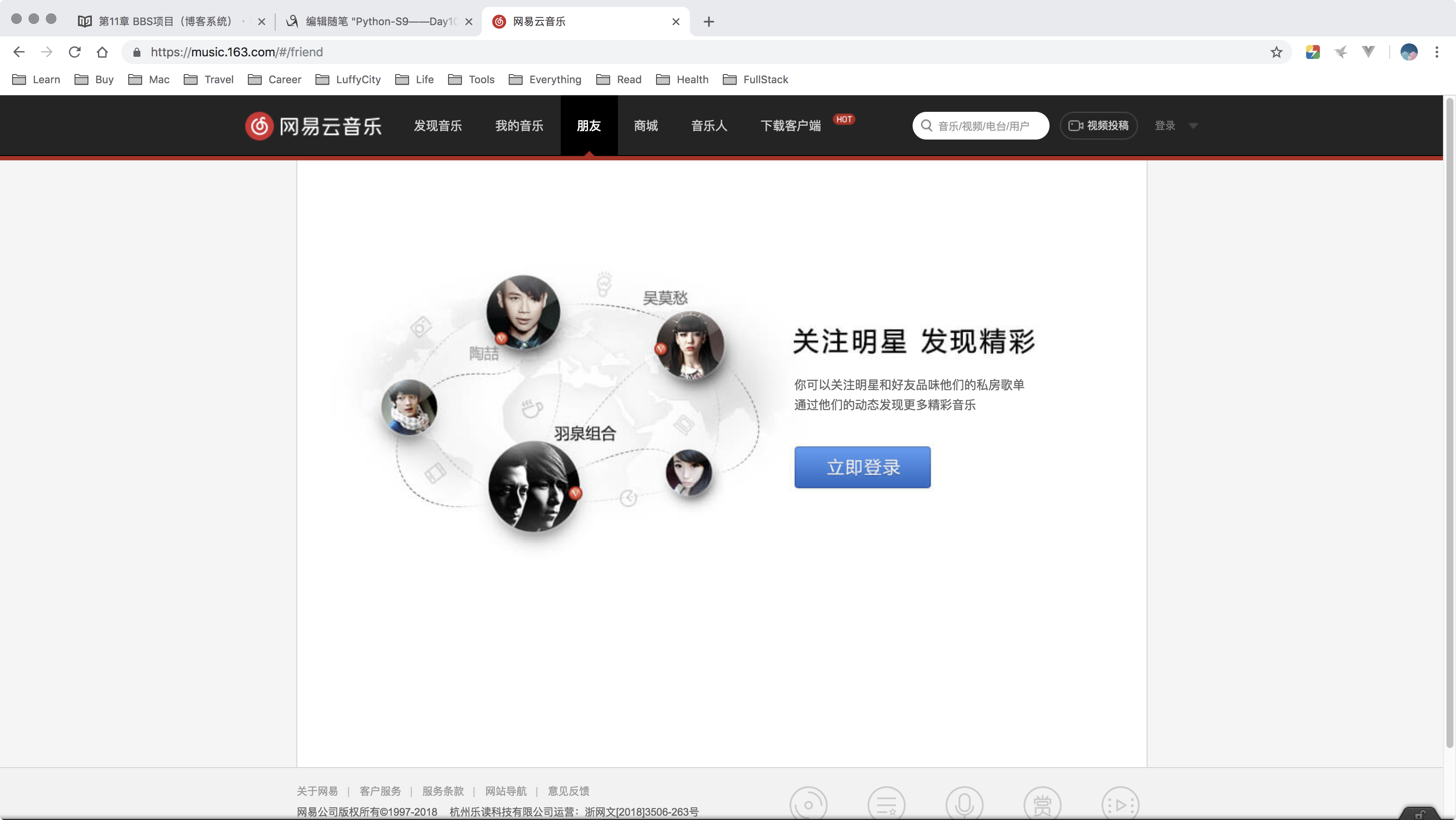
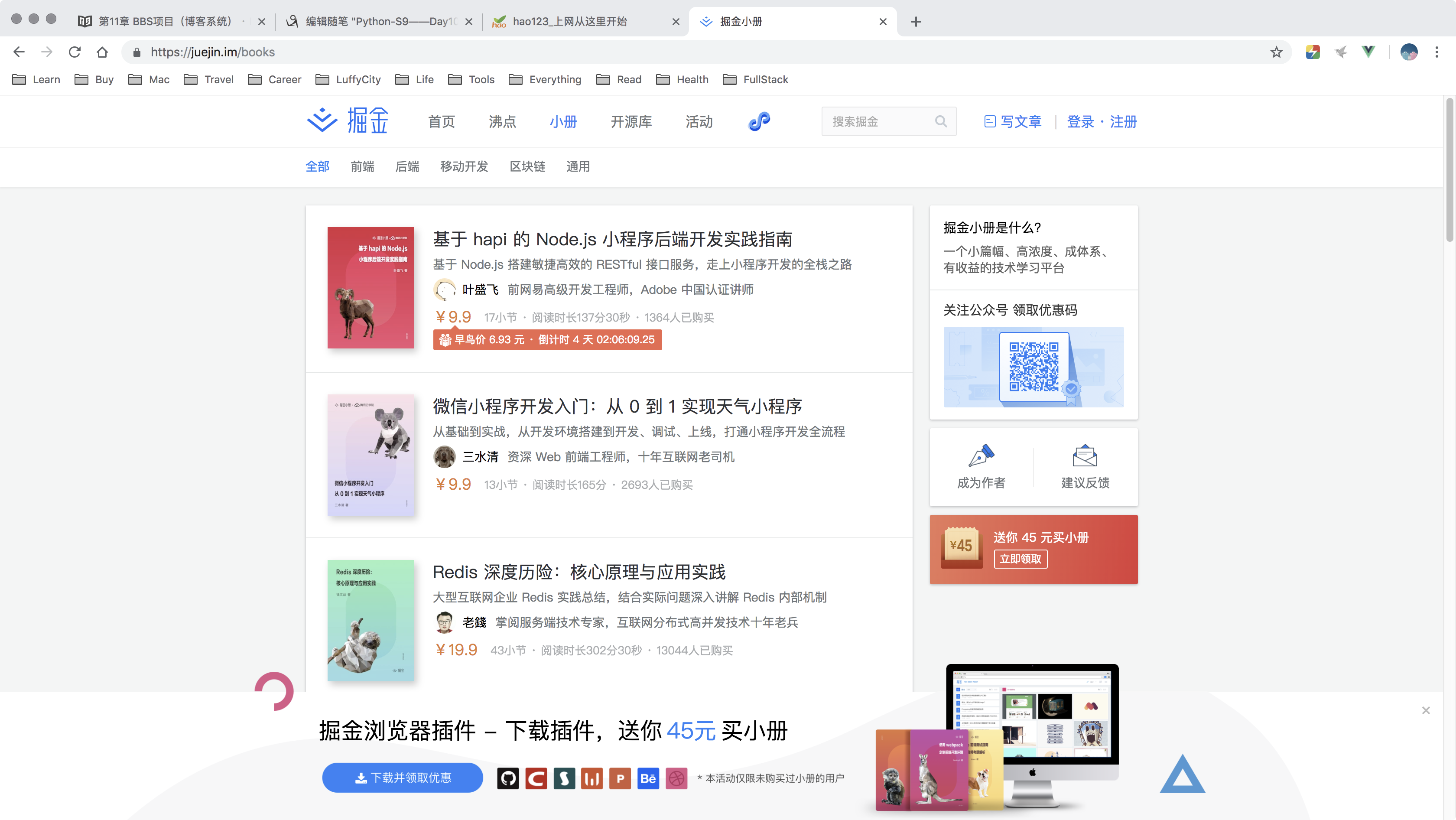
8.3 v-if指令和v-on指令;
<!DOCTYPE html>
<html lang="en">
<head>
<meta charset="utf-8">
<meta http-equiv="X-UA-Compatible" content="IE=edge">
<meta name="viewport" content="width=device-width, initial-scale=1.0">
<title>StudyVue</title>
</head>
<body>
<div id="app">
<!--插值语法:react {} angular{{}} {%%} <% = %>-->
<h3>{{msg}}</h3>
<h3>{{1>2?"真的":"假的"}}</h3>
<div v-if='show'>哈哈哈</div>
<button v-on:click="clickHandler">切换</button>
</div>
<script type="text/javascript" src="vue.js"></script>
<script type="text/javascript">
//Vue的实例化对象;
//Vue的设计模式——MVVM:Model、View、ViewModel;
//指令系统:v-*;
var app = new Vue({
el: "#app",
data: {
msg: "今天学习Vue",
show: false, },
methods: {
clickHandler: function () {
// alert(11)
console.log(this);
this.show = !this.show
}
}
});
console.log(app);
console.log(app.$el);
console.log(app.msg);//此方法,不推荐,失去了使用Vue的意义!
</script>
</body>
</html>
09 指令系统介绍1;
9.1 v-bind、v-on等指令介绍;
<!DOCTYPE html>
<html lang="en">
<head>
<meta charset="utf-8">
<meta http-equiv="X-UA-Compatible" content="IE=edge">
<meta name="viewport" content="width=device-width, initial-scale=1.0">
<title>StudyVue</title>
<style type="text/css">
.box {
width: 100px;
height: 100px;
background: red;
} .box2 {
width: 100px;
height: 100px;
background: green;
} </style>
</head>
<body>
<div id="app">
<!--插值语法:react {} angular{{}} {%%} <% = %>-->
<h3>{{msg}}</h3>
<h3>{{1>2?"真的":"假的"}}</h3>
<div v-if='show'>哈哈哈</div>
<button v-on:click="clickHandler">切换</button>
<div v-if="Math.random() > 0.5 ">
Now you see me!
</div>
<div v-else>
Now you don't
</div>
<h3 v-show="isShow" v-bind:title="title">我是一个三级标题</h3>
<img v-bind:src="imgSrc" v-bind:alt="time">
<div class="box " v-bind:class="{box2:isGreen,box3:isYellow}"></div>
<button @click="changeColor">切换颜色</button>
<br>
<button v-on:click="count+=1">加上{{count}}</button>
<!--//声明式的指令:-->
<!--//命令式的指令;-->
</div>
<script type="text/javascript" src="vue.js"></script>
<script type="text/javascript">
//Vue的实例化对象;
//Vue的设计模式——MVVM:Model、View、ViewModel;
//指令系统:v-*; //Vue的核心思想:数据驱动视图!双向的数据绑定:数据《===》视图;
var app = new Vue({
el: "#app",
data: {
msg: "今天学习Vue",
show: false,
isShow: true,
title: "哈哈哈哈",
imgSrc: "./canglaoshi.JPG",
time: `页面加载于${new Date().toLocaleDateString()}`,
isGreen: true,
isYellow: true,
count: 0 },
methods: {
clickHandler: function () {
// alert(11)
console.log(this);
this.show = !this.show
},
changeColor() {
this.isGreen = !this.isGreen
}
}
});
console.log(app);
console.log(app.$el);
console.log(app.msg);//此方法,不推荐,失去了使用Vue的意义!
//简便写法即语法糖:v-bind~: v-on:click ~ @click
</script>
</body>
</html>

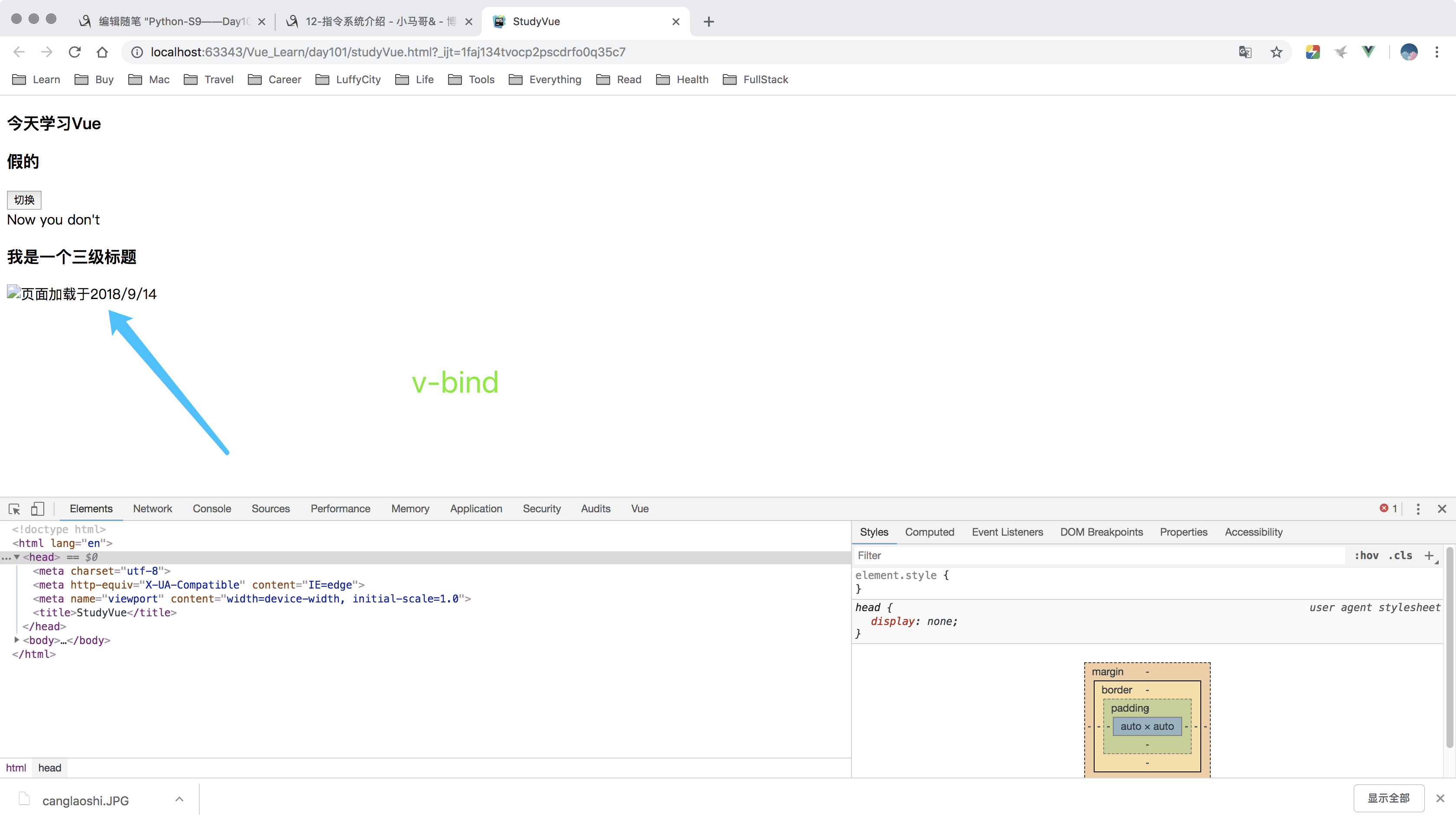
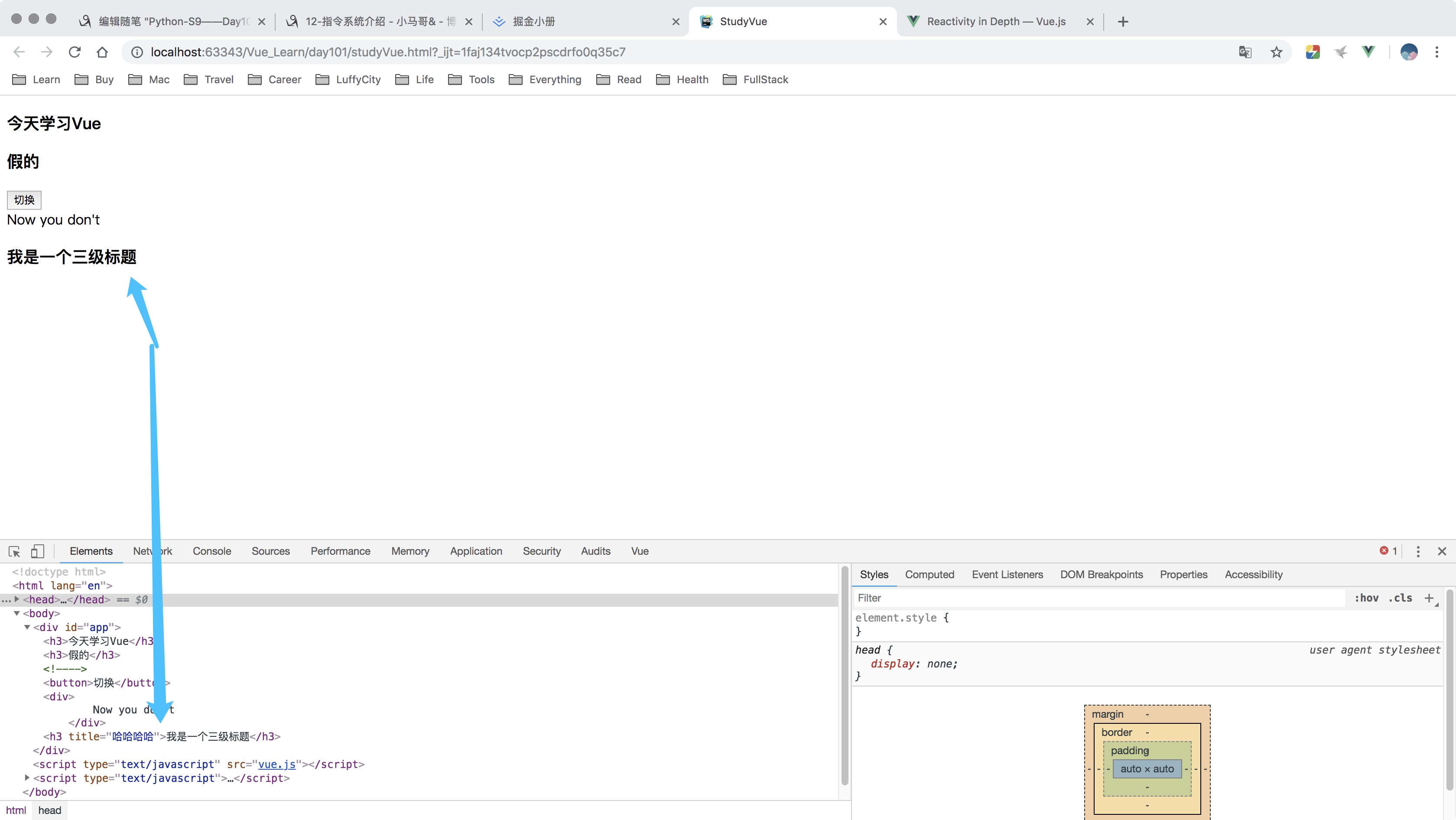
10 指令系统介绍2;
10.1 v-for 以及轮播图;
<!DOCTYPE html>
<html lang="en">
<head>
<meta charset="utf-8">
<meta http-equiv="X-UA-Compatible" content="IE=edge">
<meta name="viewport" content="width=device-width, initial-scale=1.0">
<title>StudyVue</title>
<style type="text/css">
* {
padding: 0;
margin: 0;
} .box {
width: 100px;
height: 100px;
background: red;
} .box2 {
width: 100px;
height: 100px;
background: green;
} /*.lunbo{*/
/*width: 180px;*/
/*overflow: hidden;*/
ul {
width: 180px;
overflow: hidden;
list-style: none;
margin-left: 10px;
} ul li {
float: left;
width: 30px;
height: 30px;
background: purple;
margin-left: 10px;
text-height: 30px;
text-align: center;
color: white;
}
</style>
</head>
<body>
<div id="app">
<!--插值语法:react {} angular{{}} {%%} <% = %>-->
<h3>{{msg}}</h3>
<h3>{{1>2?"真的":"假的"}}</h3>
<div v-if='show'>哈哈哈</div>
<button v-on:click="clickHandler">切换</button>
<div v-if="Math.random() > 0.5 ">
Now you see me!
</div>
<div v-else>
Now you don't
</div>
<h3 v-show="isShow" v-bind:title="title">我是一个三级标题</h3>
<img v-bind:src="imgSrc" v-bind:alt="time">
<div class="box" v-bind:class="{box2:isGreen,box3:isYellow}"></div>
<button @click="changeColor">切换颜色</button>
<br>
<button v-on:click="count+=1">加上{{count}}</button>
<!--//声明式的指令:-->
<!--//命令式的指令;-->
<div class="lunbo">
<img :src="currentSrc" @mouseenter="closeTimer" @mouseleave="openTimer">
<ul>
<li v-for="(item,i) in imgArr" @click="currentHandler(item)">{{i+1}}</li>
</ul>
<button @click="nextImg">下一张</button>
<button @click="beforeImg">上一张</button>
</div>
</div>
<script type="text/javascript" src="vue.js"></script>
<script type="text/javascript">
//Vue的实例化对象;
//Vue的设计模式——MVVM:Model、View、ViewModel;
//指令系统:v-*; //Vue的核心思想:数据驱动视图!双向的数据绑定:数据《===》视图;
var app = new Vue({
el: "#app",
//小的,假的数据库;
data: {
msg: "今天学习Vue",
show: false,
isShow: true,
title: "哈哈哈哈",
imgSrc: "./canglaoshi.JPG",
time: `页面加载于${new Date().toLocaleDateString()}`,
isGreen: true,
isYellow: true,
count: 0,
imgArr: [
{id: 1, src: './1.jpeg'},
{id: 2, src: './2.jpeg'},
{id: 3, src: './3.jpeg'},
{id: 4, src: './4.jpeg'}
],
currentSrc: "./1.jpeg",
currentIndex: 0,
timer: null, },
//cookie 和session;
// created() {
// this.timer = setInterval(this.nextImg, 2000)
// },
methods: {
clickHandler: function () {
// alert(11)
console.log(this);
this.show = !this.show
},
changeColor() {
this.isGreen = !this.isGreen
},
currentHandler(item) {
this.currentSrc = item.src
},
nextImg() {
if (this.currentIndex == this.imgArr.length - 1) {
this.currentIndex = -1;
}
this.currentIndex++;
this.currentSrc = this.imgArr[this.currentIndex].src;
},
closeTimer() {
clearInterval(this.timer)
},
openTimer() {
this.timer = setInterval(this.nextImg, 1000)
},
beforeImg() {
if (this.currentIndex == this.imgArr.length - 1) {
this.currentIndex = -1;
}
this.currentIndex--;
this.currentSrc = this.imgArr[this.currentIndex].src;
},
}
})
;
console.log(app);
console.log(app.$el);
console.log(app.msg);//此方法,不推荐,失去了使用Vue的意义!
//简便写法:v-bind~: v-on:click ~ @click
</script>
</body>
</html>
11 计算属性的使用和v-mode的实现原理;
11.1 计算属性和侦听器;
11.2 v-model的原理实现;
<!DOCTYPE html>
<html lang="en">
<head>
<meta charset="utf-8">
<meta http-equiv="X-UA-Compatible" content="IE=edge">
<meta name="viewport" content="width=device-width, initial-scale=1.0">
<title>02-计算属性</title>
</head>
<body>
<div id="computed">
<div>
<!--设置模板语法的初衷是应对简单运算!-->
<!--{{msg.split('').reverse().join('')}}-->
<!--使用computed中的reverseStr代替;-->
{{reverseStr}}
</div>
<button @click="clickHandler">修改</button>
</div>
<script type="text/javascript" src="vue.js"></script>
<script>
var com = new Vue({
el: "#computed",
data: {
msg: 'Hello World!'
},
methods: {
clickHandler() {
//this.msg = 'Hello LuffyCity!'
console.log(this.reverseStr);
this.reverseStr = 'Hello LuffyCity'
}
},
computed: {
//默认只有getter方法;
//计算属性可以看做是一个watch;
// reverseStr() {
// return this.msg.split('').reverse().join('');
// }
reverseStr: {
set: function (newValue) {
this.msg = newValue
},
get: function () {
return this.msg.split().reverse().join('');
},
}
}
})
</script>
</body>
</html>
<!DOCTYPE html>
<html lang="en">
<head>
<meta charset="utf-8">
<meta http-equiv="X-UA-Compatible" content="IE=edge">
<meta name="viewport" content="width=device-width, initial-scale=1.0">
<title>02-计算属性</title>
</head>
<body>
<!--事件修饰符!-->
<form id="computed" @summit.prevent>
<!--数据的双向绑定!-->
<!--<input type="text" v-model="msg">-->
<input type="text" v-model.lazy="msg">
<input type="number" v-model.number="msg">
<input type="submit" name="" value="提交">
<!--<input type="text" v-bind:value='msg' @input='msgChange'>-->
<h3>{{msg}}</h3>
</form>
<script type="text/javascript" src="vue.js"></script>
<script>
var com = new Vue({
el: "#computed",
data: {
msg: '123'
},
methods: {
msgChange(e) {
console.log(e.target.value);
this.getValue = e.target.value;
}
//$.ajax() 在Vue中不使用,xmlhttpRequest axios ajax技术 },
computed: {
getValue: {
set: function (newValue) {
this.msg = newValue;
},
get: function () {
return this.msg;
}
}
}
})
</script>
</body>
</html>
Python-S9——Day100-Web前端框架之Vue的更多相关文章
- web前端框架之Vue hello world
[博客园cnblogs笔者m-yb原创,转载请加本文博客链接,笔者github: https://github.com/mayangbo666,公众号aandb7,QQ群927113708] http ...
- Python-S9-Day99——Web前端框架之Vue.js
01课程安排 02let和const: 03 箭头函数 04 对象的单体模式 05 Node.js介绍和npm操作 06 Webpack,babel介绍和Vue的第一个案例 01课程安排 1.1 ht ...
- React 还是 Vue: 你应该选择哪一个Web前端框架?
学还是要学的,用的多了,也就有更多的认识了,开发中遇到选择的时候也就简单起来了. 本文作者也做了总结: 如果你喜欢用(或希望能够用)模板搭建应用,请使用Vue 如果你喜欢简单和“能用就行”的东西 ...
- Web前端框架学习成本比较及学习方法
就项目中自己用过的前端框架的学习成本比较与学习心得分享 刚工作时间不长只用过这几个框架下面是难易程度比较: 不论哪个web前端框架, 究其本质都是把页面的数据传递给后台服务器语言(如java)进行处理 ...
- 国内5款优秀的WEB前端框架
1. JX(腾讯) 官网地址:http://alloyteam.github.io/JX/#home JX 是一个类似 Google Closure Library 的 Web 前端开发框架,服务于 ...
- Web前端框架与类库
Web前端框架与类库的思考 说起前端框架,我也是醉了.现在去面试或者和同行聊天,动不动就这个框架碉堡了,那个框架好犀利. 当然不是贬低框架,只是有一种杀鸡焉用牛刀的感觉.网站技术是为业务而存在的,除此 ...
- Web前端框架与移动应用开发第八章
Web前端框架与移动应用开发:制作58招聘专题页 1.html代码: <!DOCTYPE html><html><head> <meta charset=&q ...
- Python 四大主流 Web 编程框架
Python 四大主流 Web 编程框架 目前Python的网络编程框架已经多达几十个,逐个学习它们显然不现实.但这些框架在系统架构和运行环境中有很多共通之处,本文带领读者学习基于Python网络框架 ...
- 三种Web前端框架比较与介绍--Vue, react, angular
一.Angular 1.MVVM(Model)(View)(View-model): 2.模块化(Module)控制器(Contoller)依赖注入: 3.双向数据绑定:界面的操作能实时反映到数据,数 ...
- 一款简单而不失强大的前端框架——【Vue.js的详细入门教程①】
↓— Vue.js框架魅力 —↓ 前言 Vue.js 是一个构建数据驱动的 web 界面的渐进式框架.Vue.js 的目标是通过尽可能简单的 API 实现响应的数据绑定和组合的视图组件.V ...
随机推荐
- LeetCode Implement strStr() 实现strstr()
如题 思路:暴力就行了.1ms的暴力!!!别的牛人写出来的,我学而抄之~ int strStr(char* haystack, char* needle) { ; ; ; ++i) { ; ; ++j ...
- C++中调用Python脚本(转载)
转载▼ 标签: 杂谈 C++中调用Python脚本的意义就不讲了,至少你可以把它当成文本形式的动态链接库,需要的时候还可以改一改,只要不改变接口, C++的程序一旦编译好了,再改就没那么方便了先看Py ...
- linux 命令——29 chgrp(转)
在 lunix系统里,文件或目录的权限的掌控以拥有者及所诉群组来管理.可以使用chgrp指令取变更文件与目录所属群组,这种方式采用群组名称或群组识别 码都可以.Chgrp命令就是change grou ...
- EOS签名R值过大导致报错"is_canonical( c ): signature is not canonical"
简要 EOS中规定签名的R和S必须同时小于N/2才是合法的签名. 详细 EOS签名交易相对BTC和ETH来说,对签名的要求更加严格了. BTC中bip62规定了((Low S values in si ...
- 2018.6.19 Java核心API与高级编程实践复习总结
Java 核心编程API与高级编程实践 第一章 异常 1.1 异常概述 在程序运行中,经常会出现一些意外情况,这些意外会导致程序出错或者崩溃而影响程序的正常执行,在java语言中,将这些程序意外称为异 ...
- 2017.12.9 Java中的排序---冒泡排序、快速排序、选择排序
//冒泡排序 public class demo{ public static void main(String[] args) { int[] sum={2,9,10,1,5,88}; System ...
- Linux命令的常用
使用chown命令更改文件拥有者 在 shell 中,可以使用chown命令来改变文件所有者.chown命令是change owner(改变拥有者)的缩写.需要要注意的是,用户必须是已经存在系统中的, ...
- 解决ndk编译lua时遇到 undefined reference to '__srget'的问题
今天用ndk r10d版本编译lua时,遇到几个错误,提示没有找到__srget 没有定义,于是看了国外的大神的解决方法, 是因为ndk在r10c之后的版本已经将getc函数屏蔽了,所以导致编译器找不 ...
- lrzsz包中的rz和sz命令
安装包:lrzsz rz命令:将物理机文件复制到虚拟机 sz命令:将虚拟机文件复制到物理机
- XML字符串解析
不多说,直接上代码: import java.io.StringReader; import org.dom4j.Document; import org.dom4j.DocumentExceptio ...
