android 中IntentService的作用及使用
IntentService是继承于Service并处理异步请求的一个类,在IntentService内有一个工作线程来处理耗时操作,启动IntentService的方式和启动传统Service一样,同时,当任务执行完后,IntentService会自动停止,而不需要我们去手动控制。另外,可以启动IntentService多次,而每一个耗时操作会以工作队列的方式在IntentService的onHandleIntent回调方法中执行,并且,每次只会执行一个工作线程,执行完第一个再执行第二个,以此类推。
IntentService与Service的不同:
(1)直接 创建一个默认的工作线程,该线程执行所有的intent传递给onStartCommand()区别于应用程序的主线程。
(2)直接创建一个工作队列,将一个意图传递给你onHandleIntent()的实现,所以我们就永远不必担心多线程。
(3)当请求完成后自己会调用stopSelf(),所以你就不用调用该方法了。
(4)提供的默认实现onBind()返回null,所以也不需要重写这个方法。so easy啊
(5)提供了一个默认实现onStartCommand(),将意图工作队列,然后发送到你onHandleIntent()实现。真是太方便了
我们需要做的就是实现onHandlerIntent()方法,还有一点就是经常被遗忘的,构造函数是必需的。
简单说呢?第一,我们省去了在Service中手动开线程的麻烦,第二,当操作完成时,我们不用手动停止Service,第三,it's so easy to use!
接下来让我们来看看如何使用,我写了一个Demo来模拟两个耗时操作,Operation1与Operation2,先执行1,2必须等1执行完才能执行:
新建工程,新建一个继承IntentService的类,我这里是IntentServiceDemo.java
public class IntentServiceDemo extends IntentService {
public IntentServiceDemo() {
//必须实现父类的构造方法
super("IntentServiceDemo");
}
@Override
public IBinder onBind(Intent intent) {
System.out.println("onBind");
return super.onBind(intent);
}
@Override
public void onCreate() {
System.out.println("onCreate");
super.onCreate();
}
@Override
public void onStart(Intent intent, int startId) {
System.out.println("onStart");
super.onStart(intent, startId);
}
@Override
public int onStartCommand(Intent intent, int flags, int startId) {
System.out.println("onStartCommand");
return super.onStartCommand(intent, flags, startId);
}
@Override
public void setIntentRedelivery(boolean enabled) {
super.setIntentRedelivery(enabled);
System.out.println("setIntentRedelivery");
}
@Override
protected void onHandleIntent(Intent intent) {
//Intent是从Activity发过来的,携带识别参数,根据参数不同执行不同的任务
String action = intent.getExtras().getString("param");
if (action.equals("oper1")) {
System.out.println("Operation1");
}else if (action.equals("oper2")) {
System.out.println("Operation2");
}
try {
Thread.sleep(2000);
} catch (InterruptedException e) {
e.printStackTrace();
}
}
@Override
public void onDestroy() {
System.out.println("onDestroy");
super.onDestroy();
}
}
我把生命周期方法全打印出来了,待会我们来看看它执行的过程是怎样的。接下来是Activity,在Activity中来启动IntentService:
public class TestActivity extends Activity {
/** Called when the activity is first created. */
@Override
public void onCreate(Bundle savedInstanceState) {
super.onCreate(savedInstanceState);
setContentView(R.layout.main);
//可以启动多次,每启动一次,就会新建一个work thread,但IntentService的实例始终只有一个
//Operation 1
Intent startServiceIntent = new Intent("com.test.intentservice");
Bundle bundle = new Bundle();
bundle.putString("param", "oper1");
startServiceIntent.putExtras(bundle);
startService(startServiceIntent);
//Operation 2
Intent startServiceIntent2 = new Intent("com.test.intentservice");
Bundle bundle2 = new Bundle();
bundle2.putString("param", "oper2");
startServiceIntent2.putExtras(bundle2);
startService(startServiceIntent2);
}
}
最后记得在Android中进行注册,
<service android:name=".IntentServiceDemo">
<intent-filter >
<action android:name="com.test.intentservice"/>
</intent-filter>
</service>
我们来看看结果:
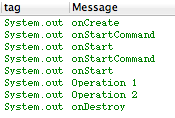
从结果可以看到,onCreate方法只执行了一次,而onStartCommand和onStart方法执行了两次,开启了两个Work Thread,这就证实了之前所说的,启动多次,但IntentService的实例只有一个,这跟传统的Service是一样的。Operation1也是先于Operation2打印,并且我让两个操作间停顿了2s,最后是onDestroy销毁了IntentService。
这就是IntentService,一个方便我们处理业务流程的类,它是一个Service,但是比Service更智能。
android 中IntentService的作用及使用的更多相关文章
- android 中Application的作用
转自:lieren666 博客地址:http://blog.csdn.net/lieren666/article/details/7598288 What is Application Applica ...
- Android中IntentService与Service
Android中的Service是用于后台服务的,当应用程序被挂到后台的时候,问了保证应用某些组件仍然可以工作而引入了Service这个概念,那么这里面要强调的是Service不是独立的进程,也不是独 ...
- android 中IntentService的使用场景
IntentService是继承并处理异步请求的一个类,在IntentService内有一个工作线程来处理耗时操作,启动IntentService的方式和启动传统的Service一样,同时,当任务执行 ...
- [Android Pro] Android中IntentService的原理及使用
转载自:http://blog.csdn.net/ryantang03/article/details/8146154 在Android开发中,我 们或许会碰到这么一种业务需求,一项任务分成几个子任务 ...
- Android中IntentService详解
简单说,IntentService是继承于Service并处理异步请求的一个类,在IntentService内有一个工作线程来处理耗时操作,启动IntentService的方式和启动传统Service ...
- Android中IntentService的原理及使用
在Android开发中,我们或许会碰到这么一种业务需求,一项任务分成几个子任务,子任务按顺序先后执行,子任务全部执行完后,这项任务才算成功.那么,利用几个子线程顺序执行是可以达到这个目的的,但是每个线 ...
- Android 中 IntentService 的优点
简而言之:可以处理异步请求,任务完成会自动停止自己. IntentService是一个通过Context.startService(Intent)启动可以处理异步请求的Service,使用时你只需要 ...
- (转)Android 中LocalBroadcastManager的使用方式
发表于2个月前(2014-11-03 22:05) 阅读(37) | 评论(0) 0人收藏此文章, 我要收藏 赞0 1月10日 #长沙# OSC 源创会第32期开始报名 摘要 android中广播 ...
- Android中Service概述
Service是Android中一种非常重要的组件,一般来说有两种用途:用Service执行长期执行的操作,而且与用户没有UI界面的交互:某个应用程序的Service能够被其它应用程序的组件调用以便提 ...
随机推荐
- 单位换算(格式化十进制数-B),获取时间工具类CommenUtil
package com.example.administrator.filemanager.utils;import java.text.DecimalFormat;import java.text. ...
- Dalvik指令格式
一段Dalvik汇编代码由一系列Dalvik指令组成,指令语法由指令的位描述与指令格式 标识来决定.位描述约定如下: 每16位的字采用空格分隔开来每个字母表示四位,每个字母按顺序从高字节开始,排列到低 ...
- (转)提高mysql千万级大数据SQL查询优化30条经验(Mysql索引优化注意)
1.对查询进行优化,应尽量避免全表扫描,首先应考虑在 where 及 order by 涉及的列上建立索引. 2.应尽量避免在 where 子句中对字段进行 null 值判断,否则将导致引擎放弃使用索 ...
- css:去掉手机浏览器上点击时的边框和阴影
outline:none;(去掉蓝框) -webkit-tap-highlight-color:rgba(0,0,0,0) ;(去掉阴影)适用于ios,Android
- [Android基础论]为何Activity退出之后,系统没有调用onDestroy方法?
首先,问题是如何出现的? 晚上复查代码,发现一个activity没有调用自己的ondestroy方法 我表示非常的费解,于是我检查了下代码. 发现再finish代码之后接了如下代码 finish(); ...
- Android调试小技巧(LogCat不输出、Log自动清空、install时timeout)
问题:有时候明明连接了设备,而LogCat却没有输出 解决方法:在device界面点一下对应设备,使其处于选中状态(它适用于查看手机文件不显示的情况) 问题:前面记录的Log看着看着突然被清空了 解决 ...
- 学习笔记-----Android的View绘制过程
边看源码边参考别人的博客等,做一下学习笔记. 要了解View的绘制,首先得知道View树的结构:(可以参考http://blog.csdn.net/qinjuning/article/details/ ...
- oracle启动脚本 .
.#!/bin/bash set -x su -oracle >>EON lsnrctl start sqlplus /nolog >>EOF conn / as sy ...
- spark2.0配置
<project xmlns="http://maven.apache.org/POM/4.0.0" xmlns:xsi="http://www.w3.org/20 ...
- js切换不同的div的颜色
四个div,点击一个变色,其他的不变色,效果如图: 代码如下 : <!DOCTYPE html> <html> <head> <script> wind ...
