Linux备份服务
备份服务
一、备份服务概述
备份服务:需要使用脚本,打包备份,定时任务
通过rsyncd服务,不同主机之间进行数据传输
rsyncd特点:
- rsync是个服务,也是命令
- 使用方便,有多种模式
- 传输数据的时候是增量传输
增量与全量:
全量:无论数据多少,全部进行传输(scp)
增量:只会把修改,新建的文件进行传输(rsync)
#使用方法:
#全量
[root@backup /data]# scp -r /etc/sysconfig/ root@10.0.0.31:/tmp/
#注:-r表示递归传输 #增量
[root@backup /data]# rsync -avz /etc/sysconfig/ root@10.0.0.31:/opt/
二、Rsync应用场景
| 应用场景(业务场景) | 应用建议 |
|---|---|
| rsync作为命令使用 | 临时拉取,推送数据 |
| 定时任务:rsync服务+定时任务 | 定时备份(定时任务进行备份+通过rsync传输备份) |
| 实时同步:rsync服务+sersync/lsyncd实现实时同步 | 解决存储服务单点问题 |
| rsync服务与异地容灾 | 找一个异地的服务器存放备份 |
三、Rsync使用模式
| 模式 | 应用场景 |
|---|---|
| 本地模式(了解) | 不推荐使用 |
| 远程模式 | 传输数据(临时使用可以使用scp替代) |
| rsync守护进程模式(daemon) | 传输数据(不需要密码),用于定时备份,定时同步 |
四、rsync不同模式
1.rsync本地模式
[root@backup ~]# rsync -a /etc/ /tmp/
[root@backup ~]# ll /tmp/
total 1092
drwxr-xr-x 3 root root 101 Jan 9 09:05 abrt
-rw-r--r-- 1 root root 16 Jan 9 09:09 adjtime
-rw-r--r-- 1 root root 1529 Apr 1 2020 aliases
-rw-r--r-- 1 root root 12288 Jan 9 09:12 aliases.db
drwxr-xr-x 2 root root 261 Jan 9 10:15 alternatives
-rw------- 1 root root 541 Aug 9 2019 anacrontab
-rw-r--r-- 1 root root 55 Aug 8 2019 asound.conf
[root@backup /tmp]# rsync -a /etc /tmp/
[root@backup /tmp]# ll
total 12
drwxr-xr-x 81 root root 8192 Jan 10 16:29 etc
注意事项:
在rsync对于目录 /etc/ /etc 是有区别的
/etc /etc 目录+目录的内容
/etc/ /etc/ 目录下面的内容
2.远程模式
1对于1远程传输数据
| 格式 | ||
|---|---|---|
| rsync -a | 源文件 | 目标 |
| 推送:rsync | /etc/hostname | root@10.0.0.31:/tmp |
| 拉取:rsync | root@10.0.0.31:/etc/hosts | /tmp/ |
#推送/etc/hostname 到10.0.0.31的/tmp/目录
[root@backup ~]# rsync -a /etc/hostname root@10.0.0.31:/tmp
The authenticity of host '10.0.0.31 (10.0.0.31)' can't be established.
ECDSA key fingerprint is SHA256:fVjvhVF2qU+PCOqsrVTrbxa/aNB4dzNmGRJTw1iIZ1s.
ECDSA key fingerprint is MD5:0f:00:32:1c:41:31:af:a2:f5:e8:64:40:2c:cf:98:98.
Are you sure you want to continue connecting (yes/no)? yes
Warning: Permanently added '10.0.0.31' (ECDSA) to the list of known hosts.
root@10.0.0.31's password:
[root@nfs ~]# ll /tmp/
total 8
-rw-r--r-- 1 root root 7 Jan 9 11:04 hostname
3.守护进程模式
3.1 服务使用流程
- 部署
- 配置
- 启动,使用
- 优化
- 故障
- 自动化(监控,日志,安全,自动部署,容器)
3.2检查是否安装
#安装或更新
[root@nfs ~]# yum -y install rsync
#检查
[root@nfs ~]# rpm -qa |grep rsync
rsync-3.1.2-10.el7.x86_64
#软件包内容
[root@nfs ~]# rpm -ql rsync
/etc/rsyncd.conf #配置文件
/etc/sysconfig/rsyncd
/usr/bin/rsync #命令
/usr/lib/systemd/system/rsyncd.service #systemctl对应的配置文件
3.3进行配置
3.3.1 配置详解
[root@backup ~]# cat /etc/rsyncd.conf
fake super =yes #如果不开启,则centos7传输报错(伪装成root权限)
uid = rsync #rsync运行用户 ,是虚拟用户 (常用)
gid = rsync
use chroot = no
max connections = 2000 #最大连接数
timeout = 600 #连接超时时间
pid file = /var/run/rsyncd.pid #存放服务的pid号
lock file = /var/run/rsync.lock #进程/服务的锁文件 防止重复运行
log file = /var/log/rsyncd.log #rsync服务端日志 (常用)
ignore errors #忽略错误
read only = false #可以进行读写
list = false #关闭rsync服务端列表功能
#hosts allow = 10.0.0.0/24 #只准许那些ip或网段访问,相当于白名单 (常用)
#hosts deny = 0.0.0.0/32 #拒绝那些网段访问 (常用)
auth users = rsync_backup #rsync服务端进行验证用户:用户名 (常用)
secrets file = /etc/rsync.password #rsync服务端进行密码验证:密码文件 (常用)
#####################################
[data] #模块名字,用户访问服务端的时候进行指定 (常用)
comment = www by wh #注释说明 (常用)
path = /data #模块对应的目录 (常用)
3.3.2 进行配置
#修改rsyncd.conf 把原来的全删了,鼠标放在开头,按dG
[root@backup ~]# cat /etc/rsyncd.conf
fake super =yes
uid = rsync
gid = rsync
use chroot = no
max connections = 2000
timeout = 600
pid file = /var/run/rsyncd.pid
lock file = /var/run/rsync.lock
log file = /var/log/rsyncd.log
ignore errors
read only = false
list = false
#hosts allow = 10.0.0.0/24
#hosts deny = 0.0.0.0/32
auth users = rsync_backup
secrets file = /etc/rsync.password
#####################################
[data]
comment = www by wh
path = /data
#注:改文件后边不能接注释,要不会备份的时候会报错
3.3.3 后续配置
#1.添加虚拟用户
[root@backup ~]# useradd -s /sbin/nologin -M rsync
[root@backup ~]# id rsync
uid=1000(rsync) gid=1000(rsync) groups=1000(rsync)
#2.创建密码文件,文件名最好从配置文件复制
#密码文件格式:用户名:密码
[root@backup ~]# echo 'rsync_backup:1' >/etc/rsync.password
[root@backup ~]# cat /etc/rsync.password
rsync_backup:1
#修改密码文件权限
[root@backup ~]# chmod 600 /etc/rsync.password
[root@backup ~]# ll -d /etc/rsync.password
-rw------- 1 root root 15 Jan 10 17:16 /etc/rsync.password
#3.创建备份目录并修改属主属组
[root@backup ~]# mkdir -p /data/
[root@backup ~]# chown -R rsync.rsync /data/
[root@backup ~]# ll -d /data/
drwxr-xr-x 2 rsync rsync 6 Jan 10 17:17 /data/
3.3.4 启动服务
#启动服务
[root@backup ~]# systemctl start rsyncd
[root@backup ~]# systemctl enable rsyncd
Created symlink from /etc/systemd/system/multi-user.target.wants/rsyncd.service to /usr/lib/systemd/system/rsyncd.service.
[root@backup ~]# systemctl status rsyncd
● rsyncd.service - fast remote file copy program daemon
Loaded: loaded (/usr/lib/systemd/system/rsyncd.service; enabled; vendor preset: disabled)
Active: active (running) since Tue 2023-01-10 17:12:23 CST; 15s ago
Main PID: 1891 (rsync)
CGroup: /system.slice/rsyncd.service
└─1891 /usr/bin/rsync --daemon --no-detach
Jan 10 17:12:23 backup systemd[1]: Started fast remote file copy program daemon.
Jan 10 17:12:23 backup rsyncd[1891]: rsyncd version 3.1.2 starting, listening on port 873
#查看进程
[root@backup ~]# ps -ef|grep rsync
root 1891 1 0 17:12 ? 00:00:00 /usr/bin/rsync --daemon --no-detach
root 1912 1712 0 17:13 pts/0 00:00:00 grep --color=auto rsync
#查看端口
tcp LISTEN 0 5 *:873 *:* users:(("rsync",pid=1891,fd=4))
tcp LISTEN 0 5 [::]:873 [::]:* users:(("rsync",pid=1891,fd=5))
3.3.5 访问测试
[root@nfs ~]# rsync -avz /etc/hosts rsync_backup@10.0.0.41::data
Password:
sending incremental file list
hosts
sent 215 bytes received 43 bytes 172.00 bytes/sec
total size is 329 speedup is 1.28
[root@backup /data]# ll
total 4
-rw-r--r-- 1 rsync rsync 329 Jan 9 10:50 hosts
rsync -avz /etc/hosts rsync_backup@10.0.0.41::data
#服务端配置文件中的认证用户 #模块名字
3.3.6 免密的方式连接服务端(命令行指定客户端密码文件)必会
#这个方法仅适用于守护进程模式
#客户端创建密码文件并修改权限为600
#密码文件格式:只写密码即可
[root@nfs ~]# echo '1' > /etc/rsync.pass
[root@nfs ~]# cat /etc/rsync.pass
1
[root@nfs ~]# chmod 600 /etc/rsync.pass
[root@nfs ~]# ll -d /etc/rsync.pass
-rw------- 1 root root 2 Jan 10 17:45 /etc/rsync.pass
[root@nfs ~]# rsync -avz /etc/hostname rsync_backup@10.0.0.41::data --password-file=/etc/rsync.pass
sending incremental file list
hostname
sent 99 bytes received 43 bytes 284.00 bytes/sec
total size is 4 speedup is 0.03
[root@backup /data]# ll
total 8
-rw-r--r-- 1 rsync rsync 4 Jan 9 11:11 hostname
3.3.7 访问控制-安全措施
hosts allow 只准许指定的ip或网段访问.
hosts deny 拒绝.
#配置只准许172.16.1.0/24 网段访问
[root@backup /data]# cat /etc/rsyncd.conf
fake super =yes
uid = rsync
gid = rsync
use chroot = no
max connections = 2000
timeout = 600
pid file = /var/run/rsyncd.pid
lock file = /var/run/rsync.lock
log file = /var/log/rsyncd.log
ignore errors
read only = false
list = false
#配置允许
hosts allow = 172.16.1.0/24
#hosts deny = 0.0.0.0/32
auth users = rsync_backup
secrets file = /etc/rsync.password
#####################################
[data]
comment = www by wh
path = /data
[root@nfs ~]# rsync -avz /etc/hostname rsync_backup@10.0.0.41::data --password-file=/etc/rsync.pass
@ERROR: Unknown module 'data'
rsync error: error starting client-server protocol (code 5) at main.c(1649) [sender=3.1.2]
[root@nfs ~]# rsync -avz /etc/hostname rsync_backup@172.16.1.41::data --password-file=/etc/rsync.pass
sending incremental file list
sent 51 bytes received 20 bytes 142.00 bytes/sec
total size is 4 speedup is 0.06
4.uid,gid与auth user ,secert file
用户执行命令:
[root@nfs ~]# rsync -avz /etc/hosts rsync_backup@10.0.0.41::data --password-file=/etc/rsync.client
服务端收到数据:判断rsync_backup用户,然后等待输入密码
把用户名和密码与配置文件里面的进行对比
通过后,开始传输数据
数据到达服务器,所有者被修改为指定的uid和gid。(rsync)
数据写入data模块,也就是/data目录下面
五、rsync选项
| 选项 | 含义 |
|---|---|
| -a | -rlptgoD: -r 递归复制 -l 复制软链接 -p 保持权限不变 -m 保持修改时间不变 -o 保持所有者不变 -g 用户组不变 -D --devices -pecials 设备与特殊文件 |
| -v | 显示过程 |
| -z | 传输数据的时候进行压缩 |
| -P | 显示每个文件的传输过程(进度条)断点续传 |
| --bwlimit | 限速,注意不要与-z一起使用,要不会失效 |
| --exclude --exclude-from |
排除 |
| --delete | 目标目录与源目录保持一致的传输(慎用,比较危险) |
#限速并传输
[root@nfs ~]# dd if=/dev/zero of=/tmp/500m bs=1M count=500
[root@nfs ~]# rsync -aP --bwlimit=500 /tmp/500m rsync_backup@10.0.0.41::data --password-file=/etc/rsync.client
sending incremental file list
500m
557,056 0% 500.00kB/s 0:17:27
rsync error: received SIGINT, SIGTERM, or SIGHUP (code 20) at rsync.c(638) [sender=3.1.2]
注:默认单位为kb
#传输并排除
[root@nfs ~]# touch {01..10}.txt
[root@nfs ~]# ll
total 0
-rw-r--r-- 1 root root 0 Jan 10 20:13 01.txt
-rw-r--r-- 1 root root 0 Jan 10 20:13 02.txt
-rw-r--r-- 1 root root 0 Jan 10 20:13 03.txt
-rw-r--r-- 1 root root 0 Jan 10 20:13 04.txt
-rw-r--r-- 1 root root 0 Jan 10 20:13 05.txt
-rw-r--r-- 1 root root 0 Jan 10 20:13 06.txt
-rw-r--r-- 1 root root 0 Jan 10 20:13 07.txt
-rw-r--r-- 1 root root 0 Jan 10 20:13 08.txt
-rw-r--r-- 1 root root 0 Jan 10 20:13 09.txt
-rw-r--r-- 1 root root 0 Jan 10 20:13 10.txt
[root@nfs ~]# rsync -avz . rsync_backup@10.0.0.41::data --exclude={01,03.05}.txt
Password:
sending incremental file list
./
.bash_history
.bash_logout
.bash_profile
.bashrc
.cshrc
.tcshrc
.viminfo
02.txt
03.txt
04.txt
05.txt
06.txt
07.txt
08.txt
09.txt
10.txt
.pki/
.pki/nssdb/
.ssh/
.ssh/known_hosts
sent 3,542 bytes received 370 bytes 1,564.80 bytes/sec
total size is 8,281 speedup is 2.12
#保持源与目标数据一致
[root@nfs ~]# rsync -avP --delete . root@10.0.0.41:/tmp/
#以源为主
六、故障
1. rsync提示:"rsync: read error: Connection reset by peer (104)"
[root@nfs ~]# rsync -avz /etc/hosts rsync_backup@10.0.0.41::data
sending incremental file list
rsync: read error: Connection reset by peer (104)
rsync error: error in socket IO (code 10) at io.c(785) [sender=3.1.2]
#查看日志,日志也提示
[root@backup ~]# tail -f /var/log/rsyncd.log
tail: cannot open ‘/var/log/rsyncd.log’ for reading: No such file or directory
tail: no files remaining
#这时可以断定是/etc/rsyncd.conf出问题了
#最后cat好几遍发现,多了一行。原来是复制笔记的时候,把cat复制进去了,哈哈哈哈
2. rsync提示:"The --password-file option may only be used when accessing an rsync daemo"
[root@nfs ~]# rsync -avz /etc/hostname root@10.0.0.41:/data --password-file=/etc/rsync.pass
The --password-file option may only be used when accessing an rsync daemon.
rsync error: syntax or usage error (code 1) at main.c(1383) [sender=3.1.2]
#原因:--password file选项只能在访问rsync守护进程时使用
[root@nfs ~]# rsync -avz /etc/hostname rsync_backup@10.0.0.41::data --password-file=/etc/rsync.pass
sending incremental file list
hostname
sent 99 bytes received 43 bytes 284.00 bytes/sec
total size is 4 speedup is 0.03
3. rsync提示:"@ERROR: Unknown module 'data'"
[root@nfs ~]# rsync -avz /etc/hostname rsync_backup@10.0.0.41::data --password-file=/etc/rsync.pass
@ERROR: Unknown module 'data'
rsync error: error starting client-server protocol (code 5) at main.c(1649) [sender=3.1.2]
#原因:10.0.0.41不在运行访问的网段
4. rsync提示:"Permission denied (13)"
[root@nfs ~]# rsync -avz /etc/hostname rsync_backup@172.16.1.41::data --password-file=/etc/rsync.pass
sending incremental file list
rsync: recv_generator: failed to stat "hostname" (in data): Permission denied (13)
sent 51 bytes received 107 bytes 316.00 bytes/sec
total size is 4 speedup is 0.03
rsync error: some files/attrs were not transferred (see previous errors) (code 23) at main.c(1179) [sender=3.1.2]
#selinux开启
[root@backup ~]# getenforce
Enforcing
#修改/etc/selinux/config
[root@backup ~]# vim /etc/selinux/config
# This file controls the state of SELinux on the system.
# SELINUX= can take one of these three values:
# enforcing - SELinux security policy is enforced.
# permissive - SELinux prints warnings instead of enforcing.
# disabled - No SELinux policy is loaded.
SELINUX=disabled #修改为disabled
#修改文件后,重启生效
5.rsync提示:"@ERROR: auth failed on module data"
[root@nfs ~]# rsync -avz /etc/hostname rsync_backup@172.16.1.41::data --password-file=/etc/rsync.pass
@ERROR: auth failed on module data
rsync error: error starting client-server protocol (code 5) at main.c(1649) [sender=3.1.2]
#第一种:服务端配置文件
[root@backup ~]# cat /etc/rsyncd.conf
fake super =yes
uid = rsync
gid = rsync
use chroot = no
max connections = 2000
timeout = 600
pid file = /var/run/rsyncd.pid
lock file = /var/run/rsync.lock
log file = /var/log/rsyncd.log
ignore errors
read only = false
list = false
hosts allow = 172.16.1.0/24
#hosts deny = 0.0.0.0/32
auth users = rsync_backup
secrets file = /etc/rsync.password
#这个密码文件不存在或者名字错了
#第二种:secrets file 密码文件权限不是600
[root@backup ~]# ll -d /etc/rsync.password
-rw-r--r--. 1 root root 15 Jan 10 17:16 /etc/rsync.password
#第三种:secrets file 密码文件中内容不对
#服务端:
[root@backup /data]# cat /etc/rsync.password
rsync_backup:1
#服务端
[root@nfs ~]# cat /etc/rsync.pass
1
6.rsync提示:"Operation not permitted (1)"
[root@nfs ~]# rsync -avz /etc/hostname rsync_backup@172.16.1.41::data --password-file=/etc/rsync.pass
sending incremental file list
rsync: chgrp "hostname" (in data) failed: Operation not permitted (1)
sent 54 bytes received 97 bytes 302.00 bytes/sec
total size is 4 speedup is 0.03
rsync error: some files/attrs were not transferred (see previous errors) (code 23) at main.c(1179) [sender=3.1.2]
[root@backup ~]# cat /etc/rsyncd.conf
fake super =yes #配置文件少了这一行
uid = rsync
gid = rsync
use chroot = no
#改完记得重启服务
6.rsync提示:"rsync: mkstemp ".hostname.mgEkPz" (in data) failed: Permission denied (13)"
[root@nfs ~]# rsync -avz /etc/hostname rsync_backup@172.16.1.41::data --password-file=/etc/rsync.pass
sending incremental file list
hostname
rsync: mkstemp ".hostname.mgEkPz" (in data) failed: Permission denied (13)
sent 99 bytes received 122 bytes 442.00 bytes/sec
total size is 4 speedup is 0.02
rsync error: some files/attrs were not transferred (see previous errors) (code 23) at main.c(1179) [sender=3.1.2]
#模板的共享目录的权限不对
[root@backup /data]# ll -d /data/
drwxr-xr-x. 2 root root 6 Jan 10 20:40 /data/
#解决方案:
[root@backup /data]# chown rsync.rsync /data
[root@backup /data]# ll -d /data/
drwxr-xr-x. 2 rsync rsync 6 Jan 10 20:40 /data/
7. rsync 提示 "chdir failed"
[backup]
comment = "备份文件夹"
path = {{ rsync_dir }}
[nfsbackup]
comment = "nfs备份文件夹"
path = {{ sersync_dir }}
[root@nfs /data]# rsync -avz /data rsync_backup@172.16.1.41::nfsbackup --password-file=/etc/rsync.client
@ERROR: chdir failed
rsync error: error starting client-server protocol (code 5) at main.c(1649) [sender=3.1.2]
#原因:
1. 备份存储目录没有建立
2. 建立的备份存储目录和配置文件定义不一致
#我的问题是用ansible的变量的时候把变量加了引号
七、案例
项目要求: 定时备份nfs01,web01配置文件(etc,定时任务) /backup/ip地址/conf-时间.tar.gz 也可以说2个备份软件包.
定时备份nfs01,web01同步到backup服务器上/backup/
定时备份nfs01,web01删除7天之前的备份
在backup服务器,每天发送邮件备份结果(find或tree)
检查:邮箱是否收到邮件,检查备份服务器上是否收到了备份
自己写的
[root@web01 /server/scripts]# cat conf_backup.sh
#!/bin/bash
#author: wh
#desc: 备份etc、定时任务备份文件
#version: V1
#1.定义变量
ip=`hostname -I|awk '{print $1}'`
date=`date +%F`
backup_dir=/backup/${ip}
#2.创建备份目录
mkdir -p ${backup_dir}
#3.备份文件
tar zcf ${backup_dir}/conf-${date}.tar.gz /etc/ /var/spool/cron/
#4.推送到备份服务器
echo '1' >/etc/rsync.pass
chmod 600 /etc/rsync.pass
rsync -az /backup rsync_backup@10.0.0.41::data --password-file=/etc/rsync.pass
#5.删除7天之前的备份
rm -rf `find ${backup_dir} -type f -mtime +7`
[root@web01 /server/scripts]# crontab -e
#2.定时备份etc和定时任务
* * * * * sh /server/scripts/conf_backup.sh &>/dev/null
[root@backup /server/scripts]# cat backup_result.sh
#!/bin/bash
#author: wh
#desc: 定时任务结果脚本
#version: V1
tree /data/backup/ |mail -s "今日备份的结果" 459086748@qq.com
八、项目案例:全网备份项目
1.项目背景
上级领导要求对网站数据进行备份
接下来进行规划:备份什么内容?如何备份?如何收集备份(统一存放备份)?保留时间?服务器都是什么系统?系统都是什么版本?
备份什么?
数据(用户) 数据库 存储
配置文件
脚本、代码
网站代码
日志收集
......
如何备份?
- 打包压缩+定时任务
如何收集?
- rsync服务收集备份(rsync客户端推送备份到rsync服务端)
2.项目流程
2.1环境准备
| 角色 | 主机 | 运行服务 |
|---|---|---|
| 存放备份 | backup | rsync服务端 |
| 生成备份 | nfs01 | rsync客户端,其他服务 |
| 生成备份 | web01 | rsync客户端,其他服务 |
2.2项目步骤
| 步骤说明 | 详细内容 |
|---|---|
| 1️⃣rsync服务端调试 | 服务端配置 |
| 2️⃣rsync客户端调试并写脚本 | 备份、推送、清理 |
| 3️⃣配置定时任务 | 定时任务运行脚本 |
| 4️⃣备份服务器检查并发送结果邮件 | 清理备份,检查备份并发送邮件 |
2.3 rsync服务端调试
#配置文件加备份文件夹模块
[root@backup ~]# vim /etc/rsyncd.conf
[backup]
comment = "备份文件夹"
path = /backup
#创建目录并修改属主属组
[root@backup ~]# mkdir -p /backup
[root@backup ~]# chown -R rsync.rsync /backup/
[root@backup ~]# ll -d /backup/
drwxr-xr-x 2 rsync rsync 6 Jan 11 14:51 /backup/
#调试
[root@nfs ~]# rsync -avz /etc/hosts rsync_backup@10.0.0.41::backup --password-file=/etc/rsync.client
sending incremental file list
hosts
sent 215 bytes received 43 bytes 516.00 bytes/sec
total size is 329 speedup is 1.28
[root@backup /backup]# ll
total 4
-rw-r--r-- 1 rsync rsync 329 Jan 9 10:50 hosts
2.4 客户端备份脚本
#客户端准备密码文件
[root@nfs /server/scripts]# cat /etc/rsync.client
1
[root@nfs /server/scripts]# ll -d /etc/rsync.client
-rw------- 1 root root 2 Jan 11 08:45 /etc/rsync.client
#客户端准备脚本
[root@nfs ~]# cat /server/scripts/back-conf.sh
#!/bin/bash
#author: wh
#desc: 备份配置文件+定时任务+推送到rsync服务端
#定义变量
ip=`hostname -I|awk '{print $2}'`
date=`date +%F`
backup_dir=/backup/${ip}
backup_filename=conf-${date}.tar.gz
#rsync用户
rsync_authUser=rsync_backup
#rsync密码文件
rsync_passwdFile=/etc/rsync.client
#服务端ip
rsync_serviceIP=172.16.1.41
#创建备份目录
mkdir -p ${backup_dir}
#备份
tar zcf ${backup_dir}/${backup_filename} /etc/ /var/spool/cron
#生成md5sum校验文件
md5sum ${backup_dir}/${backup_filename} > ${backup_dir}/conf.md5
#推送到rsync服务端
rsync -az ${backup_dir} ${rsync_authUser}@${rsync_serviceIP}::backup --password-file=${rsync_passwdFile}
#删除7天之前的备份
rm -f `find ${backup_dir} -type f -name "*.tar.gz" -mtime +7`
2.5 服务端脚本
#发送邮件配置:参考定时任务 八.3
[root@backup /server/scripts]# cat check_backup.sh
#!/bin/bash
#author: wh
#desc: 删除备份+检查备份+发送备份结果到邮箱
#定义变量
#执行结果路径
result_file=/server/scripts/result.txt
date=`date +%F`
#删除180天之前的备份
rm -f `find /backup -type f -name "*.tar.gz" -mtime +180 `
#统计备份结果
find /backup/ -type f -name "*.tar.gz" |xargs ls -lhd|awk -F '[ /]' 'BEGIN{print "ip地址 ","备份文件名字","大小"}{print $(NF-1),$NF,$5}'|column -t > ${result_file}
#md5sum校验
find /backup/ -name 'conf.md5'|xargs md5sum -c >>${result_file}
#发送邮件
mail -s "${date}备份结果" 459086748@qq.com <${result_file}
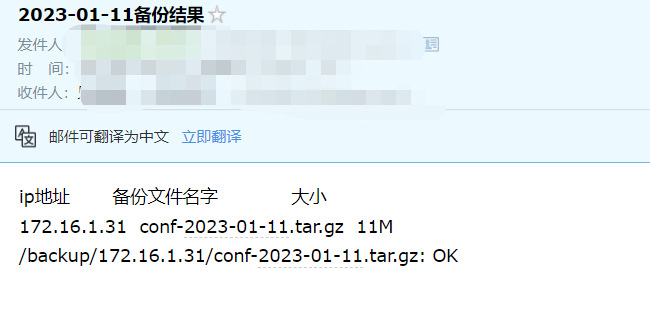
2.6 校验功能
md5sum
客户端备份的时候生成备份,创建指纹信息md5sum
安全防护措施
给命令和较为固定的配置,设置md5,定期校验
#单个文件的md5信息保存与校验
[root@backup ~]# echo '1' > oldboy.txt
[root@backup ~]# md5sum oldboy.txt >oldboy.md5
[root@backup ~]# md5sum -c oldboy.md5
oldboy.txt: OK
[root@backup ~]# echo '2' > oldboy.txt
[root@backup ~]# md5sum -c oldboy.md5
oldboy.txt: FAILED
md5sum: WARNING: 1 computed checksum did NOT match
#通过find实现多个文件md5信息保存与校验
[root@backup ~]# find /etc/ -type f |xargs md5sum >etc.md5
[root@backup ~]# md5sum -c etc.md5
[root@backup ~]# md5sum --quiet -c etc.md5
/etc/rsyncd.conf: FAILED
md5sum: WARNING: 1 computed checksum did NOT match
-c #相当于--check,校验
--quiet #只显示有问题的数据
md5sum -c 说明 check 根据md5文件记录进行对比
md5值 路径/名字
3fe396c01f03425cb5e2da8186eb090d oldboy.txt
#注:相同的文件内容 md5值是一样的
3.项目总结
对网站的核心数据进行备份
使用的核心栈:rsync备份服务,定时任务,md5sum,邮件,脚本,三剑客,tar,find
Linux备份服务的更多相关文章
- Linux(9):期中架构(1)--- 集群构架 & 备份服务
01. 了解集群架构服务器组成 基本架构组成:(用于让用户进行访问) # 前端服务部分: 1)顾客-用户 是一个访问者,请求访问网站页面 2)保安-防火墙设备 对访问架构用户进行策略控制,正常访问网站 ...
- Azure Backup (3) 使用Azure备份服务,备份Azure虚拟机
<Windows Azure Platform 系列文章目录> 本将介绍,如何使用Azure备份服务,备份Azure虚拟机. 我们先预先创建2台Windows VM (命名为LeiVM00 ...
- linux系统设置服务开机启动3种方法,Linux开机启动程序详解
linux系统设置服务开机启动 方法1:.利用ntsysv伪图形进行设置,利用root登陆 终端命令下输入ntsysv 回车:如下图 方法2:利用命令行chkconfig命令进行设置 简要说明 ...
- Kali Linux常用服务配置教程安装及配置DHCP服务
Kali Linux常用服务配置教程安装及配置DHCP服务 在Kali Linux中,默认没有安装DHCP服务.下面将介绍安装并配置DHCP服务的方法. 1.安装DHCP服务 在Kali Linux中 ...
- 微软Azure虚拟机备份服务在中国发布
近期,Azure虚拟机备份服务在微软智能云上发布. 相关功能阐述: Azure IaaS虚拟机备份服务针对Windows操作系统,提供了应用一致性的备份技术:同时针对Linux操作系统,提供了文件系统 ...
- Rsync备份服务实战
目录 Rsync备份服务实战 一.Rsync 二.rsync的应用场景 1.Rync的数据同步模式 2.rsync的三种模式 三.rsync配置服务端客户端 四.rsync实战 实战一 报错解决方法: ...
- day27 综合架构 rsync备份服务
sync软件使用方法: rsync命令 1v4 a 本地备份数据 cp [root@nfs01 backup]# cp /etc/hosts /tmp [root@nfs01 backup]# ll ...
- Linux基础服务——Bind DNS服务 Part2
Linux基础服务--Bind DNS服务 Part2 DNS反向解析与区域传送 实验环境延续Part1的实验环境. 反向区域配置 正向解析是域名到IP地址的映射,反向解析则是IP地址到域名的解析,在 ...
- linux jexus 服务 设置开机启动
linux的服务开机设置一般在 /etc/init.d/里 而jexus的默认安装目录在 /usr/jexus里 启动文件为 jws 参数 有start stop restart 这里贡献一个刚写好的 ...
- Azure Backup (2) Azure备份服务
<Windows Azure Platform 系列文章目录> 本文介绍的是国内由世纪互联运维的Azure China. 本文介绍的Azure管理界面是Classic Model,网址:h ...
随机推荐
- sqlmap的安装及使用
前提:安装SQLMap前需安装Python环境!!!(此处不进行描述...) 一.安装 1.在官网(http://sqlmap.org/)进行SQLMap安装包下载: 2.在Python的安装目录下新 ...
- Java安全之CC4,5,7
前言 前边已经将CC链中的关键部分学习差不多,接下来就是一些扩展思路, CC4 ObjectInputStream.readObject() PriorityQueue.readObject() Pr ...
- Go语言核心36讲01
你好,我是郝林,今天我分享的内容是:0基础的你,如何开始入门学习Go语言. 1. 你需要遵循怎样的学习路径来学习Go语言? 我们发现,订阅本专栏的同学们都在非常积极的学习和讨论,这让我们非常欣慰,并且 ...
- JAVA 用分苹果来理解本题
思路 其实这是一道非常经典的分苹果问题:有m个一样的苹果和n个一样的盘子,把苹果放盘子里,每个盘子允许0-m个苹果,求问有多少种分法? 与本题的共通之点在于,输入的正整数可以看成m个苹果,拆分出的加数 ...
- Kubernetes—资源管理
3. 资源管理 3.1 资源管理介绍 在kubernetes中,所有的内容都抽象为资源,用户需要通过操作资源来管理kubernetes. kubernetes的本质上就是一个集群系统,用户可以在集群中 ...
- i春秋Blog
打开是个普普通通的hello world 然后有注册有登录 不多说我们直接注册登录试试 登录后有个POST选项,可以上传东西,先试试上传文字 没什么重要的回显 再上传一个文档试试 爆出提示:这里使用的 ...
- YeserCMS
这道题直接让我们查网站根目录的flag,我首先想到的是一句话木马,但是奈何找不到上传的接口啊,只好作罢, 在下载发现有个cmseasy的标识,明显是要提示我们这里是easycms,百度easycms的 ...
- 【笔面试真题】ThoughtWorks-笔试-2022年1月21日
一.选择填空判断 2n-1 二.算法题 算法题1:配对括号 算法题2:计算有效票数? 算法题3:求字符串中指定单词的数量 package com.jhliu20.real; import java.u ...
- RocketMQ 在网易云音乐的实践
本文作者:蒋星韬,网易云音乐服务端开发工程师. 云音乐线上场景众多,比如直播.评论.广告,各个业务线都会有消息场景比如发奖券,也会有延迟消息和事务消息场景,以及大数据做埋点数据.数据清洗.离线处理等. ...
- C#关于委托的一些事,开发日志
----- 委托是什么------ 其实委托事件很好理解,就当成是c语言中的函数指针或者是回调函数,或者说换种理解方式,信号和槽?触发器和接收器?总之就是一个地方调用了这个函数,那么在另一个地方也会调 ...
