Android9.0 SystemUI 网络信号栏定制修改
前情提要
Android 8.1平台SystemUI 导航栏加载流程解析
9.0 改动点简要说明
1、新增 StatusBarMobileView 替代 SignalClusterView,用以控制信号栏显示
同时增加的还有 StatusBarIconView、StatusBarWifiView
2、整体流程和 8.1 类似
效果图

整体流程图
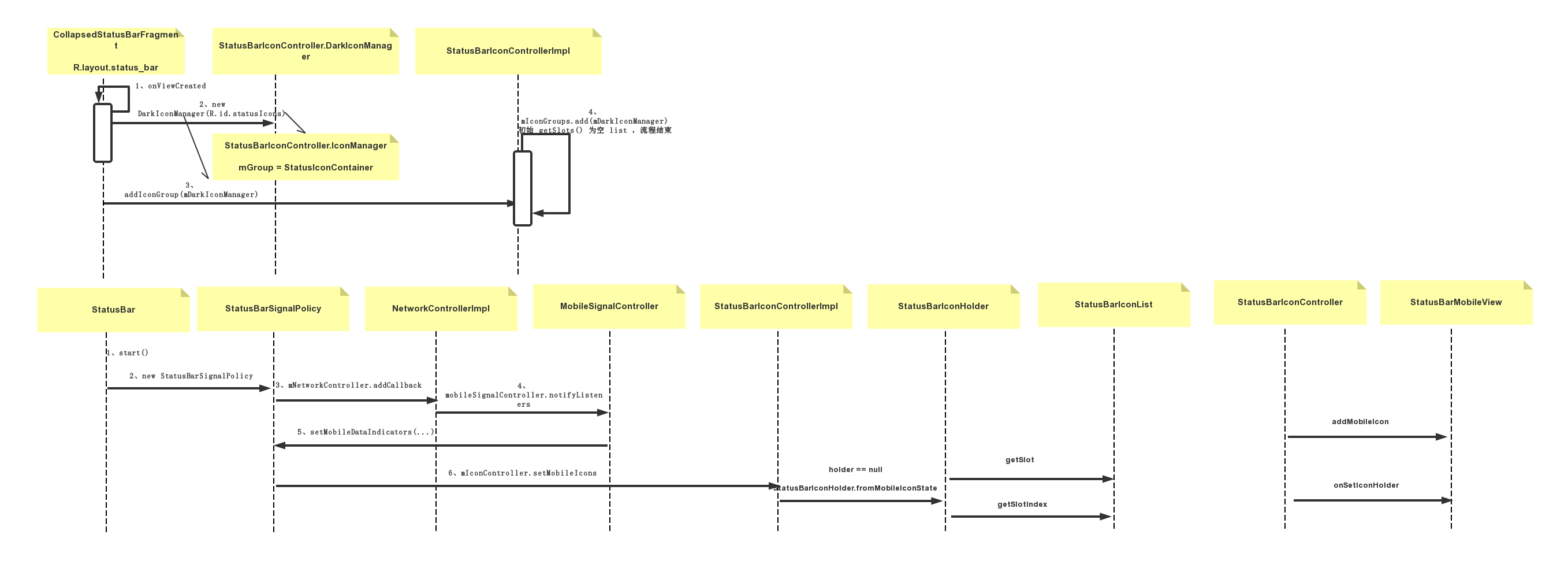
上代码
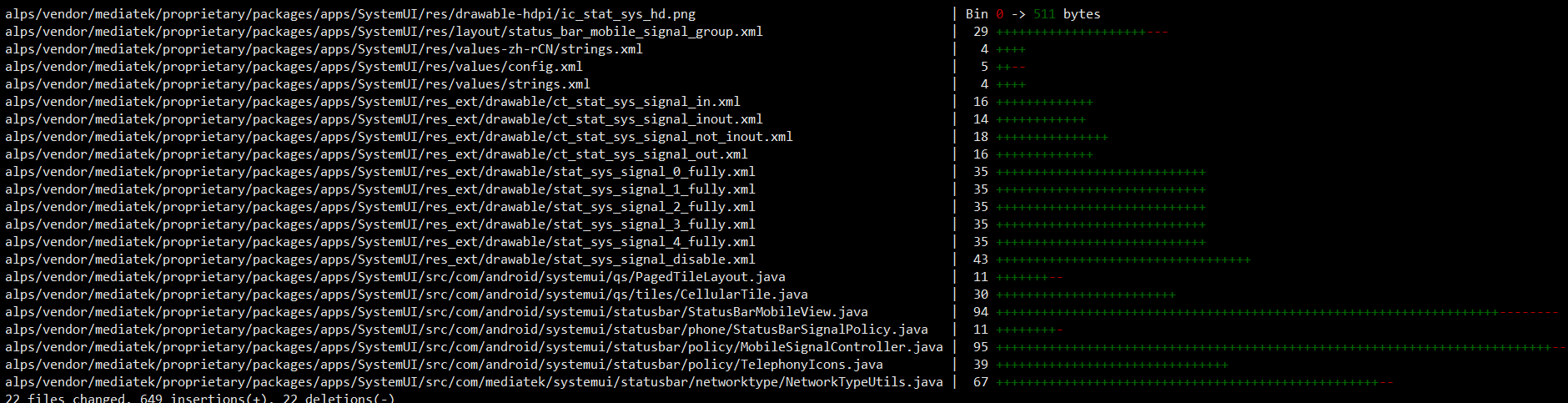
先来看初始赋值的地方 MobileSignalController.java,在 notifyListeners() 方法中进行我们对应的定制,
最后通过 callback.setMobileDataIndicators() 将状态值传递到 StatusBarSignalPolicy.java 解析显示
vendor\mediatek\proprietary\packages\apps\SystemUI\src\com\android\systemui\statusbar\policy\MobileSignalController.java
@Override
public void notifyListeners(SignalCallback callback) {
MobileIconGroup icons = getIcons();
String contentDescription = getStringIfExists(getContentDescription());
String dataContentDescription = getStringIfExists(icons.mDataContentDescription);
if (mCurrentState.inetCondition == 0) {
dataContentDescription = mContext.getString(R.string.data_connection_no_internet);
}
final boolean dataDisabled = mCurrentState.iconGroup == TelephonyIcons.DATA_DISABLED
&& mCurrentState.userSetup;
/// M: Customize the signal strength icon id. @ {
int iconId = getCurrentIconId();
iconId = mStatusBarExt.getCustomizeSignalStrengthIcon(
mSubscriptionInfo.getSubscriptionId(),
iconId,
mSignalStrength,
mDataNetType,
mServiceState);
/// @ }
if (mSignalStrength != null) {
/*int dbm = mSignalStrength.getDbm();
int asu = mSignalStrength.getAsuLevel();
Log.i("ccz","dbm="+dbm + " asu="+asu);*/
Log.e("ccz", "isGSM=="+mSignalStrength.isGsm()
+ " connected=="+mCurrentState.connected+" dataConnected=="+mCurrentState.dataConnected);
}
if (mCurrentState.connected) {
//cczheng add get signal icon [S]
//通过 getSignalStrengthIcon 方法,根据自定义规则,返回要显示对应资源id
iconId = TelephonyIcons.getSignalStrengthIcon(mSignalStrength != null ? mSignalStrength.getDbm() : -120,
mSignalStrength != null ? mSignalStrength.getAsuLevel() : 0);
//iconId = TelephonyIcons.getSignalStrengthIcon(mCurrentState.level);
//cczheng add get signal icon [E]
}else{//未连接成功时显示 X
iconId = R.drawable.stat_sys_signal_disable;
}
// Show icon in QS when we are connected or data is disabled.
boolean showDataIcon = mCurrentState.dataConnected || dataDisabled;
Log.i("ccz","dataDisabled="+dataDisabled + " showDataIcon="+showDataIcon);
IconState statusIcon = new IconState(mCurrentState.enabled && !mCurrentState.airplaneMode,
iconId, contentDescription);
int qsTypeIcon = 0;
IconState qsIcon = null;
String description = null;
// Only send data sim callbacks to QS.
if (mCurrentState.dataSim) {
qsTypeIcon = (showDataIcon || mConfig.alwaysShowDataRatIcon) ? icons.mQsDataType : 0;
qsIcon = new IconState(mCurrentState.enabled
&& !mCurrentState.isEmergency, getQsCurrentIconId(), contentDescription);
description = mCurrentState.isEmergency ? null : mCurrentState.networkName;
}
boolean activityIn = mCurrentState.dataConnected
&& !mCurrentState.carrierNetworkChangeMode
&& mCurrentState.activityIn;
boolean activityOut = mCurrentState.dataConnected
&& !mCurrentState.carrierNetworkChangeMode
&& mCurrentState.activityOut;
showDataIcon &= mCurrentState.isDefault || dataDisabled;
int typeIcon = (showDataIcon || mConfig.alwaysShowDataRatIcon) ? icons.mDataType : 0;
/// M: Add for lwa.
typeIcon = mCurrentState.lwaRegState == NetworkTypeUtils.LWA_STATE_CONNCTED
&& showDataIcon ? NetworkTypeUtils.LWA_ICON : typeIcon;
/** M: Support [Network Type on StatusBar], change the implement methods.
* Get the network icon base on service state.
* Add one more parameter for network type.
* @ { **/
int networkIcon = mCurrentState.networkIcon;
/// M: Support volte icon.Bug fix when airplane mode is on go to hide volte icon
int volteIcon = mCurrentState.airplaneMode && !isImsOverWfc()
? 0 : mCurrentState.volteIcon;
/// M: when data disabled, common show data icon as x, but op do not need show it @ {
mStatusBarExt.isDataDisabled(mSubscriptionInfo.getSubscriptionId(), dataDisabled);
/// @ }
/// M: Customize the data type icon id. @ {
typeIcon = mStatusBarExt.getDataTypeIcon(
mSubscriptionInfo.getSubscriptionId(),
typeIcon,
mDataNetType,
mCurrentState.dataConnected ? TelephonyManager.DATA_CONNECTED :
TelephonyManager.DATA_DISCONNECTED,
mServiceState);
/// @ }
/// M: Customize the network type icon id. @ {
networkIcon = mStatusBarExt.getNetworkTypeIcon(
mSubscriptionInfo.getSubscriptionId(),
networkIcon,
mDataNetType,
mServiceState);
/// for operator
//通过 description 传递运营商信息
description = mCurrentState.operator;
// for qsdatetype
qsTypeIcon = mCurrentState.mQsDataType;
/// @ }
//cczheng add for when datadisable set mMobileDataActivity GONE [S]
//数据网络关闭时,id 置为0,不显示上下行小箭头
if (isDataDisabled()) {
typeIcon = 0;
}
Log.d("ccz", "qsTypeIcon="+qsTypeIcon);
//cczheng add for when datadisable set mMobileDataActivity GONE [E]
Log.e("ccz", " showDataIcon="+showDataIcon+" activityIn="+activityIn
+" activityOut="+activityOut);
Log.i("ccz", "networkName="+mCurrentState.networkName + " description="+description);
callback.setMobileDataIndicators(statusIcon, qsIcon, typeIcon, networkIcon, volteIcon,
qsTypeIcon,activityIn, activityOut, dataContentDescription, description,
icons.mIsWide, mSubscriptionInfo.getSubscriptionId(), mCurrentState.roaming,
mCurrentState.isDefaultData, mCurrentState.customizedState);
/// M: update plmn label @{
mNetworkController.refreshPlmnCarrierLabel();
/// @}
}
private final void updateTelephony() {
.....
/// M: For network type big icon.
mCurrentState.networkIcon =
NetworkTypeUtils.getNetworkTypeIcon(mServiceState, mConfig, hasService());
/// M: For volte type icon.
mCurrentState.volteIcon = getVolteIcon();
//cczheng add for qsdatetype
mCurrentState.mQsDataType = ((MobileIconGroup)mCurrentState.iconGroup).mQsDataType;
//cczheng add for operator
mCurrentState.operator = getOperatorType();
notifyListenersIfNecessary();
}
private String getOperatorType(){
if (!hasService()) {
// Not in service, don't show operator
return "0";
}
int operatorType = NetworkTypeUtils.getOperatorType(mPhone);
if (operatorType == 0)
return "0";
else
return mContext.getResources().getString(operatorType);
}
根据通用标准自定义显示规则
dbm >= -107 4格
-107 > dbm >= -111 3格
-111 > dbm >= -114 2格
-114 > dbm >= -117 1格
vendor\mediatek\proprietary\packages\apps\SystemUI\src\com\android\systemui\statusbar\policy\TelephonyIcons.java
static final int[] TELEPHONY_SIGNAL_STRENGTH_FULL = {
R.drawable.stat_sys_signal_0_fully,
R.drawable.stat_sys_signal_1_fully,
R.drawable.stat_sys_signal_2_fully,
R.drawable.stat_sys_signal_3_fully,
R.drawable.stat_sys_signal_4_fully,
};
/**
* Customize Signal strength icon.
* @param level telephony signal strength leve.
* @return Signal strength icon id.
*/
static final int getSignalStrengthIcon(int level) {
android.util.Log.e("ccz", "getSignalStrengthIcon() level=="+level);
if (level >= 0 && level < TELEPHONY_SIGNAL_STRENGTH_FULL.length) {
return TELEPHONY_SIGNAL_STRENGTH_FULL[level];
}
return 0;
}
static final int getSignalStrengthIcon(int dbm, int asu) {
int level = 0;
if(dbm >= -107) level = 4;
else if (dbm >= -111) level = 3;
else if (dbm >= -114) level = 2;
else if (dbm >= -117) level = 1;
android.util.Log.e("ccz", "getSignalStrengthIcon() dbm=="+dbm + " asu=="+asu + " level=="+level);
return TELEPHONY_SIGNAL_STRENGTH_FULL[level];
}
舍弃原来的网络大图标,新增网络小图标,这样可以在下方显示网络数据图标
vendor\mediatek\proprietary\packages\apps\SystemUI\src\com\mediatek\systemui\statusbar\networktype\NetworkTypeUtils.java
//cczheng add show small networkType
static final Map<Integer, Integer> sNetworkTypeSmallIcons = new HashMap<Integer, Integer>() {
{
// For CDMA 3G
put(TelephonyManager.NETWORK_TYPE_EVDO_0, R.drawable.stat_sys_data_fully_connected_3g);
put(TelephonyManager.NETWORK_TYPE_EVDO_A, R.drawable.stat_sys_data_fully_connected_3g);
put(TelephonyManager.NETWORK_TYPE_EVDO_B, R.drawable.stat_sys_data_fully_connected_3g);
put(TelephonyManager.NETWORK_TYPE_EHRPD, R.drawable.stat_sys_data_fully_connected_3g);
// For CDMA 1x
put(TelephonyManager.NETWORK_TYPE_CDMA, R.drawable.stat_sys_data_fully_connected_1x);
put(TelephonyManager.NETWORK_TYPE_1xRTT, R.drawable.stat_sys_data_fully_connected_1x);
// Edge
put(TelephonyManager.NETWORK_TYPE_EDGE, R.drawable.stat_sys_data_fully_connected_e);
// 3G
put(TelephonyManager.NETWORK_TYPE_UMTS, R.drawable.stat_sys_data_fully_connected_3g);
// For 4G
put(TelephonyManager.NETWORK_TYPE_LTE, R.drawable.stat_sys_data_fully_connected_4g);
// 3G
put(TelephonyManager.NETWORK_TYPE_HSDPA, R.drawable.stat_sys_data_fully_connected_3g);
put(TelephonyManager.NETWORK_TYPE_HSUPA, R.drawable.stat_sys_data_fully_connected_3g);
put(TelephonyManager.NETWORK_TYPE_HSPA, R.drawable.stat_sys_data_fully_connected_3g);
put(TelephonyManager.NETWORK_TYPE_HSPAP, R.drawable.stat_sys_data_fully_connected_3g);
put(TelephonyManager.NETWORK_TYPE_IWLAN, 0);
}
};
public static int getNetworkTypeIcon(ServiceState serviceState, Config config,
boolean hasService) {
if (!hasService) {
// Not in service, no network type.
return 0;
}
int tempNetworkType = getNetworkType(serviceState);
//cczheng change sNetworkTypeIcons to sNetworkTypeSmallIcons, show small networkType
//Integer iconId = sNetworkTypeIcons.get(tempNetworkType);
Integer iconId = sNetworkTypeSmallIcons.get(tempNetworkType);//add
if (iconId == null) {
iconId = tempNetworkType == TelephonyManager.NETWORK_TYPE_UNKNOWN ? 0 :
config.showAtLeast3G ? R.drawable.stat_sys_network_type_3g :
R.drawable.stat_sys_network_type_g;
}
Log.i("ccz", "Operator=="+ serviceState.getOperatorAlphaLong());
return iconId.intValue();
}
//cczheng add for operatortype
static final int[] OPERATOR_TYPE = {
R.string.operator_cmcc,//CHINA_MOBILE
R.string.operator_cucc,//CHINA_UNICOM
R.string.operator_ctcc//CHINA_TELECOM
};
public static int getOperatorType(TelephonyManager telephonyManager) {
int type = 0;
String operator = telephonyManager.getSimOperator();
switch (operator) {
case "46000":
case "46002":
case "46007":
case "41004":
type = OPERATOR_TYPE[0];
break;
case "46001":
case "46006":
type = OPERATOR_TYPE[1];
break;
case "46003":
case "46011":
type = OPERATOR_TYPE[2];
break;
default:
break;
}
return type;
}
StatusBarSignalPolicy 通过 description 传递运营商类型
vendor\mediatek\proprietary\packages\apps\SystemUI\src\com\android\systemui\statusbar\phone\StatusBarSignalPolicy.java
@Override
public void setMobileDataIndicators(IconState statusIcon, IconState qsIcon, int statusType,
int networkType, int volteIcon, int qsType, boolean activityIn, boolean activityOut,
String typeContentDescription, String description, boolean isWide, int subId,
boolean roaming, boolean isDefaultData, int customizedState) {
Log.i("ccz","StatusBarSignalPolicy setMobileDataIndicators()");
MobileIconState state = getState(subId);
if (state == null) {
return;
}
.....
//cczheng add for operator because description is unless
state.mOperator = description;
Log.e("ccz","mMobileStrengthId="+statusIcon.icon);
// Always send a copy to maintain value type semantics
mIconController.setMobileIcons(mSlotMobile, MobileIconState.copyStates(mMobileStates));
}
StatusBarMobileView 获取传递的资源id值显示对应的图标
vendor\mediatek\proprietary\packages\apps\SystemUI\src\com\android\systemui\statusbar\StatusBarMobileView.java
public class StatusBarMobileView extends FrameLayout implements DarkReceiver,
StatusIconDisplayable {
private static final String TAG = "StatusBarMobileView";
....
//cczheng add
private ImageView mMobileDataActivity;
private TextView mOperatorType;
private void init() {
....
mNetworkType = findViewById(R.id.network_type);
mVolteType = findViewById(R.id.volte_indicator_ext);
/// @}
mMobileDataActivity = findViewById(R.id.data_inout);
mOperatorType = findViewById(R.id.tv_operator);
mMobileDrawable = new SignalDrawable(getContext());
//cczheng annotaion don't use system full style
//mMobile.setImageDrawable(mMobileDrawable);
initDotView();
mIsWfcEnable = SystemProperties.get("persist.vendor.mtk_wfc_support").equals("1");
/// M: Add for Plugin feature @ {
mStatusBarExt = OpSystemUICustomizationFactoryBase.getOpFactory(mContext)
.makeSystemUIStatusBar(mContext);
/// @ }
}
private void initViewState() {
setContentDescription(mState.contentDescription);
if (!mState.visible) {
mMobileGroup.setVisibility(View.GONE);
} else {
mMobileGroup.setVisibility(View.VISIBLE);
}
//cczheng don't use system style change empty line style 注释原来的实心信号格
//mMobileDrawable.setLevel(mState.strengthId);
mMobile.setImageResource(mState.strengthId);
//show date in out icon 数据流量小箭头
mMobileDataActivity.setImageResource(getDataActivityIcon(mState.activityIn, mState.activityOut));
if (mState.typeId > 0) {
if (!mStatusBarExt.disableHostFunction()) {
mMobileType.setContentDescription(mState.typeContentDescription);
mMobileType.setImageResource(mState.typeId);
}
//cczheng hide small datatype icon x or 4G
mMobileType.setVisibility(View.GONE /*View.VISIBLE*/);
} else {
mMobileType.setVisibility(View.GONE);
}
mMobileRoaming.setVisibility(mState.roaming ? View.VISIBLE : View.GONE);
mIn.setVisibility(mState.activityIn ? View.VISIBLE : View.GONE);
mOut.setVisibility(mState.activityIn ? View.VISIBLE : View.GONE);
//mInoutContainer.setVisibility((mState.activityIn || mState.activityOut)
// ? View.VISIBLE : View.GONE);
mMobileDataActivity.setVisibility(mState.typeId != 0 ? View.VISIBLE : View.GONE);
/// M: Add for [Network Type and volte on Statusbar] @{
setCustomizeViewProperty();
/// @}
showWfcIfAirplaneMode();
/// M: Add data group for plugin feature. @ {
mStatusBarExt.addCustomizedView(mState.subId, mContext, mMobileGroup);
setCustomizedOpViews();
/// @ }
}
private void updateState(MobileIconState state) {
setContentDescription(state.contentDescription);
if (mState.visible != state.visible) {
mMobileGroup.setVisibility(state.visible ? View.VISIBLE : View.GONE);
// To avoid StatusBarMobileView will not show in extreme case,
// force request layout once if visible state changed.
requestLayout();
}
if (mState.strengthId != state.strengthId) {
//cczheng don't use system style change empty line style
//mMobileDrawable.setLevel(state.strengthId);
mMobile.setImageResource(state.strengthId);
}
//show date in out icon
mMobileDataActivity.setImageResource(getDataActivityIcon(state.activityIn, state.activityOut));
if (mState.typeId != state.typeId) {
if (state.typeId != 0) {
if (!mStatusBarExt.disableHostFunction()) {
mMobileType.setContentDescription(state.typeContentDescription);
mMobileType.setImageResource(state.typeId);
}
//cczheng hide small datatype icon x or 4G
//数据流量标识 mMobileDataActivity 替代 mMobileType
mMobileType.setVisibility(View.GONE /*View.VISIBLE*/);
} else {
mMobileType.setVisibility(View.GONE);
}
}
mMobileRoaming.setVisibility(state.roaming ? View.VISIBLE : View.GONE);
mIn.setVisibility(state.activityIn ? View.VISIBLE : View.GONE);
mOut.setVisibility(state.activityIn ? View.VISIBLE : View.GONE);
//mInoutContainer.setVisibility((state.activityIn || state.activityOut)
// ? View.VISIBLE : View.GONE);
mMobileDataActivity.setVisibility(state.typeId != 0 ? View.VISIBLE : View.GONE);
/// M: Add for [Network Type and volte on Statusbar] @{
if (mState.networkIcon != state.networkIcon) {
setNetworkIcon(state.networkIcon);
}
if (mState.volteIcon != state.volteIcon) {
setVolteIcon(state.volteIcon);
}
if (mState.mOperator != state.mOperator) {
setOperatorText(state.mOperator);
}
if (mState.mCustomizedState != state.mCustomizedState
|| mState.networkIcon != state.networkIcon) {
// if cs reg state has changed or network icon change to LTE,need to update.
mStatusBarExt.setDisVolteView(mState.subId, state.volteIcon, mVolteType);
}
/// @}
mState = state;
// should added after set mState
showWfcIfAirplaneMode();
setCustomizedOpViews();
}
//cczheng add for data in out icon [S]
final int DATA_ACTIVITY_NONE = R.drawable.ct_stat_sys_signal_not_inout;
final int DATA_ACTIVITY_IN = R.drawable.ct_stat_sys_signal_in;
final int DATA_ACTIVITY_OUT = R.drawable.ct_stat_sys_signal_out;
final int DATA_ACTIVITY_INOUT = R.drawable.ct_stat_sys_signal_inout;
/**
* M: getDataActivityIcon: Get DataActivity icon by dataActivity type.
* @param activityIn : dataActivity Type
* @param activityOut : dataActivity Type
* @return dataActivity icon ID
*/
public int getDataActivityIcon(boolean activityIn, boolean activityOut) {
Log.i("ccz", "mActivityIn="+activityIn+" mActivityOut="+activityOut);
int icon = DATA_ACTIVITY_NONE;
if (activityIn && activityOut) {
icon = DATA_ACTIVITY_INOUT;
}else if (activityIn) {
icon = DATA_ACTIVITY_IN;
}else if (activityOut) {
icon = DATA_ACTIVITY_OUT;
}
return icon;
}
//cczheng add for data in out icon [S]
private void setOperatorText(String mOperator){
if ("0".equals(mOperator)) {
mOperatorType.setVisibility(View.GONE);
} else {
mOperatorType.setText(mOperator);
mOperatorType.setVisibility(View.VISIBLE);
}
}
StatusBarMobileView 对应布局文件 status_bar_mobile_signal_group 修改
vendor\mediatek\proprietary\packages\apps\SystemUI\res\layout\status_bar_mobile_signal_group.xml
<com.android.systemui.statusbar.StatusBarMobileView
xmlns:android="http://schemas.android.com/apk/res/android"
xmlns:systemui="http://schemas.android.com/apk/res-auto"
android:id="@+id/mobile_combo"
android:layout_width="wrap_content"
android:layout_height="match_parent"
android:gravity="center_vertical" >
<com.android.keyguard.AlphaOptimizedLinearLayout
android:id="@+id/mobile_group"
android:layout_width="wrap_content"
android:layout_height="match_parent"
android:gravity="center_vertical"
android:orientation="horizontal" >
<ImageView
android:id="@+id/volte_indicator_ext"
android:layout_width="wrap_content"
android:layout_height="wrap_content"
android:layout_gravity="center_vertical"
android:visibility="gone"
/>
<!-- <ImageView
android:id="@+id/network_type"
android:layout_height="wrap_content"
android:layout_width="wrap_content"
android:layout_gravity="center_vertical"
android:visibility="gone"
/> -->
<!-- cczheng annotaion network_type and add data in out view-->
<FrameLayout
android:layout_height="17dp"
android:layout_width="wrap_content">
<ImageView
android:id="@+id/network_type"
android:layout_height="wrap_content"
android:layout_width="wrap_content"
android:paddingEnd="2dp"
android:visibility="gone"/>
<ImageView
android:id="@+id/data_inout"
android:layout_height="wrap_content"
android:layout_width="wrap_content"
android:paddingEnd="2dp"
android:visibility="gone"/>
</FrameLayout>
<!-- end -->
.......
<ImageView
android:id="@+id/mobile_roaming"
android:layout_width="wrap_content"
android:layout_height="17dp"
android:paddingStart="1dp"
android:paddingTop="1.5dp"
android:paddingBottom="3dp"
android:paddingEnd="1dp"
android:scaleType="fitCenter"
android:src="@drawable/stat_sys_roaming_ext"
android:contentDescription="@string/data_connection_roaming"
android:visibility="gone" />
<!-- cczheng add for sim operator -->
<TextView
android:id="@+id/tv_operator"
android:layout_width="wrap_content"
android:layout_height="wrap_content"
android:visibility="gone"/>
</com.android.keyguard.AlphaOptimizedLinearLayout>
</com.android.systemui.statusbar.StatusBarMobileView>
欢迎关注我的英文公众号【十句英文】,每日1首英文金曲+10句英文,伴你共同进步。
微信扫一扫下方二维码即可关注:
Android9.0 SystemUI 网络信号栏定制修改的更多相关文章
- Android8.1 MTK平台 SystemUI源码分析之 网络信号栏显示刷新
SystemUI系列文章 Android8.1 MTK平台 SystemUI源码分析之 Notification流程 Android8.1 MTK平台 SystemUI源码分析之 电池时钟刷新 And ...
- CentOS 6.0图解网络安装全过程
转自CentOS 6.0图解网络安装全过程 国内镜像站点(东北大学.网易) 网易镜像站点:http://mirrors.163.com/centos/6.0/isos/ 中科大镜像站点:http:// ...
- Android9.0新特性曝光,你准备好了吗
Android9.0最早出现在2018年1月25日的谷歌官网上,初步代号已经确定为“Pistachio Ice Cream”(开心果冰淇淋),不过按照Google的惯例,如此长的三个单词代号,通常都只 ...
- Android6.0之来电转接号码显示修改
Android6.0之来电转接号码显示修改 手机来电转接界面是在,点开Dialer-搜索框右边的三个点-设置-通话账户(要先插卡)-中国移动或者中国联通--来电转接--第一行,显示始终转接 将所有来电 ...
- 基于网络的服装定制MTM系统研究 - 硕士论文 - 道客巴巴
国内的mtm系统_百度搜索 基于网络的服装定制MTM系统研究 - 硕士论文 - 道客巴巴 PDF文档(共76页) - 下载需1800积分 天津工业大学 硕士学位论文基于网络的服装定制MTM系统研究 姓 ...
- SpUtil多样加密存储,兼容android9.0
代码地址如下:http://www.demodashi.com/demo/15058.html 前言 在android系统不断升级的过程中,Sharepreferences存储出现多中问题,其中有些是 ...
- android9.0适配HTTPS:not permitted by network security policy'
app功能接口正常,其他手机运行OK,但是在Android9.0的手机上报错 CLEARTEXT communication to 192.168.1.xx not permitted by netw ...
- EntityFramework 5.0 CodeFirst 教程02-删除和修改/架构改变异常的处理
-----------------------------------------------------目录--------------------------------------------- ...
- TFS中工作项的定制-修改面板
上一篇文章我们讲到了<TFS 中工作项的订制-修改工作流>,工作流只要我们设计出来,就可以进行定制修改了.这次通过简单的案例,了解一下,工作项的面板如何定制. 1.软件准备 ...
随机推荐
- Pycharm(Mac版)快捷键操作篇
Mac键盘符号和修饰键说明 ⌘ Command ⇧ Shift ⌥ Option ⌃ Control ↩︎ Return/Enter ⌫ Delete ⌦ 向前删除键(Fn+Delete) ↑ 上箭头 ...
- node.js当中的http模块与url模块的简单介绍
一.http模块的简单介绍 node.js当中的http内置模块可以用于创建http服务器与http客户端. 1.引包 const http = require('http'); 2.创建http服务 ...
- [NOIp2018] luogu P5021 赛道修建
我同学的歌 题目描述 你有一棵树,每条边都有权值 did_idi.现在要修建 mmm 条赛道,一条赛道是一条连贯的链,且一条边至多出现在一条赛道里.一条赛道的长被定义为,组成这条赛道的边的权值之和. ...
- Spring Boot 入门(七):集成 swagger2
本片文章是基于前一篇写的,<Spring Boot 入门(六):集成 treetable 和 zTree 实现树形图>,本篇主要介绍了spring boot集成swagger2.关于swa ...
- html、css、javascript之间的关系
网页主要由三部分组成: 结构( Structure) . 表现( Presentation) 和行为( Behavior)HTML —— 结构, 决定网页的结构和内容( “是什么”)CSS —— 表现 ...
- 死磕 java线程系列之线程池深入解析——生命周期
(手机横屏看源码更方便) 注:java源码分析部分如无特殊说明均基于 java8 版本. 注:线程池源码部分如无特殊说明均指ThreadPoolExecutor类. 简介 上一章我们一起重温了下线程的 ...
- Redis事务深入解析和使用
作为关系型数据库中一项非常重要的基础功能--事务,在 Redis 中是如何处理并使用的? 1.前言 事务指的是提供一种将多个命令打包,一次性按顺序地执行的机制,并且保证服务器只有在执行完事务中的所有命 ...
- Mutex vs Semaphore vs Monitor vs SemaphoreSlim
C#开发者(面试者)都会遇到Mutex,Semaphore,Monitor,SemaphoreSlim这四个与锁相关的C#类型,本文期望以最简洁明了的方式阐述四种对象的区别. 线程安全 教条式理解 如 ...
- 现在Java 桌面应用程序能做到什么程度(Spring Boot+JavaFX2开发)
Spring Boot - JavaFX 2.0应用 很多人对Java开发native程序第一反应还停留在暗灰色单一风格的Java GUI界面,开发方式还停留在AWT或者Swing.本文主要基于Spr ...
- Ubuntu18.04 安装PGSQL
关系数据库管理系统是许多网站和应用程序的关键组成部分.它们提供了一种结构化的方式来存储,组织和访问信息. PostgreSQL或Postgres是一个关系数据库管理系统,提供SQL查询语言的实现.它是 ...

