SSM整合activiti框架
一:WorkFlow简介
1:什么是工作流工作流(Workflow),指“业务过程的部分或整体在计算机应用环境下的自动化”。是对工作流程及其各操作步骤之间业务规则的抽象、概括描述。在计算机中,工作流属于计算机支持的协同工作(CSCW)的一部分。后者是普遍地研究一个群体如何在计算机的帮助下实现协同工作的。
二:ssm整合activiti框架
<!-- https://mvnrepository.com/artifact/org.activiti/activiti-engine -->
<dependency>
<groupId>org.activiti</groupId>
<artifactId>activiti-engine</artifactId>
<version>5.22.0</version>
</dependency> <!--activiti整合ssm需要用到的jar-->
<dependency>
<groupId>org.activiti</groupId>
<artifactId>activiti-spring</artifactId>
<version>5.22.0</version>
</dependency>
2:spring_activiti.xml文件
<?xml version="1.0" encoding="UTF-8"?>
<beans xmlns:xsi="http://www.w3.org/2001/XMLSchema-instance"
xmlns="http://www.springframework.org/schema/beans"
xsi:schemaLocation="http://www.springframework.org/schema/beans
http://www.springframework.org/schema/beans/spring-beans.xsd"> <!-- 配置数据源连接池 -->
<bean id="dataSource" class="com.alibaba.druid.pool.DruidDataSource" init-method="init" destroy-method="close">
<!-- 数据库连接属性 -->-->
<property name="url"
value="jdbc:mysql://localhost:3306/pmsdb?useUnicode=true&characterEncoding=utf-8&allowMultiQueries=true&useSSL=false"/>
<property name="driverClassName" value="com.mysql.jdbc.Driver"/>
<property name="username" value="root"/>
<property name="password" value="root"/>
<!-- 启用系统监控过滤器 -->
<property name="filters" value="stat"/>
<!-- 最大连接池数量 -->
<property name="maxActive" value="200"/>
<!-- 初始化时建立物理连接的个数-->
<property name="initialSize" value="5"/>
<!-- 最小连接池数量-->
<property name="minIdle" value="5"/>
<!-- 获取连接时最大等待时间,单位毫秒-->
<property name="maxWait" value="60000"/>
<!-- 销毁线程会检测连接的间隔时间,(单位毫秒)
如果连接空闲时间大于等于minEvictableIdleTimeMillis则关闭物理连接-->
<property name="timeBetweenEvictionRunsMillis" value="60000"/>
<!-- 连接保持空闲而不被驱逐的最小时间 -->
<property name="minEvictableIdleTimeMillis" value="300000"/>
<!--申请连接的时候检测,如果空闲时间大于timeBetweenEvictionRunsMillis,
执行validationQuery检测连接是否有效-->
<property name="testWhileIdle" value="true"/>
<!-- 申请连接时执行validationQuery检测连接是否有效 -->
<property name="testOnBorrow" value="false"/>
<!-- 归还连接时执行validationQuery检测连接是否有效-->
<property name="testOnReturn" value="false"/>
<!-- 是否缓存preparedStatement, mysql建议关闭-->
<property name="poolPreparedStatements" value="false"/>
<!-- 伪SQL,用于检查连接是否可用 -->
<property name="validationQuery" value="select 1"/>
</bean>
<!-- 装配DataSource的事务管理器-->
<bean id="txManager" class="org.springframework.jdbc.datasource.DataSourceTransactionManager">
<!-- 需要注入一个DataSource -->
<property name="dataSource" ref="dataSource"/>
</bean> <!--创建一个流程引擎的配置对象 这里我们使用的是Spring提供的流程引擎对象-->
<bean id="processEngineConfiguration" class="org.activiti.spring.SpringProcessEngineConfiguration">
<property name="dataSource" ref="dataSource"/>
<property name="transactionManager" ref="txManager"/>
<!-- 是否自动创建25张表 -->
<property name="databaseSchemaUpdate" value="true"/> <!--是否启动jobExecutor-->
<property name="jobExecutorActivate" value="false"/>
<property name="databaseType" value="mysql"/>
<property name="activityFontName" value="宋体"/>
<property name="labelFontName" value="黑体"/>
</bean> <!--<property name="xmlEncoding" value="utf-8"/>-->
<!-- 创建一个流程引擎bean -->
<bean id="processEngine" class="org.activiti.spring.ProcessEngineFactoryBean">
<property name="processEngineConfiguration" ref="processEngineConfiguration"/>
</bean> <!--配置服务Bean,定义Service服务-->
<!--工作流仓储服务,对所有atc_re开头的表进行操作-->
<bean id="repositoryService" factory-bean="processEngine" factory-method="getRepositoryService"/>
<!--工作流运行服务 对所有act_ru开头的表进行操作 -->
<bean id="runtimeService" factory-bean="processEngine" factory-method="getRuntimeService"/>
<!--工作流任务服务-->
<bean id="taskService" factory-bean="processEngine" factory-method="getTaskService"/>
<!--工作流历史数据服务 对所有的act_hi开头的表进行操作-->
<bean id="historyService" factory-bean="processEngine" factory-method="getHistoryService"/>
<!--工作流管理服务-->
<bean id="managementService" factory-bean="processEngine" factory-method="getManagementService"/>
<!--工作流唯一服务, 对所有以act_id开头的表进行增删改查-->
<bean id="identityService" factory-bean="processEngine" factory-method="getIdentityService"/>
<!--工作流管理服务-->
<bean id="formService" factory-bean="processEngine" factory-method="getFormService"/> </beans>
3:别忘了将spring.activiti.xml注入到spring容器中,交给spring容器管理
<!--引入工作流配置文件-->
<import resource="classpath*:spring-activiti.xml"/>
4.启动项目时,将生成25张框架自带的表

4.1:部分表的含义
|
序号 |
表名 |
说明 |
|
1 |
act_ge_bytearray |
二进制数据表 |
|
2 |
act_ge_property |
属性数据表存储整个流程引擎级别的数据,初始化表结构时,会默认插入三条记录, |
|
3 |
act_hi_actinst |
历史节点表 |
|
4 |
act_hi_attachment |
历史附件表 |
|
5 |
act_hi_comment |
历史意见表 |
|
6 |
act_hi_identitylink |
历史流程人员表 |
|
7 |
act_hi_detail |
历史详情表,提供历史变量的查询 |
|
8 |
act_hi_procinst |
历史流程实例表 |
|
9 |
act_hi_taskinst |
历史任务实例表 |
|
10 |
act_hi_varinst |
历史变量表 |
|
11 |
act_id_group |
用户组信息表 |
|
12 |
act_id_info |
用户扩展信息表 |
|
13 |
act_id_membership |
用户与用户组对应信息表 |
|
14 |
act_id_user |
用户信息表 |
|
15. |
act_re_deployment |
部署信息表 |
|
16. |
act_re_model |
流程设计模型部署表 |
|
17 |
act_re_procdef |
流程定义数据表 |
|
18 |
act_ru_event_subscr |
throwEvent、catchEvent时间监听信息表 |
|
19 |
act_ru_execution |
运行时流程执行实例表 |
|
20 |
act_ru_identitylink |
运行时流程人员表,主要存储任务节点与参与者的相关信息 |
|
21 |
act_ru_job |
运行时定时任务数据表 |
|
22 |
act_ru_task |
运行时任务节点表 |
|
23 |
act_ru_variable |
运行时流程变量数据表 |
5:测试流程,首先使用idea下载activiti插件actiBPM,下载后重启idea,画出流程图,并生成png图片
apply.bpmn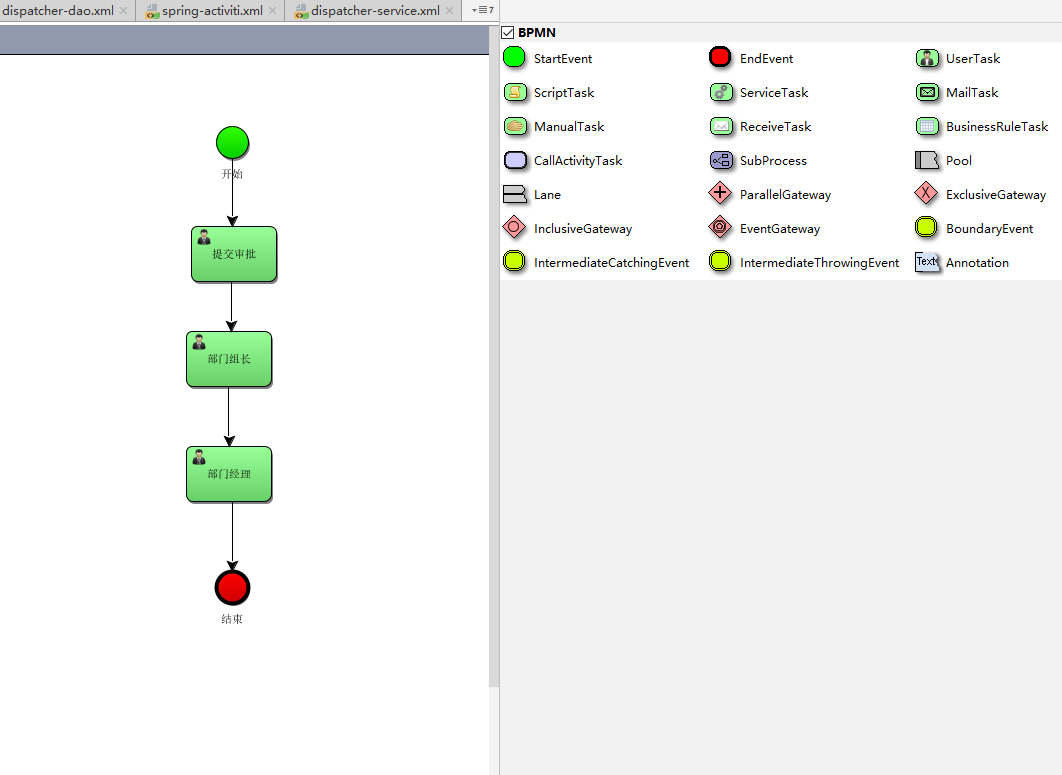
apply.png图片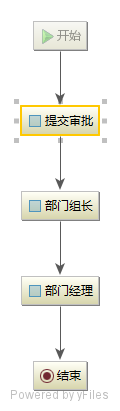
5:WorkFlowTest
package com.htzs.pms.service.address.impl; import org.activiti.engine.*;
import org.activiti.engine.repository.Deployment;
import org.activiti.engine.task.Task;
import org.junit.Test;
import org.junit.runner.RunWith;
import org.springframework.beans.factory.annotation.Autowired;
import org.springframework.test.context.ContextConfiguration;
import org.springframework.test.context.junit4.SpringRunner;
import org.springframework.test.context.web.WebAppConfiguration; import java.util.List; /**
* @author : ywb
* @createdDate : 2019/9/18
* @updatedDate
*/
@RunWith(SpringRunner.class)
@ContextConfiguration(locations = {"classpath:dispatcher-dao.xml", "classpath:dispatcher-service.xml"})
@WebAppConfiguration
public class WorkFlowTest {
/**
* 测试activiti是否与spring整合成功,成功标志如下
* 控制台输出org.activiti.engine.impl.ProcessEngineImpl@4721ee77说明已经整合成功
*/
@Test
public void test() {
// 1.创建Activiti配置对象的实例
ProcessEngineConfiguration configuration = ProcessEngineConfiguration
.createStandaloneProcessEngineConfiguration();
// 2.设置数据库连接信息
// 设置数据库的类型
configuration.setDatabaseType("mysql");
// 设置数据库驱动
configuration.setJdbcDriver("com.mysql.jdbc.Driver");
// 设置jdbcURL
configuration.setJdbcUrl("jdbc:mysql://localhost:3306/activiti?useUnicode=true&characterEncoding=utf-8&allowMultiQueries=true&useSSL=false");
// 设置用户名
configuration.setJdbcUsername("root");
// 设置密码
configuration.setJdbcPassword("root");
// 设置数据库建表策略
/**
* DB_SCHEMA_UPDATE_TRUE:如果不存在表就创建表,存在就直接使用
* DB_SCHEMA_UPDATE_FALSE:如果不存在表就抛出异常
* DB_SCHEMA_UPDATE_CREATE_DROP:每次都先删除表,再创建新的表
*/
configuration.setDatabaseSchemaUpdate(ProcessEngineConfiguration.DB_SCHEMA_UPDATE_CREATE_DROP); // 3.使用配置对象创建流程引擎实例(检查数据库连接等环境信息是否正确)
ProcessEngine processEngine = configuration.buildProcessEngine();
System.out.println(processEngine);
} /**
* 第二种创建方式 一般使用最多的就是这种创建方式
*/
@Test
public void initActiviti() {
ProcessEngine processEngine = ProcessEngines.getDefaultProcessEngine();
System.out.println(processEngine);
} @Autowired
private RepositoryService repositoryService; @Autowired
private RuntimeService runtimeService; @Autowired
private TaskService taskService; /**
* 部署流程定义
*/
@Test
public void deployProcess(){
//得到流程部署的service
Deployment deploy = repositoryService.createDeployment().name("请假流程001")
.addClasspathResource("apply.bpmn")
.addClasspathResource("apply.png").deploy();
System.out.println("部署成功,流程id:"+deploy.getId());
}
/**
* 启动流程
*/
@Test
public void startProcess(){
//使用key启动流程
runtimeService.startProcessInstanceByKey("myProcess_1");
//使用id启动流程
// runtimeService.startProcessInstanceById("myProcess_1:1:4");
System.out.println("流程启动成功");
}
/**
* 查询流程
*/
@Test
public void findProcess(){
List<Task> tasks = taskService.createTaskQuery().taskAssignee("王五").list();
for (Task task : tasks) {
System.out.println("任务id"+task.getId());
System.out.println("流程实例id"+task.getProcessInstanceId());
System.out.println("执行实例id"+task.getExecutionId());
System.out.println("流程定义id"+task.getProcessDefinitionId());
System.out.println("任务名称"+task.getName());
System.out.println("任务办理人"+task.getAssignee());
}
} @Test
public void completeProcess(){
taskService.complete("10002");
System.out.println("任务完成");
} }
三:使用SpringBoot 整合activiti框架并整合activiti流程设计器
1:需要使用的maven
<dependencies>
<dependency>
<groupId>org.springframework.boot</groupId>
<artifactId>spring-boot-starter-web</artifactId>
</dependency>
<dependency>
<groupId>org.springframework.boot</groupId>
<artifactId>spring-boot-starter-thymeleaf</artifactId>
</dependency>
<dependency>
<groupId>net.sourceforge.nekohtml</groupId>
<artifactId>nekohtml</artifactId>
<version>1.9.22</version>
</dependency>
<dependency>
<groupId>mysql</groupId>
<artifactId>mysql-connector-java</artifactId>
<scope>runtime</scope>
</dependency>
<dependency>
<groupId>org.springframework.boot</groupId>
<artifactId>spring-boot-starter-test</artifactId>
<scope>test</scope>
</dependency> <!--activiti begin-->
<dependency>
<groupId>org.activiti</groupId>
<artifactId>activiti-engine</artifactId>
<version>${activiti.version}</version>
</dependency> <dependency>
<groupId>org.activiti</groupId>
<artifactId>activiti-spring</artifactId>
<version>${activiti.version}</version>
</dependency> <dependency>
<groupId>org.activiti</groupId>
<artifactId>activiti-modeler</artifactId>
<version>${activiti.version}</version>
</dependency> <dependency>
<groupId>org.activiti</groupId>
<artifactId>activiti-diagram-rest</artifactId>
<version>${activiti.version}</version>
</dependency>
<!--activiti end--> </dependencies>
2.application.yml文件
server:
port: 8085
security:
basic:
enabled: false spring:
datasource:
url: jdbc:mysql://localhost:3306/activiti??useUnicode=true&characterEncoding=utf8&autoReconnect=true
username: root
password: root
thymeleaf:
mode: LEGACYHTML5
cache: false
3:java注解配置类
package edu.nf.project.config; import org.activiti.engine.*;
import org.activiti.spring.ProcessEngineFactoryBean;
import org.activiti.spring.SpringProcessEngineConfiguration;
import org.springframework.beans.factory.annotation.Autowired;
import org.springframework.context.annotation.Bean;
import org.springframework.context.annotation.Configuration;
import org.springframework.core.io.Resource;
import org.springframework.core.io.support.PathMatchingResourcePatternResolver;
import org.springframework.transaction.PlatformTransactionManager; import javax.sql.DataSource;
import java.io.IOException; /**
* @author : ywb
* @createdDate : 2019/9/20
* @updatedDate
*/
@Configuration
public class ActivitiConfiguration {
@Autowired
private DataSource dataSource;
@Autowired
private PlatformTransactionManager platformTransactionManager; /**
* 创建一个流程引擎的配置对象 这里我们使用的是Spring提供的流程引擎对象
* 创建一个流程引擎的配置对象 这里我摸嗯使用的事Spring提供的流程引擎对象
* @return
*/
@Bean
public SpringProcessEngineConfiguration springProcessEngineConfiguration(){
SpringProcessEngineConfiguration spec = new SpringProcessEngineConfiguration();
spec.setDataSource(dataSource);
spec.setTransactionManager(platformTransactionManager);
spec.setDatabaseSchemaUpdate("true");
Resource[] resources = null;
// 启动自动部署流程
try {
resources = new PathMatchingResourcePatternResolver().getResources("classpath*:bpmn/*.bpmn");
} catch (IOException e) {
e.printStackTrace();
}
spec.setDeploymentResources(resources);
return spec;
} /**
* 创建一个流程引擎bean
* @return
*/
@Bean
public ProcessEngineFactoryBean processEngine(){
ProcessEngineFactoryBean processEngineFactoryBean = new ProcessEngineFactoryBean();
processEngineFactoryBean.setProcessEngineConfiguration(springProcessEngineConfiguration());
return processEngineFactoryBean;
} /**
* 工作流仓储服务,对所有atc_re开头的表进行操作-
* @return
* @throws Exception
*/
@Bean
public RepositoryService repositoryService() throws Exception{
return processEngine().getObject().getRepositoryService();
} /**
* 工作流运行服务 对所有act_ru开头的表进行操作
* @return
* @throws Exception
*/
@Bean
public RuntimeService runtimeService() throws Exception{
return processEngine().getObject().getRuntimeService();
} /**
* 工作流任务服务
* @return
* @throws Exception
*/
@Bean
public TaskService taskService() throws Exception{
return processEngine().getObject().getTaskService();
} /**
* 工作流历史数据服务 对所有的act_hi开头的表进行操作
* @return
* @throws Exception
*/
@Bean
public HistoryService historyService() throws Exception{
return processEngine().getObject().getHistoryService();
} /**
* 工作流唯一服务,对所有以act_id开头的表进行增删改查
* @return
* @throws Exception
*/
public IdentityService identityService() throws Exception{
return processEngine().getObject().getIdentityService();
} /**
* 工作流管理服务
* @return
* @throws Exception
*/
public FormService formService() throws Exception{
return processEngine().getObject().getFormService();
} /**
* 工作流管理服务
* @return
* @throws Exception
*/
public ManagementService managementService() throws Exception{
return processEngine().getObject().getManagementService();
} }
SSM整合activiti框架的更多相关文章
- SSM整合Activiti
1.pom.xml <?xml version="1.0" encoding="UTF-8"?> <project xmlns="h ...
- SSM整合文件框架
1.项目架构如图 web3.0项目,tomcat9.0,自动生成web.xml文件 按照mybatis配置,先自动生成dao层,更改相应信息 我mybatis如何配置: https://www.c ...
- spring MVC框架入门(外加SSM整合)
spring MVC框架 一.什么是sping MVC Spring MVC属于SpringFrameWork的后续产品,已经融合在Spring Web Flow里面.Spring 框架提供了构建 W ...
- SSM整合框架实现ajax校验
SSM整合框架实现ajax校验 刚学习了ssm框架,ajax校验成功,分享下 1.导入jar包
- Spring框架学习笔记(4)——SSM整合以及创建Maven自定义模版
Spring+Spring MVC+MyBatis+Maven SSM整合的核心还是Spring+MyBatis的整合,回顾一下MyBatis操作数据库流程,我们是使用一个SQLSessionFact ...
- springMVC:校验框架:多规则校验,嵌套校验,分组校验;ssm整合技术
知识点梳理 课堂讲义 学习目标 能够阐述表单验证的分类和区别 能够运用表单验证的常用注解 能够编写表单验证的示例 能够编写SSM整合的应用案例 能够总结SSM整合的步骤 1 校验框架 1.1 入门-视 ...
- 阶段3 3.SpringMVC·_07.SSM整合案例_03ssm整合之编写Spring框架
做整合要保证每个框架单独使用 先搭建Spring的框架,然后再整合别的框架.Spring是业务层的框架 spring的配置文件 这就表示是spring的配置文件 默认的约束不够,需要修改. <b ...
- SSM框架整合的最新打开方式(打造最详细的SSM整合教程)
SSM整合 文章已托管到GitHub,大家可以去GitHub查看阅读,欢迎老板们前来Star!搜索关注微信公众号 [码出Offer] 领取各种学习资料! SSM 一.创建一个Maven项目 File ...
- Maven + 最新SSM整合
. 1. 开发环境搭建 参考博文:Eclipse4.6(Neon) + Tomcat8 + MAVEN3.3.9 + SVN项目完整环境搭建 2. Maven Web项目创建 2.1. 2.2. 2. ...
随机推荐
- Window服务基于Quartz.Net组件实现定时任务调度(二)
前言: 在上一章中,我们通过利用控制台实现定时任务调度,已经大致了解了如何基于Quartz.Net组件实现任务,至少包括三部分:job(作业),trigger(触发器),scheduler(调度器). ...
- R 实用命令 1
Quit and restart a clean R session from within R? If you're in RStudio: command/ctrl + shift + F10 . ...
- 你真的了解setState()吗?
React 中 setState()详细解读 对于 setState() 相信伙伴们都用过,它是 React 官方推荐用来更新组件 state 的 API,但是对于 setState() 你真的了解吗 ...
- spring中的事件 applicationevent 讲的确实不错(转)
event,listener是observer模式一种体现,在spring 3.0.5中,已经可以使用annotation实现event和eventListner里. 我们以spring-webflo ...
- <lable>标签
最近用各种框架的时候,发现很多平常自己写代码没注意到的标签和用法,在这里记录一下. 其实是很多细节方面需要注意的写法. <label> 定义:为input元素定义标注 label标签不会向 ...
- Python之函数(一)定义函数以及传参
定义函数以及传参 函数的定义 def 函数名(): 函数体 例子: def func():#def关键字--定义 func函数名--和变量定义规则一样 ()必须要写格式 :声明 语句结束 s=[1,2 ...
- Docker Machine的使用
前面两篇文章(<Asp.Net Core 发布到 Docker(Linux Centos 虚拟机,使用Dockerfile)> <Docker Compose的使用>),简单介 ...
- java设计模式9.备忘录模式、访问者模式、调停者模式
备忘录模式 备忘录模式又叫快照模式,备忘录对象是一个用来存储另外一个对象内部状态快照的对象.备忘录的用意是在不破坏封装的条件下,将一个对象的状态捕捉,并外部化存储起来,从而可以在将来合适的时候把这个对 ...
- 运行git提示xcrun: error: invalid active developer path错误
运行git提示xcrun: error: invalid active developer path错误 是xcode的原因 运行如下命令解决: xcode-select --install
- 证书pfx转jks
keytool -importkeystore -srckeystore 2756649_order.hanels-home.com.pfx -srcstoretype pkcs12 -destke ...
