iOS开发UIResponder之NSUndoManager
1、简介
UIResponder有个属性:NSUndoManager
@property(nullable, nonatomic,readonly) NSUndoManager *undoManager NS_AVAILABLE_IOS(3_0);
NSUndoManager可以叫做撤销管理器,可以撤销和重做,类似快捷键command+z和command+shift+z;
NSUndoManger内部维护两个栈,undo栈(撤销)和redo栈(重写)。
2、NSUndoManger的简单使用
2.1、数组的undo和redo
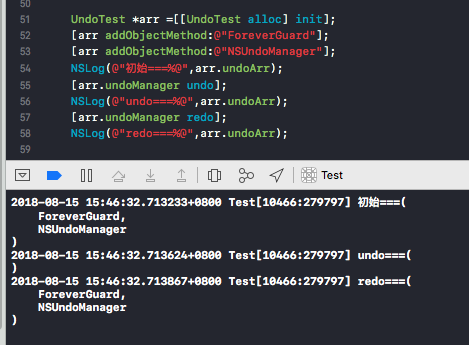
#import "UndoTest.h" @interface UndoTest()
@end
@implementation UndoTest - (instancetype)init{
if (self = [super init]) {
self.undoManager = [[NSUndoManager alloc] init];
self.undoArr = [NSMutableArray array];
}
return self;
}
- (void)addObjectMethod:(NSString *)anObject{
[[self.undoManager prepareWithInvocationTarget:self] removeObjectMehtod:anObject];
[self.undoArr addObject:anObject];
}
- (void)removeObjectMehtod:(NSString *)anObject{
[[self.undoManager prepareWithInvocationTarget:self] addObjectMethod:anObject];
if ([self.undoArr containsObject:anObject]) {
[self.undoArr removeObject:anObject];
}
} @end
UndoTest代码
2.2、视图移动的undo和redo
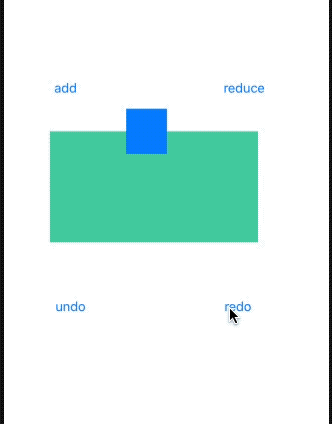
- (void)viewDidLoad {
[super viewDidLoad];
_undoManager = [[NSUndoManager alloc] init];
}
- (void)btnViewAdd{
[[_undoManager prepareWithInvocationTarget:self] btnViewReduce];
CGRect rect = self.btnView.frame;
rect.origin.x +=;
self.btnView.frame = rect;
}
- (void)btnViewReduce{
[[_undoManager prepareWithInvocationTarget:self] btnViewAdd];
CGRect rect = self.btnView.frame;
rect.origin.x -=;
self.btnView.frame = rect;
}
- (IBAction)addClick:(id)sender {
[self btnViewAdd];
}
- (IBAction)reduceClick:(id)sender {
[self btnViewReduce];
}
- (IBAction)undoClick:(UIButton *)sender {
[_undoManager undo];
}
- (IBAction)redoClick:(UIButton *)sender {
[_undoManager redo];
}
视图移动代码
3、NSUndoManger的相关API
NS_CLASS_AVAILABLE(10_0, 3_0)
@interface NSUndoManager : NSObject {
@private
id _undoStack;
id _redoStack;
NSArray *_runLoopModes;
uint64_t _NSUndoManagerPrivate1;
id _target;
id _proxy;
void *_NSUndoManagerPrivate2;
void *_NSUndoManagerPrivate3;
} //创建撤销组
- (void)beginUndoGrouping; //开始
- (void)endUndoGrouping; //结束
@property BOOL groupsByEvent; //默认启用,自动分组,一个RunLoop事件中注册的所有undomanager为一个顶级组
@property (readonly) NSInteger groupingLevel;//组等级 //启用和禁用撤消
- (void)disableUndoRegistration;
- (void)enableUndoRegistration;
@property (readonly, getter=isUndoRegistrationEnabled) BOOL undoRegistrationEnabled; /* Groups By Event */ //限制撤销堆栈
@property NSUInteger levelsOfUndo; //在运行循环的周期内处理输入类型的模式。
@property (copy) NSArray<NSRunLoopMode> *runLoopModes; //执行撤消和重做
- (void)undo;
- (void)redo;
- (void)undoNestedGroup; //检查撤销能力
@property (readonly) BOOL canUndo;
@property (readonly) BOOL canRedo; //检查是否正在执行撤消或重做
@property (readonly, getter=isUndoing) BOOL undoing;
@property (readonly, getter=isRedoing) BOOL redoing; //移除撤销操作
- (void)removeAllActions;
- (void)removeAllActionsWithTarget:(id)target; //注册撤消操作
- (void)registerUndoWithTarget:(id)target selector:(SEL)selector object:(nullable id)anObject;
- (id)prepareWithInvocationTarget:(id)target;
- (void)registerUndoWithTarget:(id)target handler:(void (^)(id target))undoHandler API_AVAILABLE(macos(10.11), ios(9.0), watchos(2.0), tvos(9.0)) NS_REFINED_FOR_SWIFT; //如果撤销组作为一个整体被丢弃,则该密钥具有对应的true值。
FOUNDATION_EXPORT NSString * const NSUndoManagerGroupIsDiscardableKey API_AVAILABLE(macos(10.7), ios(5.0), watchos(2.0), tvos(9.0));
// used with NSRunLoop's performSelector:target:argument:order:modes:
static const NSUInteger NSUndoCloseGroupingRunLoopOrdering = ; //可撤销的撤消和重做操作
@property (readonly) BOOL undoActionIsDiscardable API_AVAILABLE(macos(10.7), ios(5.0), watchos(2.0), tvos(9.0));
@property (readonly) BOOL redoActionIsDiscardable API_AVAILABLE(macos(10.7), ios(5.0), watchos(2.0), tvos(9.0));
- (void)setActionIsDiscardable:(BOOL)discardable API_AVAILABLE(macos(10.7), ios(5.0), watchos(2.0), tvos(9.0)); //管理操作名字
@property (readonly, copy) NSString *undoActionName;
@property (readonly, copy) NSString *redoActionName;
- (void)setActionName:(NSString *)actionName; //获取和本地化菜单项标题
@property (readonly, copy) NSString *undoMenuItemTitle;
@property (readonly, copy) NSString *redoMenuItemTitle;
- (NSString *)undoMenuTitleForUndoActionName:(NSString *)actionName;
- (NSString *)redoMenuTitleForUndoActionName:(NSString *)actionName; @end
//通知
//打开或关闭撤销组
FOUNDATION_EXPORT NSNotificationName const NSUndoManagerCheckpointNotification API_AVAILABLE(macos(10.0), ios(3.0), watchos(2.0), tvos(9.0));
//将要执行一个撤销操作
FOUNDATION_EXPORT NSNotificationName const NSUndoManagerWillUndoChangeNotification API_AVAILABLE(macos(10.0), ios(3.0), watchos(2.0), tvos(9.0));
//将要执行重做操作
FOUNDATION_EXPORT NSNotificationName const NSUndoManagerWillRedoChangeNotification API_AVAILABLE(macos(10.0), ios(3.0), watchos(2.0), tvos(9.0));
//已经执行一个撤销操作
FOUNDATION_EXPORT NSNotificationName const NSUndoManagerDidUndoChangeNotification API_AVAILABLE(macos(10.0), ios(3.0), watchos(2.0), tvos(9.0));
//已经执行重做操作
FOUNDATION_EXPORT NSNotificationName const NSUndoManagerDidRedoChangeNotification API_AVAILABLE(macos(10.0), ios(3.0), watchos(2.0), tvos(9.0)); //已经打开一个撤销组时 beginUndoGrouping
FOUNDATION_EXPORT NSNotificationName const NSUndoManagerDidOpenUndoGroupNotification API_AVAILABLE(macos(10.0), ios(3.0), watchos(2.0), tvos(9.0));
//将要关闭一个撤销组时 endUndoGrouping
FOUNDATION_EXPORT NSNotificationName const NSUndoManagerWillCloseUndoGroupNotification API_AVAILABLE(macos(10.0), ios(3.0), watchos(2.0), tvos(9.0));
//已经关闭一个撤销组时 endUndoGrouping
FOUNDATION_EXPORT NSNotificationName const NSUndoManagerDidCloseUndoGroupNotification API_AVAILABLE(macos(10.7), ios(5.0), watchos(2.0), tvos(9.0)); NS_ASSUME_NONNULL_END
iOS开发UIResponder之NSUndoManager的更多相关文章
- iOS开发UIResponder简介API
#import <Foundation/Foundation.h> #import <UIKit/UIKitDefines.h> #import <UIKit/UIEve ...
- 【IOS开发笔记02】学生管理系统
端到端的机会 虽然现在身处大公司,但是因为是内部创业团队,产品.native.前端.服务器端全部坐在一起开发,大家很容易做零距离交流,也因为最近内部有一个前端要转岗过来,于是手里的前端任务好像可以抛一 ...
- ios开发中的小技巧
在这里总结一些iOS开发中的小技巧,能大大方便我们的开发,持续更新. UITableView的Group样式下顶部空白处理 //分组列表头部空白处理 UIView *view = [[UIViewal ...
- iOS开发系列--IOS程序开发概览
概览 终于到了真正接触IOS应用程序的时刻了,之前我们花了很多时间去讨论C语言.ObjC等知识,对于很多朋友而言开发IOS第一天就想直接看到成果,看到可以运行的IOS程序.但是这里我想强调一下,前面的 ...
- iOS开发系列--触摸事件、手势识别、摇晃事件、耳机线控
-- iOS事件全面解析 概览 iPhone的成功很大一部分得益于它多点触摸的强大功能,乔布斯让人们认识到手机其实是可以不用按键和手写笔直接操作的,这不愧为一项伟大的设计.今天我们就针对iOS的触摸事 ...
- iOS开发-UI 从入门到精通(三)
iOS开发-UI 从入门到精通(三)是对 iOS开发-UI 从入门到精通(一)知识点的综合练习,搭建一个简单地登陆界面,增强实战经验,为以后做开发打下坚实的基础! ※在这里我们还要强调一下,开发环境和 ...
- iOS开发——UI精选OC篇&UIApplication,UIWindow,UIViewController,UIView(layer)简单介绍
UIApplication,UIWindow,UIViewController,UIView(layer)简单介绍 一:UIApplication:单例(关于单例后面的文章中会详细介绍,你现在只要知道 ...
- IOS开发常用设计模式
IOS开发常用设计模式 说起设计模式,感觉自己把握不了笔头,所以单拿出iOS开发中的几种常用设计模式谈一下. 单例模式(Singleton) 概念:整个应用或系统只能有该类的一个实例 在iOS开发我们 ...
- 解析iOS开发中的FirstResponder第一响应对象
1. UIResonder 对于C#里所有的控件(例如TextBox),都继承于Control类.而Control类的继承关系如下: 代码如下: System.Object System.Marsha ...
随机推荐
- php-数据库-分页类-上传类
config.ini.php <?php header("content-type:text/html;charset=utf-8"); //项目的根目录 define(&q ...
- Yii2 使用十一 在设置enablePrettyUrl时候,defaultAction的设置方法
启用美化Url的功能 'urlManager' => [ 'enablePrettyUrl' => true, 'showScriptName' => false, 'enableS ...
- Android中的Service的使用详解
按运行地点分类: 类别 区别 优点 缺点 应用 本地服务(Local) 该服务依附在主进程上, 服务依附在主进程上而不是独立的进程,这样在一定程度上节约了资源,另外Local服务因为是在同一进程因此不 ...
- BZOJ 5120: [2017国家集训队测试]无限之环(费用流)
传送门 解题思路 神仙题.调了一个晚上+半个上午..这道咋看咋都不像图论的题竟然用费用流做,将行+列为奇数的点和偶数的点分开,也就是匹配问题,然后把一个点复制四份,分别代表这个点的上下左右接头,如果有 ...
- H5项目(基于vue框架)常见问题及注意事项
参考: https://blog.csdn.net/u012377333/article/details/52326158 1.前端中所有的按钮,点击后发送报文的标签,都必须加上 去重功能.防止重复发 ...
- centos7 安装telent和telnet-server
安装centos7 无telnet命令 先检查CentOS7.0是否已经安装以下两个安装包:telnet-server.xinetd.命令如下: rpm -q telnet-server rpm -q ...
- 『Golang』—— 标准库之 time
... package main import ( "fmt" "time" ) func main() { time.AfterFunc(time.Milli ...
- 前端(十二)—— JavaScript基础操作:if语句、for循环、while循环、for...in、for...of、异常处理、函数、事件、JS选择器、JS操作页面样式
JavaScript基础操作 一.分支结构 1.if语句 if 基础语法 if (条件表达式) { 代码块; } // 当条件表达式结果为true,会执行代码块:反之不执行 // 条件表达式可以为普通 ...
- 判断页面是否在iframe中,
//判断页面是否在iframe中,是的话就跳出iframe框,多用于登录页 ,将此段代码放到要做判断的页面上即可 if (window != top) { top.location.href = l ...
- 5、如何快速找到多个字典中的公共键(key) 6 如何让字典保持有序 7 如何实现用户的历史记录功能(最多n条)
5.如何快速找到多个字典中的公共键(key) from random import randint,sample #随机取数 # a = sample("ABCDEF",randi ...
