CSS实现文本,DIV垂直居中
https://blog.csdn.net/linayangoo/article/details/88528774
1.水平居中
1.行内元素水平居中
- text-align:center;
利用text-align:center可以实现在块级元素内部的行内元素水平居中。此方法对inline,inline-block,inline-table,inline-flex元素水平居中都有效。
.parent{
text-align:center;
}
- 1
- 2
- 3
此外,如果块级元素内部包着也是一个块级元素,我们可以先将其由块级元素变为行内块元素,再通过设置行内元素居中以达到水平居中。
<div class="parent">
<div class="child">Demo</div>
</div>
<style>
.parent{
text-align:center;
}
.child {
display: inline-block;
}
</style>
- 1
- 2
- 3
- 4
- 5
- 6
- 7
- 8
- 9
- 10
- 11
2.块级元素的水平居中
- margin:0 auto ; (定宽)
- table+margin (不定宽)
- flex+margin(不定宽)
- absolute+transform:translateX(-50%);
- flex+justify-content:center;
- 将块级元素左右外边距margin:0 auto ; (定宽)
.child{
width: 100px;//确保该块级元素定宽
margin:0 auto;
}
- 1
- 2
- 3
- 4
- 使用 table+margin (不定宽)
先将子元素设置为块级表格来显示(类似),再将其设置水平居中
display:table在表现上类似block元素,但是宽度为内容宽。
<div class="parent">
<div class="child">Demo</div>
</div>
<style>
.child {
display: table;
margin: 0 auto;
}
</style>
- 1
- 2
- 3
- 4
- 5
- 6
- 7
- 8
- 9
- 使用 flex+margin(不定宽)
通过flex将父容器设置为Flex布局,再设置子元素居中。
<div class="parent">
<div class="child">Demo</div>
</div>
<style>
.parent {
display: flex;
}
.child {
margin:0 auto;
}
</style>
- 1
- 2
- 3
- 4
- 5
- 6
- 7
- 8
- 9
- 10
- 11
- 使用absolute+transform
先将父元素设置为相对定位,再将子元素设置为绝对定位,向右移动子元素,移动距离为父容器的一半,最后通过向左移动子元素的一半宽度以达到水平居中。
<div class="parent">
<div class="child">Demo</div>
</div>
<style>
.child {
position:absolute;
left:50%;
transform:translateX(-50%);
}
.parent {
position:relative;
}
</style>
- 1
- 2
- 3
- 4
- 5
- 6
- 7
- 8
- 9
- 10
- 11
- 12
- 13
- 使用flex+justify-content
通过CSS3中的布局利器flex中的 justify-content:center;属性来达到水平居中。
<div class="parent">
<div class="child">Demo</div>
</div>
<style>
.parent {
display: flex;
justify-content:center;
}
</style>
- 1
- 2
- 3
- 4
- 5
- 6
- 7
- 8
- 9
3.多级块元素水平居中
- display:flex; justify-content: center;
- inline-block; text-align:center;
- 利用flex
利用弹性布局(flex),实现水平居中,其中justify-content 用于设置弹性盒子元素在主轴(默认横轴)方向上的对齐方式,本例中设置子元素水平居中显示。
#container {
display: flex;
justify-content: center;
}
- 1
- 2
- 3
- 4
- 利用inline-block
.container {
text-align: center;
}
.inline-block {
display: inline-block;
}
- 1
- 2
- 3
- 4
- 5
- 6
4.浮动元素水平居中
- 子元素设置relative + 负margin (定宽)
- 父子容器都用相对定位 (不定宽)
- flex布局:通用方法(不管是定宽还是不定宽)
1.定宽的浮动元素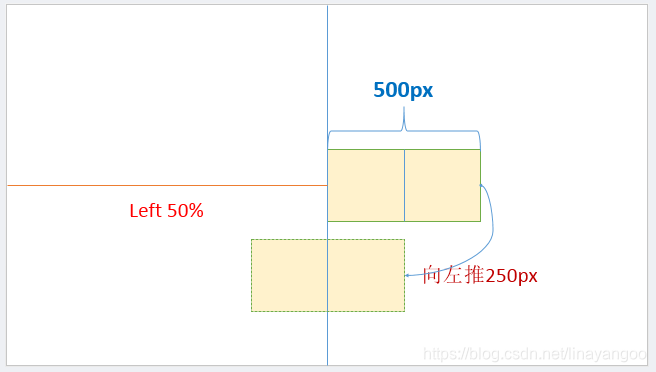
.child {
position:relative;
left:50%;
margin-left:-250px;
}
<div class="parent">
<span class="child" style="float: left;width: 500px;">我是要居中的浮动元素</span>
</div>
- 1
- 2
- 3
- 4
- 5
- 6
- 7
- 8
2.不定宽的浮动元素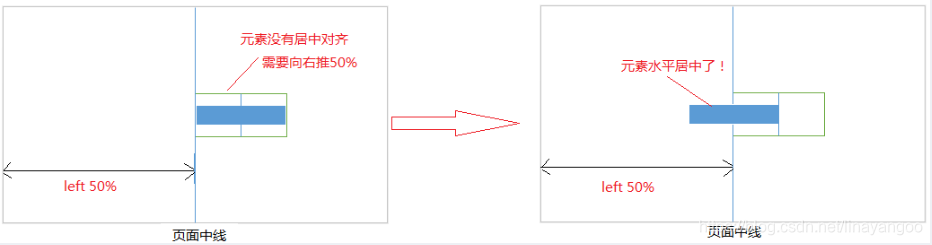
注意:要清除浮动,给外部元素加上float。这里的父元素就是外部元素
<div class="box">
<p>我是浮动的</p>
<p>我也是居中的</p>
</div>
.box{
float:left;
position:relative;
left:50%;
}
p{
float:left;
position:relative;
right:50%;
}
- 1
- 2
- 3
- 4
- 5
- 6
- 7
- 8
- 9
- 10
- 11
- 12
- 13
- 14
3.通用办法flex布局(不管是定宽还是不定宽)
.parent {
display:flex;
justify-content:center;
}
.chlid{
float: left;
width: 200px;//有无宽度不影响居中
}
<div class="parent">
<span class="chlid">我是要居中的浮动元素</span>
</div>
- 1
- 2
- 3
- 4
- 5
- 6
- 7
- 8
- 9
- 10
- 11
5.绝对定位元素水平居中
这种方式非常独特,通过子元素绝对定位,外加margin: 0 auto来实现。
<div class="parent">
<div class="child">让绝对定位的元素水平居中对齐。</div>
</div>
.parent{
position:relative;
}
.child{
position: absolute; /*绝对定位*/
width: 200px;
height:100px;
background: yellow;
margin: 0 auto; /*水平居中*/
left: 0; /*此处不能省略,且为0*/
right: 0;/*此处不能省略,且为0*/
}
- 1
- 2
- 3
- 4
- 5
- 6
- 7
- 8
- 9
- 10
- 11
- 12
- 13
- 14
- 15
垂直居中
- 单行内联元素垂直居中
line-height:设置为父元素高度
<div id="box">
<span>单行内联元素垂直居中。</span>。
</div>
<style>
#box {
height: 120px;
line-height: 120px;
border: 2px dashed #f69c55;
}
</style>
- 1
- 2
- 3
- 4
- 5
- 6
- 7
- 8
- 9
- 10
- 多行内联元素垂直居中
-利用flex布局 flex-direction: column; justify-content: center;
-利用表格布局 display: table-cell; vertical-align: middle;
<div class="parent">
<p>Dance like nobody is watching, code like everybody is.
Dance like nobody is watching, code like everybody is.
Dance like nobody is watching, code like everybody is.</p>
</div>
<style>
.parent {
height: 140px;
display: flex;
flex-direction: column;
justify-content: center;
border: 2px dashed #f69c55;
}
</style>
- 1
- 2
- 3
- 4
- 5
- 6
- 7
- 8
- 9
- 10
- 11
- 12
- 13
- 14
<div class="parent">
<p class="child">The more technology you learn, the more you realize how little you know.
The more technology you learn, the more you realize how little you know.
The more technology you learn, the more you realize how little you know.</p>
</div>
<style>
.parent {
display: table;
height: 140px;
border: 2px dashed #f69c55;
}
.child {
display: table-cell;
vertical-align: middle;
}
</style>
- 1
- 2
- 3
- 4
- 5
- 6
- 7
- 8
- 9
- 10
- 11
- 12
- 13
- 14
- 15
- 16
- 块级元素垂直居中
- 使用 absolute+margin(定宽)
- absolute+transform (不定宽)
- flex+align-items
- table-cell+vertical-align
①使用absolute+负margin(已知高度宽度)
通过绝对定位元素距离顶部50%,并设置margin-top向上偏移元素高度的一半,就可以实现了。
<div class="parent">
<div class="child">固定高度的块级元素垂直居中。</div>
</div>
.parent {
position: relative;
}
.child {
position: absolute;
top: 50%;
height: 100px;
margin-top: -50px;
}
- 1
- 2
- 3
- 4
- 5
- 6
- 7
- 8
- 9
- 10
- 11
- 12
②使用absolute+transform
当垂直居中的元素的高度和宽度未知时,可以借助CSS3中的transform属性向Y轴反向偏移50%的方法实现垂直居中。但是部分浏览器存在兼容性的问题。
<div class="parent">
<div class="child">未知高度的块级元素垂直居中。</div>
</div>
.parent {
position: relative;
}
.child {
position: absolute;
top: 50%;
transform: translateY(-50%);
}
- 1
- 2
- 3
- 4
- 5
- 6
- 7
- 8
- 9
- 10
- 11
③使用flex+align-items
通过设置flex布局中的属性align-items,使子元素垂直居中。
<div class="parent">
<div class="child">未知高度的块级元素垂直居中。</div>
</div>
.parent {
display:flex;
align-items:center;
}
- 1
- 2
- 3
- 4
- 5
- 6
- 7
④使用table-cell+vertical-align
通过将父元素转化为一个表格单元格显示(类似 和 ),再通过设置 vertical-align属性,使表格单元格内容垂直居中。
<div class="parent">
<div class="child">Demo</div>
</div>
<style>
.parent {
display: table-cell;
vertical-align: middle;
}
</style>
- 1
- 2
- 3
- 4
- 5
- 6
- 7
- 8
- 9
水平垂直居中
方法1.绝对定位与负边距实现(已知高度宽度)
// css部分
#container {
position: relative;
}
#center {
position: absolute;
top: 50%;
left: 50%;
margin: -50px 0 0 -50px;
}
- 1
- 2
- 3
- 4
- 5
- 6
- 7
- 8
- 9
- 10
// html部分(这部分不做变化,下面例子直接共用)
<body>
<div id='container'>
<div id='center' style="width: 100px;height: 100px;background-color: #666">center</div>
</div>
</body>
- 1
- 2
- 3
- 4
- 5
- 6
方法2:绝对定位与margin:auto(已知高度宽度)
这种方式无需知道被垂直居中元素的高和宽,但不能兼容低版本的IE浏览器。
#container {
position: relative;
height:100px;//必须有个高度
}
#center {
position: absolute;
top: 0;
left: 0;
right: 0;
bottom: 0;
margin: auto;//注意此处的写法
}
- 1
- 2
- 3
- 4
- 5
- 6
- 7
- 8
- 9
- 10
- 11
- 12
方法3:绝对定位+CSS3(未知元素的高宽)
利用Css3的transform,可以轻松的在未知元素的高宽的情况下实现元素的垂直居中。
CSS3的transform固然好用,但在项目的实际运用中必须考虑兼容问题,大量的hack代码可能会导致得不偿失。
#container {
position: relative;
}
#center {
position: absolute;
top: 50%;
left: 50%;
transform: translate(-50%, -50%);
}
- 1
- 2
- 3
- 4
- 5
- 6
- 7
- 8
- 9
方法4:flex布局
利用flex布局,其中justify-content 用于设置或检索弹性盒子元素在主轴(横轴)方向上的对齐方式;而align-items属性定义flex子项在flex容器的当前行的侧轴(纵轴)方向上的对齐方式。不能兼容低版本的IE浏览器。
#container {//直接在父容器设置即可
height: 100vh;//必须有高度
display: flex;
justify-content: center;
align-items: center;
}
- 1
- 2
- 3
- 4
- 5
- 6
方法5:flex/grid与margin:auto(最简单写法)
容器元素设为 flex 布局或是grid布局,子元素只要写 margin: auto 即可,不能兼容低版本的IE浏览器。
#container {
height: 100vh;//必须有高度
display: grid;
}
#center {
margin: auto;
}CSS实现文本,DIV垂直居中的更多相关文章
- CSS中设置DIV垂直居中的N种方法 兼容IE浏览器
在说到这个问题的时候,也许有人会问CSS中不是有vertical-align属性来设置垂直居中的吗?即使是某些浏览器不支持我只需做少许的CSS Hack技术就可以啊!所以在这里我还要啰嗦两句,CSS中 ...
- CSS中设置div垂直居中
在说到这个问题的时候,也许有人会问CSS中不是有vertical-align属性来设置垂直居中的吗?即使是某些浏览器不支持我只需做少许的CSS Hack技术就可以啊!所以在这里我还要啰嗦两句,CSS中 ...
- css 文本和div垂直居中方法汇总
https://blog.csdn.net/u014607184/article/details/51820508 https://blog.csdn.net/liuying1802028915/ar ...
- DIV+CSS如何让文字垂直居中?(转)
此篇文章转自网络,但是我忘了原文地址,如果有人知道,麻烦告知一声~ 在说到这个问题的时候,也许有人会问CSS中不是有vertical-align属性来设置垂直居中的吗?即使是某些浏览器不支持我只需做少 ...
- DIV+CSS如何让文字垂直居中?
在说到这个问题的时候,也许有人会问CSS中不是有vertical-align属性来设置垂直居中的吗?即使是某些浏览器不支持我只需做少许的CSS Hack技术就可以啊!所以在这里我还要啰嗦两句,CSS中 ...
- css 中 div垂直居中的方法
在说到这个问题的时候,也许有人会问CSS中不是有vertical-align属性来设置垂直居中的吗?即使是某些浏览器不支持我只需做少许的CSS Hack技术就可以啊!所以在这里我还要啰嗦两句,CSS中 ...
- div垂直居中 css div盒子上下垂直居中
div垂直居中 css div盒子上下垂直居中,让DIV盒子在任何浏览器中任何分辨率的显示屏浏览器中处于水平居中和上下垂直居中. div垂直居中常用于单个盒子,如一个页面里只有一个登录布局,使用div ...
- css的div垂直居中的方法,百分比div垂直居中
前言 我们都知道,固定高宽的div在网页中垂直居中很简单,相信大家也很容易的写出来,但是不是固定高宽的div如何垂直居中呢?我们在网页布局,特别是手机等web端网页经常是不固定高宽的div,那么这些d ...
- css中固定宽高div与不固定宽高div垂直居中的处理办法
固定高宽div垂直居中 如上图,固定高宽的很简单,写法如下: position: absolute; left: 50%; top: 50%; width:200px; height:100px; m ...
- CSS——div垂直居中及div内文字垂直居中
最近做demo时,经常需要div垂直居中或者让div内文字相对div垂直居中.水平居中比较简单,就不多说了,这里主要记录一下垂直居中的一些方法. 一.div垂直居中的一些方法: 1.当height.w ...
随机推荐
- js中~~和^=分别代表什么,用处是什么?
先看个栗子: ~~false === 0 ~~true === 1 ~~undefined === 0 ~~!undefined === 1 ~~null === 0 ~~!null === 1 ~~ ...
- GPS信号模拟器信号发生器应用介绍
GPS信号模拟器信号发生器应用介绍 随着近些年的科学技术不断发展,卫星导航技术也在日益发展和成熟,并在不同领域得到广泛的应用.尤其在导航定位接收机的研制测试阶段,就需要GPS信号模拟器来模拟不同环境和 ...
- LeetCode专题——详解搜索算法中的搜索策略和剪枝
本文始发于个人公众号:TechFlow,原创不易,求个关注 今天是LeetCode专题第20篇文章,今天讨论的是数字组合问题. 描述 给定一个int类型的候选集,和一个int类型的target,要求返 ...
- go-admin基于Gin + Vue + Element UI的前后端分离权限管理系统
✨ 特性 遵循 RESTful API 设计规范 基于 GIN WEB API 框架,提供了丰富的中间件支持(用户认证.跨域.访问日志.追踪ID等) 基于Casbin的 RBAC 访问控制模型 JWT ...
- Simulink仿真入门到精通(二) Simulink模块
2.1 Simulink模块的组成要素 用户构建系统模型时无需直接面对成千上万行的代码,而是通过模块化图形界面以模块化的方式构建,能够使理解变得容易,让大脑减负.通过层次化模块分布将系统功能模块化,而 ...
- django 用户认证 user对象
django中的用户模型 内部带有很多的属性方法,我们可以直接使用 1 is_staff Boolean.决定用户是否可以访问admin管理界面.默认False. 2 is_active Boolea ...
- 超强图文|并发编程【等待/通知机制】就是这个feel~
你有一个思想,我有一个思想,我们交换后,一个人就有两个思想 If you can NOT explain it simply, you do NOT understand it well enough ...
- 小白的docker极简入门(二)、5分钟教你玩转docker安装
0-前言 上一篇中,我们已经安装后Linux了,我们需要在Linux下安装docker,然后才能在docker中安装和部署各种应用 同样,5分钟教你完成docker正确安装和使用, 不是纸上谈兵,不是 ...
- Journal of Proteome Research | Single-Shot Capillary Zone Electrophoresis−Tandem Mass Spectrometry Produces over 4400 Phosphopeptide Identifications from a 220 ng Sample (分享人:赵伟宁)
Title: Single-Shot Capillary Zone Electrophoresis−Tandem Mass Spectrometry Produces over 4400 Phosph ...
- 使用new Image()可以针对单单请求,不要返回数据的情况
使用new Image()可以针对单单请求,不要返回数据的情况,比如我这里写了一个Demo,请求百度的Logo一个示例: <html> <head> </head> ...
