Gitlab库已损坏前端显示500错误解决方法
1.问题起因
办公网机房意外断掉,导致gitlab库文件损坏。开发打开gitlab显示500
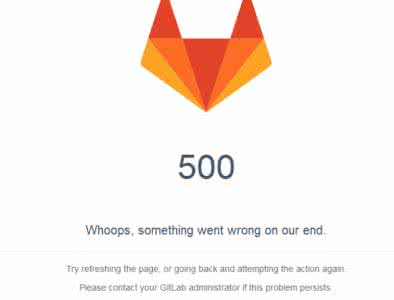
2.查看日志
命令查看:gitlab-ctl tail
或者手动查看:/var/log/gitlab/gitlab-rails/production.log日志文件
gitlab Rugged::OdbError (Failed to inflate loose object.)
提示库文件损坏

3.处理方法
参考链接:
执行以下步骤后,库恢复正常
. # cd gitlab/repositories/<namespace>/<reponame>.git . # git fsck
If any error like below
error: object file objects//fbf0dfb1a54283e84044b5e99230efbafd77d8 is empty
error: object file objects//fbf0dfb1a54283e84044b5e99230efbafd77d8 is empty
fatal: loose object 11fbf0dfb1a54283e84044b5e99230efbafd77d8 (stored in objects//fbf0dfb1a54283e84044b5e99230efbafd77d8) is corrupt . # find . –size –delete
This will delete all files which has byte size and corrupt . # git fsck
Checking object directories: % (/), done.
Checking objects: % (/), done.
error: HEAD: not a commit
error: refs/heads/master: not a commit
dangling commit de516dd3d99d13147b6e2f946fe5b8c0660e4eed . Try to push code from local without add and commit
# git push origin <branch>
If got below error
remote: error: Could not read 5329f756010fad47026f112dc7126bdaa2f9ad7f
remote: fatal: Failed to traverse parents of commit 8eecd866caa916a3b2e8550153f0bb5a54a28919
remote: aborting due to possible repository corruption on the remote side.
fatal: protocol error: bad pack header . Go to cd gitlab/repositories/<namespace>/<reponame>.git
# rm –fr ref/head/<branchname>
# git fsck
notice: HEAD points to an unborn branch (master)
Checking object directories: % (/), done.
notice: No default references
dangling commit eb84ebc9010ea3d3d5646b4eab1bacd358178fbd . Try to push code from local without add and commit
# git push origin <branch> Done your code updated successfully !!!
Gitlab库已损坏前端显示500错误解决方法的更多相关文章
- 【Linux】Gitlab库已损坏前端显示500错误解决方法
背景: 在进行gitlab数据迁移之后,所有页面正常访问,唯独在访问项目repo地址时,报500错误 1 查看日志: 命令查看: gitlab-ctl tail 或者手动查看:/var/log/git ...
- WORDPRESS 后台500错误解决方法集合
引自: http://www.guuglc.com/565.html 这篇文章本质上我是不可能会写到,就因为7号那天晚上,我准备搬家的时候,发现前台完好,进入后台却500错误. 这时我就得急的,毕竟明 ...
- Axure RP chrome插件显示已损坏或者无法安装的解决方法
http://www.cnplugins.com/zhuanti/arux-rp-bug.html 1.Axure RP chrome插件无法安装的解决方法. 首先Axure RP chrome插件的 ...
- C#报Lc.exe已退出 代码为-1 错误解决方法
解决方法一:用记事本打开*.licx,里面写的全是第三方插件的指定DLL,删除错误信息,保存,关闭,重新生成解决方案. 解决方法二:把项目文件夹下Properties文件夹下的licenses.lic ...
- IIS前端页面不显示详细错误解决方法
要想解决这个问题,有三种方法可以考虑: 1.Internet信息服务(IIS)管理器 2.Web.config文件 3. 命令行 在IIS的"错误页"右边的"编辑功能设置 ...
- APACHE服务器500错误解决方法
1.APACHE没开启rewrite模块. 解决办法:编辑apache的http.conf文件,找到#LoadModule rewrite_module modules/mod_rewrite.so, ...
- idea运行Tomcat的servlet程序时报500错误解决方法
今天在测试使用Tomcat运行servlet小程序时,在传递参数时,出现了如上错误. 开始我以为是配置出了问题,就把项目删除了又建立了一遍,结果亦然. 经过仔细排查,发现问题,先说明问题原因:idea ...
- copy "xxxxx\xx.dll xxxxxxx\ ” 已退出,代码为1 错误解决方法
右键=>属性=>生成事件里面,查看预先生成事件命令行和后期生成事件命令行,查看复制的Dll是否存在已经路径是否正确
- ASP 500错误解决方法
最有效的解决方法: 经 c:\windows\temp 目录增加everyone写权限. 环境: windows2008
随机推荐
- Java 编程下使用 Class.forName() 加载类【转】
在一些应用中,无法事先知道使用者将加载什么类,而必须让使用者指定类名称以加载类,可以使用 Class 的静态 forName() 方法实现动态加载类.下面的范例让你可以指定类名称来获得类的相关信息. ...
- matplotlib笔记——legend用法
rates = [0.01, 0.001, 0.0001] models = {} costs = np.array([[0.7, 0.9, 0.4, 0.6, 0.4, 0.3, 0.2, 0.1] ...
- Spring MVC 源码分析
Spring MVC SpringMVC中扮演关键角色的DispatcherServlet类. 1 DispatcherServlet 1.1DispatcherServlet 类图 1.2 初始 ...
- dijkstra补充
dijkstra主要写法: priority_queue<pair<int,int> >q; //大根堆 //dis第一维为dis的相反数 void dijkstra(){ m ...
- Nginx 内核优化
内核参数的优化示例: /etc/sysctl.conf net.ipv4.tcp_max_tw_buckets = // timewait的数量,默认是180000. net.ipv4.ip_loca ...
- Attempting to badge the application icon but haven't received permission from the user to badge the application错误解决办法
今天刚刚学习UIApplication对象,当我希望利用这个对象在我们的应用图标上显示个数字的时候,xcode报了这个错误: 解决办法 : - (IBAction)applicationClicke ...
- Informatic学习总结_day03
1.update strategy
- 解决Centos下yum无法更新
问题: http://mirrors.cloud.aliyuncs.com/epel/6/x86_64/repodata/repomd.xml: [Errno 14] PYCURL ERROR 6 - ...
- ubuntu 14.04 安装 OpenCV -2.4.13
1. 安装 (1) 更新软件源 sudo apt-get update sudo apt-get upgrade (2)删除以前安装的 FFMPEG 和 x264 库: sudo apt-get re ...
- Dubbo配置参数的优先级
总结为: 1).Java运行时虚拟机参数 eg:-Ddubbo.protocol.port=20880 2).dubbo.xml || application.properties(SpringBoo ...
