Androi开发 ---Fragment片段布局案例
效果图:
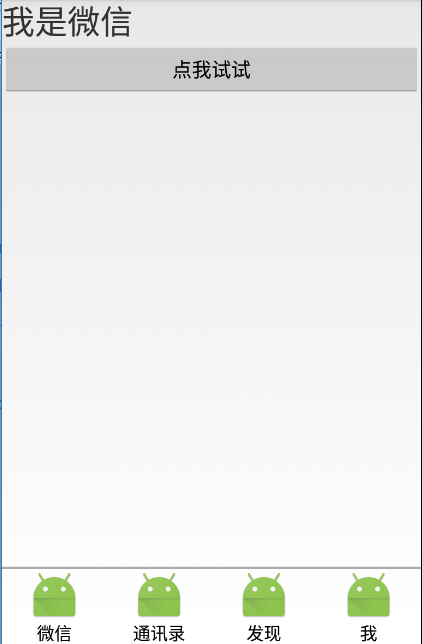
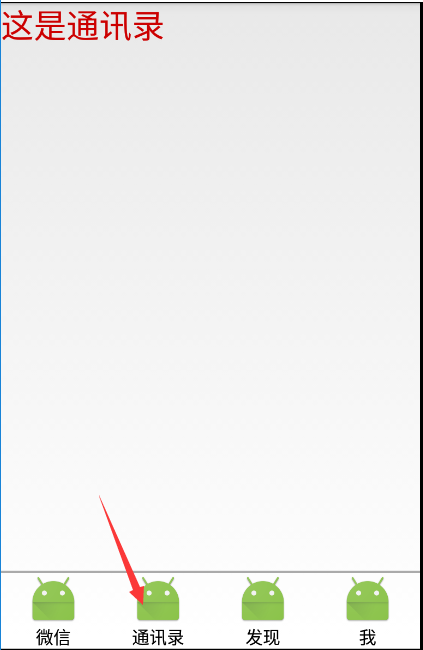
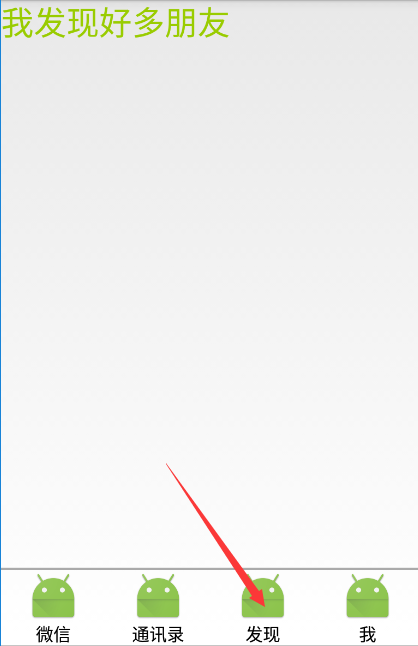
1、MainActivity.java
package com.example.android_activity;
import android.app.Activity;
import android.content.Intent;
import android.os.Bundle;
import android.view.View; public class MainActivity extends Activity { @Override
protected void onCreate(Bundle savedInstanceState) {
super.onCreate(savedInstanceState);
setContentView(R.layout.activity_main);
}
//片段布局
public void test_3(View view){
Intent intent=new Intent(this,WeixinActivity.class);
startActivity(intent);
}
}
2、WeixinActivity.java
package com.example.android_activity; import android.app.Activity;
import android.app.FragmentManager;
import android.app.FragmentTransaction;
import android.os.Bundle;
import android.view.Window;
import android.view.WindowManager;
import android.widget.RadioGroup; public class WeixinActivity extends Activity { //片段管理器
private FragmentManager fm;
//片段事务对象
private FragmentTransaction trans; //获取单选按钮组
private RadioGroup rg;
@Override
protected void onCreate(Bundle savedInstanceState) {
super.onCreate(savedInstanceState);
requestWindowFeature(Window.FEATURE_NO_TITLE);
getWindow().setFlags(WindowManager.LayoutParams.FLAG_FULLSCREEN,WindowManager.LayoutParams.FLAG_FULLSCREEN);
setContentView(R.layout.activity_weixin);
rg=(RadioGroup)findViewById(R.id.radgroup); //1:获取片段管理器对象
fm=getFragmentManager();
//2:获取片段事务对象
trans=fm.beginTransaction();
trans.add(R.id.mainFrame,new WeixinFragment());
trans.commit(); //添加选择改变事件
rg.setOnCheckedChangeListener(new RadioGroup.OnCheckedChangeListener() {
@Override
public void onCheckedChanged(RadioGroup radioGroup, int i) {
switch (i){
case R.id.rad_1:
trans=fm.beginTransaction();
trans.replace(R.id.mainFrame,new WeixinFragment());
trans.addToBackStack("back");
trans.commit();
break;
case R.id.rad_2:
trans=fm.beginTransaction();
trans.replace(R.id.mainFrame,new PhoneNoteFragment());
trans.addToBackStack("back");
trans.commit();
break;
case R.id.rad_3:
trans=fm.beginTransaction();
trans.replace(R.id.mainFrame,new FindFragment());
trans.addToBackStack("back");
trans.commit();
break;
}
}
});
} }
3、WeixinFragment.java
package com.example.android_activity;
import android.app.Fragment;
import android.os.Bundle;
import android.view.LayoutInflater;
import android.view.View;
import android.view.ViewGroup;
import android.widget.Button;
import android.widget.Toast; public class WeixinFragment extends Fragment { public WeixinFragment() {
} private Button btn;
@Override
public View onCreateView(LayoutInflater inflater, ViewGroup container,
Bundle savedInstanceState) {
//投影【将一个Layout布局xml文件生成一个View对象】
View view=inflater.inflate(R.layout.fragment_weixin, container, false);
btn=(Button)view.findViewById(R.id.test_btn);
btn.setOnClickListener(new View.OnClickListener() {
@Override
public void onClick(View view) {
Toast.makeText(getActivity(),"OK",Toast.LENGTH_LONG).show();
}
});
return view;
} }
4、PhoneNoteFragment.java
package com.example.android_activity;
import android.app.Fragment;
import android.os.Bundle;
import android.view.LayoutInflater;
import android.view.View;
import android.view.ViewGroup; /**
* A simple {@link Fragment} subclass.
*/
public class PhoneNoteFragment extends Fragment { public PhoneNoteFragment() {
// Required empty public constructor
} @Override
public View onCreateView(LayoutInflater inflater, ViewGroup container,
Bundle savedInstanceState) {
// Inflate the layout for this fragment
return inflater.inflate(R.layout.fragment_phone_note, container, false);
} }
5、FindFragment.java
package com.example.android_activity; import android.app.Fragment;
import android.os.Bundle;
import android.view.LayoutInflater;
import android.view.View;
import android.view.ViewGroup; /**
* A simple {@link Fragment} subclass.
*/
public class FindFragment extends Fragment { public FindFragment() {
// Required empty public constructor
} @Override
public View onCreateView(LayoutInflater inflater, ViewGroup container,
Bundle savedInstanceState) {
// Inflate the layout for this fragment
return inflater.inflate(R.layout.fragment_find, container, false);
} }
6、activity_main.xml
<?xml version="1.0" encoding="utf-8"?>
<LinearLayout xmlns:android="http://schemas.android.com/apk/res/android"
android:id="@+id/activity_main"
android:layout_width="match_parent"
android:layout_height="match_parent"
android:orientation="vertical"
> <Button
android:layout_width="match_parent"
android:layout_height="wrap_content"
android:text="FrameLayout"
android:onClick="test_1"
/>
<Button
android:layout_width="match_parent"
android:layout_height="wrap_content"
android:text="FrameLayout2"
android:onClick="test_2"
/>
<Button
android:layout_width="match_parent"
android:layout_height="wrap_content"
android:text="Fragment案例"
android:onClick="test_3"
/>
<Button
android:layout_width="match_parent"
android:layout_height="wrap_content"
android:text="GridLayout布局[4.0]"
android:onClick="test_4"
/>
</LinearLayout>
7、activity_weixin.xml
<?xml version="1.0" encoding="utf-8"?>
<RelativeLayout xmlns:android="http://schemas.android.com/apk/res/android"
android:id="@+id/activity_weixin"
android:layout_width="match_parent"
android:layout_height="match_parent">
<!--绘制内容显示容器-->
<FrameLayout
android:id="@+id/mainFrame"
android:layout_width="match_parent"
android:layout_height="match_parent"/> <LinearLayout
android:id="@+id/weixinMenu"
android:layout_alignParentBottom="true"
android:orientation="horizontal"
android:layout_width="match_parent"
android:layout_height="wrap_content">
<RadioGroup
android:id="@+id/radgroup"
android:checkedButton="1"
android:orientation="horizontal"
android:layout_width="match_parent"
android:layout_height="match_parent">
<RadioButton
android:id="@+id/rad_1"
android:text="微信"
android:drawableTop="@mipmap/ic_launcher"
android:clickable="true"
android:button="@null"
android:gravity="center"
android:layout_width="match_parent"
android:layout_weight="1"
android:layout_height="wrap_content" />
<RadioButton
android:id="@+id/rad_2"
android:text="通讯录"
android:drawableTop="@mipmap/ic_launcher"
android:clickable="true"
android:button="@null"
android:gravity="center"
android:layout_width="match_parent"
android:layout_weight="1"
android:layout_height="wrap_content" />
<RadioButton
android:id="@+id/rad_3"
android:text="发现"
android:gravity="center"
android:drawableTop="@mipmap/ic_launcher"
android:clickable="true"
android:button="@null"
android:layout_width="match_parent"
android:layout_weight="1"
android:layout_height="wrap_content" />
<RadioButton
android:id="@+id/rad_4"
android:text="我"
android:gravity="center"
android:drawableTop="@mipmap/ic_launcher"
android:clickable="true"
android:button="@null"
android:layout_width="match_parent"
android:layout_weight="1"
android:layout_height="wrap_content" />
</RadioGroup>
</LinearLayout>
<LinearLayout
android:layout_above="@id/weixinMenu"
android:layout_width="match_parent"
android:layout_height="2dp"
android:background="@android:color/darker_gray"></LinearLayout>
</RelativeLayout>
8、fragment_weixin.xml
<LinearLayout xmlns:android="http://schemas.android.com/apk/res/android"
android:layout_width="match_parent"
android:layout_height="match_parent"
android:orientation="vertical"> <TextView
android:layout_width="match_parent"
android:layout_height="wrap_content"
android:textSize="30sp"
android:text="我是微信" />
<Button
android:id="@+id/test_btn"
android:text="点我试试"
android:onClick="testClick"
android:layout_width="match_parent"
android:layout_height="wrap_content" />
</LinearLayout>
9、fragment_phone_note.xml
<LinearLayout xmlns:android="http://schemas.android.com/apk/res/android"
xmlns:tools="http://schemas.android.com/tools"
android:layout_width="match_parent"
android:layout_height="match_parent"
> <!-- TODO: Update blank fragment layout -->
<TextView
android:layout_width="match_parent"
android:layout_height="match_parent"
android:textSize="30dp"
android:textColor="@android:color/holo_red_dark"
android:text="这是通讯录" /> </LinearLayout>
10、fragment_find.xml
<FrameLayout xmlns:android="http://schemas.android.com/apk/res/android"
xmlns:tools="http://schemas.android.com/tools"
android:layout_width="match_parent"
android:layout_height="match_parent"
tools:context="com.example.FindFragment"> <!-- TODO: Update blank fragment layout -->
<TextView
android:layout_width="match_parent"
android:layout_height="match_parent"
android:textSize="30sp"
android:textColor="@android:color/holo_green_light"
android:text="我发现好多朋友" /> </FrameLayout>
Androi开发 ---Fragment片段布局案例的更多相关文章
- Android开发 ---Fragment片段布局
前言 Fragment想必大家不陌生吧,在日常开发中,对于Fragment的使用也很频繁,现在主流的APP中,基本的架构也都是一个主页,然后每个Tab项用Fragment做布局,不同选项做切换,使用起 ...
- Android开发---网格布局案例
Android开发---网格布局案例 效果图: 1.MainActivity.java package com.example.android_activity; import android.ap ...
- Android开发——Fragment知识整理(一)
0. 前言 Fragment,顾名思义是片段的意思,可以把Fragment当成Activity的一个组成部分,甚至Activity的界面可以完全有不同的Fragment组成.Fragment需要被嵌 ...
- Android开发——Fragment的简单使用总结
前言: 之前搞项目的时候,就使用了这个Fragment,中间遇到了许多坑,把坑都解决了,现在写一篇较为简单的Fragment使用总结 Fragment的简单介绍: 简单来说,Fragment其实可以理 ...
- 慕课网5-2编程练习:flex布局制作卡片布局案例
慕课网5-2编程练习:flex布局制作卡片布局案例 小伙伴们,学习了卡片布局,接下来我们根据效果图,也写出一个卡片布局的页面吧! 效果图如下: 任务 1.主体内容的卡片一行只能显示两个. 2.卡片与卡 ...
- Android(java)学习笔记164:Relativelayout相对布局案例
我们看看案例代码,自己心领神会: <?xml version="1.0" encoding="utf-8"?> <RelativeLayout ...
- 移动端页面开发适配 rem布局原理
主题 HTML移动端页面开发适配 rem布局原理 什么是适配,为什么要适配 我们拿到的设计图一般是以640,750,1080分辨率为基准设计的,而现在的手机终端各式各样,分辨率不同,逻辑像素不同 ,适 ...
- Android开发——Fragment知识整理(二)
0. 前言 Android开发中的Fragment的应用非常广泛,在Android开发--Fragment知识整理(一)中简单介绍了关于Fragment的生命周期,常用API,回退栈的应用等知识.这 ...
- 安卓app开发-05-Android xml布局详细介绍
安卓app开发-05-Android xml布局详细介绍 虽然说有 墨刀,墨客 这些图形化开发工具来做 Android 的界面设计,但是我们还是离不开要去学习做安卓原生app,学习 xml 布局还是必 ...
随机推荐
- 单细胞数据高级分析之消除细胞周期因素 | Removal of cell cycle effect
The normalization method described above aims to reduce the effect of technical factors in scRNA-seq ...
- LeetCode--242--有效的字母异位词
问题描述: 给定两个字符串 s 和 t ,编写一个函数来判断 t 是否是 s 的一个字母异位词. 示例 1: 输入: s = "anagram", t = "nagara ...
- android--------Eclipse中ddms heap内存分析工具
无 论怎么小心,想完全避免bad code是不可能的,此时就需要一些工具来帮助我们检查代码中是否存在会造成内存泄漏的地方. Android tools中的DDMS就带有一个很不错的内存监测工具Heap ...
- Confluence 6 给一个从 Jira Service Desk 的非许可证用户访问权限
如果你正在使用 Confluence 为 Jira 服务桌面(Jira Service Desk)的知识库,你可以选择允许所有活动的用户和客户(客户是可以登录的用户,但是这些用户是没有 Conflue ...
- es的分词器analyzer
analyzer 分词器使用的两个情形: 1,Index time analysis. 创建或者更新文档时,会对文档进行分词2,Search time analysis. 查询时,对查询语句 ...
- 【洛谷p1507】NASA的食物计划
(一次a……) NASA的食物计划[传送门] 好的上算法标签: 嗯这是个二维背包 (万年不变分隔线) 二维的题就是在一维基础上增加了一个条件,这个背包不仅含有质量还有体积.所以我们增加一层循环.核心算 ...
- Java编码 蛇形矩阵的构建与遍历输出
一.蛇形矩阵的构建,并按行输出 例: 输入:n, 生成n*n的蛇形矩阵 1 2 3 8 9 4 7 6 5 输出:1 2 3 8 9 4 7 6 5 java编码 public static void ...
- 跳转到页面的某个anchor
var loc = document.location.toString().split('#')[0]; document.location = loc + '#' + anchor;
- PReLU
PReLU全名Parametric Rectified Linear Unit. PReLU-nets在ImageNet 2012分类数据集top-5上取得了4.94%的错误率,首次超越了人工分类的错 ...
- Ubuntu 系统优化(不定时更新)
系统美化 1. 为Ubuntu安装Numix主题和图标 sudo add-apt-repository ppa:numix/ppa sudo apt-get update sudo apt-get i ...
