Meteor.js异步全解
翻译来源: http://phucnguyen.info/blog/everything-you-need-to-know-about-async-meteor/

Meteor是运行在Node.js之上的。这意味着I/O行为,比如读文件或者发送网络请求不会阻塞整个程序。事实上,当异步行为执行结束后,我们可以提供回调。好了解不?下面会有图画解释。
假设我们想读一个加密过的文件,接着解密出内容:
|
1
2
3
4
5
6
7
8
9
10
11
|
var aes = Meteor.require('aes-helper')
, fs = Meteor.require('fs');
var getSecretData = function(key) {
fs.readFile('/secret_path/encrypted_secret.txt', 'utf8', function(err, res) {
if (err) console.log(err);
else console.log( 'Secret: ' + aes.decrypt(res, key) );
}
};
getSecretData('my-secret-key');
|
而更通用,多样的事件序列长成这样:

事件序列只是等待执行的函数队列而已。每当调用函数时,就放到事件序列里边去。
当我们执行函数getSecretData去解密并打印文档内容时,函数readFile就会被调用,出现在事件序列里边。

读文件函数readFile并不关心他后面执行什么,这哥们只是告诉系统发送文件,接着就滚蛋了!
分分秒,readFile结束。‘callback’回调这货就会跳进事件序列:

很快,收到文件后,英雄归来,完成后面的所有工作。
很好很有用吧?! 可是如果任务更复杂,需要多层异步该怎么办?结果就成这吊样:
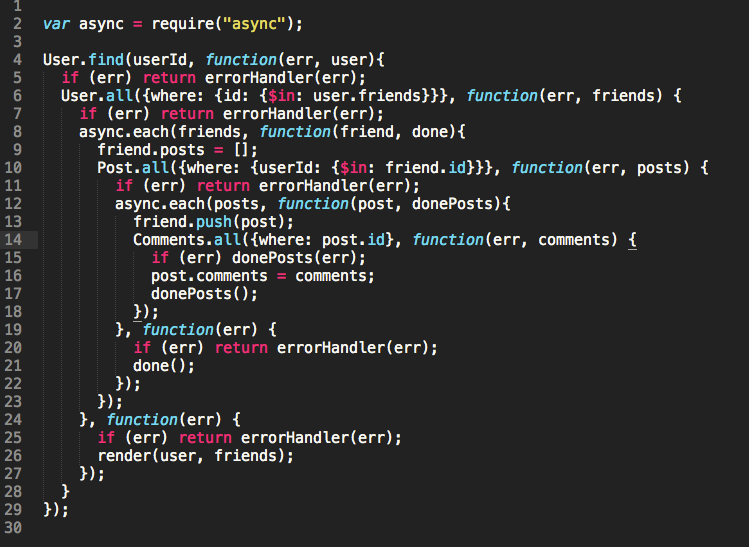

真蛋疼!异步流程控制代码太变态了,无法阅读和维护!要是getSecretData能同步返回内容就好了,像这样:
|
1
2
3
4
5
6
7
8
9
10
11
12
13
14
15
16
17
|
/* This code looks nicer, but sadly it doesn't work */
getSecretData = function(key) {
var decryptedSecret;
fs.readFile('/secret_path/encrypted_secret.txt', 'utf8', function(err, res) {
if (err) console.log(err);
else decryptedSecret = aes.decrypt(res, key);
}
return decryptedSecret; // undefined <-- oops!
};
// So sweet. We have getSecretData return the value, then print it out, all synchronously.
// If only life were that simple...
var result = getSecretData('my-secret-key'); // undefined
console.log(result); // undefined
|
可惜,这样的代码不可行,因为getSecretData会在readFile结束前就执行了,直接返回undefined。解决这问题,非英雄莫属,那就是Fiber-王者归来!

接触Fiber,他是个可以容纳多个函数的无敌英雄!
Fiber其实就是特别的容器函数。他可以跟普通函数一样被扔进事件序列。但他也别有魔力:可以在任意执行点暂停,跳出执行序列,任意时间后再回来,任由程序员调戏!Fiber暂停时,流程控制权就接力到事件序列里边的下一个函数(普通函数,新Fiber函数都可以)。
你可能已经看到好处了:如果Fiber含有费时的I/O行为,它可以跳出事件序列,等待结果。同时,我们也可以运行序列里的下一个函数。人生苦短,时间珍贵!I/O结束,Fiber可以再转回来,从上次执行点接着来.下面是用Fiber写的代码:
|
1
2
3
4
5
6
7
8
9
10
11
12
13
14
15
16
17
18
19
20
21
22
23
|
var Fiber = Npm.require('fibers');
// Our Fiber-powered getSecretData function
getSecretData = function(key) {
var fiber = Fiber.current; // get the currently-running Fiber
fs.readFile('/secret_path/encrypted_secret.txt', 'utf8', function(err, res) {
if (err) console.log(err);
else fiber.run( aes.decrypt(res, key) ); // resume execution of this fiber. The argument passed
// to fiber.run (i.e. the secret data) will become
// the value returned by Fiber.yield below
}
// halt this Fiber for now. When the execution is resumed later, return whatever passed to fiber.run
var result = Fiber.yield();
return result;
};
// We wrap our code in a Fiber, then run it
Fiber(function() {
var result = getSecretData('my-secret-key');
console.log(result); // the decrypted secret
}).run();
|
可能还不好理解是吧?下面的图标更直观:

Fiber发现yield时,他会休息一下!

调用run()就回复Fiber的执行,任何传递到run()将会变成yield()的返回值。
你还叫?“看起来还行。但是yield run这货,我感觉有点奇葩”。
我同意!还有比Fiber更猛的大神。那就是Future!
你可以把Future当作Fiber的抽象。这货提供了更强大的API,像是驯养的Fiber。
JavaScript
|
1
2
3
4
5
6
7
8
9
10
11
12
13
14
15
16
17
18
19
20
21
22
23
24
25
26
|
var Future = Npm.require('fibers/future');
// Our Future-powered getSecretData function
getSecretData = function(key) {
var future = new Future; // create a new, bright future
fs.readFile('/secret_path/encrypted_secret.txt', 'utf8', function(err, res) {
if (err) console.log(err);
else future.return( aes.decrypt(res, key) ); // signal that the future has finished (resolved)
// the passed argument (the decrypted secret)
// will become the value returned by wait() below
}
return future; // we return the future instance so other code can wait() for this future
};
// The future method is added to the prototype object of every function
// Calling future() on a function will return a Fiber-wrapped version of it
(function() {
// we wait for the future to finish. While we're waiting, control will be yielded
// when this future finishes, wait() will return the value passed to future.return()
var result = getSecretData('my-secret-key').wait();
console.log(result);
}.future()) ();
|
嘿咻!上面的列子都是可以自由修改getSecretData函数的。可是当异步函数不好修改是怎么办?比如第三方API。小事一桩,不需要修改,包一下就行了!
|
1
2
3
4
5
6
7
8
9
10
11
12
13
14
15
16
17
18
19
20
21
|
// A native, garden-variety async function
getSecretData = function(key, callback) {
fs.readFile('/secret_path/encrypted_secret.txt', 'utf8', function(err, res) {
if (err) throw new Error(err.message);
else callback && callback( null, aes.decrypt(res, key) );
}
};
// Let's wrap it up
// What returned here is actually a future instance. When the async operation completes,
// this future instance will be marked as finished and the result of the async operation
// will become the value returned by wait()
var getSecretDataSynchronously = Future.wrap(getSecretData);
(function() {
// we call wait() on the returned future instance to, well, wait for this future to finish
// and get the result later when it does
var result = getSecretDataSynchronously ('my-secret-key').wait();
console.log(result);
}.future()) ();
|
嗯,好像每次调用下wait就可以了。还是有点烦!
哈哈,用Meteor.warapAsync,他还可以更简便!
|
1
2
3
4
5
6
7
8
9
10
|
getSecretData = function(key, callback) {
fs.readFile('/secret_path/encrypted_secret.txt', 'utf8', function(err, res) {
if (err) throw new Error(err.message);
else callback && callback( null, aes.decrypt(res, key) );
}
};
var getSecretDataSynchronously = Meteor.wrapAsync(getSecretData);
var result = getSecretDataSynchronously(key); // <-- no wait() here!
return result;
|

实际上,除了吸引眼球,我们还有一些异步相关的话题可以聊聊:
– – –
Future.wrap 和 Meteor.wrapAsync不是万能药
他们只适合原生的纯异步函数。就是有回调,返回error,result那种函数。还有,他们只能在服务器端有用,因为yielding在客户端不行-没用Fibers。
– – –
Meteor.wrapAsync会把你纯真的函数变成双半脸!!!

幸运的是,双面函数也不太坏。有时候他们很有用,他们可以同步调用(上面几种方案),也可以异步调用(传一个回调函数)。
服务器端,HTTP.call, collection.insert/update/remove都已经内置了这种包裹方式。比如HTTP,如果直接调用,方法会等到response返回;如果提供回调函数,他就直接跳出,等网络返回response再条用回调函数。
客户端,由于不能用阻塞,只能提供回调函数。
– – –
Fiber 瑕疵
默认,客户端调用是在Fiber里的-----一次一个。这个Fiber可以访问当前用户的环境变量(比如Meteor.userId())。这也会产生问题:
1)服务器端,同步调用HTTP.call这类方法会阻塞当前用户的后续方法。这未必是什么好事情。如果后续方法跟当前方法无关的话,其实可以使用this.unblock(),这样其他方法调用就会在新的Fiber里进行
|
1
2
3
4
5
6
|
Meteor.methods({
requestSecret: function() {
this.unblock();
return HTTP.call('GET', 'http://www.nsa.gov/top-secrets');
}
});
|
2) “Meteor代码必须在Fiber里边执行”
似曾相识不?错误总是不断当你调用第三方异步API时发生。不能这样搞,因为回掉函数在Fiber之外执行了,无法访问环境变量。一种解决方案就是用Meteor.bindEnvironment包一下,他能返回Fiber包过新版函数。方案2就是用Meteor.wrapAsync(实际wrapAsyncn内部就是调用的bindEnvironment ).
希望你对Meteor的异步有所领悟。编码快乐!
Meteor.js异步全解的更多相关文章
- js系列教程2-对象、构造函数、对象属性全解
全栈工程师开发手册 (作者:栾鹏) 快捷链接: js系列教程1-数组操作全解 js系列教程2-对象和属性全解 js系列教程3-字符串和正则全解 js系列教程4-函数与参数全解 js系列教程5-容器和算 ...
- js系列教程1-数组操作全解
全栈工程师开发手册 (作者:栾鹏) 快捷链接: js系列教程1-数组操作全解 js系列教程2-对象和属性全解 js系列教程3-字符串和正则全解 js系列教程4-函数与参数全解 js系列教程5-容器和算 ...
- Java IO编程全解(三)——伪异步IO编程
转载请注明出处:http://www.cnblogs.com/Joanna-Yan/p/7723174.html 前面讲到:Java IO编程全解(二)--传统的BIO编程 为了解决同步阻塞I/O面临 ...
- js原型、原型链、作用链、闭包全解
https://www.2cto.com/kf/201711/698876.html [对象.变量] 一个对象就是一个类,可以理解为一个物体的标准化定义.它不是一个具体的实物,只是一个标准.而通过对象 ...
- Js基础知识1-数组操作全解
数组操作全解 js变量类型 var string; var name = "student",age=12; //underfined.null.boolean.string.nu ...
- es6常用功能与异步详解(JS高级面试题)
callback hell方法的使用 可读性不友好 function loadImg(src,callback,fail){ var img = document.createElement('img ...
- js的dom对象(带实例超详细全解)
js的dom对象(带实例超详细全解) 一.总结 一句话总结: 1.DOM中的方法区分大小写么? 解答:区分 2.DOM中元素和节点的关系式什么? 解答:元素就是标签,节点中有元素节点,也是标签,节点中 ...
- js系列教程11-json、ajax(XMLHttpRequest)、comet、SSE、WebSocket全解
js系列教程11-json.ajax(XMLHttpRequest).comet.SSE.WebSocket全解:https://blog.csdn.net/luanpeng825485697/art ...
- 转:web前端面试题合集 (Javascript相关)(js异步加载详解)
1. HTTP协议的状态消息都有哪些? 1**:请求收到,继续处理2**:操作成功收到,分析.接受3**:完成此请求必须进一步处理4**:请求包含一个错误语法或不能完成5**:服务器执行一个完全有效请 ...
随机推荐
- Python的Flask框架应用调用Redis队列数据的方法
转自:http://www.jb51.net/article/86021.htm 任务异步化 打开浏览器,输入地址,按下回车,打开了页面.于是一个HTTP请求(request)就由客户端发送到服务器, ...
- VirtualBox Guest Additions installation
在使用VirtualBox为CentOS安装增强功能时,输出是: 文本: Verifying archive integrity... All good. Uncompressing VirtualB ...
- 通过 微软 pai-fs 上传数据到HDFS (Microsoft OpenPAI)
准备环境 (个人使用记录,方便下次使用查阅~~) 首先保证PAI是登陆状态: 进入GitHub项目所在地址: https://github.com/Microsoft/pai/ 然后切换分支到 具体 ...
- H5上传压缩图片
看这个,比较全的 https://github.com/mhbseal/html5ImgCompress ,几乎所有痛点都解决了! PC上传图片 基本结构 form[enctype="mul ...
- golang 复制对象的正确做法
需求 实际运用种,传参是一对象指针,现在如何最简便地复制一对象? 实现 坑:&* 先拿到值再指针? package main import ( "time" " ...
- 限制可编辑div只能输入纯文本
本博客转载自张鑫旭大神的一篇文章:小tip: 如何让contenteditable元素只能输入纯文本,原文地址:http://www.zhangxinxu.com/wordpress/2016/01/ ...
- 机器学习实战python3 K近邻(KNN)算法实现
台大机器技法跟基石都看完了,但是没有编程一直,现在打算结合周志华的<机器学习>,撸一遍机器学习实战, 原书是python2 的,但是本人感觉python3更好用一些,所以打算用python ...
- 哈尔滨理工大学软件与微电子学院第八届程序设计竞赛同步赛(高年级) Solution
A: Solved. 分别处理出每个%7后余数的数字个数,再组合一下 #include <bits/stdc++.h> using namespace std; #define ll lo ...
- uva10817 dijkstra
大白书P330 #include <iostream> #include <cstdio> #include <algorithm> #include <st ...
- P2831 愤怒的小鸟(状压dp)
P2831 愤怒的小鸟 我们先预处理出每个猪两两之间(设为$u,v$)和原点三点确定的抛物线(当两只猪横坐标相等时显然无解) 处理出$u,v$确定的抛物线一共可以经过多少点,记为$lines[u][v ...
