spring cloud 使用spring cloud bus自动刷新配置
Spring Cloud Bus提供了批量刷新配置的机制,它使用轻量级的消息代理(例如RabbitMQ、Kafka等)连接分布式系统的节点,这样就可以通过Spring Cloud Bus广播配置的变化或者其他的管理指令。使用Spring Cloud Bus后的架构如图9-2所示。
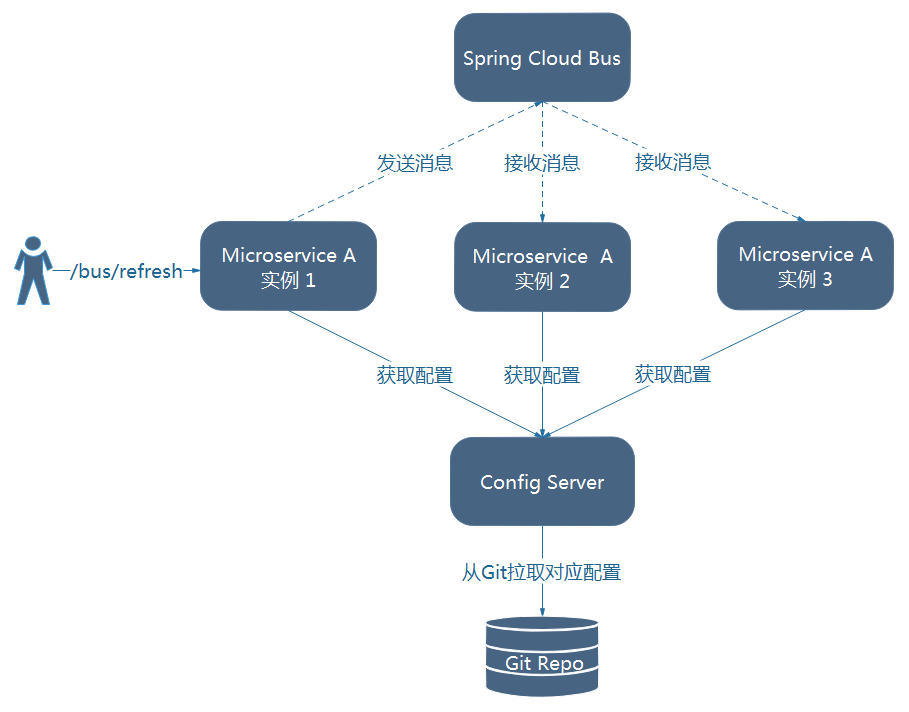
图9-2 使用Spring Cloud Bus的架构图
由图可知,微服务A的所有实例通过消息总线连接到了一起,每个实例都会订阅配置更新事件。当其中一个微服务节点的/bus/refresh端点被请求时,该实例就会向消息总线发送一个配置更新事件,其他实例获得该事件后也会更新配置。
下面我们以RabbitMQ为例,为大家讲解如何使用Spring Cloud Bus实现配置的自动刷新。
(1) 安装RabbitMQ。RabbitMQ的安装非常简单,本书不再赘述。
(2) 创建项目microservice-config-client-refresh-cloud-bus
(3) 为项目添加spring-cloud-starter-bus-amqp 的依赖。
<dependency>
<groupId>org.springframework.cloud</groupId>
<artifactId>spring-cloud-starter-bus-amqp</artifactId>
</dependency>
(4) 在bootstrap.yml中添加以下内容:
spring:
rabbitmq:
host: localhost
port: 5672
username: guest
password: guest
management:
security:
enabled: false #是否开启actuator安全认证
测试
(1) 启动microservice-config-server
(2) 启动microservice-config-client-refresh-cloud-bus,可发现此时控制台打印类似于以下的内容:
[ main] o.s.b.a.e.mvc.EndpointHandlerMapping : Mapped "{[/bus/refresh],methods=[POST]}" onto public void org.springframework.cloud.bus.endpoint.RefreshBusEndpoint.refresh(java.lang.String)
说明此时有一个/bus/refresh 端点
(3) 将microservice-config-client-refresh-cloud-bus的端口改成8082,再启动一个节点。
(4) 访问http://localhost:8081/profile ,可获得结果:dev-1.0。
(4) 将git仓库中的microservice-foo-dev.properties文件内容改为profile=dev-1.0-bus
(5) 发送POST请求到其中一个Config Client节点的的/bus/refresh端点,例如:
curl -X POST http://localhost:8081/bus/refresh
借助Git仓库的WebHook,我们就可轻松实现配置的自动刷新。如图9-3所示。

图9-3 Git WebHooks设置
借助Git仓库的WebHook,我们就可轻松实现配置的自动刷新。如图9-3所示。(6) 访问两个Config Client节点的/profile端点,会发现两个节点都会返回dev-1.0-bus ,说明配置内容已被刷新。
局部刷新
某些场景下(例如灰度发布),我们可能只想刷新部分微服务的配置,此时可通过/bus/refresh端点的destination参数来定位要刷新的应用程序。
例如:/bus/refresh?destination=customers:9000 ,这样消息总线上的微服务实例就会根据destination参数的值来判断是否需要要刷新。其中,customers:9000 指的是各个微服务的ApplicationContext ID。
destination参数也可以用来定位特定的微服务。例如:/bus/refresh?destination=customers:**,这样就可以触发customers微服务所有实例的配置刷新。
扩展阅读:关于ApplicationContext ID
默认情况下,ApplicationContext ID是spring.application.name:server.port,详见org.springframework.boot.context.ContextIdApplicationContextInitializer.getApplicationId(ConfigurableEnvironment)方法。
http://www.itmuch.com/spring-cloud-code-read/spring-cloud-code-read-spring-cloud-bus/
架构改进
在前面的示例中,我们通过请求某个微服务的/bus/refresh端点的方式来实现配置刷新,但这种方式并不优雅。原因如下:
(1) 打破了微服务的职责单一性。微服务本身是业务模块,它本不应该承担配置刷新的职责。
(2) 破坏了微服务各节点的对等性。
(3) 有一定的局限性。例如,微服务在迁移时,它的网络地址常常会发生变化,此时如果想要做到自动刷新,那就不得不修改WebHook的配置。
我们不妨改进一下我们的架构。
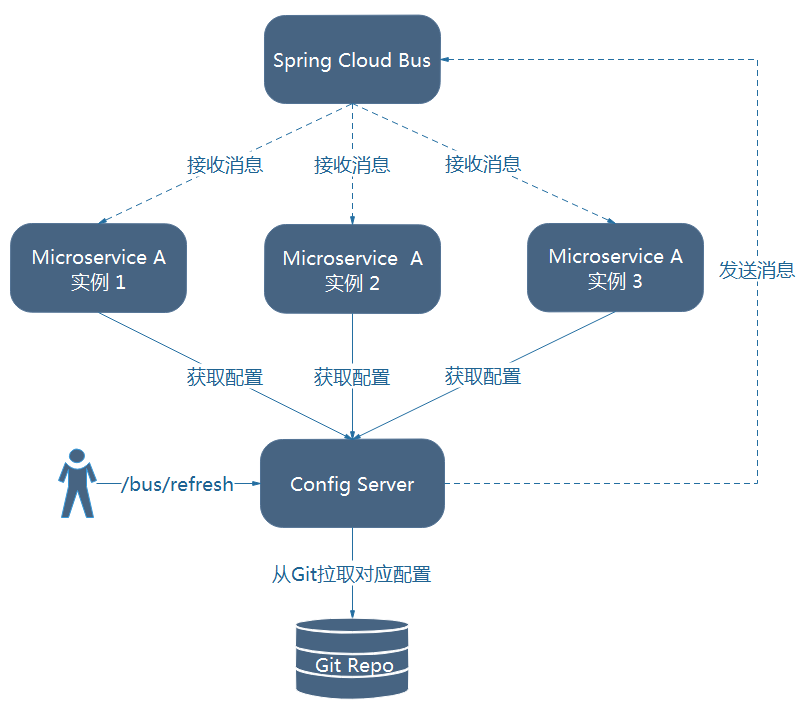
图9-4 使用Spring Cloud Bus的架构图
如图9-4,我们将Config Server也加入到消息总线中,并使用Config Server的/bus/refresh端点来实现配置的刷新。这样,各个微服务只需要关注自身的业务,而不再承担配置刷新的职责。
1.在springcloud-configServer中配置bus,加入pom依赖
<dependency>
<groupId>org.springframework.cloud</groupId>
<artifactId>spring-cloud-starter-bus-amqp</artifactId>
</dependency>
2.springcloud-configServer中配置bus ym文件
spring:
rabbitmq:
host: localhost
port: 5672
username: guest
password: guest
management:
security:
enabled: false #是否开启actuator安全认证
3.在微服务端springcloud-ssmServer配置bus接收
pom.xml
<dependency>
<groupId>org.springframework.boot</groupId>
<artifactId>spring-boot-starter-actuator</artifactId>
</dependency>
<dependency>
<groupId>org.springframework.cloud</groupId>
<artifactId>spring-cloud-starter-bus-amqp</artifactId>
</dependency>
application.properties
#mq
spring.rabbitmq.host=localhost
spring.rabbitmq.port=5672
spring.rabbitmq.username=guest
spring.rabbitmq.password=guest management.security.enabled=false
在需要自动刷新的位置加入@RefreshScope 例如
package com.pupeiyuan.controller; import org.springframework.beans.factory.annotation.Value;
import org.springframework.cloud.context.config.annotation.RefreshScope;
import org.springframework.web.bind.annotation.GetMapping;
import org.springframework.web.bind.annotation.RestController; @RestController
@RefreshScope
public class ConfigClientController { @Value("${multiple.datasource.master.InitialSize}")
private String profile; @GetMapping("/profile")
public String getProfile() {
return this.profile;
}
}
利用webhook自动请求,配置/bus/refresh到springcloud-configServer项目,springcloud-configServer在利用bus传播特性,通过mq传播到指定客户端进行更新
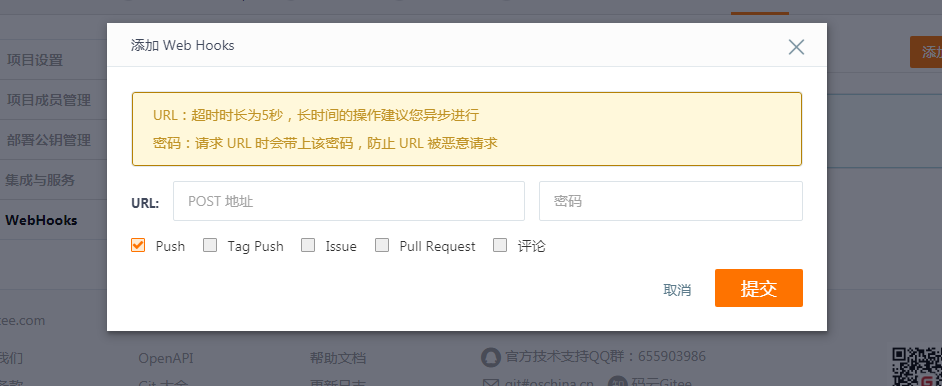
跟踪总线事件
一些场景下,我们可能希望知道Spring Cloud Bus事件传播的细节。此时,我们可以跟踪总线事件(RemoteApplicationEvent的子类都是总线事件)。
跟踪总线事件非常简单,只需设置spring.cloud.bus.trace.enabled=true ,这样在/bus/refresh端点被请求后,访问/trace端点就可获得类似如下的结果:
{
"timestamp": 1481098786017,
"info": {
"signal": "spring.cloud.bus.ack",
"event": "RefreshRemoteApplicationEvent",
"id": "66d172e0-e770-4349-baf7-0210af62ea8d",
"origin": "microservice-foo:8081",
"destination": "**"
}
},{
"timestamp": 1481098779073,
"info": {
"signal": "spring.cloud.bus.sent",
"type": "RefreshRemoteApplicationEvent",
"id": "66d172e0-e770-4349-baf7-0210af62ea8d",
"origin": "microservice-config-server:8080",
"destination": "**:**"
}
}...
这样,我们就可清晰地知道事件的传播细节。
spring cloud 使用spring cloud bus自动刷新配置的更多相关文章
- Springboot整合Spring Cloud Kubernetes读取ConfigMap,支持自动刷新配置
1 前言 欢迎访问南瓜慢说 www.pkslow.com获取更多精彩文章! Docker & Kubernetes相关文章:容器技术 之前介绍了Spring Cloud Config的用法,但 ...
- SpringBoot整合Nacos自动刷新配置
目的 Nacos作为SpringBoot服务的注册中心和配置中心. 在NacosServer中修改配置文件,在SpringBoot不重启的情况下,获取到修改的内容. 本例将在配置文件中配置一个 cml ...
- Spring Cloud Bus 自动更新配置
---恢复内容开始--- Spring Cloud Config 结合 Spring Cloud bus 实现 git 仓库提交配置文件 触发消息队列 应用自动更新配置 1. config 服务端 添 ...
- 带你入门SpringCloud 之 通过SpringCloud Bus 自动更新配置
前言 在<带你入门SpringCloud统一配置 | SpringCloud Config>中通过 SpringCloud Config 完成了统一配置基础环境搭建,但是并没有实现配置修改 ...
- 【Spring Cloud】Spring Cloud使用总结
项目概要 项目环境信息 IDEA ultimate 2018.3.2 springboot 2.1.7.RELEASE springCloud Greenwich.SR2 Eureka 介绍 基于ne ...
- 通过总线机制实现自动刷新客户端配置(Consul,Spring Cloud Config,Spring Cloud Bus)
通过总线机制实现自动刷新客户端配置 方案示意图 利用Git服务的webhook通知功能,在每次更新配置之后,Git服务器会用POST方式调用配置中心的/actuator/bus-refresh接口,配 ...
- Spring Cloud 学习 之 Spring Cloud Bus实现修改远程仓库后配置自动刷新
版本号: Spring Boot:2.1.3.RELEASE Spring Cloud:G版 开发工具:IDEA 搭建配置中心,这里我们搭建一个简单版的就行 POM: <?xml ...
- Spring Cloud Config 自动刷新所有节点
全局刷新 详细参考:<Sprin Cloud 与 Docker 微服务架构实战>p160-9.9.2节 1.使用Spring Cloud Config 客户端时,可以使用 /refresh ...
- spring cloud - config 属性自动刷新
启动config-server,启动成功后就不需要在管了; 在config-client做些修改: 在使用的controller或service的类上加上一个注解@RefreshScope 在pom中 ...
随机推荐
- inception_v2版本《Rethinking the Inception Architecture for Computer Vision》(转载)
转载链接:https://www.jianshu.com/p/4e5b3e652639 Szegedy在2015年发表了论文Rethinking the Inception Architecture ...
- Shell-自动建立全国城市
Code: #!/bin/bash function mkdirFun() { if [ ! -d $1 ];then mkdir -p $1 fi } filename=city1.txt date ...
- lzstring
import lzstring ic = {"name": "root", "password": "123456"} ...
- makefile中的gcc -o $@ $^是什么意思?
$@表示目标,$^表示依赖列表. 比如: edit : main.o kbd.o command.o display.o insert.o search.o files.o utils.o $@就是e ...
- hybrid programming based on python and C/C++
Python/C API Reference Manual¶ https://docs.python.org/3/c-api/index.html Extending and Embedding th ...
- linux中shell变量$#,$@,$0,$1,$2的含义解释 (转载)
变量说明: $$Shell本身的PID(ProcessID)$!Shell最后运行的后台Process的PID$?最后运行的命令的结束代码(返回值)$-使用Set命令设定的Flag一览$*所有参数列表 ...
- SmartGit/HG
SmartGit/HG 是一款开放源代码的.跨平台的.支持 Git 和 Mercurial 的 SVN 图形客户端,可运行在Windows.Linux 和 MAC OS X 系统上.可用的最新版本 S ...
- python 基础 Two day
1.格式化输出 %s 字符串 %d 数字 %% 转义 % %f 小数 现在有以下需求,让用户输入name, age, job,hobby 然后输出如下所示: ------------ i ...
- Druid监控页面配置与使用
一.Maven中添加Durid连接池依赖 <!-- druid连接池 --> <dependency> <groupId>com.alibaba</group ...
- 安装elasticsearch 5.x, 6.x 常见问题(坑)的解决
本人在elasticsearch 5.x, 6.x 安装过程中遇到了一些问题: 警告提示 [2016-11-06T16:27:21,712][WARN ][o.e.b.JNANatives ] una ...
