物联网架构成长之路(35)-利用Netty解析物联网自定义协议
一、前言
前面博客大部分介绍了基于EMQ中间件,通信协议使用的是MQTT,而传输的数据为纯文本数据,采用JSON格式。这种方式,大部分一看就知道是熟悉Web开发、软件开发的人喜欢用的方式。由于我也是做web软件开发的,也是比较喜欢这种方式。阿里的物联网平台,也是推荐这种方式。但是,但是做惯硬件开发,嵌入式开发就比较喜欢用裸TCP-Socket连接。采用的是二进制协议。基于此大部分应用场合为了兼容旧设备,就需要单独开发一个TCP服务器的网关。这里使用以前学过的,也是比较流行的Netty框架。
话不多说,下面就开始了。
二、协议
|
定义 |
描述 |
|
|
启动符‘@@’ (2字节) |
数据包的第1、2字节,为固定值 64,64。 |
|
|
控制单元 |
业务流水号 (2字节) |
数据包的第3、4字节。发送/确认模式下,业务流水号由发送端在发送新的数据包时按顺序加一,确认方按发送包的业务流水号返回;请求/应答模式下,业务流水号由请求端在发送新的请求命令时按顺序加一,应答方按请求包的业务流水号返回。低字节传输在前。业务流水号是一个2字节的正整数,由通信双方第一次建立网络连接时确定,初始值为0。业务流水号由业务发起方(业务发起方指发送/确认模式下的发送端或者请求/应答模式下的请求端)独立管理。业务发起方负责业务流水号的分配和回收,保证在业务存续期间业务流水号的唯一性。 |
|
协议版本号 (2字节) |
协议版本号包含主版本号(第5字节)和用户版本号(第6字节)。主版本号为固定值1,用户版本号由用户自行定义。 |
|
|
时间标签 (6字节) |
数据包的第7~12字节,为数据包发出的时间,具体定义表2。 |
|
|
源地址 (6字节) |
数据包的第13~18字节,为数据包的源地址(监控中心或用户信息传输装置地址)。低字节传输在前。 |
|
|
目的地址 (6字节) |
数据包的第19~24字节,为数据包的目的地址(监控中心或用户信息传输装置地址)。低字节传输在前。 |
|
|
应用数据单元长度 (2字节) |
数据包的第25、26字节,为应用数据单元的长度,长度不应大于1024;低字节传输在前。 |
|
|
命令字节 (1字节) |
数据包的第27字节,为控制单元的命令字节,具体定义见表3。 |
|
|
应用数据单元 (最大1024字节) |
应用数据单元,基本格式见表3,对于确认/否认等命令包,此单元可为空。 |
|
|
校验和 (1字节) |
控制单元中各字节数据(第3~第27字节)及应用数据单元的算术校验和,舍去8位以上的进位位后所形成的1字节二进制数。 |
|
|
结束符‘##’ (2字节) |
为固定值 35,35。 |
|
上面这个是本次需要处理的二进制数据格式。
三、代码部分
3.0 Pom.xml
<?xml version="1.0" encoding="UTF-8"?>
<project xmlns="http://maven.apache.org/POM/4.0.0" xmlns:xsi="http://www.w3.org/2001/XMLSchema-instance"
xsi:schemaLocation="http://maven.apache.org/POM/4.0.0 http://maven.apache.org/xsd/maven-4.0.0.xsd">
<modelVersion>4.0.0</modelVersion>
<parent>
<groupId>org.springframework.boot</groupId>
<artifactId>spring-boot-starter-parent</artifactId>
<version>2.1.1.RELEASE</version>
<relativePath/> <!-- lookup parent from repository -->
</parent>
<groupId>com.wunaozai.iot.nettyplatform</groupId>
<artifactId>NettyPlatform</artifactId>
<version>0.0.1-SNAPSHOT</version>
<name>IoTNettyPlatForm</name>
<description>基于自定义协议,使用Netty,物联网通信平台</description> <properties>
<java.version>1.8</java.version>
</properties> <dependencies>
<dependency>
<groupId>org.springframework.boot</groupId>
<artifactId>spring-boot-starter</artifactId>
</dependency> <!-- https://mvnrepository.com/artifact/io.netty/netty-all -->
<dependency>
<groupId>io.netty</groupId>
<artifactId>netty-all</artifactId>
</dependency>
<dependency>
<groupId>org.springframework.boot</groupId>
<artifactId>spring-boot-configuration-processor</artifactId>
<optional>true</optional>
</dependency> <!-- web项目必要的依赖 -->
<dependency>
<groupId>org.springframework.boot</groupId>
<artifactId>spring-boot-starter-web</artifactId>
</dependency> <!-- 热启动devtools -->
<dependency>
<groupId>org.springframework.boot</groupId>
<artifactId>spring-boot-devtools</artifactId>
<optional>true</optional>
<scope>true</scope>
</dependency> <dependency>
<groupId>org.springframework.boot</groupId>
<artifactId>spring-boot-starter-test</artifactId>
<scope>test</scope>
</dependency>
</dependencies> <build>
<plugins>
<plugin>
<groupId>org.springframework.boot</groupId>
<artifactId>spring-boot-maven-plugin</artifactId>
<configuration>
<fork>true</fork>
</configuration>
</plugin>
</plugins>
</build> </project>
3.1 SmartIotProtocol.java
这个主要对通信协议模型进行简单封装
package com.wunaozai.iot.nettyplatform.code; /**
* 自定义协议
* @author Administrator
* @see https://www.cnblogs.com/sidesky/p/6913109.html
*/
public class SmartIotProtocol { /**
* 协议最短长度 30 字节
*/
public static int MIN_LEN = 30; /**
* 数据包启动符号 @@
*/
public static short START = 25700; /**
* 业务流水号
*/
private short flowid;
/**
* 主版本
*/
private byte version_major;
/**
* 次版本
*/
private byte version_minor;
/**
* 秒
*/
private byte second;
/**
* 分钟
*/
private byte minute;
/**
* 小时
*/
private byte hour;
/**
* 日
*/
private byte day;
/**
* 月
*/
private byte month;
/**
* 年
*/
private byte year;
/**
* 数据包的源地址
*/
private byte[] src;
/**
* 数据包的目的地址
*/
private byte[] dest;
/**
* 应用数据单元长度 长度不应大于1024;低字节传输在前
*/
private short data_len;
/**
* 命令字节 为控制单元的命令字节
*/
private byte cmd;
/**
* 应用数据单元 对于确认/否认等命令包,此单元可为空
*/
private byte[] data;
/**
* 校验和 控制单元中各字节数据(第3~第27字节)及应用数据单元的算术校验和,舍去8位以上的进位位后所形成的1字节二进制数
*/
private byte checksum;
/**
* 协议结束符号 ##
*/
public static short END = 13621; /**
* 打印调试信息
*/
public void printDebugInfo(){
System.out.println("---------完整数据包开始------------");
System.out.println("|开始标志: " + printHexShort(START));
System.out.println("|业务流水: " + printHexShort(flowid) + "\tFlowID:" + flowid);
System.out.println("|协议版本: " + printHexByte(version_major) + printHexByte(version_minor));
System.out.println("|时间标签: " + "20" + year + "-" + month + "-" + day + " " + hour + ":" + minute + ":" + second);
System.out.println("|源地址 : " + printHexBytes(src));
System.out.println("|目的地址: " + printHexBytes(dest));
System.out.println("|数据长度: " + data_len);
System.out.println("|命令字节: " + printHexByte(cmd));
System.out.println("|应用数据: " + printHexBytes(data));
System.out.println("|校验字节: " + printHexByte(checksum));
System.out.println("|结束标志: " + printHexShort(END));
System.out.println("---------------------------------");
}
private String printHexByte(byte b){
return String.format("%02X", b);
}
private String printHexBytes(byte[] bytes){
String str = "";
for(int i=0; i<bytes.length; i++){
str += String.format("%02X", bytes[i]);
}
return str;
}
private String printHexShort(int s){
byte[] bytes = hexShort(s);
return printHexBytes(bytes);
}
private byte[] hexShort(int s){
byte[] bytes = new byte[2];
bytes[0] = (byte)((s << 24) >> 24);
bytes[1] = (byte)((s << 16) >> 24);
return bytes;
}
private byte[] hexInt(int n){
byte[] bytes = new byte[4];
bytes[3] = (byte) ((n ) >> 24);
bytes[2] = (byte) ((n << 8) >> 24);
bytes[1] = (byte) ((n << 16) >> 24);
bytes[0] = (byte) ((n << 24) >> 24);
return bytes;
} public short getFlowid() {
return flowid;
}
public void setFlowid(short flowid) {
this.flowid = flowid;
}
public byte getVersion_major() {
return version_major;
}
public void setVersion_major(byte version_major) {
this.version_major = version_major;
}
public byte getVersion_minor() {
return version_minor;
}
public void setVersion_minor(byte version_minor) {
this.version_minor = version_minor;
}
public byte getSecond() {
return second;
}
public void setSecond(byte second) {
this.second = second;
}
public byte getMinute() {
return minute;
}
public void setMinute(byte minute) {
this.minute = minute;
}
public byte getHour() {
return hour;
}
public void setHour(byte hour) {
this.hour = hour;
}
public byte getDay() {
return day;
}
public void setDay(byte day) {
this.day = day;
}
public byte getMonth() {
return month;
}
public void setMonth(byte month) {
this.month = month;
}
public byte getYear() {
return year;
}
public void setYear(byte year) {
this.year = year;
}
public byte[] getSrc() {
return src;
}
public void setSrc(byte[] src) {
this.src = src;
}
public byte[] getDest() {
return dest;
}
public void setDest(byte[] dest) {
this.dest = dest;
}
public short getData_len() {
return data_len;
}
public void setData_len(short data_len) {
this.data_len = data_len;
}
public byte getCmd() {
return cmd;
}
public void setCmd(byte cmd) {
this.cmd = cmd;
}
public byte[] getData() {
return data;
}
public void setData(byte[] data) {
this.data = data;
}
public byte getChecksum() {
return checksum;
}
public void setChecksum(byte checksum) {
this.checksum = checksum;
} }
3.2 SmartIotDecoder.java
解码器,这个是本次的重点,这个解码器最主要是解决TCP粘包拆包问题,如果有不清楚的,要重点理解一下。
package com.wunaozai.iot.nettyplatform.code; import java.util.List; import org.slf4j.Logger;
import org.slf4j.LoggerFactory; import io.netty.buffer.ByteBuf;
import io.netty.channel.ChannelHandlerContext;
import io.netty.handler.codec.ByteToMessageDecoder; /**
* 自定义协议解析
* @author Administrator
*
*/
public class SmartIotDecoder extends ByteToMessageDecoder { private static final Logger log = LoggerFactory.getLogger(SmartIotDecoder.class); @Override
protected void decode(ChannelHandlerContext ctx, ByteBuf buffer, List<Object> out) throws Exception {
log.debug("启动解码器...");
log.debug("目前数据缓存大小: " + buffer.readableBytes());
// 刻度长度必须大于基本最小长度
if(buffer.readableBytes() >= SmartIotProtocol.MIN_LEN){
log.debug("符合最小长度,进行解析");
//防止socket字节流攻击、客户端传来的数据过大,这里需要对数据进行过滤掉
if(buffer.readableBytes() >= 4096){
buffer.skipBytes(buffer.readableBytes());
return ;
} //记录包头开始位置
int beginReader = 0;
while(true){
beginReader = buffer.readerIndex(); //记录包头开始位置
buffer.markReaderIndex(); //标记包头开始index
//读取协议开始标志
if(buffer.readShort() == SmartIotProtocol.START){
break; //如果是开始标记,那么就结束查找
} //如果找不到包头,这里要一个一个字节跳过
buffer.resetReaderIndex();
buffer.readByte(); //当跳过后,如果数据包又不符合长度的,结束本次协议解析
if(buffer.readableBytes() < SmartIotProtocol.MIN_LEN){
return ;
}
} short flowid = buffer.readShort();
byte version_major = buffer.readByte();
byte version_minor = buffer.readByte();
byte second = buffer.readByte();
byte minute = buffer.readByte();
byte hour = buffer.readByte();
byte day = buffer.readByte();
byte month = buffer.readByte();
byte year = buffer.readByte();
byte[] src = new byte[6];
src[0] = buffer.readByte();
src[1] = buffer.readByte();
src[2] = buffer.readByte();
src[3] = buffer.readByte();
src[4] = buffer.readByte();
src[5] = buffer.readByte();
byte[] dest = new byte[6];
dest[0] = buffer.readByte();
dest[1] = buffer.readByte();
dest[2] = buffer.readByte();
dest[3] = buffer.readByte();
dest[4] = buffer.readByte();
dest[5] = buffer.readByte();
short data_len = buffer.readShort();
if(buffer.readableBytes() < data_len + 4){
//还原读指针
buffer.readerIndex(beginReader);
return ;
}
byte cmd = buffer.readByte();
byte[] data = null;
if(data_len > 0){
//读取应用数据单元
data = new byte[data_len];
buffer.readBytes(data);
} byte checksum = buffer.readByte();
short end = buffer.readShort(); if(end == SmartIotProtocol.END){
log.debug("完成解析,并输出.");
SmartIotProtocol iot = new SmartIotProtocol();
iot.setFlowid(flowid);
iot.setVersion_major(version_major);
iot.setVersion_minor(version_minor);
iot.setSecond(second);
iot.setMinute(minute);
iot.setHour(hour);
iot.setDay(day);
iot.setMonth(month);
iot.setYear(year);
iot.setSrc(src);
iot.setDest(dest);
iot.setData_len(data_len);
iot.setCmd(cmd);
if(data_len > 0){
iot.setData(data);
}else{
iot.setData(null);
}
iot.setChecksum(checksum);
out.add(iot);
}
}
} }
3.3 SmartIotEncoder.java
相对于解码,这个编码器,就相对简单了,按照协议,一个byte一本byte进行发送即可。
package com.wunaozai.iot.nettyplatform.code; import io.netty.buffer.ByteBuf;
import io.netty.channel.ChannelHandlerContext;
import io.netty.handler.codec.MessageToByteEncoder; /**
* 自定义协议数据解析
* @author Administrator
*
*/
public class SmartIotEncoder extends MessageToByteEncoder<SmartIotProtocol> { @Override
protected void encode(ChannelHandlerContext ctx, SmartIotProtocol msg, ByteBuf out) throws Exception {
//写入消息SmartIot具体内容
out.writeShort(SmartIotProtocol.START);
out.writeShort(msg.getFlowid());
out.writeByte(msg.getVersion_major());
out.writeByte(msg.getVersion_minor());
out.writeByte(msg.getSecond());
out.writeByte(msg.getMinute());
out.writeByte(msg.getHour());
out.writeByte(msg.getDay());
out.writeByte(msg.getMonth());
out.writeByte(msg.getYear());
out.writeBytes(msg.getSrc());
out.writeBytes(msg.getDest());
out.writeShort(msg.getData_len());
out.writeByte(msg.getCmd());
out.writeBytes(msg.getData());
out.writeByte(msg.getChecksum());
out.writeShort(SmartIotProtocol.END);
} }
3.4 SmartIotHandler.java
这个是工程里面的主要业务操作类,用户Handler处理所有业务操作,这里也可以理解为是一个入口、网关。所有命令都从这里进行分发到子模块。
package com.wunaozai.iot.nettyplatform.code; import java.net.InetSocketAddress; import org.slf4j.Logger;
import org.slf4j.LoggerFactory; import io.netty.channel.ChannelHandlerContext;
import io.netty.channel.SimpleChannelInboundHandler; /**
* 服务Handler 处理
* @author Administrator
*
*/
public class SmartIotHandler extends SimpleChannelInboundHandler<SmartIotProtocol> { private static final Logger log = LoggerFactory.getLogger(SmartIotHandler.class); @Override
protected void channelRead0(ChannelHandlerContext ctx, SmartIotProtocol iot)
throws Exception {
log.info("收到设备数据包: " + iot.getFlowid());
iot.printDebugInfo();
ctx.write("ok");
} @Override
public void channelActive(ChannelHandlerContext ctx) throws Exception {
InetSocketAddress socket = (InetSocketAddress) ctx.channel().remoteAddress();
String ip = socket.getAddress().getHostAddress();
log.info("收到客户端IP: " + ip);
} @Override
public void exceptionCaught(ChannelHandlerContext ctx, Throwable cause) throws Exception {
ctx.close();
}
}
3.5 NettyServerInitializer.java
这个就是初始化本次Netty框架中,使用的编解码器,还有对应的处理类。
package com.wunaozai.iot.nettyplatform.config; import com.wunaozai.iot.nettyplatform.code.SmartIotDecoder;
import com.wunaozai.iot.nettyplatform.code.SmartIotEncoder;
import com.wunaozai.iot.nettyplatform.code.SmartIotHandler; import io.netty.channel.ChannelInitializer;
import io.netty.channel.ChannelPipeline;
import io.netty.channel.socket.SocketChannel; /**
* 服务器初始化
* @author Administrator
*
*/
public class NettyServerInitializer extends ChannelInitializer<SocketChannel> { @Override
protected void initChannel(SocketChannel ch) throws Exception {
// ChannelPipeline pipeline = ch.pipeline();
// //自定义切割符
// //ByteBuf delimiter = Unpooled.copiedBuffer(new byte[] {16});
// ByteBuf delimiter = Unpooled.copiedBuffer("$_".getBytes());
//
// pipeline.addLast(new DelimiterBasedFrameDecoder(8192, delimiter));
// pipeline.addLast(new StringDecoder(CharsetUtil.UTF_8));
// pipeline.addLast(new StringEncoder(CharsetUtil.UTF_8));
// pipeline.addLast(new NettyServerHandler()); ChannelPipeline pipeline = ch.pipeline();
//添加自定义编解码器
pipeline.addLast(new SmartIotEncoder());
pipeline.addLast(new SmartIotDecoder());
//处理网络IO
pipeline.addLast(new SmartIotHandler());
} }
3.6 NettyServer.java
Netty功能的入口类,所有Netty框架初始化步骤都在这里进行简单处理。
package com.wunaozai.iot.nettyplatform.config; import org.slf4j.Logger;
import org.slf4j.LoggerFactory;
import org.springframework.stereotype.Component; import io.netty.bootstrap.ServerBootstrap;
import io.netty.channel.ChannelFuture;
import io.netty.channel.ChannelOption;
import io.netty.channel.EventLoopGroup;
import io.netty.channel.nio.NioEventLoopGroup;
import io.netty.channel.socket.nio.NioServerSocketChannel;
import io.netty.handler.logging.LogLevel;
import io.netty.handler.logging.LoggingHandler; /**
* Netty 服务器
* @author Administrator
*
*/
@Component
public class NettyServer { private static final Logger log = LoggerFactory.getLogger(NettyServer.class); private int port = 7777; public void run(){
EventLoopGroup bossGroup = new NioEventLoopGroup();
EventLoopGroup workerGroup = new NioEventLoopGroup();
try {
ServerBootstrap serverBootstrap = new ServerBootstrap();
serverBootstrap.group(bossGroup, workerGroup);
serverBootstrap.channel(NioServerSocketChannel.class);
serverBootstrap.option(ChannelOption.SO_BACKLOG, 1024);
serverBootstrap.handler(new LoggingHandler(LogLevel.INFO));
serverBootstrap.childOption(ChannelOption.TCP_NODELAY, true);
serverBootstrap.childOption(ChannelOption.SO_KEEPALIVE, true);
serverBootstrap.childHandler(new NettyServerInitializer());
// 绑定端口,开始接收进来的连接
ChannelFuture channelFuture = serverBootstrap.bind(port).sync();
log.info("netty服务启动: [port:" + port + "]");
// 等待服务器socket关闭
channelFuture.channel().closeFuture().sync();
} catch (Exception e) {
log.error("Netty 服务启动失败: " + e.getMessage());
}finally {
bossGroup.shutdownGracefully();
workerGroup.shutdownGracefully();
}
}
}
3.7 IotNettyPlatFormApplication.java
这个是Spring Boot项目的入口函数。在这里调用Netty的入口函数。
package com.wunaozai.iot.nettyplatform; import org.slf4j.Logger;
import org.slf4j.LoggerFactory;
import org.springframework.boot.SpringApplication;
import org.springframework.boot.autoconfigure.SpringBootApplication;
import org.springframework.context.annotation.ComponentScan;
import org.springframework.web.servlet.config.annotation.EnableWebMvc; import com.wunaozai.iot.nettyplatform.config.NettyServer; @SpringBootApplication
public class IoTNettyPlatFormApplication { private static final Logger log = LoggerFactory.getLogger(IoTNettyPlatFormApplication.class); public static void main(String[] args) {
SpringApplication.run(IoTNettyPlatFormApplication.class, args);
run();
} private static NettyServer nettyServer = new NettyServer(); private static void run(){
Thread thread = new Thread(new Runnable() {
@Override
public void run() {
nettyServer.run();
}
});
thread.start();
} }
我这里通过在@SpringBootApplication 这里调用NettyServer。同时还有其他方式:
1) 通过实现ApplicationListener
import org.slf4j.Logger;
import org.slf4j.LoggerFactory;
import org.springframework.context.ApplicationListener;
import org.springframework.context.event.ContextRefreshedEvent;
import org.springframework.stereotype.Component; /**
* 项目初始化
* @author wunaozai
* @date 2018-05-24
*/
@Component
public class OnStartListener implements ApplicationListener<ContextRefreshedEvent> { private static final Logger log = LoggerFactory.getLogger(OnStartListener.class); @Override
public void onApplicationEvent(ContextRefreshedEvent arg0) {
log.info("Run on Start Listener.");
} }
2) 通过实现CommandLineRunner
import org.slf4j.Logger;
import org.slf4j.LoggerFactory;
import org.springframework.boot.CommandLineRunner;
import org.springframework.core.annotation.Order;
import org.springframework.stereotype.Component; /**
* 项目启动时初始化资源<br>
* 如 一些初始化操作,提前加载加密证书,初始化线程池等
* @author wunaozai
* @date 2018-05-24
*/
@Component
@Order(value = 1) //执行顺序
public class Runner implements CommandLineRunner { private static final Logger log = LoggerFactory.getLogger(Runner.class); @Override
public void run(String... args) throws Exception {
log.info("The Runner start to Initialize.");
} }
三、协议测试

四、简单架构
由于引入了自定义协议,所以需要对原先的流程进行简单的改造,下面这个图是某项目的架构图。
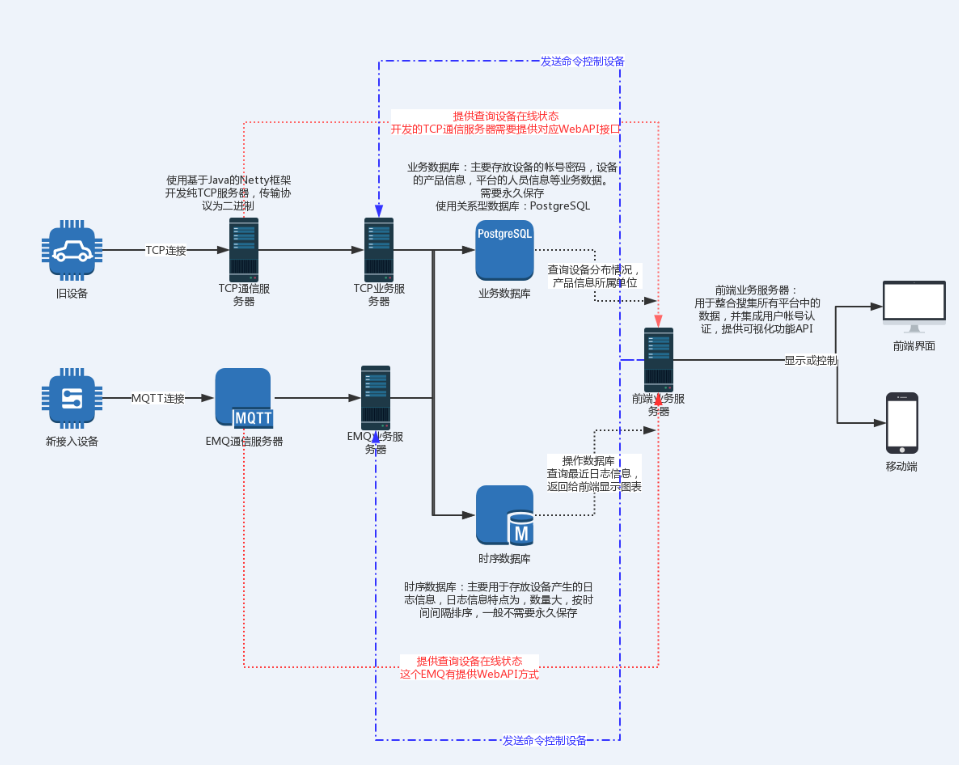
参考资料:
https://www.cnblogs.com/sidesky/p/6913109.html
架构系列: https://www.cnblogs.com/wunaozai/p/8067577.html
本文地址: https://www.cnblogs.com/wunaozai/p/11403015.html
物联网架构成长之路(35)-利用Netty解析物联网自定义协议的更多相关文章
- 物联网架构成长之路(47)-利用GitLab实现CI持续集成
0.前言 前段时间,考虑到要练习部署一套CI/CD的系统.一开始考虑到Jenkins,随着这两天的了解,发现最新版的GitLab已经提供有CI/CD集成了.所以本次博客,干脆一步到位,直接用GitLa ...
- 物联网架构成长之路(25)-Docker构建项目用到的镜像1
0. 前言 现在项目处于初级阶段,按照规划,先构建几个以后可能会用到的Image,并上传到阿里云的Docker仓库.以后博客中用到的Image,大部分都会用到这几个基础的Image,构建一个简单的物联 ...
- 物联网架构成长之路(31)-EMQ基于HTTP权限验证
看过之前的文章就知道,我之前是通过搞插件,或者通过里面的MongoDB来进行EMQ的鉴权登录和权限验证.但是前段时间发现,还是通过HTTP WebHook 方式来调用鉴权接口比较适合实际使用.还是实现 ...
- 物联网架构成长之路(24)-Docker练习之Compose容器编排
0.前言 一开始学的之后,是想一步到位直接上Kubernetes(K8s)的,后面没想到,好像有点复杂,有些概念不是很懂.因此学习东西还是要循序渐进,慢慢来.先了解单机编排技术Docker Compo ...
- 物联网架构成长之路(33)-EMQ数据存储到influxDB
一.前言 时隔一年半,技术变化特别快,学习也要跟上才行.以前写过EMQ数据转存问题,当时用了比较笨的方法,通过写插件的方式,把MQTT里面的数据发送到数据库进行存储.当时也是为了学习erlang和em ...
- 物联网架构成长之路(29)-Jenkins环境搭建
0. 说明 哈哈,前面中间插入了一篇Eclipse增加Git插件,在此之前真的没有用过GIT. 1. 运行Jenkins 这里为了方便,还是用Docker方式安装,由于这个是标准的war报,不对Doc ...
- 物联网架构成长之路(16)-SpringCloud从入门到吹水
1.前言 Spring Cloud 现在比较流行,版本更新也是蛮快的,网上资料也是很多.很多参考网上资料就可以学到了.这里给个 http://blog.csdn.net/forezp/article/ ...
- 物联网架构成长之路(22)-Docker练习之Etcd服务搭建
0. 前言 时隔多日,前段时间忙完一个可有可无的项目后,又进入摸鱼时间,没有办法,非互联网公司,就是闲得蛋疼.又开始了自学之路.以前入门过Docker,然后又很久没有看了,最近重新看了一下,推荐一下这 ...
- 物联网架构成长之路(32)-SpringBoot集成MQTT客户端
一.前言 这里虽然是说MQTT客户端.其实对于服务器来说,这里的一个具有超级权限的MQTT客户端,就可以做很多事情.比如手机APP或者网页或者第三方服务需要发送数据到设备,但是这些又不是设备,又不能让 ...
随机推荐
- Linux常用命令之文件编辑命令vim
vi命令 vi命令是UNIX操作系统和类UNIX操作系统中最通用的全屏幕纯文本编辑器.Linux中的vi编辑器叫vim,它是vi的增强版(vi Improved),与vi编辑器完全兼容,而且实现了很多 ...
- python IPy库
Website: https://github.com/haypo/python-ipy/ 安装: easy_install IPy >>> from IPy import IP ...
- Java生鲜电商平台-订单中心服务架构与异常订单逻辑
Java生鲜电商平台-订单中心服务架构与异常订单逻辑 订单架构实战中阐述了订单系统的重要性,并从订单系统的信息架构和流程上对订单系统有了总体认知,同时还穿插着一些常见的订单业务规则和逻辑.上文写到订单 ...
- ble蓝牙扫描几种方式
有空再更新内容 方式一BluetoothAdapter层扫描回调 在高版本api已过时 方式二BluetoothLeScanner层扫描回调 android>= 5.0之后的版本推荐使用 方式三 ...
- 使用原生Ajax进行用户名重复的检验
title: 使用原生Ajax进行用户名重复的检验(一) date: 2019-01-21 17:35:15 tags: [JavaScript,Ajax] --- Ajax的复习 距离刚开始学aja ...
- INSTALL_FAILED_NO_MATCHING_ABIS解决办法
解决方法: 在project切换到Android状态下的build.grade(Module:app)中添加如下内容即可: splits { abi { enable true reset() inc ...
- 一款开源且超好用的网站克隆机 HTTrack
0x00 前言 我们在学习前端的时候,总是会想着去学习其他人网站是如何制作的,或者我们遇到一些比较有用的知识点的时候,我们可能会选择通过 Ctrl + C / Ctrl + V 去扒下内容,然而我并非 ...
- 【XML】利用Dom4j读取XML文档以及写入XML文档
Dom4j简介 dom4j是一个Java的XML API,是jdom的升级品,用来读写XML文件的.dom4j是一个十分优秀的JavaXML API,具有性能优异.功能强大和极其易使用的特点,它的性能 ...
- vue组件懒加载
vue2组件懒加载浅析 一. 什么是懒加载 懒加载也叫延迟加载,即在需要的时候进行加载,随用随载. 二.为什么需要懒加载 在单页应用中,如果没有应用懒加载,运用webpack打包后的文件将会异常的大, ...
- adb <-> adbserver <-> JDWP
简单理一下adb,adbserver,jdwp 之间的关系.角色与相关协议 | 上位机 | USB/TCP | 下位机 | adb <-> adbserver ...
