SPA项目之CRUD+表单验证
1. 表单验证
Form组件提供了表单验证的功能,只需要通过 rules 属性传入约定的验证规则,
并将Form-Item的prop属性设置为需校验的字段名即可
<el-dialog :title="title" :visible.sync="editFormVisible" width="30%" @click="closeDialog">
<el-form label-width="120px" :model="editForm" :rules="rules" ref="editForm">
<el-form-item label="文章标题" prop="title">
<el-input size="small" v-model="editForm.title" auto-complete="off" placeholder="请输入文章标题"></el-input>
</el-form-item>
<el-form-item label="文章内容" prop="body">
<el-input size="small" v-model="editForm.body" auto-complete="off" placeholder="请输入文章内容"></el-input>
</el-form-item>
</el-form>
<div slot="footer" class="dialog-footer">
<el-button size="small" @click="closeDialog">取消</el-button>
<el-button size="small" type="primary" class="title" @click="submitForm('editForm')">保存</el-button>
</div>
</el-dialog>
rules表单验证
rules: {
title: [{
required: true,
message: '请输入文章标题',
trigger: 'blur'
},
{
min: ,
max: ,
message: '文章标题长度在 3 到 5 个字符',
trigger: 'blur'
}
],
body: [{
required: true,
message: '请输入文章内容',
trigger: 'blur'
}]
2. CUD
<template>
<div>
<el-form :inline="true" :model="formInline" class="user-search">
<el-form-item label="搜索:">
<el-input size="small" v-model="formInline.title" placeholder="输入部门名称"></el-input>
</el-form-item>
<el-form-item>
<el-button size="small" type="primary" icon="el-icon-search" @click="search">搜索</el-button>
<el-button size="small" type="primary" icon="el-icon-plus" @click="handleAdd()">添加</el-button>
</el-form-item>
</el-form>
<el-table size="small" :data="listData" border element-loading-text="拼命加载中" style="width: 100%;">
<el-table-column align="center" type="selection" min-width="">
</el-table-column>
<el-table-column sortable prop="id" label="文章ID" min-width="">
</el-table-column>
<el-table-column sortable prop="title" label="文章标题" min-width="">
</el-table-column>
<el-table-column sortable prop="body" label="文章内容" min-width="">
</el-table-column>
</el-table-column>
<el-table-column align="center" label="操作" min-width="">
<template slot-scope="scope">
<el-button size="mini" @click="handleEdit(scope.$index, scope.row)">编辑</el-button>
<el-button size="mini" type="danger" @click="deleteUser(scope.$index, scope.row)">删除</el-button>
</template>
</el-table-column>
</el-table>
<el-pagination style="margin-top: 20px;" @size-change="handleSizeChange" @current-change="handleCurrentChange"
:current-page="formInline.page" :page-sizes="[10, 20, 30, 50]" :page-size="" layout="total, sizes, prev, pager, next, jumper"
:total="total">
</el-pagination> <el-dialog :title="title" :visible.sync="editFormVisible" width="30%" @click="closeDialog">
<el-form label-width="120px" :model="editForm" :rules="rules" ref="editForm">
<el-form-item label="文章标题" prop="title">
<el-input size="small" v-model="editForm.title" auto-complete="off" placeholder="请输入文章标题"></el-input>
</el-form-item>
<el-form-item label="文章内容" prop="body">
<el-input size="small" v-model="editForm.body" auto-complete="off" placeholder="请输入文章内容"></el-input>
</el-form-item>
</el-form>
<div slot="footer" class="dialog-footer">
<el-button size="small" @click="closeDialog">取消</el-button>
<el-button size="small" type="primary" class="title" @click="submitForm('editForm')">保存</el-button>
</div>
</el-dialog> </div>
</template> <script>
export default {
data() {
return {
listData: [],
formInline: {
page: ,
rows: ,
title: ''
},
total: ,
editForm: {
id: ,
title: '',
body: ''
},
editFormVisible: false,
title: '',
rules: {
title: [{
required: true,
message: '请输入文章标题',
trigger: 'blur'
},
{
min: ,
max: ,
message: '文章标题长度在 3 到 5 个字符',
trigger: 'blur'
}
],
body: [{
required: true,
message: '请输入文章内容',
trigger: 'blur'
}]
}
};
},
methods: {
doSearch(params) {
let url = this.axios.urls.SYSTEM_ARTICLE_LIST;
this.axios.post(url, params).then((response) => {
this.listData = response.data.result;
this.total = response.data.pageBean.total;
console.log(response); }).catch(function(error) {
console.log(error);
});
},
handleSizeChange(rows) {
this.formInline.page = ;
this.formInline.rows = rows;
this.search();
},
handleCurrentChange(page) {
this.formInline.page = page;
this.search();
},
search() {
this.doSearch(this.formInline);
},
closeDialog() { },
submitForm(formName) {
this.$refs[formName].validate((valid) => {
if (valid) {
let url;
if(this.editForm.id == ){
url = this.axios.urls.SYSTEM_ARTICLE_ADD;
}else{
url = this.axios.urls.SYSTEM_ARTICLE_EDIT;
}
this.axios.post(url,this.editForm).then((response) => {
console.log(response);
this.clearData();
this.search();
}).catch(function(error) {
console.log(error);
});
} else {
console.log('error submit!!');
return false;
}
});
},
handleAdd() {
this.clearData();
this.editFormVisible = true;
this.title = '新增文章'; },
handleEdit(index,row){
this.editFormVisible = true;
this.title = '编辑文章';
this.editForm.id = row.id;
this.editForm.title = row.title;
this.editForm.body = row.body;
},
deleteUser(index,row){
let url = this.axios.urls.SYSTEM_ARTICLE_DEL;
this.axios.post(url,{id:row.id}).then((response) => {
console.log(response);
this.clearData();
this.search();
}).catch(function(error) {
console.log(error);
});
},
clearData(){
this.editFormVisible = false;
this.title='';
this.editForm.id=;
this.editForm.title='';
this.editForm.body='';
}
},
created() {
this.doSearch({});
}
}
</script> <style> </style>

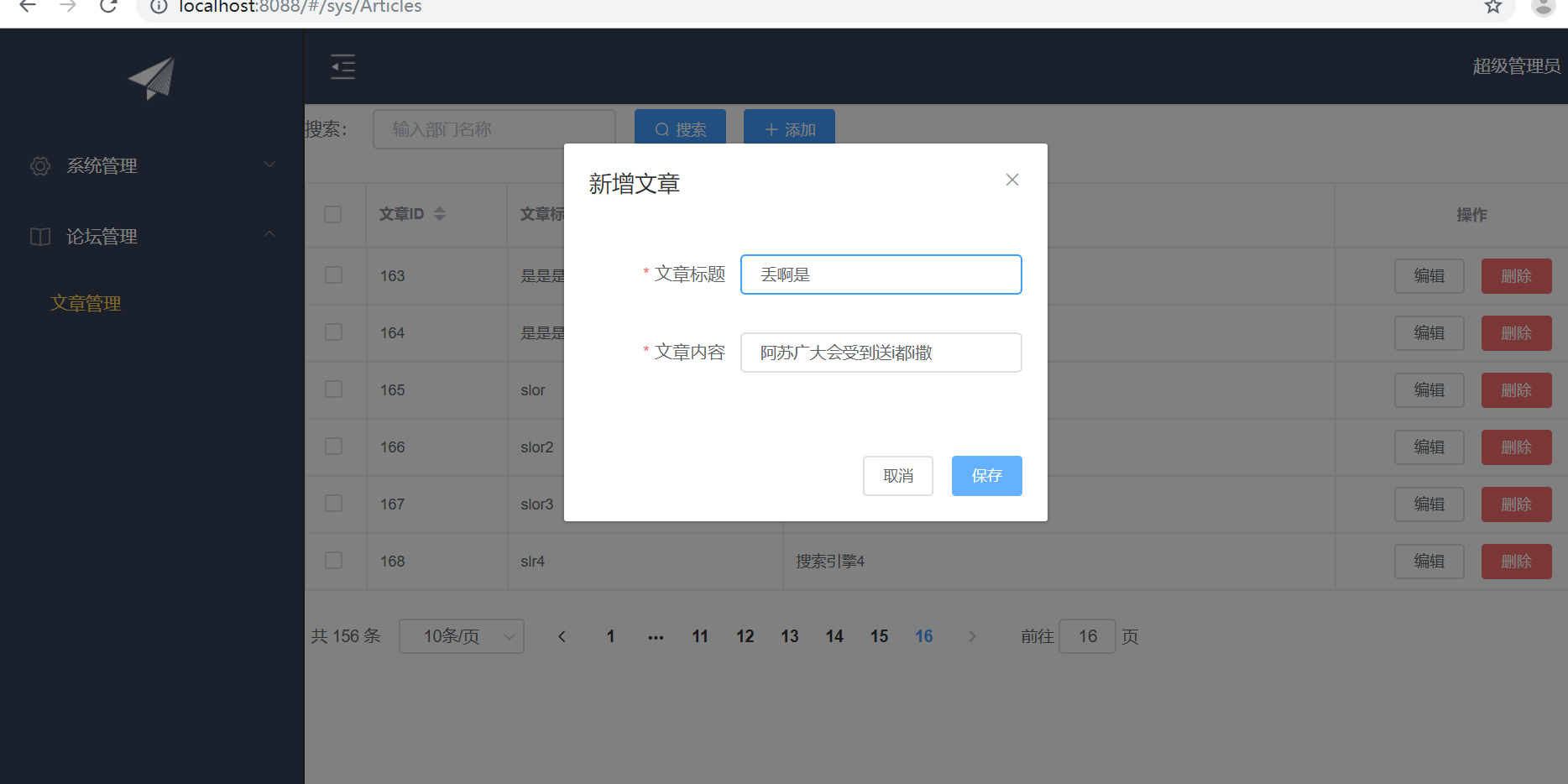

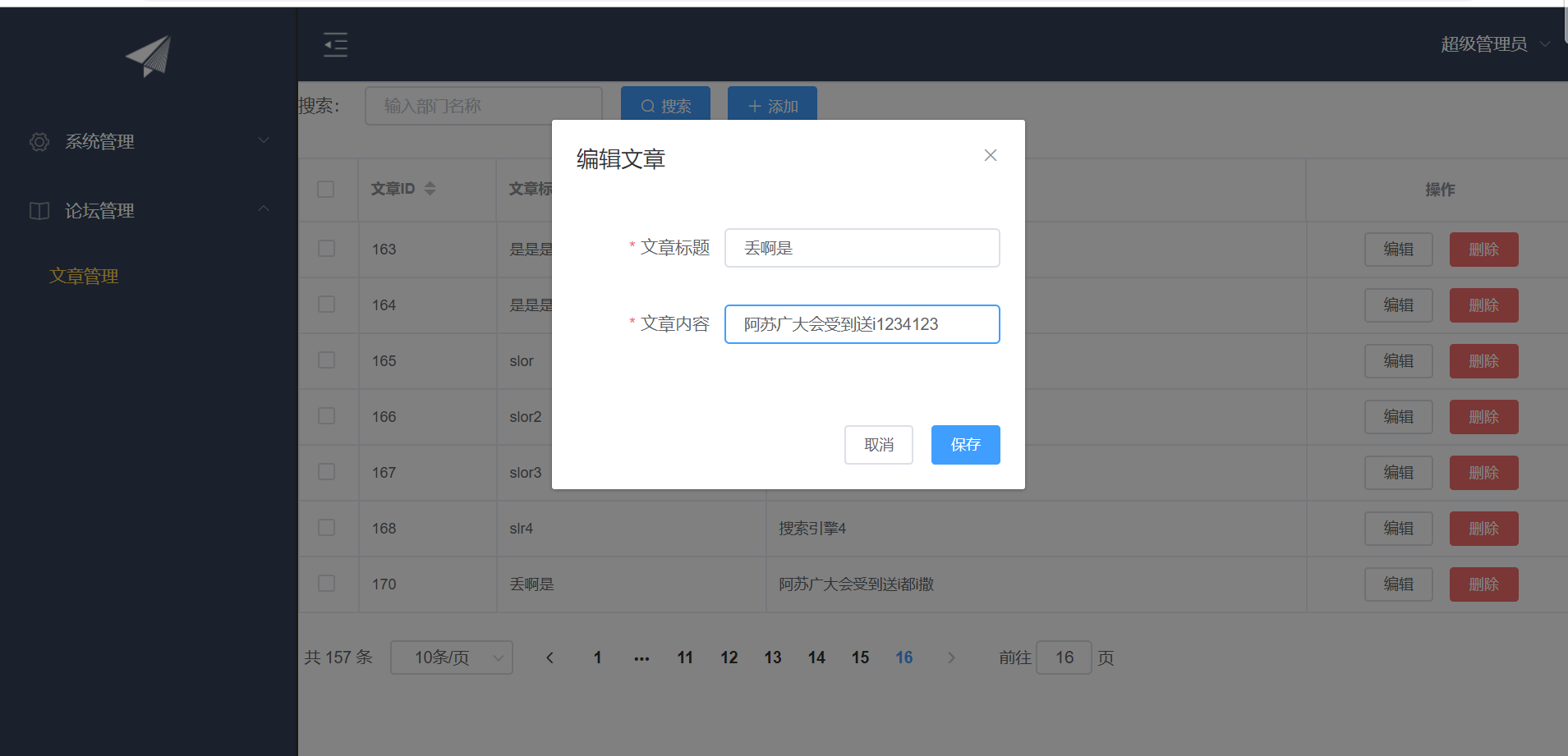
SPA项目之CRUD+表单验证的更多相关文章
- SPA项目开发之CRUD+表单验证
表单验证 Form组件提供了表单验证的功能,只需要通过 rules 属性传入约定的验证规则, 并将Form-Item的prop属性设置为需校验的字段名即可 <el-form-item label ...
- vue表单验证:vee-validate中文提示
官方文档:https://baianat.github.io/vee-validate/guide/ vee-validate可用于vue项目中进行表单验证,使用方法在官方API上都可以查到: 使用过 ...
- Vue如何使用vee-validate表单验证
Vue项目遇到要表单验证了吧,对我来说表单验证是个很纠(dan)结(teng)的内容,各种判断凌乱到飞起.往常使用jquery的validate插件做表单验证方便吧,你也可以在Vue里引入jquery ...
- SPA项目开发--表单验证、增删改
1. 表单验证 Form组件提供了表单验证的功能,只需要通过 rules 属性传入约定的验证规则, 并将Form-Item的prop属性设置为需校验的字段名即可 <el-form- ...
- 关于Web项目里的给表单验证控件添加结束时间不得小于开始时间的验证方法,日期转换和前台显示格式之间,还有JSON取日期数据格式转换成标准日期格式的问题
项目里有些不同页面间的日期显示格式是不同的, 第一个问题: 比如我用日期控件WdatePicker.js导包后只需在input标签里加上onClick="WdatePicker()" ...
- JaveWeb 公司项目(4)----- Easyui的表单验证
前面三篇博文讲述的是界面的搭建和数据的传输,可以看出目前我做的这个小项目已经有了一个大体的雏形,剩下的就是细节部分的打磨和一些友好的人机交互设计,今天做的是表单的验证,作为初学者,着实花了一番功夫,所 ...
- vue项目element-ui框架中的弹窗中的表单验证清除问题
问题回顾: 1.vue项目的在弹窗上的form表单验证,第一次点击新增时正常,第二次新增打开弹窗后由于表单内容为空,出现验证这种情况 2.为了解决上面的情况,在执行点击新增事件加上this.$refs ...
- SpringBoot项目中,表单的验证操作
在创建Springboot项目中,我们使用了表单验证操作,这一操作将极大地简化我们编程的开发 1.接收数据,以及验证 @PostMapping("/save") public Mo ...
- Vue项目之实现登录功能的表单验证!
Vue项目之实现登录功能的表单验证! 步骤: 配置 Form表单验证; 1.必须给el-from组件绑定model 为表单数据对象 2 给需要验证的表单项 el-form-item 绑定 prop 属 ...
随机推荐
- Python - 文件管理系统
一.概述 前段时间帮公司写了一个资产管理的网站,(https://www.cnblogs.com/ddzj01/p/11316837.html),系统运行的比较稳定,小白的第一个项目得到了领导的肯定. ...
- Java实现抢红包功能
采用多线程模拟多人同时抢红包.服务端将玩家发出的红包保存在一个队列里,然后用Job定时将红包信息推送给玩家.每一批玩家的抢红包请求,其实操作的都是从队列中弹出的第一个红包元素,但当前的红包数量为空的时 ...
- C lang: VLA(variable-length array)
Xx_VLA Introduction VLA:variable-length array,not variable array size,but variable arary dimensional ...
- QGIS练手 - 标注
又熬夜了... QGIS的标注就是标签,在QGIS3.x中有了改进. 不得不说,就光速度这一项,就能把ArcMap按在地上摩擦,更别说各种高级的标注样式了——除了标注功能面板UI有点“缺审美化”就是了 ...
- Java学习笔记-Java文件操作流
day03 输入输出流:读入写出 节点流: 有明确的来源和去向 往往对字节操作 节点流又叫低级流.字节流 处理流: 没有明确的来源和去向 往往对低级流或其他高级流进行操作,不能独立 ...
- How to Create Transportable Tablespaces Where the Source and Destination are ASM-Based (Doc ID 394798.1)
How to Create Transportable Tablespaces Where the Source and Destination are ASM-Based (Doc ID 39479 ...
- 逻辑卷管理器LVM
逻辑卷管理器LVM •将设备指定为物理卷 • 用一个或者多个物理卷来创建一个卷组 • 物理卷是用固定大小的物理区域(Physical Extent,PE)来定义的 • 在物理卷上创建的逻辑卷是由物理区 ...
- 推荐系统| ② 离线推荐&基于隐语义模型的协同过滤推荐
一.离线推荐服务 离线推荐服务是综合用户所有的历史数据,利用设定的离线统计算法和离线推荐算法周期性的进行结果统计与保存,计算的结果在一定时间周期内是固定不变的,变更的频率取决于算法调度的频率. 离线推 ...
- python连接sqlite3
一.了解sqlite sqlite是一种嵌入式数据库,它的数据库就是一个文件.由于SQLite本身是用C写的,而且体积很小,所以经常被集成到各种应用程序中,甚至在IOS和Android的APP中都可以 ...
- [译]Vulkan教程(14)图形管道基础之固定功能
[译]Vulkan教程(14)图形管道基础之固定功能 Fixed functions 固定功能 The older graphics APIs provided default state for m ...
