【C#】上机实验九
1. 设计一个Windows登陆窗体应用程序,能够实现根据现有表中数据模拟登陆,并设置相关属性,具体界面如下。
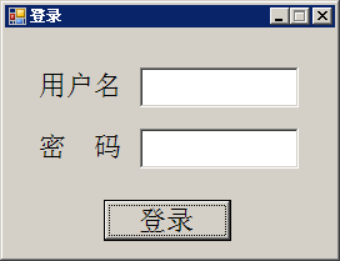
可能使用到的类:
(1)SqlConnection
(2)SqlCommand
(3)SqlDataReader
(4)MessageBox
using System;
using System.Collections.Generic;
using System.ComponentModel;
using System.Data;
using System.Drawing;
using System.Linq;
using System.Text;
using System.Windows.Forms;
using System.Data.SqlClient; namespace Myform
{
public partial class Form1 : Form
{
public Form1()
{
InitializeComponent();
} private void label1_Click(object sender, EventArgs e)
{ } private void button1_Click(object sender, EventArgs e)
{ string connString = @"Data Source=(LocalDB)\MSSQLLocalDB;AttachDbFilename=D:\C#09J20172202899何海钊\Myform\Myform\Properties\Database1.mdf;Integrated Security=True";
SqlConnection conn = null;
SqlCommand cmd = null;
SqlDataReader reader = null;
try
{
conn = new SqlConnection(connString);
conn.Open();
cmd = conn.CreateCommand();
cmd.CommandText = "Select username , password From Table1 where username = @username and password = @password ";
cmd.Parameters.AddWithValue("@username", textBox1.Text.Trim());
cmd.Parameters.AddWithValue("@password", textBox2.Text.Trim());
reader = cmd.ExecuteReader();
if (reader.Read())
{
MessageBox.Show("登录成功", "OK", MessageBoxButtons.OK, MessageBoxIcon.Information);
}
else
{
MessageBox.Show("用户名密码不正确", "NO", MessageBoxButtons.OK, MessageBoxIcon.Error);
} }
catch (Exception ex)
{
MessageBox.Show(ex.Message, "Open Error", MessageBoxButtons.OK);
}
finally
{
if (reader != null) reader.Close();
if (conn.State == ConnectionState.Open) conn.Close();
}
}
}
}
Code1
2、设计一个Windows登陆窗体应用程序,根据下图设置相关属性,该程序能够读写现有表中数据,具体界面如下。
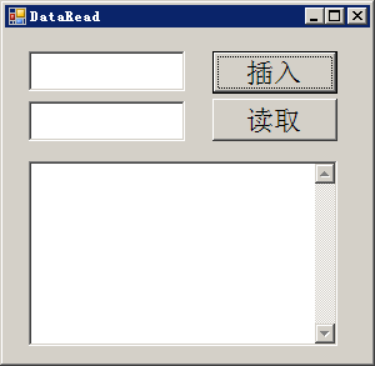
using System;
using System.Collections.Generic;
using System.ComponentModel;
using System.Data;
using System.Drawing;
using System.Linq;
using System.Text;
using System.Windows.Forms;
using System.Data.SqlClient; namespace Myform2
{
public partial class Form1 : Form
{
public Form1()
{
InitializeComponent();
} private SqlConnection conn = null;
private SqlCommand cmd = null;
private SqlDataReader reader = null;
private SqlDataAdapter adapter = null;
private DataSet List = null; private string connString = @"Data Source=(LocalDB)\MSSQLLocalDB;AttachDbFilename=D:\C#09J20172202899何海钊\db\Database1.mdf;Integrated Security=True;Connect Timeout=30"; private void button1_Click(object sender, EventArgs e)
{
try
{
conn = new SqlConnection(connString);
conn.Open();
cmd = conn.CreateCommand();
cmd.CommandText = "Insert into Table1 ( username , password ) values (@username , @password ) ";
cmd.Parameters.AddWithValue("@username", textBox1.Text.Trim());
cmd.Parameters.AddWithValue("@password", textBox2.Text.Trim());
int n = cmd.ExecuteNonQuery();
if ( n > )
{
MessageBox.Show("成功插入", "Insert OK ", MessageBoxButtons.OK, MessageBoxIcon.Information);
}
else
{
MessageBox.Show("插入失败", "Insert error", MessageBoxButtons.OK, MessageBoxIcon.Error);
} }
catch (Exception ex)
{
MessageBox.Show(ex.Message, "Open Error", MessageBoxButtons.OK);
}
finally
{
if (reader != null) reader.Close();
if (conn.State == ConnectionState.Open) conn.Close();
}
} private void button2_Click(object sender, EventArgs e)
{
try
{
conn = new SqlConnection(connString);
conn.Open();
cmd = conn.CreateCommand();
cmd.CommandText = "Select * From Table1 "; adapter = new SqlDataAdapter(cmd); List = new DataSet(); adapter.Fill(List);
DataTable table = List.Tables[]; DataRowCollection Rows = table.Rows; for (int i = ; i < Rows.Count; i++)
{
DataRow row = Rows[i];
string username = (string)row["username"];
string password = (string)row["password"]; this.richTextBox1.Text += username + " " + password + "\r\n";
}
}
catch (Exception ex)
{
MessageBox.Show(ex.Message, "Open Error", MessageBoxButtons.OK);
}
finally
{
if (reader != null) reader.Close();
if (conn.State == ConnectionState.Open) conn.Close();
}
}
}
}
Code2
3、设计一个Windows窗体应用程序,根据下图设置相关属性,该程序能够读取AdventureWorksDW_Data.mdf数据库中DimReseller表中数据,具体界面如下。
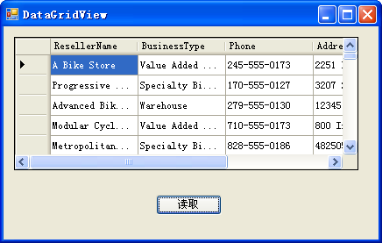
using System;
using System.Collections.Generic;
using System.ComponentModel;
using System.Data;
using System.Drawing;
using System.Linq;
using System.Text;
using System.Threading.Tasks;
using System.Windows.Forms;
using System.Data.SqlClient; namespace FormPage
{
public partial class Form1 : Form
{ private SqlConnection conn = null;
private SqlCommand cmd = null;
private SqlDataAdapter adapter = null;
private SqlDataReader reader = null;
private DataSet ds = null; private int pageSize = ;
private int rowCount = ;
private int pageNum = ;
private string connectString = @"Data Source=(LocalDB)\MSSQLLocalDB;AttachDbFilename=D:\C#09J20172202899何海钊\MyForm3\AdventureWorksDW2008\AdventureWorksDW_Data.mdf;Integrated Security=True;Connect Timeout=30"; public Form1()
{
InitializeComponent();
Count_Row();
Fill_Data();
} private void btn_FirstPage_Click(object sender, EventArgs e)
{
pageNum = ;
Fill_Data();
} private void btn_LastPage_Click(object sender, EventArgs e)
{
pageNum = rowCount/pageSize;
Fill_Data();
} private void btn_PrePage_Click(object sender, EventArgs e)
{
if( pageNum > )
{
pageNum--;
Fill_Data();
}
} private void btn_NextPage_Click(object sender, EventArgs e)
{
if (pageNum < rowCount / pageSize)
{
pageNum++;
Fill_Data();
} }
private void btn_Fill_Click(object sender, EventArgs e)
{
Fill_Data();
}
void Fill_Data()
{
if (pageNum == )
{
btn_FirstPage.Enabled = false;
btn_PrePage.Enabled = false;
}
else
{
btn_FirstPage.Enabled = true;
btn_PrePage.Enabled = true;
} if( pageNum == rowCount / pageSize)
{
btn_LastPage.Enabled = false;
btn_NextPage.Enabled = false;
}
else
{
btn_LastPage.Enabled = true;
btn_NextPage.Enabled = true;
}
try
{
conn = new SqlConnection(connectString);
conn.Open(); cmd = conn.CreateCommand();
cmd.CommandText = "Select top ("+pageSize+ ") Employeekey , FirstName , LastName , EmailAddress , Phone from DimEmployee where EmployeeKey not in( Select top (" + pageSize *pageNum+ ") EmployeeKey from DimEmployee order by EmployeeKey ) order by EmployeeKey"; ds = new DataSet();
adapter = new SqlDataAdapter(cmd);
adapter.Fill(ds , "DimEmployee" ); dataGridView1.DataSource = ds;
dataGridView1.DataMember = "DimEmployee"; }
catch (Exception ex)
{
MessageBox.Show(ex.Message, "Fill Error", MessageBoxButtons.OK, MessageBoxIcon.Error);
}
finally
{
if (conn.State == ConnectionState.Open)
conn.Close();
}
} void Count_Row()
{
try
{
conn = new SqlConnection(connectString);
conn.Open(); cmd = conn.CreateCommand();
cmd.CommandText = "Select count(*) from DimEmployee"; reader = cmd.ExecuteReader();
if( reader.Read())
{
rowCount = reader.GetInt32();
}
else
{
MessageBox.Show("Search Error", "0 row", MessageBoxButtons.OK, MessageBoxIcon.Error);
}
if (reader.IsClosed)
reader.Close();
}
catch (Exception ex)
{
MessageBox.Show(ex.Message, "Search Error", MessageBoxButtons.OK, MessageBoxIcon.Error);
}
finally
{
if (conn.State == ConnectionState.Open)
conn.Close();
if( reader.IsClosed)
reader.Close();
}
}
}
}
Code3
【C#】上机实验九的更多相关文章
- Linux基础入门(新版)(实验九-实验十二)
实验九 简单文本入门 一.常用的文本处理命令 二.文本处理命令 1.tr 命令 tr 命令可以用来删除一段文本信息中的某些文字.或者将其进行转换. 使用方式: tr [option]...SET1 [ ...
- lingo运筹学上机实验指导
<运筹学上机实验指导>分为两个部分,第一部分12学时,是与运筹学理论课上机同步配套的4个实验(线性规划.灵敏度分析.运输问题与指派问题.最短路问题和背包问题)的Excel.LONGO和LI ...
- 算法课上机实验(一个简单的GUI排序算法比较程序)
(在家里的电脑上Linux Deepin截的图,屏幕大一点的话,deepin用着还挺不错的说) 这个应该是大二的算法课程上机实验时做的一个小程序,也是我的第一个GUI小程序,实现什么的都记不清了,只记 ...
- 2017-2018-2 20155228 《网络对抗技术》 实验九:Web安全基础
2017-2018-2 20155228 <网络对抗技术> 实验九:Web安全基础 1. 实践内容 1.1 标理解常用网络攻击技术的基本原理 1.2 在Webgoat实验环境下实践相关实验 ...
- 实验九 ZStack 广播通信实验
实验九 ZStack 广播通信实验[实验目的]1. 了解 ZigBee 广播通信的原理2. 掌握在 ZigBee 网络中进行广播通信的方法[实验设备]1. 装有 IAR 开发工具的 PC 机一台2. ...
- 2017-2018-2 20155225《网络对抗技术》实验九 Web安全基础
2017-2018-2 20155225<网络对抗技术>实验九 Web安全基础 WebGoat 1.String SQL Injection 题目是想办法得到数据库所有人的信用卡号,用Sm ...
- 20155201 网络攻防技术 实验九 Web安全基础
20155201 网络攻防技术 实验九 Web安全基础 一.实践内容 本实践的目标理解常用网络攻击技术的基本原理.Webgoat实践下相关实验. 二.报告内容: 1. 基础问题回答 1)SQL注入攻击 ...
- Java第一次上机实验源代码
小学生计算题: package 第一次上机实验_; import java.util.*; public class 小学计算题 { public static void main(String[] ...
- oracle上机实验内容
这是oracle实验的部分代码,我花了一中午做的. 第一次上机内容 实验目的:熟悉ORACLE11G的环境 实验内容: 第二次上机内容 实验目标:掌握oracle体系结构,掌握sqlplus的运行环境 ...
随机推荐
- facl
file access control lists 文件的额外赋权机制,针对性的对某用户对文件的权限进行处理 setfacl 指定空权限
- [CSP-S 2019]括号树
[CSP-S 2019]括号树 源代码: #include<cstdio> #include<cctype> #include<vector> inline int ...
- 洛谷 CF448D Multiplication Table
目录 题目 思路 \(Code\) 题目 CF448D Multiplication Table 思路 二分答案.这个矩阵的每一排都是递增的,所以二分\(ans\),去计算有多少个数等于\(ans\) ...
- mysql 字段拼接
mysql> select concat(name,"**",id) as test from test; +----------------+ | test | +---- ...
- 2019 SDN第二次上机作业
2019 SDN第二次上机作业 1. 利用mininet创建如下拓扑,要求拓扑支持OpenFlow 1.3协议,主机名.交换机名以及端口对应正确,请给出拓扑Mininet执行结果,展示端口连接情况 创 ...
- 【算法编程 C++ Python】二维数组查找
题目: 在一个二维数组中,每一行都按照从左到右递增的顺序排序,每一列都按照从上到下递增的顺序排序.请完成一个函数,输入这样的一个二维数组和一个整数,判断数组中是否含有该整数. 思路: 最简单:每一行都 ...
- 怎么对ORACLE里的CLOB字段进行模糊查询
select b.* from oss_service_log a left join oss_service_log_detail b on a.pk_log = b.pk_log where a. ...
- 第10组 Alpha冲刺(4/6)
链接部分 队名:女生都队 组长博客: 博客链接 作业博客:博客链接 小组内容 恩泽(组长) 过去两天完成了哪些任务 描述 学习调用中国天气网API,接近实现天气推送功能 对天气推送的形式进行讨论及重确 ...
- SQL优化:一些简单的又实用的SQL优化方案【转】
面试过程中,面试官有极高的频率会问道数据库的优化,SQL语句的优化,网上关于SQL优化的教程很多,但是鱼目混杂,显得有些杂乱不堪.近日有空整理了一下,写出来跟大家分享一下,其中有错误和不足的地方,还请 ...
- Oracle中如何修改已存在数据的列名的数据类型
在oracle中,如何修改已存在数据列名的数据类型 一般人直接在表结构设计这里修改,这里只适合修改列没有数据,可修改 那么,如何这个列是有数据,是怎么修改的呢? 直接修改会Oracle错误 第一步:先 ...
